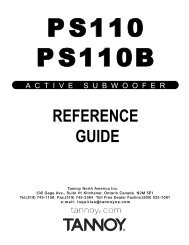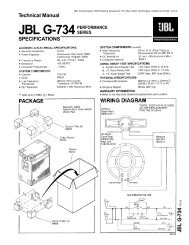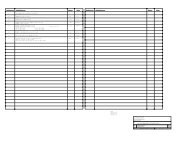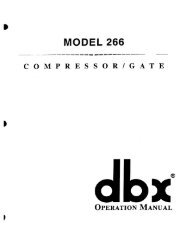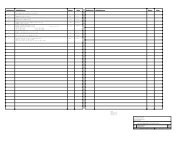Manual de instrucciones - dbx
Manual de instrucciones - dbx
Manual de instrucciones - dbx
Create successful ePaper yourself
Turn your PDF publications into a flip-book with our unique Google optimized e-Paper software.
DriveRack <br />
El botón Comp/Limiter<br />
le permite cambiar entre<br />
los módulos <strong>de</strong> compresor<br />
y <strong>de</strong> limitador utilizados<br />
en cada canal <strong>de</strong>l programa<br />
elegido.<br />
®<br />
COMP/LIMITER<br />
From program mo<strong>de</strong>, press the Delay button. Pressing the Data Wheel will select the effect parameter to be edited.<br />
<br />
The NEXT and PREV<br />
buttons scroll through<br />
the pages of selected module.<br />
PA<br />
COMP<br />
LIMITER<br />
DELAY<br />
Comp On/Off<br />
Over Easy Off, 1-10<br />
Limiter On/Off<br />
Over Easy Off, 1-10<br />
Threshold -40-20dB<br />
2.8 Navegación a través <strong>de</strong> la sección <strong>de</strong> retardo<br />
Delay - On/Off<br />
Length - Delay Time - Course, Fine<br />
Units - Seconds,Feet,Meters<br />
Funciones <strong>de</strong> edición Sección 2<br />
2.7 Navegación a través <strong>de</strong> la sección <strong>de</strong>l compresor/limitador<br />
En el modo <strong>de</strong> programa, pulse el botón comp/limiter para <strong>de</strong>splazarse al módulo <strong>de</strong>l compresor o <strong>de</strong>l limitador. Una vez que haya llegado al módulo <strong>de</strong> Crossover,<br />
la pulsación sucesiva <strong>de</strong>l botón COMP/LIMITER le permitirá avanzar a través <strong>de</strong> los canales que utilicen un módulo <strong>de</strong> compresor (pre Crossover) o <strong>de</strong> limitador (post-crossover).<br />
Para navegar a través <strong>de</strong> las páginas <strong>de</strong>l módulo <strong>de</strong> compresor o <strong>de</strong> limitador elegido, utilice los botones "Next Page" o "Prev Page".<br />
Threshold -40-20dB<br />
Ratio 1:1 a ∞Inf:1<br />
Gain -20 a 20dB<br />
La pulsación sucesiva <strong>de</strong> la rueda Data le permite elegir<br />
parámetros <strong>de</strong> efectos <strong>de</strong>ntro <strong>de</strong> la página escogida entonces.<br />
Successive presses of the Data wheel will select<br />
effect parameters within the currently selected page.<br />
COMPRESOR/LIMITADOR<br />
<strong>Manual</strong> <strong>de</strong> <strong>instrucciones</strong> <strong>de</strong>l DriveRack PA<br />
DELAY<br />
15