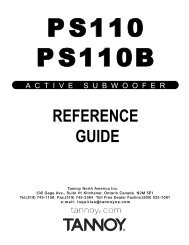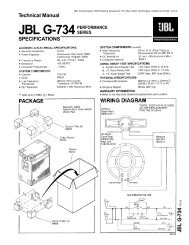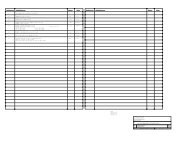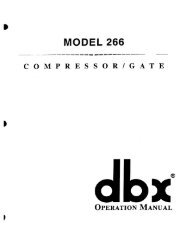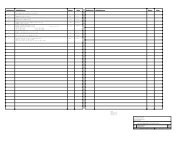Manual de instrucciones - dbx
Manual de instrucciones - dbx
Manual de instrucciones - dbx
You also want an ePaper? Increase the reach of your titles
YUMPU automatically turns print PDFs into web optimized ePapers that Google loves.
DriveRack <br />
®<br />
Para editar los parámetros <strong>de</strong> los EQs utilizados en un programa elegido, utilice el siguiente procedimiento. En el modo <strong>de</strong> programa, pulse el<br />
botón EQ para llegar hasta el módulo EQ que quiera editar. La pulsación sucesiva <strong>de</strong>l botón EQ le permitirá <strong>de</strong>splazarse a través <strong>de</strong> cada canal.<br />
Para navegar a través <strong>de</strong> las páginas <strong>de</strong> la sección EQ elegida, utilice las teclas "Next Page" o "Prev Page".<br />
El botón EQ<br />
le permite ir<br />
cambiando entre<br />
los EQs utilizados<br />
en cada canal<br />
<strong>de</strong>l menú <strong>de</strong><br />
programa<br />
elegido.<br />
From program mo<strong>de</strong>, press the SUBHARMONIC button. Pressing the Data Wheel will select the effect parameter to be edited.<br />
<br />
The NEXT and PREV<br />
buttons scroll through<br />
the pages of selected module.<br />
EQ<br />
EQ<br />
PA<br />
GEQ<br />
o<br />
PEQ<br />
2.4 Navegación a través <strong>de</strong> la sección subarmónica<br />
Subharmonic<br />
GEQ On/Off<br />
Flatten/Restore<br />
PEQ On/Off<br />
Flatten/Restore<br />
Bell,HSelf, LShelf, LHShelf,<br />
Frequency<br />
Gain -12dB to12dB<br />
Subharmonic - -On/Off<br />
Subharmonics % 0-100<br />
Funciones <strong>de</strong> edición Sección 2<br />
2.3 Navegación a través <strong>de</strong> la sección EQ (28-GEQ y PEQ)<br />
Band 1 Freq<br />
Gain -12dB a12dB<br />
Q .20 a 16.0<br />
Band 2 Freq<br />
Gain -12dB a12dB<br />
Q .20 a 16.0<br />
24-36Hz Level - 24-36Hz<br />
36-56Hz Level - 36-56Hz<br />
Band 3 Freq<br />
Gain -12dB a12dB<br />
Q .20 a 16.0<br />
La pulsación sucesiva <strong>de</strong> la rueda Data le permitirá elegir<br />
parámetros <strong>de</strong> efectos <strong>de</strong>ntro <strong>de</strong> la página elegida entonces.<br />
Successive presses of the Data wheel will select<br />
effect parameters within the currently selected page.<br />
GEQ/PEQ<br />
SUBHARMONIC<br />
<strong>Manual</strong> <strong>de</strong> <strong>instrucciones</strong> <strong>de</strong>l DriveRack PA<br />
13