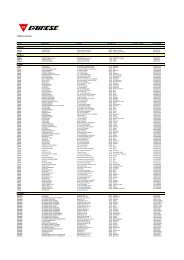Create successful ePaper yourself
Turn your PDF publications into a flip-book with our unique Google optimized e-Paper software.
Linking helmets (ON) back up in interphone mode (after going out of range, etc.).<br />
To link the helmets back up, keep them switched on and bring them within<br />
range. Press the button on the Master helmet for two seconds (until the headphones<br />
emit a tone.)<br />
Telephone mode (linked).<br />
First switch on your mobile phone and then the helmet (Master or Slave).<br />
Linking a helmet in telephone mode to one in interphone mode (pre-linked)<br />
Bring the two helmets (ON) within range (even if the Master and/or Slave are<br />
pre-linked to their mobile phones) and press the button on the Master helmet<br />
for two seconds (until the headphones emit a tone.)<br />
Adjusting the volume.<br />
Once communication has been established, the volume can be raised one level<br />
at a time from a minimum to a maximum of 6 by pressing the multifunction button,<br />
and vice versa.<br />
Answering a telephone call.<br />
Press the button on the Master helmet.<br />
Ending a telephone call.<br />
Press the button on the helmet for two seconds.<br />
Making a call.<br />
Dial the number, press send on the phone and then press the helmet button for<br />
two seconds. The call will be put through to the helmet.<br />
Disconlinking two linked helmets.<br />
Press one of the two buttons for two seconds (until you hear a tone).<br />
Linking two helmets back up.<br />
Press the Master helmet button for two seconds (until you hear a tone).<br />
Voice-activated telephone functions.<br />
Voice call<br />
Set the voice functions on the phone (ensure you have disconlinked the Slave<br />
helmet by pressing the button for two seconds). Press the button and wait for<br />
the telephone to emit a tone in the headphones. Then say the name of person<br />
you wish to call; the call will be put through to the helmet automatically.<br />
Voice recording<br />
Set the telephone to voice recording. When the display indicates that you can<br />
speak after the beep, press the helmet button. A beep will be heard inside the<br />
helmet, which will then start to record.<br />
23