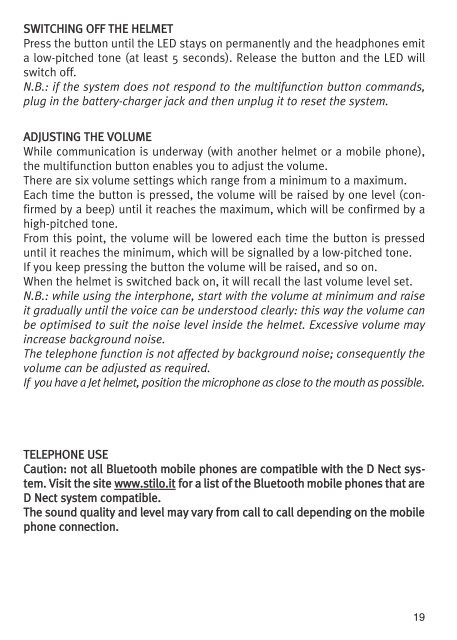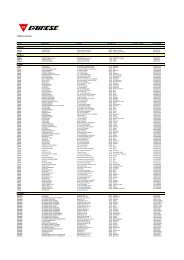You also want an ePaper? Increase the reach of your titles
YUMPU automatically turns print PDFs into web optimized ePapers that Google loves.
SWITCHING OFF THE HELMET<br />
Press the button until the LED stays on permanently and the headphones emit<br />
a low-pitched tone (at least 5 seconds). Release the button and the LED will<br />
switch off.<br />
N.B.: if the system does not respond to the multifunction button commands,<br />
plug in the battery-charger jack and then unplug it to reset the system.<br />
ADJUSTING THE VOLUME<br />
While communication is underway (with another helmet or a mobile phone),<br />
the multifunction button enables you to adjust the volume.<br />
There are six volume settings which range from a minimum to a maximum.<br />
Each time the button is pressed, the volume will be raised by one level (confirmed<br />
by a beep) until it reaches the maximum, which will be confirmed by a<br />
high-pitched tone.<br />
From this point, the volume will be lowered each time the button is pressed<br />
until it reaches the minimum, which will be signalled by a low-pitched tone.<br />
If you keep pressing the button the volume will be raised, and so on.<br />
When the helmet is switched back on, it will recall the last volume level set.<br />
N.B.: while using the interphone, start with the volume at minimum and raise<br />
it gradually until the voice can be understood clearly: this way the volume can<br />
be optimised to suit the noise level inside the helmet. Excessive volume may<br />
increase background noise.<br />
The telephone function is not affected by background noise; consequently the<br />
volume can be adjusted as required.<br />
If you have a Jet helmet, position the microphone as close to the mouth as possible.<br />
TELEPHONE USE<br />
Caution: not all Bluetooth mobile phones are compatible with the D Nect system.<br />
Visit the site www.stilo.it for a list of the Bluetooth mobile phones that are<br />
D Nect system compatible.<br />
The sound quality and level may vary from call to call depending on the mobile<br />
phone connection.<br />
19