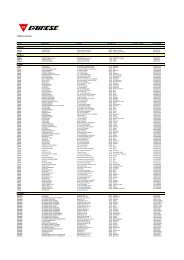You also want an ePaper? Increase the reach of your titles
YUMPU automatically turns print PDFs into web optimized ePapers that Google loves.
ecalled when the helmets are switched back on.<br />
The linking procedure should be repeated only when you want to change helmet<br />
or mobile phone.<br />
Linking does not require any other tool and can be carried out anytime and<br />
anywhere.<br />
Linking two helmets<br />
Bring the helmets within range (1- 3 metres). Ensure that there are no other<br />
Bluetooth devices switched on within a 15 m radius (mobile phones, computers,<br />
GPS, etc.).<br />
Decide which helmet is going to be the Master and which the Slave.<br />
The difference between Master and Slave linking lies in how the button is<br />
pressed.<br />
The two have to be linked in quick succession.<br />
Before the helmets can be linked, ensure that they are both switched off (LED off).<br />
Hold the button down for about 10 seconds to enter linking mode. The LED<br />
should flash quickly and the helmet should emit a high-pitched tone. (Caution:<br />
the LED lights up and the helmet emits a tone after 3 seconds. This means that<br />
the helmet is on: keep the button pressed down until you have entered necting<br />
mode, which is confirmed by the LED flashing quickly and the headphones<br />
emitting a tone).<br />
Carry out this operation on both helmets.<br />
When the LED is flashing quickly both helmets are ready for linking. At this<br />
stage either of them can be the Slave or the Master.<br />
Master helmet:<br />
Press the multifunction button and then release it immediately. Doing so sets<br />
this helmet as the Master and commands it to search for the Slave.<br />
Slave helmet:<br />
Do not carry out any operation.<br />
After about 5 seconds both helmets will emit a tone and both LED will stop<br />
flashing quickly and start to flash slowly. This means that the helmets are<br />
linked and they are operating in interphone mode.<br />
Should the two helmets not be linked at the end of the linking phase, the procedure<br />
has failed. Failure to link will be confirmed by the helmet emitting a lowpitched<br />
tone. Switch off both helmets and repeat the Master and Slave linking<br />
phase.<br />
16