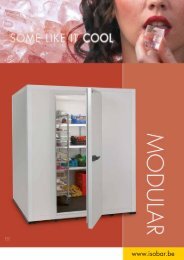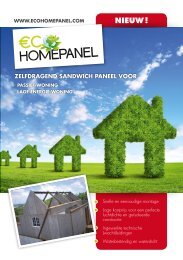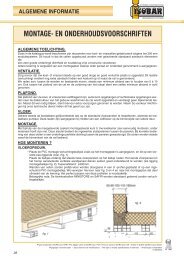m - Isobar
m - Isobar
m - Isobar
Create successful ePaper yourself
Turn your PDF publications into a flip-book with our unique Google optimized e-Paper software.
1. FRONT PANEL COMMANDS<br />
SET : By pressing and releasing the set key, the SET is displayed, which can be immediately changed by the and keys.<br />
In order to exit wait the time-out or press the set key again.<br />
UP : In the programming mode it browses the parameter codes or increases the value of the variable displayed.<br />
Keep pressed for a faster increase.<br />
Manual defrost: By holding it pressed for 5 seconds, a defrost cycle starts.<br />
DOWN : In programming mode it browses the parameter codes or decreases the value of the variable displayed. Keep pressed<br />
for a faster decrease.<br />
PRG : By instrument ON pressing the PRG key for some seconds (hidden key, placed between the display and the lightened<br />
leds) the User parameter programming is entered. During the programming, by pressing again the key for some<br />
seconds, the menu of the hidden parameters (Pr2) is entered, which is protected by a password. The programming exit<br />
occurs due to time-out or by pressing PRG again when a parameter is displayed. As concerns the programming of the<br />
hidden parameters, in order to change the parameter accessibility, press the PRG key for some seconds. If a parameter<br />
is present only in the Pr2 menu, its code blinks.<br />
ON/OFF : Sbd parameter=0: Connect and disconnect the device.<br />
Sbd>0 parameter: By instrument OFF, pressing the ON/OFF key the unit enters the preheating mode (STAN-BY). During<br />
this mode, pressing the ON-OFF key for 3 seconds, the unit starts and the regulation begins.<br />
By instrument ON, pressing the ON-OFF key and the unit will stall.<br />
LIGHT : Pressing the LIGHT key, the light is switched on or off.<br />
KEY COMBINATIONS<br />
+ Press both keys at the same time to see the probes and digital output values:<br />
Display sequence: Pb1: Value of the probe 1Pb2: Value of the probe 2Pb3: Value of the probe 3Estate of digital input 1 (open or closed), etc.<br />
FUNCTIONS OF LEDS<br />
On the keyboard there is a series of lightening leds, which monitor the loads controlled by the instrument. Each LED function is described<br />
in the following table:<br />
LED MODE FUNCTION<br />
2. LOAD CONTROL<br />
COMPRESSOR<br />
ON The alarm is activated<br />
BLINKING The alarm is activated but it has been silenced<br />
ON The fans run<br />
BLINKING During fan delay<br />
ON The compressor works<br />
BLINKING The counting of the compressor protection time is in progress<br />
ON Heating mode on<br />
BLINKING Defrosting or drain process on<br />
ON Enabled when the instrument is ON<br />
BLINKING When the instrument is in preheating mode<br />
ON LIGHT selection<br />
ON The Set point is displayed<br />
BLINKING During parameters programming<br />
The compressor can be controlled in 2 ways: through probe (parameter Lrr=Prb) or through digital input (parameter Lrr=di).<br />
CONTROL THROUGH PROBE (Lrr=Prb)<br />
The control depends on the temperature measured by the thermostat probe with positive differential compared to the set point: if the tem-<br />
13<br />
UK