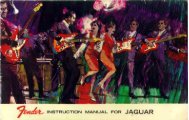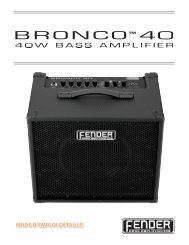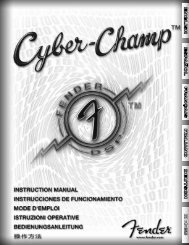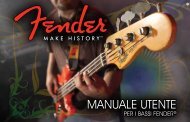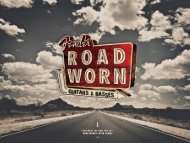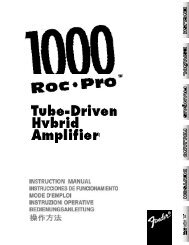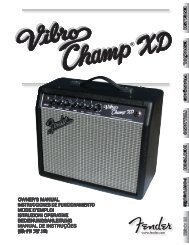Rumble 15,30,75_848KKI013a converted.indd - Fender
Rumble 15,30,75_848KKI013a converted.indd - Fender
Rumble 15,30,75_848KKI013a converted.indd - Fender
Create successful ePaper yourself
Turn your PDF publications into a flip-book with our unique Google optimized e-Paper software.
Thanks for buying a <strong>Fender</strong>® <strong>Rumble</strong> series bass amplifier. <strong>Fender</strong><br />
bass amplification provides thick, natural and balanced tone that<br />
sits fat in your live or studio mix. <strong>Rumble</strong> amps are designed by<br />
bass players. Full-featured and easy to operate, the <strong>Rumble</strong> family<br />
gives you high-quality bass tone and incredible value.<br />
A. INPUT 1 — Plug your passive or active bass in here. If<br />
your bass is too hot and causes distortion, try using<br />
INPUT 2.<br />
B. INPUT 2 — A lower sensitivity input (-6dB) providing<br />
more headroom to reduce distortion from high output<br />
basses.<br />
NOTE: Both INPUT 1 and 2 can be used simultaneously for<br />
two instruments. In this situation, each input will have a<br />
lower input sensitivity (-6dB).<br />
C. VOLUME — Controls the loudness of the amplifier.<br />
D. GAIN — Controls the amount of OVERDRIVE distortion.<br />
F. BLEND — Controls the amount of distortion (set by<br />
GAIN) to be blended with the clean bass signal. Lower<br />
settings can maintain a cleaner tone, with some added<br />
grit. Higher settings will produce more distorted tones<br />
and add sustain.<br />
E. ENABLE — Press this button to turn the OVERDRIVE<br />
on or off. The red LED (light) illuminates when the<br />
OVERDRIVE is on.<br />
G. SHAPE FILTERS:<br />
• PUNCH — Emphasizes tight punchy bass response,<br />
useful for finger style playing or for enhancing the tonal<br />
character of a bridge pickup.<br />
• SCOOP — Mid-frequency cut, combined with low-andhigh-frequency<br />
boosts that offer a fat pleasing tone,<br />
useful for slap style playing, low-volume practice, or in<br />
combination with OVERDRIVE.<br />
6<br />
2<br />
<br />
0<br />
5<br />
10<br />
8<br />
<br />
2<br />
-<strong>15</strong><br />
0<br />
0<br />
+<strong>15</strong><br />
5<br />
<br />
10<br />
8<br />
-<strong>15</strong><br />
0<br />
2<br />
+<strong>15</strong><br />
0<br />
<br />
5<br />
-<strong>15</strong><br />
0<br />
<br />
<br />
<br />
8<br />
+<strong>15</strong><br />
50%<br />
10<br />
CLEAN DRIVE<br />
ENABLE<br />
<br />
<strong>Rumble</strong>® <strong>15</strong> / <strong>30</strong> / <strong>75</strong> Bass Amps<br />
PUNCH SCOOP<br />
-<strong>15</strong><br />
0<br />
+<strong>15</strong><br />
<br />
-<strong>15</strong><br />
<br />
0<br />
+<strong>15</strong><br />
<br />
-<strong>15</strong><br />
<br />
fender.com<br />
0<br />
The <strong>Fender</strong> Precision Bass® Guitar was introduced in 1951, forever<br />
changing music and giving birth to a new kind of musician—the<br />
electric bassist. Since then music has never been the same. Your<br />
new <strong>Rumble</strong> will provide years of enjoyment as you continue your<br />
musical journey and make history!<br />
<br />
<br />
+<strong>15</strong><br />
2<br />
-<strong>15</strong><br />
0<br />
0<br />
5<br />
10<br />
+<strong>15</strong><br />
<br />
8 2<br />
0<br />
<br />
5<br />
8<br />
10<br />
CLEAN DRIVE<br />
ENABLE<br />
<br />
50%<br />
-<strong>15</strong><br />
<br />
<br />
0<br />
+<strong>15</strong><br />
<br />
-<strong>15</strong><br />
0<br />
+<strong>15</strong><br />
<br />
<br />
<br />
<br />
H. EQUALIZATION — Used to adjust overall tone and to<br />
compensate for room acoustics. Remember, what sounds<br />
harsh in one room may have just the right edge in<br />
another room.<br />
I. AUX IN — Plug your CD player or mp3 player in here.<br />
The amp controls do not affect this input. Adjust the<br />
volume or tone of the aux signal at its source.<br />
J. HEADPHONES — Plug your stereo headphones (32<br />
ohms minimum impedance) in here. Speaker output is<br />
automatically disabled.<br />
K. LINE OUT — Balanced output to connect to external<br />
devices such as PA systems and recording consoles. Use<br />
a balanced stereo cable (TRS→XLR or TRS→TRS) to reduce<br />
noise and hum. Mono (unbalanced) cables can also be<br />
used, but may be noisier. The level and tone of the LINE<br />
OUT signal is affected by all pre-amp controls, including<br />
Volume.<br />
L. FOOTSWITCH — Allows for remote switching of<br />
OVERDRIVE. See the following page for details.<br />
M. POWER — Switches the amplifier ON/OFF as indicated<br />
by the power light.<br />
Rear Panel<br />
N. IEC POWER CORD SOCKET — Connect the included<br />
power cord to a grounded A/C electrical<br />
outlet in accordance with the voltage and<br />
frequency ratings specified on the rear<br />
panel of your amplifier.<br />
-<strong>15</strong><br />
0<br />
+<strong>15</strong>