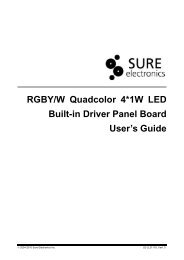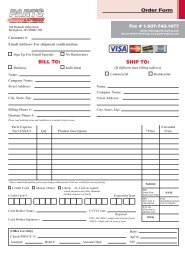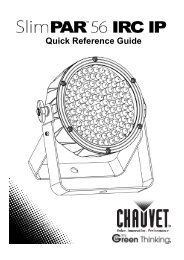CBL 410 PCC - AKG
CBL 410 PCC - AKG
CBL 410 PCC - AKG
Create successful ePaper yourself
Turn your PDF publications into a flip-book with our unique Google optimized e-Paper software.
4<br />
Introduction<br />
Thank you for purchasing an <strong>AKG</strong> product. This<br />
microphone provides optimum intelligibility and<br />
audio quality for your meetings.<br />
The <strong>CBL</strong> <strong>410</strong> <strong>PCC</strong> is also an excellent choice for<br />
recording applications.<br />
Please take a few minutes to read the instructions,<br />
specifically the “Safety” and<br />
“Environment” sections, carefully before<br />
operating the equipment. Please keep the<br />
Manual for future reference.<br />
Use<br />
Single-microphone Setup<br />
Insert the plug on the cable of your <strong>CBL</strong> <strong>410</strong> <strong>PCC</strong><br />
into the microphone input jack on your computer.<br />
The microphone is a true “plug and play” device,<br />
so there is no need to install a driver.<br />
Place the microphone as far away from any loudspeaker<br />
as possible and as close as possible to the<br />
talker. Your microphone is now ready to operate.<br />
Multiple Microphones<br />
For online meetings with several talkers at your<br />
end of the line, you will need more than one<br />
<strong>CBL</strong> <strong>410</strong> <strong>PCC</strong> to capture all voices in the best<br />
possible way.<br />
IN jack<br />
<br />
<br />
Safety grill: do not cover with<br />
documents or any other objects!<br />
Follow the instructions in “Single-microphone<br />
Setup”.<br />
Connect the second microphone to the IN jack<br />
on the first microphone, the third microphone<br />
to the second one, and so on. Do not “daisychain”<br />
more than four microphones in this way.<br />
Five or more microphones would overload the<br />
microphone power supply on your computer,<br />
resulting in audibly deteriorating sound quality.<br />
Place the microphones on the conference<br />
table such that no talker will be further away<br />
from a microphone than 60 to 80 cm (24 to<br />
30 inches). The 1-m (3-ft. 4-in.) microphone<br />
cable should normally be long enough for the<br />
purpose unless the table is too wide (see page<br />
14). After the conference, simply dismantle all<br />
connected microphones and bring into their<br />
default state.