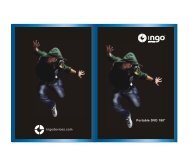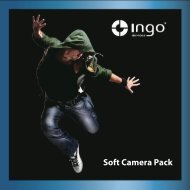INTRODUCTION AND SPECIFICATIONS - Ingodevices.net
INTRODUCTION AND SPECIFICATIONS - Ingodevices.net
INTRODUCTION AND SPECIFICATIONS - Ingodevices.net
You also want an ePaper? Increase the reach of your titles
YUMPU automatically turns print PDFs into web optimized ePapers that Google loves.
<strong>INTRODUCTION</strong><br />
Thank you for your purchase of this camera. Now you can take photographs wherever you go - even<br />
under water. Read this manual before using your camera and keep it for future reference.<br />
Remember, this camera is not a toy. Complete manual is included on CD-driver of the camera.<br />
Camera features Computer system requirements<br />
• Image resolution: 1.3 megapixel<br />
• Screen: 1.44” LCD<br />
• Memory: 8MB<br />
• File format: JPEG and AVI<br />
• Interface: USB<br />
• Power supply: Two AAA (LR03) batteries<br />
• Operating System: Microsoft Windows<br />
2000, XP, Vista, 7<br />
• USB port<br />
• CD/DVD drive, to load the photo-editing<br />
software<br />
PRODUCT SUPPORT<br />
There is a dedicated help line for this product if you have problems. For help and advice ring:<br />
UK +44 871 7800079 SPAIN +34 902 023 951<br />
Please have your receipt ready when you call. You can also contact us via email:<br />
support@ingodevices.com or visit us at http://www.ingodevices.com<br />
INSTALLING BATTERIES<br />
Your camera requires two AAA (LR03) batteries. Open the camera’s<br />
battery compartment, insert two new AAA alkaline batteries and<br />
close the battery cover.<br />
Battery Indicator<br />
The battery indicator icon (in the top right of the display screen)<br />
shows you how much charge is left in the batteries.<br />
> 70% > 35% > 5% ≤ 5%<br />
Version 1<br />
WARNING: You must transfer your photographs from the camera before changing batteries.<br />
Removing batteries will delete all of the photographs on the camera.<br />
2 ENGLISH