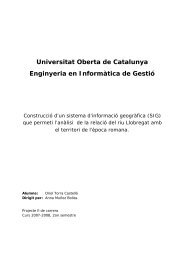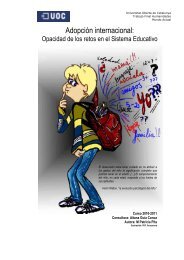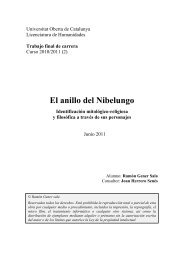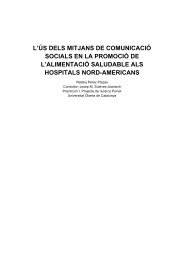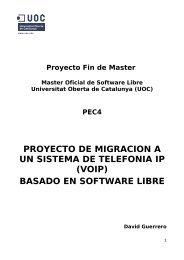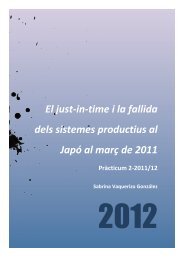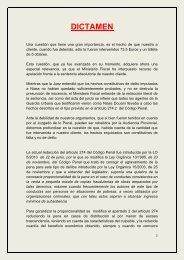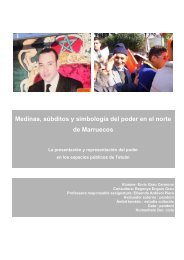Audacity: guía de edición de sonido
Audacity: guía de edición de sonido
Audacity: guía de edición de sonido
Create successful ePaper yourself
Turn your PDF publications into a flip-book with our unique Google optimized e-Paper software.
Guía <strong>de</strong> Aprendizaje<br />
<strong>Audacity</strong>: <strong>guía</strong> <strong>de</strong> <strong>edición</strong> <strong>de</strong> <strong>sonido</strong><br />
Tutorial 3. Grabación <strong>de</strong> <strong>sonido</strong><br />
Desarrollo <strong>de</strong>l tutorial: paso 14 <strong>de</strong> 14<br />
Propuesta <strong>de</strong> actividad 5<br />
Abrir el archivo cancion_calidad_CD_audio.wav y reducir los parámetros <strong>de</strong> calidad a:<br />
- 22.050 Hz,<br />
-1 canal ca a ( (mono). o o)<br />
Exportar el archivo a formato WAV y guardarlo con el nombre cancion_calidad_rebajada.wav.<br />
INICIO | CRÉDITOS<br />
TUTORIALES 1 | 2 | 3 | 4 | 5 | 6 | 7<br />
PASOS 1 | 2 | 3 | 4 | 5 | 6 | 7 | 8 | 9 | 10 | 11 | 12 | 13 | 14