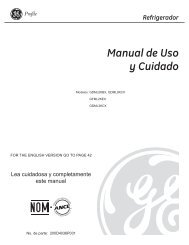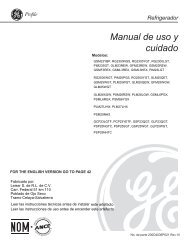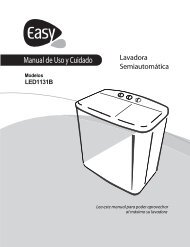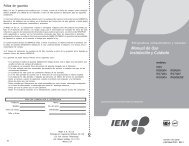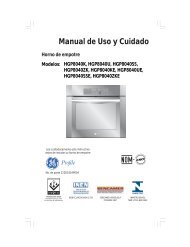Installation Instructions - Mabe
Installation Instructions - Mabe
Installation Instructions - Mabe
You also want an ePaper? Increase the reach of your titles
YUMPU automatically turns print PDFs into web optimized ePapers that Google loves.
Inserting the door panels.<br />
Read these instructions completely and carefully.<br />
Insert the Freezer Panel and Fresh Food Panel.<br />
Carefully push the freezer panel in until it slides<br />
into the slot behind the door handle. Push the filler<br />
panel (required with some door panels) in behind<br />
the decorator panel. Repeat for fresh food panel.<br />
Insert the Bottom Freezer Panel (on dispenser models).<br />
Carefully push the panel in until it slides into the<br />
slot behind the door handle. Push the filler panel<br />
Attach the Top Trim on the Freezer and Fresh Food Doors.<br />
The Top Trim can be found inside the refrigerator<br />
compartment.<br />
With a T-20 Torxdriver, attach the Top Trim, using<br />
two screws on each Top Trim piece, to the top of<br />
Top Trim Screws<br />
Side Trim<br />
Cut-Out<br />
Top Trim Screws<br />
Top<br />
Freezer<br />
Panel<br />
Bottom<br />
Freezer<br />
Panel<br />
If your model has a dispenser, this step only applies<br />
to the fresh food panel and top freezer panel.<br />
(required with some door panels) in behind the<br />
decorator panel.<br />
each door. Hand tighten only. Make sure that the<br />
top of each panel fits snugly behind the lip of the<br />
Top Trim.<br />
Fresh<br />
Food<br />
Panel<br />
Cut-Out<br />
Side Trim<br />
59<br />
Safety <strong>Instructions</strong> Operating <strong>Instructions</strong> <strong>Installation</strong> <strong>Instructions</strong><br />
Troubleshooting Tips<br />
Consumer Support