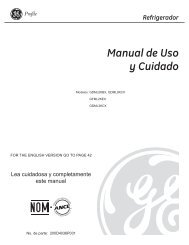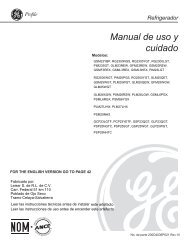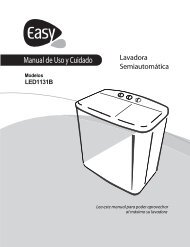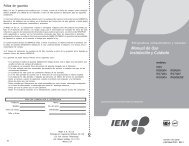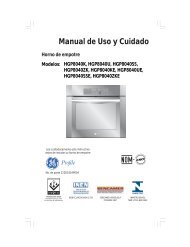Installation Instructions - Mabe
Installation Instructions - Mabe
Installation Instructions - Mabe
Create successful ePaper yourself
Turn your PDF publications into a flip-book with our unique Google optimized e-Paper software.
About the water filter. (on some models)<br />
On some models<br />
Water Filter Cartridge<br />
The water filter cartridge is located in the back upper right<br />
corner of the refrigerator compartment.<br />
When to Replace the Filter on Models With a<br />
Replacement Indicator Light<br />
There is a replacement indicator light for the water filter<br />
cartridge on the dispenser. This light will turn orange to tell<br />
you that you need to replace the filter soon.<br />
The filter cartridge should be replaced when the<br />
replacement indicator light turns red or if the flow of water<br />
to the dispenser or icemaker decreases.<br />
When to Replace the Filter on Models Without a<br />
Replacement Indicator Light<br />
The filter cartridge should be replaced every six months<br />
or earlier if the flow of water to the water dispenser or<br />
icemaker decreases.<br />
Removing the Filter Cartridge<br />
If you are replacing the cartridge, first remove the old one<br />
by slowly turning it to the left. Do not pull down on the<br />
cartridge. A small amount of water may drip down.<br />
Installing the Filter Cartridge<br />
If you are replacing a SmartWater cartridge with<br />
an adapter, it must be removed before installing the<br />
cartridge. To remove the adapter, turn it to the left<br />
about 1/4 turn.<br />
If you are replacing a Water by Culligan cartridge,<br />
leave the adapter in place. This adapter will stay in the<br />
refrigerator when you replace future cartridges.<br />
With adapter Without adapter<br />
(appearance may vary)<br />
On models without a replacement indicator light,<br />
apply the month and year sticker to the new cartridge<br />
to remind you to replace the filter in six months.<br />
Fill the replacement cartridge with water from the tap<br />
to allow for better flow from the dispenser immediately<br />
after installation.<br />
Line up the arrow on the cartridge and the cartridge<br />
holder. Place the top of the new cartridge up inside the<br />
holder. Do not push it up into the holder.<br />
Slowly turn it to the right until the filter cartridge stops.<br />
DO NOT OVERTIGHTEN. As you turn the cartridge, it will<br />
automatically raise itself into position. The cartridge will<br />
move about 1/2 turn.<br />
Run water from the dispenser for 3 minutes (about 1-1/2<br />
gallons) to clear the system and prevent sputtering.<br />
Press and hold the WATER FILTER pad (on some models)<br />
on the dispenser for 3 seconds.<br />
NOTE: A newly-installed water filter cartridge may cause<br />
water to spurt from the dispenser.<br />
Filter Bypass Plug<br />
You must use the filter bypass plug when a replacement<br />
filter cartridge is not available. The dispenser and the<br />
icemaker will not operate without the filter or filter<br />
bypass plug.<br />
Filter<br />
Bypass<br />
Plug<br />
Cartridge<br />
Holder<br />
Filter<br />
Bypass<br />
Plug<br />
SmartWater Water by Culligan<br />
To use the filter bypass plug on Water by Culligan models,<br />
you must first remove the filter adapter from the cartridge<br />
holder by turning it to the left.<br />
If you have questions—visit our Website<br />
at ge.com,<br />
or call 1.800.GE.CARES (1.800.432.2737).<br />
Replacement filters:<br />
To order additional filter cartridges in the United States,<br />
visit our Website at ge.com, or call GE Parts and Accessories,<br />
800.626.2002.<br />
MWF<br />
Suggested Retail $38.95–47.95<br />
Customers in Canada should consult the yellow pages<br />
for the nearest Camco Service Center.<br />
47<br />
Safety <strong>Instructions</strong> Operating <strong>Instructions</strong> <strong>Installation</strong> <strong>Instructions</strong><br />
Troubleshooting Tips<br />
Consumer Support