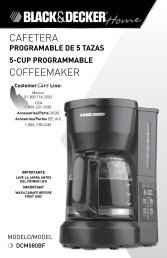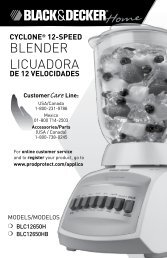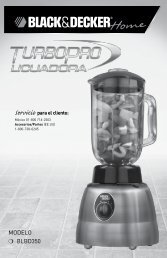COFFEEMAKER CAFETERA - Applica Use and Care Manuals
COFFEEMAKER CAFETERA - Applica Use and Care Manuals
COFFEEMAKER CAFETERA - Applica Use and Care Manuals
Create successful ePaper yourself
Turn your PDF publications into a flip-book with our unique Google optimized e-Paper software.
CARAFE CARE<br />
A damaged carafe may result in possible burns from a hot liquid. To avoid<br />
breaking:<br />
• do not allow all liquid to evaporate from the carafe while on the "Keep Hot"<br />
carafe plate or heat the carafe when empty.<br />
• discard the carafe if damaged in any manner. A chip or crack could result in<br />
breakage.<br />
• do not use abrasive scouring pads or cleansers, they will scratch <strong>and</strong> weaken<br />
the glass.<br />
• do not place the carafe on or near a hot gas or electric burner, in a heated<br />
oven or in a microwave oven.<br />
• Avoid rough h<strong>and</strong>ling <strong>and</strong> sharp blows.<br />
POWER CORD STORAGE<br />
For your convenience, the cord storage gives you the<br />
flexibility to use the exact cord length needed <strong>and</strong> keep<br />
the rest stored in the coffeemaker.<br />
To increase the length, grasp the power cord <strong>and</strong><br />
gently pull it away from coffeemaker. To store excess<br />
cord, feed it into the coffeemaker (Q).<br />
Important: Do not grasp <strong>and</strong> pull the power plug.<br />
Q<br />
2<br />
WARNING<br />
RISK OF FIRE OR ELECTRIC SHOCK. DO NOT OPEN.<br />
The lightning symbol refers to “dangerous voltage”; the exclamation symbol<br />
refers to maintenance instructions. See below.<br />
Warning: To reduce the risk of fire or electric shock, do not remove the cover<br />
of the coffeemaker. There are no user-serviceable parts inside. Repair should<br />
be done by authorized service personnel only.<br />
TROuBLESHOOTING<br />
PROBLEM POSSIBLE CAuSE SOLuTION<br />
Coffeemaker does<br />
not turn on.<br />
Coffeemaker is<br />
leaking.<br />
Brewing takes too<br />
long.<br />
Coffeemaker is not<br />
plugged in.<br />
Water reservoir may<br />
be overfilled.<br />
Carafe may not be<br />
correctly placed<br />
"Keep Hot" carafe<br />
plate.<br />
Coffeemaker might<br />
need cleaning.<br />
Coffee is not brewing. Water reservoir<br />
might be empty.<br />
Coffeemaker brews<br />
clear water.<br />
Filter basket does not<br />
close.<br />
Filter basket<br />
overflows.<br />
Grounds in brewed<br />
coffee.<br />
There may be no<br />
coffee grounds in<br />
removable filter<br />
basket.<br />
Removable filter<br />
basket may not be<br />
correctly placed.<br />
Carafe may be<br />
improperly placed<br />
on "Keep Hot" carafe<br />
plate.<br />
Filter <strong>and</strong>/or filter<br />
basket are not<br />
properly placed.<br />
Check to be sure appliance is<br />
plugged in to a working outlet<br />
<strong>and</strong> the oN/oFF button is<br />
powered oN.<br />
Make sure water reservoir has<br />
not been filled beyond MAX fill<br />
line.<br />
Make sure carafe is placed<br />
correctly on "Keep Hot" carafe<br />
plate <strong>and</strong> is centered under<br />
filter basket holder.<br />
Follow procedure in CARe<br />
ANd CleANING.<br />
Make sure water reservoir<br />
has sufficient water to brew<br />
desired number of cups of<br />
coffee.<br />
Add sufficient amount of<br />
coffee grounds to paper or<br />
nylon mesh filter in removable<br />
filter basket.<br />
Remove filter basket <strong>and</strong><br />
replace correctly into holder.<br />
Remove carafe <strong>and</strong> insert so<br />
that carafe rests comfortably<br />
within grooves on "Keep Hot"<br />
carafe plate.<br />
Insert paper liner or nylon<br />
mesh filter into filter basket<br />
<strong>and</strong> insert basket properly into<br />
holder.<br />
ENGLISH