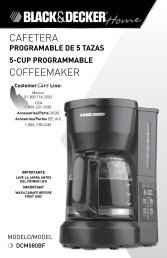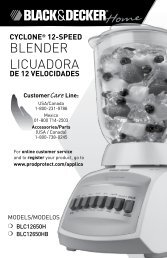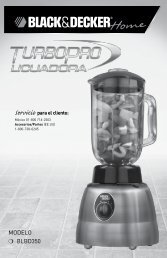COFFEEMAKER CAFETERA - Applica Use and Care Manuals
COFFEEMAKER CAFETERA - Applica Use and Care Manuals
COFFEEMAKER CAFETERA - Applica Use and Care Manuals
Create successful ePaper yourself
Turn your PDF publications into a flip-book with our unique Google optimized e-Paper software.
<strong>Care</strong> <strong>and</strong> Cleaning<br />
This product contains no user serviceable parts. Refer service to qualified<br />
service personnel.<br />
CLEANING<br />
1. Be sure the unit is unplugged <strong>and</strong> has cooled.<br />
2. open the one-piece cover.<br />
3. To remove the filter basket, grip the h<strong>and</strong>le <strong>and</strong> lift straight up.<br />
4. discard the paper filter, if used, <strong>and</strong> the coffee grounds.<br />
5. Wash the filter basket, permanent nylon mesh filter <strong>and</strong> carafe in the<br />
dishwasher (top-rack) or wash by h<strong>and</strong> in hot, sudsy water.<br />
6. Wipe the appliance’s exterior surface, control panel <strong>and</strong> "Keep Hot" carafe<br />
plate with a soft damp cloth.<br />
7. do not use abrasive cleansers or scouring pads. Never immerse the<br />
coffeemaker in water.<br />
8. To clean the inside of the cover, open the cover <strong>and</strong> leave in the open position;<br />
wipe surfaces with a damp cloth.<br />
WATER FILTER HOLDER<br />
To clean water filter holder:<br />
1. Press latch on filter holder to open (see illustration E).<br />
2. Take out carbon filter.<br />
3. Place carbon filter on top of a paper towel.<br />
4. Filter holder is top rack dishwasher-safe or it may be h<strong>and</strong> washed in warm,<br />
sudsy water.<br />
5. Rinse carbon filter with tap water.<br />
6. Place carbon filter back inside filter holder.<br />
7. Close the filter holder tightly until it snaps into place (see illustration F).<br />
8. Place filter holder inside the water reservoir <strong>and</strong> insert it into the recess at<br />
the bottom right h<strong>and</strong> corner (see illustration G).<br />
Note: To replace filter see WATeR FIlTeR RePlACeMeNT.<br />
Tip: Replace carbon filter every 60 brewing cycles or every 2 months after<br />
removing it from the sealed packaging. (Call the 800 number on the front cover<br />
for replacements)<br />
WATER FILTER REPLACEMENT<br />
1. Press latch on filter holder to open (see illustration E).<br />
2. dispose of old carbon filter.<br />
3. Remove new carbon filter from packing material.<br />
4. Place new carbon filter inside filter holder.<br />
5. Close the filter holder tightly until it snaps into place (see illustration F).<br />
6. Place filter holder inside the water reservoir <strong>and</strong> insert it into the recess at<br />
the bottom right h<strong>and</strong> corner (see illustration G).<br />
Note: Replace carbon filter every 60 brewing cycles or every 2 months after<br />
removing it from the sealed package. (Call the 800 number on the front cover<br />
for replacements)<br />
0<br />
CLEANING WITH VINEGAR<br />
Note: This coffeemaker automatically records<br />
number of times coffee has been brewed, to keep<br />
track of when a full cleaning is needed. once 60<br />
cycles of coffee have been brewed, the CleAN light<br />
on digital display will blink to remind you to run the<br />
cleaning cycle (P).<br />
Important: If coffeemaker is unplugged or loses<br />
P<br />
power, the CLEAN cycle counter will be reset.<br />
1. Pour white vinegar into the water reservoir up to the 6-cup mark on the<br />
water window. Add cold water up to the 10-cup mark.<br />
2. Put a paper filter or the permanent nylon mesh filter in the filter basket<br />
<strong>and</strong> close the cover. Set the empty carafe on the “Keep Hot” carafe plate.<br />
3. Press the on/off button to turn the coffeemaker on.<br />
4. Press <strong>and</strong> hold the PRoG button (for about 5 seconds). This will start the<br />
cleaning cycle.<br />
Note: once the cycle is started, the CleAN light will turn on <strong>and</strong> flash. It will<br />
continue to flash at 1-second intervals until the cleaning cycle is complete. A<br />
full cleaning cycle will take about 45 – 60 minutes.<br />
5. during the cleaning cycle, your coffeemaker will:<br />
a. Brew approximately 3 cups of the cleaning solution through the<br />
coffeemaker.<br />
b. Pause for 30 minutes to help soften any mineral deposits.<br />
c. Brew the remaining cleaning solution.<br />
6. When the cleaning cycle is complete, the coffeemaker will turn off<br />
automatically.<br />
7. Before brewing coffee again, turn the coffeemaker on <strong>and</strong> run a full<br />
carafe of clean water through a regular brewing cycle – without adding<br />
coffee grinds. This will help remove any vinegar smell or taste. You may<br />
wish to repeat this step.<br />
8. once cleaning is complete, this will reset the CleAN cycle counter.<br />
Note: If you want to skip a cleaning cycle, simply press <strong>and</strong> hold the on/off<br />
button (for about 2 seconds) until the CleAN indicator light stops flashing.<br />
Activating the CLEAN cycle:<br />
Important: If you want to run a cleaning cycle before the CLEAN indicator<br />
light starts to flash:<br />
. Follow steps – above.<br />
2. Press <strong>and</strong> hold the PROG button (for about seconds) until the CLEAN<br />
indicator light starts to flash.<br />
. Once the CLEAN indicator light begins flashing, the CLEAN cycle will<br />
proceed as above.<br />
ENGLISH