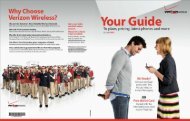ActivAtion and setup Guide FOR YOUR Replacement iphone® GuÍA ...
ActivAtion and setup Guide FOR YOUR Replacement iphone® GuÍA ...
ActivAtion and setup Guide FOR YOUR Replacement iphone® GuÍA ...
Create successful ePaper yourself
Turn your PDF publications into a flip-book with our unique Google optimized e-Paper software.
©2011 Verizon Wireless<br />
IPH4SCLNR1011BI<br />
TM y ©2011 Apple Inc. Todos<br />
los derechos reservados.<br />
iPhone y iTunes son marcas<br />
comerciales de Apple Inc.<br />
para más información sobre cómo usar tu teléfono, consulta Finger Tips<br />
o visita verizonwireless.com/support<br />
es posible que el teléfono que recibió sea un aparato reacondicionado<br />
de Reemplazo certificado como nuevo, el cual mantendrá el plazo de<br />
garantía que le quede al teléfono anterior, o un plazo de garantía de 90 días,<br />
cualquiera que sea mayor. esto no limita ni reemplaza ninguna garantía del<br />
fabricante y se puede considerar como una garantía (warranty) o contrato<br />
de servicio (service contract) en ciertos estados. en estos estados, visite<br />
verizonwireless.com/extendedwarranty o consulte Tu Guía o el folleto Tu<br />
Guía Empresarial para información sobre la Garantía extendida limitada<br />
(Extended Limited Warranty) o la información del contrato de Servicio.<br />
<strong>GuÍA</strong> de ActivAciÓn<br />
y conFiGuRAciÓn<br />
paRa tU iphone ®<br />
De ReemplaZO<br />
<strong>ActivAtion</strong> <strong>and</strong><br />
<strong>setup</strong> <strong>Guide</strong><br />
<strong>FOR</strong> <strong>YOUR</strong><br />
<strong>Replacement</strong> iphone ®<br />
the phone you received may be a reconditioned certified like-new<br />
<strong>Replacement</strong>, which will carry the remaining warranty period from the prior<br />
phone, or 90 days, whichever is greater. this does not limit or supersede<br />
any existing manufacturer warranty <strong>and</strong> may be considered a “warranty” or<br />
“service contract” in certain states. In these states, visit verizonwireless.com/<br />
extendedwarranty or see the Your <strong>Guide</strong> or Your Business <strong>Guide</strong> brochure<br />
for the extended limited Warranty or Service contract information.<br />
For more information on how to use your phone,<br />
refer to Finger Tips or visit verizonwireless.com/support<br />
TM <strong>and</strong> ©2011 Apple Inc. All rights reserved.<br />
iPhone <strong>and</strong> iTunes are trademarks of Apple Inc.
step ➊ bAck up contacts <strong>and</strong> content.<br />
If your original iphone cannot be powered on, go to Step 2.<br />
• Sync your original iphone with itunes or create a backup with icloud.<br />
• turn off original phone.<br />
step ➋ ActivAte iphone.<br />
• press <strong>and</strong> hold the on/off button on replacement iphone to turn it on.<br />
• Follow the Setup assistant on-screen instructions.<br />
• to activate iphone, choose a Wi-Fi network when prompted. If Wi-Fi is not<br />
available, tap Connect to iTunes.<br />
the latest version of itunes is available at itunes.com/download<br />
Business <strong>and</strong> Government customers: ensure you are using an approved<br />
version of itunes.<br />
• When prompted, review the Software license agreement <strong>and</strong>, if you<br />
agree, click Agree to continue.<br />
• complete the remaining steps of the Setup assistant, including restoring<br />
data for your itunes or icloud backup, if applicable.<br />
Note: It may take up to three minutes to complete activation.<br />
step ➌ RetuRn original iphone within 5 days.<br />
REMINDER: You must return your original iPhone within 5 days. If you do<br />
not return your original iphone or if you return an iphone that has been<br />
subjected to neglect, misuse, liquid damage, or unreasonable wear <strong>and</strong><br />
tear, you will be charged up to the full retail price of your replacement<br />
iphone, which may exceed $ 500.<br />
• erase all content <strong>and</strong> settings before returning your original iphone<br />
(if possible):<br />
° tap the Settings app on your original iphone.<br />
° tap General, then Reset, then Erase All Content <strong>and</strong> Settings.<br />
• Keep your original accessories (e.g., USB cable) to use with your<br />
replacement phone.<br />
• Insert device under film of cardboard insert to ensure safe return.<br />
• place insert back inside shipping box.<br />
• Seal box <strong>and</strong> attach return label.<br />
• Return your package using shipping carrier identified on return label.<br />
Note: Once returned to Verizon Wireless, your iPhone cannot be<br />
returned to you.<br />
Aviso: Después de devolver tu iPhone a Verizon Wireless, no podrás<br />
recibirlo de vuelta.<br />
• Devuelve tu paquete us<strong>and</strong>o la empresa de transportes que aparece en la<br />
etiqueta de devolución.<br />
• Sella la caja y pégale la etiqueta de devolución.<br />
• coloca la b<strong>and</strong>eja dentro de la caja de envío.<br />
• Inserta el aparato debajo de la cinta protectora de la b<strong>and</strong>eja de cartón<br />
para asegurar una devolución segura.<br />
• Borra todo el contenido y las programaciones de tu iphone original antes<br />
de devolverlo (si es posible):<br />
° presiona la aplicación Settings en tu iphone original.<br />
° presiona General, luego Reset y luego Erase all Content <strong>and</strong> Settings.<br />
• mantén tus accesorios originales (ej. cable USB) para usarlos con tu<br />
teléfono de remplazo.<br />
AVISO: Debes devolver tu iPhone original dentro de 5 días. Si no devuelves<br />
tu iphone original o devuelves un iphone que haya sido sujeto a negligencia,<br />
mal uso, daño por líquidos o desgaste irrazonable, se te cobrará hasta el<br />
precio total de venta al público de tu iphone de reemplazo, el cual pudiera<br />
exceder $ 500.<br />
paso ➌ devueLve el iphone original dentro de 5 días.<br />
Aviso: La activación podría tomar hasta tres minutos.<br />
• completa los pasos restantes del asistente de configuración, incluyendo<br />
la recuperación de los datos para tu copia de respaldo de itunes<br />
o icloud, si aplica.<br />
• cu<strong>and</strong>o se te pida, revisa el contrato de licencia de Software y si lo<br />
aceptas, haz clic en Agree para continuar.<br />
Clientes comerciales y gubernamentales: asegúrense de estar us<strong>and</strong>o una<br />
versión aprobada de itunes.<br />
la versión más reciente de itunes está disponible en itunes.com/download<br />
• para activar el iphone, escoge una red Wi-Fi cu<strong>and</strong>o se te pida. Si Wi-Fi no<br />
está disponible, presiona Connect to iTunes.<br />
• Sigue las instrucciones del asistente de configuración en la pantalla.<br />
• mantén presionado el botón de encendido/apagado del iphone de<br />
reemplazo para prenderlo.<br />
paso ➋ ActivA el iphone.<br />
• apaga el teléfono original.<br />
• Sincroniza tu iphone original con itunes o haz una copia de respaldo con icloud.<br />
Si no puedes prender tu iphone original, ve al paso 2.<br />
paso ➊ HAZ unA copiA de RespALdo de los contactos<br />
y contenido.