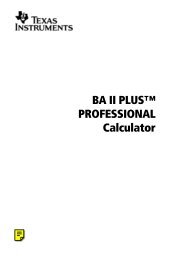MIXMASTER® STAND MIXER BATTEUR DE PIÉDESTAL ...
MIXMASTER® STAND MIXER BATTEUR DE PIÉDESTAL ...
MIXMASTER® STAND MIXER BATTEUR DE PIÉDESTAL ...
Create successful ePaper yourself
Turn your PDF publications into a flip-book with our unique Google optimized e-Paper software.
The dough hook with the small washer<br />
and foot goes into the socket on the<br />
side of the mixer nearest the side of<br />
the bowl. The other dough hook with<br />
the large washer goes into the socket<br />
nearest the center of the bowl. See the<br />
dough hook symbols located on the<br />
bottom of the mixer head.<br />
BEATER-BOWL DRIVE ADJUSTMENT<br />
Automatic bowl rotation is factory set.<br />
Occasionally, a simple adjustment<br />
may be necessary when the bowl<br />
fails to rotate.<br />
To make this adjustment, tilt the mixer<br />
head back. Hold the mixer head in an<br />
upright position and locate the<br />
adjustment screw on the underside<br />
of the mixer head. Loosen the locking<br />
nut and turn the adjustment screw on<br />
the underside of the mixer head.<br />
Loosen the locking nut and turn the<br />
adjustment screw clockwise, to lower<br />
the mixer head; or counter clockwise,<br />
to raise the mixer head. Retighten the<br />
locking nut. The beater with the nylon<br />
button should lightly touch the bottom<br />
of the mixing bowl.<br />
ADJUSTMENT<br />
SCREW<br />
LOCKING<br />
NUT<br />
7<br />
OPERATING INSTRUCTIONS<br />
ABOUT THE SPEED CONTROL DIAL<br />
The speed control dial is used<br />
for turning the mixer ON and OFF<br />
and for selecting its 12 mixing speeds.<br />
Rotate the speed control dial in a<br />
clockwise direction to increase mixing<br />
speed; and in a counter-clockwise<br />
direction to decrease mixing speed.<br />
As you rotate the speed control dial,<br />
notice that a numbered speed<br />
is aligned with the indicator on top<br />
of the mixer head. This numbered<br />
speed indicates the speed at which<br />
the mixer is operating.<br />
Rotate the speed control dial until<br />
the indicator is opposite the numbered<br />
speed you wish to use.<br />
SPEED<br />
INDICATOR<br />
MIXING<br />
GUI<strong>DE</strong><br />
SPEED CONTROL<br />
DIAL<br />
BURST OF POWER® FEATURE<br />
Press down on button or top handle to<br />
automatically increase the beater speed<br />
by 150 RPM for an immediate boost<br />
of power.<br />
HEAD LOCK<br />
The head lock feature locks the mixing<br />
head in the down position for added<br />
control while mixing and locks it in the<br />
up position for added convenience<br />
while cleaning. To unlock, press down<br />
the button on the side of the stand.<br />
To lock, lower mixing head until it<br />
automatically locks in place.