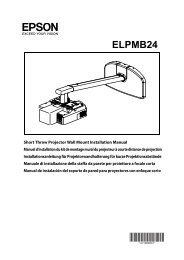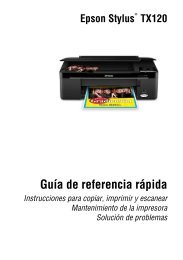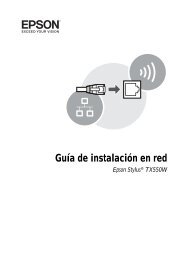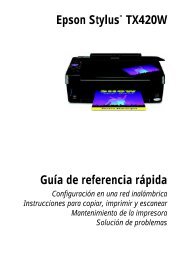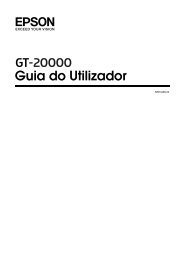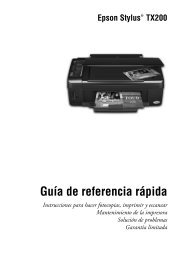User's Guide - ELPMB29 Interactive Table Mount - Epson
User's Guide - ELPMB29 Interactive Table Mount - Epson
User's Guide - ELPMB29 Interactive Table Mount - Epson
You also want an ePaper? Increase the reach of your titles
YUMPU automatically turns print PDFs into web optimized ePapers that Google loves.
Diagonal Image Sizes for <strong>Mount</strong>ing Positions 1 and 2<br />
BrightLink 480i<br />
<strong>Mount</strong>ing<br />
Position (Y)<br />
15 inches<br />
(380 mm)<br />
13.8 inches<br />
(350 mm)<br />
(2) The mount ships with M4 × 8 mm hexagon socket head cap bolts (x2) secured in position<br />
. To use mount position , remove the bolts from position before attempting to<br />
mount the projector as shown on page 12.<br />
Image Size (S)<br />
Aspect ratio 16:10 Aspect ratio 4:3 Aspect ratio 16:9<br />
Wide<br />
(Max)<br />
57 inches<br />
(1448 mm)<br />
53 inches<br />
(1346 mm)<br />
Tele<br />
(Min)<br />
42 inches<br />
(1067 mm)<br />
40 inches<br />
(1016 mm)<br />
Wide<br />
(Max)<br />
60 inches<br />
(1524 mm)<br />
56 inches<br />
(1422 mm)<br />
8<br />
Tele<br />
(Min)<br />
45 inches<br />
(1143 mm)<br />
42 inches<br />
(1067 mm)<br />
Wide<br />
(Max)<br />
55 inches<br />
(1397 mm)<br />
52 inches<br />
(1321 mm)<br />
Tele<br />
(Min)<br />
41 inches<br />
(1041 mm)<br />
38 inches<br />
(965 mm)<br />
You can change the image size using the projector’s E-Zoom feature.<br />
You can adjust the projection position using the projector’s Image Shift feature.<br />
M4 × 8 mm hexagon socket head<br />
cap bolts<br />
<strong>Mount</strong> positions