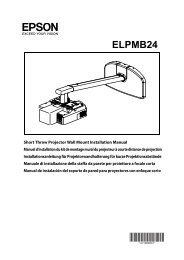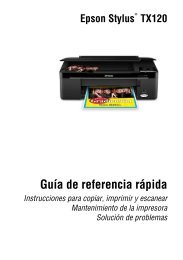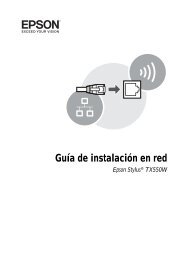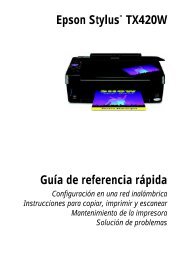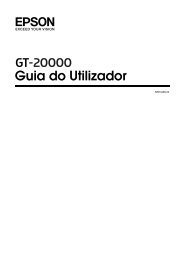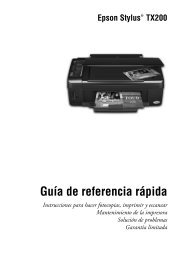User's Guide - ELPMB29 Interactive Table Mount - Epson
User's Guide - ELPMB29 Interactive Table Mount - Epson
User's Guide - ELPMB29 Interactive Table Mount - Epson
Create successful ePaper yourself
Turn your PDF publications into a flip-book with our unique Google optimized e-Paper software.
Safety Instructions<br />
For your safety, read all the instructions in this guide and the <strong>User's</strong> <strong>Guide</strong> on your projector CD before using<br />
this product. Incorrect handling that ignores instructions in these guides could damage the product or could<br />
result in personal injury or property damage. Keep this guide at hand for future reference.<br />
Explanation of Symbols<br />
The symbols shown below are used throughout this guide to prevent personal injury or property damage.<br />
Make sure you understand these warnings when reading this guide.<br />
Warning<br />
Caution<br />
This symbol indicates information that, if ignored, could possibly result in personal injury or even death<br />
due to incorrect handling.<br />
This symbol indicates information that, if ignored, could possibly result in personal injury or physical<br />
damage due to incorrect handling.<br />
This symbol indicates relevant or useful information.<br />
This symbol indicates an action that<br />
must not be done<br />
Safety Precautions for Installation<br />
Follow the instructions in this guide when installing the product.<br />
If the instructions are not followed, the mount may fall or collapse, resulting in personal injury or an accident.<br />
Handle the power cord carefully.<br />
Incorrect handling may cause fire or electric shock. Observe the following precautions when handling:<br />
- Do not handle the power plug with wet hands.<br />
- Do not use a power cord that is damaged or modified.<br />
- Do not pull the power cord with too much force when passing it through the base frame unit.<br />
3<br />
This symbol indicates an action that<br />
should be done<br />
Do not install this product in a place where it might be subjected to vibrations or shock.<br />
Vibrations or shock could cause damage to the projector or mounting surface. It could also cause this mount or projector<br />
to fall and cause serious personal injury or even death.<br />
Inspect this product on a regular basis to ensure there are no broken parts or loose screws.<br />
If there are any broken parts, stop using the mount immediately. Otherwise, the mount may collapse and the projector<br />
may fall, causing damage or personal injury.<br />
Never modify this product.<br />
Warning<br />
Tighten all screws firmly after installation.<br />
Otherwise, the mount may collapse and the projector may fall, causing damage or personal injury.<br />
Install this product on a table that meets the following conditions.<br />
- The tabletop is 0.6 to 3.1 inches (15 to 80 mm) thick.<br />
- The tabletop is strong enough to support the weight of the mount.<br />
- The table is stable enough not to collapse after installation of the mount (legs are not pointing inwards or collapsible, for<br />
example.).<br />
- The table is strong enough to support the weight of the projector and the mount.<br />
Do not use screw-locking adhesives, lubricants, or oil to install this product on a table.<br />
If you use screw-locking adhesives, lubricants or oil on the projector’s attachment plate, the case may crack and cause the<br />
projector to fall, resulting in personal injury or property damage.<br />
Do not lean against or apply any force to the table mount or projector.<br />
Otherwise, the table mount or projector may fall or collapse and cause an accident or personal injury.<br />
English