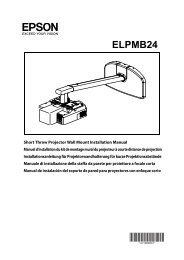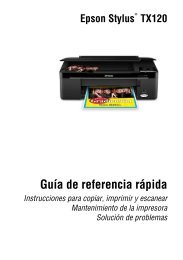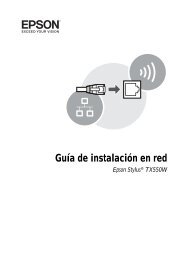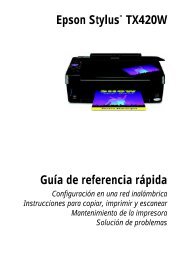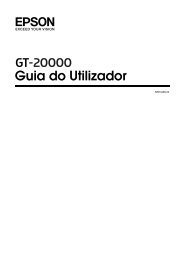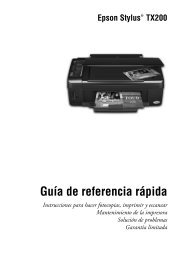User's Guide - ELPMB29 Interactive Table Mount - Epson
User's Guide - ELPMB29 Interactive Table Mount - Epson
User's Guide - ELPMB29 Interactive Table Mount - Epson
You also want an ePaper? Increase the reach of your titles
YUMPU automatically turns print PDFs into web optimized ePapers that Google loves.
When you have completed the projector installation, connect the necessary cables. Use<br />
the cutout on the base frame unit so that the cables do not stick out.<br />
For adjusting the image and more details on the projector, refer to the <strong>User's</strong> <strong>Guide</strong> on<br />
the projector CD or at epson.com/support/brightlinkdownloads (US) or epson.ca/<br />
support/brightlinkdownloads (Canada).<br />
Make sure the table does not wobble after you have installed the projector.<br />
14