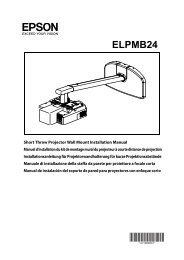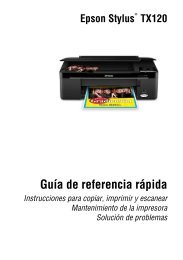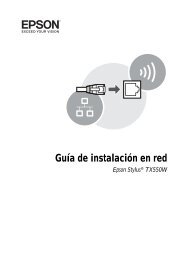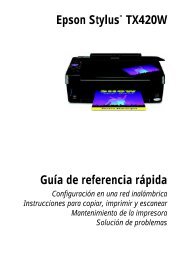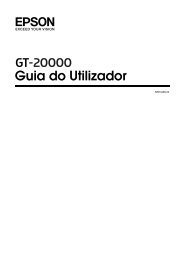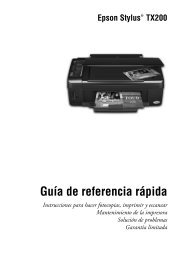User's Guide - ELPMB29 Interactive Table Mount - Epson
User's Guide - ELPMB29 Interactive Table Mount - Epson
User's Guide - ELPMB29 Interactive Table Mount - Epson
You also want an ePaper? Increase the reach of your titles
YUMPU automatically turns print PDFs into web optimized ePapers that Google loves.
(3) Fix the adjuster bolts on a flat surface on the bottom side of the tabletop temporarily. Slide<br />
the adjuster bolts forward or backward if there are any obstacles on the underside of the<br />
table.<br />
Warning<br />
11<br />
Adjuster bolts<br />
Each adjuster bolt requires a flat<br />
surface with at least 2.4 inches<br />
(60 mm) in diameter.<br />
❏ Tighten all adjuster bolts firmly after installation. Otherwise, the mount may collapse and<br />
the projector may fall, causing damage or personal injury.<br />
❏ Only tighten the adjuster bolts on the flat surface of the underside of the table.<br />
English