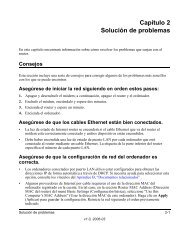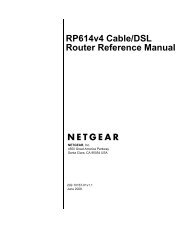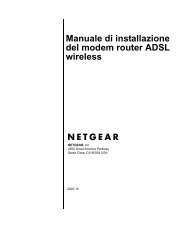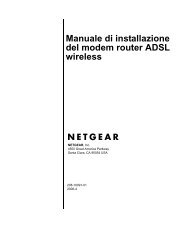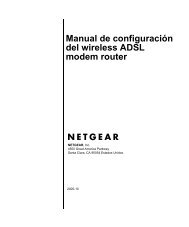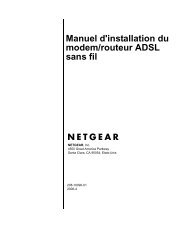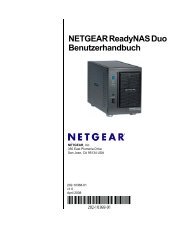Manual de hardware - Netgear
Manual de hardware - Netgear
Manual de hardware - Netgear
You also want an ePaper? Increase the reach of your titles
YUMPU automatically turns print PDFs into web optimized ePapers that Google loves.
Para acce<strong>de</strong>r al menú <strong>de</strong> inicio:<br />
1. Apague la unidad.<br />
ReadyNAS Duo v2 y NV+ v2<br />
2. Con un clip (abierto), mantenga pulsado el botón <strong>de</strong> reinicio.<br />
3. Pulse el botón <strong>de</strong> encendido/apagado para arrancar la unidad.<br />
4. Mantenga pulsado el botón <strong>de</strong> reinicio hasta que se enciendan los indicadores <strong>de</strong><br />
alimentación, estado <strong>de</strong> copia <strong>de</strong> seguridad y USB, disco 1 y disco 2.<br />
5. Pulse el botón <strong>de</strong> copia <strong>de</strong> seguridad para <strong>de</strong>splazarse por las opciones <strong>de</strong>l modo <strong>de</strong> inicio.<br />
Los indicadores sirven para mostrar las opciones <strong>de</strong>l modo <strong>de</strong> inicio <strong>de</strong> la unidad, tal y<br />
como se <strong>de</strong>scribe en la siguiente tabla:<br />
Modo <strong>de</strong> inicio Indicador <strong>de</strong> estado<br />
Leyenda:<br />
Descripción Indicador<br />
<strong>de</strong><br />
alimentación<br />
• Encendido: <br />
• Apagado: <br />
6. Pulse el botón <strong>de</strong> reinicio una vez para confirmar la selección <strong>de</strong>l menú <strong>de</strong> inicio;<br />
el sistema se iniciará en el modo <strong>de</strong> inicio seleccionado.<br />
ReadyNAS Duo v2<br />
17<br />
Indicador<br />
<strong>de</strong>l<br />
disco 1<br />
Indicador<br />
<strong>de</strong>l<br />
disco 2<br />
Normal El indicador <strong>de</strong> alimentación se encien<strong>de</strong>. <br />
Factory Default<br />
(Configuración<br />
pre<strong>de</strong>terminada <strong>de</strong><br />
fábrica)<br />
OS reinstall<br />
(Reinstalación<br />
<strong>de</strong> SO)<br />
Tech support<br />
(Servicio técnico)<br />
Skip volume check<br />
(Omisión <strong>de</strong> la<br />
comprobación <strong>de</strong>l<br />
volumen)<br />
Memory test<br />
(Prueba <strong>de</strong> la<br />
memoria)<br />
Disk test (Prueba<br />
<strong>de</strong> los discos)<br />
El indicador <strong>de</strong>l disco 1 se encien<strong>de</strong>. <br />
El indicador <strong>de</strong>l disco 2 se encien<strong>de</strong>. <br />
El indicador <strong>de</strong> estado <strong>de</strong> copia <strong>de</strong><br />
seguridad y USB se encien<strong>de</strong>.<br />
El indicador <strong>de</strong> alimentación y el<br />
indicador <strong>de</strong>l disco 1 se encien<strong>de</strong>n.<br />
El indicador <strong>de</strong> alimentación y el<br />
indicador <strong>de</strong>l disco 2 se encien<strong>de</strong>n.<br />
El indicador <strong>de</strong> alimentación y el<br />
indicador <strong>de</strong> estado <strong>de</strong> copia <strong>de</strong><br />
seguridad y USB se encien<strong>de</strong>n.<br />
<br />
<br />
<br />
<br />
Indicador<br />
<strong>de</strong><br />
USB y<br />
copia <strong>de</strong><br />
seguridad