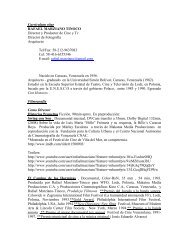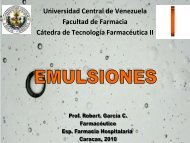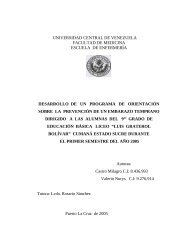Tesis de Maestria Jackeline Rodríguez T..pdf - Saber UCV ...
Tesis de Maestria Jackeline Rodríguez T..pdf - Saber UCV ...
Tesis de Maestria Jackeline Rodríguez T..pdf - Saber UCV ...
Create successful ePaper yourself
Turn your PDF publications into a flip-book with our unique Google optimized e-Paper software.
Procedimiento técnico para la ejecución <strong>de</strong> ensayos con el equipo<br />
TSI<br />
• Chequear la conexión <strong>de</strong>l equipo y la celda <strong>de</strong> carga.<br />
• Encen<strong>de</strong>r el equipo y la computadora.<br />
• Abrir el programa TSI <strong>de</strong> ensayos y llenar los siguientes campos en la forma que se<br />
muestra a continuación:<br />
Rock ID: Nombre <strong>de</strong>l pozo y número o profundidad <strong>de</strong> la muestra. (Ej. PIC25-19762’).<br />
Cutter ID: Tipo <strong>de</strong> cuchilla y número. (Ej. R10S1).<br />
Test Series ID: Nombre completo. (Ej. PIC25-19762-R10S1).<br />
• Presionar el botón CONFIRM.<br />
• Colocar la muestra en el equipo TSI fijándola firmemente con los soportes y tornillos.<br />
• Verificar la alineación <strong>de</strong> la muestra con respecto a la dirección <strong>de</strong> corte.<br />
• I<strong>de</strong>ntificar el punto inicial <strong>de</strong> corte colocando la cuchilla justo en la superficie <strong>de</strong> la<br />
muestra.<br />
• Establecer el cero vertical en ajustando el micrómetro digital cero.<br />
• Situar la cuchilla manualmente por encima <strong>de</strong> la superficie <strong>de</strong> la muestra (a partir <strong>de</strong>l<br />
cero vertical por lo menos 1 mm).<br />
• Desplazar el carrusel horizontalmente utilizando los controles <strong>de</strong> la aplicación entre<br />
2 y 4 mm <strong>de</strong> distancia entre la cuchilla y la muestra.<br />
• Seleccionar el punto inicial <strong>de</strong> corte oprimiendo el botón SET HOME.<br />
• Definir las siguientes características:<br />
Número <strong>de</strong> corte "cut".<br />
Longitud <strong>de</strong> corte "Lc".<br />
Profundidad absoluta "da".<br />
Profundidad <strong>de</strong> corte (relativa) "dc".<br />
Ranura número 1, 2 ó 3.<br />
Tipo <strong>de</strong> corte "Precorte o Corte".<br />
• Introducir los valores <strong>de</strong> longitud y profundidad en la ventana <strong>de</strong> TEST<br />
CONFIGURATION <strong>de</strong>l software, así como el número <strong>de</strong> ranura en GROOVE.<br />
• Ajustar la profundidad <strong>de</strong>l corte.<br />
115