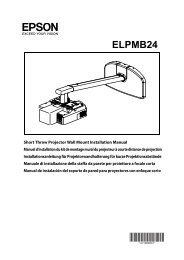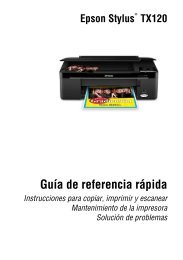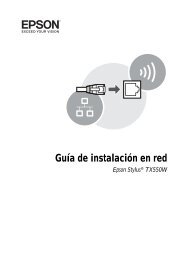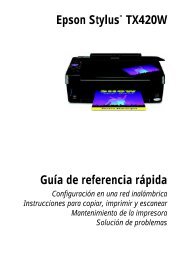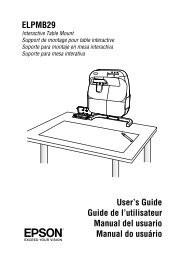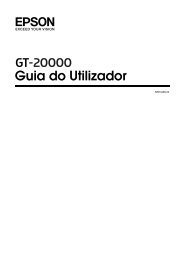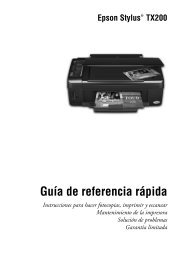Manual de Epson Connect
Manual de Epson Connect
Manual de Epson Connect
You also want an ePaper? Increase the reach of your titles
YUMPU automatically turns print PDFs into web optimized ePapers that Google loves.
<strong>Manual</strong> <strong>de</strong> <strong>Epson</strong> <strong>Connect</strong><br />
Solución <strong>de</strong><br />
problemas<br />
Limitaciones<br />
Los servicios <strong>Epson</strong> <strong>Connect</strong> y Google Cloud Print<br />
tienen las siguientes limitaciones.<br />
❏ <strong>Epson</strong> <strong>Connect</strong> no es compatible con IPv6.<br />
❏ La conexión no pue<strong>de</strong> pasar por más <strong>de</strong> un servidor<br />
proxy.<br />
❏ Como <strong>Epson</strong> <strong>Connect</strong> utiliza el protocolo <strong>de</strong><br />
comunicaciones XMPP, tiene que abrir el puerto<br />
5222.<br />
<strong>Epson</strong> <strong>Connect</strong><br />
Email Print<br />
Búsqueda <strong>de</strong> un error<br />
Las siguientes funciones le permitirán i<strong>de</strong>ntificar la<br />
causa <strong>de</strong> un error.<br />
❏ Registro <strong>de</strong> impresión<br />
Pue<strong>de</strong> ver el estado <strong>de</strong> los mensajes enviados al<br />
servicio Email Print en el Print Log (Registro d<br />
impresión) <strong>de</strong> la Página <strong>de</strong>l usuario.<br />
❏ Notificaciones por correo - al propietario<br />
Si activa Email Notifications (Notificaciones por<br />
correo) en la Página <strong>de</strong>l usuario, el servicio Email<br />
Print avisará al propietario <strong>de</strong> la impresora cuando<br />
se produzca un error. Si <strong>de</strong>sea más <strong>de</strong>talles sobre el<br />
envío <strong>de</strong> notificaciones por correo electrónico al<br />
propietario <strong>de</strong> la impresora, consulte “Envío <strong>de</strong><br />
notificaciones por correo electrónico al propietario<br />
<strong>de</strong> la impresora” <strong>de</strong> la página 35.<br />
Solución <strong>de</strong> problemas<br />
44<br />
❏ Notificaciones por correo - al remitente<br />
Si activa Email Notifications (Notificaciones por<br />
correo) en la Página <strong>de</strong>l usuario, el servicio Email<br />
Print avisará al remitente <strong>de</strong>l mensaje cuando se<br />
produzca un error. Si <strong>de</strong>sea más <strong>de</strong>talles sobre el<br />
envío <strong>de</strong> notificaciones por correo electrónico al<br />
remitente <strong>de</strong> un mensaje, consulte “Envío <strong>de</strong><br />
notificaciones por correo electrónico al remitente<br />
<strong>de</strong>l mensaje” <strong>de</strong> la página 36.<br />
No se ha recibido un mensaje<br />
Las siguientes situaciones pue<strong>de</strong>n impedir que se reciba<br />
un mensaje <strong>de</strong> correo electrónico, incluso aunque se<br />
haya enviado a la impresora.<br />
❏ Mensaje rechazado porque el remitente no está<br />
registrado en la Approved Sen<strong>de</strong>rs List (Lista<br />
remitentes aprobados):<br />
La dirección <strong>de</strong> correo electrónico <strong>de</strong>l remitente <strong>de</strong>l<br />
mensaje no figura en la Approved Sen<strong>de</strong>rs List<br />
(Lista remitentes aprobados). Registre la dirección<br />
<strong>de</strong> correo electrónico <strong>de</strong>l remitente en la Approved<br />
Sen<strong>de</strong>rs List (Lista remitentes aprobados) y vuelva a<br />
enviar el mensaje.<br />
Si <strong>de</strong>sea más <strong>de</strong>talles sobre la Approved Sen<strong>de</strong>rs List<br />
(Lista remitentes aprobados), consulte “Activación<br />
y edición <strong>de</strong> la Approved Sen<strong>de</strong>rs List (Lista<br />
remitentes aprobados)” <strong>de</strong> la página 26.<br />
Si activa Email Notifications (Notificaciones por<br />
correo) en la Página <strong>de</strong>l usuario, el servidor avisará<br />
al remitente <strong>de</strong>l mensaje cuando se produzca este<br />
error.<br />
❏ Error en la dirección <strong>de</strong> <strong>de</strong>stino <strong>de</strong>l mensaje:<br />
Se ha escrito más <strong>de</strong> una dirección en los campos<br />
Para, CC o CCO. Como medida <strong>de</strong> seguridad,<br />
Email Print solamente imprime los mensajes <strong>de</strong><br />
correo electrónico con un solo <strong>de</strong>stinatario.<br />
Si activa Email Notifications (Notificaciones por<br />
correo) en la Página <strong>de</strong>l usuario, el servidor avisará<br />
al remitente <strong>de</strong>l mensaje cuando se produzca este<br />
error.<br />
❏ Mensaje <strong>de</strong>masiado gran<strong>de</strong>:<br />
El tamaño total <strong>de</strong>l mensaje (adjuntos incluidos)<br />
supera el límite máximo.<br />
El tamaño total máximo permitido para un mensaje<br />
y sus adjuntos es <strong>de</strong> 20 MB.<br />
Si activa Email Notifications (Notificaciones por<br />
correo) en la Página <strong>de</strong>l usuario, el servidor avisará<br />
al remitente <strong>de</strong>l mensaje cuando se produzca este<br />
error.