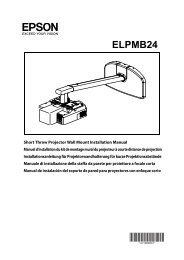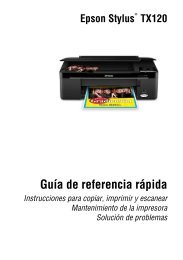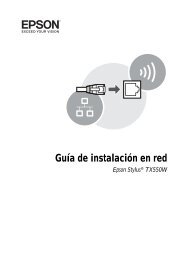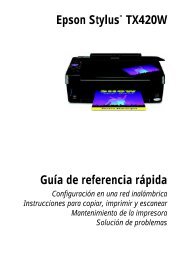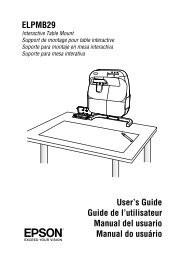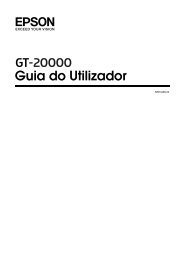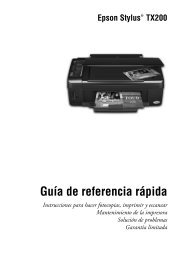Manual de Epson Connect
Manual de Epson Connect
Manual de Epson Connect
You also want an ePaper? Increase the reach of your titles
YUMPU automatically turns print PDFs into web optimized ePapers that Google loves.
B<br />
Conecte la impresora a la red <strong>de</strong> área local (LAN)<br />
con el panel <strong>de</strong> control <strong>de</strong> la impresora.<br />
Si <strong>de</strong>sea más <strong>de</strong>talles sobre el procedimiento <strong>de</strong><br />
conexión, consulte el manual <strong>de</strong> la impresora.<br />
2. Configuración <strong>de</strong> <strong>Epson</strong> <strong>Connect</strong><br />
Cree su cuenta <strong>de</strong> <strong>Epson</strong> <strong>Connect</strong> y registre su<br />
impresora <strong>de</strong>s<strong>de</strong> Web Config.<br />
A<br />
B<br />
C<br />
D<br />
<strong>Manual</strong> <strong>de</strong> <strong>Epson</strong> <strong>Connect</strong><br />
Encienda la impresora.<br />
Abra Web Config para la impresora.<br />
Para abrir Web Config, consulte “Para abrir Web<br />
Config” <strong>de</strong> la página 18<br />
Toque Firmware Update (Actualización <strong>de</strong>l<br />
firmware) y siga las instrucciones para actualizar<br />
el firmware <strong>de</strong> la impresora.<br />
Toque <strong>Epson</strong> <strong>Connect</strong> Services (Servicios <strong>de</strong><br />
<strong>Epson</strong> <strong>Connect</strong>).<br />
Configuración <strong>de</strong> los servicios<br />
20<br />
E<br />
F<br />
Se abrirá la pantalla <strong>de</strong> registro <strong>de</strong> la impresora.<br />
Toque Register (Registrarse).<br />
Aparecerá el License Agreement (Contrato <strong>de</strong><br />
licencia). Toque <strong>Epson</strong> <strong>Connect</strong> Member<br />
Service Terms and Conditions (Cláusulas y<br />
condiciones <strong>de</strong>l servicio <strong>de</strong> miembros <strong>de</strong> <strong>Epson</strong><br />
<strong>Connect</strong>) y léalas. Si está <strong>de</strong> acuerdo, seleccione<br />
Accept (Aceptar) y toque Next (Siguiente).