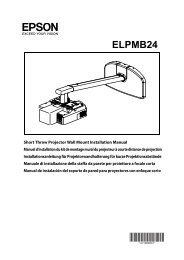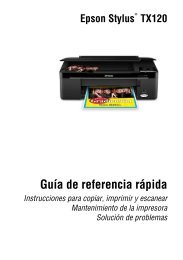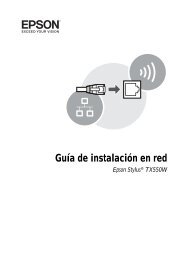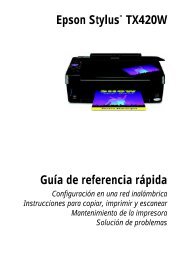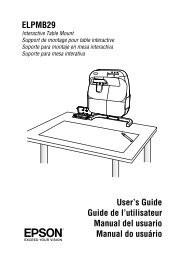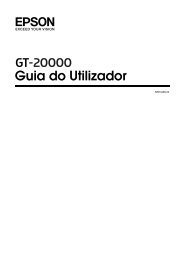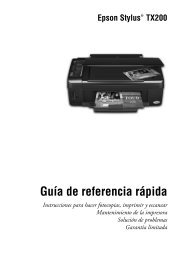Manual de Epson Connect
Manual de Epson Connect
Manual de Epson Connect
Create successful ePaper yourself
Turn your PDF publications into a flip-book with our unique Google optimized e-Paper software.
<strong>Manual</strong> <strong>de</strong> <strong>Epson</strong> <strong>Connect</strong><br />
Índice<br />
<strong>Epson</strong> <strong>Connect</strong> y otras soluciones<br />
móviles<br />
¿Qué es <strong>Epson</strong> <strong>Connect</strong>?..................... 3<br />
Página <strong>de</strong>l usuario........................ 4<br />
Email Print............................. 5<br />
Scan to Cloud........................... 6<br />
<strong>Epson</strong> iPrint (3.x)........................ 7<br />
<strong>Epson</strong> Remote Driver (Controlador <strong>de</strong> <strong>Epson</strong><br />
Remote) (solo en Windows)................ 9<br />
Soluciones <strong>de</strong> red <strong>de</strong> otras empresas............ 10<br />
Google Cloud Print...................... 11<br />
AirPrint.............................. 12<br />
Configuración <strong>de</strong> los servicios<br />
Configuración <strong>de</strong>s<strong>de</strong> su or<strong>de</strong>nador............. 13<br />
La configuración paso a paso............... 13<br />
Configuración con el disco <strong>de</strong>l software <strong>de</strong> la<br />
impresora............................. 13<br />
Configuración sin usar el disco <strong>de</strong>l software <strong>de</strong><br />
la impresora (solo en Windows). . . . . . . . . . . . . 17<br />
Registro <strong>de</strong> una impresora adicional.......... 17<br />
Configuración con Web Config............. 18<br />
Configuración <strong>de</strong>s<strong>de</strong> su smartphone o tableta..... 19<br />
La configuración paso a paso............... 19<br />
Configuración con Web Config............. 19<br />
Configuración <strong>de</strong> Google Cloud Print.......... 22<br />
Creación <strong>de</strong> una cuenta <strong>de</strong> Google........... 22<br />
Registro <strong>de</strong> una impresora................. 22<br />
Modo <strong>de</strong> uso <strong>de</strong> los servicios<br />
Servicios <strong>de</strong> <strong>Epson</strong> <strong>Connect</strong>.................. 24<br />
Página <strong>de</strong>l usuario....................... 24<br />
Email Print............................ 25<br />
Scan to Cloud.......................... 28<br />
<strong>Epson</strong> iPrint (3.x)....................... 30<br />
<strong>Epson</strong> Remote Driver (Controlador <strong>de</strong> <strong>Epson</strong><br />
Remote) (solo en Windows)............... 34<br />
Ajustes <strong>de</strong> las notificaciones por correo<br />
electrónico............................ 35<br />
Servicios <strong>de</strong> red <strong>de</strong> otras empresas............. 36<br />
Google Cloud Print...................... 36<br />
AirPrint.............................. 38<br />
Interrupción <strong>de</strong> los servicios................. 39<br />
Des<strong>de</strong> la Página <strong>de</strong>l usuario................ 39<br />
Des<strong>de</strong> una impresora..................... 40<br />
Índice<br />
2<br />
Borrado <strong>de</strong> su cuenta <strong>de</strong> <strong>Epson</strong> <strong>Connect</strong>......... 41<br />
Borrado <strong>de</strong> sus impresoras registradas........ 41<br />
Borrado <strong>de</strong> su cuenta <strong>de</strong> <strong>Epson</strong> <strong>Connect</strong>....... 43<br />
Notas sobre la transferencia o el <strong>de</strong>secho <strong>de</strong> la<br />
impresora............................. 43<br />
Solución <strong>de</strong> problemas<br />
Limitaciones............................. 44<br />
<strong>Epson</strong> <strong>Connect</strong>........................... 44<br />
Email Print............................ 44<br />
Scan to Cloud.......................... 46<br />
<strong>Epson</strong> iPrint (3.x)....................... 47<br />
Remote Print.......................... 48<br />
Servicios <strong>de</strong> red <strong>de</strong> otras empresas............. 48<br />
Google Cloud Print...................... 48<br />
AirPrint.............................. 49<br />
Apéndice<br />
Requisitos <strong>de</strong>l sistema...................... 50<br />
Sistema operativo....................... 50<br />
Entorno <strong>de</strong> red......................... 50<br />
Copyrights.............................. 50