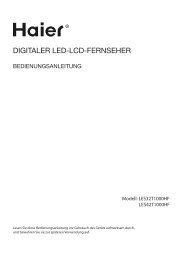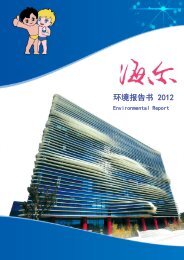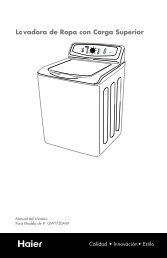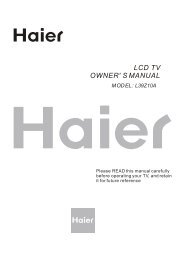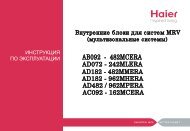Descargar - Haier
Descargar - Haier
Descargar - Haier
Create successful ePaper yourself
Turn your PDF publications into a flip-book with our unique Google optimized e-Paper software.
English<br />
Crisper and Crisper Cover<br />
11<br />
To remove and install the crisper: (see fig. # 6)<br />
1. Grip the crisper firmly and slide out completely.<br />
2. Replace the crisper by placing the crisper properly in position and<br />
gently sliding it back into place.<br />
fig. # 6<br />
Removing or replacing the crisper cover: (see fig. # 7)<br />
1. Carefully grasp the crisper cover and slide out to remove.<br />
fig. # 7<br />
2. To replace, slide the rear of the crisper cover into the right and left slots<br />
above the crisper area and gently slide back into place.