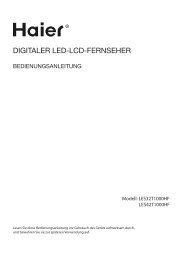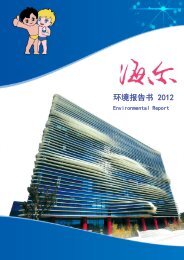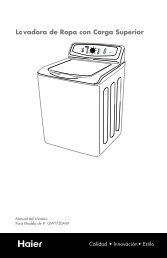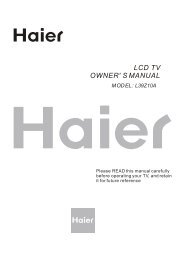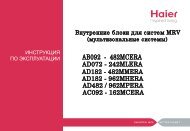Descargar - Haier
Descargar - Haier
Descargar - Haier
You also want an ePaper? Increase the reach of your titles
YUMPU automatically turns print PDFs into web optimized ePapers that Google loves.
Refrigerator Features And Use<br />
General Features<br />
Adjustable temperature dial:<br />
Your refrigerator will automatically<br />
maintain the temperature level you<br />
select. The temperature control dial has<br />
7 settings plus off. 1 is the warmest. 7<br />
is the coldest. Turning the dial to OFF<br />
stops cooling in both the refrigeration<br />
and freezer sections. At first, set the<br />
dial to 4 and allow 24 hours to pass<br />
before adjusting the temperature to your<br />
needs.<br />
To adjust the temperature range in the<br />
cold setting, turn the temperature dial in<br />
a clockwise direction. For normal<br />
operating conditions, keep the dial<br />
halfway between cold and coldest. For<br />
your convenience, the factory presets the<br />
control at normal operating conditions.<br />
(Note: If the refrigerator has<br />
been placed in a horizontal or<br />
tilted position for any period<br />
of time wait 24 hours before<br />
plugging the unit in.)<br />
Refrigerator Interior Shelves<br />
(Shelves May vary by Model)<br />
The refrigerator shelves of your refrigerator were designed with you<br />
in mind. Their varied adjustability allows you to satisfy your personal<br />
storage needs.<br />
To remove or adjust a full-width<br />
slide-out shelf: (see fig. # 5)<br />
Refrigerator Section<br />
Interior Light:<br />
Your refrigerator is equipped with an<br />
interior light in the fresh food section for<br />
you to easily locate your food.<br />
Your freezer compartment is equipped<br />
with adjustable airflow control. For<br />
your convenience, airflow is preset by<br />
the factory to the colder setting. There<br />
is also an option to adjust the settings,<br />
either to cold or to coldest.<br />
Your refrigerator may be equipped with<br />
slide control to raise or lower the<br />
humidity levels or your crispers. This<br />
feature will increase the storage life of<br />
your fruits and vegetables. Simply adjust<br />
the controls to the appropriate setting<br />
for setting for items you are storing in<br />
the crispers. Low settings allow moist air<br />
to exit the crisper, for optimum storage<br />
of fruit and/or vegetables that have<br />
skins. High settings retains moist air in<br />
the crisper, for optimum storage of fresh<br />
vegetables.<br />
1. Gently tilt the shelf up and slide forward until the shelf has been<br />
completely removed.<br />
2. To replace the shelf, select the desired setting and gently slide the<br />
shelf back until it rests in the locking position.<br />
fig. # 5<br />
English<br />
10<br />
10