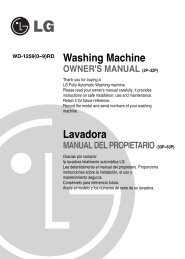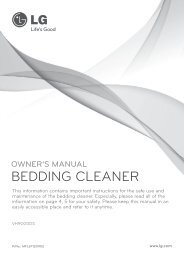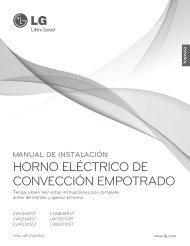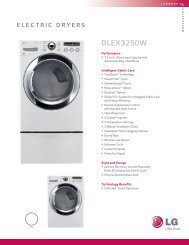dehumidifier owner's manual deshumidificador ... - LG Electronics
dehumidifier owner's manual deshumidificador ... - LG Electronics
dehumidifier owner's manual deshumidificador ... - LG Electronics
You also want an ePaper? Increase the reach of your titles
YUMPU automatically turns print PDFs into web optimized ePapers that Google loves.
website: http://www.lgappliances.com<br />
DEHUMIDIFIER<br />
OWNER'S MANUAL<br />
Please retain this <strong>owner's</strong> <strong>manual</strong> for future reference after reading<br />
it thoroughly.<br />
You can refer to the Energy Star program in detail at<br />
"www.energystar.gov".<br />
DESHUMIDIFICADOR<br />
MANUAL DEL PROPIETARIO<br />
Le rogamos que guarde este <strong>manual</strong> del usuario para futura referencia<br />
después de leerlo completamente.<br />
Puede consultar el programa Energy Star en detalle en<br />
"www.energystar.gov"<br />
MODELS, MODELOS: LD40E<br />
LD50EL<br />
LD65EL<br />
LD50EBL<br />
ENGLISH ESPAÑOL
Dehumidifier Owner’s Manual<br />
TABLE OF CONTENTS<br />
Safety Precautions .......................3<br />
Prior to Operation .........................7<br />
Instruction .....................................8<br />
Electrical Safety ............................9<br />
Operating Instructions ...............11<br />
Installation...................................13<br />
Maintenance and Service...........14<br />
2 Dehumidifier<br />
FOR YOUR RECORDS<br />
Write the model and serial numbers here:<br />
Model #<br />
Serial #<br />
You can find them on a label on the side of each unit.<br />
Dealer's Name<br />
Date Purchased<br />
■ Staple your receipt to this page in the event you need<br />
it to prove date of purchase or for warranty issues.<br />
READ THIS MANUAL<br />
Inside you will find many helpful hints on how to use<br />
and maintain your <strong>dehumidifier</strong> properly. Just a little<br />
preventive care on your part can save you a great deal<br />
of time and money over the life of your <strong>dehumidifier</strong>.<br />
You'll find many answers to common problems in the<br />
chart of troubleshooting tips. If you review our chart of<br />
Troubleshooting Tips first, you may not need to call<br />
for service at all.<br />
PRECAUTION<br />
• Contact the authorized service technician for<br />
repair or maintenance of this unit.<br />
• Contact the installer for installation of this unit.<br />
• The <strong>dehumidifier</strong> is not intended for use by young<br />
children or invalids without supervision.<br />
• Young children should be supervised to ensure<br />
that they do not play with the <strong>dehumidifier</strong>.<br />
• When the power cord is to be replaced, replacement<br />
work shall be performed by authorized personnel<br />
only using only genuine replacement parts.
Safety Precautions<br />
Read all instruction before using<br />
Safety Precautions<br />
■ To prevent injury to the user or other people and property damage, the following instructions must be followed.<br />
■ Incorrect operation due to ignoring instructions will cause harm or damage; the seriousness is classified by the<br />
following indications.<br />
WARNING<br />
CAUTION<br />
This symbol indicates the possibility of death or serious injury.<br />
■ Meanings of symbols used in this <strong>manual</strong> are as shown below.<br />
■ Installation<br />
Do not place the power cord<br />
near a heater.<br />
• It may cause fire and electric<br />
shock.<br />
■ Operation<br />
Plug in the power plug<br />
properly.<br />
• Otherwise, it will cause electric<br />
shock or fire.<br />
This symbol indicates the possibility of injury or damage to property only.<br />
Be sure not to do.<br />
Be sure to follow the instruction.<br />
WARNING<br />
Do not use the power cord near<br />
flammable gas or combustibles<br />
such as gasoline, benzene,<br />
thinner, etc.<br />
• It may cause explosion or fire.<br />
Gasolin<br />
Do not operate or stop the unit<br />
by inserting or pulling out the<br />
power plug.<br />
• It will cause electric shock or fire.<br />
NO<br />
Do not disassemble or modify<br />
products.<br />
• It may cause electric shock and<br />
failure.<br />
Do not damage or use an<br />
unspecified power cord.<br />
• It will cause electric shock or fire.<br />
Owner’s Manual 3<br />
ENGLISH
Safety Precautions<br />
Do not modify power cord<br />
length.<br />
• It will cause electric shock or fire.<br />
Unplug the unit if strange<br />
sounds, odors, or smoke come<br />
from it.<br />
• Otherwise it may cause a fire or<br />
an electric shock.<br />
Ventilate before operating<br />
defumidifier when gas goes out.<br />
• It may cause explosion, fire, and<br />
burn.<br />
If water enters the product, turn off the<br />
<strong>dehumidifier</strong>'s power switch. Contact service<br />
center after taking the power-plug out from the<br />
socket.<br />
• It will cause machine failure or electric shock.<br />
4 Dehumidifier<br />
Do not share the outlet with<br />
other appliances.<br />
• It will cause electric shock or fire.<br />
Do not use the socket if it is<br />
loose or damaged.<br />
• It may cause fire and electric<br />
shock.<br />
Do not clean the <strong>dehumidifier</strong><br />
with water.<br />
• Water may enter the unit and<br />
degrade the insulation. It may<br />
cause an electric shock.<br />
Always plug into a grounded<br />
outlet.<br />
• No grounding may cause electric<br />
shock.<br />
Do not operate with wet hands<br />
or in damp environment.<br />
• It may cause electric shock.<br />
Turn off the power and breaker<br />
first when cleaning the unit.<br />
• Since the fan rotates at high<br />
speed during operation, it may<br />
cause injury.
■ Installation<br />
Never touch the metal parts of the<br />
unit when removing the filter.<br />
• They are sharp and may cause<br />
injury.<br />
Turn off the main power switch<br />
when not using the <strong>dehumidifier</strong><br />
for a long time.<br />
• It will waste power consumption in<br />
vain and it may cause an accident.<br />
Install the <strong>dehumidifier</strong> properly on a<br />
floor, table, or shelf that is level and<br />
strong enough to support it when the<br />
water collection bucket is full.<br />
• It should withstand around<br />
90 lbs (40kg) of weight.<br />
CAUTION<br />
Do not block the inlet or outlet.<br />
• It may cause failure of appliance or<br />
performance deterioration.<br />
Secure wheels with blocks to<br />
prevent unit from falling when<br />
installed on a table or shelf.<br />
• It may damage the <strong>dehumidifier</strong><br />
or cause other damage or injury.<br />
Close all doors, windows and<br />
other outside openings to the<br />
room.<br />
• The <strong>dehumidifier</strong> must be<br />
operated in an enclosed area to<br />
be most effective.<br />
Safety Precautions<br />
Hold the plug by the head when<br />
taking it out.<br />
• It may cause electric shock and<br />
damage.<br />
Make sure the <strong>dehumidifier</strong> is<br />
the correct size for the area you<br />
want to dehumidify.<br />
• It is not designed to dehumidify<br />
the entire house.<br />
Owner’s Manual 5<br />
ENGLISH
Safety Precautions<br />
■ Operation<br />
Use a soft cloth to clean. Do not<br />
use wax, thinner, or a strong<br />
detergent.<br />
• The appearance of the<br />
<strong>dehumidifier</strong> may deteriorate,<br />
change color, or develop surface<br />
flaws.<br />
6 Dehumidifier<br />
Wax<br />
Thinner<br />
Do not put a pet or house plant<br />
where it will be exposed to<br />
direct air flow.<br />
• This could injure the pet or plant.<br />
Always insert the filter securely.<br />
Clean it every two weeks.<br />
• Operation without filters will cause<br />
failure.<br />
Be sure to replace the bucket<br />
properly after emptying to<br />
prevent water from collecting<br />
on the floor.<br />
• Otherwise, it will cause property<br />
damage.<br />
Do not use this appliance for<br />
special purposes such as pets,<br />
foods, precision machinery, or<br />
art objects.<br />
• It is a general use appliance not<br />
precision equipment.<br />
Do not operate satisfactorily if<br />
the room temperature is below<br />
65°F(18°C).<br />
The Low Temperature model<br />
will continuously cycle up to<br />
temperature 42°F(6°C)<br />
• Low temperatures could cause<br />
coils to frost.<br />
Do not use the water collected<br />
in the bucket for drinking<br />
purposes.<br />
• It is not sanitary and could cause<br />
illness or personal injury.
Prior to Operation<br />
Preparing for operation<br />
1. Consult an installation specialist for installation.<br />
2. Plug in the power plug properly.<br />
3. Use a dedicated circuit.<br />
4. Do not use an extension cord.<br />
5. Do not start/stop operation by plugging/unplugging the power cord.<br />
6. If the cord/plug is damaged, only replace it with an authorized replacement part.<br />
Usage<br />
Prior to Operation<br />
1. Being exposed to direct airflow for an extended period of time could be hazardous to your<br />
health. Do not expose occupants, pets, or plants to direct airflow for extended periods of time.<br />
2. Ventilate the room when the <strong>dehumidifier</strong> is used with other heating devices. Otherwise the<br />
oxygen supply may be inadequate.<br />
3. Do not use this <strong>dehumidifier</strong> for non-specified special purposes (e.g. preserving precision<br />
devices, food, pets, plants, and art objects). Such usage could damage the items.<br />
Cleaning and maintenance<br />
1. Do not touch the metal parts of the unit when removing the filter. Injuries can occur when<br />
handling sharp metal edges.<br />
2. Do not use water to clean inside the <strong>dehumidifier</strong>. Exposure to water can destroy the insulation,<br />
leading to possible electric shock.<br />
3. When cleaning the unit, first make sure that the power and breaker are turned off. The fan<br />
rotates at a very high speed during operation. There is a possibility of injury if the unit’s power<br />
is accidently turned on while the interior of the unit is being cleaned.<br />
Service<br />
For repair and maintenance, contact your authorized service dealer.<br />
Owner’s Manual 7<br />
ENGLISH
Instruction<br />
Instruction<br />
Symbols used in this Manual<br />
NOTICE<br />
Features<br />
8 Dehumidifier<br />
This symbol alerts you to the risk of electric shock.<br />
This symbol alerts you to hazards that could cause harm to the<br />
<strong>dehumidifier</strong>.<br />
This symbol indicates special notes.<br />
WARNING: This appliance should be installed in accordance with national<br />
wiring regulations. This guide acts as a guide to help to explain product<br />
features.<br />
Control panel<br />
Front Grille<br />
Air Filter<br />
Handle<br />
Water bucket<br />
Constantly On.<br />
4hr. On/Off<br />
High<br />
2hr. On/Off<br />
Low<br />
TIMER<br />
FAN<br />
SPEED<br />
HUMIDITY<br />
SETTING<br />
HUMIDITY<br />
CONTROL<br />
BUCKET<br />
FULL<br />
AUTO RESTART<br />
POWER<br />
ENERGY STAR<br />
Cabinet<br />
Power cord<br />
Rear Grille
Electrical Safety<br />
WARNING: This appliance must be properly grounded.<br />
Electrical Safety<br />
The power cord of this appliance is equipped with a three-prong grounding plug.<br />
To minimize the risk of electric shock, use the plug with a standard three-slot<br />
grounding wall power outlet. If the power outlet does not include a grounding slot,<br />
have a qualified electrician replace the outlet before you use the <strong>dehumidifier</strong>.<br />
Preferred method<br />
Ensure proper ground<br />
exists before use<br />
WARNING: Do not cut or remove the grounding prong from the<br />
power plug.<br />
WARNING: Attaching the adapter ground terminal to the wall<br />
receptacle cover screw does not ground the appliance unless the<br />
cover screw is metal and not insulated, and the wall receptacle is<br />
grounded through the house wiring.<br />
WARNING: If you have any doubt whether the <strong>dehumidifier</strong> is<br />
properly grounded, have the wall receptacle and circuit checked by<br />
a qualified electrician.<br />
Owner’s Manual 9<br />
ENGLISH
Electrical Safety<br />
Temporary Use of an Adapter<br />
We strongly discourage the use of an adapter due to potential safety hazards.<br />
For temporary connections, use only a UL-listed adapter, available from most local<br />
hardware stores. To disconnect the power cord from the adapter, use one hand on<br />
each to avoid damaging the ground terminal. Avoid frequently unplugging the power<br />
cord as this can lead to eventual ground terminal damage.<br />
WARNING: Never use the appliance with a broken adapter.<br />
Temporary Use of an Extension Cord<br />
We strongly discourage the use of an extension cord due to potential safety<br />
hazards.<br />
10 Dehumidifier<br />
Temporary method<br />
Adapter Plug<br />
Receptacle Cover<br />
Metal Screw
Constantly On.<br />
4hr. On/Off<br />
2hr. On/Off<br />
TIMER<br />
High<br />
Low<br />
FAN<br />
SPEED<br />
HUMIDITY<br />
SETTING<br />
HUMIDITY<br />
CONTROL<br />
7 6<br />
BUCKET<br />
FULL<br />
AUTO RESTART<br />
POWER<br />
5 4 3 2 1<br />
Operating Instructions<br />
CONTROL PANEL HAS FOLLOWING<br />
1. POWER key --- Pressing this key once turns the <strong>dehumidifier</strong> "ON" and pressing again turns the<br />
<strong>dehumidifier</strong> "OFF".<br />
2. HUMIDITY CONTROL keys --- Areusedtoselectthedesiredhumiditysetting.<br />
• : Used to raise the desired humidity setting.<br />
• : Used to lower the desired humidity setting.<br />
• The desired humidity can be selected within a range of 35% to 70% RH in increments of 5%.<br />
• If you press the key once again at 35%RH, "On" mode is selected. In "On" mode the unit operates<br />
continuously, regardless of humidity conditions.<br />
3. HUMIDITY SETTING display --- The desired humidity selected is displayed here.<br />
4. FAN SPEED key --- Is used to set the fan speed as "High" or "Low".<br />
• Pressing this key changes the fan speed from High → Low → High.<br />
• The selected fan speed is indicated by indicator lights marked "High" and "Low".<br />
5. TIMER key --- It is used to select the type of operation.<br />
• Select either 2 or 4 hr. On/Off for cycled operation.<br />
In this case the unit will run for 2 or 4 hours, and then shut off completely for 2 or 4 hours. The cycle will<br />
repeat until you change the setting.<br />
• When TIMER key is pressed, the TIMER indicator lights shift from 2hr.On/Off to 4hr.On/Off.<br />
6. BUCKET FULL Indicator --- This light glows when the bucket is full and needs to be emptied. It also<br />
glows, when the bucket is not properly positioned. When bucket full indicator light glows, the compressor<br />
and fan will turn "OFF".<br />
7. AUTO RESTART --- Once the power is restored after a power outage, the unit begins to operate at its<br />
previous operation setting. The fan will run by default for 2 minutes. After 2 minutes both fan and<br />
compressor will be ON or OFF depending on the humidity conditions.<br />
TO OPERATE THE DEHUMIDIFIER:<br />
1. Plug the power cord into the electrical outlet. Press the POWER key.<br />
2. Set the Humidity control anywhere between 35% to 70% for normal operation.<br />
• For less humidity, press the HUMIDITY CONTROL key.<br />
• For higher humidity, press the HUMIDITY CONTROL key.<br />
3. Press the TIMER key, to set the amount of time for which you want the unit to cycle On and Off. The time<br />
can be set for 2 hours or 4 hours.<br />
4. If you want to change the fan speed, press the FAN SPEED key. Each time the FAN SPEED key is<br />
pressed the fan speed changes as High → Low → High.<br />
5. Press the POWER key to stop the unit <strong>manual</strong>ly.<br />
NOTICE<br />
Operating Instructions<br />
Water bucket must be properly installed.<br />
• The <strong>dehumidifier</strong> will not run if the bucket is not properly installed.<br />
• The <strong>dehumidifier</strong> shuts off when the desired humidity setting is reached.<br />
Owner’s Manual 11<br />
ENGLISH
Operating Instructions<br />
Automatic shut off<br />
The <strong>dehumidifier</strong> will turn off automatically when the bucket is full,<br />
or when the bucket is removed or not replaced in the proper<br />
position.<br />
The bucket must be replaced in the proper position for the<br />
<strong>dehumidifier</strong> to work. The light will be on and the<br />
<strong>dehumidifier</strong> will not run if the bucket is not in the proper<br />
position.<br />
Disposing of collected water<br />
12 Dehumidifier<br />
ENERGY STAR<br />
Water level<br />
control switch<br />
1. Empty the bucket <strong>manual</strong>ly. 2. Attach a length of garden hose to the threaded drain hose<br />
connection to carry water to the drain.<br />
When the bucket is full, pull out by 1. Remove the drain-hole cover. When being attached to hose<br />
grasping the handle and empty it<br />
into a large sink or tub and then<br />
replace it properly.<br />
2. Connect a garden hose to the<br />
threaded drain hose connector.<br />
connector drain hose connection,<br />
do not bend or kink the hose.<br />
The hose should lie flat from the<br />
NOTICE Do not remove while 3. Push hose connector tightly to <strong>dehumidifier</strong> to the drain.<br />
operating the <strong>dehumidifier</strong>.<br />
the drain-hole on Rear Grille.<br />
It can cause water to drop on the<br />
base pan or the floor.<br />
Empty the bucket when the indicator<br />
light turns on.<br />
NOTICE The hose attachment will<br />
accept a standard garden hose<br />
fitting.<br />
Do not over tighten the hose when<br />
NOTICE It is advisable to carry the connecting it to the hose connector,<br />
bucket by supporting it from the use a rubber washer and tighten by<br />
bottom as well as by the handle. hand firmly without stripping the<br />
Carrying by only the handle may<br />
cause the handle or bucket cover to<br />
break.<br />
plastic threads.<br />
Constantly On.<br />
4hr. On/Off<br />
High<br />
2hr. On/Off<br />
Low<br />
TIMER<br />
FAN<br />
SPEED<br />
HUMIDITY<br />
SETTING<br />
HUMIDITY<br />
CONTROL<br />
BUCKET<br />
FULL<br />
AUTO RESTART<br />
POWER<br />
ENERGY STAR<br />
DRAIN HOLE COVER<br />
INSERT<br />
HOSE-CONNECTOR<br />
TAKE OUT
Constantly On.<br />
4hr. On/Off<br />
High<br />
2hr. On/Off<br />
Low<br />
TIMER<br />
FAN<br />
SPEED<br />
Installation<br />
Choosing the proper location for your <strong>dehumidifier</strong><br />
• Use the <strong>dehumidifier</strong> in a<br />
basement to help prevent<br />
moisture damage.<br />
HUMIDITY<br />
CONTROL<br />
HUMIDITY<br />
SETTING<br />
BUCKET<br />
FULL<br />
AUTO RESTART<br />
POWER<br />
ENERGY STAR<br />
• Use the <strong>dehumidifier</strong> in laundry<br />
drying, bathing, and dishwashing<br />
areas which have excessive<br />
moisture.<br />
Installing the <strong>dehumidifier</strong> properly<br />
1. Allow at least 12 inches of space on all sides of the unit for good air<br />
circulation.<br />
2. Install your <strong>dehumidifier</strong> on a floor, table, or shelf. When installing the<br />
<strong>dehumidifier</strong> on a table or shelf, make sure the table or shelf is strong enough<br />
to support the weight of the <strong>dehumidifier</strong> with a full bucket. Do not sit or stand<br />
on the <strong>dehumidifier</strong>.<br />
Secure wheels with blocks to prevent unit from falling when installed on a<br />
table or shelf.<br />
NOTICE The height of a table or shelf might provide a better position from<br />
which to handle the bucket and help prevent icing of the coils due to<br />
colder air near the floor (such as in a basement.)<br />
3. Lift the bucket and place it in the <strong>dehumidifier</strong>, making sure the slots on<br />
the bottom side of the bucket are positioned correctly.<br />
4. Rollers let you move the <strong>dehumidifier</strong> easily.<br />
The cleaning of bucket<br />
Constantly On.<br />
4hr. On/Off<br />
High<br />
2hr. On/Off<br />
Low<br />
TIMER<br />
FAN<br />
SPEED<br />
BUCKET<br />
FULL<br />
AUTO RESTART<br />
HUMIDITY<br />
CONTROL<br />
HUMIDITY<br />
SETTING<br />
POWER<br />
ENERGY STAR<br />
12"<br />
Constantly On.<br />
4hr. On/Off<br />
High<br />
2hr. On/Off<br />
Low<br />
TIMER<br />
Constantly On.<br />
4hr. On/Off<br />
High<br />
2hr. On/Off<br />
Low<br />
TIMER<br />
FAN<br />
SPEED<br />
FAN<br />
SPEED<br />
HUMIDITY<br />
CONTROL<br />
HUMIDITY<br />
SETTING<br />
HUMIDITY<br />
SETTING<br />
BUCKET<br />
FULL<br />
Constantly On.<br />
4hr. On/Off<br />
High<br />
2hr. On/Off<br />
Low<br />
TIMER<br />
AUTO RESTART<br />
POWER<br />
FAN<br />
SPEED<br />
HUMIDITY<br />
CONTROL<br />
Installation<br />
• Use the <strong>dehumidifier</strong> to prevent<br />
moisture damage where books<br />
are stored.<br />
1. Pull out the bucket cover. 2. Brush off the residue in the bucket. 3. Close the cover.<br />
NOTICE Clean the bucket by<br />
NOTICE Push the tabs on the top<br />
wiping with a brush or a cloth of the bucket when installing<br />
dampened in a mild detergent<br />
solution.<br />
the bucket.<br />
HUMIDITY<br />
SETTING<br />
BUCKET<br />
FULL<br />
AUTO RESTART<br />
POWER<br />
ENERGY STAR<br />
HUMIDITY<br />
CONTROL<br />
BUCKET<br />
FULL<br />
12"<br />
Owner’s Manual 13<br />
ENERGY STAR<br />
AUTO RESTART<br />
POWER<br />
ENERGY STAR<br />
ENGLISH
Maintenance and Service<br />
Maintenance and Service<br />
Your <strong>dehumidifier</strong> is designed to serve you yearround.<br />
It needs practically no attention. However,<br />
you should check your <strong>dehumidifier</strong> and inspect the<br />
coils annually.<br />
You may want an Authorized Service Center to<br />
perform this annual checkup. (Cost of the inspection<br />
is the owner’s responsibility.)<br />
OR<br />
If you are familiar with electrical appliances and their<br />
functions, listed below are instructions which would<br />
allow you to perform the inspection and<br />
maintenance for yourself.<br />
Cleaning the front case, bucket<br />
and cabinet<br />
Clean the front case and the cabinet with a soft<br />
cloth, warm water, and a mild detergent.<br />
Clean the grille with a vacuum attachment or brush.<br />
Do not use bleach or abrasives.<br />
Cleaning the air filter<br />
1. Remove water bucket from the cabinet.<br />
Pull out the air filter as shown above.<br />
2. Wash air filter with warm water and a mild<br />
detergent. Rinse and dry it.<br />
Replace it in place.<br />
Cleaning the coil<br />
1. Remove Front Grille from the cabinet as shown<br />
above.<br />
2. Brush the coil gently like in the figure.<br />
If necessary use warm water and a mild<br />
detergent. Rinse and dry thoroughly.<br />
CAUTION : Be careful not to<br />
spray the coil with a water hose.<br />
Be careful! Sharp edges!<br />
14 Dehumidifier<br />
Electrical Shock Hazard<br />
• Disconnect power supply cord from receptacle<br />
before performing any maintenance.<br />
• Be careful when cleaning the coils.<br />
Fins are sharp.<br />
Failure to follow the above precautions could result<br />
in electrical shock or personal injury.<br />
Constantly On.<br />
4hr. On/Off<br />
High<br />
2hr. On/Off<br />
Low<br />
TIMER<br />
FAN<br />
SPEED<br />
HUMIDITY<br />
SETTING<br />
HUMIDITY<br />
CONTROL<br />
BUCKET<br />
FULL<br />
AUTO RESTART<br />
POWER<br />
ENERGY STAR<br />
Constantly On.<br />
4hr. On/Off<br />
High<br />
2hr. On/Off<br />
Low<br />
TIMER<br />
FAN<br />
SPEED<br />
HUMIDITY<br />
SETTING<br />
HUMIDITY<br />
CONTROL<br />
BUCKET<br />
FULL<br />
AUTO RESTART<br />
POWER<br />
ENERGY STAR
Troubleshooting<br />
Problem Possible Causes What To Do<br />
Dehumidifier<br />
does not start<br />
Dehumidifier<br />
does not dry the<br />
air as it should<br />
Dehumidifier runs<br />
too much<br />
Frost appears on<br />
the coils<br />
Fan noise<br />
Water on floor<br />
Dehumidifier<br />
operates<br />
continuously<br />
The <strong>dehumidifier</strong> may be operating abnormally when:<br />
■ The <strong>dehumidifier</strong> power<br />
cord is unplugged.<br />
■ The fuse is blown or circuit<br />
breaker is tripped.<br />
■ Water bucket is full.<br />
■ Bucket is not installed.<br />
■ In case the Room<br />
humidity is less than<br />
selected humidity setting.<br />
■ Did not allow enough time<br />
to remove the moisture.<br />
■ Airflow is restricted.<br />
■ The Humidity Control may not<br />
be set to low Humidity.<br />
■ Doors and windows may<br />
not be closed tightly.<br />
■ Clothes dryer may be blowing<br />
moisture-laden air into the room.<br />
■ Room temperature is too<br />
low.<br />
■ Area to be dehumidified is<br />
too large.<br />
■ Doors and windows are open.<br />
■ Dehumidifier has been<br />
recently turned on or room<br />
temperature is below 65°F<br />
(18°C).<br />
■ Air is moving through the<br />
<strong>dehumidifier</strong>.<br />
■ Drain hose connection<br />
may be loose.<br />
■ Water bucket is not in all<br />
the way.<br />
■ Check if the unit is<br />
operating in "ON" mode.<br />
■ Room Humidity is high<br />
Maintenance and Service<br />
• Make sure the <strong>dehumidifier</strong> plug is pushed<br />
completely into the outlet.<br />
• Check the house fuse or circuit breaker box<br />
and replace the fuse or reset the breaker.<br />
• The <strong>dehumidifier</strong> automatically turns off<br />
when this occurs. Empty the bucket.<br />
• Make sure the bucket is in the right place.<br />
• Change the humidity set to lower limits.<br />
• When first installed, allow at least 3 or 4<br />
days to maintain the desired dryness.<br />
• Make sure there are no curtains, blinds or<br />
furniture blocking the front or back of the<br />
<strong>dehumidifier</strong>.<br />
• Press the Humidity Control button to<br />
lower the humidity.<br />
• Check that all doors, windows and other<br />
openings are securely closed.<br />
• Install the <strong>dehumidifier</strong> away from the dryer.<br />
The dryer should be vented to the outside.<br />
• The unit will not operate satisfactorily if the<br />
room temperature is below 65°F. (18 °C.).<br />
• The low temperature model will continuously<br />
cycle up to temperature of 42°F(6°C)<br />
• Check with your dealer to see if the capacity<br />
is adequate.<br />
• Close all doors and windows to the outside.<br />
• This is normal. Frost will usually disappear<br />
within 60 minutes.<br />
• This is normal.<br />
• Check the hose if one is attached.<br />
• See Removing and Emptying The Water<br />
Bucket.<br />
• Change the humidity setting.<br />
• Change the humidity setting.<br />
Owner’s Manual 15<br />
ENGLISH
Manual de Instalación & Operación Deshumidificador<br />
ÍNDICE<br />
Precauciones de seguridad .......17<br />
Antes de la utilización ................21<br />
Instrucción...................................22<br />
Seguridad eléctrica.....................23<br />
Instrucciones de<br />
funcionamiento ...........................25<br />
Instalación ...................................27<br />
Cuidados y mantenimiento........28<br />
16 Deshumidificador<br />
PARA SUS REGISTROS<br />
Escribaaquíelnúmerodemodeloyserie:<br />
Modelo #<br />
Serie #<br />
Puede encontrarlos en la etiqueta situada en el lateral de cada unidad.<br />
Nombre del distribuidor<br />
Fechadecompra<br />
■ Grape su recibo en esta página por si lo necesita para comprobar la<br />
fechadecompraotemasrelacionadosconlagarantía.<br />
LEA ESTE MANUAL<br />
En su interior encontrará muchos consejos útiles sobre la utilización<br />
y el mantenimiento adecuado de su <strong>deshumidificador</strong>. Una simple<br />
atención preventiva por su parte puede ahorrarle mucho tiempo y<br />
dinero a lo largo de la vida de su <strong>deshumidificador</strong>.<br />
Encontrará muchas respuestas a los problemas más comunes en el<br />
cuadro de consejos para la solución de problemas. Si en primer lugar<br />
revisa nuestro cuadro de consejos para la solución de problemas, es<br />
posible que no tenga necesidad de llamar al servicio técnico.<br />
PRECAUCIÓN<br />
• Póngase en contacto con un técnico del servicio<br />
autorizado para las reparaciones o el mantenimiento<br />
de esta unidad.<br />
• Póngase en contacto con un instalador para la<br />
instalación de esta unidad.<br />
• El <strong>deshumidificador</strong> no está diseñado para que lo<br />
utilicen sin supervisión niños o personas con las<br />
facultades mentales mermadas.<br />
• Debe vigilarse a los niños para asegurarse de que no<br />
juegan con el <strong>deshumidificador</strong>.<br />
• Cuando haya que sustituir el cable de alimentación,<br />
debe realizar el trabajo de sustitución personal<br />
autorizado utilizando únicamente piezas de recambio<br />
originales.
Precauciones de Seguridad<br />
Precauciones de seguridad<br />
LEA ESTAS INSTRUCCIONES ANTES DE USAR<br />
■ Para evitar lesiones al usuario o a otras personas y daños materiales, debe seguir las siguientes instrucciones.<br />
■ El uso incorrecto ocasionado al ignorar las instrucciones puede causar lesiones o daños. La gravedad se<br />
clasifica mediante las siguientes indicaciones.<br />
ADVERTENCIA Este símbolo indica la posibilidad de muerte o lesiones graves.<br />
ATENCIÓN Este símbolo indica la posibilidad de lesiones o daños sólo materiales.<br />
■ A continuación se muestran los significados de los símbolos utilizados en este <strong>manual</strong>.<br />
■ Instalación<br />
No coloque el cable de<br />
alimentación cerca de una<br />
estufa.<br />
• Podría producirse un incendio y<br />
una descarga eléctrica.<br />
■ Funcionamiento<br />
Enchufe la clavija<br />
correctamente.<br />
• De lo contrario, puede ocasionar<br />
un incendio o una descarga<br />
electrica.<br />
No lo haga.<br />
Siga las instrucciones.<br />
ADVERTENCIA<br />
No utilice el cable de alimentación<br />
cerca de gas inflamable o<br />
combustibles, como gasolina,<br />
benceno, disolvente, etc.<br />
• Podría producirse una explosión o<br />
incendio.<br />
Gasolin<br />
No encienda ni apague la<br />
unidad insertando o retirando<br />
la clavija.<br />
• Causará una descarga eléctrica<br />
o incendio<br />
NO<br />
No desmonte ni modifique los<br />
productos.<br />
• Puede causar una descarga<br />
eléctrica<br />
No dañe el cable ni utilice un<br />
cable de alimentación no<br />
especificado.<br />
• Podría producirse una descarga<br />
eléctrica o incendio.<br />
Manual de usuario 17<br />
ESPAÑOL
Precauciones de seguridad<br />
No modifique la longitud del<br />
cable de alimentación.<br />
• Causará una descarga eléctrica o<br />
incendio.<br />
Desenchufe la unidad si emite un<br />
sonido extraño, olores o humo.<br />
• De lo contrario, puede ocasionar un<br />
incendio o una descarga electrica.<br />
Si hay una fuga de gas, ventile<br />
la habitación antes de utilizar el<br />
<strong>deshumidificador</strong>.<br />
• Podría producirse una explosión,<br />
incendio y quemaduras.<br />
18 Deshumidificador<br />
No comparta el enchufe con<br />
otros aparatos.<br />
• Causará una descarga eléctrica o<br />
incendio.<br />
No utilice el enchufe si está<br />
flojo o dañado.<br />
• Podría producirse una descarga<br />
eléctrica o incendio.<br />
No limpie el <strong>deshumidificador</strong><br />
con agua.<br />
Si observa que entra agua en el producto, apague<br />
el interruptor de contacto del <strong>deshumidificador</strong>.<br />
Después de retirar la clavija del enchufe, póngase<br />
en contacto con el centro de servicio técnico.<br />
• Causara fallo de la maquina o descarga electrica.<br />
• El agua podría introducirse en la<br />
unidad y degradar el aislamiento.<br />
Podría producirse una descarga<br />
eléctrica.<br />
Realice siempre la conexión a<br />
un enchufe con toma de tierra.<br />
• Si no hay toma de tierra, podría<br />
producirse una descarga<br />
eléctrica.<br />
No utilice la unidad con las manos<br />
mojadas o en un entorno húmedo.<br />
• Puede causar una descarga<br />
eléctrica o incendio.<br />
Apague el aparato y el diferencial<br />
primero al limpiar la unidad.<br />
• Como el ventilador gira a alta<br />
velocidad durante el<br />
funcionamiento, podrían<br />
producirse lesiones.
■ Instalación<br />
No toque nunca las partes<br />
metálicas de la unidad cuando<br />
retire el filtro.<br />
• Son afiladas y pueden producir<br />
lesiones.<br />
Apague el interruptor de contacto<br />
cuando no vaya a utilizar el<br />
<strong>deshumidificador</strong> durante un<br />
largo periodo de tiempo.<br />
• Se gastará el consumo eléctrico<br />
en vano y puede causar<br />
accidentes.<br />
Instale el <strong>deshumidificador</strong><br />
correctamente sobre el suelo, una<br />
mesa o una estanteria lo<br />
suficientemente nivelada y fuerte<br />
como para soportar su peso cuando<br />
la cubeta colectora de agua este llena.<br />
• El peso a soportar es de<br />
aproximadamente 90 libras<br />
(40 kg).<br />
ATENCIÓN<br />
No bloquee la entrada ni la<br />
salida.<br />
• Puede causar fallas de aplicación<br />
o deterioro en su rendimiento.<br />
Asegure las ruedas con bloques<br />
para evitar que la unidad se<br />
caiga cuando esta instalada<br />
sobre una mesa o estanteria.<br />
• Podría dañarse el<br />
<strong>deshumidificador</strong> o producir otros<br />
daños o lesiones.<br />
Cierre todas las puertas,<br />
ventanas y aberturas al exterior<br />
de la habitación.<br />
• Para una mayor eficacia, el<br />
<strong>deshumidificador</strong> debe utilizarse<br />
en una zona cerrada.<br />
Precauciones de seguridad<br />
Sujete la clavija por la cabeza<br />
cuando la saque.<br />
• Podría producirse una descarga<br />
eléctrica o daños.<br />
Asegúrese de que el<br />
<strong>deshumidificador</strong> tiene la<br />
capacidad adecuada para la<br />
zona que desea deshumidificar.<br />
• No está diseñado para enfriar la<br />
casa entera<br />
Manual de usuario 19<br />
ESPAÑOL
Precauciones de seguridad<br />
■ Funcionamiento<br />
Utilice un paño suave para<br />
limpiar la unidad. No utilice<br />
cera, disolvente ni un<br />
detergente fuerte.<br />
• Podría deteriorarse el aspecto del<br />
<strong>deshumidificador</strong>, cambiar el<br />
color o producirse desperfectos<br />
en su superficie.<br />
Wax<br />
Thinner<br />
No coloque ningún animalo<br />
planta expuestos al flujo de aire<br />
directo.<br />
• Esto podria lesionar al animal o<br />
danar la planta.<br />
Inserte siempre el filtro<br />
correctamente. Límpielo una<br />
vez cada dos semanas.<br />
• La utilización sin filtros podría<br />
producir un mal funcionamiento.<br />
20 Deshumidificador<br />
Asegurese de reemplazar la<br />
cubeta debidamente cuando vaya<br />
a vaciarla para evitar que el agua<br />
caiga al suelo.<br />
• De lo contrario, se causaran<br />
danos a la propiedad.<br />
No utilice este aparato para una<br />
finalidad especial como la<br />
deshumidificación de alimentos,<br />
animales, maquinaróa de<br />
precisión u objetos artisticos.<br />
• Es un aparato de uso general, no<br />
un equipo de precision.<br />
No funciona satisfactoriamente<br />
si la temperatura de la habitación<br />
está por debajo de 65°F(18°C).<br />
El modelo de baja temperatura<br />
ascenderá de manera continuada<br />
hasta 42°F(6°C).<br />
• Las bajas temperaturas podrían<br />
producir escarcha en los<br />
serpentines.<br />
No utilice el agua acumulada en<br />
la cubeta para beber.<br />
•Noessalubreypodríacausar<br />
enfermedades o poner en riesgo<br />
su salud.
Antes de la utilización<br />
Preparación para la utilización<br />
Antesdelautilización<br />
1. Consulte a un especialista en instalaciones para realizar la instalación.<br />
2. Enchufe la clavija correctamente.<br />
3. Utilice un circuito apropiado.<br />
4. No utilice una alargadera.<br />
5. No inicie/detenga el funcionamiento enchufando/desenchufando el cable de alimentación.<br />
6. Si el cable/clavija se daña, sustitúyalo únicamente por una pieza de recambio autorizada.<br />
Utilización<br />
1. La exposición a flujo de aire directo durante un largo periodo de tiempo puede ser perjudicial<br />
para su salud. No exponga a personas, animales o plantas al flujo de aire directo durante<br />
largos periodos de tiempo.<br />
2. Ventile la sala cuando el <strong>deshumidificador</strong> se use con otros aparatos de calefaccion.<br />
De lo contrario, el suministro de oxigeno puede ser inadecuado.<br />
3. No utilice este <strong>deshumidificador</strong> para finalidades no especificadas (p.ej., preservar dispositivos<br />
de precisión, alimentos, animales, plantas y objetos de arte). Tal uso podría dañar estos<br />
elementos.<br />
Limpieza y Mantenimiento<br />
1. No toque las partes metálicas de la unidad cuando retire el filtro. Podrían producirse lesiones<br />
con los bordes metálicos afilados.<br />
2. No utilice agua para limpiar el interior del <strong>deshumidificador</strong>. La exposición al agua puede<br />
destruir el aislamiento y ocasionar una posible descarga eléctrica.<br />
3. Cuando limpie la unidad, primero asegúrese de que la alimentación y el interruptor están<br />
apagados. El ventilador gira a una velocidad muy alta durante el funcionamiento. Existe la<br />
posibilidad de lesion si se enciende accidentalmente la alimentacion a la unidad mientras se<br />
esta limpiando su interior.<br />
Servicio Técnico<br />
Para las reparaciones y el mantenimiento, póngase en contacto con su distribuidor de servicio<br />
técnico autorizado.<br />
Manual de usuario 21<br />
ESPAÑOL
Instrucción<br />
AVISO<br />
Instrucción<br />
Símbolos utilizados en este Manual<br />
Caracteríticas<br />
22 Deshumidificador<br />
Este símbolo le avisa del riesgo de descarga eléctrica.<br />
Este símbolo le avisa de riesgos que pueden producir daños al<br />
<strong>deshumidificador</strong>.<br />
Este símbolo indica notas especiales.<br />
ADVERTENCIA: este aparato debe instalarse de acuerdo con la normativa<br />
nacional para instalaciones eléctricas. Este <strong>manual</strong> sirve como guía para<br />
ayudar a explicar las características del producto.<br />
Panel de control<br />
Parrilla frontal<br />
Filtro de aire<br />
Asa<br />
Cubeta de agua<br />
Constantly On.<br />
4hr. On/Off<br />
High<br />
2hr. On/Off<br />
Low<br />
TIMER<br />
FAN<br />
SPEED<br />
HUMIDITY<br />
SETTING<br />
HUMIDITY<br />
CONTROL<br />
POWER<br />
BUCKET<br />
FULL<br />
AUTO RESTART<br />
ENERGY STAR<br />
Carcasa<br />
Cable de<br />
alimentación<br />
Parrilla<br />
posterior
Seguridad Eléctrica<br />
ADVERTENCIA: este aparato debe conectarse a tierra<br />
adecuadamente.<br />
Seguridad eléctrica<br />
El cable de alimentación de este aparato está equipado con una clavija de tres<br />
patillas con toma de tierra. Para minimizar el riesgo de descarga eléctrica, utilice la<br />
clavija con un enchufe con toma de tierra estándar de tres ranuras. Si el enchufe no<br />
dispone de una ranura de toma de tierra, póngase en contacto con un electricista<br />
cualificado para que cambie el enchufe antes de utilizar el <strong>deshumidificador</strong>.<br />
Método recomendado<br />
Asegúrese de que existe una<br />
toma de tierra apropiada<br />
antes de la utilización.<br />
ADVERTENCIA: no corte ni desmonte la patilla de toma de tierra de<br />
la clavija.<br />
ADVERTENCIA: si incorpora un terminal de tierra adaptador al<br />
tornillo de la cubierta del enchufe de la pared, el aparato no se<br />
conecta a tierra a no ser que el tornillo de la cubierta sea de metal y<br />
no esté aislado y que el enchufe esté conectado a tierra a través de<br />
la instalación eléctrica doméstica.<br />
ADVERTENCIA: si tiene alguna duda sobre si el <strong>deshumidificador</strong><br />
está conectado a tierra correctamente, póngase en contacto con un<br />
electricista cualificado para que compruebe el enchufe de la pared y<br />
el circuito.<br />
Manual de usuario 23<br />
ESPAÑOL
Seguridad eléctrica<br />
Uso Temporal de un Adaptador<br />
Desaconsejamos totalmente el uso de un adaptador debido a los potenciales<br />
riesgos de seguridad. Para conexiones temporales, utilice únicamente un adaptador<br />
incluido en UL, disponible en la mayoría de tiendas de electricidad locales.<br />
Para desenchufar el cable de alimentación del adaptador, hágalo con una mano en<br />
cada uno para evitar dañar el terminal de tierra. Evite desenchufar frecuentemente el<br />
cable de alimentación, ya que esto podría producir posibles daños en el terminal de<br />
tierra.<br />
ADVERTENCIA: no utilice nunca el aparato con un adaptador roto.<br />
Desaconsejamos totalmente el uso de una alargadera debido a los potenciales<br />
riesgos de seguridad.<br />
24 Deshumidificador<br />
Método temporal<br />
Clavija adaptadora<br />
Uso Temporal de una Alargadera<br />
Cubierta del enchufe<br />
Tornillo de metal
Constantly On.<br />
4hr. On/Off<br />
2hr. On/Off<br />
TIMER<br />
High<br />
Low<br />
FAN<br />
SPEED<br />
HUMIDITY<br />
SETTING<br />
HUMIDITY<br />
CONTROL<br />
Instrucciones de funcionamiento<br />
7 6<br />
BUCKET<br />
FULL<br />
AUTO RESTART<br />
5 4 3 2 1<br />
PANEL DE CONTROL<br />
1. Tecla POWER --- si pulsa una vez esta tecla, el <strong>deshumidificador</strong> se enciende, “ON”, y si la vuelve a<br />
pulsar el <strong>deshumidificador</strong> se apaga, “OFF”.<br />
2. Teclas HUMIDITY CONTROL --- se utilizan para seleccionar el ajuste de humedad deseado.<br />
• : se utiliza para aumentar el ajuste de humedad deseado.<br />
• : se utiliza para disminuir el ajuste de humedad deseado.<br />
• La humedad deseada puede seleccionarse en un rango del 35% al 70% de humedad relativa, en<br />
incrementos del 5%.<br />
• Si vuelve a pulsar la tecla en el 35% de humedad relativa, se selecciona el modo “ON”. Enmodo<br />
“ON” la unidad funciona continuamente, independientemente de las condiciones de humedad.<br />
3. Visualizador HUMIDITY SETTING --- muestra la humedad deseada seleccionada.<br />
4. Tecla FAN SPEED --- se utiliza para ajustar la velocidad del ventilador a “High” (alta) o “Low” (baja).<br />
• Si pulsa esta tecla la velocidad del ventilador cambia de High → Low → High.<br />
• La velocidad del ventilador seleccionada se indica mediante pilotos con la indicación “High” y “Low”.<br />
5. Tecla TIMER --- se utiliza para seleccionar el tipo de funcionamiento.<br />
• Seleccione 2 ó 4hr.On/Off para un funcionamiento cíclico.<br />
En este caso, la unidad funcionará durante 2 o 4 horas y, a continuación, se apagará completamente<br />
durante 2 ó 4 horas. El ciclo se repetirá hasta que cambie el ajuste.<br />
• Cuando se pulsa la tecla TIMER, el piloto indicador TIMER cambia de 2hr.On/Off a 4hr.On/Off<br />
6. Indicador BUCKET FULL --- este piloto se ilumina cuando la cubeta está llena y es necesario vaciarla.<br />
También seiluminacuandolacubetanoestácolocada correctamente. Cuando el piloto de cubeta llena<br />
se ilumina, se apaga el compresor y el ventilador.<br />
7. AUTO RESTART --- una vez se reestablece la alimentación después de un corte de energía, la unidad<br />
comienza a funcionar con los ajustes de funcionamiento previos. El ventilador se pondrá en marcha, por<br />
defecto, durante 2 minutos. Transcurridos 2 minutos, tanto el ventilador como el compresor estarán<br />
encendidos o apagados dependiendo de las condiciones de humedad.<br />
PARA UTILIZAR EL DESHUMIDIFICADOR:<br />
1. Enchufe el cable de alimentación enlatomaeléctrica. Pulse la tecla POWER.<br />
2. Ajuste el control de humedad del 35% al 70% para un funcionamiento normal.<br />
• Para menos humedad, pulse la tecla ( ) HUMIDITY CONTROL.<br />
• Para una mayor humedad, pulse la tecla ( ) HUMIDITY CONTROL.<br />
3.PulselateclaTIMERparaajustarelperiododetiempoenquedeseaquelaunidadrealiceciclosde<br />
encendidoyapagado.Eltiempopuedeajustarsea2o4horas<br />
4. Si desea cambiar la velocidad del ventilador, pulse la tecla FAN SPEED. Cada vez que se pulsa la tecla<br />
FAN SPEED, la velocidad del ventilador cambia de High → Low → High.<br />
5. Pulse la tecla POWER para detener <strong>manual</strong>mente la unidad.<br />
AVISO<br />
Instrucciones de funcionamiento<br />
La cubeta de agua deberá instalarse adecuadamente.<br />
• El <strong>deshumidificador</strong> no funcionará si la cubeta no está instalada correctamente.<br />
• El <strong>deshumidificador</strong> se apagará cuando se alcance el ajuste de humedad deseado.<br />
POWER<br />
Manual de usuario 25<br />
ESPAÑOL
Instrucciones de funcionamiento<br />
Apagado Automático<br />
El <strong>deshumidificador</strong> se apagará automáticamente cuando la cubeta esté<br />
llena, cuando se retire la cubeta o no se coloque en la posición correcta.<br />
La cubeta debe colocarse en la posición correcta para que el<br />
<strong>deshumidificador</strong> funcione. El <strong>deshumidificador</strong> no funcionará y se<br />
encenderá el piloto si la cubeta no está en la posición correcta.<br />
Eliminación del agua almacenada<br />
26 Deshumidificador<br />
ENERGY STAR<br />
Interruptor de control<br />
del nivel de agua<br />
1. Vacíe la cubeta <strong>manual</strong>mente. 2. Conecte un trozo de manguera de jardinería a la conexión roscada<br />
de la manguera de drenaje para conducir el agua al desagüe.<br />
Cuando la cubeta esté llena, estire 1. Retire la cubierta del orificio de Al acoplarse a la conexion de la<br />
agarrando el asa y vacíela en un drenaje.<br />
maguera de drenaje del conector de<br />
fregadero grande o bañera y, a<br />
continuación, vuelva a colocarla<br />
adecuadamente.<br />
AVISO No lo quite mientras el<br />
deshumificador esta en<br />
funcionamiento. Puede provocar que<br />
el agua caiga al receptaculo base o<br />
al suelo.<br />
Vacie la cubeta cuando la luz se<br />
encienda.<br />
AVISO Se aconseja llevar la<br />
cubeta apoyandola desde abajo<br />
ademas de ayudarse del asa.<br />
Llevarlo solo del asa puede provocar<br />
que esta o la cubeta se rompan.<br />
2. Conecte una manguera de<br />
jardinería al conector roscado de<br />
la manguera de drenaje.<br />
3. Empuje firmemente el conector<br />
de la manguera hacia el orificio<br />
de drenaje de la parrilla posterior.<br />
AVISO La conexión de la<br />
manguera admitirá un tamaño de<br />
manguera de jardinería estándar.<br />
No sobre apriete la manguera al<br />
conectarla a la manguera del<br />
conector. Utilice un casquillo de<br />
goma y apriete firmemente con la<br />
mano sin rayar las roscas plásticas.<br />
la manguera, no doble ni pliegue la<br />
mangera. La manguera deberia ir<br />
tumbada desde el deshumificador al<br />
drenaje.<br />
Constantly On.<br />
4hr. On/Off<br />
High<br />
2hr. On/Off<br />
Low<br />
TIMER<br />
FAN<br />
SPEED<br />
HUMIDITY<br />
SETTING<br />
HUMIDITY<br />
CONTROL<br />
BUCKET<br />
FULL<br />
AUTO RESTART<br />
POWER<br />
ENERGY STAR<br />
LA CUBIERTA DEL<br />
ORIFICIO DE DRENAJE<br />
CONECTOR DE<br />
MANGUERA<br />
INSERTANDO<br />
RETIRE
Constantly On.<br />
4hr. On/Off<br />
High<br />
2hr. On/Off<br />
Low<br />
TIMER<br />
FAN<br />
SPEED<br />
Instalación<br />
Ubicación adecuada del <strong>deshumidificador</strong><br />
• Utilice el <strong>deshumidificador</strong> en un<br />
sótano para ayudar a evitar<br />
daños por humedad.<br />
BUCKET<br />
FULL<br />
AUTO RESTART<br />
HUMIDITY<br />
CONTROL<br />
HUMIDITY<br />
SETTING<br />
POWER<br />
ENERGY STAR<br />
• Utilice el <strong>deshumidificador</strong> en<br />
zonas de lavaderos, secadoras,<br />
baños y lavavajillas que tengan<br />
humedad excesiva.<br />
Instalación adecuada del <strong>deshumidificador</strong><br />
1. Deje al menos un espacio de unos 30 centímetros a cada lado de la unidad para<br />
permitir una buena circulación deaire.<br />
2. Instale su <strong>deshumidificador</strong> sobre el suelo, una mesa o estantería. Cuando<br />
instale el <strong>deshumidificador</strong> sobre una mesa o estantería, asegúresedequelamesao<br />
estantería es suficientemente resistente para soportar el peso del <strong>deshumidificador</strong><br />
con la cubeta llena de agua. No se siente ni se apoye sobre el <strong>deshumidificador</strong>.<br />
Asegure las ruedas con bloques para evitar que la unidad se caiga cuando esta<br />
instalada sobre una mesa o estanteria.<br />
AVISO La altura de la mesa o estantería debe proporcionar una mejor<br />
posición para coger la cubeta y ayudar a prevenir la congelación delos<br />
serpentines ocasionada al estar el aire más fríocerca del suelo<br />
(comoenunsótano).<br />
3. Levante la cubeta y colóquela en el <strong>deshumidificador</strong>, asegurándose de que las<br />
ranuras de la parte inferior de la cubeta están colocadas correctamente.<br />
4. Las ruedas le permiten desplazar el <strong>deshumidificador</strong> fácilmente.<br />
Limpieza de la cubeta<br />
1. Retire la cubierta de la cubeta. 2. Limpie el residuo de la cubeta.<br />
AVISO Limpie la cubeta frotando<br />
con un cepillo o pano humedecido<br />
en una solucion de detergente<br />
suave.<br />
Constantly On.<br />
4hr. On/Off<br />
High<br />
2hr. On/Off<br />
Low<br />
TIMER<br />
FAN<br />
SPEED<br />
BUCKET<br />
FULL<br />
AUTO RESTART<br />
HUMIDITY<br />
CONTROL<br />
HUMIDITY<br />
SETTING<br />
POWER<br />
ENERGY STAR<br />
12"<br />
Constantly On.<br />
4hr. On/Off<br />
High<br />
2hr. On/Off<br />
Low<br />
TIMER<br />
FAN<br />
SPEED<br />
BUCKET<br />
FULL<br />
AUTO RESTART<br />
HUMIDITY<br />
CONTROL<br />
HUMIDITY<br />
SETTING<br />
Instalación<br />
• Use el deshumificador para evitar<br />
que la humedad dane los lugares<br />
en los que guarda libros.<br />
12"<br />
Manual de usuario 27<br />
POWER<br />
ENERGY STAR<br />
Constantly On.<br />
4hr. On/Off<br />
High<br />
2hr. On/Off<br />
Low<br />
3. Cierre la cubierta<br />
AVISO Presione las lengüetas de<br />
la parte superior de la cubeta<br />
cuando instale la cubeta.<br />
TIMER<br />
FAN<br />
SPEED<br />
HUMIDITY<br />
SETTING<br />
ENERGY STAR<br />
HUMIDITY<br />
CONTROL<br />
BUCKET<br />
FULL<br />
AUTO RESTART<br />
POWER<br />
ENERGY STAR<br />
ESPAÑOL
Cuidados y mantenimiento<br />
Este <strong>deshumidificador</strong> está diseñado para funcionar<br />
en cualquier época del año. Prácticamente no<br />
necesita cuidados. No obstante, debe revisar el<br />
<strong>deshumidificador</strong> e inspeccionar los serpentines<br />
anualmente.<br />
Es posible que desee que un centro de servicio<br />
técnico autorizado realice esta revisión anual (los<br />
costes de la revisión son responsabilidad del<br />
propietario).<br />
O<br />
Cuidados y mantenimiento<br />
Si está familiarizado con los aparatos eléctricos y<br />
sus funciones, a continuación se muestran algunas<br />
instrucciones que le permitirán realizar a usted<br />
mismolarevisión y el mantenimiento.<br />
Limpieza del panel frontal, cubeta<br />
y carcasa<br />
Limpie el panel frontal y la carcasa con un paño<br />
suave, agua tibia y detergente suave.<br />
Limpie la parrilla con un aspirador o cepillo.<br />
No utilice blanqueadores ni abrasivos.<br />
Limpieza del filtro de aire<br />
1. Saque la cubeta de agua de la carcasa.<br />
Retire el filtro de aire como se muestra arriba.<br />
2. Limpie el filtro de aire con agua tibia y un<br />
detergente suave. Enjuáguelo y séquelo.<br />
Vuelva a colocarlo en su sitio.<br />
Limpieza del serpentín<br />
1. Retire la parrilla frontal de la carcasa como se<br />
muestra arriba.<br />
2. Cepille el serpentín cuidadosamente como se<br />
indica en la ilustración. Si es necesario utilice<br />
agua tibia y un detergente suave. Enjuáguelo y<br />
séquelo completamente.<br />
ATENCIÓN: no rocíe el serpentín<br />
conunamangueradeagua.<br />
¡Cuidado! ¡Bordes afilados!<br />
28 Deshumidificador<br />
Riesgo de descarga eléctrica<br />
• Desconecte el cable de alimentación del enchufe<br />
antes de realizar cualquier mantenimiento.<br />
• Tenga cuidado cuando limpie los serpentines.<br />
Las aletas están afiladas.<br />
Si no sigue las precauciones anteriores podría<br />
producirse una descarga eléctrica o daños personales.<br />
Constantly On.<br />
4hr. On/Off<br />
High<br />
2hr. On/Off<br />
Low<br />
TIMER<br />
FAN<br />
SPEED<br />
HUMIDITY<br />
SETTING<br />
HUMIDITY<br />
CONTROL<br />
BUCKET<br />
FULL<br />
AUTO RESTART<br />
POWER<br />
ENERGY STAR<br />
Constantly On.<br />
4hr. On/Off<br />
High<br />
2hr. On/Off<br />
Low<br />
TIMER<br />
FAN<br />
SPEED<br />
HUMIDITY<br />
SETTING<br />
HUMIDITY<br />
CONTROL<br />
BUCKET<br />
FULL<br />
AUTO RESTART<br />
POWER<br />
ENERGY STAR
Solución de problemas<br />
Problema Causas posibles ¿Qué hacer?<br />
El<br />
<strong>deshumidificador</strong><br />
no se enciende<br />
El<br />
<strong>deshumidificador</strong><br />
no seca el aire<br />
como debiera<br />
El<br />
<strong>deshumidificador</strong><br />
funciona durante<br />
mucho tiempo<br />
Aparece escarcha<br />
en los serpentines<br />
El ventilador hace<br />
ruido<br />
Hay agua en el<br />
suelo<br />
El<br />
<strong>deshumidificador</strong><br />
funciona de<br />
manera continuada<br />
El <strong>deshumidificador</strong> puede funcionar de modo anormal cuando:<br />
■ El cable de alimentación del<br />
<strong>deshumidificador</strong> está desenchufado.<br />
■ Se ha fundido el fusible o se ha<br />
disparado el interruptor automático.<br />
■ La cubeta de agua está llena.<br />
■ La cubeta no está instalada.<br />
■ Si la humedad de la habitación es<br />
menor que el ajuste de humedad<br />
seleccionado.<br />
■ No ha habido suficiente tiempo para<br />
eliminar la humedad.<br />
■ El flujo de aire está restringido.<br />
■ Es posible que el control de humedad<br />
no esté ajustado a humedad baja.<br />
■ Es posible que las puertas y ventanas<br />
no estén completamente cerradas.<br />
■ Es posible que la secadora de ropa<br />
esté expulsando aire cargado de<br />
humedad en la habitación.<br />
■ La temperatura de la habitación es<br />
demasiado baja<br />
■ La zona a deshumidificar es<br />
demasiado grande.<br />
■ Las puertas y ventanas están abiertas.<br />
■ El <strong>deshumidificador</strong> se ha encendido<br />
recientemente o la temperatura de la<br />
habitación está por debajo de 18°C.<br />
■ El aire está circulando por el<br />
<strong>deshumidificador</strong>.<br />
■ Es posible que la conexión de la<br />
manguera de drenaje esté suelta.<br />
■ La cubeta de agua no está colocada<br />
correctamente.<br />
■ Compruebe si la unidad está<br />
funcionando en modo “ON”.<br />
■ La humedad de la habitación es alta.<br />
Cuidados y mantenimiento<br />
• Asegúrese de que la clavija del <strong>deshumidificador</strong> está<br />
completamente insertada en el enchufe.<br />
• Compruebe los fusibles o el cuadro del interruptor automático<br />
y cambie el fusible o vuelva a conectar el interruptor.<br />
• El <strong>deshumidificador</strong> se apaga automáticamente cuando esto<br />
ocurre. Vacíe la cubeta.<br />
• Asegúrese de que la cubeta está colocada correctamente.<br />
• Cambie el ajuste de humedad a un límite inferior.<br />
• Cuando se instala por primera vez, debe esperar al menos 3<br />
ó 4 días para mantener el nivel de humedad deseado.<br />
• Asegúrese de que no hay cortinas, persianas o mobiliario<br />
que bloquean la parte frontal o posterior del<br />
<strong>deshumidificador</strong>.<br />
• Pulse la tecla Humidity Control para disminuir la<br />
humedad.<br />
• Compruebe que todas las puertas, ventanas y otras<br />
aberturas están cerradas completamente.<br />
• Instale el <strong>deshumidificador</strong> lejos de la secadora. La secadora<br />
debe tener salida al exterior.<br />
• La unidad no funcionará satisfactoriamente si la temperatura<br />
de la habitación está por debajo de los 65°F(18°C).<br />
• El modelo de baja temperatura ascenderá de manera<br />
continuada hasta 42°F(6°C).<br />
• Consulte con su distribuidor para comprobar si la capacidad<br />
es adecuada.<br />
• Cierre todas las puertas y ventanas comunicadas con el<br />
exterior.<br />
• Es normal. Normalmente, la escarcha desaparece<br />
transcurridos 60 minutos.<br />
• Es normal.<br />
• Compruebe la manguera, en caso de que haya incorporado<br />
una.<br />
• Consulte cómo retirar y vaciar la cubeta de agua.<br />
• Cambie el ajuste de humedad.<br />
• Cambie el ajuste de humedad.<br />
Manual de usuario 29<br />
ESPAÑOL
Nota<br />
30 Deshumidificador
<strong>LG</strong> DEHUMIDIFIER LIMITED WARRANTY – USA<br />
<strong>LG</strong> <strong>Electronics</strong> Inc. will repair or at its option replace, without charge, your product if it proves to be<br />
defective in material or workmanship under normal use, during the warranty period (“Warranty Period”) set<br />
forth below, effective from the date (“Date of Purchase”) of original consumer purchase of the product.<br />
This limited warranty is good only to the original purchaser of the product and effective only when used in<br />
the United States, including Alaska, Hawaii, and U.S. Territories.<br />
WARRANTY PERIOD:<br />
LABOR: 5 Years from the Date of Purchase.<br />
PARTS: 5 Years from the Date of Purchase.<br />
COMPRESSOR: 5 Years from the date of purchase.<br />
EFFECTIVE DATE OF WARRANTY:<br />
Retain your dated Sales Receipt as evidence or your<br />
Date of Purchase. A legible copy of your sales receipt must<br />
be submitted at the time warranty service is provided.<br />
HOW SERVICE IS HANDLED:<br />
Carry-In service: Call 1-800-243-0000<br />
(24 hours a day, 365 days per year) and<br />
choose the appropriate prompt. Please have<br />
the product type (Dehumidifier), model<br />
number, serial number, and postal ZIP code<br />
ready.<br />
Visit our website at<br />
http://www.lgappliances.com<br />
THIS WARRANTY IS IN LIEU OF ANY OTHER WARRANTIES, EXPRESS OR IMPLIED, INCLUDING<br />
WITHOUT LIMITATION, ANY WARRANTY OF MERCHANTABILITY OR FITNESS FOR A<br />
PARTICULAR PURPOSE. TO THE EXTENT ANY IMPLIED WARRANTY IS REQUIRED BY LAW, IT IS<br />
LIMITED IN DURATION TO THE EXPRESS WARRANTY PERIOD ABOVE. <strong>LG</strong> WILL NOT BE LIABLE<br />
FOR ANY CONSEQUENTIAL, INDIRECT, OR INCIDENTAL DAMAGES OF ANY KIND, INCLUDING<br />
LOST REVENUES OR PROFITS, IN CONNECTION WITH THE PRODUCT. Some states do not allow<br />
limitation on how long an implied warranty lasts or the exclusion of incidental or consequential damages,<br />
so the above limitations or exclusions may not apply to you.<br />
THIS LIMITED WARRANTY DOES NOT APPLY TO:<br />
∠ Service trips to your home to deliver, pick up, and/or install the product, instruct, or replace house fuses<br />
or correct wiring, or correction of unauthorized repairs; and<br />
∠ Damages or operating problems that result from misuse, abuse, operation outside environmental<br />
specifications or contrary to the requirements or precautions in the Operating Guide, accident, vermin,<br />
fire, flood, improper installation, acts of God, unauthorized modification or alteration, incorrect electrical<br />
current or voltage, or commercial use, or use for other than intended purpose.<br />
The cost of repair or replacement under these excluded circumstances shall be borne by the<br />
consumer.<br />
CUSTOMER INTER-ACTIVE CENTER NUMBERS:<br />
For the name of the nearest Authorized<br />
Service Center or Sales Dealer, or to get<br />
product, customer, or service assistance<br />
TO CONTACT THE <strong>LG</strong>E CUSTOMER SERVICE CENTER BY MAIL:<br />
P.O. Box 240007<br />
201 James Record Road<br />
Huntsville, AL 35824<br />
Attn: DA Products, Building 3<br />
3828A20874H<br />
Call 1-800-243-0000 (24 hours a day, 365 days per<br />
year) and choose the appropriate option from the menu.<br />
Please have the product type (Dehumidifier), model<br />
number, serial number, and postal ZIP code ready.<br />
Or visit our website at http://www.lgappliances.com