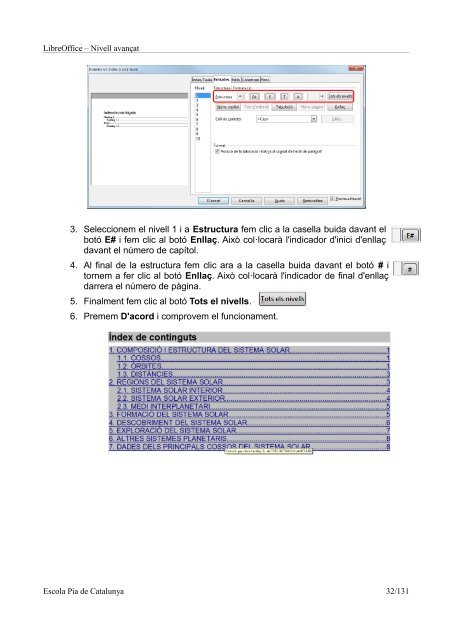LibreOffice II: Nivell avançat - Programari lliure i recursos formatius ...
LibreOffice II: Nivell avançat - Programari lliure i recursos formatius ...
LibreOffice II: Nivell avançat - Programari lliure i recursos formatius ...
Create successful ePaper yourself
Turn your PDF publications into a flip-book with our unique Google optimized e-Paper software.
<strong>LibreOffice</strong> – <strong>Nivell</strong> <strong>avançat</strong><br />
3. Seleccionem el nivell 1 i a Estructura fem clic a la casella buida davant el<br />
botó E# i fem clic al botó Enllaç. Això col·locarà l'indicador d'inici d'enllaç<br />
davant el número de capítol.<br />
4. Al final de la estructura fem clic ara a la casella buida davant el botó # i<br />
tornem a fer clic al botó Enllaç. Això col·locarà l'indicador de final d'enllaç<br />
darrera el número de pàgina.<br />
5. Finalment fem clic al botó Tots el nivells.<br />
6. Premem D'acord i comprovem el funcionament.<br />
Escola Pia de Catalunya 32/131