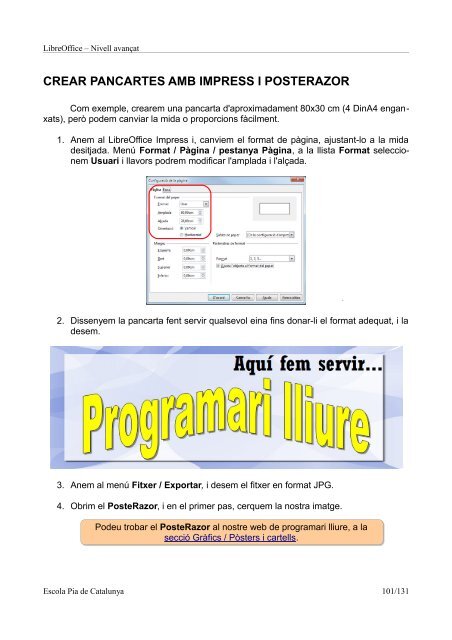LibreOffice II: Nivell avançat - Programari lliure i recursos formatius ...
LibreOffice II: Nivell avançat - Programari lliure i recursos formatius ...
LibreOffice II: Nivell avançat - Programari lliure i recursos formatius ...
Create successful ePaper yourself
Turn your PDF publications into a flip-book with our unique Google optimized e-Paper software.
<strong>LibreOffice</strong> – <strong>Nivell</strong> <strong>avançat</strong><br />
CREAR PANCARTES AMB IMPRESS I POSTERAZOR<br />
Com exemple, crearem una pancarta d'aproximadament 80x30 cm (4 DinA4 enganxats),<br />
però podem canviar la mida o proporcions fàcilment.<br />
1. Anem al <strong>LibreOffice</strong> Impress i, canviem el format de pàgina, ajustant-lo a la mida<br />
desitjada. Menú Format / Pàgina / pestanya Pàgina, a la llista Format seleccionem<br />
Usuari i llavors podrem modificar l'amplada i l'alçada.<br />
2. Dissenyem la pancarta fent servir qualsevol eina fins donar-li el format adequat, i la<br />
desem.<br />
3. Anem al menú Fitxer / Exportar, i desem el fitxer en format JPG.<br />
4. Obrim el PosteRazor, i en el primer pas, cerquem la nostra imatge.<br />
Podeu trobar el PosteRazor al nostre web de programari <strong>lliure</strong>, a la<br />
secció Gràfics / Pòsters i cartells.<br />
Escola Pia de Catalunya 101/131