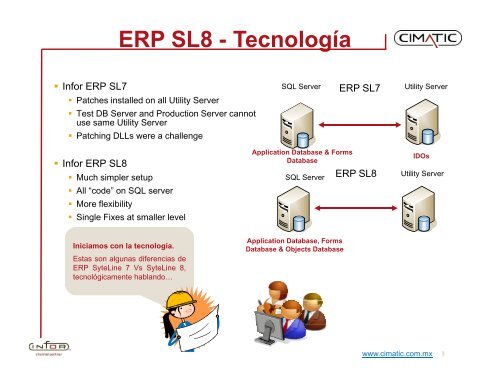Infor-ERP-SyteLine-8-Paso-a-paso
Infor-ERP-SyteLine-8-Paso-a-paso
Infor-ERP-SyteLine-8-Paso-a-paso
Create successful ePaper yourself
Turn your PDF publications into a flip-book with our unique Google optimized e-Paper software.
<strong>Infor</strong> <strong>ERP</strong> SL7<br />
<strong>ERP</strong> SL8 - Tecnología<br />
Patches installed on all Utility Server<br />
Test DB Server and Production Server cannot<br />
use same Utilit Utility Server S<br />
Patching DLLs were a challenge<br />
<strong>Infor</strong> <strong>ERP</strong> SL8<br />
Much simpler setup<br />
All “code” on SQL server<br />
More flexibility<br />
Single Fixes at smaller level<br />
Iniciamos con la tecnología.<br />
Estas son algunas diferencias de<br />
<strong>ERP</strong> S<strong>SyteLine</strong> t Li 7 VVs StLi <strong>SyteLine</strong> 88,<br />
tecnológicamente hablando…<br />
SQL Server <strong>ERP</strong> SL7 Utility Server<br />
Application Database & Forms<br />
Database<br />
SQL Server<br />
Application Database, Forms<br />
Database & Objects Database<br />
IDOs<br />
<strong>ERP</strong> SL8 Utility Server<br />
www.cimatic.com.mx 3