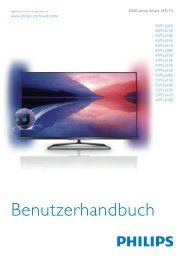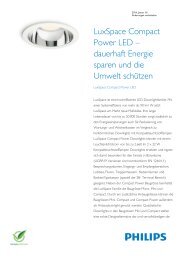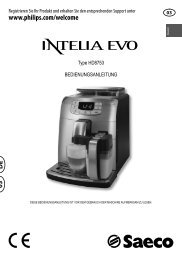Manual de instrucciones - Philips
Manual de instrucciones - Philips
Manual de instrucciones - Philips
You also want an ePaper? Increase the reach of your titles
YUMPU automatically turns print PDFs into web optimized ePapers that Google loves.
18 REMOVING THE MILK ISLAND<br />
1<br />
REMOVING THE MILK ISLAND<br />
Warning: Before removing the Milk Island, remove the water tank, drip tray and coffee grounds<br />
drawer, and empty the coffee bean hopper. Turn the coffee machine off and unplug the machine.<br />
To disconnect the Milk Island, gently position the coffee machine onto its right si<strong>de</strong>, so the left si<strong>de</strong> is<br />
up.<br />
Turn the coffee machine off and unplug the power cord from the socket.<br />
Remove the milk carafe from<br />
the base.<br />
4 5<br />
Insert the protection cover into<br />
its place.<br />
7<br />
Turn the coffee machine<br />
on and follow the start-up<br />
procedure as <strong>de</strong>scribed in<br />
the machine’s operating<br />
instructions.<br />
2 3<br />
After having emptied the<br />
containers, <strong>de</strong>licately turn the<br />
machine onto one si<strong>de</strong>.<br />
Using a coin, lock the cover by<br />
turning it as shown in the fi gure.<br />
Push the release button, and<br />
remove the base from the<br />
coffee machine.<br />
6<br />
Return the coffee machine<br />
to its upright position, and<br />
replace all components that<br />
were previously removed.<br />
Once removed from the coffee machine, wash the Milk Island components and place them in a safe place for future<br />
use. If possible we recommend using the original packaging for storage.