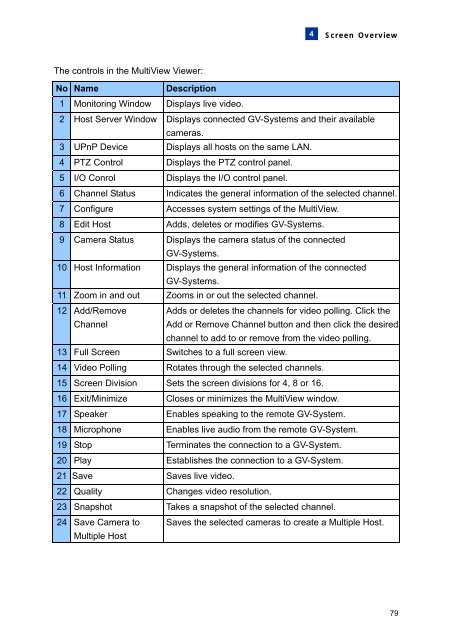© 2006 GeoVision, Inc. All rights reserved. Under the copyright laws ...
© 2006 GeoVision, Inc. All rights reserved. Under the copyright laws ...
© 2006 GeoVision, Inc. All rights reserved. Under the copyright laws ...
Create successful ePaper yourself
Turn your PDF publications into a flip-book with our unique Google optimized e-Paper software.
The controls in <strong>the</strong> MultiView Viewer:<br />
No Name Description<br />
1 Monitoring Window Displays live video.<br />
4<br />
Screen Overview<br />
2 Host Server Window Displays connected GV-Systems and <strong>the</strong>ir available<br />
cameras.<br />
3 UPnP Device Displays all hosts on <strong>the</strong> same LAN.<br />
4 PTZ Control Displays <strong>the</strong> PTZ control panel.<br />
5 I/O Conrol Displays <strong>the</strong> I/O control panel.<br />
6 Channel Status Indicates <strong>the</strong> general information of <strong>the</strong> selected channel.<br />
7 Configure Accesses system settings of <strong>the</strong> MultiView.<br />
8 Edit Host Adds, deletes or modifies GV-Systems.<br />
9 Camera Status Displays <strong>the</strong> camera status of <strong>the</strong> connected<br />
GV-Systems.<br />
10 Host Information Displays <strong>the</strong> general information of <strong>the</strong> connected<br />
GV-Systems.<br />
11 Zoom in and out Zooms in or out <strong>the</strong> selected channel.<br />
12 Add/Remove<br />
Channel<br />
Adds or deletes <strong>the</strong> channels for video polling. Click <strong>the</strong><br />
Add or Remove Channel button and <strong>the</strong>n click <strong>the</strong> desired<br />
channel to add to or remove from <strong>the</strong> video polling.<br />
13 Full Screen Switches to a full screen view.<br />
14 Video Polling Rotates through <strong>the</strong> selected channels.<br />
15 Screen Division Sets <strong>the</strong> screen divisions for 4, 8 or 16.<br />
16 Exit/Minimize Closes or minimizes <strong>the</strong> MultiView window.<br />
17 Speaker Enables speaking to <strong>the</strong> remote GV-System.<br />
18 Microphone Enables live audio from <strong>the</strong> remote GV-System.<br />
19 Stop Terminates <strong>the</strong> connection to a GV-System.<br />
20 Play Establishes <strong>the</strong> connection to a GV-System.<br />
21 Save Saves live video.<br />
22 Quality Changes video resolution.<br />
23 Snapshot Takes a snapshot of <strong>the</strong> selected channel.<br />
24 Save Camera to<br />
Multiple Host<br />
Saves <strong>the</strong> selected cameras to create a Multiple Host.<br />
79