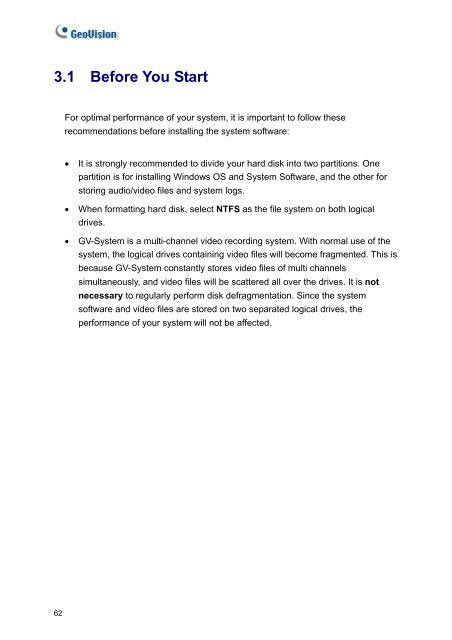© 2006 GeoVision, Inc. All rights reserved. Under the copyright laws ...
© 2006 GeoVision, Inc. All rights reserved. Under the copyright laws ...
© 2006 GeoVision, Inc. All rights reserved. Under the copyright laws ...
You also want an ePaper? Increase the reach of your titles
YUMPU automatically turns print PDFs into web optimized ePapers that Google loves.
3.1 Before You Start<br />
62<br />
For optimal performance of your system, it is important to follow <strong>the</strong>se<br />
recommendations before installing <strong>the</strong> system software:<br />
• It is strongly recommended to divide your hard disk into two partitions. One<br />
partition is for installing Windows OS and System Software, and <strong>the</strong> o<strong>the</strong>r for<br />
storing audio/video files and system logs.<br />
• When formatting hard disk, select NTFS as <strong>the</strong> file system on both logical<br />
drives.<br />
• GV-System is a multi-channel video recording system. With normal use of <strong>the</strong><br />
system, <strong>the</strong> logical drives containing video files will become fragmented. This is<br />
because GV-System constantly stores video files of multi channels<br />
simultaneously, and video files will be scattered all over <strong>the</strong> drives. It is not<br />
necessary to regularly perform disk defragmentation. Since <strong>the</strong> system<br />
software and video files are stored on two separated logical drives, <strong>the</strong><br />
performance of your system will not be affected.