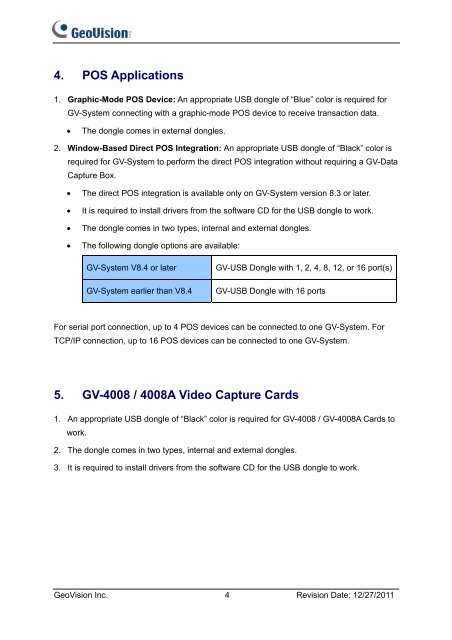GeoVision USB Dongle Specifications.
GeoVision USB Dongle Specifications.
GeoVision USB Dongle Specifications.
Create successful ePaper yourself
Turn your PDF publications into a flip-book with our unique Google optimized e-Paper software.
4. POS Applications<br />
1. Graphic-Mode POS Device: An appropriate <strong>USB</strong> dongle of “Blue” color is required for<br />
GV-System connecting with a graphic-mode POS device to receive transaction data.<br />
• The dongle comes in external dongles.<br />
2. Window-Based Direct POS Integration: An appropriate <strong>USB</strong> dongle of “Black” color is<br />
required for GV-System to perform the direct POS integration without requiring a GV-Data<br />
Capture Box.<br />
• The direct POS integration is available only on GV-System version 8.3 or later.<br />
• It is required to install drivers from the software CD for the <strong>USB</strong> dongle to work.<br />
• The dongle comes in two types, internal and external dongles.<br />
• The following dongle options are available:<br />
GV-System V8.4 or later GV-<strong>USB</strong> <strong>Dongle</strong> with 1, 2, 4, 8, 12, or 16 port(s)<br />
GV-System earlier than V8.4 GV-<strong>USB</strong> <strong>Dongle</strong> with 16 ports<br />
For serial port connection, up to 4 POS devices can be connected to one GV-System. For<br />
TCP/IP connection, up to 16 POS devices can be connected to one GV-System.<br />
5. GV-4008 / 4008A Video Capture Cards<br />
1. An appropriate <strong>USB</strong> dongle of “Black” color is required for GV-4008 / GV-4008A Cards to<br />
work.<br />
2. The dongle comes in two types, internal and external dongles.<br />
3. It is required to install drivers from the software CD for the <strong>USB</strong> dongle to work.<br />
<strong>GeoVision</strong> Inc. 4 Revision Date: 12/27/2011