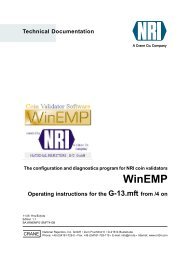G-40 FT BDTA - NRI
G-40 FT BDTA - NRI
G-40 FT BDTA - NRI
Create successful ePaper yourself
Turn your PDF publications into a flip-book with our unique Google optimized e-Paper software.
Technical Documentation<br />
07.08 GS/ds<br />
Version 1.1<br />
BA.G<strong>40</strong><strong>BDTA</strong>-EN<br />
Electronic coin validator<br />
G-<strong>40</strong> <strong>FT</strong> <strong>BDTA</strong><br />
G-<strong>40</strong>.60xx, G-<strong>40</strong>.70xx, G-<strong>40</strong>.80xx<br />
G-<strong>40</strong>.66xx, G-<strong>40</strong>.76xx, G-<strong>40</strong>.86xx<br />
Operating instructions<br />
National Rejectors, Inc. GmbH • Zum Fruchthof 6 • D-21614 Buxtehude<br />
Phone: +49 (0) 4161-729-0 • Fax: +49 (0) 4161-729-115 • E-mail: info@nri.de • Internet: www.nri24.com
G-<strong>40</strong> <strong>BDTA</strong> TABLE OF CONTENTS<br />
Table of contents<br />
1 General information 7<br />
General information about these instructions 7<br />
Text conventions 7<br />
Additional useful technical documentation 8<br />
General information about the coin validator G-<strong>40</strong> <strong>BDTA</strong> 8<br />
The G-<strong>40</strong> <strong>BDTA</strong> features 9<br />
Scope of delivery 9<br />
Models 9<br />
Top entry and bottom return (G-<strong>40</strong>.60xx/G-<strong>40</strong>.66xx) 9<br />
Front entry and bottom return (G-<strong>40</strong>.70xx/G-<strong>40</strong>.76xx) 10<br />
Front entry and front return (G-<strong>40</strong>.80xx/G-<strong>40</strong>.86xx) 10<br />
Internal 5-fold sorting mechanism (G-<strong>40</strong>.66xx/G-<strong>40</strong>.76xx/G-<strong>40</strong>.86xx) 10<br />
2 Safety instructions 11<br />
Proper use 11<br />
Protecting yourself and equipment 12<br />
3 Design 13<br />
Switching blocks 14<br />
Return lever and return button 15<br />
Interfaces 15<br />
Label 16<br />
National Rejectors, Inc. GmbH, Buxtehude<br />
3
TABLE OF CONTENTS<br />
G-<strong>40</strong> <strong>BDTA</strong><br />
4 Function 17<br />
Coin acceptance and coin channels 17<br />
Memory blocks 18<br />
Accepted coin sensor and sorting control<br />
Transfer of coin values by means of coin impulses and<br />
18<br />
via coin signal lines 19<br />
Multiple impulses 19<br />
Coin impulse length<br />
Output configurations A and B for use in older and<br />
19<br />
new vending machines 20<br />
Coin inhibits/Activation of narrow coin channels 21<br />
External common inhibit 21<br />
External inhibit of single coin channels 21<br />
Internal inhibit of single coin types 21<br />
Enabling tokens 22<br />
Sorting of accepted coins (optional)<br />
Cash-box chute/Sorting chute override for external sorting<br />
23<br />
control unit (optional) 24<br />
Teach mode (optional) 25<br />
String recognition (optional) 25<br />
5 Start-up 26<br />
6 Operation 27<br />
Selecting memory block ... 27<br />
... using switching block on the coin validator<br />
... using machine control system (single inhibit line 6)<br />
27<br />
(optional) 28<br />
Selecting output configuration 28<br />
Inhibiting coin/Activating narrow coin channel 29<br />
Teaching coin channels in the teach mode (optional) 31<br />
4 National Rejectors, Inc. GmbH, Buxtehude
G-<strong>40</strong> <strong>BDTA</strong> TABLE OF CONTENTS<br />
7 Maintenance and service 33<br />
Cleaning coin validator 33<br />
Troubleshooting 34<br />
8 WinEMP programming station for the workshop/<br />
WinEMP compact for on-site configuration 36<br />
Function 36<br />
Composition 36<br />
Which functions can be set? 37<br />
9 Technical data 38<br />
Device data 38<br />
CE Certification <strong>40</strong><br />
Interface (pin assignment and connection diagram) 41<br />
Pin assignment 41<br />
Interface description 42<br />
Connection diagram 43<br />
Mounting dimensions 44<br />
Top entry model 44<br />
View from front 44<br />
View from rear 44<br />
View from above 45<br />
View from below 45<br />
Sorting chutes 45<br />
View from the side 46<br />
Return levers 47<br />
Front entry model 48<br />
View from front 48<br />
View from below 48<br />
View from the side 49<br />
Accessories 50<br />
Front plates 50<br />
Tester 50<br />
WinEMP PC programming station/WinEMP compact 50<br />
Index 51<br />
Glossary 55<br />
National Rejectors, Inc. GmbH, Buxtehude<br />
5
G-<strong>40</strong> <strong>BDTA</strong> GENERAL INFORMATION<br />
1 General information<br />
This chapter should provide a general overview of the advantages and<br />
options regarding the coin validator with parallel interface G-<strong>40</strong> <strong>BDTA</strong>. The<br />
first section, however, is designed to help you navigate easily within these<br />
operating instructions.<br />
General information about these instructions<br />
Text conventions<br />
These operating instructions describe the design and operation of the<br />
electronic coin validator G-<strong>40</strong> <strong>BDTA</strong> with parallel <strong>BDTA</strong> standard interface.<br />
Chapters 5 und 6 explain the necessary steps for starting up and operating<br />
the coin validator. Chapter 7 explains how to clean the coin validator and<br />
remedy the cause of a malfunction.<br />
Chap. 9 "Technical data" as well as the appended index and glossary<br />
reduce the search for specific explanations.<br />
To make it easier for you to navigate within these instructions and to operate<br />
the device, the following accentuations were made in the text:<br />
National Rejectors, Inc. GmbH, Buxtehude<br />
Safety instructions, which you must observe in order to protect<br />
operators and equipment.<br />
Notes which you must observe in order to protect the<br />
environment.<br />
Special notes, which are to facilitate the use of the coin validator.<br />
1 2 3 ... Requests to perform an action are numbered in another typeface.<br />
[1/2] Reference to a figure. The number before the slash refers to the<br />
figure number, the number behind the slash to the item number<br />
within the figure.<br />
At the beginning of a chapter you will find a short "guide", which<br />
summarises the contents of the chapter.<br />
Device functions, which are set or prepared by <strong>NRI</strong> according to<br />
customer specifications and can be set or changed using the <strong>NRI</strong><br />
configuration software WinEMP (see Chap. 8 "WinEMP<br />
programming station for the workshop/WinEMP compact for on-siteconfiguration"<br />
and web pages for product accessories on the internet<br />
(www.nri24.com)).<br />
7
GENERAL INFORMATION<br />
Additional useful technical documentation<br />
G-<strong>40</strong> <strong>BDTA</strong><br />
Apart from the operating instructions you already have there is further<br />
documentation for the G-<strong>40</strong> <strong>BDTA</strong>, e.g., about spare parts, testing and<br />
configuration. All documentation is available in a compressed PDF format<br />
at www.nri24.com (→ Download).<br />
General information about the coin validator G-<strong>40</strong> <strong>BDTA</strong><br />
The electronic coin validator G-<strong>40</strong> <strong>BDTA</strong> with parallel standard interface in<br />
the standardized 5" format is based on the tried and tested features of the<br />
G-<strong>40</strong>.5xxx. The coin validator also communicates with the vending machine<br />
control system using a 16-pole connector. Due to its modular and compact<br />
design the G-<strong>40</strong> <strong>BDTA</strong> is used in amusement, gaming, vending and service<br />
machines.<br />
The G-<strong>40</strong> <strong>BDTA</strong> mainly differs from its forerunner model in the flash<br />
technology (<strong>FT</strong>) enabling the customer to execute software downloads to<br />
adapt the measuring technology, coin data and control software quickly and<br />
simply.<br />
The G-<strong>40</strong> <strong>BDTA</strong> has 32 coin channels that are divided in 2 x 16 coin<br />
channels and datamanaged in two memory blocks with different coin<br />
configurations.<br />
To be able to react as quickly as possible to new fraud coins and to enable<br />
you to make your individual adjustments, the coin validator can be connected<br />
to a PC programming station, which consists of the configuration and<br />
diagnostics software "WinEMP" (including card reader and licence chip<br />
card) and an <strong>NRI</strong> tester for power supply of the G-<strong>40</strong> (see Chap. 8 "WinEMP<br />
programming station for the workshop/WinEMP compact for on-site<br />
configuration").<br />
Coins that have not been taken into consideration at the manufacturer’s<br />
company can be configured in the optional teach mode directly at the coin<br />
validator by inserting coins and without any configuration software.<br />
8 National Rejectors, Inc. GmbH, Buxtehude
G-<strong>40</strong> <strong>BDTA</strong> GENERAL INFORMATION<br />
The G-<strong>40</strong> <strong>BDTA</strong> features<br />
• Operating and manipulation safety thanks to optical accepted coin<br />
sensor and sorting control in coin validation area<br />
• Acceptance speed of 2 coins per second<br />
• 16 coin channels which can be blocked individually for each of the<br />
both memory blocks which have different configurations and can be<br />
selected depending on application area<br />
• Acceptance of enabling tokens to identify vending machine user<br />
• Optional 5-chute sorting<br />
• Optional string sensor<br />
• Optional teach mode for eight coin channels<br />
• Top or front entry, front or bottom return<br />
• Selection from four different return levers depending on vending<br />
machine type<br />
• Interface for connection to WinEMP configuration software which<br />
makes immediate reaction to the use of fraud coins possible<br />
Scope of delivery<br />
• Coin validator G-<strong>40</strong> <strong>BDTA</strong><br />
• Parallel connecting cable to vending machine (tester) (16-pole)<br />
Models<br />
The G-<strong>40</strong> <strong>BDTA</strong> is available in different models. The difference is in where<br />
the coin insert area and the return area are positioned and if the coin validator<br />
is equipped with an internal 5-fold sorting mechanism or not.<br />
Top entry and bottom return (G-<strong>40</strong>.60xx/G-<strong>40</strong>.66xx)<br />
With this model of the G-<strong>40</strong> <strong>BDTA</strong>, the coins are<br />
inserted into the device from the top and, if they are<br />
not accepted, returned via the return area at the<br />
bottom.<br />
National Rejectors, Inc. GmbH, Buxtehude<br />
9
GENERAL INFORMATION<br />
Front entry and bottom return (G-<strong>40</strong>.70xx/G-<strong>40</strong>.76xx)<br />
With this model of the G-<strong>40</strong> <strong>BDTA</strong>, the<br />
coins are inserted into the device from the<br />
side and, if they are not accepted, returned<br />
via the return area at the bottom. The coin<br />
validator with front entry generally has an<br />
<strong>NRI</strong> front plate fitted to the left-hand side of<br />
the device (see section "Accessories" in<br />
Chap. 9 "Technical data"). However, this<br />
model is also available without a front plate.<br />
Front entry and front return (G-<strong>40</strong>.80xx/G-<strong>40</strong>.86xx)<br />
With this model of the G-<strong>40</strong> <strong>BDTA</strong>, the<br />
coins are inserted into the device from the<br />
side and, if they are not accepted, returned<br />
via the return area also situated on the side.<br />
The coin validator with front entry and front<br />
return generally has an <strong>NRI</strong> front plate fitted<br />
to the left-hand side of the device (see<br />
section "Accessories" in Chap. 9<br />
"Technical data"). However, this model is<br />
also available without a front plate.<br />
Internal 5-fold sorting mechanism (G-<strong>40</strong>.66xx/G-<strong>40</strong>.76xx/G-<strong>40</strong>.86xx)<br />
G-<strong>40</strong> <strong>BDTA</strong><br />
In order to be able to sort the accepted coins into the cash-box or, e.g., into<br />
change tubes or hoppers, the G-<strong>40</strong> <strong>BDTA</strong> is also available on an optional<br />
basis with an internal 5-fold sorting mechanism (see section "Sorting of<br />
accepted coins" in Chap. 4 "Function").<br />
10 National Rejectors, Inc. GmbH, Buxtehude
G-<strong>40</strong> <strong>BDTA</strong> SAFETY INSTRUCTIONS<br />
2 Safety instructions<br />
Proper use<br />
Before operating the device for the first time, please read these operating<br />
instructions carefully at least once, and most importantly the safety<br />
instructions. This is to ensure you have understood the contents of this<br />
manual as well as how to operate the coin validator.<br />
The electronic coin validator G-<strong>40</strong> <strong>BDTA</strong> is intended to be used in amusement,<br />
vending and service machines with a parallel <strong>BDTA</strong> interface and is<br />
supposed to check the coins inserted into the vending machine for specific<br />
properties. Only use the coin validator for this purpose. Under no<br />
circumstances can the manufacturer be held liable for any damage or loss<br />
resulting from improper use of the device.<br />
The coin validator has been constructed in compliance with the state of the<br />
art and recognized safety regulations. Nevertheless this equipment can be<br />
a source of danger. Therefore please observe the following safety regulations.<br />
National Rejectors, Inc. GmbH, Buxtehude<br />
11
SAFETY INSTRUCTIONS<br />
Protecting yourself and equipment<br />
G-<strong>40</strong> <strong>BDTA</strong><br />
The coin validator may only be connected by a qualified<br />
electrician.<br />
Only use the coin validator according to proper use. Under no<br />
circumstances can the manufacturer be held liable for any<br />
damage or loss resulting from improper use of the device.<br />
The coin validator PCB is fitted with components that can be<br />
damaged by electrostatic discharge. Please observe the<br />
handling instructions for components exposed to the risk of<br />
electrostatic discharge.<br />
Select the correct voltage for the coin validator (see label).<br />
Ensure the correct potential equalization in the vending<br />
machine.<br />
Never pull the connecting cable of the coin validator from the<br />
vending machine when a voltage is applied.<br />
Pull out the vending machine’s mains plug before you install,<br />
clean or remove the coin validator.<br />
Contact <strong>NRI</strong> if you wish to alter the construction of the device<br />
to a greater extent than that described in these instructions.<br />
Keep water and other liquids away from the coin validator.<br />
If the device is no longer required, please dispose of it<br />
correctly.<br />
We reserve the right to make technical modifications to the<br />
device which are not covered by these instructions!<br />
12 National Rejectors, Inc. GmbH, Buxtehude
G-<strong>40</strong> <strong>BDTA</strong> DESIGN<br />
3 Design<br />
This chapter describes<br />
• the main parts the G-<strong>40</strong> <strong>BDTA</strong> consists of, and<br />
• all parts which you need to operate the coin validator.<br />
8<br />
7<br />
7<br />
6<br />
National Rejectors, Inc. GmbH, Buxtehude<br />
Fig. 1: Design<br />
1 Return lever<br />
2 Switching blocks S1 and S2<br />
3 Interface – vending machine/tester<br />
(<strong>BDTA</strong>)<br />
4 Coin outlet – cash-box/sorting device<br />
5 Interface – PC programming station<br />
(WinEMP)<br />
6 Coin outlet – return area<br />
(with bottom return model, for front return<br />
model see section "Models" in Chap. 1<br />
"General information")<br />
7 Mounting studs<br />
8 Coin insert funnel<br />
1<br />
2<br />
3<br />
4<br />
5<br />
13
DESIGN<br />
Switching blocks<br />
G-<strong>40</strong> <strong>BDTA</strong><br />
On the rear, the coin validator is equipped with two switching blocks with ten<br />
DIL switches S1.1–10 and S2.1–10 each. Using the DIL switches you can<br />
activate or deactivate certain device functions:<br />
Switching block S1<br />
DIL switch off on<br />
S1.1 Coin channel 1 accepts inhibited<br />
S1.2 Coin channel 2 accepts inhibited<br />
S1.3 Coin channel 3 accepts inhibited<br />
S1.4 Coin channel 4 accepts inhibited<br />
S1.5 Coin channel 5 accepts inhibited<br />
S1.6 Coin channel 6 accepts inhibited<br />
S1.7 Coin channel 7 accepts inhibited<br />
S1.8 Coin channel 8 accepts inhibited<br />
S1.9 Output configuration A B<br />
S1.10 Memory block 0 1<br />
Switching block S2<br />
DIL switch off on<br />
S2.1Coin channel 9 accepts inhibited<br />
S2.2 Coin channel 10 accepts inhibited<br />
S2.3 Coin channel 11 accepts inhibited<br />
S2.4 Coin channel 12 accepts inhibited<br />
S2.5 Coin channel 13 accepts inhibited<br />
S2.6 Coin channel 14 accepts inhibited<br />
S2.7 Coin channel 15 accepts inhibited<br />
S2.8 Coin channel 16 accepts inhibited<br />
S2.9 Mode normal operation teach mode<br />
S2.10 no function<br />
For details on how to use the switching blocks to set the individual functions,<br />
see Chap. 6 "Operation".<br />
On the rear of the device you will find a brief description of the<br />
individual switch functions.<br />
14 National Rejectors, Inc. GmbH, Buxtehude<br />
S1<br />
S2<br />
S1<br />
S2
G-<strong>40</strong> <strong>BDTA</strong> DESIGN<br />
Return lever and return button<br />
Interfaces<br />
The return lever [1/1] on the top of the coin validator is operated using the<br />
return button on the vending machine, if the coins which have already been<br />
inserted are to be returned or a jam caused by coins, e.g., which have<br />
become stuck needs to be removed. Operating the return lever opens the<br />
measurement and validation area of the coin validator so that all objects in<br />
the coin validator are transported into the return area.<br />
The coin validator G-<strong>40</strong> <strong>BDTA</strong> can be equipped, depending on the dimensions<br />
of the vending machine, with four different return levers (see section<br />
"Mounting dimensions" in Chap. 9 "Technical data").<br />
Devices with front entry through a front plate do not have a return lever. Here<br />
the measurement and validation area is opened by pressing the return<br />
button on the front plate.<br />
For details of the machine interface [1/3] please refer to Chap. 9 "Technical<br />
data".<br />
National Rejectors, Inc. GmbH, Buxtehude<br />
15
DESIGN<br />
Label<br />
G-<strong>40</strong> <strong>BDTA</strong><br />
The label contains all the data defining the device such as device series,<br />
device type and device operation as well as customer-specific default<br />
values such as coin type and appropriate channels, signal lines and sorting<br />
chutes:<br />
17<br />
1<br />
16<br />
1 Coin information – memory block 0<br />
(if DIL switch S1.10 switched to OFF)<br />
2 Date of manufacture<br />
3 Currency – memory block 0<br />
4 Currency – memory block 1<br />
5 Coin information – memory block 1<br />
(if DIL switch S1.10 switched to ON)<br />
6 Device classification<br />
7 Data block number<br />
8 Nominal voltage<br />
9 Bar code<br />
10 Ordering code (8-digit),<br />
order number (6-digit),<br />
consecutive device number per order<br />
number (4-digit)<br />
2<br />
15<br />
14<br />
3<br />
13<br />
Fig. 2: Label<br />
16 National Rejectors, Inc. GmbH, Buxtehude<br />
12<br />
4<br />
11<br />
5 6 7<br />
8<br />
9<br />
10<br />
11 Sorting chute – memory block 0<br />
(here: 3 = without internal sorting)<br />
12 Coin signal line – memory block 0<br />
13 Channel number, very narrow coin<br />
channel – memory block 0<br />
14 Channel number, narrow coin channel<br />
– memory block 0<br />
15 Channel number, normal coin channel<br />
– memory block 0<br />
16 Coin type – memory block 0<br />
(TK = Teach channels programmed for<br />
teach mode)<br />
17 Device type
G-<strong>40</strong> <strong>BDTA</strong> FUNCTION<br />
4 Function<br />
This chapter describes the functional principle of the coin validator:<br />
• Coin acceptance and coin channels<br />
• Memory blocks<br />
• Accepted coin sensor and sorting control<br />
• Coin impulses and signal lines<br />
• Coin inhibits/Activation of narrow coin channels<br />
• Enabling tokens<br />
• Sorting of accepted coins (optional)<br />
• Teach mode (optional)<br />
• String recognition (optional)<br />
Coin acceptance and coin channels<br />
For the purpose of coin acceptance, the coin validator possesses 16 "memory<br />
slots" that can be assigned up to 16 different coin types or tokens. These<br />
"memory slots" are termed coin channels. The acceptance band of a coin type/<br />
token is allocated to a coin channel and the coin type/token is accepted in that<br />
channel.<br />
To be able to reject fraud coins reliably, channels with a narrow or even a very<br />
narrow acceptance band are frequently set up for a coin type, in addition to the<br />
normal coin channel (see section "Label" in Chap. 3 "Design"). The limit<br />
values of these coin channels are closer to one another so that fraud coins<br />
with similar measured values are rejected, if the normal coin channel ist<br />
inhibited (see section "Inhibiting coin/Activating narrow coin channel" in<br />
Chap. 6 "Operation"). Narrow and very narrow coin channels, however, also<br />
possess a lower acceptance rate.<br />
In addition, it is possible to allocate coins with different measured values but<br />
identical coin values to different coin channels. This is how the coin validator<br />
can, for example, accept old and new coins of the same type.<br />
However, a coin channel is not only assigned the acceptance band of a coin<br />
type but also other coin information which defines further processing of the<br />
coin after its acceptance: e.g. signal lines, coin impulse number or sorting<br />
information for a sorting device.<br />
National Rejectors, Inc. GmbH, Buxtehude<br />
17
FUNCTION<br />
Memory blocks<br />
G-<strong>40</strong> <strong>BDTA</strong><br />
Since in most cases the manufacturer’s customer-specific programming<br />
does not take up all the coin channels, channels which are still vacant can<br />
be assigned coin types and the desired further information at any time using<br />
the configuration software. Existing configurations can be changed.<br />
The last eight coin channels 9 to 16 are intended to be used for the teach<br />
mode. In these coin channels new tokens/coin types can also be taught<br />
without configuration software, directly on the coin validator using the<br />
switching blocks; i.e. a coin channel is assigned a coin type or also a token<br />
(see section "Teach mode" in this chapter).<br />
The G-<strong>40</strong> <strong>BDTA</strong> data-manages two separately programmed (memory)<br />
blocks 0 and 1 (see label). In each block different coin types (also currencies),<br />
sorting information, etc. can be assigned to the 16 coin channels. Only one<br />
block can be active at a time and be used for the coin measurement and for<br />
further coin processing. You can use the upper switching block on the device<br />
to select the desired block (see section "Selecting memory block" in Chap. 6<br />
"Operation").<br />
If required the memory block can also be loaded by the machine.<br />
For this <strong>NRI</strong> must program the coin validator so that the single<br />
inhibit line 6 (pin 4) can no longer be used to inhibit a coin channel<br />
but to switch the memory block. In this case coin line 1 (pin 13) is<br />
not only used for transferring coin impulses but also for responses<br />
following a block switch-over (see section "Selecting memory block"<br />
in Chap. 6 "Operation").<br />
Accepted coin sensor and sorting control<br />
To ensure that accepted coins actually arrive in the cash-box or in a sorting<br />
device and that coin acceptance has not been tampered with, an accepted<br />
coin sensor (light barrier) and a sorting control check whether the inserted<br />
coin drops unhindered through the coin outlet in the direction of the cash-box<br />
or sorting device. A signal is not transmitted to the vending machine until the<br />
coin has passed this checking function.<br />
18 National Rejectors, Inc. GmbH, Buxtehude
G-<strong>40</strong> <strong>BDTA</strong> FUNCTION<br />
Transfer of coin values by means of coin impulses and via<br />
coin signal lines<br />
Multiple impulses<br />
Usually, each coin accepted by the coin validator passes on one impulse to<br />
the vending machine control system on the coin signal line assigned to that<br />
coin. An impulse tells the vending machine control system that a coin has<br />
been accepted.<br />
Depending on the coin signal line selected the machine knows what the coin<br />
type is (what coin value).<br />
The assignment between coin type and coin signal line is customised by<br />
<strong>NRI</strong>.<br />
National Rejectors, Inc. GmbH, Buxtehude<br />
You can also assign a certain combination of signal lines, i.e.<br />
several signal lines, to a coin type in order to be able to<br />
differentiate.<br />
If more coin types should be programmed than signal lines available, coin<br />
types can also be assigned several coin impulses (multiple impulses, max.<br />
255) per coin so that the machine no longer differentiates by the signal line<br />
but by the impulse number. In such a case, coin types with a higher<br />
denomination are assigned a multiple of a smaller coin, i.e. if, for example,<br />
a 2 euro coin was inserted, the machine control unit would be sent two coin<br />
impulses on the coin signal line assigned to the 1 euro coin.<br />
The number of coin impulses is customised by <strong>NRI</strong>.<br />
By default the pulse-pause ratio is programmed with 1:1 but can also be<br />
programmed with a longer pause of 500ms.<br />
Coin impulse length<br />
The coin impulse length is programmed to a standard value of 100ms.<br />
However, it can be programmed between 30 and 300ms upon customer<br />
request, e.g. shorter impulses for multiple impulses.<br />
19
FUNCTION<br />
G-<strong>40</strong> <strong>BDTA</strong><br />
Output configurations A and B for use in older and new vending machines<br />
If the G-<strong>40</strong> <strong>BDTA</strong> is not only used in older vending machines with few coin<br />
signal lines but also in new vending machines with sufficient coin signal<br />
lines, faulty allocation between coin type and coin signal line cannot be<br />
excluded (double allocation). To avoid double allocation, the device memory<br />
has two different output configurations A and B, which can be activated<br />
using the upper switching block depending on the area of application (see<br />
section "Selecting output configuration“ in Chap. 6 "Operation").<br />
In one configuration single impulses are programmed on the desired coin<br />
signal lines and in the other multiple impulses (max. 255). This guarantees<br />
clear allocation in each case.<br />
20 National Rejectors, Inc. GmbH, Buxtehude
G-<strong>40</strong> <strong>BDTA</strong> FUNCTION<br />
Coin inhibits/Activation of narrow coin channels<br />
If coins are to be no longer accepted for payment at the machine, you can<br />
inhibit either<br />
• the entire coin acceptance (common inhibit),<br />
• all coin channels of a certain coin type, so that this coin is no longer<br />
be accepted or<br />
• the normal coin channel of certain coin type, so that this coin is only<br />
accepted in the narrow channel.<br />
External common inhibit<br />
The machine can inhibit coin acceptance via the common inhibit signal line.<br />
The coin validator no longer accepts coins (see section "Interface (pin<br />
assignment and connection diagram)“ in Chap. 9 "Technical data").<br />
External inhibit of single coin channels<br />
As an alternative to individual inhibiting of certain coin types via the DIL<br />
switches of the coin validator the machine can inhibit coins or too wide coin<br />
channels via six single inhibit signal lines (see section "Interface (pin<br />
assignment and connection diagram)“ in Chap. 9 "Technical data").<br />
Which coin type or which coin channel is to be inhibited via which signal line<br />
is customised by <strong>NRI</strong>.<br />
Internal inhibit of single coin types<br />
National Rejectors, Inc. GmbH, Buxtehude<br />
If the two output configurations A and B are used, you can also<br />
specify two inhibit configurations (cp. also section "Output<br />
configurations A and B for use in older and new vending machines"<br />
in this chapter).<br />
As an alternative to individual inhibiting of certain coin types via the machine<br />
you can on site inhibit individual coin channels using the switching blocks on<br />
the coin validator (see section "Inhibiting coin/Activating narrow coin channel"<br />
in Chap. 6 "Operation").<br />
21
FUNCTION<br />
Enabling tokens<br />
G-<strong>40</strong> <strong>BDTA</strong><br />
If a vending machine is only available to a specific circle of customers, a<br />
vending operation can be initiated by an enabling token which is only issued<br />
to selected customers. A number of enabling tokens are possible. Enabling<br />
tokens can be managed internally by the coin validator or externally by the<br />
vending machine.<br />
In the case of internal management, coin acceptance is inhibited for all coins<br />
except for enabling tokens until an enabling token is inserted. The token<br />
inserted is saved until a vending operation is deemed to have been<br />
completed by the vending machine.<br />
The coin validator can be programmed by <strong>NRI</strong> so that the token is accepted<br />
as a normal coin and sorted into the vending machine’s cash-box or so that<br />
the token is transported into the return chute.<br />
If the token is managed externally, the token merely transmits one coin<br />
impulse via the coin signal line assigned to it. Coin acceptance is controlled<br />
by the vending machine.<br />
Management of the enabling token as well as token values are customised<br />
by <strong>NRI</strong>.<br />
If the coin channel assigned to the enabling token is inhibited (using<br />
DIL switch or signal line), the function "Enabling token" is<br />
inactivated.<br />
22 National Rejectors, Inc. GmbH, Buxtehude
G-<strong>40</strong> <strong>BDTA</strong> FUNCTION<br />
Sorting of accepted coins (optional)<br />
In order to guide the accepted coins into either the cashbox<br />
or an external sorting device, such as change<br />
tubes or hoppers, the coin validator can be<br />
equipped with five sorting chutes at the coin<br />
outlet. The chutes are controlled via a flap<br />
sorting system constructed using three<br />
solenoids. The individual coin types can be<br />
distributed across the five chutes<br />
independently of their size. Each chute can<br />
be defined as a cash-box chute.<br />
Which coin type is sorted into which of the<br />
five chutes that are arranged one behind the<br />
other, is customised by <strong>NRI</strong> (see label,<br />
section "Label" in Chap. 3 "Design").<br />
National Rejectors, Inc. GmbH, Buxtehude<br />
Use the single inhibit lines for controlling<br />
an external sorting device:<br />
If the same coin with identical acceptance<br />
band is configured in two different coin channels<br />
(by <strong>NRI</strong> or with WinEMP), you can assign<br />
different sorting chutes to the both coin<br />
channels. If you now assign different single<br />
inhibit lines to both channels, the<br />
machine is able to use the<br />
single inhibit lines to sort<br />
the coin in one of the<br />
both sorting chutes.<br />
23
FUNCTION<br />
G-<strong>40</strong> <strong>BDTA</strong><br />
Cash-box chute/Sorting chute override for external sorting control unit<br />
(optional)<br />
If the machine control system is supposed to sort coins into the cash-box<br />
chute or a sorting chute override, if the external sorting device signals "Full",<br />
the coin validator can be programmed by <strong>NRI</strong> so that, depending on the<br />
active level of single inhibit line 6 (pin 4), the single inhibit lines 1–5 either<br />
inihibit coins (standard) (single inhibit line 6 = low, single inhibit lines 1–5 =<br />
high) or sort the coins assigned to the single inhibit lines into the cash-box<br />
(single inhibit line 6 = high, single inhibit lines 1–5 = high). Cp. section<br />
"Interface (pin assignment and connection diagram)" in Chap. 9 "Technical<br />
data".<br />
Cash-box chute<br />
The machine take turns transmitting inhibiting and sorting information to the<br />
coin validator via the single inhibit lines, if no coin is accepted. The coin<br />
validator saves information whenever the signal is present for at least 10ms.<br />
If the cash-box chute is controlled using single inhibit line 6, you can<br />
only use five instead of six signal lines for coin acceptance and inhibits.<br />
24 National Rejectors, Inc. GmbH, Buxtehude
G-<strong>40</strong> <strong>BDTA</strong> FUNCTION<br />
Teach mode (optional)<br />
If the G-<strong>40</strong> <strong>BDTA</strong> has been prepared at the factory accordingly, coin<br />
channels can be taught directly in the teach mode without configuration<br />
software via the lower switching block on the coin validator, i.e. a coin<br />
channel is reassigned a coin type or even a token. For this you do not need<br />
to remove the validator from the vending machine. For the teaching procedure,<br />
the last eight coin channels 9 to 16 of the activated memory block are<br />
available (see section "Teaching coin channels in the teach mode" in<br />
Chap. 6 "Operation").<br />
String recognition (optional)<br />
To ensure that coins which are suspended by a string are not accepted by<br />
the coin validator and to ensure that the acceptance gate cannot be<br />
manipulated, the coin validator can be equipped with an optical sensor in the<br />
acceptance area which recognizes both tight and loose strings (not available<br />
for retro-fitting).<br />
If the sensor recognises a string, coin signal line 1 or 6 transmits a string<br />
signal and the coin is not accepted. As a start coin acceptance is inhibited<br />
for 30 seconds. If the string is not removed within this period of time and the<br />
sensor continues to recognise it, coin acceptance remains inhibited and in<br />
addition, all "jammed coins" are released automatically.<br />
Whether the string signal is transmitted via coin signal line 1 or 6 is<br />
customised by <strong>NRI</strong> (see section "Interface (pin assignment and connection<br />
diagram)" in Chap. 9 "Technical data").<br />
Sensibility of the string sensor<br />
National Rejectors, Inc. GmbH, Buxtehude<br />
If your coin validator operates in G-18 mode to control e.g. external<br />
sorting via the coin signal, manipulation protection is impaired as<br />
this requires a coin signal at the end of the coin acceptance signal.<br />
25
START-UP<br />
5 Start-up<br />
G-<strong>40</strong> <strong>BDTA</strong><br />
For all installation work on the coin validator or the machine please observe<br />
the following safety instructions:<br />
The coin validator may only be connected by a qualified<br />
electrician.<br />
The coin validator is not suited for outdoor use.<br />
Do not use the coin validator if the device or connecting cable<br />
are damaged.<br />
Select the correct voltage for the coin validator (see label).<br />
Never pull the connecting cable of the coin validator from the<br />
machine when a voltage is applied.<br />
Pull out the machine’s mains plug before you install or<br />
remove the coin validator.<br />
To install the G-<strong>40</strong> <strong>BDTA</strong> in a vending machine with parallel <strong>BDTA</strong> interface:<br />
1 Disconnect the machine from the power supply.<br />
2 Connect the validator to the machine using the 16-pole interface [4/2]<br />
and the appropriate connecting cable.<br />
3 Hang the coin validator in the vending machine mount using the<br />
lateral mounting studs [4/1].<br />
4 Reconnect the power supply to the machine.<br />
1<br />
1 Mounting studs<br />
2 Interface – machine (<strong>BDTA</strong>)<br />
26 National Rejectors, Inc. GmbH, Buxtehude<br />
1<br />
2<br />
Fig. 4: Installation
G-<strong>40</strong> <strong>BDTA</strong> OPERATION<br />
6 Operation<br />
This chapter describes the operation, i.e. the setting of specific functions on<br />
the coin validator itself:<br />
• Selecting memory block<br />
• Selecting output configuration<br />
• Inhibiting coin/Activating narrow coin channel<br />
• Teaching coin channels in the teach mode (optional)<br />
The settings that are performed directly on the validator are described. To<br />
find out how to perform settings using the configuration software WinEMP,<br />
please refer to the separate instructions (cp. also Chap. 8 "WinEMP<br />
programming station for the workshop/WinEMP compact for on-site<br />
configuration" and web pages for product accessories on the internet<br />
(www.nri24.com)).<br />
Chapter 4 "Function" describes the function of the adjustable device options.<br />
Selecting memory block ...<br />
If the coin validator is to access the other memory block and, e.g., accept<br />
Euro coins instead of national currency coins, the correct block can be<br />
selected either using the upper switching block or by the machine using a<br />
signal line:<br />
... using switching block on the coin validator<br />
1 Unhook the coin validator from the machine.<br />
2 Set DIL switch S1.10 upward to ON to select memory block 1 or<br />
downward (to OFF) to select memory block 0.<br />
S1 S1<br />
National Rejectors, Inc. GmbH, Buxtehude<br />
Memory block 0 selected Memory block 1 selected<br />
3 Hang the coin validator back in the machine.<br />
4 Turn the power off and then on again.<br />
The required memory block is activated.<br />
5 Check coin acceptance of the new memory block selected.<br />
27
OPERATION<br />
... using machine control system (single inhibit line 6) (optional)<br />
G-<strong>40</strong> <strong>BDTA</strong><br />
If the G-<strong>40</strong> <strong>BDTA</strong> is programmed by <strong>NRI</strong> accordingly, the machine can load<br />
the relevant memory block:<br />
1 Raise voltage level of single inhibit line 6 (pin 4) to High to select<br />
memory block 1 or drop it to Low for memory block 0.<br />
The coin validator replies using coin line 1 (pin 13):<br />
• 10-ms impulse = memory block 0<br />
• 20-ms impulse = memory block 1<br />
• 30-ms impulse = error<br />
2 Check coin acceptance of the new memory block selected.<br />
Selecting output configuration<br />
If the coin validator is used in another vending machine and coins are to be<br />
accepted or inhibited according to the other output configuration A or B, use<br />
the upper switching block to select the correct configuration:<br />
1 Unhook the coin validator from the machine.<br />
2 Set DIL switch S1.9 upward to ON to select output configuration B or<br />
downward (to OFF) to select output configuration A.<br />
S1 S1<br />
Output configuration A selected Output configuration B selected<br />
The required output configuration is activated.<br />
3 Hang the coin validator back in the machine.<br />
4 Check coin acceptance of the new output configuration.<br />
28 National Rejectors, Inc. GmbH, Buxtehude
G-<strong>40</strong> <strong>BDTA</strong> OPERATION<br />
Inhibiting coin/Activating narrow coin channel<br />
Using the two switching blocks on the coin validator each of the 16 coin<br />
channels of the activated memory block or each coin type assigned to<br />
specific coin channels can be inhibited on site, i.e. the inhibited coin<br />
channels will no longer be used for coin acceptance.<br />
To acitvate a narrow coin channel the normal coin channel must be inhibited.<br />
If both channels are enabled, the wider acceptance band of the normal coin<br />
channel is used.<br />
The 16 DIL switches inhibit the following coin channels:<br />
Switching block S1<br />
DIL switch off on<br />
S1.1 Coin channel 1 accepts inhibited<br />
S1.2 Coin channel 2 accepts inhibited<br />
S1.3 Coin channel 3 accepts inhibited<br />
S1.4 Coin channel 4 accepts inhibited<br />
S1.5 Coin channel 5 accepts inhibited<br />
S1.6 Coin channel 6 accepts inhibited<br />
S1.7 Coin channel 7 accepts inhibited<br />
S1.8 Coin channel 8 accepts inhibited<br />
Switching block S2<br />
DIL switch off on<br />
S2.1Coin channel 9 accepts inhibited<br />
S2.2 Coin channel 10 accepts inhibited<br />
S2.3 Coin channel 11 accepts inhibited<br />
S2.4 Coin channel 12 accepts inhibited<br />
S2.5 Coin channel 13 accepts inhibited<br />
S2.6 Coin channel 14 accepts inhibited<br />
S2.7 Coin channel 15 accepts inhibited<br />
S2.8 Coin channel 16 accepts inhibited<br />
Please refer to the label on the device to see which coin type has been<br />
assigned to which coin channel(s) by <strong>NRI</strong>.<br />
National Rejectors, Inc. GmbH, Buxtehude<br />
However, this assignment could have been changed using the<br />
configuration software.<br />
If all coin types are to be accepted for payment at the vending machine<br />
unlimitedly, the DIL switches S1.1–S1.8 and S2.1–S2.8 of the two switching<br />
blocks are in the lower position (on OFF). If you want to inhibit a coin channel,<br />
you only need to move the respective DIL switch toward the top to ON.<br />
S1<br />
S2<br />
S1<br />
S2<br />
29
OPERATION<br />
G-<strong>40</strong> <strong>BDTA</strong><br />
Example<br />
The coin validator is no longer supposed to accept the coin(s) assigned to coin<br />
channels 3 and 10, which means that coin channels 3 and 10 must be inhibited.<br />
With the DIL switches in these positions, the validator no longer accepts the coin<br />
type(s) assigned to coin channels 3 and 10!<br />
If a normal coin channel and a narrow coin channel have been<br />
programmed on the validator for one coin type, the normal coin<br />
channel must be inhibited as described above in order to activate<br />
the narrow coin channel. If both channels are enabled, the wider<br />
acceptance band of the normal coin channel is used.<br />
If the coin type is to be inhibited, both coin channels must also be<br />
inhibited.<br />
To inhibit coin channels on the validator:<br />
1 Unhook the coin validator from the machine.<br />
2 Inhibit the desired coin channels using the DIL switches S1.1–8 and<br />
S2.1–8 (cp. example above).<br />
The desired coin channels are inhibited.<br />
3 Hang the coin validator back in the machine.<br />
30 National Rejectors, Inc. GmbH, Buxtehude
G-<strong>40</strong> <strong>BDTA</strong> OPERATION<br />
Teaching coin channels in the teach mode (optional)<br />
If the G-<strong>40</strong> <strong>BDTA</strong> has been programmed at the factory accordingly, you can<br />
teach up to eight coin channels using the lower switching block on the coin<br />
validator in order to generate new acceptance bands. You will need at least<br />
ten coins/tokens of the new type.<br />
The following DIL switches have the following functions:<br />
Switching block S2<br />
DIL switch off on<br />
S2.1Coin channel 9 – teach<br />
S2.2 Coin channel 10 – teach<br />
S2.3 Coin channel 11 – teach<br />
S2.4 Coin channel 12 – teach<br />
S2.5 Coin channel 13 – teach<br />
S2.6 Coin channel 14 – teach<br />
S2.7 Coin channel 15 – teach<br />
S2.8 Coin channel 16 – teach<br />
S2.9 Teach mode off on<br />
The eight teach channels are customised by <strong>NRI</strong>.<br />
To re-assign a coin type to a coin channel of the active memory block, please<br />
proceed as follows:<br />
National Rejectors, Inc. GmbH, Buxtehude<br />
Remember the current switch settings so that you can restore them<br />
for normal operation at the end.<br />
1 Set DIL switches S2.1–9 downward<br />
to OFF.<br />
2 Set DIL switch S2.9 upward to ON.<br />
Now the device is in teach mode to<br />
teach the coin channels.<br />
3 Release the coin channel to be taught<br />
(9–16, here: 11) by setting the<br />
appropriate DIL switch (S2.1–8, here:<br />
S2.3) toward the top to ON.<br />
4 Insert at least 10 coins of the new coin type/token into the coin validator<br />
or vending machine.<br />
After the 10 th coin has been inserted, the acceptance gate is operated<br />
once (brief clacking sound). Additional coins can be inserted.<br />
If there is no signal after the 10 th coin has been inserted, the coins<br />
inserted could not be used.<br />
S2<br />
S2<br />
S2<br />
S1<br />
S2<br />
31
OPERATION<br />
G-<strong>40</strong> <strong>BDTA</strong><br />
Now you can save the measured values generated by the inserted coins in<br />
either a normal (a) or a wide (b) acceptance band. A wide acceptance band<br />
is only an appropriate choice when you only have a limited selection of coins<br />
at your disposal for the purpose of teaching the tokens.<br />
To save with the normal acceptance band:<br />
5a) Set DIL switch S2.9 toward the<br />
bottom to OFF.<br />
S2<br />
Successful saving is signalled by<br />
the acceptance gate attracting once, an error when saving is indicated<br />
by the acceptance gate attracting twice (brief clacking sounds), if, for<br />
example, the acceptance band of the coins inserted and the acceptance<br />
band of an already programmed coin channel overlap.<br />
To abort the operation, first set the DIL switch of the respective coin<br />
channel (S2.1–8, here: S2.3) and then DIL switch S2.9 toward the<br />
bottom to OFF.<br />
To save with a wide acceptance band:<br />
5b) Set an additional DIL switch S2.1-8<br />
(here: S2.1) toward the top to ON. S2<br />
The acceptance band has been<br />
widened.<br />
Now you can set DIL switch S2.9<br />
toward the bottom to OFF.<br />
S2<br />
Successful saving is signalled by<br />
the acceptance gate attracting once, an error when saving is indicated<br />
by the acceptance gate attracting twice (brief clacking sounds), if, for<br />
example, the acceptance band of the coins inserted and the acceptance<br />
band of an already programmed coin channel overlap.<br />
To abort the operation, first set the DIL switch of the respective coin<br />
channel (S2.1–8, here: S2.3) as well as DIL switch S2.1 and then<br />
DIL switch S2.9 toward the bottom to OFF.<br />
6 Adjust DIL switches S2.1–8 again for normal operation.<br />
The new coin type/token will now be accepted for payment by the coin<br />
validator.<br />
32 National Rejectors, Inc. GmbH, Buxtehude
G-<strong>40</strong> <strong>BDTA</strong> MAINTENANCE AND SERVICE<br />
7 Maintenance and service<br />
In this chapter you will find out how to<br />
• clean the G-<strong>40</strong> <strong>BDTA</strong>, and<br />
• remedy the cause of a malfunction.<br />
Cleaning coin validator<br />
1<br />
National Rejectors, Inc. GmbH, Buxtehude<br />
Pull out the machine’s mains plug before you clean or<br />
maintain the coin validator.<br />
Only the coin validator's flight deck must be wiped clean from time to time<br />
with damp cloth (luke warm water with some washing up liquid). Over and<br />
above there is no further maintenance work to do.<br />
Under no circumstances may the cloth be so wet that fluid<br />
runs into the device. Other the PCB will be damaged.<br />
Do not use any solvents or scouring agents which attack the<br />
plastic of the device.<br />
1 Pull the vending machine's mains plug.<br />
2 Press lever [5/1] downwards and open the coin validator.<br />
3 Wipe the coin runway inside the coin validator clean.<br />
4 Press "Close" arrow [5/2] so that the metal spring engages behind<br />
lever [5/1] in order to close the coin validator.<br />
5 Reconnect the vending machine to the mains supply.<br />
Fig. 5: Open up the coin validator flight deck and close<br />
2<br />
33
MAINTENANCE AND SERVICE<br />
Troubleshooting<br />
Problem<br />
Coin<br />
validator<br />
does not<br />
accept coin<br />
G-<strong>40</strong> <strong>BDTA</strong><br />
Malfunctions can occur in all electronic devices. These do not always have<br />
to be faults in the device. In many cases the reason is improper connections<br />
or incorrect settings. Therefore: please first of all check, whether the<br />
malfunction can simply be remedied using the following table.<br />
Possible causes<br />
No power supply<br />
Return lever pressed/<br />
got stuck<br />
Coin runway dirty<br />
Flight deck is not<br />
locked<br />
Coin inhibited<br />
Remedy, hints<br />
• Connect ribbon cable to coin validator and<br />
vending machine correctly<br />
• Supply vending machine with voltage<br />
Make sure, that return lever is not<br />
inadvertently pressed<br />
Open flight deck and clean coin runway<br />
(see section "Cleaning coin validator" in this<br />
chapter)<br />
Make sure, that spring is engaged behind<br />
lever (see section "Cleaning coin validator"<br />
in this chapter)<br />
• Make sure, that common inhibit line<br />
(pin 6) is not activated by vending<br />
machine (see section "Interface" in<br />
Chap. 9 "Technical data")<br />
• Make sure, that the single inhibit line<br />
assigned to the coin is not activated by<br />
the vending machine or the correct single<br />
inhibit line is assigned (if necessary,<br />
correct with WinEMP) (see section "Interface"<br />
in Chap. 9 "Technical data")<br />
• Make sure, that the coin is not inhibited<br />
using the DIL switches on the rear of the<br />
device or not only the narrow coin channel<br />
is enabled and the normal one is inhibited<br />
(see section "Inhibiting coin/Activating<br />
narrow coin channel" in Chap. 6<br />
"Operation")<br />
34 National Rejectors, Inc. GmbH, Buxtehude
G-<strong>40</strong> <strong>BDTA</strong> MAINTENANCE AND SERVICE<br />
Problem<br />
Coin<br />
validator<br />
accepts<br />
coin, but no<br />
credit is<br />
given<br />
Possible causes<br />
Enabling token<br />
programmed, but not<br />
yet inserted for coin<br />
acceptance<br />
Coin does not exit the<br />
device<br />
If the malfunction cannot be remedied, you can use the <strong>NRI</strong> testers<br />
• G-19.0594 (for power supply of 220/230 V, ordering code 11801)/<br />
• G-19.0651 (for power supply of 110/115 V, ordering code 21410)<br />
to test the signal lines.<br />
To remedy other faults please contact our service technicians.<br />
National Rejectors, Inc. GmbH, Buxtehude<br />
Remedy, hints<br />
• To make the validator accept other coins<br />
first of all insert enabling token<br />
• To test coin acceptance inhibit enabling<br />
token and enable it again after the test<br />
(see section "Inhibiting coin/Activating<br />
narrow coin channel" in Chap. 6<br />
"Operation")<br />
Make sure, that the coin outlet is not<br />
jammed by foreign objects or devices<br />
connected to the bottom of the coin<br />
validator<br />
35
WINEMP PROGRAMMING STATION/WINEMP COMPACT<br />
G-<strong>40</strong> <strong>BDTA</strong><br />
8 WinEMP programming station for the<br />
workshop/WinEMP compact for on-site<br />
configuration<br />
Function<br />
Composition<br />
This chapter provides general information concerning the WinEMP<br />
configuration software and the G-<strong>40</strong> <strong>BDTA</strong> functions that can be configured<br />
with the help of this tool.<br />
The PC software WinEMP serves the purpose of diagnosis and individual<br />
configuration of <strong>NRI</strong> coin validators as well as the updating of the complete<br />
coin and device configuration using current data blocks provided by <strong>NRI</strong><br />
(data block download).<br />
The WinEMP software identifies the coin validator connected to the PC and<br />
the device-own data and presents that data on the screen of your PC for<br />
diagnosis and configuration purposes.<br />
The PC programming station for the workshop consists of (see also<br />
product accessory pages on the internet (www.nri24.com)):<br />
• WinEMP PC software<br />
• Chip card (ID-1 format, credit card size) with basic licence for the<br />
purpose of diagnostics and individual configuration of all <strong>NRI</strong> coin<br />
validators<br />
• Card reader "License Card Module"<br />
• USB connecting cable card reader – PC<br />
• Tester G-55.0359 as power supply unit and PC interface + power<br />
pack<br />
36 National Rejectors, Inc. GmbH, Buxtehude
G-<strong>40</strong> <strong>BDTA</strong> WINEMP PROGRAMMING STATION/WINEMP COMPACT<br />
WinEMP compact for on-site configuration consists of (see also product<br />
accessory pages on the internet (www.nri24.com)):<br />
• WinEMP PC software<br />
• SimLock card reader "License Card Module" with integrated chip card<br />
(ID-000 format, SIM card size) with basic licence for the purpose of<br />
diagnostics and individual configuration of all <strong>NRI</strong> coin validators<br />
• USB connecting cable card reader – laptop<br />
• 12V power pack<br />
For details on how to connect this device environment to your PC and how<br />
to use WinEMP, please refer to the separate operating instructions for the<br />
WinEMP software.<br />
Which functions can be set?<br />
• Acceptance of genuine coins and rejection of fraud coins<br />
(acceptance band adjustment following the insertion of genuine coins<br />
and fraud coins)<br />
• Coin value via assignment of coin channel to<br />
– coin signal line (if necessary for output configuration A and B)<br />
– coin impulse number (if necessary for output configuration A and B)<br />
• Sorting via<br />
– assignment of coin channel to sorting chute<br />
– cash-box chute/sorting chute override for external sorting device<br />
• Inhibit of coins via assignment of coin channel to single inihibit lines (if<br />
necessary for output configuration A and B)<br />
• Enabling tokens<br />
• String sensor sensitivity<br />
• New coins/tokens (creating a new acceptance band and assigning the<br />
coin signal data)<br />
• Data block download for current coin and device data<br />
National Rejectors, Inc. GmbH, Buxtehude<br />
37
TECHNICAL DATA<br />
9 Technical data<br />
Device data<br />
This chapter provides information about<br />
• all relevant G-<strong>40</strong> <strong>BDTA</strong> data<br />
• the CE certification<br />
• the <strong>BDTA</strong> machine interface<br />
• mounting dimensions<br />
• ordering codes for the G-<strong>40</strong> <strong>BDTA</strong> accessories<br />
Supply voltage 10V to 28V DC<br />
G-<strong>40</strong> <strong>BDTA</strong><br />
Current consumption<br />
U = 12V nom Standby mode:<br />
Measuring mode:<br />
Coin acceptance<br />
approx.<br />
approx.<br />
<strong>40</strong> mA<br />
65 mA (for approx. 220 ms)<br />
... without sorting: approx. 350 mA (for approx. 30 ms)<br />
approx. 130 mA (for approx. 90 ms)<br />
... with sorting: approx. 600 mA max.<br />
U = 24V nom Standby mode:<br />
Measuring mode:<br />
Coin acceptance<br />
approx.<br />
approx.<br />
<strong>40</strong> mA<br />
65 mA (for approx. 220 ms)<br />
... without sorting: approx. 310 mA (for approx. 30 ms)<br />
approx. 120 mA (for approx. 90 ms)<br />
... with sorting: approx. 550 mA max.<br />
Electric strength Max. 28V<br />
Inputs/outputs<br />
Current-carrying Max. 10mA (open collector)<br />
capacity, outputs<br />
Temperature range 0°C to 60°C<br />
Temperature change Max. 0.2°C/min.<br />
Rel. humidity Up to 93 %<br />
Condensation Not permitted<br />
38 National Rejectors, Inc. GmbH, Buxtehude
G-<strong>40</strong> <strong>BDTA</strong><br />
National Rejectors, Inc. GmbH, Buxtehude<br />
TECHNICAL DATA<br />
Machine interface 6 coin signal outputs (open collector) (active low ≤ 0.8V)<br />
6 single inhibit inputs (open collector) (active high ≥ 3.7V<br />
(acceptance ≤ 0.9V))<br />
Common inhibit input (open collector) (active low ≤ 0.9V<br />
(acceptance ≥ 3.7V))<br />
Return output (active low ≤ 0.8V at I = 20mA)<br />
For pin assignment see section "Interface (pin assignment<br />
and connection diagram)" in this chapter<br />
Coin acceptance Max. 32 coin types in 2 x 16 channels<br />
Coin diameter: 15–31mm (optionally up to 32mm,<br />
with thickness of max. 2.4mm)<br />
Coin thickness: 1.5–2.4mm (optionally up to 3.4mm)<br />
Speed: 2 coins/sec.<br />
Device dimensions Height: 181.3mm<br />
Width: 127.0mm (+ 2 x 4.5mm for mounting studs)<br />
Depth: 64.0mm<br />
(For mounting dimensions see section "Mounting<br />
dimensions" in this chapter)<br />
Mounting position Vertical, max. deviation: ± 2°<br />
Mark of conformity CE (see next section)<br />
39
TECHNICAL DATA<br />
CE Certification<br />
G-<strong>40</strong> <strong>BDTA</strong><br />
The CE certificate (CE = Communautés Européennes) confirms<br />
that our products comply with specified basic requirements of<br />
the applicable directive. The CE certificate is not a quality<br />
assurance certificate in terms of the quality expected by the<br />
manufacturer but only in terms of the quality demanded legally. It is a pure<br />
administrative certificate and is intended only as proof of compliance with<br />
the directives for the monitoring authorities and not directed at clients or final<br />
customers.<br />
Which directives were applied can be seen in the declaration of conformity.<br />
The manufacturer must keep this declaration available for the monitoring<br />
authorities only (for a minimum period of 10 years after the last product has<br />
been introduced to the market). However, upon request we can provide<br />
copies of this declaration for our customers.<br />
The following directives and their subsequent changes can be partially<br />
applied to our devices:<br />
1. The EMC Directive (89/336/EEC)<br />
for devices which cause electromagnetic interference or are interfered<br />
with by such.<br />
2. The Low Voltage Directive (73/23/EEC)<br />
for electrical operating means which are used with a nominal voltage<br />
of between 50 and 1000 V AC and 75–1500 V DC.<br />
3. The CE Certificate Labelling Directive (93/68/EEC)<br />
Modification directive regarding the application and use of CE labels.<br />
<strong>40</strong> National Rejectors, Inc. GmbH, Buxtehude
G-<strong>40</strong> <strong>BDTA</strong><br />
Interface (pin assignment and connection diagram)<br />
Pin assignment<br />
National Rejectors, Inc. GmbH, Buxtehude<br />
TECHNICAL DATA<br />
On the following pages you will find the interface description, connection<br />
diagram and pin assignments for connecting the G-<strong>40</strong> <strong>BDTA</strong> to the vending<br />
machine.<br />
The Bundesverband der Deutschen Tabakwaren-Großhändler und<br />
Automatenaufsteller (<strong>BDTA</strong> = German tobacco association) determined<br />
the DTG standard 2 for the electrical interface to the vending machine. This<br />
standard include the specification of the supply voltage, the coin signal lines,<br />
inhibit functions and the return signal. In addition to further standardisation<br />
requirements for validators the measurement quality of validators is also<br />
specified.<br />
Pin 1 IN Single inhibit line 4: active high<br />
Pin 2 IN Single inhibit line 5: active high<br />
Pin 3 IN Single inhibit line 2: active high<br />
Pin 4 IN Single inhibit line 6/memory block 1 selection line/<br />
cash-box chute sorting line: active high<br />
Pin 5 OUT Return line: active low<br />
Pin 6 IN Common inhibit line: active low<br />
Pin 7 OUT Coin line 4: active low<br />
Pin 8 – Ground (GND)<br />
Pin 9 OUT Coin line 6/string line: active low<br />
Pin 10 OUT Coin line 2: active low<br />
Pin 11 OUT Coin line 5: active low<br />
Pin 12 OUT Coin line 3: active low<br />
Pin 13 OUT Coin line 1/string line/memory block reply line: active low<br />
Pin 14 IN Single inhibit line 3: active high<br />
Pin 15 IN Single inhibit line 1: active high<br />
Pin 16 – Operating voltage U O = +10V–28V DC<br />
All signals must be debounced from the input side.<br />
15<br />
1 2<br />
16<br />
41
TECHNICAL DATA<br />
Interface description<br />
G-<strong>40</strong> <strong>BDTA</strong><br />
Coin lines<br />
Coin validator signals coin accepted in the corresponding coin channel<br />
(usually with one impulse, if there are insufficient lines with multiple<br />
impulses)<br />
Return line<br />
After the return button has been pressed, the coin validator signals the<br />
opening of the measurement and validation area<br />
Common inhibit line<br />
Vending machine inhibits coin acceptance<br />
Single inhibit line<br />
Vending machine inhibits coin assigned to the respective coin channel<br />
String line (optional)<br />
Coin validator signals a coin suspended by a string (whether the signal is<br />
transmitted via pin 9 or 13, has been customised by <strong>NRI</strong>)<br />
Memory block 1 selection line (optional)<br />
Vending machine loads memory block 1. (Memory block 0 = line to Low.)<br />
If this line function is programmed, single inhibit line 6 is not<br />
available.<br />
Memory block reply line (optional)<br />
Coin validator signals which memory block has been activated using<br />
memory block 1 selection line (10ms = block 0, 20ms = block 1) or if an<br />
error occured when loading the memory block (30ms).<br />
If this line function is programmed, short impulse lengths should be<br />
specified for those coin signals transferred via coin line 1.<br />
Cash-box chute sorting line (optional)<br />
Vending machine signals that single inhibit lines 1–5 are used for sorting<br />
into cash-box chute.<br />
If this line function is programmed, single inhibit line and coin line 6<br />
is not available.<br />
42 National Rejectors, Inc. GmbH, Buxtehude
G-<strong>40</strong> <strong>BDTA</strong><br />
Connection diagram<br />
National Rejectors, Inc. GmbH, Buxtehude<br />
TECHNICAL DATA<br />
43
TECHNICAL DATA<br />
Mounting dimensions<br />
Top entry model<br />
View from front<br />
View from rear<br />
175<br />
148<br />
4.7<br />
G-<strong>40</strong> <strong>BDTA</strong><br />
44 National Rejectors, Inc. GmbH, Buxtehude<br />
67<br />
52.283<br />
6<br />
<strong>40</strong>.4<br />
159
G-<strong>40</strong> <strong>BDTA</strong><br />
View from above<br />
View from below<br />
Sorting chutes<br />
Centre of insert funnel<br />
20.3<br />
16.7<br />
Axis of<br />
mounting<br />
studs<br />
6.5<br />
4.7<br />
Top view<br />
National Rejectors, Inc. GmbH, Buxtehude<br />
4.5<br />
13 51.5<br />
127 0<br />
-0.3<br />
TECHNICAL DATA<br />
2.5 36 33.5 2.5<br />
3.5<br />
7<br />
7<br />
4<br />
3.5<br />
1<br />
2<br />
3<br />
4<br />
5<br />
Sorting chute 3<br />
(standard: cashbox)<br />
0.3<br />
3.2<br />
23.2<br />
14.7<br />
8.8<br />
9.8<br />
4.7<br />
4.5<br />
45
TECHNICAL DATA<br />
View from the side<br />
25.4<br />
Space for open<br />
flight deck<br />
for dimension "X"<br />
see section<br />
"Return levers" in<br />
this chapter<br />
G-<strong>40</strong> <strong>BDTA</strong><br />
46 National Rejectors, Inc. GmbH, Buxtehude<br />
13.5<br />
15<br />
X<br />
7.5<br />
36
G-<strong>40</strong> <strong>BDTA</strong><br />
Return levers<br />
National Rejectors, Inc. GmbH, Buxtehude<br />
top edge of device<br />
TECHNICAL DATA<br />
Depth "X" = 20 Depth "X" = 20<br />
top edge of device<br />
Depth "X" = 9.5 Depth "X" = 20<br />
47
TECHNICAL DATA<br />
Front entry model<br />
View from front<br />
169<br />
4.7<br />
11 5<br />
4.5<br />
2.5 36<br />
G-<strong>40</strong> <strong>BDTA</strong><br />
127 4.5<br />
48 National Rejectors, Inc. GmbH, Buxtehude<br />
44<br />
A A<br />
View from below Sorting chute 3<br />
(standard: cash-box)<br />
Section A–A<br />
Return area with<br />
bottom return<br />
model<br />
33.5<br />
(3.5)<br />
2.5<br />
5.3<br />
8.8
98.5 8<br />
19.5<br />
33.5<br />
G-<strong>40</strong> <strong>BDTA</strong><br />
View from the side<br />
8<br />
3.5<br />
8<br />
12.1<br />
4.7<br />
36 15<br />
7<br />
22.533<br />
131<br />
*Return area with front return model<br />
(this coin outlet of the bottom return<br />
model is closed by corresponding<br />
sorting cover)<br />
8<br />
10<br />
Insert funnel<br />
233<br />
( 5) 223<br />
147.7<br />
National Rejectors, Inc. GmbH, Buxtehude<br />
*<br />
( 5)<br />
66.3<br />
111.5<br />
( 5)<br />
7.5<br />
<strong>40</strong><br />
R2<br />
4.6<br />
38.2<br />
61.8<br />
39.2<br />
27.75<br />
41.4<br />
77<br />
13.5<br />
52<br />
67<br />
11<br />
21<br />
10<br />
3.2<br />
32.5<br />
69.2<br />
202.3<br />
TECHNICAL DATA<br />
7<br />
1.2<br />
17.8<br />
49<br />
7.8
TECHNICAL DATA<br />
Accessories<br />
G-<strong>40</strong> <strong>BDTA</strong><br />
In order to test the G-<strong>40</strong> <strong>BDTA</strong> or adapt it to your individual needs, you can<br />
acquire the following accessories from <strong>NRI</strong>:<br />
Front plates<br />
Accessories Ordering code<br />
Front plate G-42.<strong>40</strong>02 for front entry and ........................ 12918<br />
bottom return<br />
Front plate G-42.<strong>40</strong>01 for front entry and front return ..... 10897<br />
Tester<br />
For all details regarding the <strong>NRI</strong> testers please refer to our web pages for the<br />
product accessories on the internet (www.nri24.com).<br />
WinEMP PC programming station/WinEMP compact<br />
For all details regarding the WinEMP configuration software please refer to<br />
our web pages for the product accessories on the internet (www.nri24.com).<br />
50 National Rejectors, Inc. GmbH, Buxtehude
G-<strong>40</strong> <strong>BDTA</strong> INDEX<br />
Index<br />
5-fold sorting mechanism 10, 23<br />
A<br />
Accentuations in the manual 7<br />
Acceptance 17, 39<br />
band 17, 55<br />
narrow 16, 17<br />
narrow, activate 21, 29<br />
new, approach 31<br />
normal 16, 17<br />
very narrow 16, 17<br />
gate 55<br />
inhibit 21<br />
approach 29<br />
new 25<br />
speed 39<br />
Accepted coin sensor 18, 55<br />
Accessories 50<br />
Angle, mounting position 39<br />
Application, proper 11<br />
Authorisation token 22<br />
B<br />
Block 16, 18, 55<br />
external selection line 42<br />
select 27<br />
Bottom return and<br />
front entry 10<br />
top entry 9<br />
mounting dimensions 44<br />
C<br />
Cash-box chute 13, 23, 24<br />
external sorting 42<br />
Caution 7, 11, 12<br />
CE certificate <strong>40</strong><br />
labelling directive <strong>40</strong><br />
Change tubes 23<br />
Channels 17, 55<br />
inhibit 21, 29<br />
narrow 16, 17<br />
activate 21, 29<br />
normal 16, 17<br />
very narrow 16, 17<br />
National Rejectors, Inc. GmbH, Buxtehude<br />
Chapter summary 7<br />
Cleaning 33<br />
Coin<br />
acceptance 17, 39<br />
band 55<br />
inhibit 21<br />
inhibit, approach 29<br />
channels 17, 55<br />
inhibit 21, 29<br />
narrow 16, 17<br />
narrow, activate 21, 29<br />
normal 16, 17<br />
very narrow 16, 17<br />
diameter 39<br />
impulse 19<br />
length 19<br />
inhibit 21<br />
approach 29<br />
insert funnel 13<br />
line 16<br />
new 25<br />
approach 31<br />
outlet 13<br />
properties 55<br />
runway, clean 33<br />
signal line 16, 19, 42, 55<br />
thickness 39<br />
type 16, 55<br />
value 19<br />
Common inhibit 21<br />
signal line 42, 55<br />
Components 13<br />
Condensation 38<br />
Configuration 27, 36<br />
Connection 26<br />
diagram 43<br />
Connector 13, 39, 41<br />
assignment 41<br />
Conventions of the manual 7<br />
Currency 16<br />
Current<br />
-carrying capacity, outputs 38<br />
consumption 38<br />
51
INDEX<br />
D<br />
Danger 7, 11, 12<br />
Data block<br />
download 37<br />
number 16<br />
update 55<br />
Date of manufacture 16<br />
Declaration of conformity <strong>40</strong><br />
Design 13<br />
Deviation, mounting position 39<br />
Device<br />
classification 16<br />
dimensions 39<br />
type 16<br />
Diagnostics 36<br />
DIL switches 13, 14, 57<br />
Dimensions 39, 44<br />
Disposal 7<br />
Documentation, additional 8<br />
Double allocation (signal lines) 20<br />
E<br />
ECV 56<br />
Electric strength, inputs/outputs 38<br />
EMC directive <strong>40</strong><br />
Enabling token 22<br />
Environmental protection 7<br />
External sorting 24<br />
F<br />
Flash technology 8<br />
Flight deck, open 33<br />
Front<br />
entry and bottom return 10<br />
mounting dimensions 48<br />
entry and front return 10<br />
mounting dimensions 48<br />
plate, ordering codes 50<br />
Functions 17<br />
adjustable 7, 37<br />
G<br />
G-18 mode 56<br />
General information 7<br />
on chapter 7<br />
on manual 7<br />
on validator 8<br />
Guide, chapter summary 7<br />
G-<strong>40</strong> <strong>BDTA</strong><br />
52 National Rejectors, Inc. GmbH, Buxtehude<br />
H<br />
Help 34<br />
Homepage, <strong>NRI</strong> 8<br />
Hopper 23<br />
Humidity 38<br />
I<br />
Illustration 13<br />
Inhibit<br />
coins 21<br />
approach 29<br />
signal line 55<br />
Insert funnel 13<br />
Insertion 9, 10<br />
Installation 26<br />
position 39<br />
Instructions, additional 8<br />
Interface 13, 39, 41<br />
Introduction 7<br />
in chapter 7<br />
in manual 7<br />
in validator 8<br />
L<br />
Label 16<br />
Line 19, 42, 56<br />
Low voltage directive <strong>40</strong><br />
M<br />
Main parts 13<br />
Maintenance 33<br />
Malfunctions 34<br />
Manuals, additional 8<br />
Manufacturer's data 16<br />
Mark of conformity 39<br />
Markings in the manual 7<br />
Measured values 17<br />
Measures 39, 44<br />
Memory block 16, 18, 56<br />
external selection line 42<br />
select 27<br />
Models 9<br />
Mounting<br />
dimensions 39, 44<br />
position 39<br />
studs 13<br />
Multiple impulses 19<br />
pulse-pause ratio 19
G-<strong>40</strong> <strong>BDTA</strong> INDEX<br />
N<br />
New coin 25<br />
approach 31<br />
Nominal voltage 16<br />
Notes 7<br />
O<br />
Open validator 33<br />
Operating<br />
instructions. additional 8<br />
voltage 38<br />
Operation 27<br />
Options 50<br />
Order number 16<br />
Ordering code 50<br />
coin validator 16<br />
Output configurations A/B 20, 56<br />
select 28<br />
P<br />
PC programming station (WinEMP)<br />
adjustable functions 36<br />
composition 36<br />
function 36<br />
ordering codes 50<br />
Pictograms in the manual 7<br />
Pin assignment 41<br />
Plug 13, 39, 41<br />
Power<br />
consumption 38<br />
supply 38<br />
Problems 34<br />
Production date 16<br />
Programming 36<br />
station (WinEMP), ordering codes 50<br />
Proper use 11<br />
Pulse 19<br />
-pause ratio (multiple impulses) 19<br />
length 19<br />
National Rejectors, Inc. GmbH, Buxtehude<br />
R<br />
Rel. humidity 38<br />
Requests to perform an action 7<br />
Return 9, 13<br />
lever 13, 15<br />
mounting dimensions 47<br />
signal line 42, 56<br />
Runway, clean 33<br />
S<br />
Safety instructions 7, 11, 12<br />
Scope of delivery 9<br />
Serial number 16<br />
Service 33<br />
Settings 27<br />
Signal line 16, 19, 42, 55<br />
Single inhibit<br />
external 21<br />
internal 21<br />
signal line 42, 56<br />
Sorting 10, 23<br />
chute 13, 16, 23<br />
override 24<br />
control 18<br />
external 24<br />
gate 56<br />
line 42<br />
Speed, coin acceptance 39<br />
Start-up 26<br />
String<br />
recognition 25<br />
sensor 56<br />
signal 56<br />
line 42<br />
Structure 13<br />
Summary, contents of chapter 7<br />
Supply voltage 38<br />
Switching blocks 13, 14, 57<br />
Symbols in the manual 7<br />
53
INDEX<br />
T<br />
Teach mode 25, 57<br />
approach 31<br />
Technical data 38<br />
Temperature<br />
change 38<br />
range 38<br />
Tester<br />
manual 8<br />
ordering codes 50<br />
Text conventions 7<br />
Tilt, mounting position 39<br />
Token 57<br />
for enabling acceptance 22<br />
Top entry and bottom return 9<br />
mounting dimensions 44<br />
Troubleshooting 34<br />
Tubes 23<br />
Types 9<br />
U<br />
URL, <strong>NRI</strong> 8<br />
Use, proper 11<br />
V<br />
Variants 9<br />
Versions 9<br />
Voltage 38<br />
W<br />
Warning 7, 11, 12<br />
Web site, <strong>NRI</strong> 8<br />
WinEMP<br />
adjustable functions 7, 37<br />
functions 36<br />
interface 13<br />
manual 8<br />
ordering codes 50<br />
www.nri24.com 8<br />
G-<strong>40</strong> <strong>BDTA</strong><br />
54 National Rejectors, Inc. GmbH, Buxtehude
G-<strong>40</strong> <strong>BDTA</strong> GLOSSARY<br />
Glossary<br />
Acceptance band A range of acceptable measured values of one → coin type<br />
(with specific → coin properties) defined by an upper and<br />
lower limit value.<br />
Acceptance gate The acceptance gate diverts the inserted coins into the<br />
acceptance or return area of the coin validator.<br />
Accepted coin sensor The accepted coin sensor is positioned in front of the cashbox<br />
coin outlet of the coin validator and checks whether<br />
accepted coins fall unhindered into the cash-box chute.<br />
Block → Memory block<br />
Channel → Coin channel<br />
Coin acceptance band → Acceptance band<br />
Coin channel Coin channels are used to describe → coin types using their<br />
different → coin properties (alloy, size, etc.). The required<br />
coin properties of a coin type are defined in → acceptance<br />
bands which are assigned to the coin channels, together with<br />
other coin information, for further processing.<br />
Coin properties Coin properties are measured when a coin is inserted into the<br />
coin validator. These are e.g. material, thickness, volume,<br />
minting, diameter, mass, hardness, etc.<br />
Coin signal line The coin value of a → coin type is transmitted via coin signal<br />
lines.<br />
Coin type One coin type includes all coins for which the → coin<br />
properties agree.<br />
Common inhibit line Signal line from the vending machine control unit to the coin<br />
validator which can block acceptance of all coins.<br />
Data block download When updating a data block (set) (2 data blocks) using<br />
WinEMP, the data blocks for the connected coin validators<br />
are loaded quickly and easily from the internal hard disk of<br />
your PC into the coin validator. By doing this, a new data block<br />
is loaded into → memory block 0 and memory block 1. The<br />
new data blocks contain different configurations of → coin<br />
channel data, e.g. current limit values of the → acceptance<br />
bands for a currency or new inhibiting or sorting information.<br />
National Rejectors, Inc. GmbH, Buxtehude<br />
55
GLOSSARY<br />
ECV Electronic coin validator<br />
G-<strong>40</strong> <strong>BDTA</strong><br />
G-18 mode If the coin validator is in G-18 mode, the coin signal for e.g. to<br />
switch an external sorting is transmitted at the beginning of<br />
the coin acceptance signal (CP3). However, G-18 mode<br />
impairs manipulation protection when coins are inserted as<br />
this requires a coin signal at the end of the coin acceptance<br />
signal.<br />
Line → Coin signal line<br />
Memory block Memory of the coin validator. The coin validator has two<br />
(memory) blocks 0 and 1 and thus can data-manage two<br />
independent configurations of coin/device data (e.g. two<br />
currencies). However, for coin validator operation, only one<br />
memory block with 16 → coin channels can be active at a<br />
time, the other block is inhibited.<br />
The memory blocks can be updated using WinEMP (→ data<br />
block downlaod).<br />
Output configuration The coin validator is able to data-manage two different output<br />
configurations A and B for each → memory block. In these<br />
output configurations → coin channels can be assigned<br />
different → single inhibit and → coin signal lines with coin<br />
impulses.<br />
Return line When the return lever on the coin validator is operated, a<br />
return signal is transmitted to the return line. The coin<br />
validator then releases all the coins and foreign bodies inside<br />
the device.<br />
Single inhibit signal line Signal line from the vending machine control system to the<br />
coin validator which is used to block the acceptance of<br />
individual → coin types.<br />
Sorting gate The optional sorting gates are activated in the coin validator<br />
depending on the run time of accepted coins and direct the<br />
coins to be sorted into the return area or coin outlet towards<br />
the cash-box or sorting device.<br />
String sensor The coin validator’s optional sensor recognises a coin inserted<br />
with a piece of string attached to it. The coin is not accepted<br />
for payment.<br />
String signal The → string sensor recognises a string and transmits a<br />
string signal to the control unit.<br />
56 National Rejectors, Inc. GmbH, Buxtehude
G-<strong>40</strong> <strong>BDTA</strong> GLOSSARY<br />
Switching blocks The two switching blocks are located on the rear of the coin<br />
validator and incorporate 10 DIL switches each. Each switch<br />
has a specific function, e.g. inhibiting individual → coin<br />
channels.<br />
Teach mode In the optional teach mode, the last eight → coin channels<br />
can be assigned new → coin types or → tokens on site at the<br />
vending machine by inserting coins and without any<br />
configuration software, which means that these newly<br />
configured coins are accepted in the respective coin channel<br />
for payment.<br />
Token Tokens are accepted for payment at vending machines<br />
instead of coins in a currency.<br />
National Rejectors, Inc. GmbH, Buxtehude<br />
57