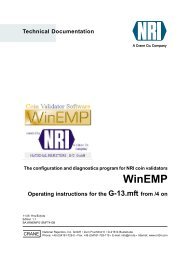3 Other operating modes of the G-18.mft - NRI
3 Other operating modes of the G-18.mft - NRI
3 Other operating modes of the G-18.mft - NRI
Create successful ePaper yourself
Turn your PDF publications into a flip-book with our unique Google optimized e-Paper software.
TECHNICAL DATA G-<strong>18.mft</strong> with vending machine control system<br />
Accessories<br />
To adapt <strong>the</strong> coin validator to suit your individual needs, you can acquire <strong>the</strong><br />
following accessories from <strong>NRI</strong>:<br />
Configuration s<strong>of</strong>tware<br />
To enable you to react as quickly as possible to new false coins in circulation<br />
at <strong>the</strong> workshop or on site at <strong>the</strong> vending machine and to enable you to make<br />
your individual settings, <strong>the</strong> coin validator can be connected to:<br />
• The <strong>NRI</strong> PC programming station consisting <strong>of</strong>:<br />
– Configuration and diagnostics s<strong>of</strong>tware "WinEMP”, including card<br />
reader and chip card (ordering code 20119 for basic module and<br />
20166 for data block download additional module)<br />
– ei<strong>the</strong>r:<br />
Tester G-19.0594/4 for mains voltage <strong>of</strong> 230 V<br />
(ordering code 11801) or<br />
Tester G-19.0651 for mains voltage <strong>of</strong> 115 V (ordering code 21410)<br />
or:<br />
Tester G-19.0654 (ordering code 24257) and<br />
24-V DC power pack (ordering code 24684) and<br />
power cable with Euro plug (ordering code 24683) or with USA plug<br />
(ordering code 24853) or power cable with Euro plug and international<br />
adapter (ordering code 24683 and 22502) as well as<br />
a connecting cable (ordering code 23627)<br />
The tester mentioned last is still being modified for <strong>the</strong> connection<br />
to <strong>the</strong> G-<strong>18.mft</strong>, but it also provides <strong>the</strong> option <strong>of</strong> being able to<br />
connect to <strong>the</strong> WinMDB PC test station (see separate WinMDB<br />
instructions).<br />
• <strong>NRI</strong> Palm application "PalmEMP” (freeware on <strong>NRI</strong> homepage)<br />
To be able to connect a Palm handheld m125 and higher to <strong>the</strong> coin<br />
validator, you need a dongle with <strong>the</strong> ordering code 23760; for an<br />
m105, a dongle with <strong>the</strong> ordering code 23761. If you wish to perform<br />
data block downloads with <strong>the</strong> help <strong>of</strong> a Palm handheld, you need <strong>the</strong><br />
WinEMP s<strong>of</strong>tware (see above) with PalmEMP download rights<br />
(ordering code 23649), which are stored on <strong>the</strong> WinEMP chip card.<br />
You can also connect <strong>the</strong> Palm handheld via <strong>the</strong> universal dongle<br />
with a 9-pole D-SUB plug (ordering code 23764). However, <strong>the</strong> Palm<br />
handheld must <strong>the</strong>n be equipped with an interface that can be<br />
connected to <strong>the</strong> serial HotSync cable (available from Palm TM ).<br />
For details regarding which settings can be made with <strong>the</strong> help <strong>of</strong> WinEMP<br />
and PalmEMP, please see Chap. 9 "Which functions can be set using<br />
WinEMP/PalmEMP?”. For details on how to carry out <strong>the</strong>se settings, please<br />
refer to <strong>the</strong> separate s<strong>of</strong>tware instructions.<br />
52 National Rejectors, Inc. GmbH, Buxtehude