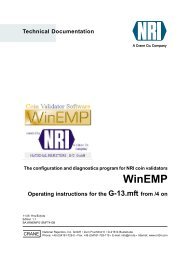3 Other operating modes of the G-18.mft - NRI
3 Other operating modes of the G-18.mft - NRI
3 Other operating modes of the G-18.mft - NRI
Create successful ePaper yourself
Turn your PDF publications into a flip-book with our unique Google optimized e-Paper software.
G-<strong>18.mft</strong> with vending machine control system MAINTENANCE AND SERVICE<br />
Status and error messages <strong>of</strong> <strong>the</strong> pilot lights in <strong>the</strong> machine<br />
door<br />
LED<br />
green LED<br />
is flashing<br />
red LED<br />
is flashing<br />
green and<br />
red LED<br />
are flashing<br />
The two pilot lights (LEDs) in <strong>the</strong> vending machine door that are controlled<br />
via <strong>the</strong> additional PCB are supposed to make it easier for <strong>the</strong> customer to<br />
operate <strong>the</strong> vending machine in normal operation. However, <strong>the</strong>se LEDs<br />
also tell <strong>the</strong> service technician that <strong>the</strong>re is a malfunction and what kind <strong>of</strong><br />
malfunction it is. Accordingly, <strong>the</strong> green LED is used during a correct selling<br />
sequence and <strong>the</strong> red LED in <strong>the</strong> event <strong>of</strong> a malfunction or an error during<br />
<strong>the</strong> selling sequence:<br />
Meaning<br />
Credit sufficient for purchase<br />
Upon coin insertion<br />
(coin acceptance inhibited)<br />
• Credit has reached <strong>the</strong> highest<br />
price<br />
• All chutes are empty/defective<br />
• Malfunction in <strong>the</strong> escrow/<br />
motorized return mechanism<br />
Upon pressing <strong>the</strong> selection<br />
button<br />
• Credit not sufficient for purchase<br />
• Chute is empty/defective<br />
Coin validator is in <strong>the</strong> service<br />
mode and not in <strong>the</strong> <strong>operating</strong><br />
mode<br />
National Rejectors, Inc. GmbH, Buxtehude<br />
Troubleshooting<br />
No error, press selection button or<br />
insert additional coins for more<br />
expensive product<br />
• No error, do not insert any more<br />
coins and press selection button<br />
• Fill <strong>the</strong> chutes or reset <strong>the</strong> error<br />
by activating <strong>the</strong> automatic test<br />
run (see Chap. 6 "Starting up")<br />
• Reset <strong>the</strong> error by activating <strong>the</strong><br />
automatic test run (see Chap. 6<br />
"Starting up")<br />
• No error, insert additional coins<br />
(with "exact price", until credit =<br />
price; with "overpay", until credit<br />
≥ price) and press selection<br />
button<br />
• Fill <strong>the</strong> chute or reset <strong>the</strong> error by<br />
activating <strong>the</strong> automatic test run<br />
(see Chap. 6 "Starting up")<br />
No error, set DIL switch on<br />
additional control PCB back again<br />
(to OFF)<br />
43