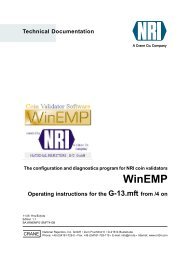3 Other operating modes of the G-18.mft - NRI
3 Other operating modes of the G-18.mft - NRI
3 Other operating modes of the G-18.mft - NRI
Create successful ePaper yourself
Turn your PDF publications into a flip-book with our unique Google optimized e-Paper software.
OPERATION G-<strong>18.mft</strong> with vending machine control system<br />
Selecting memory block<br />
The coin validator has two memory blocks, which have been programmed<br />
according to customer-specific requirements by <strong>the</strong> manufacturer. The<br />
data <strong>of</strong> <strong>the</strong> two blocks 0 and 1 differs in device operation, e.g. by <strong>the</strong><br />
acceptance <strong>of</strong> different coin types. If <strong>the</strong> coin validator is supposed to<br />
access <strong>the</strong> o<strong>the</strong>r memory and, e.g., accept coin combination 1 instead <strong>of</strong><br />
coin combination 2, DIL switch 10 <strong>of</strong> <strong>the</strong> lower switching block S3 on <strong>the</strong><br />
rear <strong>of</strong> <strong>the</strong> device can be used to select <strong>the</strong> correct block.<br />
To change <strong>the</strong> memory block:<br />
1 De-energize <strong>the</strong> coin validator.<br />
2 Set <strong>the</strong> DIL switch 10 <strong>of</strong> <strong>the</strong> lower switching block S3 downward to<br />
OFF if <strong>the</strong> coin validator is supposed to access block 0 or upward to<br />
ON for block 1.<br />
Block 0 activated Block 1 activated<br />
The LED on <strong>the</strong> left side <strong>of</strong> <strong>the</strong> coin validator lights up briefly.<br />
3 Restore <strong>the</strong> supply voltage <strong>of</strong> <strong>the</strong> coin validator.<br />
Disabling price and test switches/button<br />
If <strong>the</strong> <strong>operating</strong> elements on <strong>the</strong> additional control PCB are to be inhibited so<br />
that <strong>the</strong>y can no longer be operated unintentionally or by anyone, <strong>the</strong> price<br />
and test switches/button can be disabled using <strong>the</strong> upper switching block S1<br />
on <strong>the</strong> rear <strong>of</strong> <strong>the</strong> device:<br />
1 De-energize <strong>the</strong> coin validator.<br />
2 Set <strong>the</strong> DIL switch 8 <strong>of</strong> <strong>the</strong> upper switching<br />
block S1 downward to OFF.<br />
3 Restore <strong>the</strong> supply voltage <strong>of</strong> <strong>the</strong> coin validator.<br />
The <strong>operating</strong> elements on <strong>the</strong> additional control PCB are inhibited.<br />
36 National Rejectors, Inc. GmbH, Buxtehude