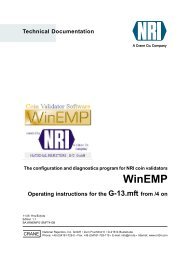3 Other operating modes of the G-18.mft - NRI
3 Other operating modes of the G-18.mft - NRI
3 Other operating modes of the G-18.mft - NRI
You also want an ePaper? Increase the reach of your titles
YUMPU automatically turns print PDFs into web optimized ePapers that Google loves.
G-<strong>18.mft</strong> with vending machine control system STARTING UP<br />
6 Fasten <strong>the</strong> additional control PCB on its installation plate next to <strong>the</strong> coin<br />
validator in <strong>the</strong> vending machine so that it is easily accessible in <strong>the</strong> case<br />
<strong>of</strong> any service work.<br />
7 Use both enclosed ribbon cables to connect <strong>the</strong> coin validator to <strong>the</strong><br />
14-pole and 6-pole coin validator interfaces (6a and 6b, Fig. 2b) <strong>of</strong><br />
<strong>the</strong> additional control PCB.<br />
8 Connect <strong>the</strong> vending machine battery as well as all o<strong>the</strong>r vending<br />
machine components to <strong>the</strong> additional control PCB (see Fig. 2b):<br />
– Battery to interface 9<br />
– Escrow to interface 7<br />
– Motorized return mechanism to interface 8<br />
– Selection buttons and pilot lights from vending machine door to<br />
interface 10<br />
– 1–5 product ejectors to interfaces 11a–11e<br />
National Rejectors, Inc. GmbH, Buxtehude<br />
For details regarding pin assignment, see section "Pin assignment<br />
and connection diagrams" in Chap. 10 "Technical data".<br />
If necessary, use <strong>the</strong> MDB cable set to connect <strong>the</strong> coin validator to<br />
slave devices.<br />
9 Restore power supply to <strong>the</strong> vending machine.<br />
10 Perform test run (see next section).<br />
29