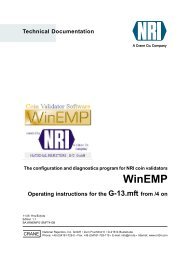3 Other operating modes of the G-18.mft - NRI
3 Other operating modes of the G-18.mft - NRI
3 Other operating modes of the G-18.mft - NRI
You also want an ePaper? Increase the reach of your titles
YUMPU automatically turns print PDFs into web optimized ePapers that Google loves.
Technical Documentation<br />
01.06 GS/Bur/WMe/ds<br />
Edition 1.1<br />
BA.G18MFTAS-GB<br />
CRANE<br />
Electronic coin validator<br />
G-<strong>18.mft</strong><br />
with vending machine control system for 1-5-chute machines<br />
Operating instructions<br />
National Rejectors, Inc. GmbH • Zum Fruchth<strong>of</strong> 6 • D-21614 Buxtehude<br />
Phone: +49 (0)4161-729-0 • Fax: +49 (0)4161-729-115 • E-mail: info@nri.de • Internet: www.nri.de
G-<strong>18.mft</strong> with vending machine control system TABLE OF CONTENTS<br />
Table <strong>of</strong> contents<br />
1 General information 7<br />
General information about <strong>the</strong>se instructions 7<br />
General information about <strong>the</strong> coin validator 8<br />
Advantages 9<br />
Scope <strong>of</strong> delivery 9<br />
2 Safety instructions 10<br />
Proper use 10<br />
Protecting yourself and equipment 11<br />
3 <strong>O<strong>the</strong>r</strong> <strong>operating</strong> <strong>modes</strong> <strong>of</strong> <strong>the</strong> G-<strong>18.mft</strong> 12<br />
Parallel operation 12<br />
Coin validator operation 12<br />
Totalizer operation 12<br />
Serial operation 13<br />
Slave coin validator operation 13<br />
Master operation 13<br />
4 Design 14<br />
The coin validator 14<br />
Return lever 15<br />
Switching blocks (on coin validator) 16<br />
Function assignment <strong>of</strong> <strong>the</strong> DIL switches 17<br />
Light-emitting diode (on coin validator) 18<br />
Interfaces (on coin validator) 19<br />
Interfaces 8/6 – additional control PCB (6-/14-pole) 19<br />
Interface 5 – MDB periphery (10-pole) 19<br />
Interface 10 – configuration (WinEMP/PalmEMP) 19<br />
Label 20<br />
The additional control PCB 21<br />
Interfaces (additional control PCB) 21<br />
Button and switches (additional control PCB) 21<br />
Pilot lights (vending machine door) 22<br />
National Rejectors, Inc. GmbH, Buxtehude<br />
3
TABLE OF CONTENTS G-<strong>18.mft</strong> with vending machine control system<br />
5 Functions 23<br />
Coin acceptance 23<br />
Coin channels and memory blocks 24<br />
Accepted coin sensors 25<br />
Prices 25<br />
Sale 25<br />
"Battery empty" detection 26<br />
Inhibiting <strong>of</strong> specific coin types 26<br />
Teach mode (optional) 26<br />
Communication with MDB periphery (optional) 26<br />
6 Starting up 27<br />
Starting up in <strong>the</strong> vending machine 27<br />
Install coin validator and additional control PCB 27<br />
Perform test run 30<br />
Set <strong>the</strong> prices 31<br />
Set exact price or overpay mode<br />
Connecting <strong>the</strong> device environment <strong>of</strong> <strong>the</strong><br />
32<br />
PC programming station (WinEMP) 33<br />
Connecting <strong>the</strong> Palm handheld (PalmEMP) 33<br />
7 Operation 34<br />
Inhibiting coins 34<br />
Selecting memory block 36<br />
Disabling price and test switches/button 36<br />
Teaching coin channels in teach mode (optional) 37<br />
8 Maintenance and service 40<br />
Cleaning coin validator 40<br />
Displaying battery voltage<br />
Testing escrow, selection buttons, product ejectors,<br />
41<br />
motorized return mechanism manually<br />
Status and error messages <strong>of</strong> <strong>the</strong> pilot lights in <strong>the</strong><br />
42<br />
machine door 43<br />
Troubleshooting 44<br />
4 National Rejectors, Inc. GmbH, Buxtehude
G-<strong>18.mft</strong> with vending machine control system TABLE OF CONTENTS<br />
9 Which functions can be set using WinEMP/<br />
PalmEMP? 46<br />
10 Technical data 47<br />
CE certification 48<br />
Mounting dimensions 49<br />
Front view 49<br />
Rear view 49<br />
Top view 49<br />
Pin assignment and connection diagrams for ... 50<br />
... Product ejectors 1–5 50<br />
... Escrow 50<br />
... Motorized return mechanism 50<br />
... Battery<br />
... Selection buttons, pilot lights, return button<br />
50<br />
(vending machine door) 51<br />
... MDB periphery (10-pole) 51<br />
Accessories 52<br />
Configuration s<strong>of</strong>tware 52<br />
Update s<strong>of</strong>tware 53<br />
GeldKarte card reader and display 53<br />
Index 54<br />
Glossary 59<br />
National Rejectors, Inc. GmbH, Buxtehude<br />
5
G-<strong>18.mft</strong> with vending machine control system GENERAL INFORMATION<br />
1 General information<br />
This chapter should provide a general overview <strong>of</strong> <strong>the</strong> advantages and<br />
options regarding <strong>the</strong> coin validator G-<strong>18.mft</strong> with a vending machine control<br />
system for 1-5-chute machines. The first section, however, is designed to<br />
help you navigate easily within <strong>the</strong>se <strong>operating</strong> instructions.<br />
General information about <strong>the</strong>se instructions<br />
These <strong>operating</strong> instructions describe <strong>the</strong> design and operation <strong>of</strong> <strong>the</strong><br />
electronic coin validator G-<strong>18.mft</strong> with a vending machine control system for<br />
1-5-chute machines. Chapters 6 und 7 explain <strong>the</strong> necessary steps for<br />
starting up and <strong>operating</strong> <strong>the</strong> coin validator. Chapter 8 explains how to clean<br />
<strong>the</strong> coin validator and remedy <strong>the</strong> cause <strong>of</strong> a malfunction.<br />
The appended index and glossary reduce <strong>the</strong> search for specific explanations.<br />
Since <strong>the</strong> G-<strong>18.mft</strong> can be used not only as a vending machine control<br />
system for 1-5-chute machines but also in o<strong>the</strong>r <strong>operating</strong> <strong>modes</strong>, <strong>the</strong>se<br />
<strong>operating</strong> <strong>modes</strong> have been briefly described in Chapter 3. You will find a<br />
detailed description and instructions regarding <strong>the</strong> use <strong>of</strong> <strong>the</strong>se <strong>operating</strong><br />
<strong>modes</strong> in <strong>the</strong> separate general <strong>operating</strong> instructions for <strong>the</strong> G-<strong>18.mft</strong>.<br />
To make it easier for you to navigate within <strong>the</strong>se instructions and to operate<br />
<strong>the</strong> device, <strong>the</strong> following accentuations were made in <strong>the</strong> text:<br />
• Safety instructions that must be taken into account in order to<br />
protect operators and equipment have been written in bold and<br />
provided with <strong>the</strong> pictogram .<br />
• Special notes, which are to facilitate <strong>the</strong> use <strong>of</strong> <strong>the</strong> coin validator, have<br />
been written in italics and also been given a pictogram .<br />
• Requests to perform an action are numbered in ano<strong>the</strong>r typeface.<br />
• At <strong>the</strong> beginning <strong>of</strong> a chapter you will find a short "guide", which<br />
summarizes <strong>the</strong> content <strong>of</strong> <strong>the</strong> chapter.<br />
National Rejectors, Inc. GmbH, Buxtehude<br />
7
GENERAL INFORMATION G-<strong>18.mft</strong> with vending machine control system<br />
To configure and test <strong>the</strong> coin validator reference is made to <strong>the</strong> separate<br />
documentation <strong>of</strong> <strong>the</strong> <strong>NRI</strong> PC s<strong>of</strong>tware "WinEMP", <strong>of</strong> <strong>the</strong> <strong>NRI</strong> Palm handheld<br />
s<strong>of</strong>tware "PalmEMP" and <strong>of</strong> <strong>the</strong> <strong>NRI</strong> testers (refer also to Chap. 9 "Which<br />
functions can be set using WinEMP/PalmEMP?"):<br />
• WinEMP – The configuration and diagnostics program for <strong>NRI</strong> coin<br />
validators, <strong>operating</strong> instructions for <strong>the</strong> G-18<br />
• PalmEMP – Operating instructions for configuration <strong>of</strong> <strong>the</strong> coin<br />
validator G-<strong>18.mft</strong><br />
• Tester G-19.0594/4<br />
If this documentation is not available to you, it can be downloaded<br />
at any time from <strong>the</strong> <strong>NRI</strong> homepage (www.nri.de) in <strong>the</strong> compressed<br />
PDF format.<br />
General information about <strong>the</strong> coin validator<br />
The battery-operated and microcomputer-controlled electronic coin validator<br />
G-<strong>18.mft</strong> (multi-frequency technology) is <strong>the</strong> successor model <strong>of</strong> <strong>the</strong><br />
G-18.2900, whose reliable measuring sensor system and rejection <strong>of</strong> false<br />
coins system were taken over and which has been designed in accordance<br />
with <strong>the</strong> BDTA standard (Bundesverband Deutscher Tabakwaren-Großhändler<br />
und Automatenaufsteller) (federal association <strong>of</strong> German tobacco<br />
product wholesalers and vending machine installers).<br />
Because <strong>of</strong> its printed circuit board, which is protected against moisture and<br />
high temperature variations, this is <strong>the</strong> ideal coin validator for power-supplyindependent<br />
vending machines in outdoor service use.<br />
To be able to react as quickly as possible to new false coins and to enable<br />
you to make your individual adjustments, this coin validator can be connected<br />
to (cp. also section "Accessories" in Chap. 10 "Technical data"):<br />
• a PC programming station, which consists <strong>of</strong> <strong>the</strong> configuration and<br />
diagnostics s<strong>of</strong>tware "WinEMP" (including card reader and chip card)<br />
and an <strong>NRI</strong> tester.<br />
• a mobile Palm handheld, on which <strong>the</strong> <strong>NRI</strong> program "PalmEMP" has<br />
been installed, if <strong>the</strong> coin validator is to be configured on site in <strong>the</strong><br />
vending machine.<br />
Old coins and new coins being added to a currency that have not been taken<br />
into consideration at <strong>the</strong> manufacturer can be programmed on <strong>the</strong> coin<br />
validator (optional teach mode).<br />
8 National Rejectors, Inc. GmbH, Buxtehude
G-<strong>18.mft</strong> with vending machine control system GENERAL INFORMATION<br />
Advantages<br />
Scope <strong>of</strong> delivery<br />
• Low current consumption<br />
• Minimum <strong>operating</strong> voltage <strong>of</strong> less than 8 V<br />
• Operating reliability even under extreme environmental conditions<br />
such as minus temperatures and moisture<br />
• Acceptance speed <strong>of</strong> three coins per second<br />
• Multi-frequency technology for multiple scanning <strong>of</strong> inserted coins and<br />
for evaluation <strong>of</strong> 16 measuring parameters for reliable coin recognition<br />
• Quick reaction to changing market situations or to new false coins<br />
ensured by simplified configuration with <strong>the</strong> help <strong>of</strong><br />
– <strong>the</strong> PC programming station "WinEMP" for <strong>the</strong> workshop<br />
– <strong>the</strong> Palm handheld s<strong>of</strong>tware "PalmEMP" directly on <strong>the</strong> vending<br />
machine<br />
• 12 coin channels which can be inhibited individually<br />
• Integrated wake-up sensor<br />
• Optional MDB periphery<br />
• Optional teach mode for teaching up to six different tokens or coin<br />
types<br />
• Flash technology for uncomplicated and time-saving coin validator<br />
<strong>operating</strong> s<strong>of</strong>tware updates<br />
In addition to <strong>the</strong> coin validator G-<strong>18.mft</strong>, <strong>the</strong> following items are delivered to<br />
you:<br />
• Additional control PCB for connecting <strong>the</strong> vending machine<br />
components such as <strong>the</strong> battery, escrow, selection buttons, pilot<br />
lights, product ejectors, and motorized return mechanism<br />
• 6-pole and 10-pole ribbon cable for connecting <strong>the</strong> additional control<br />
PCB to <strong>the</strong> coin validator<br />
National Rejectors, Inc. GmbH, Buxtehude<br />
9
SAFETY INSTRUCTIONS G-<strong>18.mft</strong> with vending machine control system<br />
2 Safety instructions<br />
Proper use<br />
Before <strong>operating</strong> <strong>the</strong> device for <strong>the</strong> first time, please read <strong>the</strong>se <strong>operating</strong><br />
instructions carefully at least once, and most importantly <strong>the</strong> safety<br />
instructions. This is to ensure you have understood <strong>the</strong> contents <strong>of</strong> this<br />
manual as well as how to operate <strong>the</strong> coin validator.<br />
The battery-operated coin validators <strong>of</strong> <strong>the</strong> G-<strong>18.mft</strong> series are intended to<br />
be used in mains-independent power supply 1-5-chute machines for prepacked<br />
products <strong>of</strong> uniform shape, such as, e.g., tobacco and telephone<br />
cards, and are supposed to check <strong>the</strong> coins inserted into <strong>the</strong> vending<br />
machine for specific coin properties as well as control <strong>the</strong> vending machine<br />
functions <strong>of</strong> <strong>the</strong> escrow, selection buttons, pilot lights, product ejectors and<br />
coin return. Only use <strong>the</strong> coin validator for this purpose. Under no<br />
circumstances can <strong>the</strong> manufacturer be held liable for any damage or loss<br />
resulting from improper use <strong>of</strong> <strong>the</strong> device.<br />
These coin validators have been constructed in compliance with <strong>the</strong> state<br />
<strong>of</strong> <strong>the</strong> art and recognized safety regulations. Never<strong>the</strong>less this equipment<br />
can be a source <strong>of</strong> danger. Therefore please observe <strong>the</strong> following safety<br />
regulations.<br />
10 National Rejectors, Inc. GmbH, Buxtehude
G-<strong>18.mft</strong> with vending machine control system SAFETY INSTRUCTIONS<br />
Protecting yourself and equipment<br />
National Rejectors, Inc. GmbH, Buxtehude<br />
The coin validator may only be connected by a qualified<br />
electrician.<br />
Only use <strong>the</strong> coin validator according to proper use. Under no<br />
circumstances can <strong>the</strong> manufacturer be held liable for any<br />
damage or loss resulting from improper use <strong>of</strong> <strong>the</strong> device.<br />
The coin validator PCB is fitted with components that could be<br />
damaged beyond repair by electrostatic discharge. Please<br />
observe <strong>the</strong> handling instructions for components exposed to<br />
<strong>the</strong> risk <strong>of</strong> electrostatic discharge.<br />
Apply <strong>the</strong> correct supply voltage to <strong>the</strong> coin validator (see<br />
label).<br />
Ensure <strong>the</strong> correct potential equalization in <strong>the</strong> vending<br />
machine.<br />
Never pull <strong>the</strong> connecting cable <strong>of</strong> <strong>the</strong> coin validator from <strong>the</strong><br />
additional control PCB when a voltage is applied.<br />
De-energize <strong>the</strong> vending machine and coin validator before<br />
you install, clean or remove <strong>the</strong> device.<br />
Contact <strong>NRI</strong> if you want to alter <strong>the</strong> construction <strong>of</strong> <strong>the</strong> device<br />
to a greater extent than <strong>the</strong> modifications described in <strong>the</strong>se<br />
instructions.<br />
If <strong>the</strong> device is no longer required, please dispose <strong>of</strong> it<br />
correctly.<br />
We reserve <strong>the</strong> right to make technical modifications to <strong>the</strong><br />
device which are not covered by <strong>the</strong>se instructions.<br />
11
OTHER OPERATING MODES OF THE G-18.MFT G-<strong>18.mft</strong> with vending machine control system<br />
3 <strong>O<strong>the</strong>r</strong> <strong>operating</strong> <strong>modes</strong> <strong>of</strong> <strong>the</strong> G-<strong>18.mft</strong><br />
Since <strong>the</strong> G-<strong>18.mft</strong> can not only be used as a vending machine control<br />
system for 1-5-chute machines but can also be used in o<strong>the</strong>r <strong>operating</strong><br />
<strong>modes</strong> by setting <strong>the</strong> switches, this chapter will now provide a brief<br />
description <strong>of</strong> <strong>the</strong> o<strong>the</strong>r <strong>operating</strong> <strong>modes</strong>.<br />
The device can work in<br />
• parallel operation as a<br />
– standard coin validator<br />
– 1-price totalizer or<br />
– 2-price totalizer and in<br />
• serial operation according to <strong>the</strong><br />
– S1 protocol,<br />
– BDTA MDB slave protocol or<br />
– MDB master protocol.<br />
Parallel operation<br />
You will find a detailed description and instructions regarding <strong>the</strong> use<br />
<strong>of</strong> <strong>the</strong>se <strong>operating</strong> <strong>modes</strong> in <strong>the</strong> separate general <strong>operating</strong><br />
instructions for <strong>the</strong> G-<strong>18.mft</strong>.<br />
For vending machines with a parallel interface, <strong>the</strong> coin validator G-<strong>18.mft</strong><br />
can be used in two different <strong>operating</strong> <strong>modes</strong>, i.e., as an exclusive coin<br />
validator or as a totalizer (1-price and 2-price totalizer).<br />
Coin validator operation<br />
Totalizer operation<br />
The G-<strong>18.mft</strong> is used as an exclusive coin validator whenever coins inserted<br />
into a vending machine are checked for <strong>the</strong>ir properties and are to be<br />
accepted for sale or rejected and directed into <strong>the</strong> return area as a result <strong>of</strong><br />
this inspection.<br />
The G-<strong>18.mft</strong> is used as a totalizer whenever it is supposed to data-manage<br />
prices internally in addition to <strong>the</strong> coin inspection (see above). The G-<strong>18.mft</strong><br />
compares <strong>the</strong>se prices with <strong>the</strong> total value <strong>of</strong> <strong>the</strong> inserted coins. If <strong>the</strong> credit<br />
reaches <strong>the</strong> price, <strong>the</strong> totalizer uses a price signal to trigger <strong>the</strong> handing-out<br />
<strong>of</strong> <strong>the</strong> goods by <strong>the</strong> machine.<br />
The totalizer can be used as a 1-price totalizer for setting one price or as a<br />
2-price totalizer for setting two prices.<br />
12 National Rejectors, Inc. GmbH, Buxtehude
G-<strong>18.mft</strong> with vending machine control system OTHER OPERATING MODES OF THE G-18.MFT<br />
Serial operation<br />
For vending machines with a serial interface, <strong>the</strong> coin validator G-<strong>18.mft</strong> can<br />
be used in two different <strong>operating</strong> <strong>modes</strong>, i.e., as a slave or as a master.<br />
Slave coin validator operation<br />
Master operation<br />
In slave operation, <strong>the</strong> G-<strong>18.mft</strong> is used as an exclusive coin validator. The<br />
coins inserted into a vending machine are checked for <strong>the</strong>ir properties and<br />
are accepted for sale or rejected and directed into <strong>the</strong> return area as a result<br />
<strong>of</strong> this inspection.<br />
The communication <strong>of</strong> <strong>the</strong> coin validator with <strong>the</strong> vending machine control<br />
system is carried out via <strong>the</strong> MDB protocol or <strong>the</strong> S1 protocol. Accordingly,<br />
<strong>the</strong> vending machine functions as a master and <strong>the</strong> coin validator as a slave.<br />
The MDB protocol (MDB = Multi Drop Bus) is used in <strong>the</strong> case <strong>of</strong> <strong>the</strong><br />
G-<strong>18.mft</strong> with BDTA (BDTA = Bundesverband Deutscher Tabakwaren-<br />
Großhändler und Automatenaufsteller) (federal association <strong>of</strong> German<br />
tobacco wholesalers and vending machine installers) restrictions for:<br />
• voltage supply and<br />
• battery operation.<br />
The S1 protocol is an MDB protocol specified for <strong>NRI</strong> coin validators with<br />
individual restrictions and commands for:<br />
• voltage supply and<br />
• sorting.<br />
You can obtain fur<strong>the</strong>r information about <strong>the</strong> MDB interface and S1 interface<br />
in <strong>the</strong><br />
• BDTA MDB specification, which is available to you at <strong>the</strong> BDTA<br />
• <strong>NRI</strong> S1 specification for <strong>the</strong> G-40 S1, which <strong>NRI</strong> will gladly place at<br />
your disposal upon your request.<br />
The G-<strong>18.mft</strong> is used as a master whenever it is supposed to control<br />
devices via <strong>the</strong> MDB protocol in addition to <strong>the</strong> coin inspection (see above).<br />
The communication <strong>of</strong> <strong>the</strong> coin validator with a card reader, display or o<strong>the</strong>r<br />
external device is carried out via <strong>the</strong> standard MDB protocol (MDB = Multi<br />
Drop Bus), with <strong>the</strong> coin validator functioning as a master and all connected<br />
devices, such as a card reader or display, functioning as a slave.<br />
You will find detailed information about <strong>the</strong> MDB interface in <strong>the</strong> "NAMA<br />
document MDB/ICP, 2.0" (www.vending.org).<br />
National Rejectors, Inc. GmbH, Buxtehude<br />
13
DESIGN G-<strong>18.mft</strong> with vending machine control system<br />
4 Design<br />
This chapter describes <strong>the</strong> general design <strong>of</strong> <strong>the</strong> coin validator and <strong>the</strong><br />
additional control PCB and also <strong>the</strong> components that are important for<br />
<strong>operating</strong> <strong>the</strong> device:<br />
• Return lever, switching blocks, light-emitting diode, interfaces, label<br />
• Interfaces, button and switches, pilot lights<br />
The coin validator<br />
10<br />
1 Return lever<br />
2 Coin insert funnel<br />
3 Switching blocks S1–S3<br />
4 Mounting studs<br />
5 MDB interface – optional periphery<br />
(display, card reader)<br />
6 Interface – additional control PCB<br />
7<br />
4<br />
4<br />
Fig. 1a: Design – G-<strong>18.mft</strong><br />
7 Light-emitting diode<br />
8 Interface – additional control PCB<br />
9 Coin outlet<br />
10 Configuration interface –<br />
PC programming station (WinEMP)/<br />
Palm handheld (PalmEMP)<br />
14 National Rejectors, Inc. GmbH, Buxtehude<br />
2<br />
8<br />
5<br />
6<br />
3<br />
1<br />
9
G-<strong>18.mft</strong> with vending machine control system DESIGN<br />
Return lever<br />
Coins inserted into <strong>the</strong> coin validator pass through <strong>the</strong> coin insert funnel 2<br />
into <strong>the</strong> measurement and validation area <strong>of</strong> <strong>the</strong> device, where <strong>the</strong>ir coin<br />
properties are compared with <strong>the</strong> values <strong>of</strong> <strong>the</strong> stored acceptance bands.<br />
Coins rejected by <strong>the</strong> coin validator are directed into <strong>the</strong> return area and<br />
coins accepted for <strong>the</strong> vending operation leave <strong>the</strong> device through <strong>the</strong> coin<br />
outlet 9, which is located at a fixed position because <strong>the</strong> coin validator does<br />
not have a sorting function. (See Fig. 1a)<br />
The return lever 1 on <strong>the</strong> top <strong>of</strong> <strong>the</strong> coin validator is ei<strong>the</strong>r directly operated<br />
mechanically or motor-controlled using <strong>the</strong> return button on <strong>the</strong> vending<br />
machine, if <strong>the</strong> coins which have already been inserted are to be returned<br />
or a jam caused by coins, e.g., which have become stuck needs to be<br />
removed. Operating <strong>the</strong> return lever opens <strong>the</strong> measurement and validation<br />
area <strong>of</strong> <strong>the</strong> coin validator so that all objects in <strong>the</strong> coin validator are<br />
transported into <strong>the</strong> return area. (See Fig. 1a)<br />
National Rejectors, Inc. GmbH, Buxtehude<br />
15
DESIGN G-<strong>18.mft</strong> with vending machine control system<br />
Switching blocks (on coin validator)<br />
On <strong>the</strong> rear <strong>of</strong> <strong>the</strong> device, <strong>the</strong> coin validator is<br />
equipped with three switching blocks (S1–S3) 3<br />
located below one ano<strong>the</strong>r. The two upper switching<br />
blocks S1 and S2 have eight DIL switches each,<br />
and <strong>the</strong> lower block S3 has ten. (See Fig. 1a)<br />
The 12 available coin channels or <strong>the</strong> coin types<br />
assigned to <strong>the</strong> coin channels can be inhibited<br />
individually using <strong>the</strong> first six DIL switches <strong>of</strong><br />
switching blocks S1 and S2 (see section "Inhibiting<br />
coins" in Chap. 7 "Operation").<br />
DIL switch 7 on <strong>the</strong> switching block S1 is used to determine whe<strong>the</strong>r <strong>the</strong><br />
customer will receive his goods if he has a credit that corresponds exactly<br />
to <strong>the</strong> price or also if his credit is higher than <strong>the</strong> set price (see section "Set<br />
exact price or overpay mode" in Chap. 6 "Starting up").<br />
Using <strong>the</strong> eighth DIL switch <strong>of</strong> <strong>the</strong> upper switching block S1, you can disable<br />
<strong>the</strong> <strong>operating</strong> button and <strong>operating</strong> switches <strong>of</strong> <strong>the</strong> additional control PCB<br />
(see section "Disabling price and test switches/button" in Chap. 7 "Operation").<br />
DIL switch 7 on <strong>the</strong> lower switching block S2 is used to set <strong>the</strong> coin validator<br />
into teach mode in order to be able to configure new coins or tokens on site<br />
without using any additional tools (see section "Teaching coin channels in<br />
teach mode" in Chap. 7 "Operation").<br />
The eighth DIL switch <strong>of</strong> <strong>the</strong> middle switching block S2 is used to define <strong>the</strong><br />
<strong>operating</strong> mode "vending machine control" (see Chap. 6 "Starting up").<br />
The DIL switches 1–8 <strong>of</strong> <strong>the</strong> lower switching block S3 are not assigned in <strong>the</strong><br />
<strong>operating</strong> mode "vending machine control". Their switch position is not<br />
relevant.<br />
DIL switch 9 <strong>of</strong> <strong>the</strong> switching block S3 is used to set <strong>the</strong> MDB protocol and<br />
DIL switch 10 is used to select which <strong>of</strong> <strong>the</strong> two memory blocks <strong>the</strong> coin<br />
validator is to access (see Chap. 6 "Starting up" and section "Selecting<br />
memory block" in Chap. 7 "Operation").<br />
16 National Rejectors, Inc. GmbH, Buxtehude<br />
S1<br />
S2<br />
S3
G-<strong>18.mft</strong> with vending machine control system DESIGN<br />
Function assignment <strong>of</strong> <strong>the</strong> DIL switches<br />
Switching block S1<br />
DIL switch <strong>of</strong>f on<br />
S1.1 Coin channel 1 vacant inhibited<br />
S1.2 Coin channel 2 vacant inhibited<br />
S1.3 Coin channel 3 vacant inhibited<br />
S1.4 Coin channel 4 vacant inhibited<br />
S1.5 Coin channel 5 vacant inhibited<br />
S1.6 Coin channel 6 vacant inhibited<br />
S1.7 Product sale in case <strong>of</strong> overpay exact price<br />
S1.8 Switches/button, additional PCB disabled enabled<br />
Switching block S2<br />
DIL switch <strong>of</strong>f on<br />
S2.1Coin channel 7 vacant inhibited<br />
S2.2 Coin channel 8 vacant inhibited<br />
S2.3 Coin channel 9 vacant inhibited<br />
S2.4 Coin channel 10 vacant inhibited<br />
S2.5 Coin channel 11 vacant inhibited<br />
S2.6 Coin channel 12 vacant inhibited<br />
S2.7 Operation normal teach mode<br />
S2.8 Operation control –<br />
Switching block S3<br />
DIL switch <strong>of</strong>f on<br />
S3.1not assigned<br />
S3.2 not assigned<br />
S3.3 not assigned<br />
S3.4 not assigned<br />
S3.5 not assigned<br />
S3.6 not assigned<br />
S3.7 not assigned<br />
S3.8 not assigned<br />
S3.9 Operation MDB configuration<br />
S3.10 Memory block 0 1<br />
National Rejectors, Inc. GmbH, Buxtehude<br />
S1<br />
S2<br />
S3<br />
S1<br />
S2<br />
S3<br />
S1<br />
S2<br />
S3<br />
17
DESIGN G-<strong>18.mft</strong> with vending machine control system<br />
Light-emitting diode (on coin validator)<br />
The light-emitting diode (LED) 7 (see Fig. 1a) indicates, on <strong>the</strong> one hand, <strong>the</strong><br />
voltage state <strong>of</strong> <strong>the</strong> battery if <strong>the</strong> return lever is pressed after a coin has been<br />
inserted (see section "Displaying battery voltage" in Chap. 8 "Maintenance<br />
and service").<br />
On <strong>the</strong> o<strong>the</strong>r hand, <strong>the</strong> LED lights up when memory block 0 or 1 is switched<br />
active (see section "Selecting memory block" in Chap. 7 "Operation").<br />
18 National Rejectors, Inc. GmbH, Buxtehude
G-<strong>18.mft</strong> with vending machine control system DESIGN<br />
Interfaces (on coin validator)<br />
On <strong>the</strong> rear <strong>of</strong> <strong>the</strong> coin validator <strong>the</strong>re is a 6-pole 8 and a 14-pole 6 interface<br />
to <strong>the</strong> additional control PCB (to <strong>the</strong> vending machine). At <strong>the</strong> bottom <strong>of</strong> <strong>the</strong><br />
device <strong>the</strong>re is a connecting plug 10 for <strong>the</strong> PC programming station or <strong>the</strong><br />
Palm handheld. Peripheral devices, such as a display or card reader, can<br />
be connected to <strong>the</strong> 10-pole MDB interface 5. (See Fig. 1a)<br />
Interfaces 8/6 – additional control PCB (6-/14-pole)<br />
These two interfaces are used to connect <strong>the</strong> coin validator to <strong>the</strong> additional<br />
control PCB to which <strong>the</strong> vending machine components such as <strong>the</strong> battery,<br />
escrow, selection buttons, pilot lights, product ejectors, and return<br />
mechanism are connected (see section "The additional control PCB" in this<br />
chapter).<br />
Interface 5 – MDB periphery (10-pole)<br />
If <strong>the</strong> G-<strong>18.mft</strong> is operated as a 1-5-chute vending machine control system,<br />
use an MDB cable set to connect all slave devices, such as an MDB card<br />
reader and MDB display to this interface (see section "Accessories" in<br />
Chap. 10 "Technical data").<br />
National Rejectors, Inc. GmbH, Buxtehude<br />
For fur<strong>the</strong>r information on <strong>the</strong> MDB interface, please refer to "NAMA<br />
document MDB/ICP, 2.0" (www.vending.org).<br />
For details regarding pin assignment, see section "Pin assignment<br />
and connection diagrams" in Chap. 10 "Technical data".<br />
Pin 7 <strong>of</strong> this interface has been assigned to a wake-up line. The coin validator<br />
itself is woken up from an energy-saving standby mode by <strong>the</strong> insertion <strong>of</strong><br />
a coin and <strong>the</strong>n wakes up all connected slave devices via <strong>the</strong> wake-up line.<br />
The coin validator is now in its active state and keeps <strong>the</strong> wake-up line on<br />
"low" = active (all devices ready for operation) until <strong>the</strong> inserted coin has<br />
been processed.<br />
Interface 10 – configuration (WinEMP/PalmEMP)<br />
To configure <strong>the</strong> coin validator <strong>the</strong> device is connected to a PC or a mobile<br />
Palm handheld. For that purpose, <strong>the</strong> G-<strong>18.mft</strong> is equipped at <strong>the</strong> bottom<br />
with a PCB direct plug (see Fig. 1a), which is used to connect <strong>the</strong> coin<br />
validator to <strong>the</strong> PC programming station or to a Palm handheld. The device<br />
can <strong>the</strong>n be set up using <strong>the</strong> configuration and diagnostics s<strong>of</strong>tware<br />
"WinEMP" or "PalmEMP" (see Chap. 6 "Starting up" and Chap. 9 "Which<br />
functions can be set using WinEMP/PalmEMP?").<br />
For details regarding pin assignment, see section "Pin assignment<br />
and connection diagrams" in Chap. 10 "Technical data".<br />
19
DESIGN G-<strong>18.mft</strong> with vending machine control system<br />
Label<br />
The label <strong>of</strong> <strong>the</strong> coin validator contains all <strong>the</strong> data defining <strong>the</strong> device such<br />
as <strong>the</strong> device type and nominal voltage as well as customer-specific default<br />
values such as <strong>the</strong> currency, coin types and coin channel data:<br />
17<br />
1<br />
16<br />
2 3 4<br />
15<br />
14<br />
Fig. 1b: Label – G-<strong>18.mft</strong><br />
20 National Rejectors, Inc. GmbH, Buxtehude<br />
13<br />
5 6 7 8<br />
1 Channel data – memory block 0 12 Coin outlet , since without sorting<br />
2 Date <strong>of</strong> manufacture<br />
device, always "3"<br />
3 Currency – memory block 1<br />
13 Coin signal line , not relevant for<br />
4 Currency – memory block 2<br />
5 Channel data – memory block 1<br />
6 Device type<br />
7 Data block number<br />
8 Revision no. for data block download<br />
9 Nominal voltage<br />
10 Bar code<br />
11 Ordering code/order no./<br />
consecutive device no. per order number<br />
G-<strong>18.mft</strong> with vending machine control<br />
system<br />
14 Very narrow coin channel<br />
15 Narrow coin channel<br />
16 Normal coin channel<br />
17 Coin type<br />
12<br />
9<br />
10<br />
11
G-<strong>18.mft</strong> with vending machine control system DESIGN<br />
The additional control PCB<br />
7<br />
8a 8b8c 8d 8e<br />
Interfaces (additional control PCB)<br />
On <strong>the</strong> additional control PCB, <strong>the</strong>re are, in addition to <strong>the</strong> two interfaces 1a<br />
and 1b to <strong>the</strong> coin validator, all <strong>the</strong> interfaces 4 to 8 to <strong>the</strong> vending machine<br />
components that are relevant for <strong>the</strong> control system (see Fig. 1c).<br />
National Rejectors, Inc. GmbH, Buxtehude<br />
Fig. 1c: Design – additional control PCB<br />
1a Interface (14-pole) – G-<strong>18.mft</strong><br />
1b Interface (6-pole) – G-<strong>18.mft</strong><br />
2 DIL switch 1 (lower) and<br />
2 (upper)<br />
3 Button<br />
4 Interface – escrow<br />
5 Interface – return mechanism<br />
6 Interface – battery<br />
For details regarding pin assignment, see section "Pin assignment<br />
and connection diagrams" in Chap. 10 "Technical data".<br />
Button and switches (additional control PCB)<br />
1a 1b<br />
Button 3 is used to perform an automatic run <strong>of</strong> <strong>the</strong> vending machine<br />
functions such as escrow, selection buttons, pilot lights, product ejectors<br />
and motorized return mechanism before starting up <strong>the</strong> device (see Chap. 6<br />
"Starting up") and to reset <strong>the</strong> error messages stored in <strong>the</strong> coin validator<br />
that inhibit <strong>the</strong> fur<strong>the</strong>r acceptance <strong>of</strong> coins or disable <strong>the</strong> selection buttons<br />
(see Chap. 11 "Troubleshooting").<br />
The lower <strong>of</strong> <strong>the</strong> two DIL switches 2 is used for <strong>the</strong> manual testing <strong>of</strong> all<br />
contacts <strong>of</strong> <strong>the</strong> vending functions such as escrow, selection buttons,<br />
product ejectors and motorized return mechanism (see Chap. 11<br />
"Troubleshooting").<br />
The upper DIL switch can be used to set up to five prices for up to five<br />
different products (see section "Set <strong>the</strong> prices" in Chap. 6 "Starting up").<br />
6<br />
7 Interface – selection buttons and pilot<br />
lights in vending machine door<br />
8a Interface – product ejector 1<br />
8b Interface – product ejector 2<br />
8c Interface – product ejector 3<br />
8d Interface – product ejector 4<br />
8e Interface – product ejector 5<br />
The button and switches can be disabled for normal operation (see<br />
section "Disabling price and test switches/button in Chap. 7<br />
"Operation").<br />
5<br />
4<br />
12<br />
2<br />
3<br />
21
DESIGN G-<strong>18.mft</strong> with vending machine control system<br />
Pilot lights (vending machine door)<br />
The two pilot lights (LEDs) controlled via <strong>the</strong> additional PCB (connector 7,<br />
Fig. 1c) in <strong>the</strong> vending machine door are supposed to make it easier for <strong>the</strong><br />
customer to operate <strong>the</strong> vending machine in normal operation. However,<br />
<strong>the</strong>se LEDs also tell <strong>the</strong> service technician that <strong>the</strong>re is a malfunction and<br />
what kind <strong>of</strong> malfunction it is. Accordingly, <strong>the</strong> green LED is used during a<br />
correct selling sequence and <strong>the</strong> red LED in <strong>the</strong> event <strong>of</strong> a malfunction or an<br />
error during <strong>the</strong> selling sequence (cp. also section "Status and error<br />
messages <strong>of</strong> <strong>the</strong> pilot lights in <strong>the</strong> machine door" in Chap. 8 "Maintenance<br />
and service"):<br />
green LED flashes,<br />
as soon as <strong>the</strong> inserted credit is sufficient for a purchase:<br />
• in case <strong>of</strong> setting "exact price“,<br />
as soon as a set price is reached and <strong>the</strong> respective chute is not<br />
empty<br />
• in case <strong>of</strong> setting "overpay“,<br />
as soon as <strong>the</strong> lowest set price is reached<br />
red LED flashes, when coins are inserted although <strong>the</strong> acceptance <strong>of</strong> coins<br />
is inhibited, because:<br />
• credit has already reached <strong>the</strong> highest set price<br />
• all chutes are empty or defective<br />
• malfunction in <strong>the</strong> escrow<br />
red LED flashes, when a selection button is pressed, because:<br />
• in case <strong>of</strong> setting "exact price", credit is not equal to price<br />
• in case <strong>of</strong> setting "overpay", credit is less than <strong>the</strong> price <strong>of</strong> <strong>the</strong><br />
selected product<br />
• chute <strong>of</strong> <strong>the</strong> selected product is empty or defective<br />
green and red LED flash alternately whenever <strong>the</strong> coin validator is not in <strong>the</strong><br />
normal <strong>operating</strong> mode but in <strong>the</strong> service mode instead, so that no coins can<br />
be accepted in order to generate a credit (e.g. in <strong>the</strong> test mode or during <strong>the</strong><br />
price-setting operation).<br />
22 National Rejectors, Inc. GmbH, Buxtehude
G-<strong>18.mft</strong> with vending machine control system FUNCTIONS<br />
5 Functions<br />
This chapter describes <strong>the</strong> functions <strong>of</strong> <strong>the</strong> coin validator:<br />
• Coin acceptance<br />
• Coin channels and memory blocks<br />
• Accepted coin sensors<br />
• Prices<br />
• Control <strong>of</strong> <strong>the</strong> vending machine functions<br />
• "Battery empty" detection<br />
• Inhibiting <strong>of</strong> specific coin types<br />
• Teach mode (optional)<br />
• Communication with MDB periphery (optional)<br />
Only <strong>the</strong> functions will be described in this chapter. To find out how to change<br />
adjustable functions, refer to Chap. 7 "Operation" regarding settings made<br />
directly on <strong>the</strong> changer, and refer to <strong>the</strong> separate instructions regarding<br />
settings made using <strong>the</strong> configuration s<strong>of</strong>tware WinEMP or PalmEMP (cp.<br />
also Chap. 9 "Which functions can be set using WinEMP/PalmEMP?").<br />
Coin acceptance<br />
A coin inserted into <strong>the</strong> coin validator initially runs past inductive and optical<br />
sensors for <strong>the</strong> purpose <strong>of</strong> an inspection in order to measure its coin<br />
properties such as <strong>the</strong> alloy, diameter, mass and minting. An upper limit and<br />
a lower limit are stored for each programmed coin type, a so-called<br />
acceptance band, so that <strong>the</strong> coin validator knows whe<strong>the</strong>r to accept a coin<br />
or not. If <strong>the</strong> determined measured values <strong>of</strong> <strong>the</strong> inserted coin are beyond <strong>the</strong><br />
acceptance band, <strong>the</strong> coin detected as being a false coin exits <strong>the</strong> coin<br />
validator via <strong>the</strong> coin return area. <strong>O<strong>the</strong>r</strong>wise, <strong>the</strong> acceptance gate opens,<br />
and after passing <strong>the</strong> accepted coin sensors, <strong>the</strong> coin is initially directed into<br />
<strong>the</strong> escrow <strong>of</strong> <strong>the</strong> vending machine.<br />
The acceptance bands are programmed by <strong>the</strong> manufacturer according to<br />
customer specifications, but <strong>the</strong>y can be changed using <strong>the</strong> configuration<br />
s<strong>of</strong>tware (see Chap. 9 "Which functions can be set using <strong>the</strong> WinEMP/<br />
PalmEMP?").<br />
National Rejectors, Inc. GmbH, Buxtehude<br />
23
FUNCTIONS G-<strong>18.mft</strong> with vending machine control system<br />
Coin channels and memory blocks<br />
For <strong>the</strong> purpose <strong>of</strong> coin acceptance, <strong>the</strong> coin validator possesses 12 "memory<br />
slots" that can be assigned different coin types or tokens. These "memory<br />
slots" are termed coin channels. All <strong>the</strong> coin information that describes <strong>the</strong><br />
processing <strong>of</strong> an inserted coin is assigned to <strong>the</strong> coin channels; e.g. <strong>the</strong><br />
acceptance band <strong>of</strong> a coin type/token so that <strong>the</strong> coin type/token is accepted<br />
in that channel.<br />
To be able to reject false coins reliably, channels with a narrow or even a very<br />
narrow acceptance band are frequently set up for a coin type, in addition to<br />
<strong>the</strong> standard coin channel. The limit values <strong>of</strong> <strong>the</strong>se coin channels are closer<br />
to one ano<strong>the</strong>r so that false coins with similar measured values are rejected.<br />
Narrow and very narrow coin channels, however, also possess a lower<br />
acceptance rate.<br />
In addition, it is possible to allocate coins with different measured values but<br />
identical coin values to different coin channels. This is how <strong>the</strong> coin validator<br />
can, for example, accept old and new coins <strong>of</strong> <strong>the</strong> same type.<br />
However, a coin channel is not only assigned <strong>the</strong> acceptance band <strong>of</strong> a coin<br />
type but also o<strong>the</strong>r coin information which defines fur<strong>the</strong>r processing: e.g.<br />
coin values and inhibiting information.<br />
The memory <strong>of</strong> <strong>the</strong> coin validator can data-manage two separately<br />
programmed (memory) blocks 0 and 1 (see section "Label" in Chap. 4<br />
"Design"). The 12 coin channels can be assigned independently <strong>of</strong> one<br />
ano<strong>the</strong>r to each block with different coin types (also currencies), inhibiting<br />
information, etc. Only one block can be active at a time and be used for <strong>the</strong><br />
coin measurement and for fur<strong>the</strong>r coin processing. You can use <strong>the</strong><br />
switching blocks on <strong>the</strong> rear <strong>of</strong> <strong>the</strong> device to select <strong>the</strong> desired block (see<br />
section "Selecting memory block" in Chap. 7 "Operation").<br />
Since <strong>the</strong> customer-specific programming made by <strong>the</strong> manufacturer does<br />
not allocate all 12 coin channels <strong>of</strong> memory block 0 and 1 in most cases,<br />
coin types and <strong>the</strong> desired fur<strong>the</strong>r information can be assigned to channels<br />
that are still free at any time using <strong>the</strong> configuration s<strong>of</strong>tware (see Chap. 9<br />
"Which functions can be set using WinEMP/PalmEMP?").<br />
The coin channels 7 to 12 <strong>of</strong> <strong>the</strong> two memory blocks are intended for <strong>the</strong><br />
teach mode. New coin types/tokens can be taught in teach mode directly at<br />
<strong>the</strong> vending machine without using any fur<strong>the</strong>r tools (see section "Teaching<br />
coin channels in teach mode" in Chap. 7 "Operation").<br />
24 National Rejectors, Inc. GmbH, Buxtehude
G-<strong>18.mft</strong> with vending machine control system FUNCTIONS<br />
Accepted coin sensors<br />
Prices<br />
Sale<br />
To ensure that accepted coins actually arrive in <strong>the</strong> escrow and that coin<br />
acceptance has not been tampered with, accepted coin sensors located in<br />
front <strong>of</strong> <strong>the</strong> coin outlet check whe<strong>the</strong>r <strong>the</strong> inserted coin drops unhindered into<br />
<strong>the</strong> cash-box chute. Only when <strong>the</strong> coin has passed this checking function<br />
is <strong>the</strong> coin considered accepted.<br />
If <strong>the</strong> accepted coin sensors are continuously covered, e.g. by a coin jam,<br />
coin acceptance is inhibited.<br />
Up to five prices for up to five different products can be set in <strong>the</strong> coin validator<br />
(see section "Set <strong>the</strong> prices" in Chap. 6 "Starting up").<br />
All prices are set to EUR 1.00 by <strong>the</strong> manufacturer.<br />
Following <strong>the</strong> acceptance <strong>of</strong> coins, <strong>the</strong> coins are initially directed into <strong>the</strong><br />
escrow <strong>of</strong> <strong>the</strong> vending machine. Depending whe<strong>the</strong>r you select "exact price"<br />
or "overpay" for <strong>the</strong> selling sequence (see section "Set exact price or<br />
overpay function" in Chap. 6 "Starting up"), <strong>the</strong> product selection is possible<br />
as soon as<br />
• <strong>the</strong> inserted credit amounts exactly to <strong>the</strong> price <strong>of</strong> <strong>the</strong> respective<br />
product (<strong>the</strong> credit must not be less than but also not greater than <strong>the</strong><br />
price).<br />
• <strong>the</strong> inserted credit amounts to or exceeds one price or several prices.<br />
(The residual credit is accepted without allowing <strong>the</strong> customer to<br />
make ano<strong>the</strong>r product selection.)<br />
The green pilot light flashes until <strong>the</strong> goods are given out via <strong>the</strong> respective<br />
product chute by pressing one <strong>of</strong> <strong>the</strong> up to five selection buttons. Now <strong>the</strong><br />
accepted coins are directed from <strong>the</strong> escrow into <strong>the</strong> cash-box.<br />
If <strong>the</strong> chute selected by <strong>the</strong> customer is empty or defective, <strong>the</strong> red pilot light<br />
flashes and <strong>the</strong> customer can now press <strong>the</strong> return lever. The coins are <strong>the</strong>n<br />
directed from <strong>the</strong> escrow into <strong>the</strong> return area. The return lever <strong>of</strong> <strong>the</strong> coin<br />
validator can be directly operated mechanically or electrically by means <strong>of</strong><br />
a motor.<br />
National Rejectors, Inc. GmbH, Buxtehude<br />
25
FUNCTIONS G-<strong>18.mft</strong> with vending machine control system<br />
"Battery empty" detection<br />
The light-emitting diode on <strong>the</strong> left-hand side <strong>of</strong> <strong>the</strong> coin validator indicates<br />
<strong>the</strong> voltage state <strong>of</strong> <strong>the</strong> battery when <strong>the</strong> return lever is pressed following <strong>the</strong><br />
insertion <strong>of</strong> a coin (see section "Displaying battery voltage" in Chap. 8<br />
"Maintenance and service").<br />
Inhibiting <strong>of</strong> specific coin types<br />
If specific coin types are no longer to be accepted for payment at <strong>the</strong> vending<br />
machine (e.g. because <strong>the</strong>re are too many false coins <strong>of</strong> a specific coin type<br />
in circulation), <strong>the</strong>se coin types can be inhibited using <strong>the</strong> switching blocks<br />
on <strong>the</strong> rear <strong>of</strong> <strong>the</strong> coin validator (see section "Inhibiting coins" in Chap. 7<br />
"Operation").<br />
Teach mode (optional)<br />
The coin validator provides six memory locations (coin channels) for<br />
configuring a maximum number <strong>of</strong> six new coins/tokens, which means that<br />
coin/token measured values can be re-assigned directly on <strong>the</strong> vending<br />
machine by inserting <strong>the</strong> respective coins/tokens. The acceptance band<br />
generated <strong>the</strong>n accepts <strong>the</strong>se tokens as payment in <strong>the</strong> vending machine.<br />
(See section "Teaching coin channels in teach mode" in Chap. 7 "Operation")<br />
Communication with MDB periphery (optional)<br />
If <strong>the</strong> coin validator is supposed to control external devices using <strong>the</strong> MDB<br />
protocol, an <strong>NRI</strong> card reader and <strong>NRI</strong> display can be connected using <strong>the</strong><br />
10-pole MDB interface on <strong>the</strong> rear <strong>of</strong> <strong>the</strong> device and using an MDB cable set<br />
(see section "Accessories" in Chap. 10 "Technical data").<br />
26 National Rejectors, Inc. GmbH, Buxtehude
G-<strong>18.mft</strong> with vending machine control system STARTING UP<br />
6 Starting up<br />
The G-<strong>18.mft</strong> is ei<strong>the</strong>r<br />
• started up in a vending machine, or<br />
• connected to one <strong>of</strong> <strong>the</strong> two <strong>NRI</strong> s<strong>of</strong>tware solutions used to configure<br />
<strong>the</strong> device:<br />
– PC programming station (WinEMP)<br />
– Palm handheld (PalmEMP)<br />
Starting up in <strong>the</strong> vending machine<br />
To start up <strong>the</strong> device you must:<br />
• Fasten and connect <strong>the</strong> coin validator and additional control PCB in<br />
<strong>the</strong> vending machine<br />
• Activate a test run <strong>of</strong> <strong>the</strong> vending machine components to be<br />
controlled<br />
• Set prices<br />
• Select "exact price" or "overpay"<br />
Install coin validator and additional control PCB<br />
1 Interrupt <strong>the</strong> voltage supply <strong>of</strong> <strong>the</strong> vending machine.<br />
2 Set DIL switch 9 <strong>of</strong> <strong>the</strong> lower switching block S3 to<br />
<strong>the</strong> lower position (OFF).<br />
The MDB protocol for <strong>the</strong> vending machine control<br />
system has been selected.<br />
3 Set DIL switch 8 <strong>of</strong> <strong>the</strong> middle switching block S2<br />
also to <strong>the</strong> lower position (OFF).<br />
Master operation for any connected slaves has<br />
been selected.<br />
4 Connect both enclosed ribbon cables to <strong>the</strong> 14-pole<br />
and 6-pole interfaces (3 and 4, Fig. 2a) <strong>of</strong> <strong>the</strong> coin validator.<br />
National Rejectors, Inc. GmbH, Buxtehude<br />
If MDB slave devices are to be connected to <strong>the</strong> coin validator,<br />
connect <strong>the</strong> MDB cable set to <strong>the</strong> 10-pole MDB interface 2 <strong>of</strong> <strong>the</strong><br />
coin validator (see Fig. 2a).<br />
5 Hang <strong>the</strong> coin validator in <strong>the</strong> vending machine mount using <strong>the</strong><br />
lateral mounting studs 1 (see Fig. 2a).<br />
27
STARTING UP G-<strong>18.mft</strong> with vending machine control system<br />
10<br />
5<br />
11a 11b11c 11d 11e<br />
1<br />
1<br />
4<br />
2<br />
3<br />
Fig. 2a: Interfaces on <strong>the</strong> coin validator<br />
Fig. 2b: Interfaces on <strong>the</strong> additional control PCB<br />
6a 6b<br />
28 National Rejectors, Inc. GmbH, Buxtehude<br />
9<br />
8<br />
7<br />
12
G-<strong>18.mft</strong> with vending machine control system STARTING UP<br />
6 Fasten <strong>the</strong> additional control PCB on its installation plate next to <strong>the</strong> coin<br />
validator in <strong>the</strong> vending machine so that it is easily accessible in <strong>the</strong> case<br />
<strong>of</strong> any service work.<br />
7 Use both enclosed ribbon cables to connect <strong>the</strong> coin validator to <strong>the</strong><br />
14-pole and 6-pole coin validator interfaces (6a and 6b, Fig. 2b) <strong>of</strong><br />
<strong>the</strong> additional control PCB.<br />
8 Connect <strong>the</strong> vending machine battery as well as all o<strong>the</strong>r vending<br />
machine components to <strong>the</strong> additional control PCB (see Fig. 2b):<br />
– Battery to interface 9<br />
– Escrow to interface 7<br />
– Motorized return mechanism to interface 8<br />
– Selection buttons and pilot lights from vending machine door to<br />
interface 10<br />
– 1–5 product ejectors to interfaces 11a–11e<br />
National Rejectors, Inc. GmbH, Buxtehude<br />
For details regarding pin assignment, see section "Pin assignment<br />
and connection diagrams" in Chap. 10 "Technical data".<br />
If necessary, use <strong>the</strong> MDB cable set to connect <strong>the</strong> coin validator to<br />
slave devices.<br />
9 Restore power supply to <strong>the</strong> vending machine.<br />
10 Perform test run (see next section).<br />
29
STARTING UP G-<strong>18.mft</strong> with vending machine control system<br />
Perform test run<br />
The automatic test run must be performed to ensure that <strong>the</strong> coin validator<br />
"learns" and stores which vending machine components were connected<br />
and must be controlled. Starting from <strong>the</strong> test run, all interfaces that have not<br />
been assigned, e.g. only three and not all five product ejector interfaces, are<br />
considered "not available". In addition, all components driven by a motor are<br />
moved into <strong>the</strong>ir final position or initial position.<br />
The handing-out <strong>of</strong> goods is only simulated if <strong>the</strong> chutes are empty.<br />
1 Unhook <strong>the</strong> coin validator and set <strong>the</strong> eighth<br />
DIL switch <strong>of</strong> <strong>the</strong> upper switching block on<br />
<strong>the</strong> rear <strong>of</strong> <strong>the</strong> device upward to ON.<br />
The <strong>operating</strong> elements on <strong>the</strong> additional<br />
control PCB are no longer inhibited and can now be operated.<br />
2 Hang <strong>the</strong> coin validator back in <strong>the</strong> machine.<br />
3 Insert a coin into <strong>the</strong> coin validator.<br />
The coin validator is now in <strong>the</strong> wake-up mode and no longer in <strong>the</strong><br />
sleep mode.<br />
4 Press button 3 on <strong>the</strong> additional control PCB (see Fig. 2c).<br />
The coin validator is now in <strong>the</strong> test mode and no longer in <strong>the</strong><br />
<strong>operating</strong> mode and activates an automatic test run in <strong>the</strong> following<br />
order: return mechanism, escrow – return mechanism, escrow –<br />
cash-box, product ejectors 1–5, green LED, red LED, acoustic signal<br />
12<br />
Fig. 2c: Button and switches on <strong>the</strong> additional control PCB<br />
5 If <strong>the</strong> <strong>operating</strong> elements on <strong>the</strong> additional control PCB are to be inhibited<br />
in normal operation, unhook <strong>the</strong> coin validator again, set <strong>the</strong> eighth DIL<br />
switch <strong>of</strong> <strong>the</strong> upper switching block S1 downward again (to OFF) and<br />
hang <strong>the</strong> coin validator back in <strong>the</strong> vending machine.<br />
30 National Rejectors, Inc. GmbH, Buxtehude<br />
3
G-<strong>18.mft</strong> with vending machine control system STARTING UP<br />
Set <strong>the</strong> prices<br />
The up to five prices are set by <strong>the</strong> manufacturer to EUR 1.00 and can be<br />
set individually with <strong>the</strong> help <strong>of</strong> <strong>the</strong> upper DIL switch 2 on <strong>the</strong> additional<br />
control PCB by inserting a coin (see Fig. 2c):<br />
1 First unhook <strong>the</strong> coin validator and set <strong>the</strong><br />
eighth DIL switch <strong>of</strong> <strong>the</strong> upper switching<br />
block on <strong>the</strong> rear <strong>of</strong> <strong>the</strong> device upward to<br />
ON.<br />
The <strong>operating</strong> elements on <strong>the</strong> additional control PCB are no longer<br />
inhibited and can now be operated.<br />
2 Hang <strong>the</strong> coin validator back in <strong>the</strong> machine.<br />
3 Use a pointed object to set <strong>the</strong> upper DIL switch leftward to ON.<br />
The flashing green and red LEDs indicate that <strong>the</strong> coin validator is no<br />
longer in <strong>the</strong> <strong>operating</strong> mode.<br />
4 Insert coins until <strong>the</strong>ir value amounts to <strong>the</strong> desired price for chute 1.<br />
Only <strong>the</strong> coins added by <strong>the</strong> coin validator drop into <strong>the</strong> escrow.<br />
Rejected coins must <strong>the</strong>refore be inserted again.<br />
National Rejectors, Inc. GmbH, Buxtehude<br />
If <strong>the</strong> wrong coins were inserted, <strong>the</strong> price-setting operation can be<br />
interrupted at any time by pressing <strong>the</strong> return button.<br />
5 Confirm <strong>the</strong> price by pressing <strong>the</strong> selection button for chute 1.<br />
All evaluated coins are paid out.<br />
6 Add up <strong>the</strong> paid-out coins and, to be on <strong>the</strong> safe side, compare with<br />
<strong>the</strong> desired price again.<br />
If <strong>the</strong> value is not equivalent to <strong>the</strong> desired price, not all inserted<br />
coins were accepted or added. In that case, <strong>the</strong> price-setting<br />
operation must be repeated.<br />
7 Repeat steps 4 to 6 for all installed chutes.<br />
8 Set <strong>the</strong> upper DIL switch rightward again (to OFF).<br />
The LEDs stop flashing. The coin validator is in <strong>operating</strong> mode<br />
again.<br />
9 If <strong>the</strong> <strong>operating</strong> elements on <strong>the</strong> additional control PCB are to be inhibited<br />
in normal operation, unhook <strong>the</strong> coin validator again, set <strong>the</strong> eighth DIL<br />
switch <strong>of</strong> <strong>the</strong> upper switching block S1 downward again (to OFF) and<br />
hang <strong>the</strong> coin validator back in <strong>the</strong> vending machine.<br />
31
STARTING UP G-<strong>18.mft</strong> with vending machine control system<br />
Set exact price or overpay mode<br />
1 De-energize <strong>the</strong> coin validator and remove from <strong>the</strong> vending<br />
machine.<br />
2 Set <strong>the</strong> DIL switch 7 <strong>of</strong> <strong>the</strong> upper switching block S1 on <strong>the</strong> rear <strong>of</strong><br />
<strong>the</strong> device upward to ON for "exact price" or downward (to OFF) for<br />
"overpay".<br />
"Exact price" activated "Overpay" activated<br />
3 Hang <strong>the</strong> coin validator back in <strong>the</strong> machine again and supply with<br />
voltage.<br />
32 National Rejectors, Inc. GmbH, Buxtehude
G-<strong>18.mft</strong> with vending machine control system STARTING UP<br />
Connecting <strong>the</strong> device environment <strong>of</strong> <strong>the</strong><br />
PC programming station (WinEMP)<br />
If you want <strong>the</strong> G-<strong>18.mft</strong> to be set on <strong>the</strong> PC using <strong>the</strong> diagnostics and<br />
configuration s<strong>of</strong>tware WinEMP, <strong>the</strong> following device environment is<br />
connected to <strong>the</strong> PCB direct plug 5 <strong>of</strong> <strong>the</strong> coin validator (see Fig. 2a and<br />
section "Accessories" in Chap. 10 "Technical data"):<br />
• Tester for voltage supply<br />
• WinEMP card reader incl. chip card<br />
National Rejectors, Inc. GmbH, Buxtehude<br />
Fig. 3: Device environment for WinEMP<br />
For details on how to connect <strong>the</strong> device environment to your PC and how<br />
to operate <strong>the</strong> s<strong>of</strong>tware, please refer to <strong>the</strong> separate documentation for <strong>the</strong><br />
WinEMP s<strong>of</strong>tware (refer also to Chap. 9 "Which functions can be set using<br />
WinEMP/PalmEMP?").<br />
Prior to making <strong>the</strong> connection to <strong>the</strong> programming station,<br />
<strong>the</strong> DIL switch S3.9 on <strong>the</strong> rear <strong>of</strong> <strong>the</strong> coin validator must be<br />
set upward to ON first, since o<strong>the</strong>rwise it will not be possible<br />
to set up a connection to <strong>the</strong> PC.<br />
The WinEMP functions that are relevant for <strong>the</strong> vending machine<br />
control system <strong>of</strong> <strong>the</strong> G-<strong>18.mft</strong> are currently being revised.<br />
Connecting <strong>the</strong> Palm handheld (PalmEMP)<br />
"PalmEMP" is an <strong>NRI</strong> program<br />
that can be installed as an<br />
additional application on a<br />
Palm handheld. Simply use <strong>the</strong><br />
appropriate dongle to connect<br />
<strong>the</strong> Palm handheld to <strong>the</strong> PCB<br />
direct plug 5 <strong>of</strong> <strong>the</strong> coin validator<br />
(see Fig. 2a and section<br />
"Accessories" in Chap. 10<br />
"Technical data"). The coin<br />
validator remains installed in<br />
<strong>the</strong> vending machine.<br />
The PalmEMP<br />
functions that are<br />
relevant for <strong>the</strong> vending machine control system <strong>of</strong> <strong>the</strong> G-<strong>18.mft</strong> are<br />
currently being revised.<br />
33
OPERATION G-<strong>18.mft</strong> with vending machine control system<br />
7 Operation<br />
In this chapter you will find out how to carry out functions and settings,<br />
directly on <strong>the</strong> coin validator using <strong>the</strong> <strong>operating</strong> elements (switching blocks<br />
and LEDs), ra<strong>the</strong>r than with additional tools.<br />
• Inhibit coins<br />
• Select memory block<br />
• Disable price and test switches/button<br />
• Display battery voltage<br />
• Teach coin channels in teach mode (optional)<br />
Inhibiting coins<br />
Using <strong>the</strong> first six DIL switches <strong>of</strong> <strong>the</strong> two upper switching blocks S1 and S2,<br />
each <strong>of</strong> <strong>the</strong> 12 coin channels or each coin type assigned to a specific coin<br />
channel can be inhibited individually, i.e. this coin type is not accepted for<br />
payment on <strong>the</strong> vending machine.<br />
Please refer to <strong>the</strong> label <strong>of</strong> <strong>the</strong> device to see which coin type has been<br />
assigned to which coin channel by <strong>the</strong> manufacturer.<br />
This assignment can be reset at any time using <strong>the</strong> <strong>NRI</strong> s<strong>of</strong>tware<br />
WinEMP or PalmEMP.<br />
If all coin types are to be accepted for payment at <strong>the</strong> vending machine, DIL<br />
switches 1–6 <strong>of</strong> <strong>the</strong> two upper switching blocks S1 and S2 are in <strong>the</strong> lower<br />
OFF position. If you want to inhibit a coin channel, you only need to set <strong>the</strong><br />
respective DIL switch upward to ON.<br />
The 12 DIL switches inhibit <strong>the</strong> following coin channels:<br />
34 National Rejectors, Inc. GmbH, Buxtehude
G-<strong>18.mft</strong> with vending machine control system OPERATION<br />
Switching block S1<br />
DIL switch <strong>of</strong>f on<br />
S1.1 Coin channel 1 vacant inhibited<br />
S1.2 Coin channel 2 vacant inhibited<br />
S1.3 Coin channel 3 vacant inhibited<br />
S1.4 Coin channel 4 vacant inhibited<br />
S1.5 Coin channel 5 vacant inhibited<br />
S1.6 Coin channel 6 vacant inhibited<br />
Switching block S2<br />
DIL switch <strong>of</strong>f on<br />
S2.1Coin channel 7 vacant inhibited<br />
S2.2 Coin channel 8 vacant inhibited<br />
S2.3 Coin channel 9 vacant inhibited<br />
S2.4 Coin channel 10 vacant inhibited<br />
S2.5 Coin channel 11 vacant inhibited<br />
S2.6 Coin channel 12 vacant inhibited<br />
Example<br />
(<strong>the</strong> coin validator is no longer supposed to accept <strong>the</strong> coin(s) assigned to coin<br />
channels 3 and 8, which means that coin channels 3 and 8 must be inhibited)<br />
With <strong>the</strong> DIL switches in <strong>the</strong>se positions, <strong>the</strong> coin validator no longer accepts <strong>the</strong><br />
coin type(s) assigned to coin channels 3 and 8!<br />
To inhibit a coin channel or <strong>the</strong> coin type assigned to <strong>the</strong> coin channel:<br />
1 De-energize <strong>the</strong> coin validator.<br />
2 Inhibit <strong>the</strong> desired coin channels using <strong>the</strong> DIL switches 1 to 6 <strong>of</strong> <strong>the</strong><br />
two upper switching blocks S1 and S2 on <strong>the</strong> rear <strong>of</strong> <strong>the</strong> device<br />
(cp. example above).<br />
3 Restore <strong>the</strong> supply voltage <strong>of</strong> <strong>the</strong> coin validator.<br />
National Rejectors, Inc. GmbH, Buxtehude<br />
If a normal coin channel and a narrow coin channel have been<br />
programmed on <strong>the</strong> coin validator for one coin type, <strong>the</strong> normal coin<br />
channel must be inhibited as described above in order to activate<br />
<strong>the</strong> narrow coin channel. If both channels are activated, <strong>the</strong> wider<br />
acceptance band <strong>of</strong> <strong>the</strong> normal coin channel is used.<br />
If <strong>the</strong> coin type is to be inhibited, both coin channels must be<br />
inhibited.<br />
S1<br />
S2<br />
S3<br />
S1<br />
S2<br />
S3<br />
35
OPERATION G-<strong>18.mft</strong> with vending machine control system<br />
Selecting memory block<br />
The coin validator has two memory blocks, which have been programmed<br />
according to customer-specific requirements by <strong>the</strong> manufacturer. The<br />
data <strong>of</strong> <strong>the</strong> two blocks 0 and 1 differs in device operation, e.g. by <strong>the</strong><br />
acceptance <strong>of</strong> different coin types. If <strong>the</strong> coin validator is supposed to<br />
access <strong>the</strong> o<strong>the</strong>r memory and, e.g., accept coin combination 1 instead <strong>of</strong><br />
coin combination 2, DIL switch 10 <strong>of</strong> <strong>the</strong> lower switching block S3 on <strong>the</strong><br />
rear <strong>of</strong> <strong>the</strong> device can be used to select <strong>the</strong> correct block.<br />
To change <strong>the</strong> memory block:<br />
1 De-energize <strong>the</strong> coin validator.<br />
2 Set <strong>the</strong> DIL switch 10 <strong>of</strong> <strong>the</strong> lower switching block S3 downward to<br />
OFF if <strong>the</strong> coin validator is supposed to access block 0 or upward to<br />
ON for block 1.<br />
Block 0 activated Block 1 activated<br />
The LED on <strong>the</strong> left side <strong>of</strong> <strong>the</strong> coin validator lights up briefly.<br />
3 Restore <strong>the</strong> supply voltage <strong>of</strong> <strong>the</strong> coin validator.<br />
Disabling price and test switches/button<br />
If <strong>the</strong> <strong>operating</strong> elements on <strong>the</strong> additional control PCB are to be inhibited so<br />
that <strong>the</strong>y can no longer be operated unintentionally or by anyone, <strong>the</strong> price<br />
and test switches/button can be disabled using <strong>the</strong> upper switching block S1<br />
on <strong>the</strong> rear <strong>of</strong> <strong>the</strong> device:<br />
1 De-energize <strong>the</strong> coin validator.<br />
2 Set <strong>the</strong> DIL switch 8 <strong>of</strong> <strong>the</strong> upper switching<br />
block S1 downward to OFF.<br />
3 Restore <strong>the</strong> supply voltage <strong>of</strong> <strong>the</strong> coin validator.<br />
The <strong>operating</strong> elements on <strong>the</strong> additional control PCB are inhibited.<br />
36 National Rejectors, Inc. GmbH, Buxtehude
G-<strong>18.mft</strong> with vending machine control system OPERATION<br />
Teaching coin channels in teach mode (optional)<br />
Coin channels can also be taught without <strong>the</strong> configuration s<strong>of</strong>tware directly<br />
on <strong>the</strong> coin validator using <strong>the</strong> middle switching block S2, which means that<br />
a coin type or also a token is re-assigned to a coin channel by inserting <strong>the</strong><br />
respective coins/tokens and that <strong>the</strong> coin validator does not need to be<br />
removed from <strong>the</strong> vending machine. It is also possible to widen <strong>the</strong><br />
acceptance band <strong>of</strong> <strong>the</strong> selected coin channel when, e.g., only a small<br />
number <strong>of</strong> tokens are available. Six coin channels (7 to 12) are available to<br />
be taught.<br />
National Rejectors, Inc. GmbH, Buxtehude<br />
The teach mode is optional. The coin channels must be prepared by<br />
<strong>the</strong> manufacturer in order to be able to teach new coins and tokens.<br />
The middle switching block S2 on <strong>the</strong> rear <strong>of</strong> <strong>the</strong> coin validator is assigned<br />
in <strong>the</strong> teach mode as follows:<br />
Switching block S2<br />
DIL switch <strong>of</strong>f on<br />
S2.1Coin channel 7 – teach<br />
S2.2 Coin channel 8 – teach<br />
S2.3 Coin channel 9 – teach<br />
S2.4 Coin channel 10 – teach<br />
S2.5 Coin channel 11 – teach<br />
S2.6 Coin channel 12 – teach<br />
S2.7 Teach mode switch <strong>of</strong>f switch on<br />
37
OPERATION G-<strong>18.mft</strong> with vending machine control system<br />
To re-assign a coin type/token to a coin channel, please proceed as follows:<br />
When you use <strong>the</strong> middle switching block in normal operation in<br />
order to inhibit coins remember <strong>the</strong> current switch settings so that<br />
you can restore <strong>the</strong>m easily afterwards.<br />
1 Set DIL switches S2.1–6 downward to OFF.<br />
2 Set DIL switch S2.7 upward to ON.<br />
Now <strong>the</strong> device is in teach mode to teach<br />
<strong>the</strong> coin channels.<br />
3 Enable <strong>the</strong> coin channel to be taught (7–12,<br />
here: 9) by setting <strong>the</strong> appropriate DIL switch<br />
(S2.1–6, here: S2.3) upward to ON.<br />
4 Insert at least 10 coins <strong>of</strong> <strong>the</strong> new coin type/token into <strong>the</strong> coin<br />
validator or vending machine.<br />
After <strong>the</strong> 10 th coin has been inserted, <strong>the</strong> LED on <strong>the</strong> left-hand side <strong>of</strong><br />
<strong>the</strong> coin validator lights up briefly. Additional coins can be inserted.<br />
If <strong>the</strong> LED does not light up after <strong>the</strong> 10 th coin has been inserted,<br />
<strong>the</strong> inserted coins cannot be used. To abort <strong>the</strong> operation, first set<br />
<strong>the</strong> DIL switch <strong>of</strong> <strong>the</strong> respective coin channel (here: S2.3) and <strong>the</strong>n<br />
S2.7 downward to OFF.<br />
Now you can save <strong>the</strong> measured values generated by <strong>the</strong> inserted coins in<br />
ei<strong>the</strong>r a normal (a) or a wide (b) acceptance band. A wide acceptance band<br />
is only an appropriate choice when you only have a limited selection <strong>of</strong> coins<br />
at your disposal for <strong>the</strong> purpose <strong>of</strong> teaching tokens and would still like to<br />
program greater tolerance limits.<br />
To save with <strong>the</strong> normal acceptance band:<br />
5a Set DIL switch S2.7 downward to OFF.<br />
The LED on <strong>the</strong> left-hand side <strong>of</strong> <strong>the</strong> coin<br />
validator will light up once if <strong>the</strong> saving<br />
operation has been successful and it will<br />
light up twice if <strong>the</strong>re has been an error during <strong>the</strong> saving operation.<br />
To abort <strong>the</strong> operation, first set <strong>the</strong> DIL switch <strong>of</strong> <strong>the</strong> respective coin<br />
channel (here: S2.3) and <strong>the</strong>n S2.7 downward to OFF.<br />
38 National Rejectors, Inc. GmbH, Buxtehude
G-<strong>18.mft</strong> with vending machine control system OPERATION<br />
To save with a wide acceptance band:<br />
5b Set an additional unassigned DIL switch<br />
(S2.1–6, here: S2.4) upward to ON.<br />
The acceptance band has been widened.<br />
Now you can set DIL switch S2.7 downward<br />
to OFF.<br />
The LED on <strong>the</strong> left-hand side <strong>of</strong> <strong>the</strong> coin<br />
validator will light up once if <strong>the</strong> saving<br />
operation has been successful and it will light up twice if <strong>the</strong>re has been<br />
an error during <strong>the</strong> saving operation.<br />
National Rejectors, Inc. GmbH, Buxtehude<br />
To abort <strong>the</strong> operation, first set <strong>the</strong> DIL switch <strong>of</strong> <strong>the</strong> respective coin<br />
channel (here: S2.3) and <strong>the</strong>n S2.7 downward to OFF.<br />
6 Set DIL switch (S2.1–6, here: S2.3) for <strong>the</strong><br />
taught coin channel downward to OFF.<br />
The new coin type/token will now be<br />
accepted for payment by <strong>the</strong> coin validator.<br />
7 Set DIL switches S2.1–6 back to <strong>the</strong> desired position for <strong>the</strong> normal<br />
<strong>operating</strong> mode (cp. also section "Inhibiting coins" in this chapter).<br />
39
MAINTENANCE AND SERVICE G-<strong>18.mft</strong> with vending machine control system<br />
8 Maintenance and service<br />
In this chapter you will out how to<br />
• clean <strong>the</strong> G-<strong>18.mft</strong>,<br />
• indicate <strong>the</strong> battery voltage using <strong>the</strong> light-emitting diodes on <strong>the</strong><br />
validator,<br />
• test <strong>the</strong> vending machine components to be controlled manually,<br />
• interpret status and error messages <strong>of</strong> <strong>the</strong> pilot lights in <strong>the</strong> machine<br />
door or clear faults,<br />
• remedy <strong>the</strong> cause <strong>of</strong> o<strong>the</strong>r malfunctions.<br />
Cleaning coin validator<br />
The coin validator must only be wiped clean from time to time with a damp<br />
cloth (lukewarm water with a small amount <strong>of</strong> washing-up liquid): Beyond<br />
that, no fur<strong>the</strong>r maintenance work is required.<br />
Under no circumstances may <strong>the</strong> cloth be so wet that fluid<br />
runs into <strong>the</strong> device. <strong>O<strong>the</strong>r</strong>wise <strong>the</strong> PCB will be damaged.<br />
Do not use any solvents or scouring agents that will attack <strong>the</strong><br />
plastic material <strong>of</strong> <strong>the</strong> device.<br />
1 De-energize <strong>the</strong> coin validator.<br />
2 Carefully open <strong>the</strong> flight deck 1 on <strong>the</strong> left-hand side and hold it open<br />
(see Fig. 4).<br />
3 Use a cloth to wipe <strong>of</strong>f <strong>the</strong> coin runway inside <strong>the</strong> coin validator.<br />
4 Close <strong>the</strong> flight deck again.<br />
5 Provide <strong>the</strong> coin validator with voltage again.<br />
Fig. 4: Opening <strong>the</strong> flight deck<br />
40 National Rejectors, Inc. GmbH, Buxtehude<br />
1
G-<strong>18.mft</strong> with vending machine control system MAINTENANCE AND SERVICE<br />
Displaying battery voltage<br />
The light-emitting diode (LED) on <strong>the</strong> left-hand side <strong>of</strong> <strong>the</strong> coin validator can<br />
be used to display <strong>the</strong> actual voltage <strong>of</strong> battery:<br />
1 Insert a coin into <strong>the</strong> coin validator.<br />
The coin validator is now in <strong>the</strong> wake-up mode and no longer in <strong>the</strong><br />
sleep mode.<br />
National Rejectors, Inc. GmbH, Buxtehude<br />
If <strong>the</strong> coin is inserted at too low battery voltage, <strong>the</strong> coin is no longer<br />
accepted.<br />
2 Keep <strong>the</strong> return lever pressed down.<br />
The LED now indicates one <strong>of</strong> <strong>the</strong> following voltage states <strong>of</strong> <strong>the</strong><br />
battery:<br />
LED flashes and does not light up Battery voltage max.<br />
LED flashes2 times per second Battery voltage no longer max.<br />
3 times per second Battery voltage continues to drop<br />
.<br />
.<br />
.<br />
11 times per second Battery voltage almost min.<br />
LED lights up constantly Battery voltage min.<br />
3 Release <strong>the</strong> return lever.<br />
41
MAINTENANCE AND SERVICE G-<strong>18.mft</strong> with vending machine control system<br />
Testing escrow, selection buttons, product ejectors,<br />
motorized return mechanism manually<br />
If <strong>the</strong>re is a malfunction in <strong>the</strong> vending machine components to be controlled,<br />
you can use <strong>the</strong> lower DIL switch on <strong>the</strong> additional control PCB and perform<br />
<strong>the</strong> respective function to determine whe<strong>the</strong>r <strong>the</strong> individual contacts are still<br />
intact:<br />
1 If necessary, unhook <strong>the</strong> coin validator and<br />
set <strong>the</strong> eighth DIL switch <strong>of</strong> <strong>the</strong> upper<br />
switching block on <strong>the</strong> rear <strong>of</strong> <strong>the</strong> device<br />
upward to ON (only if <strong>the</strong> <strong>operating</strong> elements<br />
on <strong>the</strong> additional control PCB are disabled).<br />
2 Hang <strong>the</strong> coin validator back in <strong>the</strong> machine.<br />
3 Insert a coin into <strong>the</strong> coin validator.<br />
The device is now in <strong>the</strong> wake-up mode.<br />
4 Use a pointed object to set <strong>the</strong> lower DIL switch 1on <strong>the</strong> additional<br />
control PCB (see Fig. 5) leftward to ON.<br />
The flashing green and red LEDs indicate that <strong>the</strong> coin validator is no<br />
longer in <strong>the</strong> <strong>operating</strong> mode.<br />
5 Perform <strong>the</strong> function <strong>of</strong> <strong>the</strong> supposedly defective component<br />
(e.g. press selection button or return button).<br />
If <strong>the</strong> electrical contacts are still intact, you will hear an acoustic<br />
signal.<br />
6 Set <strong>the</strong> lower DIL switch 1 rightward again (to OFF).<br />
The LEDs stop flashing. The coin validator is in <strong>operating</strong> mode<br />
again.<br />
7 If necessary, unhook <strong>the</strong> coin validator again and set <strong>the</strong> eighth DIL<br />
switch <strong>of</strong> <strong>the</strong> upper switching block S1 downward again (to OFF) and<br />
hang <strong>the</strong> coin validator back in <strong>the</strong> vending machine. (Only if <strong>the</strong><br />
<strong>operating</strong> elements on <strong>the</strong> additional control PCB are to be disabled)<br />
Fig. 5: Button and switches on <strong>the</strong> additional control PCB<br />
8 If necessary, repair or replace <strong>the</strong> component.<br />
12<br />
42 National Rejectors, Inc. GmbH, Buxtehude<br />
3
G-<strong>18.mft</strong> with vending machine control system MAINTENANCE AND SERVICE<br />
Status and error messages <strong>of</strong> <strong>the</strong> pilot lights in <strong>the</strong> machine<br />
door<br />
LED<br />
green LED<br />
is flashing<br />
red LED<br />
is flashing<br />
green and<br />
red LED<br />
are flashing<br />
The two pilot lights (LEDs) in <strong>the</strong> vending machine door that are controlled<br />
via <strong>the</strong> additional PCB are supposed to make it easier for <strong>the</strong> customer to<br />
operate <strong>the</strong> vending machine in normal operation. However, <strong>the</strong>se LEDs<br />
also tell <strong>the</strong> service technician that <strong>the</strong>re is a malfunction and what kind <strong>of</strong><br />
malfunction it is. Accordingly, <strong>the</strong> green LED is used during a correct selling<br />
sequence and <strong>the</strong> red LED in <strong>the</strong> event <strong>of</strong> a malfunction or an error during<br />
<strong>the</strong> selling sequence:<br />
Meaning<br />
Credit sufficient for purchase<br />
Upon coin insertion<br />
(coin acceptance inhibited)<br />
• Credit has reached <strong>the</strong> highest<br />
price<br />
• All chutes are empty/defective<br />
• Malfunction in <strong>the</strong> escrow/<br />
motorized return mechanism<br />
Upon pressing <strong>the</strong> selection<br />
button<br />
• Credit not sufficient for purchase<br />
• Chute is empty/defective<br />
Coin validator is in <strong>the</strong> service<br />
mode and not in <strong>the</strong> <strong>operating</strong><br />
mode<br />
National Rejectors, Inc. GmbH, Buxtehude<br />
Troubleshooting<br />
No error, press selection button or<br />
insert additional coins for more<br />
expensive product<br />
• No error, do not insert any more<br />
coins and press selection button<br />
• Fill <strong>the</strong> chutes or reset <strong>the</strong> error<br />
by activating <strong>the</strong> automatic test<br />
run (see Chap. 6 "Starting up")<br />
• Reset <strong>the</strong> error by activating <strong>the</strong><br />
automatic test run (see Chap. 6<br />
"Starting up")<br />
• No error, insert additional coins<br />
(with "exact price", until credit =<br />
price; with "overpay", until credit<br />
≥ price) and press selection<br />
button<br />
• Fill <strong>the</strong> chute or reset <strong>the</strong> error by<br />
activating <strong>the</strong> automatic test run<br />
(see Chap. 6 "Starting up")<br />
No error, set DIL switch on<br />
additional control PCB back again<br />
(to OFF)<br />
43
MAINTENANCE AND SERVICE G-<strong>18.mft</strong> with vending machine control system<br />
Troubleshooting<br />
Malfunctions can occur in all electronic devices. These do not always have<br />
to be faults in <strong>the</strong> device. In many cases <strong>the</strong> reason is improper connections<br />
or incorrect settings. Therefore: please first <strong>of</strong> all check, whe<strong>the</strong>r <strong>the</strong><br />
malfunction can simply be remedied using <strong>the</strong> following table.<br />
44 National Rejectors, Inc. GmbH, Buxtehude
G-<strong>18.mft</strong> with vending machine control system MAINTENANCE AND SERVICE<br />
Problem<br />
Coin<br />
validator<br />
does not<br />
accept coin<br />
Coin<br />
validator<br />
accepts<br />
coin, but no<br />
credit is<br />
given<br />
LED on <strong>the</strong><br />
left <strong>of</strong> <strong>the</strong><br />
validator is<br />
on<br />
Possible causes<br />
No power supply<br />
Return lever pressed/<br />
got stuck<br />
Coin runway dirty<br />
Coin inhibited<br />
Coin does not exit <strong>the</strong><br />
device<br />
• Battery voltage too<br />
low<br />
• Validator is loading<br />
new memory block<br />
National Rejectors, Inc. GmbH, Buxtehude<br />
Remedy, hints<br />
• Connect machine battery to additional<br />
control PCB and ribbon cable to control<br />
PCB and validator correctly (see section<br />
"Install coin validator and additional<br />
control PCB" in Chap. 6 "Starting up")<br />
• Check battery voltage (see section<br />
"Displaying battery voltage" in this<br />
chapter), if necessary, replace battery<br />
Make sure, that return lever is not<br />
inadvertently pressed<br />
Open flight deck and clean coin runway<br />
(see section "Cleaning coin validator" in this<br />
chapter)<br />
Make sure, that <strong>the</strong> coin is not inhibited<br />
using <strong>the</strong> DIL switches on <strong>the</strong> rear <strong>of</strong> <strong>the</strong><br />
device or not only <strong>the</strong> narrow coin channel<br />
is enabled and <strong>the</strong> normal one is inhibited<br />
(see section "Inhibiting coins" in Chap. 7<br />
"Operation")<br />
Make sure, that <strong>the</strong> coin outlet is not<br />
jammed by foreign objects or devices<br />
connected to <strong>the</strong> bottom <strong>of</strong> <strong>the</strong> coin<br />
validator<br />
• Replace battery<br />
• No error, LED goes out, as soon as<br />
memory block selected has completely<br />
been loaded<br />
If <strong>the</strong> malfunction cannot be remedied, you can use <strong>the</strong> <strong>NRI</strong> testers<br />
• G-19.0594 (for power supply <strong>of</strong> 220/230 V, ordering code 11801)/<br />
• G-19.0651 (for power supply <strong>of</strong> 110/115 V, ordering code 21410)<br />
to test <strong>the</strong> signal lines <strong>of</strong> <strong>the</strong> connecting cable.<br />
To remedy o<strong>the</strong>r faults please contact our service technicians.<br />
45
WINEMP/PALMEMP G-<strong>18.mft</strong> with vending machine control system<br />
9 Which functions can be set using<br />
WinEMP/PalmEMP?<br />
The <strong>NRI</strong> s<strong>of</strong>tware solutions WinEMP or PalmEMP serve <strong>the</strong> purpose <strong>of</strong><br />
diagnosing and configuring <strong>NRI</strong> coin validators as well as updating <strong>the</strong> data<br />
blocks in <strong>the</strong> device memory.<br />
WinEMP is PC s<strong>of</strong>tware and part <strong>of</strong> a programming station for <strong>the</strong> workshop.<br />
For more information, please see <strong>the</strong> section "Accessories" in Chap. 10<br />
"Technical data".<br />
PalmEMP is s<strong>of</strong>tware which can be installed as an additional application on<br />
a Palm handheld. If <strong>the</strong> Palm handheld is linked to <strong>the</strong> coin validator via a<br />
dongle (see section "Accessories" in Chap. 10 "Technical data"), <strong>the</strong><br />
G-<strong>18.mft</strong> can be directly configured on site inside <strong>the</strong> vending machine.<br />
Both programs identify <strong>the</strong> connected coin validator and its device-own data<br />
and present <strong>the</strong>m on <strong>the</strong> screen <strong>of</strong> your PC or on <strong>the</strong> Palm handheld display<br />
for <strong>the</strong> purpose <strong>of</strong> inspection or configuration.<br />
The device functions listed below can be set using WinEMP/PalmEMP (see<br />
separate s<strong>of</strong>tware instructions).<br />
• Optimize acceptance <strong>of</strong> genuine coins and rejection <strong>of</strong> false coins<br />
(acceptance band adjustment following <strong>the</strong> insertion <strong>of</strong> genuine coins<br />
and false coins)<br />
• Prices<br />
• Not installed chutes<br />
• Smallest coin value<br />
(as a reference value and basis <strong>of</strong> calculation for all coin values)<br />
• New coins/tokens<br />
(creating a new acceptance band and assigning a coin value)<br />
• Data block download for current coin information<br />
The WinEMP and PalmEMP functions that are relevant for <strong>the</strong><br />
vending machine control system <strong>of</strong> <strong>the</strong> G-<strong>18.mft</strong> are currently being<br />
revised.<br />
46 National Rejectors, Inc. GmbH, Buxtehude
G-<strong>18.mft</strong> with vending machine control system TECHNICAL DATA<br />
10 Technical data<br />
The G-<strong>18.mft</strong> is designed in accordance with <strong>the</strong> BDTA standard:<br />
Supply voltage 9 V/12 V battery<br />
Current consumption<br />
U nom = 9 V Sleep mode: approx. 10 µA<br />
Standby mode: approx. 40 mA (wake-up mode)<br />
Coin acceptance: approx. 370 mA (for approx. 35 ms)<br />
approx. 145 mA (for approx. 300 ms)<br />
U nom = 12 V Sleep-Mode: approx. 13 µA<br />
Standby-Mode: approx. 40 mA<br />
Münzannahme: approx. 320 mA (for approx. 35 ms)<br />
approx. 120 mA (for approx. 300 ms)<br />
Temperature range -25 °C to 70 °C<br />
Temperature change Max. 0.2 °C/min.<br />
Rel. humidity Up to 93 %<br />
Condensation Short, rare, and slight condensation permitted<br />
Machine interface Aditional control PCB<br />
for pin assignment see section "Pin assignment and<br />
connection diagrams" in this chapter<br />
Coin acceptance Max. 24 coin in 2 x 12 channels<br />
Coin diameter: 29,5 mm (optionally up to 32.5 mm)<br />
Coin thickness: 2,6 mm (optionally up to 3.5 mm)<br />
Speed: 2 coins/sec.<br />
Device dimensions Height: 185.7 mm<br />
Width: 126.7 mm<br />
Depth: 49.5 mm (57 mm with pressed return lever)<br />
(all mounting dimensions according to BDTA standard,<br />
see section "Mounting dimensions" in this chapter)<br />
Mounting position Vertical, max. deviation: ± 2°<br />
Mark <strong>of</strong> conformity CE (see next section)<br />
National Rejectors, Inc. GmbH, Buxtehude<br />
47
TECHNICAL DATA G-<strong>18.mft</strong> with vending machine control system<br />
CE certification<br />
The CE certificate (CE = Communautés Européennes) confirms<br />
that our products comply with specified basic requirements <strong>of</strong><br />
<strong>the</strong> applicable directive. The CE certificate is not a quality<br />
assurance certificate in terms <strong>of</strong> <strong>the</strong> quality expected by <strong>the</strong><br />
manufacturer but only in terms <strong>of</strong> <strong>the</strong> quality demanded legally. It is a pure<br />
administrative certificate and is intended only as pro<strong>of</strong> <strong>of</strong> compliance with<br />
<strong>the</strong> directives for <strong>the</strong> monitoring authorities and not directed at clients or final<br />
customers.<br />
Which directives were applied can be seen in <strong>the</strong> declaration <strong>of</strong> conformity.<br />
The manufacturer must keep this declaration available for <strong>the</strong> monitoring<br />
authorities only (for a minimum period <strong>of</strong> 10 years after <strong>the</strong> last product has<br />
been introduced to <strong>the</strong> market). However, upon request we can provide<br />
copies <strong>of</strong> this declaration for our customers.<br />
The following directives and <strong>the</strong>ir subsequent changes can be partially<br />
applied to our devices:<br />
1. The EMC Directive (89/336/EEC)<br />
for devices which cause electromagnetic interference or are interfered<br />
with by such.<br />
2. The Low Voltage Directive (73/23/EEC)<br />
for electrical <strong>operating</strong> means which are used with a nominal voltage<br />
<strong>of</strong> between 50 and 1000 V AC and 75–1500 V DC.<br />
3. The CE Certificate Labelling Directive (93/68/EEC)<br />
Modification directive regarding <strong>the</strong> application and use <strong>of</strong> CE labels.<br />
48 National Rejectors, Inc. GmbH, Buxtehude
G-<strong>18.mft</strong> with vending machine control system TECHNICAL DATA<br />
Mounting dimensions<br />
TheG-<strong>18.mft</strong> is designed in accordance with <strong>the</strong> BDTA standard, also<br />
compare:<br />
• Mounting dimensions according to DTG standard 1.3 (30/09/88) in<br />
"BDTA-Norm Münzprüfer, Abschnitt B, „Batteriebetriebener Münzprüfer“<br />
(Dez. 2000)" and<br />
• Mounting dimensions according to DTG standard 1.1 (18/06/02) in<br />
"BTA-Standard, MDB-Schnittstelle für batteriebetriebene Münzprüfer,<br />
Version 1.0 (Nov. 2003)"<br />
The following drawing shows <strong>the</strong> mounting dimensions <strong>of</strong> <strong>the</strong> manufacturerspecific<br />
connection field on <strong>the</strong> rear validator cover:<br />
70.8<br />
11.2<br />
8<br />
6<br />
40.5<br />
24<br />
4.6 29<br />
5.5<br />
National Rejectors, Inc. GmbH, Buxtehude<br />
10.8<br />
39.05 34<br />
49.3<br />
1.2<br />
28.8<br />
13.1<br />
23.8<br />
7.7<br />
21<br />
75<br />
11<br />
23<br />
49
TECHNICAL DATA G-<strong>18.mft</strong> with vending machine control system<br />
Pin assignment and connection diagrams for ...<br />
5<br />
For <strong>the</strong> connection <strong>of</strong> <strong>the</strong> G-<strong>18.mft</strong> to <strong>the</strong> vending machine components to<br />
be controlled and to <strong>the</strong> optional MDB periphery, <strong>the</strong> following pages will<br />
provide you with information on <strong>the</strong> pin assignment and connection diagrams<br />
<strong>of</strong> <strong>the</strong> interfaces on <strong>the</strong> additional control PCB as well as <strong>of</strong> <strong>the</strong> 10-pole MDB<br />
interface on <strong>the</strong> rear <strong>of</strong> <strong>the</strong> coin validator.<br />
1a 1b1c 1d 1e<br />
... Product ejectors 1–5 (1a–1e, Fig. 6)<br />
... Escrow (2, Fig. 6)<br />
Pin 1 MOT1–MOT5 +<br />
Pin 2 MOT1–MOT5 GND<br />
Pin 3 Switch GND<br />
Pin 4 E1–E5 (no normally open , in final position closed)<br />
Pin 5 E1–E5 (no normally open )<br />
Pin 1 MOT + (+ >> cash-box)<br />
Pin 2 MOT -<br />
Pin 3 Switch GND<br />
Pin 4 E1 (no normally open ), left switch from rear<br />
Pin 5 E1 (no normally open ), right switch from rear<br />
... Motorized return mechanism (3, Fig. 6)<br />
... Battery (4, Fig. 6)<br />
Fig. 6: Vending machine interfaces on <strong>the</strong> additional control PCB<br />
Pin 1 MOT +<br />
Pin 2 MOT GND<br />
Pin 3 Switch GND<br />
Pin 4 E (no normally open , in final position closed)<br />
Pin 5 –<br />
Pin 1 BAT GND<br />
Pin 2 BAT +<br />
50 National Rejectors, Inc. GmbH, Buxtehude<br />
4<br />
3<br />
2<br />
12<br />
5<br />
1<br />
5<br />
1<br />
5<br />
1<br />
2<br />
B1
G-<strong>18.mft</strong> with vending machine control system TECHNICAL DATA<br />
... Selection buttons, pilot lights, return button (vending machine door)<br />
(5, Fig. 6)<br />
Pin 1 GND<br />
Pin 2 SB1<br />
Pin 3 SB2<br />
Pin 4 SB3<br />
Pin 5 SB4<br />
Pin 6 SB5<br />
Pin 7 Return button<br />
Pin 8 LED1 +<br />
Pin 9 LED2 +<br />
Pin 10 GND<br />
... MDB periphery (10-pole)<br />
Pin 1 0 V supply<br />
Pin 2 –<br />
Pin 3 Master receive<br />
Pin 4 0 V supply<br />
Pin 5 Master transmit<br />
Pin 6 Switch line for WinEMP/PalmEMP s<strong>of</strong>tware<br />
Pin 7 Wake-up line (active low)<br />
Pin 8 + 5 V (I max 10 mA)<br />
Pin 9 –<br />
Pin 10 12 V DC supply<br />
National Rejectors, Inc. GmbH, Buxtehude<br />
1 2<br />
9<br />
10<br />
1<br />
10<br />
51
TECHNICAL DATA G-<strong>18.mft</strong> with vending machine control system<br />
Accessories<br />
To adapt <strong>the</strong> coin validator to suit your individual needs, you can acquire <strong>the</strong><br />
following accessories from <strong>NRI</strong>:<br />
Configuration s<strong>of</strong>tware<br />
To enable you to react as quickly as possible to new false coins in circulation<br />
at <strong>the</strong> workshop or on site at <strong>the</strong> vending machine and to enable you to make<br />
your individual settings, <strong>the</strong> coin validator can be connected to:<br />
• The <strong>NRI</strong> PC programming station consisting <strong>of</strong>:<br />
– Configuration and diagnostics s<strong>of</strong>tware "WinEMP”, including card<br />
reader and chip card (ordering code 20119 for basic module and<br />
20166 for data block download additional module)<br />
– ei<strong>the</strong>r:<br />
Tester G-19.0594/4 for mains voltage <strong>of</strong> 230 V<br />
(ordering code 11801) or<br />
Tester G-19.0651 for mains voltage <strong>of</strong> 115 V (ordering code 21410)<br />
or:<br />
Tester G-19.0654 (ordering code 24257) and<br />
24-V DC power pack (ordering code 24684) and<br />
power cable with Euro plug (ordering code 24683) or with USA plug<br />
(ordering code 24853) or power cable with Euro plug and international<br />
adapter (ordering code 24683 and 22502) as well as<br />
a connecting cable (ordering code 23627)<br />
The tester mentioned last is still being modified for <strong>the</strong> connection<br />
to <strong>the</strong> G-<strong>18.mft</strong>, but it also provides <strong>the</strong> option <strong>of</strong> being able to<br />
connect to <strong>the</strong> WinMDB PC test station (see separate WinMDB<br />
instructions).<br />
• <strong>NRI</strong> Palm application "PalmEMP” (freeware on <strong>NRI</strong> homepage)<br />
To be able to connect a Palm handheld m125 and higher to <strong>the</strong> coin<br />
validator, you need a dongle with <strong>the</strong> ordering code 23760; for an<br />
m105, a dongle with <strong>the</strong> ordering code 23761. If you wish to perform<br />
data block downloads with <strong>the</strong> help <strong>of</strong> a Palm handheld, you need <strong>the</strong><br />
WinEMP s<strong>of</strong>tware (see above) with PalmEMP download rights<br />
(ordering code 23649), which are stored on <strong>the</strong> WinEMP chip card.<br />
You can also connect <strong>the</strong> Palm handheld via <strong>the</strong> universal dongle<br />
with a 9-pole D-SUB plug (ordering code 23764). However, <strong>the</strong> Palm<br />
handheld must <strong>the</strong>n be equipped with an interface that can be<br />
connected to <strong>the</strong> serial HotSync cable (available from Palm TM ).<br />
For details regarding which settings can be made with <strong>the</strong> help <strong>of</strong> WinEMP<br />
and PalmEMP, please see Chap. 9 "Which functions can be set using<br />
WinEMP/PalmEMP?”. For details on how to carry out <strong>the</strong>se settings, please<br />
refer to <strong>the</strong> separate s<strong>of</strong>tware instructions.<br />
52 National Rejectors, Inc. GmbH, Buxtehude
G-<strong>18.mft</strong> with vending machine control system TECHNICAL DATA<br />
Update s<strong>of</strong>tware<br />
The coin validator is equipped with a microprocessor including a flash<br />
memory. This allows <strong>the</strong> coin validator <strong>operating</strong> s<strong>of</strong>tware to be updated<br />
quickly and without complications.<br />
In order to load new <strong>operating</strong> s<strong>of</strong>tware in <strong>the</strong> coin validator, you need one<br />
<strong>of</strong> <strong>the</strong> following alternatives (current <strong>operating</strong> s<strong>of</strong>tware available on request):<br />
• <strong>NRI</strong> PC update station for <strong>the</strong> workshop, consisting <strong>of</strong>:<br />
– s<strong>of</strong>tware "WinFlash” (ordering code 21524)<br />
– tester G-19.0641 for voltage supply <strong>of</strong> <strong>the</strong> coin validator (ordering<br />
code 12922)<br />
– programming adapter G-19.0649 (ordering code 20308)<br />
• <strong>NRI</strong> update solution for on-site programming, consisting <strong>of</strong>:<br />
– PC s<strong>of</strong>tware "WinFlash” (ordering code 21524) in order to load <strong>the</strong><br />
current firmware from <strong>the</strong> hard disk <strong>of</strong> your PC into <strong>the</strong> flash<br />
prommer<br />
– mobile Flash-Prommer G-55.0350 (ordering code 20308)<br />
For details on how to install and apply WinFlash and flash prommer, please<br />
refer to <strong>the</strong> respective separate instructions.<br />
GeldKarte card reader and display<br />
If <strong>the</strong> vending machine is to be converted to coin and card operation, <strong>the</strong> coin<br />
validator can also take over control <strong>of</strong> <strong>the</strong> following MDB periphery in addition<br />
to controlling <strong>the</strong> vending machine functions:<br />
• MDB GeldKarte card reader<br />
– G-55.8417 "compact module” or<br />
(ordering code differs depending on each model and must be<br />
requested from <strong>NRI</strong>)<br />
– G-55.8497 "modular design"<br />
(ordering code differs depending on each model and must be<br />
requested from <strong>NRI</strong>)<br />
• MDB display (ordering code 24030)<br />
The MDB periphery is connected using an MDB cable set (ordering code<br />
24026).<br />
National Rejectors, Inc. GmbH, Buxtehude<br />
53
INDEX G-<strong>18.mft</strong> with vending machine control system<br />
Index<br />
A<br />
Accentuations in <strong>the</strong> text 7<br />
Acceptance<br />
band 23, 59<br />
create (new coin) 37<br />
inhibit 34<br />
narrow 20, 24<br />
normal 20, 24<br />
very narrow 20, 24<br />
coins 23, 47<br />
speed 47<br />
Accepted coin sensor 25<br />
Accessories 52<br />
Adapter, WinFlash 53<br />
Additional control PCB<br />
Design 21<br />
install 27<br />
Advantages 9<br />
Angle, mounting position 47<br />
Application, proper 10<br />
Assignment, pins 50<br />
B<br />
Bar code 20<br />
Battery<br />
empty detection 26<br />
pin assignment 50<br />
voltage, display 41<br />
BDTA MDB slave protocol 12<br />
Block 24<br />
definition 59<br />
illustration, label 20<br />
select 36<br />
Button, additional control PCB 21<br />
disable 36<br />
54 National Rejectors, Inc. GmbH, Buxtehude<br />
C<br />
Cable set, MDB periphery 53<br />
Card reader 26<br />
ordering code 53<br />
CE<br />
certification 48<br />
directives 48<br />
Channel<br />
definition 59<br />
narrow 20, 24<br />
normal 20, 24<br />
very narrow 20, 24<br />
Chapter summary 7<br />
Charge, electrostatic 11<br />
Cleaning 40<br />
Coin<br />
acceptance 23, 47<br />
band 59<br />
channel<br />
definition 59<br />
narrow 20, 24<br />
normal 20, 24<br />
very narrow 20, 24<br />
diameter 47<br />
insert funnel 15<br />
jam 15<br />
outlet 15<br />
properties 59<br />
rejection 23<br />
runway, clean 40<br />
thickness 47<br />
type 20, 59<br />
inhibit 34<br />
teach 37<br />
Condensation 47<br />
Configuration 46<br />
accessories 52<br />
Conformity declaration 48<br />
Connection<br />
diagram, MDB periphery 51<br />
in <strong>the</strong> vending machine 27<br />
in <strong>the</strong> workshop (WinEMP) 33<br />
MDB periphery 53<br />
on <strong>the</strong> Palm handheld (PalmEMP) 33
G-<strong>18.mft</strong> with vending machine control system INDEX<br />
Connectors<br />
on additional control PCB 21<br />
pin assignment 50<br />
on coin validator 19<br />
dimensions 49<br />
pin assignment 50<br />
Conventions, instructions 7<br />
Cover, mounting dimensions 49<br />
CP3 25<br />
Credit 25<br />
Currency 20<br />
Current consumption 47<br />
D<br />
Data block<br />
download 59<br />
number 20<br />
Deployment, proper 10<br />
Design 14<br />
additional control PCB 21<br />
coin validator 15<br />
Deviation, mounting position 47<br />
Device<br />
dimensions 47, 49<br />
environment<br />
PalmEMP 33<br />
WinEMP 33<br />
type 20<br />
DIL switches 16<br />
on additional control PCB 21<br />
disable 36<br />
set prices 31<br />
test vending machine components 42<br />
on coin validator<br />
dimensions 49<br />
inhibit coins 34<br />
select exact price/overpay 32<br />
select memory block 36<br />
Dimensions 47, 49<br />
Diode<br />
on coin validator 18<br />
display battery voltage 41<br />
vending machine door 22<br />
pin assignment 51<br />
troubleshooting 43<br />
Disable<br />
switch/button, additional control PCB 36<br />
Discharge, electrostatic 11<br />
Display 26<br />
ordering code 53<br />
Documentation, additional 8<br />
National Rejectors, Inc. GmbH, Buxtehude<br />
Dongle, PalmEMP 52<br />
Door (vending machine), pin assignment 51<br />
Download, data block 59<br />
E<br />
Ejectors<br />
pin assignment 50<br />
test 42<br />
Electrostatic discharge 11<br />
EMC directive 48<br />
Error remedy 43<br />
Escrow 25<br />
pin assignment 50<br />
test 42<br />
Exact price 25<br />
set 32<br />
External devices 19, 26<br />
ordering code 53<br />
pin assignment 51<br />
F<br />
Firmware update 53<br />
Flash prommer 53<br />
Flight deck, open 40<br />
Functional principle 40<br />
Functions 23<br />
adjustable 46<br />
G<br />
GeldKarte card reader, ordering code 53<br />
General information<br />
chapter 7<br />
coin validator 8<br />
instructions 7<br />
Glossary 59<br />
Guide (chapter contents) 7<br />
55
INDEX G-<strong>18.mft</strong> with vending machine control system<br />
H<br />
Handling 34, 40<br />
Homepage, <strong>NRI</strong> 8<br />
Humidity 47<br />
I<br />
Inhibit<br />
coins 34<br />
switches/button, additional control PCB 36<br />
Insert funnel 15<br />
Installation 27<br />
in <strong>the</strong> vending machine 27<br />
in <strong>the</strong> workshop (WinEMP) 33<br />
MDB periphery 53<br />
on <strong>the</strong> Palm handheld (PalmEMP) 33<br />
Interfaces<br />
on additional control PCB 21<br />
pin assignment 50<br />
on coin validator 19<br />
dimensions 49<br />
pin assignment 50<br />
Internet pages, <strong>NRI</strong> 8<br />
Introduction<br />
chapter 7<br />
coin validator 8<br />
instructions 7<br />
J<br />
Jam caused by coins 15<br />
L<br />
Label 20<br />
LED<br />
on coin validator 18<br />
display battery voltage 41<br />
vending machine door 22<br />
pin assignment 51<br />
troubleshooting 43<br />
Liability 10<br />
Light-emitting diode<br />
on coin validator 18<br />
display battery voltage 41<br />
vending machine door 22<br />
pin assignment 51<br />
troubleshooting 43<br />
Limits, acceptance bands 23<br />
Low voltage directive 48<br />
56 National Rejectors, Inc. GmbH, Buxtehude<br />
M<br />
Maintenance 40<br />
Malfunction remedy 43, 44<br />
Manuals, additional 8<br />
Manufacture date 20<br />
Mark <strong>of</strong> conformity 47<br />
Markings in <strong>the</strong> text 7<br />
MDB<br />
cable set 53<br />
card reader 53<br />
definition 59<br />
display 53<br />
periphery<br />
interface 19<br />
pin assignment 51<br />
Measurement area 15<br />
Measures 47<br />
Memory block 24<br />
definition 59<br />
illustration, label 20<br />
select 36<br />
Motorized return mechanism<br />
pin assignment 50<br />
test 42<br />
Mounting<br />
dimensions 47, 49<br />
position 47<br />
N<br />
Narrow coin channel 20, 24<br />
New coin, teach 37<br />
Nominal voltage 20<br />
Normal coin channel 20, 24<br />
Notes 7<br />
<strong>NRI</strong> homepage 8<br />
O<br />
Open coin validator 40<br />
Operating<br />
instructions, additional 8<br />
<strong>modes</strong>, additional 12<br />
s<strong>of</strong>tware update 53<br />
voltage 47<br />
Operation 34<br />
Order number 20<br />
Ordering code<br />
accessories 52<br />
coin validator 20<br />
Outlet, coins 15<br />
Overpay 25<br />
set 32
G-<strong>18.mft</strong> with vending machine control system INDEX<br />
P<br />
PalmEMP<br />
adjustable functions 46<br />
connection 33<br />
ordering code 52<br />
PC programming station<br />
adjustable functions 46<br />
connection 33<br />
ordering code 52<br />
PCB<br />
design 21<br />
install 27<br />
Periphery 26<br />
ordering code 53<br />
pin assignment 51<br />
Pictograms in <strong>the</strong> text 7<br />
Pilot light<br />
on coin validator 18<br />
display battery voltage 41<br />
vending machine door 22<br />
pin assignment 51<br />
troubleshooting 43<br />
Pin assignment 50<br />
Pins<br />
on additional control PCB<br />
assignment 50<br />
on coin validator<br />
assignment 50<br />
Power<br />
consumption 47<br />
supply 47<br />
Price 25<br />
set 31<br />
switch 31<br />
disable 36<br />
Product<br />
ejectors<br />
pin assignment 50<br />
test 42<br />
selection 25<br />
Programming 46<br />
accessories 52<br />
adapter, WinFlash 53<br />
station<br />
adjustable functions 46<br />
connection 33<br />
ordering code 52<br />
Proper use 10<br />
National Rejectors, Inc. GmbH, Buxtehude<br />
R<br />
Rejection, coins 23<br />
Relative humidity 47<br />
Remaining credit 25<br />
Requests to perform an action 7<br />
Residual credit 25<br />
Return<br />
button 15<br />
pin assignment 51<br />
lever 15<br />
Return mechanism 15<br />
mechanical 15<br />
motorized 15<br />
pin assignment 50<br />
test 42<br />
Revision number for data block download 20<br />
Runway, clean 40<br />
S<br />
S1 protocol 12<br />
Safety instructions 7, 10, 11, 48<br />
Sale 25<br />
Scope <strong>of</strong> delivery 9<br />
Selection buttons<br />
pin assignment 51<br />
test 42<br />
Selling<br />
operation 25<br />
prices<br />
set 31<br />
Serial number 20<br />
Setting 46<br />
accessories 52<br />
Slave devices 26<br />
interface 19<br />
ordering code 53<br />
pin assignment 51<br />
Standard coin validator 12<br />
Starting up 27<br />
in <strong>the</strong> vending machine 27<br />
in <strong>the</strong> workshop (WinEMP) 33<br />
on <strong>the</strong> Palm handheld (PalmEMP) 33<br />
vending machine components 30<br />
Status messages 43<br />
Summary, chapter contents 7<br />
Supply voltage 47<br />
57
INDEX G-<strong>18.mft</strong> with vending machine control system<br />
Switching block 16<br />
definition 60<br />
on additional control PCB 21<br />
inhibit 36<br />
set prices 31<br />
test vending machine components 42<br />
on coin validator<br />
dimensions 49<br />
inhibit coins 34<br />
select exact price/overpay 32<br />
select memory block 36<br />
Symbols in <strong>the</strong> text 7<br />
T<br />
Teach<br />
coins 37<br />
mode<br />
description 26<br />
teach coins 37<br />
Technical data 47<br />
Temperature<br />
change 47<br />
range 47<br />
Test<br />
button 21<br />
run, vending machine components 30<br />
Tester, ordering code 52, 53<br />
Text conventions 7<br />
Tilt, mounting position 47<br />
Tokens<br />
definition 60<br />
teach 26, 37<br />
Totalizer 12<br />
Troubleshooting 43, 44<br />
58 National Rejectors, Inc. GmbH, Buxtehude<br />
U<br />
Update firmware 53<br />
Use, proper 10<br />
V<br />
Validation area 15<br />
Vending machine door, pin assignment 51<br />
Very narrow coin channel 24<br />
W<br />
WinEMP<br />
adjustable functions 46<br />
connection 33<br />
ordering code 52<br />
WinFlash 53<br />
www.nri.de 8
G-<strong>18.mft</strong> with vending machine control system GLOSSARY<br />
Glossary<br />
Acceptance band A range <strong>of</strong> acceptable measured values <strong>of</strong> one coin type with<br />
specific → coin properties defined by an upper and lower limit<br />
value.<br />
Block → Memory block<br />
Channel → Coin channel<br />
Coin acceptance band → Acceptance band<br />
Coin channel A coin channel or its → acceptance band serves <strong>the</strong> purpose<br />
<strong>of</strong> accepting → coin types with <strong>the</strong> same → coin properties.<br />
Various functions that describe how an accepted coin is<br />
fur<strong>the</strong>r-processed (coin value, etc.) are assigned to a coin<br />
channel.<br />
Coin properties Coin properties which are measured when a coin is inserted<br />
into <strong>the</strong> coin validator. These are e.g. material, thickness,<br />
volume, minting, diameter, mass, hardness, etc.<br />
Coin type One coin type includes all coins for which <strong>the</strong> → coin<br />
properties agree.<br />
Data block download When updating a data block set (2 data blocks) using WinEMP<br />
or PalmEMP, <strong>the</strong> data blocks for <strong>the</strong> connected coin validator<br />
are loaded quickly and easily from <strong>the</strong> internal hard disk <strong>of</strong><br />
your PC or from <strong>the</strong> Palm handheld into <strong>the</strong> coin validator. By<br />
doing this, a new data block is stored in → memory block 0<br />
and memory block 1. The new data blocks contain different<br />
configurations <strong>of</strong> → coin channel data, e.g., current limit<br />
values <strong>of</strong> <strong>the</strong> → acceptance bands or o<strong>the</strong>r coin information.<br />
MDB Multi Drop Bus. The abbreviation defines a serial interface<br />
specification for an internal communication protocol for<br />
vending machines. You will find detailed information about<br />
<strong>the</strong> MDB interface in <strong>the</strong> "NAMA document MDB/ICP, 2.0"<br />
(www.vending.org).<br />
Memory block The coin validator can data-manage two independent coin<br />
configurations using two memory blocks. Twelve individual<br />
→ coin channels are assigned each <strong>of</strong> <strong>the</strong>se blocks.<br />
National Rejectors, Inc. GmbH, Buxtehude<br />
59
GLOSSARY G-<strong>18.mft</strong> with vending machine control system<br />
Switching block The coin validator has three switching blocks, which are<br />
located on <strong>the</strong> rear <strong>of</strong> <strong>the</strong> coin validator and incorporate a<br />
number <strong>of</strong> DIL switches. Each switch has a specific function,<br />
e.g. inhibiting individual → coin channels or switching <strong>the</strong> →<br />
memory blocks.<br />
Token A token is inserted into <strong>the</strong> machine as payment instead <strong>of</strong><br />
coins in a currency.<br />
60 National Rejectors, Inc. GmbH, Buxtehude