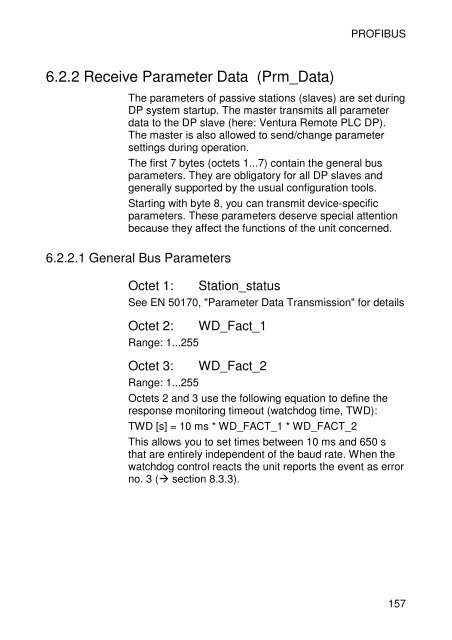Kuhnke Electronics Instruction Manual
Kuhnke Electronics Instruction Manual Kuhnke Electronics Instruction Manual
PROFIBUS Step 0 1 1 2 3 4 Initialising After starting the master it will first of all initialise the slaves: Sent by Frame Recipient Station SAP Station SAP master 62 set parameters slave 61 slave - single code acknowl. master - master 62 get diagnostic data slave 60 slave 60 diagnostic data master 62 master 62 set parameters slave 61 slave - single code acknowl. master - master 62 check configuration slave 62 slave - single code acknowl. master - master 62 get diagnostic data slave 60 slave 60 diagnostic data master 62 If the DP slave has no device-specific problem it returns 6 bytes of standard diagnostic data, i.e. initialisation was successful and data communication can commence. If there was a problem it will append the device-specific diagnostic data. In this case, no connection will be established and initialisation will be repeated starting with Step 1. 1 Step 0 is taken by the following masters only: Profi Control 680I, DP master module of system 680 (500 kbps), PC Control 645-500 156 E 700 GB
6.2.2 Receive Parameter Data (Prm_Data) PROFIBUS The parameters of passive stations (slaves) are set during DP system startup. The master transmits all parameter data to the DP slave (here: Ventura Remote PLC DP). The master is also allowed to send/change parameter settings during operation. The first 7 bytes (octets 1...7) contain the general bus parameters. They are obligatory for all DP slaves and generally supported by the usual configuration tools. Starting with byte 8, you can transmit device-specific parameters. These parameters deserve special attention because they affect the functions of the unit concerned. 6.2.2.1 General Bus Parameters Octet 1: Station_status See EN 50170, "Parameter Data Transmission" for details Octet 2: WD_Fact_1 Range: 1...255 Octet 3: WD_Fact_2 Range: 1...255 Octets 2 and 3 use the following equation to define the response monitoring timeout (watchdog time, TWD): TWD [s] = 10 ms * WD_FACT_1 * WD_FACT_2 This allows you to set times between 10 ms and 650 s that are entirely independent of the baud rate. When the watchdog control reacts the unit reports the event as error no. 3 (� section 8.3.3). 157
- Page 105 and 106: 4.5.12 Setting the Edit Bookmark of
- Page 107 and 108: 4.5.14 Initialising the File System
- Page 109 and 110: Function Libraries FUNCTION_BLOCK M
- Page 111 and 112: � Use 'start' to repeatedly run t
- Page 113 and 114: 4.6.4 Online Reset (cold) 4.6.5 Res
- Page 115 and 116: 4.7.2 Variables with Set Addresses
- Page 117 and 118: 4.8 Extraremanent Data 4.8.1 Remane
- Page 119 and 120: Remanent Data If an extraremanent m
- Page 121 and 122: TYPE Extrarema_02: STRUCT END_STRUC
- Page 123 and 124: Start_OK := CheckXREMDATA(Clear); I
- Page 125 and 126: 5 Software Software Read this secti
- Page 127 and 128: Internal combi I/Os %IX0.0-%IX0.3 a
- Page 129 and 130: Internal I/Os AI_x and AO_x I/O Var
- Page 131 and 132: Software If an "Input IRQ module" h
- Page 133 and 134: 5.3.3 Functions of Internal Outputs
- Page 135 and 136: Software Value Frequency Value Freq
- Page 137 and 138: 5.3.4 Short-circuited Output Softwa
- Page 139 and 140: 5.3.5 Internal Analogue Input Funct
- Page 141 and 142: 5.3.6 Internal Analogue Output Func
- Page 143 and 144: 5.3.7 Functions of Internal Counter
- Page 145 and 146: 5.3.7.1.2 Event Counter Variables V
- Page 147 and 148: Resolution of the rotary encoder: s
- Page 149 and 150: Software 5.4 Functions of the Basic
- Page 151 and 152: 5.7 Status Messages of Expansion Mo
- Page 153 and 154: 6 PROFIBUS-DP 6.1 Basic Information
- Page 155: 6.2 Master-Slave Communication PROF
- Page 159 and 160: 6.2.2.2 Device-specific Bus Paramet
- Page 161 and 162: PROFIBUS replaces the term "byte" w
- Page 163 and 164: Octet 4: Diag.Master_Add PROFIBUS A
- Page 165 and 166: 6.2.4 Master-Slave Data Communicati
- Page 167 and 168: Example: VAR bIn_0: BYTE; bOut_0: B
- Page 169 and 170: 7 CANopen CANopen At this point, we
- Page 171 and 172: 7.1.1 CANopen Example CANopen A Ven
- Page 173 and 174: • Step3: Write and test CoDeSys p
- Page 175 and 176: PROGRAM PLC_PRG VAR CANMaster_Ok: B
- Page 177 and 178: 8 PLC Error Handling 8.1 "Failure"
- Page 179 and 180: Example VAR C690_Error: BYTE; END_V
- Page 181 and 182: 8.3.1 Short-circuited Output (Error
- Page 183 and 184: => - STOP: The program is stopped E
- Page 185 and 186: 9 Appendix 9.1 Technical Data 9.1.1
- Page 187 and 188: Appendix Max. current .............
- Page 189 and 190: 9.1.3 Communication Ports V.24 port
- Page 191 and 192: 9.2 Order Specifications 9.2.1 Cont
- Page 193 and 194: Appendix 9.3 Ventura Remote I/O Exp
- Page 195 and 196: 9.5 Sales & Service Appendix Please
- Page 197 and 198: 9.6 Index A, B, Ref counter 146 con
- Page 199: PROFIBUS port 43 PROFIBUS-DP 153 di
6.2.2 Receive Parameter Data (Prm_Data)<br />
PROFIBUS<br />
The parameters of passive stations (slaves) are set during<br />
DP system startup. The master transmits all parameter<br />
data to the DP slave (here: Ventura Remote PLC DP).<br />
The master is also allowed to send/change parameter<br />
settings during operation.<br />
The first 7 bytes (octets 1...7) contain the general bus<br />
parameters. They are obligatory for all DP slaves and<br />
generally supported by the usual configuration tools.<br />
Starting with byte 8, you can transmit device-specific<br />
parameters. These parameters deserve special attention<br />
because they affect the functions of the unit concerned.<br />
6.2.2.1 General Bus Parameters<br />
Octet 1: Station_status<br />
See EN 50170, "Parameter Data Transmission" for details<br />
Octet 2: WD_Fact_1<br />
Range: 1...255<br />
Octet 3: WD_Fact_2<br />
Range: 1...255<br />
Octets 2 and 3 use the following equation to define the<br />
response monitoring timeout (watchdog time, TWD):<br />
TWD [s] = 10 ms * WD_FACT_1 * WD_FACT_2<br />
This allows you to set times between 10 ms and 650 s<br />
that are entirely independent of the baud rate. When the<br />
watchdog control reacts the unit reports the event as error<br />
no. 3 (� section 8.3.3).<br />
157