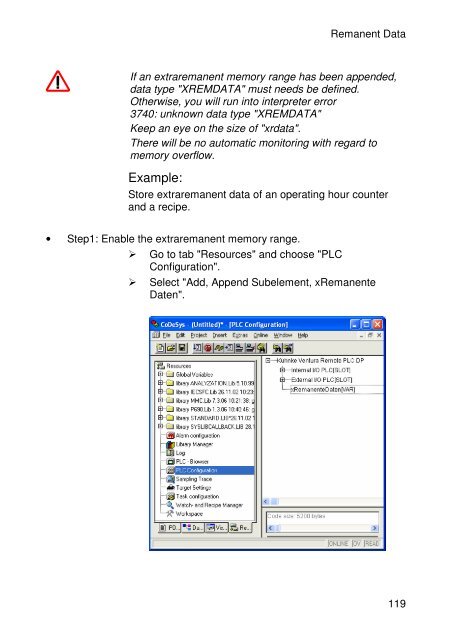Kuhnke Electronics Instruction Manual
Kuhnke Electronics Instruction Manual Kuhnke Electronics Instruction Manual
Remanent Data 4.8.2 Extraremanent Data Range Prerequisite: Ventura Remote PLC DP: Target and LZS version 02030207 Ventura Remote PLC CAN: Target and LZS version 02030106 To avoid the transfer of a program provoking the loss of important data or data it took a lot of effort to enter, a NVRAM area of 8 or 12 Kbytes was provided for safekeeping data that the system will not delete at any time. To keep things simple, these data are referred to as "extraremanent data". Controller Address Range Ventura SlotPLC 8 Kbytes PCControl 645-12M- PCI-CoDeSys Ventura Remote PLC 8 Kbytes from 16#404000 to 16#405FFF from 16#1F4000 to 16#1F5FFF 12 from 16#204000 Kbytes to 16#206FFF Data management of these data is entirely subject to the user's responsibility. � The extraremanent memory range is appended as a subelement to the PLC configuration. � This range is addressed by global variable "xrdata". � The data type of "xrdata" is "XREMDATA". This data type is specified by its name only. Its contents is to be defined by the programmer with regard to the application (see example below). 118 E 700 GB
Remanent Data If an extraremanent memory range has been appended, data type "XREMDATA" must needs be defined. Otherwise, you will run into interpreter error 3740: unknown data type "XREMDATA" Keep an eye on the size of "xrdata". There will be no automatic monitoring with regard to memory overflow. Example: Store extraremanent data of an operating hour counter and a recipe. • Step1: Enable the extraremanent memory range. � Go to tab "Resources" and choose "PLC Configuration". � Select "Add, Append Subelement, xRemanente Daten". 119
- Page 67 and 68: Function Libraries DI16/DO16". Repe
- Page 69 and 70: 4.3.6 The Flash File System Functio
- Page 71 and 72: 4.4.1 Installing a Thread Function
- Page 73 and 74: Thread usage Function Libraries A t
- Page 75 and 76: 4.4.2 Installing / Uninstalling a T
- Page 77 and 78: To uninstall a timer task: Function
- Page 79 and 80: 4.4.3 Enabling / Disabling the Outp
- Page 81 and 82: 4.4.5 Direct Write of Local Outputs
- Page 83 and 84: FUNCTION INSTALL_ERROR_IRQ : BOOL V
- Page 85 and 86: Function Libraries INSTALL_INPUT_IR
- Page 87 and 88: 4.4.8 Installing a REF IRQ Module F
- Page 89 and 90: 4.4.10 Setting up the Watchdog Func
- Page 91 and 92: 4.5 Library MMC.LIB Function Librar
- Page 93 and 94: 4.5.2 Registering with the File Sys
- Page 95 and 96: 4.5.4 Copying Files Function Librar
- Page 97 and 98: 4.5.6 Determining the Free MMC Spac
- Page 99 and 100: 4.5.8 Moving a File Function Librar
- Page 101 and 102: 4.5.9 Opening a File Function Libra
- Page 103 and 104: 4.5.10 Reading from a File Function
- Page 105 and 106: 4.5.12 Setting the Edit Bookmark of
- Page 107 and 108: 4.5.14 Initialising the File System
- Page 109 and 110: Function Libraries FUNCTION_BLOCK M
- Page 111 and 112: � Use 'start' to repeatedly run t
- Page 113 and 114: 4.6.4 Online Reset (cold) 4.6.5 Res
- Page 115 and 116: 4.7.2 Variables with Set Addresses
- Page 117: 4.8 Extraremanent Data 4.8.1 Remane
- Page 121 and 122: TYPE Extrarema_02: STRUCT END_STRUC
- Page 123 and 124: Start_OK := CheckXREMDATA(Clear); I
- Page 125 and 126: 5 Software Software Read this secti
- Page 127 and 128: Internal combi I/Os %IX0.0-%IX0.3 a
- Page 129 and 130: Internal I/Os AI_x and AO_x I/O Var
- Page 131 and 132: Software If an "Input IRQ module" h
- Page 133 and 134: 5.3.3 Functions of Internal Outputs
- Page 135 and 136: Software Value Frequency Value Freq
- Page 137 and 138: 5.3.4 Short-circuited Output Softwa
- Page 139 and 140: 5.3.5 Internal Analogue Input Funct
- Page 141 and 142: 5.3.6 Internal Analogue Output Func
- Page 143 and 144: 5.3.7 Functions of Internal Counter
- Page 145 and 146: 5.3.7.1.2 Event Counter Variables V
- Page 147 and 148: Resolution of the rotary encoder: s
- Page 149 and 150: Software 5.4 Functions of the Basic
- Page 151 and 152: 5.7 Status Messages of Expansion Mo
- Page 153 and 154: 6 PROFIBUS-DP 6.1 Basic Information
- Page 155 and 156: 6.2 Master-Slave Communication PROF
- Page 157 and 158: 6.2.2 Receive Parameter Data (Prm_D
- Page 159 and 160: 6.2.2.2 Device-specific Bus Paramet
- Page 161 and 162: PROFIBUS replaces the term "byte" w
- Page 163 and 164: Octet 4: Diag.Master_Add PROFIBUS A
- Page 165 and 166: 6.2.4 Master-Slave Data Communicati
- Page 167 and 168: Example: VAR bIn_0: BYTE; bOut_0: B
Remanent Data<br />
If an extraremanent memory range has been appended,<br />
data type "XREMDATA" must needs be defined.<br />
Otherwise, you will run into interpreter error<br />
3740: unknown data type "XREMDATA"<br />
Keep an eye on the size of "xrdata".<br />
There will be no automatic monitoring with regard to<br />
memory overflow.<br />
Example:<br />
Store extraremanent data of an operating hour counter<br />
and a recipe.<br />
• Step1: Enable the extraremanent memory range.<br />
� Go to tab "Resources" and choose "PLC<br />
Configuration".<br />
� Select "Add, Append Subelement, xRemanente<br />
Daten".<br />
119