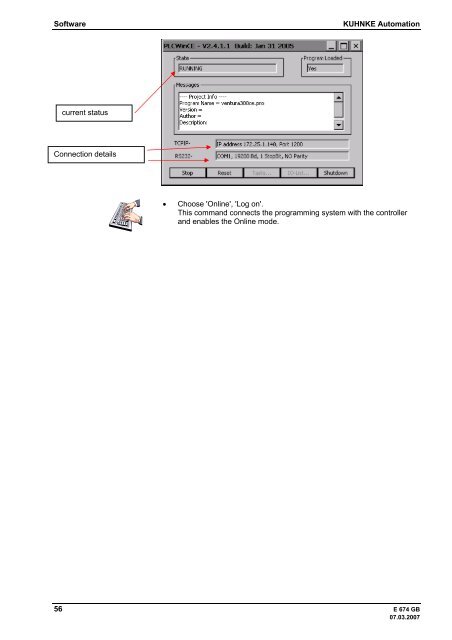Ventura IPC Instruction Manual pdf - Kuhnke
Ventura IPC Instruction Manual pdf - Kuhnke Ventura IPC Instruction Manual pdf - Kuhnke
Software KUHNKE Automation current status Connection details • Choose 'Online', 'Log on'. This command connects the programming system with the controller and enables the Online mode. 56 E 674 GB 07.03.2007
KUHNKE Automation Software 7.5.2 Ethernet Interface Ventura - LAN1 Ventura – LAN2 • Connect the Ethernet interface of the programming PC with one of Ventura IPC's Ethernet interfaces (LAN1 or LAN2). Use a crossover cable. • Switch on the power supply to Ventura IPC and run the software PLC. • Run program 'Network and remote connection' which you find via 'Start', 'Settings' on the CE system of your Ventura IPC. The Network Connections utility lists two networks. The one, "PCI- DM9PCI1", accesses Ventura IPC port 'LAN1', whereas the other, "PCI- RTL81391", accesses Ventura IPC port 'LAN2'. • Adapt the settings of one of the networks to your preferences. We recommend that you set up the network connection for 'LAN2' because this is also the one whose settings are shown in software PLC window 'current connection parameters'. • You can choose any IP address and subnet mask. E 674 GB 57 07.03.2007
- Page 5 and 6: KUHNKE Automation Table of Contents
- Page 7 and 8: 1 Introduction Performance in a nut
- Page 9 and 10: KUHNKE Automation Reliability, Safe
- Page 11 and 12: KUHNKE Automation Reliability, Safe
- Page 13 and 14: KUHNKE Automation Hardware 3 Ventur
- Page 15 and 16: KUHNKE Automation Hardware 3.4 Tech
- Page 17 and 18: KUHNKE Automation Hardware 3.6 Phys
- Page 19 and 20: KUHNKE Automation Hardware 3.7.4 Gr
- Page 21 and 22: KUHNKE Automation Hardware 3.7.7 Et
- Page 23 and 24: KUHNKE Automation Hardware 3.9 Stor
- Page 25 and 26: KUHNKE Automation Hardware 3.11 Ext
- Page 27 and 28: KUHNKE Automation Hardware 3.12.4 F
- Page 29 and 30: KUHNKE Automation Hardware 3.13 Ven
- Page 31 and 32: KUHNKE Automation Hardware 4 Instal
- Page 33 and 34: KUHNKE Automation Software 5 Start-
- Page 35 and 36: KUHNKE Automation Software Windows
- Page 37 and 38: KUHNKE Automation Software 6.1 Comp
- Page 39 and 40: KUHNKE Automation Software 6.2.3 OP
- Page 41 and 42: KUHNKE Automation Software 6.3.3 Ul
- Page 43 and 44: KUHNKE Automation Software 6.5 Vent
- Page 45 and 46: KUHNKE Automation Software 7.1.2 Co
- Page 47 and 48: KUHNKE Automation Software 7.1.5 OP
- Page 49 and 50: KUHNKE Automation Software • Deve
- Page 51 and 52: KUHNKE Automation Software This com
- Page 53 and 54: KUHNKE Automation Software Sometime
- Page 55: KUHNKE Automation Software 7.5 Conn
- Page 59 and 60: KUHNKE Automation Software • Star
- Page 61 and 62: KUHNKE Automation Software 9 Mainte
- Page 63 and 64: KUHNKE Automation Appendix 10 Appen
- Page 65 and 66: KUHNKE Automation Appendix E 674 GB
- Page 67 and 68: KUHNKE Automation Appendix Max. pow
- Page 69 and 70: KUHNKE Automation Appendix 10.3 Dim
- Page 71 and 72: KUHNKE Automation Appendix 10.3.3 V
- Page 73 and 74: KUHNKE Automation Appendix 10.4 Ven
- Page 75 and 76: KUHNKE Automation Appendix 10.4.2 V
- Page 77 and 78: KUHNKE Automation Appendix 10.4.4 O
- Page 79 and 80: KUHNKE Automation Appendix 10.4.6 E
- Page 81 and 82: KUHNKE Automation Appendix 10.7.2 A
- Page 83 and 84: KUHNKE Automation Appendix 10.8 Ref
- Page 85: 10.10 Index application ...........
Software KUHNKE Automation<br />
current status<br />
Connection details<br />
• Choose 'Online', 'Log on'.<br />
This command connects the programming system with the controller<br />
and enables the Online mode.<br />
56 E 674 GB<br />
07.03.2007