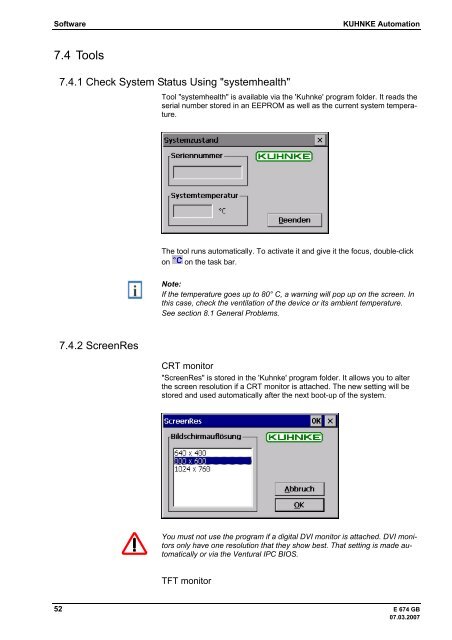Ventura IPC Instruction Manual pdf - Kuhnke
Ventura IPC Instruction Manual pdf - Kuhnke
Ventura IPC Instruction Manual pdf - Kuhnke
You also want an ePaper? Increase the reach of your titles
YUMPU automatically turns print PDFs into web optimized ePapers that Google loves.
Software KUHNKE Automation<br />
7.4 Tools<br />
7.4.1 Check System Status Using "systemhealth"<br />
7.4.2 ScreenRes<br />
Tool "systemhealth" is available via the '<strong>Kuhnke</strong>' program folder. It reads the<br />
serial number stored in an EEPROM as well as the current system temperature.<br />
The tool runs automatically. To activate it and give it the focus, double-click<br />
on on the task bar.<br />
Note:<br />
If the temperature goes up to 80° C, a warning will pop up on the screen. In<br />
this case, check the ventilation of the device or its ambient temperature.<br />
See section 8.1 General Problems.<br />
CRT monitor<br />
"ScreenRes" is stored in the '<strong>Kuhnke</strong>' program folder. It allows you to alter<br />
the screen resolution if a CRT monitor is attached. The new setting will be<br />
stored and used automatically after the next boot-up of the system.<br />
You must not use the program if a digital DVI monitor is attached. DVI monitors<br />
only have one resolution that they show best. That setting is made automatically<br />
or via the <strong>Ventura</strong>l <strong>IPC</strong> BIOS.<br />
TFT monitor<br />
52 E 674 GB<br />
07.03.2007