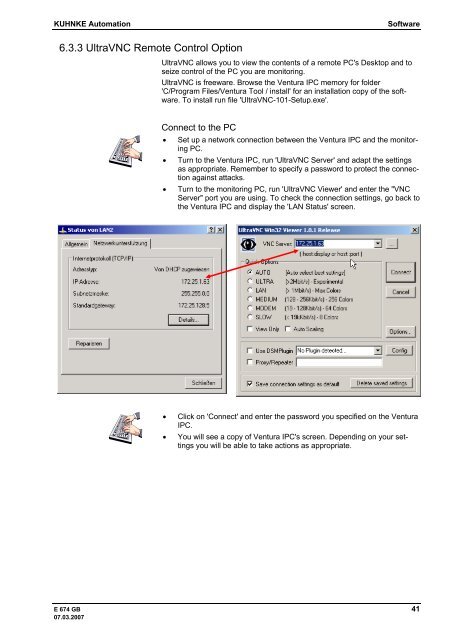Ventura IPC Instruction Manual pdf - Kuhnke
Ventura IPC Instruction Manual pdf - Kuhnke
Ventura IPC Instruction Manual pdf - Kuhnke
Create successful ePaper yourself
Turn your PDF publications into a flip-book with our unique Google optimized e-Paper software.
KUHNKE Automation Software<br />
6.3.3 UltraVNC Remote Control Option<br />
UltraVNC allows you to view the contents of a remote PC's Desktop and to<br />
seize control of the PC you are monitoring.<br />
UltraVNC is freeware. Browse the <strong>Ventura</strong> <strong>IPC</strong> memory for folder<br />
'C/Program Files/<strong>Ventura</strong> Tool / install' for an installation copy of the software.<br />
To install run file 'UltraVNC-101-Setup.exe'.<br />
Connect to the PC<br />
• Set up a network connection between the <strong>Ventura</strong> <strong>IPC</strong> and the monitoring<br />
PC.<br />
• Turn to the <strong>Ventura</strong> <strong>IPC</strong>, run 'UltraVNC Server' and adapt the settings<br />
as appropriate. Remember to specify a password to protect the connection<br />
against attacks.<br />
• Turn to the monitoring PC, run 'UltraVNC Viewer' and enter the "VNC<br />
Server" port you are using. To check the connection settings, go back to<br />
the <strong>Ventura</strong> <strong>IPC</strong> and display the 'LAN Status' screen.<br />
• Click on 'Connect' and enter the password you specified on the <strong>Ventura</strong><br />
<strong>IPC</strong>.<br />
• You will see a copy of <strong>Ventura</strong> <strong>IPC</strong>'s screen. Depending on your settings<br />
you will be able to take actions as appropriate.<br />
E 674 GB 41<br />
07.03.2007