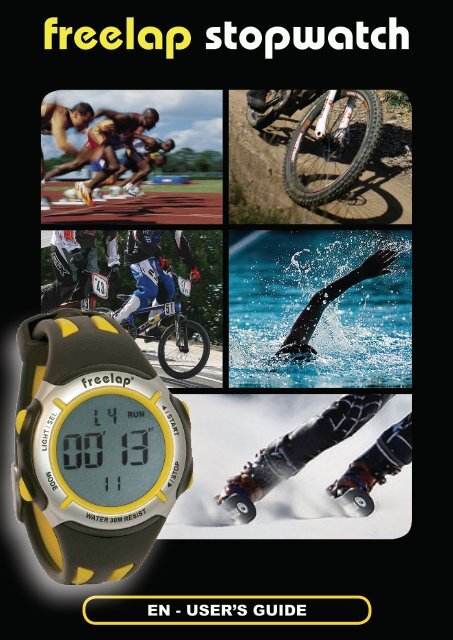freelap stopwatch
freelap stopwatch
freelap stopwatch
Create successful ePaper yourself
Turn your PDF publications into a flip-book with our unique Google optimized e-Paper software.
<strong>freelap</strong> <strong>stopwatch</strong><br />
EN - USER’S GUIDE<br />
•
•
CONTENTS<br />
1 INTRODUCTION 2<br />
• What is Freelap ? 2<br />
• Features 2<br />
• Menus 3<br />
• Battery 3<br />
2 SETTINGS 4<br />
• Time, Date, Alarm and Backlight 4<br />
• Stopwatch 4<br />
3 TRAINING 6<br />
• Stopwatch mode 6<br />
• Countdown 7<br />
• Manual mode 7<br />
4 FILES 8<br />
• Display file 8<br />
• Delete files 9<br />
5 PC DOWNLOAD 10<br />
6 TECHNICAL SPECIFICATONS 11<br />
7 LIMITED FREELAP WARRANTY 12<br />
8 DISCLAIMER 13<br />
EN • 1
1 INTRODUCTION<br />
• What is Freelap ?<br />
The Freelap system automatically records lap times (LAPS) during your<br />
training sessions.<br />
The Freelap receiver (Freelap <strong>stopwatch</strong>) works by detecting low<br />
frequency magnetic transmitters which in turn allows the <strong>stopwatch</strong> to<br />
calculate times. The <strong>stopwatch</strong> can record up to 765 LAPS during training<br />
Examples Sports:<br />
MTB - SKI ATHLETICS - SWIMMING<br />
• Features<br />
START 00’00’’00<br />
- Measure, display and record LAPS with Freelap transmitters<br />
- Recall files in the memory<br />
- PC Download<br />
L1 00’16’’82<br />
L2 00’18’’37<br />
L3 00’17’’54<br />
STOP 00’52’’73<br />
- Start <strong>stopwatch</strong> using a countdown<br />
- Stop <strong>stopwatch</strong> automatically :<br />
• 5 minutes without a START detection (transmitter or countdown)<br />
• 60 minutes without a transmitter detection<br />
- Time accuracy 2/100’’ of a second<br />
EN • 2<br />
= Transmitters<br />
START 00’00’’00<br />
L1 00’45’’26<br />
L2 00’44’’93<br />
L3 00’44’’85<br />
L4 00’44’’36<br />
STOP 02’59’’40
• Menus<br />
1. Time 2. Stopwatch<br />
• Battery<br />
10-8<br />
14:37<br />
14<br />
10-8<br />
13:29<br />
F 1<br />
STOP<br />
00'05''<br />
TIME<br />
EN • 3<br />
00'00''<br />
00<br />
3. Files 4. PC Download<br />
5. Stopwatch settings<br />
If the low battery indicator appears in Time mode<br />
(B flashing), the battery needs to be replaced (the<br />
Freelap <strong>stopwatch</strong> will still have 50 hours of use<br />
remaining).<br />
The battery must be replaced by an authorized<br />
Freelap technician. Failure to do this may void any<br />
warranty.<br />
PC<br />
10-8<br />
14:37<br />
14 B
2 SETTINGS<br />
• Time, Date, Alarm and Backlight<br />
To change the time, date and alarm, press the SELECT button for 1<br />
second (SEL/LIGHT).<br />
To change the flashing value, use the UP or DOWN arrow buttons (right<br />
buttons). Press the SELECT button to confirm and move to the next<br />
value.<br />
If you don’t want to change all the settings, press the MODE button to<br />
confirm and return to TIME mode.<br />
- Enable / Disable the alarm<br />
To display the alarm, press the UP arrow button. To enable / disable,<br />
press the DOWN arrow bouton.<br />
- Display Date<br />
This appears only by pressing the DOWN arrow button.<br />
- Backlight<br />
The <strong>stopwatch</strong> can be used at night, just press the SEL/LIGHT button<br />
(except in timing mode (CHR))<br />
• Stopwatch<br />
The <strong>stopwatch</strong> settings have to change dependant on the sport it is being<br />
used for.<br />
There are 3 modes:<br />
- STOP TIME<br />
This is the minimum duration required in the transmitter field to create a<br />
subtotal (intermediate stop).<br />
The choice of duration (5 or 10 seconds) is based on the activity (see<br />
table below).<br />
EN • 4
- SAFE TIME<br />
This is the minimum possible time between 2 transmitters. If this time is<br />
shorter, a Lap will not be recorded.<br />
Recommended values for each sport:<br />
SPORT STOP TIME (seconds) SAFE TIME (seconds)<br />
MTB 5 1<br />
BMX 5 1<br />
ATHLETICS 5 1<br />
SWIMMING 10 10<br />
It is also possible to use the <strong>stopwatch</strong> without transmitters, as a simple<br />
<strong>stopwatch</strong>. For this, we have to change the SAFE TIME value by choosing<br />
’’no’’(see training section).<br />
For sports where the speed is slower (e.g. swimming), the STOP TIME<br />
and SAFE TIME value has to be 10 seconds.<br />
- HOLD TIME<br />
When passing a Freelap transmitter the <strong>stopwatch</strong> will show a LAP TIME.<br />
The HOLD TIME is the period which the LAP TIME stays displayed on<br />
the <strong>stopwatch</strong> screen e.g. 10, 20 seconds or until the next LAP.<br />
If you don’t want to change all the settings, press the MODE button to<br />
confirm and return to TIME mode.<br />
EN • 5
3 TRAINING<br />
• STOPWATCH MODE<br />
- START<br />
Switch to TIMING (CHR) by pressing the MODE button once (you must<br />
be in TIME mode).<br />
The <strong>stopwatch</strong> then displays how many laps can be stored before the<br />
memory is full. Following this the <strong>stopwatch</strong> will go into timing mode. The<br />
display will then start flashing which means it is ready to start.<br />
Chr<br />
690<br />
Chr<br />
FREE<br />
The <strong>stopwatch</strong> can start automatically:<br />
• by leaving the transmitter field<br />
• by passing the first transmitter (flying start)<br />
• by activating the starting gate Tx Gate (alpin skiing)<br />
• by activating the Tx Touch transmitter (athletics)<br />
- LAP<br />
At each transmitter, the LAP time remains on the<br />
screen (to hold the time see section 2 - <strong>stopwatch</strong><br />
settings) to allow the user to view as required (ex:<br />
L3 = LAP 3). Each time a LAP is registered the<br />
<strong>stopwatch</strong> will ‘‘beep’’ twice as an audible indication.<br />
- SUBTOTAL (BLOCK OF LAP)<br />
For training purposes the <strong>stopwatch</strong> can be stopped to create subtotal or<br />
block in two ways:<br />
- Press and hold the STOP button for 1s (this is confirmed with a long<br />
’’beep’’).<br />
- Remain in the transmitter field and the <strong>stopwatch</strong> will automatically<br />
stop.<br />
EN • 6<br />
00'00''<br />
00<br />
L3<br />
00'14''<br />
43
L3<br />
00'14''<br />
43<br />
- RECALL LAP<br />
After a SUBTOTAL (BLOCK) is created the user may recall the previous<br />
LAP by pressing the UP or DOWN arrow buttons. After 10 seconds of<br />
inactivity the <strong>stopwatch</strong> starts flashing again (Waiting for the new start).<br />
- CLOSE TRAINING FILE<br />
Press the MODE button whilst viewing the SUBTOTAL or LAP, the file<br />
close and the <strong>stopwatch</strong> reverts to TIME mode.<br />
• COUNTDOWN<br />
The <strong>stopwatch</strong> can also be activated by a count down of 10 seconds<br />
(START without transmitter).<br />
When the <strong>stopwatch</strong> is in timing mode (CHR) and waiting for a start the<br />
user can activate the countdown (of 10 seconds) by pressing the START<br />
button.<br />
00'00''<br />
00<br />
When the countdown reaches 5 seconds, the <strong>stopwatch</strong> emits a ‘‘beep’’<br />
every second followed by a long ‘‘beep’’ to signal the start.<br />
• MANUAL MODE<br />
The <strong>stopwatch</strong> can also be used manually without transmitters (section<br />
2 - <strong>stopwatch</strong> settings). Note: The countdown option is not possible in<br />
this mode.<br />
To create intermediate LAP during training press the START button.<br />
EN • 7<br />
tot1<br />
00'37''<br />
51<br />
00'10''<br />
00
4 FILES<br />
• Display files<br />
Switch to FILE mode by pressing the MODE button twice (must be in<br />
TIME mode). The number of each stored file within the <strong>stopwatch</strong><br />
memory is shown on the screen, followed by the date and time it was<br />
created (F1).<br />
FILE<br />
5<br />
You can scroll through the stored files by pressing the UP or DOWN<br />
arrow buttons. Once you have found the file you want to view press SEL/<br />
LIGHT button (SELECT) to load.<br />
If your file contains several LAPS or a STOP you can scroll through them<br />
using the UP or DOWN arrow buttons.<br />
To return to the files list press the SEL / LIGHT button.<br />
2-1<br />
10:24''<br />
F 1<br />
L1<br />
00'35''<br />
72<br />
file selection<br />
LAPS selection<br />
FILE<br />
FILE<br />
5-1<br />
14:42''<br />
F2<br />
L2<br />
00'37''<br />
64<br />
To return to TIME mode press the MODE button.<br />
EN • 8<br />
file check<br />
back to files list<br />
2-1<br />
10:24''<br />
F 1<br />
L1<br />
00'35''<br />
72<br />
2-1<br />
10:24''<br />
F 1
• Delete files<br />
When viewing the files or laps list a user can delete all files by pressing<br />
the SEL/LIGHT button for 1 second. You will be asked if you are sure, to<br />
confirm YES press START.<br />
1s<br />
5-1<br />
14:42''<br />
F2<br />
del<br />
FILE<br />
delete files check<br />
EN • 9<br />
no<br />
FILE
5 PC DOWNLOAD<br />
To download training data to your computer you need an IrDA interface<br />
(infrared). This accessory is supplied by Freelap SA.<br />
Before connecting the USB-IrDa stick install the driver found on the CD-<br />
ROM supplied. You can also download it from www.<strong>freelap</strong>.ch.<br />
You can now connect the stick to your computer and launch the Freelap<br />
Manager software.<br />
Warning, always connect the USB stick BEFORE launching the<br />
Freelap Manager software.<br />
Place your <strong>stopwatch</strong> in front of the<br />
USB-IrDa stick (maximum recommended<br />
distance 10 cm).<br />
Switch to PC mode by pressing the<br />
MODE button (must be in TIME mode).<br />
A window will appear in the software showing the files within the<br />
<strong>stopwatch</strong>. You can preview the LAPS of each file by selecting it.<br />
Check the files to<br />
download into the<br />
Freelap Manager diary<br />
and click on DIARY<br />
button. You can choose<br />
the athlete and the sport<br />
for each file. Then select<br />
by the NEXT button.<br />
EN • 10
6 TECHNICAL SPECIFICATIONS<br />
The Freelap <strong>stopwatch</strong> was developed to record laptimes with complete<br />
freedom.<br />
• Maximum number of LAPS: 765 (1 file = 1 training)<br />
• Maximum number of Files : 155 (1 LAP by file)<br />
• Minimum LAP time : 1 second<br />
• Time accuracy : 2/100’’ of a second<br />
• Operating temperature : -20°C to +50°C<br />
• Battery type : CR2032 lithium<br />
• Battery lifetime : 5 years (Hour) and 1000 hours (Stopwatch)<br />
• Weight : 40 grams<br />
• Water resistant : 30 meters<br />
EN • 11
7 LIMITED FREELAP WARRANTY<br />
• Freelap warrants to the consumer/purchaser of this <strong>stopwatch</strong> that<br />
the product will be free from defects in material or workmanship for<br />
one year from the date of purchase. Please keep the receipt which is<br />
your proof of purchase.<br />
• Warranty does not cover the receiver battery, damage due to misuse,<br />
abuse, accidents or non-compliance with the precautions.<br />
• Freelap informs you that interference is always possible and that the<br />
recorded data can sometimes be false in spite of EMC test passed<br />
successfully. (EMC accreditation number n° sts 024)<br />
Copyright© 2002 - 2010 Freelap SA, 2114 Fleurier, Switzerland.<br />
All rights reserved.<br />
EN • 12
8 DISCLAIMER<br />
The material in this manual is for informational purposes only. The products<br />
described are subject to change without prior notice, due to the manufacturer’s<br />
continuous development program.<br />
Freelap makes no representations or warranties with respect to this manual<br />
or with respect to the products described herein.<br />
EN • 13
For more information contact us, or visit<br />
our website www.<strong>freelap</strong>.ch.<br />
Address: Freelap SA<br />
Av. D.-Jeanrichard 2A<br />
2114 Fleurier<br />
Switzerland<br />
E-mail: contact@<strong>freelap</strong>.ch<br />
© Freelap SA 2002-2010.<br />
All rights reserved<br />
Freelap is a registered trademark of<br />
Freelap SA<br />
<strong>freelap</strong> <strong>stopwatch</strong><br />
EN - USER’S GUIDE<br />
•