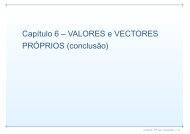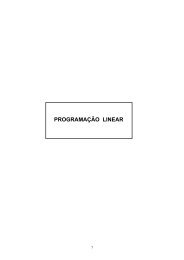Security Articles from Wikipedia
Security Articles from Wikipedia
Security Articles from Wikipedia
You also want an ePaper? Increase the reach of your titles
YUMPU automatically turns print PDFs into web optimized ePapers that Google loves.
Secure Shell 126<br />
• RFC 4462, Generic <strong>Security</strong> Service Application Program Interface (GSS-API) Authentication and Key<br />
Exchange for the Secure Shell (SSH) Protocol (May 2006)<br />
• RFC 4716, The Secure Shell (SSH) Public Key File Format (November 2006)<br />
• RFC 5656, Elliptic Curve Algorithm Integration in the Secure Shell Transport Layer (December 2009)<br />
Uses<br />
SSH is a protocol that can be used for many<br />
applications across many platforms including Unix,<br />
Microsoft Windows, Apple's Mac OS X, and Linux.<br />
Some of the applications below may require features<br />
that are only available or compatible with specific SSH<br />
clients or servers. For example, using the SSH protocol<br />
to implement a VPN is possible, but presently only<br />
with the OpenSSH server and client implementation.<br />
• For login to a shell on a remote host (replacing<br />
Telnet and rlogin)<br />
• For executing a single command on a remote host<br />
(replacing rsh)<br />
• Secure file transfer<br />
• In combination with rsync to back up, copy and<br />
mirror files efficiently and securely<br />
• For forwarding or tunneling a port (not to be<br />
confused with a VPN, which routes packets between<br />
different networks, or bridges two broadcast<br />
domains into one).<br />
• For using as a full-fledged encrypted VPN. Note that<br />
only OpenSSH server and client supports this<br />
feature.<br />
• For forwarding X <strong>from</strong> a remote host (possible<br />
through multiple intermediate hosts)<br />
Example of tunneling an X11 application over SSH: the user 'josh'<br />
has SSHed <strong>from</strong> the local machine 'foofighter' to the remote machine<br />
'tengwar' to run xeyes.<br />
Logging into OpenWrt via SSH using PuTTY running on Windows.<br />
• For browsing the web through an encrypted proxy connection with SSH clients that support the SOCKS protocol.<br />
• For securely mounting a directory on a remote server as a filesystem on a local computer using SSHFS.<br />
• For automated remote monitoring and management of servers through one or more of the mechanisms discussed<br />
above.<br />
• For development on a mobile or embedded device that supports SSH.<br />
File transfer protocols using SSH<br />
There are multiple mechanisms for transferring files using the Secure Shell protocols.<br />
• Secure copy (SCP), which evolved <strong>from</strong> RCP protocol over SSH<br />
• SSH File Transfer Protocol (SFTP), a secure alternative to FTP (not to be confused with FTP over SSH)<br />
• Files transferred over shell protocol (a.k.a. FISH), released in 1998, which evolved <strong>from</strong> Unix shell commands<br />
over SSH