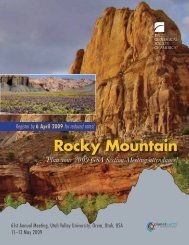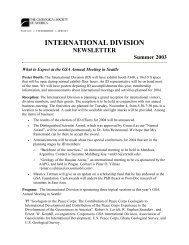Abstracts with Programs - Geological Society of America
Abstracts with Programs - Geological Society of America
Abstracts with Programs - Geological Society of America
Create successful ePaper yourself
Turn your PDF publications into a flip-book with our unique Google optimized e-Paper software.
Guidelines for Speakers<br />
Please verify the time and duration <strong>of</strong> your oral presentation<br />
in the online program. The time available for presentation by<br />
invited speakers may be longer than indicated in the e-mail<br />
confirmation.<br />
Presenters have the option <strong>of</strong> either bringing their own laptop,<br />
or bringing a copy <strong>of</strong> their presentation on a USB stick or CD/<br />
DVD and load it onto a permanently installed Windows PC,<br />
as explained in detail below. Availability <strong>of</strong> a laser pointer is<br />
not guaranteed: if you must use one, please bring your own.<br />
All oral session lecture rooms are equipped <strong>with</strong> the following:<br />
• LCD projector<br />
• Windows-based PC<br />
• Laptop station<br />
• Microphone.<br />
The laptop station is a table <strong>with</strong> several independent sites<br />
consisting <strong>of</strong> power sockets and a VGA plug each. Here,<br />
presenters can connect their laptops (in the order <strong>of</strong> presentation)<br />
before the session starts and remove them after the<br />
session has ended.<br />
The last site is permanently connected to the Windows-based<br />
PC, which has the following configuration:<br />
• Windows 7 operating system<br />
• Office 2003 and Office 2007 (for Powerpoint presentations)<br />
• Adobe Reader 10.1 (for PDF presentations)<br />
• VLC-Player 1.1.10, Adobe Flash 10.3, Quicktime Player<br />
7.6.9 – please note that all video players are installed only<br />
<strong>with</strong> standard codecs<br />
• Mozilla Firefox<br />
• Anti-Virus.<br />
Installation <strong>of</strong> personal laptops and loading <strong>of</strong> files onto the<br />
fixed PC must be done before your session starts. For the<br />
first morning session and for the first afternoon session, that<br />
means you should arrive 30 minutes before the scheduled start<br />
time. For all other sessions, you must install computers and<br />
load your presentation during the c<strong>of</strong>fee breaks: please go to<br />
your session Chair at the start <strong>of</strong> the break, and do not leave<br />
until your laptop is connected and working, or your presentation<br />
has been loaded and tested. Laptops can only be removed<br />
at the end <strong>of</strong> each session.<br />
If you choose to run your presentation from the fixed PC,<br />
please verify ahead <strong>of</strong> time that the format <strong>of</strong> your files<br />
matches the configuration listed above.<br />
We recommend that you bring your presentation on two<br />
different devices (USB stick, CD/DVD) in case there is a<br />
problem <strong>with</strong> one. In particular, authors who plan to bring<br />
their own laptop must also bring a PDF version <strong>of</strong> their<br />
presentation (plus individual movie files if necessary) and<br />
load it onto the Windows-PC. In case <strong>of</strong> any problems <strong>with</strong><br />
the connection between personal laptop and projector, this<br />
version will be used as an emergency backup. At the end <strong>of</strong><br />
the meeting, all files loaded onto the fixed Windows-PCs will<br />
be deleted.<br />
Please make sure you have all necessary power, video, and network<br />
adapters. Video adapters are especially important if you<br />
are planning to bring a Mac laptop, as there is a wide variety<br />
Information for Presenters<br />
76 Fragile earth: geological Processes from global to local Scales<br />
<strong>of</strong> video adapters for different laptop models and we cannot<br />
guarantee that a suitable one will be available if you forget to<br />
bring your own. If you bring your own laptop for presentation,<br />
please be sure to mark it <strong>with</strong> a unique sticker or name<br />
tag to be sure you can quickly identify your laptop before your<br />
presentation and to avoid picking up the wrong one at the end<br />
<strong>of</strong> the session.<br />
Guidelines for Poster Presenters<br />
• The poster panel is 117 cm by 145 cm (portrait format,<br />
i.e. the longest side is vertical).<br />
• Posters should be put up between Sunday evening (during<br />
the Icebreaker event) and Monday morning by 8:00.<br />
• Due to fire safety regulations, posters are not allowed to<br />
hang over any edge <strong>of</strong> the panel.<br />
• Tape should not be used on the boards (tacks will be suppllied).<br />
• All posters should stay up for the entire duration <strong>of</strong> the<br />
conference.<br />
• Authors are requested to be present at their posters every<br />
day from 16:30–18:00.<br />
• If you will arrive late or depart early, please give your<br />
poster to a colleague to set up at the meeting, and/or ask a<br />
colleague to take it down on Wednesday afternoon.<br />
• Any posters left on boards after 18:00 on Wednesday will<br />
be disposed <strong>of</strong>.<br />
Guidelines for Posters<br />
• The poster and presentation must cover the material cited<br />
in the abstract.<br />
• Include the background <strong>of</strong> your research followed by<br />
results and conclusions.<br />
• At the top <strong>of</strong> the poster, place the abstract number and<br />
title, and the authors’ names and presenting author’s<br />
contact information.<br />
• Prepare all diagrams or charts neatly and legibly in a size<br />
sufficient to be read at a distance <strong>of</strong> 2 meters. Paragraph<br />
and figure caption text should be at least 24-point font<br />
(0.9 cm height) and headers at least 36 point font (1.2 cm<br />
height).<br />
• Use different colors and textures/symbols for each line or<br />
bar contained in your graph or chart. A serif font (e.g.,<br />
Times) is <strong>of</strong>ten easier for reading main text, and a nonserif<br />
font (e.g., Arial or Helvetica) for headers and figure<br />
labels.<br />
• Avoid cluttering your poster <strong>with</strong> too much text. Label<br />
different elements as I, II, III; or 1, 2, 3; or A, B, C,<br />
making it easier for a viewer to follow your display.