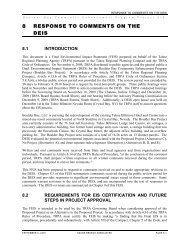Chem Analysis of LTADS Ambient & Source Samples - Tahoe ...
Chem Analysis of LTADS Ambient & Source Samples - Tahoe ...
Chem Analysis of LTADS Ambient & Source Samples - Tahoe ...
Create successful ePaper yourself
Turn your PDF publications into a flip-book with our unique Google optimized e-Paper software.
Sampling and <strong>Analysis</strong> for the Lake <strong>Tahoe</strong> Atmospheric Deposition<br />
Study<br />
Final Report<br />
Appendix A: Standard Operating Procedures for Laboratory<br />
Operations<br />
Presented to:<br />
Research Division, California Air Resources Board<br />
1001 I Street<br />
Sacramento, CA 95814<br />
June 1, 2005
Table <strong>of</strong> Contents<br />
APPENDIX A.1 ...............................................................................................................................................................A-1<br />
APPENDIX A.2 ...............................................................................................................................................................A-13<br />
APPENDIX A.3 ...............................................................................................................................................................A-54<br />
APPENDIX A.4 ...............................................................................................................................................................A-82<br />
APPENDIX A.5 ...............................................................................................................................................................A-197<br />
APPENDIX A.6 ...............................................................................................................................................................A-260<br />
APPENDIX A.7 ...............................................................................................................................................................A-277<br />
APPENDIX A.8 ...............................................................................................................................................................A-315<br />
APPENDIX A.9 ...............................................................................................................................................................A-350<br />
ii
APPENDIX A.1<br />
DRI STANDARD OPERATING PROCEDURE Pages: 397<br />
Date: 4 th Quarter 1994<br />
Title: Impregnating, Drying, and Acceptance Number: 2-104.3<br />
Testing <strong>of</strong> Filters for Sampling Gases in Air Revision: 3<br />
1.0 GENERAL DISCUSSION<br />
1.1 Purpose <strong>of</strong> Procedure<br />
This standard operating procedure describes the inspection, impregnation, vacuum drying,<br />
storage, and acceptance testing <strong>of</strong> filters impregnated with citric acid, potassium carbonate<br />
(K2CO3), and triethanolamine (TEA) for collecting ammonia (NH3), sulfur dioxide (SO2),<br />
and nitrogen dioxide (NO2), respectively. This procedure will be followed by all analysts<br />
at the Environmental <strong>Analysis</strong> Facility <strong>of</strong> the Energy and Environmental Engineering<br />
Center <strong>of</strong> the Desert Research Institute (DRI).<br />
1.2 Measurement Principle<br />
A selected filter substrate is impregnated with gas-absorbing solution to collect gaseous<br />
species existing in the atmosphere. The impregnation solutions differ with respect to their<br />
reactive components and with respect to their formulations. The following criteria must be<br />
met by the impregnation solutions:<br />
• Purity <strong>of</strong> reagent.<br />
• Stability <strong>of</strong> the impregnation solution composition before and after impregnation.<br />
• Low degree <strong>of</strong> hazard or toxicity.<br />
• Lack <strong>of</strong> interferences with other pollutants being sampled or with analytical methods.<br />
• Minimal effects <strong>of</strong> environmental factors such as temperature and water vapor content.<br />
The impregnation solutions listed below were developed based on these criteria and<br />
extensive laboratory tests.<br />
• 15% K2CO3 and 5% glycerol solution (balance being DDW) for SO2 sampling.<br />
• 25% citric acid and 5% glycerol (balance being DDW) for NH3 sampling.<br />
• 25% triethanolamine, 4% ethylene glycol, (balance being DDW) for NO2 sampling.<br />
1.3 Measurement Interferences and Their Minimization<br />
All filters are used for collecting minute quantities <strong>of</strong> materials from the atmosphere.<br />
Therefore, extreme care must be used to avoid contamination <strong>of</strong> the filters during the<br />
inspection and impregnation procedures. Special precautions include the following:<br />
A-1
• Never handle a filter with anything other than clean flat-tipped tweezers.<br />
• Handle the filters only on the edges. Touching the tweezers to the central portion can<br />
damage a filter.<br />
• Human breath contains ammonia. Therefore, avoid breathing on any filters;<br />
particularly the citric acid-impregnated filters, since they will collect ammonia from<br />
human breath.<br />
• Impregnating procedures should be carried out under the laminar flow-hood or in a<br />
clean room with HEPA filter filtration.<br />
1.4 Ranges and Typical Values <strong>of</strong> Measurements<br />
Concentrations <strong>of</strong> gases collected by impregnated filters are highly specific as to species as<br />
well as location and time. Concentrations for collected gases are generally in the range <strong>of</strong><br />
0.01 to 500� µg/m 3 .<br />
Concentrations <strong>of</strong> certain ions on the impregnated, unsampled filter substrates must fall<br />
within acceptabel limits for the filters to be useful for sampling. The acceptance test<br />
criteria are listed in section 6.2.<br />
1.5 Typical Lower Quantifiable Limits, Precision, and Accuracy<br />
Not applicable.<br />
1.6 Personnel Responsibilities<br />
All analysts in the laboratory should read and understand the entire standard operating<br />
procedure prior to performing filter impregnation, which includes solution preparation,<br />
filter impregnation, assigning <strong>of</strong> blanks, and acceptance testing <strong>of</strong> filters.<br />
It is the responsibility <strong>of</strong> the laboratory manager or supervisor to insure the impregnation<br />
procedures are properly followed, to verify that filter blanks have been assigned, to<br />
maintain the supplies necessary to insure uninterrupted impregnation, and to oversee proper<br />
chain-<strong>of</strong>-custody documentation.<br />
The quality assurance (QA) <strong>of</strong>ficer <strong>of</strong> DRI's Energy and Environmental Engineering Center<br />
is responsible to determine the extent and methods <strong>of</strong> quality assurance to be applied to<br />
each project, to estimate the level <strong>of</strong> effort involved in this quality assurance, to update this<br />
procedure periodically, and to ascertain that these tasks are budgeted and carried out as<br />
part <strong>of</strong> the performance on each contract.<br />
1.7 Definitions<br />
(Not Applicable)<br />
1.8 Related Procedures<br />
• DRI SOP # 2-203.4 <strong>Analysis</strong> <strong>of</strong> Filter Extracts and Precipitation <strong>Samples</strong> by Ion<br />
Chromatography (IC)<br />
A-2
• DRI SOP # 2-207.3 <strong>Analysis</strong> <strong>of</strong> Filter Extracts and Precipitation <strong>Samples</strong> by<br />
Automated<br />
Colorimetry (AC)<br />
• DRI SOP # 2-206.2 <strong>Analysis</strong> <strong>of</strong> Filter Extracts and Precipitation <strong>Samples</strong> by<br />
Atomic<br />
Absorption Spectroscopy (AAS).<br />
2.0 APPARATUS, INSTRUMENTATION, REAGENTS, AND FORMS<br />
2.1 Apparatus<br />
• Sartorius R160D Analytical Balance<br />
• Teflon impregnation container with lid. (Savillex, Minnetonka, MN)<br />
• Sonicator: Branson Model 5200 (Fisher Scientific, Santa Clara, CA)<br />
• GLAS-COL Shaker #14-258 with Test Tube Rack holder #14-259-3 (Fisher Scientific<br />
Co., Santa Clara, CA)<br />
• Light Table<br />
• Vacuum Oven, Model 1410 (VWR Scientific Co., Santa Clara, CA)<br />
• 5 cm Hirsch funnel and vacuum flask (500 ml)<br />
• Flat-tipped tweezers. (Millipore, San Francisco, CA)<br />
• 500 ml volumetric flask for each solution to be prepared<br />
• 500 ml glass or plastic bottles with screw tops for storage <strong>of</strong> impregnating solutions.<br />
(CAUTION: TEA SOLUTION SHOULD BE STORED IN AN AMBER BOTTLE.)<br />
• Spatula<br />
• Plastic weighing boats<br />
• Parafilm<br />
• PVC gloves, non-powdered<br />
2.2 Reagents<br />
All chemicals should be ACS reagent grade.<br />
• Citric acid monohydrate, granular.<br />
• Potassium carbonate, anhydrous.<br />
A-3
• Triethanolamine, Baker Analyzed Reagent ( J.T. Baker, Inc., Phillipsburg, NJ)<br />
• Glycerol, Anhydrous, Baker Analyzed Reagent ( J.T. Baker, Inc., Phillipsburg, NJ)<br />
• Ethylene glycol, Baker Analyzed Reagent ( J.T. Baker, Inc., Phillipsburg, NJ)<br />
• Methanol, Absolute, Acetone free<br />
2.3 Filter Supplies<br />
• Pallflex 2500 QAT-UP quartz-fiber filters, 47mm or 25mm for K2CO3 impregnation.<br />
(PALLFLEX Products Corp., Putnam, CT)<br />
• Whatman 41, cellulose-fiber filters, 47mm for citric acid or K2CO3 impregnation.<br />
(CHEMTREX, Hillsboro, OR)<br />
• Whatman 31ET chromatography paper, 47mm for TEA impregnation. (CHEMTREX,<br />
Hillsboro, OR)<br />
2.4 Filter Batch Labels<br />
The impregnated filters are prepared in batches <strong>of</strong> one hundred. The containers for these<br />
batches are labeled with DRI assigned lot numbers. The filters are assigned sequential lot<br />
numbers, in lots <strong>of</strong> 100, when received from the supplier. The last lot number used can be<br />
determined from the Filter Acceptance Log Sheet (Figure 2-1).<br />
2.5 Forms<br />
Filter Impregnation Log Sheet (Figure 2-1).<br />
3.0 CALIBRATION STANDARDS<br />
Not Applicable.<br />
4.0 PROCEDURES<br />
4.1 General Flow Diagram<br />
A general flow diagram for this procedure is shown in Figure 4-1.<br />
4.2 Preparation <strong>of</strong> Impregnating Solutions<br />
4.2.1 Potassium Carbonate Impregnation Solution (15% K2CO3, 5% Glycerol, and 80%<br />
DDW)<br />
• Using an analytical balance, weigh 100 g <strong>of</strong> potassium carbonate, anhydrous,<br />
(K2CO3) into a weighing boat. Transfer quantitatively into a 500 ml volumetric<br />
flask.<br />
A-4
• Add about 200 ml distilled-deionized water (DDW) to dissolve crystals.<br />
Sonicate until completely dissolved.<br />
A-5
Figure 2-1. Log Sheet for Filter Impregnation<br />
A-6
Figure 4-1. Flow Diagram <strong>of</strong> Filter Impregnation Procedure.<br />
• Weight 25 g <strong>of</strong> glycerol into a weighing boat, and add to the solution in the<br />
volumetric. Rinse boat well with DDW, adding this rinse water to flask. Add<br />
DDW to the 500 ml mark and mix well.<br />
A-7
• Obtain a 500 ml plastic bottle with a tight fitting screw lid. Rinse bottle at least<br />
three times with DDW prior to solution transfer.<br />
• Label bottle clearly with the contents, date <strong>of</strong> preparation, and the initials <strong>of</strong> the<br />
preparer. Transfer the K2CO3 solution to the bottle.<br />
4.2.2 Citric Acid Impregnation Solution (25% citric acid, 5% Glycerol, and 70% DDW)<br />
• Using an analytical balance, weigh 125 g <strong>of</strong> citric acid monohydrate into a<br />
weighing boat. Transfer quantitatively into a 500 ml volumetric flask.<br />
• Add about 200 ml DDW to dissolve crystals and sonicate until completely<br />
dissolved.<br />
• Weigh 25 g <strong>of</strong> glycerol and add to the citric acid solution. Add DDW to bring<br />
to the 500 ml mark and mix well.<br />
• Obtain a 500 ml plastic bottle with a tight-fitting screw lid. Rinse bottle at least<br />
three times with DDW prior to solution transfer.<br />
• Label bottle clearly with the contents, date <strong>of</strong> preparation, and the initials <strong>of</strong> the<br />
preparer. Apply an appropriate barcode label. Transfer the citric acid solution<br />
to the bottle.<br />
4.2.3 TEA Impregnation Solution (25% Triethanolamine, 4% Ethylene glycol, 25%<br />
Methanol, and 46 % DDW)<br />
• Using an analytical balance, weigh 125 g <strong>of</strong> triethanolamine into a weighing<br />
boat.<br />
• Transfer quantitatively into a 500 ml volumetric flask.<br />
• Add 125 ml <strong>of</strong> methanol to the flask.<br />
• Weigh 20 g <strong>of</strong> ethylene glycol and add to flask. Bring up to the 500 ml volume<br />
mark with DDW and sonicate until solution is clear.<br />
• Obtain a 500 ml amber plastic bottle with a tight-fitting screw lid. Rinse bottle<br />
at least three times with DDW prior to solution transfer. (CAUTION: TEA<br />
SOLUTION MUST BE STORED IN AN AMBER PLASTIC BOTTLE.)<br />
• Label bottle clearly with the contents, date <strong>of</strong> preparation, and the initials <strong>of</strong> the<br />
preparer. Transfer the TEA solution to the bottle.<br />
4.3 Inspection and Impregnation <strong>of</strong> Potassium Carbonate Filters<br />
4.3.1 Open one box <strong>of</strong> 47 mm Whatman 41 filters or four boxes <strong>of</strong> 47 mm Pallflex 2500<br />
QAT-UP or one box <strong>of</strong> 25mm Pallflex quartz-fiber filters. (Whatman 47 mm and<br />
Pallflex 25 mm filters are 100 filters/box, Pallflex 47 mm filters are 25 filters/box.)<br />
4.3.2 Assign DRI batch ID and place filters in the Teflon impregnation jar.<br />
Approximately 100 filters can be impregnated in this container.<br />
A-8
4.3.3 Add approximately 100 ml <strong>of</strong> the impregnation solution, making sure there is<br />
enough solution to totally submerge the filters. Place the lid on the container and<br />
tightly seal.<br />
4.3.4 Clamp the container to the test tube shaker and immobilize the impregnation<br />
container in the shaker using a piece <strong>of</strong> foam rubber and clamp bar. Agitate slowly<br />
by adjusting the speed to 60 cycles per minute (knob setting at 3) and leave it on for<br />
30 minutes.<br />
4.3.5 Remove the impregnation container from the shaker and decant the impregnation<br />
solution. Transfer the stack <strong>of</strong> filters to a five cm Hirsch funnel and place a sheet <strong>of</strong><br />
parafilm on the top <strong>of</strong> the funnel.<br />
4.3.6 Place the funnel into a 500 ml vacuum flask and apply a vacuum by connecting a<br />
vacuum hose from the flask sidearm to the house vacuum connection and turning<br />
valve. Allow the vacuum to draw <strong>of</strong>f all <strong>of</strong> the excess wash solution from the stack<br />
<strong>of</strong> filters. The parafilm will be drawn into the funnel and will press over the filter<br />
stack to press out excess liquid. When the solution is dripping at a rate <strong>of</strong> 2<br />
drops/sec., transfer the stack <strong>of</strong> filters back to the impregnation container and<br />
continue with Drying Procedure in Section 4.6<br />
4.4 Inspection and Impregnation <strong>of</strong> Citric Acid Filters<br />
4.4.1 Open a box <strong>of</strong> 100 47 mm Whatman 41 filters.<br />
4.4.2 Place the filters in the Teflon impregnating container.<br />
4.4.3 Add approximately 100 ml <strong>of</strong> the citric acid impregnation solution, making sure<br />
that there is enough solution to totally submerge the filters. Place the lid on the<br />
container and tightly seal.<br />
4.4.4 Clamp the container to the test tube shaker and immobilize the impregnation<br />
container in the shaker using a piece <strong>of</strong> foam rubber and clamp bar. Agitate slowly<br />
by adjusting the speed to 60 cycles per minute (knob setting at 3) and leave on for<br />
30 minutes.<br />
4.4.5 Remove the impregnation container from the shaker and decant the impregnation<br />
solution. Transfer the stack <strong>of</strong> filters to a five cm Hirsch funnel and place a sheet <strong>of</strong><br />
parafilm on the top <strong>of</strong> the funnel.<br />
4.4.6 Place the funnel into a 500 ml vacuum flask and apply house vacuum (see section<br />
4.3.6). Allow the vacuum to draw <strong>of</strong>f all <strong>of</strong> the excess wash solution from the stack<br />
<strong>of</strong> filters. The parafilm will be drawn into the funnel and will press over the filter<br />
stack to press out excess liquid. When this solution is dripping at a rate <strong>of</strong> 2<br />
drops/sec., transfer the stack <strong>of</strong> filters back to the impregnation container and<br />
continue with Drying Procedure on Section 4.6.<br />
4.4.7 Set up the vacuum oven as described in Section 4.6. The drying procedure takes<br />
five to ten minutes.<br />
4.5 Inspection and Impregnation <strong>of</strong> TEA filters<br />
A-9
4.5.1 Open a box <strong>of</strong> 47 mm 100 Whatman 31ET Chromatography filters.<br />
4.5.2 Prior to actual impregnation, the TEA filters are washed in a solution <strong>of</strong> 50% (V/V)<br />
methanol and 50% (V/V) DDW. Prepare this solution and add approximately 100<br />
ml to the Teflon impregnation container with approximately 50 filters (make sure it<br />
is enough to submerge the filters). Place the lid on the container and seal tightly.<br />
4.5.3 Clamp the container to the test tube shaker and immobilize the impregnation<br />
container in the shaker using a piece <strong>of</strong> foam rubber and clamp bar. Agitate slowly<br />
by adjusting the speed to 60 cycles per minute (knob setting at 3) and leave on for<br />
30 minutes.<br />
4.5.4 Remove the impregnation container from the shaker and decant the impregnation<br />
solution. Transfer the stack <strong>of</strong> filters to a five cm Hirsch funnel and place a sheet <strong>of</strong><br />
parafilm on the top <strong>of</strong> the funnel.<br />
4.5.5 Place the funnel into a 500 ml vacuum flask and apply house vacuum (see section<br />
4.3.6). Allow the vacuum to draw <strong>of</strong>f all <strong>of</strong> the excess wash solution from the stack<br />
<strong>of</strong> filters. The parafilm will be drawn into the funnel and will press over the filter<br />
stack to press out excess liquid. When this solvent solution is completely squeezed<br />
out, transfer the stack <strong>of</strong> filters back to the impregnation container.<br />
4.5.6 Add approximately 100 ml <strong>of</strong> TEA impregnation solution, making sure there is<br />
enough solution to totally submerge the filters. Place the lid on the container and<br />
tightly seal.<br />
4.5.7 Clamp the container to the shaker as in step 4.5.3 and follow the same procedure to<br />
agitate the container.<br />
4.5.8 Follow the same procedure in 4.5.4 and 4.5.5 WITH ONE IMPORTANT<br />
EXCEPTION. Instead <strong>of</strong> aspirating all <strong>of</strong> the impregnation solution from the stack<br />
<strong>of</strong> filters, some residual solution should remain on the filters. Only apply the<br />
vacuum on the filters until the liquid stream exiting the funnel reaches<br />
approximately 4 drops per second. DO NOT OVER-SQUEEZE THESE<br />
IMPREGNATED FILTERS.<br />
4.5.9 Set up the vacuum oven as described in Section 4.6. Dry for five minutes and<br />
remove impregnated filters from the vacuum oven. (CAUTION: DO NOT OVER<br />
DRY THE FILTERS.)<br />
4.6 Vacuum Oven Drying Procedure<br />
4.6.1 Preheat oven to proper temperature: 30-35 C for citric acid and TEA filters; 60-<br />
70 C for K2CO3. Turn on vacuum pump. Make sure inlet valve is closed and that<br />
there is ice in the trap when drying TEA and Citric Acid filters.<br />
4.6.2 Load filters on top <strong>of</strong> clean inverted Petri Dishes. Approximately seven 47mm<br />
filters and ten 25mm filters can be arranged per Petri Dish. Place Petri dishes into<br />
the vacuum oven. Close and latch the door.<br />
A-10
4.6.3 Open Vacuum inlet until pressure reaches 20-25 mm Hz. Dry the impregnated<br />
filters until they are translucent. This process takes 5 to 10 minutes for K2CO3 and<br />
Citric Acid filters and 5 minutes for TEA filters. The TEA do not change in<br />
appearance. Remove them after 5 minutes.<br />
4.6.4 Close Vacuum inlet and open the air inlet. When the vacuum pressure has<br />
decreased to zero (this process takes approximately 2 minutes), remove the petri<br />
dishes and filters.<br />
4.6.5 With gloved hands and using tweezers, remove each filter individually and inspect<br />
each filter using a bright light table. Make sure there are no holes, wrinkles, torn<br />
edges, or foreign materials. Make sure that each filter is uniform in thickness and<br />
appearance and that each one is a perfect circle.<br />
4.6.6 Place dried impregnated filters in lots <strong>of</strong> 100 per batch into plastic boxes with<br />
assigned DRI lot ID and impregnation date.<br />
4.6.7 Place filter lots in ziplock bags and store in the refrigerator.<br />
4.7 Data Recording<br />
Complete the first five sections <strong>of</strong> a Filter Impregnation Log Sheet (Figure 2-1) for each<br />
batch <strong>of</strong> filters. The final sections will be completed by the analyst after the batches are<br />
acceptance tested.<br />
In the ACCEPT subdirectory <strong>of</strong> the D-DRIVE on EAFMAIN (the environmental analysis<br />
facility’s file server), access the TEA.dbf and append the new DRI Lot Numbers as<br />
TEA(Lot Number)A and TEA(Lot Number)B. The analyst will complete the necessary<br />
data entry when analysis is complete by filling in the appropriate concentrations.<br />
5.0 QUANTIFICATION<br />
(Not applicable)<br />
6.0 QUALITY CONTROL<br />
6.1 Appearance Check<br />
Check for uniform appearance, even color (white), <strong>of</strong>f color, excessive wetness or dryness,<br />
stiff or brittle appearance. Place rejects into a petri dish labeled "rejects" and mark with the<br />
batch number.<br />
6.2 Acceptance Testing<br />
Two percent <strong>of</strong> the filters in each batch <strong>of</strong> impregnated and dried filters are analyzed for<br />
background levels. If filters are stored in separate containers <strong>of</strong> less than 100 filters,<br />
analyze at least one filter from each container.<br />
A-11
All <strong>of</strong> the filters analyzed must contain the levels <strong>of</strong> ions prescribed below. If results are<br />
not within stated limits, the entire batch from which the test filter came fails and is not used<br />
for sampling.<br />
• 47mm K2CO3 impregnated < 1� g SO4 2- /filter<br />
• 25mm K2CO3 impregnated < 0.28� g SO4 2- /filter<br />
• 47mm K2CO3 impregnated > 19.0 mg K + /filter<br />
• 25mm K2CO3 impregnated > 5.4 mg K + /filter<br />
• 47mm Citric Acid impregnated < 1� g NH4 + /filter<br />
• 47mm TEA impregnated < 1� g NO3 - /filter<br />
Results <strong>of</strong> the blank analyses are summarized in the last 2 sections <strong>of</strong> the Filter<br />
Impregnation Log Sheet (Figure 2-1), and entered into the appropriate acceptance database.<br />
7.0 QUALITY ASSURANCE<br />
(Not applicable)<br />
8.0 REFERENCES<br />
(Not applicable)<br />
A-12
APPENDIX A.2<br />
DRI STANDARD OPERATING PROCEDURE Pages: 397<br />
Date: 11/24/98<br />
Title: Filter Pack Assembly, Number: 2-110.4<br />
Disassembly, and Cleaning Revision: 4<br />
1.0 GENERAL DISCUSSION<br />
1.1 Purpose <strong>of</strong> Procedure<br />
This procedure describes the assembly, shipping, and disassembly <strong>of</strong> filter packs used for<br />
aerosol sampling. It also covers the cleaning and storage <strong>of</strong> the filter holder parts after<br />
disassembly.<br />
1.2 Measurement Principle<br />
(Not applicable)<br />
1.3 Measurement Interferences and Their Minimization<br />
(Not applicable)<br />
1.4 Ranges and Typical Values<br />
(Not applicable)<br />
1.5 Typical Lower Quantifiable Limits, Precision, and Accuracy<br />
(Not applicable)<br />
1.6 Responsibilities <strong>of</strong> Personnel<br />
All technicians in the laboratory should read and understand the entire standard operating<br />
procedure before performing assembly, disassembly, or cleaning <strong>of</strong> filter packs.<br />
The Laboratory Coordinator is responsible for ensuring that the procedures are properly<br />
followed and to deliver the filters for shipping or assembly within the specified time<br />
period.<br />
The Quality Assurance Officer <strong>of</strong> DRI’s Energy and Environmental Engineering Center<br />
is responsible for determining the extent and methods <strong>of</strong> quality assurance to be applied<br />
to each project, to estimate the level <strong>of</strong> effort involved in this quality assurance, and to<br />
ascertain that these tasks are budgeted and carried out as part <strong>of</strong> the performance on each<br />
contract.<br />
A-13
The QA Officer is also responsible to update this procedure periodically.<br />
1.7 Definitions<br />
No terms used in this procedure require definitions.<br />
1.8 Related Procedures<br />
DRI SOP #2-104.3 Impregnating, Drying, and Acceptance Testing <strong>of</strong> Filters for<br />
Sampling Gases in Air.<br />
DRI SOP #2-105.3 Preparation <strong>of</strong> Nylon Filters for Nitric Acid or Total Nitrate<br />
Sampling.<br />
DRI SOP #2-106.3 Pre-firing <strong>of</strong> Quartz Fiber Filters for Carbonaceous Sampling.<br />
DRI SOP #2-102.3 Gravimetric <strong>Analysis</strong> Procedures.<br />
DRI SOP #2-107.3 Procedures for Light Transmission <strong>Analysis</strong>.<br />
DRI SOP #2-209.4 Sample Shipping, Receiving, and Chain-<strong>of</strong>-Custody.<br />
2.0 APPARATUS, INSTRUMENTATION, REAGENTS, AND FORMS<br />
2.1 Apparatus and Materials<br />
2.1.l Filter Holders for Particle and Gaseous Sampling<br />
• 46.2 mm filter cassette with screen for PM2.5 FRM sampling with Graseby<br />
Andersen FRM sampler (Andersen Instruments, Atlanta, GA). Note that<br />
Graseby Andersen cassettes will not work in Rupprecht & Patashnick FRM<br />
samplers.<br />
• 46.2 mm filter cassette with screen for PM2.5 FRM sampling with Rupprecht<br />
& Patashnick FRM sampler (Rupprecht & Patashnick, Albany, NY). Note<br />
that R&P cassettes will work in other manufacturers’ FRM samplers.<br />
• Injection molded Teflon open face inlet (Savillex Corp, Minnetonka, MN).<br />
• Two-part injection molded Teflon inline outlet with a 3/8” fitting and a<br />
polypropylene clampnut (Savillex Corp, MN).<br />
• Injection molded Teflon support grids with grooves for o-rings (Atmospheric<br />
Technology Inc.).<br />
• Viton o-rings to fit the groove in the support grid.<br />
• 47 mm Nuclepore filter holder with support grid, O-ring, anti-twist ring, and<br />
locking ring (Nuclepore, Pleasanton, CA).<br />
A-14
• 47 mm Nuclepore multiple holder adapter (Nuclepore, Pleasanton, CA).<br />
• Plastic cap to fit over locking ring. (Brooks and Company, Alameda, CA<br />
• Nuclepore Swin-lok filter holder for aerosol sampling Van Waters and<br />
Rogers, Salt Lake City, UT).<br />
• Barcoded labels, 1/2” x 1 3/4” (Avery #5267).<br />
• Wired cardboard mailing tags, approximately l” X 2”.<br />
2.1.2 Filter Media<br />
• Teflon 2 µm pore size, 46.2 mm (Whatman, Clifton, NJ) for PM2.5 SLAMS<br />
FRM sampling – usually provided by state/local agency which obtains them<br />
from EPA.<br />
• Teflon 2 µm pore size, 47 mm (Gelman Scientific, Ann Arbor, MI).<br />
• Teflon 2 µm pore size, 37 mm (Gelman Scientific, Ann Arbor, MI)<br />
• Teflon, Zefluor 2 µm pore size, 47 mm (Gelman Scientific, Ann Arbor, MI)<br />
• Citric acid-impregnated Whatman 41 cellulose, 47 mm (<strong>Chem</strong>trex, Hillsboro,<br />
OR; impregnation performed at DRI).<br />
• K2CO3-impregnated Whatman 41 cellulose, 47 mm (<strong>Chem</strong>trex, Hillsboro,<br />
OR; impregnation performed at DRI).<br />
• Glass fiber filters, Pallflex TX40HI20-WW, 47 mm (Pallflex, Putnam, CT).<br />
• Quartz fiber filters, 2500 QAT-UP, 25 mm (Pallflex, Putnam, CT).<br />
• Quartz fiber filters, 2500 QAT-UP, 37 mm (Pallflex, Putnam, CT).<br />
• Quartz fiber filters, 2500 QAT-UP, 47 mm (Pallflex, Putnam, CT).<br />
• TEA-impregnated, chromatography 31ET filters, 47 mm (<strong>Chem</strong>trex,<br />
Hillsboro, OR; impregnation performed at DRI).<br />
• Nylon filters, 1.0 µm pore size, 47 mm (Gelman, Ann Arbor, MI).<br />
• Barcoded labels, 1/2 X 1 3/4(Avery #5267).<br />
A-15
• Field data sheets.<br />
2.1.3 Barcode Labels<br />
The filter holders and containers are labeled with barcode labels generated using<br />
the ANALYSIS program. As shown in Figure 2-1, these labels contain both<br />
human- and machine-readable versions <strong>of</strong> the ID number. For all filter packs<br />
except those used for PM2.5 FRM sampling, the first two characters <strong>of</strong> the ID<br />
number signify the site, and the third and fourth characters indicate particle size<br />
and filter pack type:<br />
ID Filter Pack Type<br />
TT PM10 Teflon<br />
TQ PM10 Teflon / quartz<br />
RT PM2.5 FRM Teflon<br />
FT PM2.5 Teflon / quartz<br />
FQ PM2.5 quartz / nylon<br />
GK Glass fiber / citric acid impregnated<br />
cellulose / potassium carbonate<br />
impregnated cellulose<br />
GQ Quartz / nylon<br />
GT TEA impregnated 31ET<br />
DN Denuded nylon<br />
TN Teflon / nylon<br />
TK Teflon / citric acid impregnated<br />
cellulose / potassium carbonate<br />
impregnated cellulose<br />
The last three characters indicate the Sample ID number.<br />
A-16
Figure 2-1. Example <strong>of</strong> DRI Filter Holder Barcode Labels.<br />
A-17
For PM2.5 FRM sampling, the first two characters are the Network ID. The third<br />
and fourth characters are the Site ID. The fifth and sixth characters are “RT”,<br />
indicating that the filter pack type is PM2.5 FRM Teflon. The seventh character<br />
indicates the last digit <strong>of</strong> the sampling calendar year (e.g., “9” for 1999 or “0” for<br />
2000). The last three characters indicate the Sample ID number.<br />
2.1.4 Equipment<br />
2.2 Reagents<br />
2.3 Forms<br />
• Flat-tipped tweezers (Millipore, South San Francisco, CA)<br />
• PVC gloves, non-powdered (Fisher, #11-393-26).<br />
• Kaydry towels (Van Waters and Rogers, Salt Lake City, UT).<br />
• PetriSlides, 47 mm (Millipore, #PD15004700).<br />
• Filter cassette containers, 50 mm (Gelman, #7242).<br />
• Drain Disks, 47 mm (Nuclepore, Pleasanton, CA).<br />
• Filter cassette separation tool (Rupprecht & Patashnick, Albany, NY).<br />
• Polystyrene extraction tubes, 15 ml, with screw-cap lids, in racks (Van Waters<br />
and Rogers, Salt Lake City, UT)<br />
• Automatic dishwasher.<br />
• Mesh bags (type used for washing fragile items).<br />
• Drying racks or towels.<br />
(Not Applicable)<br />
Filter Assignment Log Sheet (Figure 2-2).<br />
A-18
Figure 2-2. Filter Assignment Log Sheet.<br />
A-19
3.0 CALIBRATION STANDARDS<br />
(Not Applicable)<br />
4.0 PROCEDURES<br />
4.1 General Flow Diagrams<br />
• Assembly (Figure 4-1).<br />
• Disassembly (Figure 4-2).<br />
• Cleaning (Figure 4-3).<br />
4.2 Procedure for Assembly <strong>of</strong> GK filter packs (Figure 4-4).<br />
Teflon filters used for sampling are weighed before and after sampling. They are stored<br />
in labeled PetriSlides before assembly into filter holders, and are returned to the same<br />
PetriSlides during filter pack disassembly. All other filters are placed into labeled<br />
PetriSlides during disassembly.<br />
4.2.1 Cover area with Kaydry towels<br />
4.2.2 Place the tray containing pre-weighed Teflon filters, the box <strong>of</strong> K2C03<br />
impregnated filters and the box containing citric acid impregnated filters in the<br />
work area.<br />
4.2.3 Place the required filter parts in the work area (see Figure 4-4), attach wire tags,<br />
with the barcode label on them, to the complete set <strong>of</strong> nuts.<br />
4.2.4 Snap the flat grid into the outlet.<br />
4.2.5 Wearing gloves, hold the outlet in one hand and use the flat tipped tweezers to<br />
place one potassium carbonate impregnated filter on the outlet. Be sure that the<br />
filter fits within the “ears” <strong>of</strong> the outlet. Snap the support grid, with the O-ring<br />
down, into the outlet. Be sure that the “ears” <strong>of</strong> the support grid and the outlet do<br />
not overlap, since this will cause leakage. If necessary, use a razor blade to cut a<br />
piece <strong>of</strong> the “ear” <strong>of</strong>f <strong>of</strong> the outlet. (It is all right if the “ears” do not meet exactly,<br />
but they must not overlap).<br />
A-20
Locate<br />
Filters<br />
Locate Filter<br />
Holder Parts<br />
K2CO3<br />
Filter<br />
Citric Acid<br />
Filter<br />
Glass Fiber<br />
Filter<br />
Prewashed<br />
Nylon or NaCl<br />
Filters<br />
Prefired<br />
Quartz<br />
Filters<br />
Drain<br />
Disks<br />
Preweighed<br />
Teflon<br />
Filters<br />
Preweighed<br />
PM2.5 FRM<br />
Teflon Filters<br />
GK<br />
Filter<br />
Pack<br />
GQ<br />
Filter<br />
Pack<br />
Q+N<br />
FQTQ<br />
Filter<br />
Pack<br />
Q+N<br />
FT<br />
Filter<br />
Pack<br />
T+DD+Q<br />
TT<br />
Filter<br />
Pack<br />
T+DD<br />
RT<br />
Filter<br />
Pack<br />
Figure 4-1. DRI Filter Pack Assembly Flow Diagram.<br />
A-21<br />
Record in DRI<br />
Filter Assignment<br />
Book<br />
Shipping
Receive<br />
Shipping Box<br />
from Field<br />
Log in Air<br />
<strong>Analysis</strong> Book<br />
GQ<br />
Filter Pack<br />
GK<br />
Filter Pack<br />
TQ<br />
Filter Pack<br />
TT<br />
Filter Pack<br />
FQ<br />
Filter Pack<br />
FT<br />
Filter Pack<br />
RT<br />
Filter Pack<br />
Nylon<br />
Filter<br />
Quartz<br />
Filter<br />
Citric<br />
Acid<br />
Filter<br />
K2CO3<br />
Filter<br />
TX<br />
Glass<br />
Fiber<br />
Filter<br />
Nylon<br />
Filter<br />
Quartz<br />
Filter<br />
Teflon<br />
Filter<br />
Nylon<br />
Filter<br />
Quartz<br />
Filter<br />
Quartz<br />
Filter<br />
Teflon<br />
Filter<br />
PM2.5<br />
FRM<br />
Teflon<br />
Filter<br />
Discard<br />
Discard<br />
Drain Disk<br />
Discard<br />
Drain Disk<br />
Examine Filters and Record Comments on Field Data Sheet<br />
Put in Petri Slide as Indicated<br />
Figure 4-2. DRI Filter Pack Disassembly Flow Diagram.<br />
A-22<br />
GQ<br />
Slide<br />
GC<br />
Slide<br />
GK<br />
Slide<br />
TQ<br />
Slide<br />
TT<br />
Slide<br />
FQ<br />
Slide<br />
FB<br />
Slide<br />
FT<br />
Slide<br />
RT<br />
Slide<br />
Refrigerated Storage<br />
Weighing Room
Remove Label from Nuclepore<br />
Holder or PM2.5 FRM Filter<br />
Cassette Container<br />
Receive Filter Pack<br />
from Field<br />
Disassemble<br />
Filter Pack<br />
Place Parts into<br />
Mesh Washing Bag<br />
Dishwasher<br />
(hot wash, tap<br />
water)<br />
Hand Rinse<br />
(distilled deionized<br />
water)<br />
Dry Parts on<br />
Racks or Towels<br />
Sort Parts into<br />
Plastic Containers<br />
Storage<br />
Remove Wired Tag<br />
from Savillex Nut<br />
Figure 4-3. Flow Diagram for Filter Holder Cleaning and Storage.<br />
A-23
Figure 4-4. Assembly Diagram for GK Filter Packs.<br />
A-24
4.2.6 Put the finished first stage on the Kaydry towel. Complete the whole set <strong>of</strong> filter<br />
packs using the potassium carbonate impregnated filters before proceeding with<br />
citric acid impregnated filters. This is to ensure that the citric acid and potassium<br />
carbonate impregnated filters do not get switched.<br />
4.2.7 Using the tweezers, place a citric acid impregnated filter on the support grid,<br />
again being sure that the filter fits within the “ears”.<br />
4.2.8 Snap another grid into place, as in 4.2.5.<br />
4.2.9 Hold the assembly tightly with one thumb on the top grid and a finger on the<br />
bottom. Insert this assembly into the pre-labeled nut, make sure that the outlet is<br />
seated in the nut. Complete the whole set <strong>of</strong> nuts.<br />
4.2.10 Using the tweezers, carefully place the glass-fiber filter on the top support grid.<br />
4.2.11 Screw the inlet into the nut. When receptacle nut hits/nears the filter, start<br />
screwing the nut up to meet the receptacle, being careful not to tear the filter.<br />
Look down at the filter to make sure alignment is correct. If the edge <strong>of</strong> the filter<br />
is visible or lifted, loosen the nut, recenter the filter and retighten. If the filter is<br />
torn or damaged, replace it.<br />
4.2.12 Place the gray cap on the top end <strong>of</strong> the inlet.<br />
4.2.13 Place the green cap on the grooved outlet on the bottom <strong>of</strong> the pack. If the green<br />
cap is put on first, air pressure may force the top filter out <strong>of</strong> position.<br />
4.2.14 After all filter packs are assembled, place them in the designated shipping<br />
container.<br />
4.2.15 Record the project, type <strong>of</strong> filter, lot number <strong>of</strong> the filter(s) used and the filter ID<br />
on the Filter Assignment Log Sheet (Figure 2-2).<br />
4.3 Procedure for Disassembly <strong>of</strong> GK Filter Packs (Figure 4-4)<br />
4.3.1 Filter Handling Precautions: These filters have collected minute quantities <strong>of</strong><br />
materials from the atmosphere. Therefore, extreme care must be used to avoid<br />
contamination <strong>of</strong> the filters when they are handled during filter pack disassembly.<br />
Special precautions include:<br />
• Never handle a filter with anything other than flat-tipped tweezers.<br />
• Handle the filters only on the edges.<br />
• Always wear non-powdered PVC gloves.<br />
A-25
• Your breath contains ammonia. Therefore, avoid breathing on any filters,<br />
particularly the citric acid-impregnated filters, since they will collect ammonia<br />
from your breath.<br />
4.3.2 Cover work area with Kaydry towels.<br />
4.3.3 Place a filter holder awaiting disassembly on one side <strong>of</strong> work area.<br />
4.3.4 Place three corresponding empty, pre-labeled PetriSlides on the work area. There<br />
should be a separate PetriSlide for the Teflon filter, potassium carbonate filter,<br />
and the citric acid filter. Be sure the filter ID matches the PetriSlide ID.<br />
4.3.5 Remove the green cap from the outlet and the gray cap from the inlet. Inspect the<br />
top filter, recording any damage or unusual appearance on the Field Data Sheet<br />
returned with the shipment (Figure 4-5).<br />
4.3.6 Carefully unscrew the clampnut from the filter holder inlet and remove the inlet.<br />
4.3.7 Remove the Teflon filter from the top grid and place it in the PetriSlide. Be sure<br />
the number <strong>of</strong> the pack and the PetriSlide correspond. If there is a discrepancy,<br />
make a note in the “Comments” section <strong>of</strong> the filter and unload the filter into the<br />
PetriSlide whose number is on the filter holder.<br />
4.3.8 Remove the remaining assembly from the nut by placing a finger on the top and a<br />
thumb on the bottom.<br />
4.3.9 Remove the top grid from which the Teflon was removed. The citric acid filter is<br />
now exposed. Carefully remove the filter and put it in the corresponding<br />
PetriSlide. Place the rest <strong>of</strong> the filter pack containing the potassium carbonate<br />
filter on its nut. Complete all <strong>of</strong> the citric acid filters before proceeding.<br />
4.3.10 Repeat step 4.3.9 for the potassium carbonate filter.<br />
4.3.11 Store the PetriSlides with the filters in a Ziplock bag in a labeled box in the<br />
refrigerator indicated by your supervisor.<br />
A-26
Figure 4-5. Sequential Filter Sampler Field Data Sheet.<br />
A-27
4.3.12 Remove wire tags from the nuts and put all filter parts into mesh bags to be<br />
washed.<br />
4.4 Procedure for Assembly <strong>of</strong> GQ Filter Pack (Figure 4-6)<br />
4.4.1 Cover area with Kaydry towels.<br />
4.4.2 Place one box <strong>of</strong> pre-washed nylon filters and one box <strong>of</strong> pref-fired quartz filters<br />
on the work area.<br />
4.4.3 Place the required filter parts on the work area (see Figure 4-6). Attach wire tags,<br />
with the barcode labels on them, to all nuts in the set.<br />
4.4.4 Wearing gloves, snap a support grid, o-ring down, into the outlet. (CAUTION:<br />
BE SURE THERE IS NO FLAT GRID IN THE OUTLET). Be sure that the<br />
“ears” <strong>of</strong> the support grid and the outlet do not overlap, since this will cause<br />
leakage. If necessary, use a razor blade to cut a piece <strong>of</strong> the “ear” <strong>of</strong>f <strong>of</strong> the<br />
outlet. (It is all right if the “ears” do not meet exactly, but they must not overlap.)<br />
4.4.5 Insert the outlet and grid into the pre-labeled nut, being sure that the outlet is<br />
seated in the nut.<br />
4.4.6 Using flat-tipped tweezers, place one nylon filter on the support grid, being sure<br />
that it fits down within the “ears. Place one quartz filter on top <strong>of</strong> the nylon filter.<br />
Finish the assembly <strong>of</strong> the filter pack as in steps 4.2.11 to 4.2.15.<br />
4.5 Procedure for Disassembly <strong>of</strong> GQ Filters (Figure 4-6)<br />
4.5.1 These filters have collected minute quantities <strong>of</strong> materials from the atmosphere.<br />
Therefore, extreme care must be used to avoid contamination <strong>of</strong> the filters when<br />
they are handled during filter pack disassembly. Special precautions include:<br />
• Never handle a filter with anything other than flat-tipped tweezers.<br />
• Handle the filters only on the edge.<br />
• Always wear non-powdered PVC gloves when disassembling filter holders.<br />
4.5.2 Cover work area with Kaydry towels.<br />
A-28
Cardboard Tag with<br />
Barcode Labels<br />
Figure 4-6. Assembly Diagram for GQ Filter Packs.<br />
A-29
4.5.3 Place a filter holder awaiting disassembly on one side <strong>of</strong> work area.<br />
4.5.4 Place a pre-labeled PetriSlide to hold the filters on the work area. Be sure the<br />
numerical ID on the PetriSlide and the filter pack are identical.<br />
4.5.5 Carefully unscrew the clampnut from the filter holder inlet and remove the inlet.<br />
Push the outlet from the bottom until the quartz-nylon filter pack can be accessed.<br />
4.5.6 Remove the quartz-nylon pack from the grid. Inspect the filters for the presence<br />
<strong>of</strong> any unusual conditions. Note these conditions on the Field Data Sheet returned<br />
with the shipment (Figure 4-5).<br />
4.5.7 Place the filter pack into the appropriate PetriSlide, and cover the slide. Unload<br />
all filter packs received.<br />
4.5.8 Store the PetriSlides with the filters in a Ziplock bag in a labeled box in the<br />
refrigerator as instructed by the supervisor.<br />
4.5.9 Remove the wire tags from the nuts and put all filter parts in mesh bags to be<br />
washed.<br />
4.6 Procedure for Assembling FT Filter Pack (Figure 4-7)<br />
4.6.1 Cover area with Kaydry Towels.<br />
4.6.2 Place the required Nuclepore filter parts on the work area (Figure 4-7). Wearing<br />
gloves, label the filter holder base using a label from the barcode sheet. Place the<br />
label on the side <strong>of</strong> the holder, making sure that it is securely attached.<br />
4.6.3 Place a box <strong>of</strong> pref-fired quartz filters, a bag <strong>of</strong> drain disks and a PetriSlide<br />
containing a Teflon filter on the work area. (CAUTION: BE SURE THAT THE<br />
LABEL ON THE PETRISLIDE CORRESPONDS TO THE LABEL ON THE<br />
FILTER HOLDER BASE).<br />
4.6.4 Put an O-ring around the support grid and snap it into the filter holder base,<br />
making sure that the smooth side <strong>of</strong> the grid is up.<br />
4.6.5 Using flat-tipped tweezers, carefully place one quartz filter on the grid, one drain<br />
disk on the quartz filter and the Teflon filter on the drain disk.<br />
4.6.6 Place an anti-twist ring on the filters making sure that the “ears” <strong>of</strong> the anti-twist<br />
ring fit into the “ears” <strong>of</strong> the filter holder base in such a way the ring can not be<br />
twisted on the base. Double check before proceeding.<br />
A-30
4.6.7 Screw the ring onto the filter holder base being careful not to dislodge the antitwist<br />
ring.<br />
4.6.8 Unscrew the ring about one-quarter turn and retighten it. This will usually seat<br />
the anti-twist ring if it is not already seated.<br />
4.6.9 Cover filter pack assembly with red vinyl cap.<br />
4.6.10 When all filter packs are assembled, record the DRI lot ID’s in the Filter<br />
Assignment Notebook.<br />
4.7 Procedure for Disassembling FT Filter Pack (Figure 4-7)<br />
4.7.1 Filter Handling Precautions. These filters have collected minute quantities <strong>of</strong><br />
materials from the atmosphere. Therefore, extreme care must be used to avoid<br />
contamination <strong>of</strong> the filters when they are handled during filter pack disassembly.<br />
Special precautions include:<br />
• Never handle a filter with anything other than flat-tipped tweezers.<br />
• Handle the filters only on the edges.<br />
• Always wear non-powdered PVC gloves when disassembling filter packs.<br />
4.7.2 Cover work area with Kaydry towels.<br />
4.7.3 Place a filter holder awaiting disassembly on one side <strong>of</strong> work area.<br />
4.7.4 Place the corresponding empty FT and FB PetriSlides on the work area. Remove<br />
lids. (CAUTION: BE SURE THAT THE LABEL ON THE PETRISLIDES<br />
CORRESPOND WITH THE LABEL ON THE FILTER HOLDER BASE. If it<br />
does not, write a comment on the field data sheet and unload into the proper<br />
slide).<br />
4.7.5 Remove the red cap.<br />
A-31
Figure 4-7. Assembly Diagram for FT, FQ, TT, and TQ Filter Packs.<br />
A-32
4.7.6 Unscrew the ring from the filter holder base. Carefully lift <strong>of</strong>f the anti-twist ring<br />
and place the Teflon filter into the FT PetriSlide. Discard the drain disk and place<br />
the quartz filter into the FB PetriSlide. Put the lids on the PetriSlides. Record any<br />
unusual findings about the quartz and Teflon filters on the field data sheet<br />
returned with the shipment (Figure 4.5).<br />
4.7.7 Remove the label from the filter holder and place all parts into a mesh bag so they<br />
can be washed.<br />
4.8 Procedure for Assembly <strong>of</strong> FQ Filter Packs (Figure 4-7)<br />
4.8.1 Cover the work area with Kaydry towels.<br />
4.8.2 Place the required Nuclepore filter parts on the work area (Figure 4-7). Wearing<br />
gloves label the filter holder base using a label from the barcode sheet. Place the<br />
label on the side <strong>of</strong> the holder, making sure that it is securely attached.<br />
4.8.3 Place a box <strong>of</strong> pref-fired quartz filters and a box <strong>of</strong> nylon filters in the work area.<br />
4.8.4 Put an O-ring around the support grid and snap it into the filter holder base,<br />
making sure that the smooth side is up.<br />
4.8.5 Place one nylon filter on the support grid and one quartz filter on top <strong>of</strong> it.<br />
4.8.6 Place an anti-twist ring on the filters making sure that the “ears” <strong>of</strong> the anti-twist<br />
ring fit into the “ears” <strong>of</strong> the filter holder base in such a way the ring can not be<br />
twisted on the base. Double check before proceeding.<br />
4.8.7 Screw the ring onto the filter holder base being careful not to dislodge the antitwist<br />
ring.<br />
4.8.8 Unscrew the ring about one-quarter turn and retighten it. This will usually seat<br />
the anti-twist ring if it is not already seated.<br />
4.8.9 Cover filter pack assembly with red vinyl cap.<br />
4.8.10 When all filter packs are assembled, record the DRI lot ID’s in the Filter<br />
Assignment Notebook.<br />
4.9 Procedure for Disassembly <strong>of</strong> FQ Filter Packs (Figure 4-7)<br />
4.9.1 Filter Handling Precautions. These filters have collected minute quantities <strong>of</strong><br />
materials from the atmosphere. Therefore, extreme caution must be used to avoid<br />
A-33
contamination <strong>of</strong> the filters when they are handled during filter pack disassembly.<br />
Special precautions include:<br />
• Never handle a filter with anything other than flat-tipped tweezers.<br />
• Handle the filters only on the edge.<br />
• Always wear non-powdered PVC gloves when disassembling filter holders.<br />
4.9.2 Cover work area with Kaydry towels.<br />
4.9.3 Place a filter holder awaiting disassembly on one side <strong>of</strong> work area.<br />
4.9.4 Place the corresponding empty FQ PetriSlide in the work area. (CAUTION: BE<br />
SURE THAT THE LABEL ON THE PETRISLIDE CORRESPONDS TO THE<br />
LABEL ON THE FILTER HOLDER AND TO THE NUMBER ON THE FIELD<br />
DATA SHEET. If it does not, write a comment on the field data sheet and unload<br />
into the correct PetriSlide.)<br />
4.9.5 Remove the red cap.<br />
4.9.6 Unscrew the ring from the filter holder base. Carefully lift <strong>of</strong>f the anti-twist ring<br />
and put the quartz-nylon filter pack into the FQ PetriSlide. Put the lid on the<br />
PetriSlide. Record any unusual findings on the field data sheet returned with the<br />
shipment (Figure 4-5).<br />
4.9.7 Remove the label from the filter holder and place all parts into a mesh bag so they<br />
can be washed.<br />
4.10 Procedure for Assembly <strong>of</strong> TT Filter Packs (Figure 4-7)<br />
4.10.1 Cover area with Kaydry Towels.<br />
4.10.2 Place the required filter parts on the work area (Figure 4-7). Wearing gloves,<br />
label the filter holder base using a label from the barcode sheet. Place the label on<br />
the side <strong>of</strong> the holder, making sure that it is securely attached.<br />
4.10.3 Place the PetriSlide containing the TT filter and the bag <strong>of</strong> drain disks in the work<br />
area. (CAUTION: BE SURE THAT THE LABEL ON THE PETRISLIDE<br />
CORRESPONDS TO THE LABEL ON THE FILTER HOLDER).<br />
4.10.4 Put an O-ring around the support grid and snap it into the filter holder base,<br />
making sure that the smooth side is up.<br />
4.10.5 Place one drain disk on the support grid and put the Teflon filter on top <strong>of</strong> it<br />
A-34
4.10.6 Complete assembly as in 4.6.6 to 4.6.10.<br />
4.11 Procedure for Disassembly <strong>of</strong> TT Filter Packs (Figure 4-7)<br />
4.11.1 Filter Handling Precautions. These filters have collected minute quantities <strong>of</strong><br />
materials from the atmosphere. Therefore, extreme care must be used to avoid<br />
contamination <strong>of</strong> the filters when they are handled during filter pack disassembly.<br />
Special precautions include:<br />
• Never handle a filter with anything other than flat-tipped tweezers.<br />
• Handle the filters only on the edges.<br />
• Always wear non-powdered PVC gloves when disassembling filter packs.<br />
4.11.2 Cover work area with Kaydry towels.<br />
4.11.3 Place a filter holder awaiting disassembly on one side <strong>of</strong> work area.<br />
4.11.4 Place the corresponding empty TT PetriSlide in the work area. (CAUTION: BE<br />
SURE THAT THE LABEL ON THE PETRISLIDE CORRESPONDS TO THE<br />
LABEL ON THE FILTER HOLDER AND THE FIELD DATA SHEET. If it<br />
does not, write a comment on the field data sheet and unload into the correct<br />
PetriSlide.)<br />
4.11.5 Remove the red cap.<br />
4.11.6 Unscrew the ring from the filter holder base. Carefully lift <strong>of</strong>f the anti-twist ring<br />
and put the Teflon filter into the PetriSlide. Discard the drain disk. Put the lid on<br />
the PetriSlide. Record any unusual findings on the field data sheet returned with<br />
the shipment (Figure 4-5).<br />
4.11.7 Remove the label from the filter holder and place all parts into a mesh bag so<br />
they can be washed.<br />
4.12 Procedure for Assembly <strong>of</strong> TQ Filter Packs (Figure 4-7)<br />
4.12.1 Cover the work area with Kaydry towels.<br />
4.12.2 Place the required filter parts on the work area (Figure 4-7). Wearing gloves<br />
label the filter holder base using a label from the barcode sheet. Place the label<br />
on the side <strong>of</strong> the holder, making sure that it is securely attached.<br />
4.12.3 Place a box <strong>of</strong> pref-fired quartz filters and a box <strong>of</strong> nylon filters in the work<br />
area.<br />
A-35
4.12.4 Put an O-ring around the support grid and snap it into the filter holder base,<br />
making sure that the smooth side is up.<br />
4.12.5 Place one nylon filter on the support grid and one quartz filter on top <strong>of</strong> it.<br />
4.12.6 Place an anti-twist ring on the filters making sure that the “ears” <strong>of</strong> the antitwist<br />
ring fit into the “ears” <strong>of</strong> the filter holder base in such a way the ring can<br />
not be twisted on the base. Double check before proceeding.<br />
4.12.7 Screw the ring onto the filter holder base being careful not to dislodge the antitwist<br />
ring.<br />
4.12.8 Unscrew the ring about one-quarter turn and retighten it. This will usually seat<br />
the anti-twist ring if it is not already seated.<br />
4.12.9 Cover filter pack assembly with red vinyl cap.<br />
4.12.10 When all filter packs are assembled, record the DRI lot ID’s in the Filter<br />
Assignment Log Sheet.<br />
4.13 Procedure for Disassembly <strong>of</strong> TQ Filter Packs (Figure 4-7)<br />
4.13.1 Filter Handling Precautions. These filters have collected minute quantities <strong>of</strong><br />
materials from the atmosphere. Therefore, extreme caution must be used to avoid<br />
contamination <strong>of</strong> the filters when they are handled during filter pack disassembly.<br />
Special precautions include:<br />
• Never handle a filter with anything other than flat-tipped tweezers.<br />
• Handle the filters only on the edge.<br />
• Always wear non-powdered PVC gloves when disassembling filter holders.<br />
4.13.2 Cover work area with Kaydry towels.<br />
4.13.3 Place a filter holder awaiting disassembly on one side <strong>of</strong> work area.<br />
4.13.4 Place the corresponding empty FQ PetriSlide in the work area. (CAUTION: BE<br />
SURE THAT THE LABEL ON THE PETRISLIDE CORRESPONDS TO THE<br />
LABEL ON THE FILTER HOLDER AND THE NUMBER ON THE FIELD<br />
DATA SHEET. If it does not, write a comment on the field data sheet and unload<br />
the filter into the correct PetriSlide.)<br />
4.13.5 Remove the red cap.<br />
A-36
4.13.6 Unscrew the ring from the filter holder base. Carefully lift <strong>of</strong>f the anti-twist ring<br />
and put the quartz-nylon filter pack into the FQ PetriSlide. Put the lid on the<br />
PetriSlide. Record any unusual findings on the field data sheet returned with the<br />
shipment (Figure 4-5).<br />
4.13.7 Remove the label from the filter holder and place all parts into a mesh bag so they<br />
can be washed.<br />
4.14 Procedure for Assembly <strong>of</strong> TK filter packs (Figure 4-8)<br />
Teflon filters used for sampling are weighed before and after sampling. They are stored<br />
in labeled petri dishes before assembly into filter holders, and are returned to the same<br />
petri dishes during filter pack disassembly. All other filters are placed into extraction<br />
tubes during disassembly.<br />
A-37
Figure 4-8. Assembly Diagram for TK Filter Packs.<br />
A-38
4.14.1 Cover area with Kay-Dry towels.<br />
4.14.2 Place the tray containing pre-weighed Teflon filters, the box <strong>of</strong> K2CO3<br />
impregnated filters and the box containing citric acid impregnated filters in the<br />
work area.<br />
4.14.3 Place the required filter parts in the work area (see Figure 4-8), attach wire tags,<br />
with the barcode label on them, to the complete set <strong>of</strong> nuts.<br />
4.14.4 Snap the flat grid into the base.<br />
4.14.5 Wearing gloves, hold the outlet in one hand and use the flat tipped tweezers to<br />
place one potassium carbonate impregnated filter on the outlet. Be sure that the<br />
filter fits within the “ears” <strong>of</strong> the outlet. Snap the support grid, with the O-ring<br />
down, into the outlet. Be sure that the “ears” <strong>of</strong> the support grid and the outlet<br />
do not overlap, since this will cause leakage. If necessary, use a razor blade to<br />
cut a piece <strong>of</strong> the “ear” <strong>of</strong>f <strong>of</strong> the outlet. (It is all right if the “ears” do not meet<br />
exactly).<br />
4.14.6 Put the finished first stage on the Key-Dry towel. Complete the whole set <strong>of</strong><br />
filter packs using the potassium carbonate impregnated filters before proceeding<br />
with citric acid impregnated filters. (This is to ensure that the citric acid and<br />
potassium carbonate impregnated filters do not get switched).<br />
4.14.7 Using the tweezers, place a citric acid impregnated filter on the support grid<br />
again, being sure that the filter fits within the “ears”.<br />
4.14.8 Snap another grid into place, as in 4.14.6.<br />
4.14.9 Hold the assembly tightly with one thumb on the top grid and a finger on the<br />
bottom. Insert this assembly into the prelabeled nut, make sure that the outlet is<br />
seated in the nut. Complete the whole set <strong>of</strong> nuts.<br />
4.14.10 Using the tweezers, carefully place the Teflon filter on the top support grid.<br />
(CAUTION: BE SURE THAT THE ID ON THE WIRE TAG AND THE<br />
PETRI SLIDE LABEL ARE IDENTICAL).<br />
4.14.11 Screw the inlet into the nut, being careful not to tear the filter. Look down at<br />
the filter to make sure alignment is correct.<br />
4.14.12 Place the grey cap on the top end <strong>of</strong> the inlet.<br />
4.14.13 Place the green cap on the grooved outlet on the bottom <strong>of</strong> the pack. If the<br />
green cap is put on first, air pressure may force the top filter out <strong>of</strong> position.<br />
A-39
4.14.14 Place the filter pack in the shipping container.<br />
4.14.15 Record the project, type <strong>of</strong> filter, lot number <strong>of</strong> the filter(s) used and the filter<br />
ID on the chain-<strong>of</strong>-custody sheet (Figure 2-2).<br />
4.15 Procedure for Disassembly <strong>of</strong> TK Filter Packs (Figure 4-8)<br />
4.15.1 Filter Handling Precautions: These filters have collected minute quantities <strong>of</strong><br />
materials from the atmosphere. Therefore, extreme care must be used to avoid<br />
contamination <strong>of</strong> the filters when they are handled during filter pack<br />
disassembly. Special precautions include:<br />
• Never handle a filter with anything other than flat-tipped tweezers.<br />
• Handle the filters only on the edges.<br />
• Always wear PVC gloves.<br />
• Your breath contains ammonia. Therefore, avoid breathing on any filters,<br />
particularly the citric acid-impregnated filters, since they will collect<br />
ammonia from your breath.<br />
4.15.2 Cover work area with Kay Dry towels.<br />
4.15.3 Place a filter holder awaiting disassembly on one side <strong>of</strong> work area.<br />
4.15.4 Place the corresponding empty, prelabeled petri slide and prelabeled extraction<br />
tube on the work area.<br />
4.15.5 Remove the green cap from the outlet and the grey cap from the inlet. Inspect<br />
the top filter, recording any damage or unusual appearance on the Field Data<br />
Sheet returned with the shipment (Figure 4-5).<br />
4.15.6 Carefully unscrew the clampnut from the filter holder inlet and remove the inlet.<br />
4.15.7 Remove the Teflon filter from the top grid. Inspect the filter for the presence <strong>of</strong><br />
any other unusual conditions. Note these conditions on the Field Data Sheet<br />
returned with the shipment <strong>of</strong> filters (Figure 4-5).<br />
4.15.8 Place the Teflon filter in the appropriate petri slide. Place the cover on the<br />
container. Remove the remaining assembly from the nut by placing a finger on<br />
the top and a thumb on the bottom.<br />
A-40
4.15.9 Remove the top grid from which the Teflon filter was removed. The citric acid<br />
filter is now exposed. To insert the filter into the tube, place it sample side up,<br />
on an inverted petri slide. Using a second pair <strong>of</strong> tweezers, carefully fold the<br />
filter, keeping the exposed side <strong>of</strong> the filter inside <strong>of</strong> the fold. Then insert it into<br />
the tube. Cap the tube. Clean inverted petri slide, glass rod and tweezers before<br />
continuing on with next filter.<br />
4.15.10 Repeat step 4.15.9 for the potassium carbonate filter. (CAUTION: MAKE<br />
SURE THE FILTERS ARE PLACED IN THE CORRECT TEST TUBES<br />
SINCE CITRIC ACID AND K2CO3-IMPREGNATED FILTERS LOOK<br />
ALIKE.)<br />
4.15.11 Store the containers with the filters in a refrigerator as instructed by your<br />
supervisor.<br />
4.15.12 Remove wire tags from the nuts and put all filter parts into a mesh bag to be<br />
washed.<br />
4.16 Procedure for Assembly <strong>of</strong> DN Filter Pack (Figure 4-9)<br />
4.16.1 Cover area with Kay Dry towels.<br />
4.16.2 Place the box <strong>of</strong> prewashed nylon filters on the work area.<br />
4.16.3 Place the required filter parts on the work area (see Figure 4-9). Attach wire<br />
tags, with the barcode labels on them, to all nuts in the set.<br />
A-41
Figure 4-9. Assembly Diagram for DN Filter Packs.<br />
A-42
4.16.4 Wearing gloves, snap a support grid, o-ring down, into the outlet. (CAUTION:<br />
BE SURE THERE IS NO FLAT GRID IN THE BASE). Be sure that the “ears”<br />
<strong>of</strong> the support grid and the outlet do not overlap, since this will cause leakage. If<br />
necessary, use a razor blade to cut a piece <strong>of</strong> the “ear” <strong>of</strong>f <strong>of</strong> the outlet. (It is all<br />
right if the “ears” do not meet exactly.)<br />
4.16.5 Insert the outlet and grid into the prelabeled nut, being sure that the outlet is<br />
seated in the nut.<br />
4.16.6 Using flat-tipped tweezers, place one nylon filter on the support grid, being sure<br />
that it fits down within the “ears”. Finish the assembly <strong>of</strong> the filter pack as in<br />
steps 4.2.11 to 4.2.15.<br />
4.17 Procedure for Disassembly <strong>of</strong> DN Filters (Figure 4-9)<br />
4.17.1 These filters have collected minute quantities <strong>of</strong> materials from the atmosphere.<br />
Therefore, extreme care must be used to avoid contamination <strong>of</strong> the filters when<br />
they are handled during filter pack disassembly. Special precautions include:<br />
• Never handle a filter with anything other than flat-tipped tweezers.<br />
• Handle the filters only on the edge.<br />
• Always wear PVC gloves when disassembling filter holders.<br />
4.17.2 Cover work area with Kay Dry towels.<br />
4.17.3 Place a filter holder awaiting disassembly on one side <strong>of</strong> work area.<br />
4.17.4 Place a prelabeled extraction tube to hold the filter on the work area.<br />
4.17.5 Carefully unscrew the clampnut from the filter holder inlet and remove the inlet.<br />
Push the outlet from the bottom until the nylon filter can be accessed.<br />
4.17.6 Remove the single nylon filter from the grid. Inspect the filter for the presence <strong>of</strong><br />
any unusual conditions. Note these conditions on the Field Data Sheet returned<br />
with the shipment (Figure 4-5).<br />
4.17.7 Place the nylon filter into the appropriate test tube as in 4.3.9, and cap the tube.<br />
4.17.8 Store the container with the filter in a refrigerator as instructed by your<br />
supervisor.<br />
A-43
4.17.9 Remove the wire tags from the nuts and put all filter parts in mesh bags to be<br />
washed.<br />
4.18 Procedure for Assembling TN Filter Pack (Figure 4-10)<br />
4.18.1 Cover area with Kay Dry Towels.<br />
4.18.2 Place the box <strong>of</strong> prewashed nylon filters and the tray <strong>of</strong> preweighed Teflon filters<br />
on the work area.<br />
4.18.3 Place the required filter parts on the work area (Figure 4-10).<br />
4.18.4 Wearing gloves, snap a support grid, o-ring down, into the outlet. (CAUTION:<br />
BE SURE THERE IS NO FLAT GRID IN THE BASE). Be sure that the “ears”<br />
<strong>of</strong> the support grid and the outlet do not overlap, since this will cause leakage. If<br />
necessary, use a razor blade to cut a piece <strong>of</strong> the “ear” <strong>of</strong>f <strong>of</strong> the outlet. (It is all<br />
right if the “ears” do not meet exactly.)<br />
4.18.5 Using flat-tipped tweezers, carefully place one nylon filter on the support grid<br />
being sure that it fits down between the “ears”.<br />
4.18.6 Snap another support grid, O-ring down, on top <strong>of</strong> the outlet and nylon filter.<br />
Hold the assembly tightly with one thumb on the top grid and a finger on the<br />
bottom. Insert this assembly into the prelabled nut.<br />
4.18.7 Load the Teflon filter and finish the assembly as in 4.2.11 to 4.2.15. (CAUTION:<br />
BE SURE THAT THE ID ON THE WIRE TAG AND THE PETRI SLIDE ARE<br />
IDENTICAL).<br />
4.19 Procedure for Disassembling TN Filter Pack (Figure 4-10)<br />
4.19.1 Filter Handling Precautions. These filters have collected minute quantities <strong>of</strong><br />
materials from the atmosphere. Therefore, extreme care must be used to avoid<br />
contamination <strong>of</strong> the filters when they are handled during filter pack disassembly.<br />
Special precautions include:<br />
A-44
Figure 4-10. Assembly Diagram for TN Filter Packs.<br />
A-45
• Never handle a filter with anything other than flat-tipped tweezers.<br />
• Handle the filters only on the edges.<br />
• Your breath contains ammonia. Therefore, avoid breathing on any filters.<br />
• Always wear PVC gloves when disassembling filter packs.<br />
4.19.2 Cover work area with Kay Dry towels.<br />
4.19.3 Place a filter holder awaiting disassembly on one side <strong>of</strong> work area.<br />
4.19.4 Place the corresponding empty petri dish and prelabeled extraction tube on the<br />
work area.<br />
4.19.5 Remove the green cap from the outlet and the grey cap from the inlet. Inspect<br />
the top filter, recording any damage or unusual appearance on the Field Data<br />
Sheet returned with the shipment (Figure 4-5).<br />
4.19.6 Carefully unscrew the clampnut from the filter holder inlet and remove the inlet.<br />
4.19.7 Remove the Teflon filter from the top grid. Inspect the filter for the presence <strong>of</strong><br />
any unusual conditions. Note these conditions on the Field Data Sheet that was<br />
returned with the shipment (Figure 4-5).<br />
4.19.8 Place the filter in the appropriate petri slide. Place the cover on the container.<br />
(CAUTION: BE SURE THAT THE ID ON THE WIRE TAG AND THE<br />
PETRI SLIDE ARE IDENTICAL).<br />
4.19.9 Remove the grid and outlet in one piece from the nut. This is accomplished by<br />
putting a thumb on the threaded outlet and a finger on the support grid. Push<br />
the assembly up out <strong>of</strong> the nut until it can be taken out in one piece.<br />
4.19.10 Separate the support grid from the outlet, exposing the nylon filter.<br />
4.19.11 Place the nylon filter into the appropriate extraction tube as in 4.3.7.<br />
4.19.12 Store the containers with the filters in a refrigerator as instructed by your<br />
supervisor.<br />
4.19.13 Remove wire tags from nuts and put all parts into mesh bags to be washed.<br />
A-46
4.20 Procedure for Assembly <strong>of</strong> GT Filter Packs (Figure 4-11)<br />
4.20.1 Cover the work area with Kay Dry towels.<br />
4.20.2 Place the box <strong>of</strong> TX40HI20 filters and the box <strong>of</strong> TEA-impregnated filters on the<br />
work area.<br />
4.20.3 Place the required filter parts on the work area (see Figure 4-11). Attach the wire<br />
tags, with the barcode label on them, to all the nuts in the set.<br />
4.20.4 Wearing gloves, snap the flat grid into the outlet.<br />
4.20.5 Holding the outlet in one hand, use flat-tipped tweezers to place two TEAimpregnated<br />
filters on the outlet, making sure that they sit down between the<br />
“ears”.<br />
4.20.6 Snap the support grid, with the o-ring down, into the outlet. Be sure that the<br />
“ears” <strong>of</strong> the support grid and the outlet do not overlap, since this will cause<br />
leakage. If necessary, use a razor blade to cut a piece <strong>of</strong> the “ear” <strong>of</strong>f <strong>of</strong> the<br />
outlet. (It is all right if the “ears” do not meet exactly).<br />
4.20.7 Hold the assembly firmly with a thumb on the top grid and a finger on the bottom.<br />
Insert this assembly into the prelabeled nut, being sure that the base is seated in<br />
the nut.<br />
4.20.8 Using the tweezers, place one TX40HI20 filter on the support grid. The Teflon<br />
(non-shiny) side should be facing upward.<br />
4.20.9 Finish the assembly <strong>of</strong> the filter pack as in steps 4.2.11 to 4.2.15.<br />
4.21 Procedure for Disassembly <strong>of</strong> GT Filter Packs (Figure 4-11)<br />
4.21.1 Filter Handling Precautions. These filters have collected minute quantities <strong>of</strong><br />
materials from the atmosphere. Therefore, extreme caution must be used to avoid<br />
contamination <strong>of</strong> the filters when they are handled during filter pack disassembly.<br />
Special precautions include:<br />
• Never handle a filter with anything other than flat-tipped tweezers.<br />
• Handle the filters only on the edge.<br />
• Always wear nylon gloves when disassembling filter holders.<br />
A-47
Figure 4-11. Assembly Diagram for GT Filter Packs.<br />
A-48
4.21.2 Cover work area with Kay Dry towels.<br />
4.21.3 Place a filter holder awaiting disassembly on one side <strong>of</strong> work area.<br />
4.21.4 Place the prelabeled extraction tubes on the work area.<br />
4.21.5 Remove the green cap from the outlet and the grey cap from the inlet. Inspect<br />
the top filter, recording any damage or unusual appearance on the Field Data<br />
Sheet returned with the shipment (Figure 4-5).<br />
4.21.6 Carefully unscrew the clampnut from the filter holder inlet and remove the inlet.<br />
4.21.7 Remove the single glass filter from the top grid and dispose <strong>of</strong> properly.<br />
Remove the remaining assembly from the nut while holding firmly to the top<br />
and bottom.<br />
4.21.8 Separate the support grid from the outlet, exposing the two TEA-impregnated<br />
filters.<br />
4.21.9 Remove the TEA filters from the bottom grid. Inspect the filters for any<br />
unusual conditions. Note these conditions on the Field Data Sheet returned with<br />
the shipment.<br />
4.21.10 Fold the two TEA filters together, do not separate them. Place into the<br />
appropriate test tube as in 4.3.7.<br />
4.21.11 Store the containers with the filters in a refrigerator as instructed by your<br />
supervisor.<br />
4.22 Procedure for Assembly <strong>of</strong> RT Filter Pack (Figure 4-12)<br />
4.22.1 Cover the work area with Kay Dry towels.<br />
4.22.2 Place the Petri slides containing labeled 46.2 mm Teflon filters and the cassette<br />
containers on the work area.<br />
A-49
4.22.3 Place the required filter parts on the work area. Note that filter cassettes for<br />
Graseby Andersen and most other PM2.5 FRM samplers will not work in<br />
Rupprecht & Patashnick (R&P) PM2.5 FRM samplers. However, filter cassettes<br />
for R&P PM2.5 FRM samplers can be used in other samplers.<br />
4.22.4 Wearing gloves, put the stainless steel support screen into the bottom section <strong>of</strong><br />
the cassette with the screen ID (if any) facing down.<br />
4.22.5 Holding the bottom section <strong>of</strong> the cassette in one hand, use flat-tipped tweezers<br />
to place a 46.2 mm ringed Teflon filter in the bottom section on top <strong>of</strong> the<br />
screen. The filter ring is facing up.<br />
4.22.6 Place the upper section <strong>of</strong> the cassette onto the bottom section. Press down<br />
along the top rim <strong>of</strong> the upper section until the upper section fits snugly onto the<br />
bottom. Write the sampler magazine sequence number, if any, on the cassette<br />
using a “Sharpie” marker. Enter the sequence number on the field data sheet<br />
(see Figure 4-12).<br />
4.22.7 Place the assembled filter cassette into the bottom half <strong>of</strong> the filter cassette<br />
container. Then snap the upper half <strong>of</strong> the container over the bottom half, and<br />
place a rubber band around the container to keep the container closed.<br />
4.22.8 Place two bar code labels (one with the filter ID, and the other with the filter<br />
cassette screen ID) on top half <strong>of</strong> the filter cassette container. Mark the<br />
magazine sequence number, if any, on the container.<br />
4.22.9 After the filter packs are assembled and put in containers, sort them into groups<br />
by site and sampler.<br />
4.22.10 Enter filter IDs, cassette screen IDs, and sampler magazine sequence number on<br />
the field data sheet with one sheet for each set <strong>of</strong> filters per site/sampler. The<br />
number <strong>of</strong> filters in a set is based on sampling frequency and shipping schedule.<br />
The number in each set is provided by the Principal Investigator or Project<br />
Manager. Complete the initial information for the DRI laboratory on the data<br />
sheet.<br />
4.23 Procedure for Disassembly <strong>of</strong> RT Filter Packs<br />
4.23.1 Filter Handling Precautions. These filters have collected minute quantities <strong>of</strong><br />
materials from the atmosphere. Therefore, extreme caution must be used to<br />
avoid contamination <strong>of</strong> the filters when they are handled during filter pack<br />
disassembly. Special precautions include:<br />
• Never handle a filter with anything other than flat-tipped tweezers.<br />
A-50
• Handle the filters only on the edge.<br />
• Always wear nylon gloves when disassembling filter holders.<br />
4.23.2 Cover work area with Kay Dry towels.<br />
4.23.3 Place a filter cassette awaiting disassembly on one side <strong>of</strong> work area.<br />
4.23.4 Place the prelabeled Petri slide on the work area.<br />
4.23.5 Separate the upper section <strong>of</strong> the cassette from the lower section by inserting the<br />
filter cassette separator tool (or the back end <strong>of</strong> the tweezers) in the indentation<br />
between the two sections and prying open.<br />
4.23.6 Push up from underneath the cassette screen to remove the screen and filter from<br />
the lower section <strong>of</strong> the cassette.<br />
4.23.7 Using the tweezers, remove the Teflon filter from the screen. Inspect the filter<br />
and place it in its labeled Petri slide. Record any damage or unusual appearance<br />
on the field data sheet (Figure 4-12). Make sure that the magazine sequence<br />
number, if any, marked on the cassette agrees with the one on the field data sheet.<br />
Note any discrepancies on the field data sheet.<br />
4.23.8 Store the Petri slides with the filters in a refrigerator as instructed by your<br />
supervisor.<br />
4.23.9 Separate R&P filter cassette parts from cassette parts for other samplers. Clearly<br />
label which parts are which.<br />
A-51
Figure 4-12. PM2.5 FRM field data sheet.<br />
A-52
4.24 Cleaning and Storage <strong>of</strong> Filter Holders<br />
4.24.1 Place mesh bags containing filter parts into the trays <strong>of</strong> the dishwasher. Make<br />
sure to keep Rupprecht & Patashnick PM2.5 FRM filter cassette parts separate<br />
from filter cassette parts from other manufacturers.<br />
4.24.2 Wash parts using hot water and no soap. Do not use a dry cycle or else set it to<br />
COLD.<br />
4.24.3 Fill three plastic dishpans with DDW. Wearing gloves, rinse a bag <strong>of</strong> parts in the<br />
first, then the second.<br />
4.24.4 Repeat for all bags, using the same dishpans in the same order.<br />
4.24.5 Empty the bags onto the drying racks, separating the parts for faster drying. The<br />
Nuclepore bases should be laid out with the metal inlets facing up because they<br />
tend to rust and this will prevent rust accumulations on other parts<br />
4.24.6 Store dried parts in the containers provided, either Zip-Lock bags or plasticware<br />
containers. Keep separate and clearly label Rupprecht & Patashnick PM2.5 FRM<br />
filter cassette parts for RT filter packs.<br />
5.0 QUANTIFICATION<br />
(Not Applicable)<br />
6.0 QUALITY CONTROL<br />
(Not Applicable)<br />
7.0 QUALITY ASSURANCE<br />
No filters will be used before verification that the acceptance testing has been done and<br />
the filters are ready for use in the field.<br />
All filters used will be logged out in the Filter Assignment Log Sheet (Figure 2-2).<br />
8.0 REFERENCES<br />
(Not Applicable)<br />
A-53
APPENDIX A.3<br />
DRI STANDARD OPERATING Pages: 31<br />
Date: 3/02<br />
Title: Gravimetric <strong>Analysis</strong> Number: 2-102<br />
Revision: 5<br />
1.0 GENERAL DISCUSSION<br />
1.1 Purpose <strong>of</strong> Procedure<br />
This procedure provides the methods for performing gravimetric analysis <strong>of</strong> 37 and 47 mm<br />
nominal diameter polymethylpentane ring mounted Teflon membrane filters. It also covers<br />
the assignment <strong>of</strong> IDs to Teflon filters.<br />
1.2 Measurement Principle<br />
The Mettler Toledo MT5 Microbalance is used to weigh filters to the nearest 0.001<br />
milligram. The separation <strong>of</strong> the weighing cell and evaluation unit ensures maximum<br />
precision – disturbing thermal influences are practically eliminated. The weighing cell and<br />
evaluation unit are interfaced together and also interfaced with a power supply unit. A<br />
weighing pan is mounted in the circular glass draft shield <strong>of</strong> the weighing cell and a glass<br />
cover is mounted on the draft shield for total enclosure. Automatic door functions on the<br />
glass draft shield facilitate operation and prevent vibrations. The Mettler Toledo MT5<br />
Microbalance contains a fully automatic, temperature-controlled internal calibration and<br />
linearization feature which automatically calibrates the balance when necessary.<br />
In operation, a filter is placed on the weighing pan and the door <strong>of</strong> the glass draft shield is<br />
automatically closed. After approximately 20 to 30 seconds, the filter weight is registered<br />
on the digital display <strong>of</strong> the evaluation unit.<br />
1.3 Measurement Interferences and Their Minimization<br />
Humidity changes affect the mass <strong>of</strong> filters and their deposits by changing the amount <strong>of</strong><br />
absorbed water on the sample. To minimize this effect, filters are equilibrated and weighed<br />
in a temperature and humidity controlled environment (20 to 23 °C and 30% to 40% RH<br />
acceptable, 21.5 ± 2 °C and 35% ± 5% RH preferred).<br />
Contamination from airborne particles or from particles that have accumulated on<br />
instrument and workbench surfaces is possible. Cross contamination from one sample to<br />
another is also possible. A sample can be significantly contaminated without any visible<br />
indication. The balance resides in a laminar flow hood and filters are handled only with<br />
clean tweezers to reduce the likelihood <strong>of</strong> contamination.<br />
A-54
The microbalance is extremely sensitive to static electricity, from effects <strong>of</strong> accumulated<br />
static charge on the pan and balance beam as well as from interaction <strong>of</strong> electrically charged<br />
samples with parts <strong>of</strong> the balance. Static electrical charge on the filters, which may be<br />
significant after air is pulled through the filters during sampling, is dissipated by placing the<br />
filters over a radioactive 210 Po ionizing radiation source for 30 to 60 seconds prior to<br />
weighing. Static charge accumulations in the balance itself are reduced by electrically<br />
grounding the balance and periodically cleaning the weighing chamber with anti-static<br />
wipes.<br />
Some Teflon filters exhibit a loss <strong>of</strong> weight for a period <strong>of</strong> time after they are removed from<br />
the manufacturer’s containers. Weight loss <strong>of</strong> up to 150 µg has been observed. The<br />
magnitude <strong>of</strong> weight loss varies from batch to batch and may be due to loss <strong>of</strong> volatile<br />
components from the polymethylpentane support ring. New filters are removed from their<br />
sealed packages and equilibrated in a clean, open atmosphere for a sufficient time to allow<br />
the filter weights to stabilize before use (typically 3 to 6 weeks).<br />
1.4 Ranges and Typical Values <strong>of</strong> Measurements<br />
Unexposed filters vary considerably in mass depending on filter media and size. The 37<br />
mm diameter filters generally weigh between 80 and 130 mg, while 47 mm diameter filters<br />
generally weigh between 110 and 160 mg.<br />
Deposit mass depends on the air-borne particle concentration, air flow rate through the filter,<br />
sample collection time, and the particle size cut device employed. All <strong>of</strong> these factors are<br />
considered and adjusted during the development <strong>of</strong> program plans to yield optimal loading<br />
for mass measurement and subsequent chemical analyses. Most deposits range from 0 to 5<br />
mg. Deposits greater than about 1 mg/cm 2 tend to be physically unstable.<br />
1.5 Typical Lower Quantifiable Limits, Precision, and Accuracy<br />
The sensitivity <strong>of</strong> the Mettler Toledo MT5 Microbalance is 1 µg in the 0 - 250 mg range.<br />
The 0 - 25 mg range sensitivity is 0.1 µg, but this more sensitive range is not routinely used<br />
for filter measurements.<br />
The precision <strong>of</strong> mass measurements for unsampled filters based on replicate weighings is<br />
typically 3 to 8 µg/filter. The precision on sampled filters is typically 5 to 10 µg/filter.<br />
Precision on filters with deposits heavier than 1 mg/cm 2 may approach ± 2% <strong>of</strong> the deposit<br />
mass. Deposit mass precision is the square root <strong>of</strong> the sum <strong>of</strong> the squares <strong>of</strong> the pre and post<br />
sampling precision (typically 6 - 9 µg/filter).<br />
The lower quantifiable limit is determined as the standard deviation <strong>of</strong> field blank deposit<br />
weights. In the absence <strong>of</strong> field blanks, lower quantifiable limit can be estimated as the<br />
deposit mass precision.<br />
Measurement accuracy is limited by the accuracy <strong>of</strong> the calibration weight and the linearity<br />
<strong>of</strong> the balance. Balance linearity is 1 µg, or 0.0001% <strong>of</strong> the load on the weighing pan. The<br />
A-55
accuracy <strong>of</strong> the 200 mg Class 1.1 calibration weight is ±5 µg. Since deposit mass is<br />
determined by difference, the maximum error introduced from the calibration weight error is<br />
5 µg/200 mg x 0.001 mg/µg x deposit weight (µg). In effect, accuracy is 1 µg.<br />
1.6 Personnel Responsibilities<br />
All analysts in the laboratory should read and understand this entire standard operating<br />
procedure prior to performing filter weighing.<br />
The laboratory manager is responsible for insuring that the weighing procedures are<br />
properly followed, maintaining the supplies necessary to insure uninterrupted weighing, and<br />
insuring proper chain-<strong>of</strong>-custody documentation.<br />
The quality assurance (QA) <strong>of</strong>ficer <strong>of</strong> DRI's Division <strong>of</strong> Atmospheric Sciences has the<br />
following responsibilities: 1) to determine the extent and methods <strong>of</strong> quality assurance<br />
applied to each project; 2) to estimate the level <strong>of</strong> effort involved in the quality assurance; 3)<br />
to update this procedure periodically; and 4) to verify that the budgeted tasks are carried out<br />
as specified in each contract.<br />
1.7 Definitions<br />
The following terms are used in this document:<br />
Weighing Cell The unit <strong>of</strong> the Mettler Toledo MT5 Microbalance which encompasses<br />
the circular glass draft shield with glass cover, the weighing chamber<br />
plate and weighing pan, and the connection for the evaluation unit.<br />
Evaluation Unit The unit <strong>of</strong> the Mettler Toledo MT5 Microbalance which encompasses<br />
the digital display, the keypad illustrating the function keys, and the<br />
connections for the personal computer interface, weighing cell, and AC<br />
adapter.<br />
Weighing Pan A four prong pan, approximately 50 mm in diameter, mounted in the<br />
glass draft shield in the center <strong>of</strong> the weighing chamber plate.<br />
1.8 Related Procedures<br />
Sample Shipping, Receiving, and Chain-<strong>of</strong>-Custody (DRI SOP 2-209.3)<br />
X-Ray Fluorescence (XRF) <strong>Analysis</strong> <strong>of</strong> Aerosol Filter <strong>Samples</strong> (DRI SOP 2-205.3)<br />
2.0 APPARATUS, INSTRUMENTATION, AND FORMS<br />
2.1 Apparatus and Supplies<br />
2.1.1 Description<br />
A-56
The Mettler Toledo MT5 Microbalance is depicted in Figures 2-1. This<br />
microbalance is designed to measure weights ranging from 0.1 µg to 3.5 grams. It<br />
resides in the Division <strong>of</strong> Atmospheric Sciences’ Environmental <strong>Analysis</strong> Facility<br />
clean room, which provides a temperature and humidity controlled environment.<br />
The balance sits inside a laminar flow hood on a large block <strong>of</strong> marble providing<br />
vibration isolation.<br />
Static charge on samples is removed using 210 Po ionizing radiation sources mounted<br />
inside a small plastic box (6 cm H x 7 cm W x 8 cm D). Three sources are mounted<br />
on both the top and bottom, and one on each side, all facing towards the center <strong>of</strong> the<br />
box. The front <strong>of</strong> the box is open and the back is covered with aluminum foil.<br />
Filters are placed inside the box before weighing. A 210 Po source in the weighing<br />
chamber minimizes accumulation <strong>of</strong> static charges in the balance as samples are<br />
processed.<br />
The balance is connected to an Intel 86 compatible computer using the balance’s<br />
built in serial interface. The Micros<strong>of</strong>t Access based program has been programmed<br />
to record sample IDs from the keyboard or barcode reader, automatically record the<br />
sample weight after a stable reading is obtained, and control movement <strong>of</strong> the<br />
balance weighing chamber doors. It records sample flags and comments entered by<br />
the operator as well as weights for initial, final, replicate and re-analysis weighings.<br />
The data ultimately reside in the Micros<strong>of</strong>t Access database, EAFDataProc.<br />
A-57
Figure 2-1. Overview <strong>of</strong> Mettler Toledo MT5 microbalance.<br />
Weighing Cell and Evaluation Unit<br />
2.1.2 Characterization<br />
A-58
2.1.3 Maintenance<br />
The Mettler Toledo MT5 Microbalance has an average response time <strong>of</strong> 20 to 30<br />
seconds. However, static electricity effects, humidity changes, and loss <strong>of</strong> volatile<br />
species from particle deposits may extend the time by several additional seconds.<br />
The mass reading goes directly into the database at the end <strong>of</strong> the weighing process.<br />
Maintenance on the Mettler Toledo MT5 Microbalance consists <strong>of</strong> periodically<br />
cleaning the weighing chamber with isopropanol impregnated anti-static wipes to<br />
remove accumulated dust and static charge. Only trained personnel should perform<br />
this maintenance since the parts <strong>of</strong> the weighing chamber must be removed and<br />
special precautions must be taken to avoid damaging these parts. Compressed air<br />
should never be used to clean the chamber because dust and dirt particles may be<br />
forced into the torque motor and electronics.<br />
The 210 Po source has a half life <strong>of</strong> 138 days. Change sources every six months and<br />
dispose <strong>of</strong> old sources according to manufacturer’s recommendations.<br />
Annual cleaning and calibration and operation checks are performed by QA<br />
Services. Any additional maintenance that is required is completed at this time.<br />
All maintenance and calibration activities are logged into the DRI Weighing<br />
Logbook (Figure 2-2).<br />
For additional maintenance procedures, refer to the Instruction Manual for the<br />
Mettler Toledo MT5 Microbalance.<br />
2.1.4 Parts List<br />
• Two Class 1.1 (formerly Class M) 200 mg calibration weights , one for use as a<br />
primary standard and one for use as a working standard during routine analysis.<br />
A-59
Figure 2-2. Example page from Filter Weighing Logbook.<br />
• Two flat-tipped stainless steel non-serrated tweezers, one for calibration and one<br />
for routine weighing (Millipore, #62-00006).<br />
• Teflon filters: 47 mm, 2 µm pore size (Pall, R2PJ047) and 37 mm, 2 µm pore<br />
size (Pall, R2PJ037).<br />
• Deionizers (StaticMaster - VWR cat. no. 58580-041).<br />
• Vinyl gloves, non-powdered (Fisher, #11-393-25).<br />
• Kimwipes (VWR, #21905-025).<br />
• Anti-Static Wipes (Global, #C8165).<br />
• Glass Petri dishes, 15 mm x 150 mm (Fisher, Falcon #2045).<br />
• Disposable Petri slides (Millipore, #PD15-047-00).<br />
• Light table.<br />
• Equilibration trays: two stainless steel trays hinged along one edge. Holes are<br />
drilled in the bottom tray and short rubber legs are attached to the outside <strong>of</strong> the<br />
bottom tray to provide air circulation.<br />
A-60
2.2 Reagents<br />
2.3 Forms<br />
• Grounding wires having alligator clips on one end to attach to the equilibration<br />
trays and banana clips on the other end to insert into a grounded electrical outlet.<br />
• Cole-Parmer Digital Hydrometer/Thermometer (Cole-Parmer, #P-03316-66).<br />
• Rubber bulb to blow foreign particles <strong>of</strong>f <strong>of</strong> the filters (VWR, #56341-406).<br />
Methanol in squeeze bottle<br />
• Filter Weighing Logbook (Figure 2-2).<br />
• Filter Assignment Logbook (Figure 2-3).<br />
A-61
Figure 2-3. Filter Assignment Logsheet.<br />
A-62
• Data Sheet for Filter Weight (Figure 2-4).<br />
• Data Sheet for Replicate Weights (Figure 2-5).<br />
• Data Sheet for Filter Re-weight (Figure 2-6).<br />
3.0 CALIBRATION STANDARDS<br />
3.1 Traceability <strong>of</strong> Standards<br />
Calibration standards are 200 mg Class 1.1 calibration weights. Traceability to primary<br />
standards is maintained by the calibration weight manufacturer. An annual external<br />
calibration check makes use <strong>of</strong> standards traceable to primary standards. Two separate<br />
calibration weights are used at DRI. A reference calibration standard is used semi-annually<br />
to check the working standard. A working calibration standard is used for routine filter<br />
weighing. The weight <strong>of</strong> the working calibration standard as measured against the reference<br />
calibration standard is posted next to the balance and is used to calibrate the balance.<br />
3.2 Use <strong>of</strong> the Standards<br />
An internal calibration is performed on the balance at the beginning <strong>of</strong> each weighing<br />
session. The span <strong>of</strong> the balance is set with the working standard in the weighing chamber,<br />
using the working standard’s most recently determined weight. The balance zero and span<br />
are set before and after each set <strong>of</strong> 10 filters are weighed.<br />
The standards are handled only with a pair <strong>of</strong> tweezers that has been permanently labeled<br />
“CAL”. These tweezers are not used for any other purpose. The working standard is kept<br />
next to the balance in a Petri dish that has been lined with aluminum foil. The reference<br />
standard is stored in a plastic vial and used only semi-annually to calibrate the working<br />
standard.<br />
4.0 PROCEDURES<br />
4.1 General Flow Diagram<br />
A general flow diagram for this procedure is shown in Figure 4-1.<br />
A-63
Figure 2-4. Data sheet for filter weight.<br />
A-64
Figure 2-5. Data sheet for replicate weights.<br />
A-65
Figure 2-6. Data sheet for filter reweight.<br />
A-66
Teflon<br />
Document Lot<br />
Box Number<br />
XRF<br />
Acceptance<br />
Equilibration<br />
Initial<br />
Weights<br />
Replicate<br />
Weights<br />
(100%)<br />
Pass<br />
Field<br />
Sampling<br />
Equilibration<br />
Final<br />
Weights<br />
Replicate<br />
Weights<br />
(30%)<br />
Pass<br />
Fail<br />
Fail<br />
Storage <strong>Analysis</strong><br />
Figure 4-1. Filter weighing flow diagram.<br />
A-67
4.2 Filter Equilibration<br />
This section provides procedures for equilibrating pre-sampling and post-sampling filters.<br />
The pair <strong>of</strong> tweezers to be used for routine measurements should be permanently marked<br />
“FILTER” so that it is not switched with the calibration tweezers that have been marked<br />
“CAL”.<br />
4.2.1 Equilibration <strong>of</strong> Unexposed Filters<br />
Equilibrate filters for weighing only after they pass acceptance testing by XRF.<br />
When boxes are received from the manufacturer or sponsor, one filter is removed<br />
and labeled for XRF acceptance testing. The rest <strong>of</strong> the box is kept in the weighing<br />
room until needed. Before performing initial weights, equilibrate Whatman filters<br />
for a minimum <strong>of</strong> four weeks, unless replicate weighings <strong>of</strong> lot blanks over time<br />
periods <strong>of</strong> days to weeks indicate that weight stability has already been achieved.<br />
• Wearing gloves, clean an equilibration tray with methanol-moistened Kimwipes.<br />
Also clean a 15 mm x 150 mm glass Petri dishes for each lot. Label each dish<br />
with the manufacturer’s lot/box number using a small gummed label. Be sure<br />
that all particles or fingerprints are removed from all surfaces.<br />
• Open a box <strong>of</strong> filters that have passed XRF acceptance testing. Using the flat<br />
tipped tweezers that have been labeled for filter use, hold the filters one by one<br />
over the light table, examining each for holes or filter defects. If there are any<br />
foreign particles on the filter, remove them by blowing the surface <strong>of</strong> the filter<br />
with a rubber bulb. Filter defects include the following:<br />
- pinholes<br />
- separation <strong>of</strong> the Teflon from the support ring<br />
- particles that cannot be blown <strong>of</strong>f with the rubber bulb<br />
- chaff or flashing on the ring or heat seal area that would prevent proper<br />
sealing during sampling<br />
- obvious discoloration that might indicate contamination<br />
- drastic variations in density across the surface <strong>of</strong> the Teflon membrane (Note<br />
that some variation in density <strong>of</strong> the Teflon membrane is normal; reject only<br />
those that would result in non-uniform deposits.)<br />
• Place rejected filters into a container marked “Rejects”.<br />
• Place filters not rejected in an overlapping circular pattern in the Petri dish<br />
creating a rosette design. Place approximately 50 filters in each Petri dish. Set<br />
the full dish in the equilibration tray. Ground the equilibration tray by attaching<br />
the alligator clip to the tray and putting the jack in the ground hole <strong>of</strong> a 3 prong<br />
wall plug socket.<br />
A-68
• Record the lot number and date <strong>of</strong> equilibration in the proper section <strong>of</strong> the Filter<br />
Assignment Logbook (Figure 2-4). The date weighed will be recorded when the<br />
filters are first used for a project. This will provide a record <strong>of</strong> the equilibration<br />
time and help determine an actual minimum equilibration time.<br />
4.2.2 Equilibration <strong>of</strong> Exposed Filters<br />
• Confirm that the samples have been properly logged in (DRI SOP 2-113.2).<br />
• Equilibrate exposed filters for a minimum <strong>of</strong> 24 hours before weighing. Before<br />
proceeding, verify that the equilibration temperature and relative humidity<br />
conditions (20 to 23 °C and 30% to 40% RH acceptable, 21.5 ± 2 °C and 35% ±<br />
5% RH preferred) were met.<br />
• Wearing gloves, clean the work surface <strong>of</strong> the laminar flow hood (or an<br />
equilibration tray if the laminar flow hood if full) with methanol moistened<br />
Kimwipes.<br />
• Place the Petri slides containing the exposed filters on the counter <strong>of</strong> the laminar<br />
flow hood or in the equilibration tray. Arrange them sequentially in rows <strong>of</strong> ten.<br />
This arrangement allows the technician to more easily estimate the time required<br />
for weighing a batch <strong>of</strong> filters, since the calibration checks are performed after<br />
each set <strong>of</strong> ten. Place the first row about two inches from the back <strong>of</strong> the laminar<br />
flow hood. To prevent any cross contamination; do not equilibrate or set both<br />
exposed and unexposed filters in the same area or tray.<br />
• Open the lids and set them slightly ajar on the bottom half <strong>of</strong> the slide so that the<br />
filters can come to equilibrium with the temperature and humidity controlled air<br />
in the room. Take care that the lid is not so far ajar that it can tip and contact the<br />
filter. The Petri slides have a tweezers access opening in the front <strong>of</strong> the holder,<br />
so that the lid does not have to be opened very far.<br />
• Post a note indicating the project, date, and time equilibrated on each set <strong>of</strong><br />
equilibrating filters. If the filters are in a tray, the end <strong>of</strong> the tray should be<br />
labeled with the same information using a permanent marker. Do not weigh<br />
filters until 24 hours <strong>of</strong> equilibration time has elapsed and the temperature and<br />
relative humidity conditions have been satisfied.<br />
• Close the lids <strong>of</strong> the equilibration trays, if used, and attach the grounding wires.<br />
A-69
4.3 Routine Operation<br />
4.3.1 General Remarks<br />
No food is allowed in the clean room. Drinks are allowed in order to prevent<br />
dehydration and drowsiness; keep them away from the computer and do not put<br />
them inside <strong>of</strong> the laminar flow hood.<br />
Use black ball-point pen for all recording purposes. Blue pen does not copy well.<br />
Red pen is used for validation and correction. Pencil is erasable and felt tip pens can<br />
smear so neither <strong>of</strong> these can be used when a permanent record is necessary.<br />
Make corrections by drawing a single line through the entry and then posting the<br />
correction in the Comments column. Do not use white-out.<br />
Do not begin weighing unless there is enough time to complete a set <strong>of</strong> ten filters<br />
and two sets <strong>of</strong> calibrations.<br />
If the tweezers ever touch the exposed area <strong>of</strong> the filter, clean them with the antistatic<br />
wipes. Stringently avoid cross contamination.<br />
4.3.2 Assigning IDs to Unexposed Filters<br />
Obtain a Filter Weigh Sheet (Figure 2-5) for the project. For ongoing projects,<br />
check the weighing binder to determine if additional entries can be made to a<br />
previous sheet or if a new sheet is required.<br />
Obtain labels for the Petri slides. The labels for ongoing projects are filed in the<br />
weighing room. Use “Bar Tender”, a commercially available s<strong>of</strong>tware program, to<br />
generate the labels for a new project.<br />
Obtain the Filter Assignment Logbook (Figure 2-4) located to the left <strong>of</strong> the<br />
weighing platform. Record the size <strong>of</strong> the filters and corresponding IDs assigned to<br />
each DRI lot number.<br />
Occasionally, it is necessary to reassign filters from one project to another. This<br />
occurs if the scope <strong>of</strong> work for a project changes and too many filters have already<br />
been weighed. Ideally, all reassigned filters should be re-weighed. If time does not<br />
allow this, perform the 30% replicate weighing. For reassignment without reweighing,<br />
use the sheet with the original IDs and record new IDs next to the old in<br />
RED pen. Place the new barcode label over the top <strong>of</strong> the old in case there is any<br />
question about reassignment.<br />
A-70
4.3.3 Weighing Unexposed Filters<br />
Verify that filters to be weighed have been equilibrated for at least four weeks or that<br />
replicate weights <strong>of</strong> laboratory blanks over a period <strong>of</strong> days to weeks indicate stable<br />
weights before proceeding.<br />
Wear gloves while performing all weighing procedures.<br />
Clean the top <strong>of</strong> the balance, the marble support, and the work surface <strong>of</strong> the laminar<br />
flow hood near the balance with methanol moistened Kimwipes. Clean the<br />
deionizer box by blowing it out with the rubber bulb. Clean the CAL and FILTER<br />
tweezers with anti-static wipes.<br />
Remove a Petri dish containing equilibrated filters from the equilibration tray and<br />
place it on the weighing platform. Assemble the Petri slides and the barcode labels<br />
that are needed.<br />
Use the following step-by-step instructions for the Micros<strong>of</strong>t Access program to<br />
weigh filters:<br />
• Click on the icon ‘Run local’. Type in Name and Password. Choose the object<br />
Forms.<br />
• Select Forms, WeightsDE. The weighing form will appear on the screen (Figure<br />
4-2).<br />
• Provide the following pertinent information:<br />
- Project<br />
- Site<br />
- Year<br />
- Equilibration Date/Time<br />
- Weighing Type<br />
• Click on the Start button. At the beginning <strong>of</strong> a weighing session, a Tare and<br />
Calibration weight check will be performed. A Tare check is a weight with the<br />
weighing chamber empty and the weight should be zero. A calibration check is<br />
a weight with the standard calibration weight in the weighing chamber.<br />
• A small box will appear with the message:<br />
Taring. Please empty pan OK .<br />
When the weighing chamber is empty, click on the OK button. The weighing<br />
chamber will close and the weighing process will begin. At the end <strong>of</strong> the tare<br />
weighing a beep will sound. Enter the tare weight on the weighing sheet (Figure<br />
2-5).<br />
A-71
• After the tare weighing is completed, a small box will appear with the<br />
message:<br />
Calibrating. Please place 200 mg calibration standard on pan OK<br />
Place the standard calibration weight in the weighing chamber with the CAL<br />
tweezers and then click on the OK button. The weighing process will start<br />
again. If the calibration weight is within specification, a beep will sound. Enter<br />
the calibration weight on the weighing sheet (Figure 2-5). Return the<br />
calibration standard to it’s container. If the calibration weight is not within<br />
specification, a message will appear which reads:<br />
The 200 mg standard precision has been exceeded. Please tare and calibrate<br />
(Tare/Cal) again and reweigh the last 10 filters OK<br />
Click on OK. Notice that the Start button has changed to a Tare/Cal button.<br />
The Start button exists only at the beginning <strong>of</strong> the weighing session. Click on<br />
the Tare/Cal button and prepare to perform a beginning Tare (T) and Calibration<br />
(C) check again. Enter the calibration weight on the weighing sheet (Figure 2-<br />
5). Return the calibration standard to it’s container. Now the weighing process<br />
for the filters is ready to begin.<br />
A-72
Figure 4-2. Micros<strong>of</strong>t Access data entry screen for filter weighing.<br />
• While the calibration weight is being weighed, remove a filter from the glass<br />
Petri dish and put it in the deionizer box. Put a Petri slide with a barcode label<br />
on it in front <strong>of</strong> the box.<br />
• While the calibration weighing is proceeding, also fill out the top section <strong>of</strong> the<br />
weighing sheet (Figure 2-5) with the required project and filter media<br />
information. Record data, time, humidity, temperature, and technician<br />
information in the Initial Weight section.<br />
• If there is unusual instability or if the T and C values seem unusually high, it is<br />
likely that the weighing chamber has particulate matter suspended in it. Notify<br />
the supervisor who will clean the weighing chamber using the following<br />
procedure. Carefully remove the glass top <strong>of</strong> the weighing chamber. Carefully<br />
remove the pan with tweezers and place the pan on the Kimwipe. Clean inside<br />
<strong>of</strong> the weighing chamber with an anti-static wipe. Do not use compressed air in<br />
the chamber because particles could be forced into the torque mechanism.<br />
Using<br />
the rubber bulb, blow gently on the weighing pan to remove dust. Carefully<br />
replace the pan and the glass top <strong>of</strong> the weighing chamber using the same<br />
technique.<br />
•<br />
•<br />
Move the filter from the deionizing box and place it on the sample pan, centering<br />
it carefully. Scan the barcode label attached to the slide. Verify that the ID<br />
displayed on the computer screen is the correct ID. If it is not, click on the<br />
window where the ID appears and rescan the ID with the barcode reader. If the<br />
barcode is not scanned correctly, manually enter the ID in the window labeled<br />
‘FilterID’. Place the slide corresponding to this filter in front <strong>of</strong> the weighing<br />
chamber.<br />
Place the next filter into the deionizer box. Put its corresponding slide in front <strong>of</strong><br />
the chamber. By having<br />
only two slides and two filters on the weighing<br />
platform, there will be little chance <strong>of</strong> switching filters.<br />
A-73
• Click on WEIGH. This will automatically close the weighing chamber door.<br />
During the weighing process, record the first 3 digits <strong>of</strong> the filter weight on the<br />
Filter Weigh Sheet. At the end <strong>of</strong> the weighing process, which is about 20<br />
seconds, record the last 3 digits <strong>of</strong> the weight. The manual entry <strong>of</strong> the mass is<br />
meant to be a check on the computer determination. DO NOT simply copy the<br />
digits from the screen display.<br />
•<br />
•<br />
Remove the filter and put it in the prepared slide and place the slide in the<br />
laminar flow hood. Leave the lid ajar, proceed to the next filter, and arrange the<br />
weighed filters in rows <strong>of</strong> ten for replicate weighing.<br />
Periodically check both the temperature and relative humidity. If the<br />
temperature has changed by more than a few tenths <strong>of</strong> a degree Centigrade or<br />
the relative humidity has changed by about 1% RH or more, enter the new<br />
value(s) onto<br />
the weight sheet.<br />
• Tare and calibration checks are performed after each set <strong>of</strong> ten samples. The<br />
Micros<strong>of</strong>t Access weight form, WeightsDE, will automatically prompt for a Tare<br />
and Calibration check as it did at the beginning <strong>of</strong> the weighing session. Post the<br />
values in the “T” or “C” row on the weighing sheet. If the calibration weight<br />
differs by more than ± 0.005 mg from it’s true value, the previous set <strong>of</strong> ten<br />
filters must be re-weighed after re-taring and recalibration. See Section 6.2 for<br />
the re-weighing procedure.<br />
• As each filter or T and C weight are weighed, the weight information is<br />
displayed in the lower half <strong>of</strong> the WeightsDE form. See figure 4-2. After a set<br />
<strong>of</strong> 10 filters have been weighed and shown in the lower half<br />
<strong>of</strong> the form, click on<br />
Commit . This will save the weight data into the Access database,<br />
EAFdataProc. If this step is not taken and the user quit from the form at the<br />
completion <strong>of</strong> the weighing session, the weight data would not be in the database<br />
and the user would have to reweigh the filters.<br />
•<br />
Click on Quit to exit the form at the completion <strong>of</strong> the weighing session.<br />
4.3.4 Weighing Exposed Filters<br />
Follow the cleaning, project directory access, recording and calibrating procedures<br />
described in Section 4.3.3, and then proceed with the following instructions:<br />
•<br />
While the machine is weighing the calibration standard, open the Petri slide<br />
containing the first exposed filter to be weighed. Take care that any static<br />
electricity that may have built<br />
up in the slide does not cause the filter to jump<br />
out. Examine the filter. If there is anything strange about the deposit or the<br />
appearance <strong>of</strong> the filter, note it on the weighing sheet with the correct flag(s)<br />
A-74
•<br />
When the tare and calibration are completed, the exposed filters can be<br />
weighed. Remove the filter<br />
from the deionization box and place it on the<br />
sample pan, being careful to center it. Scan the barcode label attached to the<br />
slide. Verify that the ID displayed on the computer screen is the correct ID. If<br />
it is not, click on the window where the ID appears and rescan the ID with the<br />
barcode reader. If the barcode is not scanned correctly, manually enter the ID<br />
in the window labeled ‘FilterID’. Place the slide corresponding to this filter in<br />
front <strong>of</strong> the weighing chamber.<br />
• Place the next filter into the deionizer box. Put its corresponding slide in front <strong>of</strong><br />
the chamber. By having only two slides and two filters on the weighing<br />
platform, there will be little chance <strong>of</strong> switching filters.<br />
• Prior to the weighing process, enter analysis flags that may apply to the exposed<br />
filter in the windows labeled ‘Flag1’ and/or ‘Flag2’. There are drop down<br />
windows for these categories which list the all the appropriate flags. If there are<br />
any comments not covered by the flag (e.g., the location <strong>of</strong> a hole or scrape,<br />
whether or not a particle was removed before weighing, etc.), enter these<br />
in the<br />
window labeled ‘Comment’. Now begin the weighing process.<br />
•<br />
and/or comments columns (see Section 6.3). Any loose foreign particles should<br />
be removed by using the rubber bulb or tweezers. Do not blow on resuspension<br />
samples, however, because the deposits are not well fixed on the filter. After the<br />
visual examination, place the filter in the deionization box.<br />
Click on WEIGH. This will automatically close the weighing chamber door.<br />
During the weighing process, record the first 3 digits <strong>of</strong> the filter weight on the<br />
Filter Weigh Sheet. At the end <strong>of</strong> the weighing process, which is about 20<br />
seconds, record the last 3 digits <strong>of</strong> the weight. The manual entry <strong>of</strong> the mass is<br />
meant to be a check on the computer determination. DO NOT simply copy the<br />
digits from the screen display.<br />
• Periodically check both the temperature and relative humidity. If the<br />
•<br />
temperature has changed by more than a few tenths <strong>of</strong> a degree Centigrade or the<br />
relative humidity has changed by about 1% RH or more, enter the new value(s)<br />
onto the weight sheet.<br />
Tare and calibration checks are performed after each set <strong>of</strong> ten samples. Post the<br />
values in the “T” or “C” row on the weighing sheet. If the tare is not zero, the<br />
program will prompt the user to retare immediately. The tare will always be<br />
zero prior to the calibration. If the calibration value is within ±0.005 mg,<br />
proceed to weigh the next set <strong>of</strong> filters.<br />
If the calibration weight differs by more<br />
than<br />
± 0.005 mg from it’s true value, than the previous set <strong>of</strong> ten filters must be<br />
re-weighed after re-taring and recalibration. See Section 6.2 for the re-weighing<br />
procedure.<br />
A-75
•<br />
As each filter or T and C weight are weighed, the weight information is<br />
displayed in the lower half <strong>of</strong> the WeightsDE form. See<br />
figure 4-2. After a set<br />
<strong>of</strong> 10 filters have been weighed and shown in the lower half <strong>of</strong> the form, click on<br />
Commit . This will save the weight data into the Access database,<br />
EAFdataProc. If this step is not taken and the user quit from the form at the<br />
completion <strong>of</strong> the weighing session, the weight data would not be in the database<br />
and the user would have to reweigh the filters.<br />
• Click on Quit to exit the form at the completion <strong>of</strong> the weighing session.<br />
• After weighing, the filters are returned to the equilibration area with the lids ajar,<br />
awaiting replicate testing (see Section 6).<br />
4.3.5 Replicate<br />
Weighing and Re-weight Weighing<br />
Replicate<br />
initial and final weights are collected by a second technician according to<br />
the following procedure:<br />
•<br />
•<br />
•<br />
For replicate initial weights, reweigh all ten filters in each set <strong>of</strong> ten weighed<br />
filters. For replicate final weights, select three filters at random from each set <strong>of</strong><br />
ten weighed filters.<br />
• Weigh the filters<br />
as described in Section 4.3. Record the weights in the column<br />
marked Check Weight. Record the original and net weights in the appropriate<br />
columns. Fill in the technician and date columns.<br />
•<br />
Wearing gloves, tare and calibrate the machine as described in Section 4.3.3.<br />
Turn to the Replicate Weigh Sheet (Figure 2-6) which is on the back <strong>of</strong> the<br />
Weigh Sheet and record the first selected filter ID in the first column. Note<br />
whether the weights measured are initial or final replicates in the fourth column.<br />
In the case <strong>of</strong> initial weights, if the ten replicate weights are within ± 0.010 mg,<br />
the set <strong>of</strong> ten has passed; mark “OK” in the “Comments” column. In the case <strong>of</strong><br />
final weights, if the three replicate weights are within ± 0.015 mg, the set <strong>of</strong> ten<br />
has passed; mark "OK" in the “Comments” column.<br />
• If the replicate weights are outside <strong>of</strong> the appropriate criteria, the corresponding<br />
set <strong>of</strong> ten filters must be re-weighed. Cross out the initial weights with<br />
two<br />
diagonal lines, forming an X through the data, but not obliterating it. Obtain a<br />
Reweigh Sheet (Figure 2-7) and staple it to the back <strong>of</strong> the Weigh and Replicate<br />
Weigh Sheet. Reweigh the set <strong>of</strong> ten, making<br />
sure that the new values are<br />
recorded in the same area <strong>of</strong> the reweigh sheet as on the original weight sheet.<br />
A-76
4.4 Shut-Down<br />
Place them in the hood, with the lids ajar, for replicate weights. Be sure that the<br />
headings <strong>of</strong> the form are completed because<br />
these re-weights become the active<br />
weights and will replace the original weights when they are stored in the access<br />
database, EAFdataProc.<br />
• Notify the Laboratory Supervisor that there were samples to be re-weighed and<br />
that another replicate weighing is required.<br />
• When unexposed filters are being weighed, if there is a consistent negative<br />
replication (> 0.010 mg), it is usually a sign that the filters have not equilibrated<br />
long enough. In this case, notify the Laboratory Supervisor.<br />
• If the set has passed, replace the container lids, being careful not to bend or tear<br />
the filters. Put these filters in a tray marked with the project and the ID range<br />
and place them in the designated storage area<br />
• Record all activities in the DRI Weighing Logbook.<br />
After weighing is completed, click on Quit to exit the Access from, WeightsDE.<br />
Be sure that<br />
all maintenance activities and weighing activities are recorded in the proper<br />
books.<br />
File the weight sheets in alphabetical order according to project name in the appropriate<br />
binders located in the weight room.<br />
4.5 Abbreviated<br />
Checklist<br />
• Equilibration<br />
<strong>of</strong> unexposed filters<br />
⎯ Verify<br />
acceptance testing results.<br />
⎯ Clean<br />
equilibration trays and large glass Petri dishes.<br />
⎯ Label<br />
Petri dishes.<br />
⎯ Light check and arrange filters<br />
in Petri dishes.<br />
⎯ Place in equilibration trays.<br />
⎯ Attach alligator clips.<br />
⎯ Label<br />
tray with filter size and date <strong>of</strong> equilibration.<br />
⎯ Record information in the Filter Assignment Logbook.<br />
• Routine Weighing<br />
⎯ Clean<br />
area.<br />
A-77
⎯ Use the Micros<strong>of</strong>t Access form, WeightsDE, to access the correct mass weighing<br />
database<br />
entry form.<br />
⎯ Obtain<br />
weighing sheet.<br />
⎯ Indicate ‘Weighing Type’ on WeightsDE form to select option for initial, final, or<br />
replicate weighing (see Figure 4-2).<br />
⎯ Replicate weighing performed by another technician.<br />
⎯ On WeightsDE<br />
from, Commit data to database.<br />
⎯ Record information in the proper logbooks.<br />
5.0 QUANTIFICATION<br />
5.1 Calibration Procedures<br />
Routine calibration checks are performed before and after each set <strong>of</strong> ten filters as described<br />
in Section 4.3.<br />
The working calibration standard is checked<br />
against a second Class 1.1 primary calibration<br />
standard every six months by the Laboratory Supervisor. This check consists <strong>of</strong> ten<br />
replicate weighings <strong>of</strong> the working standard<br />
after the balance is calibrated against the<br />
prim ary standard using a calibration value <strong>of</strong> 200.000 mg.<br />
The average and standard<br />
deviation <strong>of</strong> these multiple weighings are calculated, and the posted calibration value is<br />
updated if necessary. It is best to perform the calibration<br />
check procedure after a project has<br />
end ed and before a new one begins, since the validation procedures (see Section 5.2) would<br />
be a ffected by the difference in the calibration weight.<br />
5.2 Calculations<br />
Th e weights are integrated<br />
into the Access database, EAFDataProc, through the use <strong>of</strong> form<br />
WeightsDE. See DRI SOP 3-004, “PM2.5 FRM Data processing and Data Validation”, for<br />
further<br />
details.<br />
6.0 QUALITY<br />
CONTROL<br />
6.1 Performance<br />
Testing<br />
Field blanks are normally supplied and collected at the rate <strong>of</strong> about 10% or more <strong>of</strong> the<br />
total number <strong>of</strong> samples for each project or network site.<br />
The actual frequency may vary<br />
somewhat depending on the shipping schedule and frequency<br />
<strong>of</strong> sampling at a given site. In<br />
addition, some networks may use field blanks as emergency spare filters. Field blanks are<br />
weighed to provide background levels present in the field during sampling and check for<br />
potential contamination<br />
during transport and handling.<br />
A-78
6.2<br />
Laboratory blanks are weighed and retained at the rate <strong>of</strong> 2% <strong>of</strong> the total number <strong>of</strong> filters<br />
assigned to a given project. Filter IDs xxxx050 and xxxx100 are kept for non-dichot<br />
sampling and xxxx049, xxxx050, xxxx099 and xxxx100 for dichotomous sampling. The<br />
reason for keeping<br />
more dichotomous filters is so that the even/odd numbering/sampling<br />
sequence integrity is maintained. Laboratory blanks are removed from storage and<br />
weighed when the range <strong>of</strong> samples returned includes the archived filter IDs. The use <strong>of</strong><br />
lab blanks provides a measure <strong>of</strong> filter mass stability, uniformity <strong>of</strong> weighing room<br />
conditions, and weighing room cleanliness. While weighing laboratory blanks, the<br />
technician should calculate the difference between the initial and final weights. If the<br />
resulting lab blank weights are >± 0.015mg, the supervisor should be notified.<br />
Reproducibility Testing<br />
Replicate weighings are performed on 100% <strong>of</strong> the filters weighed before sampling (initial<br />
weights or pre-weights),<br />
and on 30% <strong>of</strong> the filters weighed after sampling (final weights or<br />
post-weights).<br />
Replicate pre-sampling (initial) weights must be within ± 0.010 mg <strong>of</strong> the original weights.<br />
Replicate post-sampling (final) weights on ambient samples must be within ± 0.015 mg;<br />
post-sampling weights<br />
on heavily loaded (i.e., greater than 1 mg) samples must be within<br />
2% <strong>of</strong> the net weight.<br />
6.3<br />
Control Charts<br />
All calibration (zero and span)<br />
and replicate data points are checked. If any measurement is<br />
not within specified limits, samples are re-weighed as described in Section 4.3. Similarly,<br />
24-hour and current temperature and humidity conditions are checked prior to starting<br />
weighing procedures. Control charts are produced from data in the Access database to<br />
periodically document the weighing room conditions.<br />
Control charts are prepared daily for 24-hour mean and maximum values for weighing room<br />
temperature and relative humidity as shown in Figure 6-1.<br />
A-79
60<br />
50<br />
40<br />
30<br />
20<br />
10<br />
0<br />
NNSC Room 1 40<br />
Relat ive Humidit y( per cen t ) T emper at ur e ( degr ees Celcius)<br />
Figure 6-1. Example <strong>of</strong> chart for weighing room temperature and relative humidity control.<br />
6.4 Flags for Non-Standard Procedures<br />
The technician should record any unusual deposit appearances or filter damage in the<br />
comments sections <strong>of</strong> the weigh sheets and the Micros<strong>of</strong>t Access WeightsDE form. Flags<br />
are applied during weighing and follow the current DRI analysis flags definitions.<br />
The most commonly used flags are:<br />
b1 field blank<br />
b2 laboratory blank<br />
f2 filter damaged, inside analysis area*<br />
f3 Teflon membrane substrate separated from the support ring<br />
f4 filter loaded in Petri slide deposit side down<br />
f5 filter dropped during handling<br />
f6 filter stuck to Petri slide<br />
i1 inhomogeneous filter deposit<br />
i2 deposit smeared or scraped after sampling*<br />
i3 deposit appears to have fallen <strong>of</strong>f<br />
A-80
i4 foreign particles on the filter*<br />
i6 particles larger than the inlet device allows<br />
i8 deposit on back <strong>of</strong> filter<br />
w1 pre-weight is questionable<br />
w2 post-weight is questionable<br />
When the flags with an asterisk (*) are applied, an explanation <strong>of</strong> the damage or particle<br />
type should be made in the comments<br />
section as well as whether or not the particles were<br />
successfully removed.<br />
A complete list <strong>of</strong> validation flags can be<br />
found in EAFMAIN X:\EafDataProc\Flags\ under<br />
the filenames FRM<strong>Chem</strong>Flags.doc and FRMFldFlags.doc.<br />
6.5 Valida tion<br />
7.0<br />
After the project file is created (Section 5.2), it must be validated. Check all mass<br />
concentrations and verify any large outliers by using<br />
the computer printouts and written<br />
data. I f the data is verified and there is still a large outlier,<br />
check for possible switches <strong>of</strong><br />
filters or use o f replacement filters. Discuss any changes with the Laboratory Supervisor<br />
before taking action. It may be necessary to reweigh the filter. If the filter is re-weighed,<br />
use the proper validation flag to indicate whether the weight<br />
has changed. (See Section 6.4).<br />
If all attempts a t reconciling the data fail,<br />
the mass data is flagged suspect and all supporting<br />
evidenc e is listed and given to the Project Manager. Supporting evidence includes, but is<br />
not limited to, re-weights, damage to the filter,<br />
foreign particles on the filter, or evidence <strong>of</strong><br />
air leaks. Final disposition <strong>of</strong> the data will be made in Level II Validation. See DRI SOP 3-<br />
004, “PM2.5 FRM Data processing and Data Validation”, for further details.<br />
REFERENCES<br />
"Operating Instructions METTLER TOLEDO MT/UMT balances", Mettler-Toledo GmbH,<br />
Laboratory & Weighing Technologies, Internet: http://www.m t.com,<br />
Switzerland, 1998.<br />
A-81
APPENDIX A.4<br />
DRI<br />
STANDARD OPERATING PROCEDURE Pages: 111<br />
Date: 9/22/90<br />
Title: X-Ray Fluorescence (XRF) <strong>Analysis</strong> Number: 2-205.2<br />
<strong>of</strong> Aerosol Filter <strong>Samples</strong> Revision: 2<br />
______________________________________________________________________________<br />
1.0 GENERAL DISCUSSION<br />
1.1 Purpose <strong>of</strong> Procedure<br />
This standard operating procedure is intended to:<br />
• provide a basic understanding <strong>of</strong> the principles <strong>of</strong> X-Ray Fluorescence<br />
(XRF) analysis;<br />
• to describe a method for the determination <strong>of</strong> elemental concentrations<br />
from ambient and source aerosol filter samples using the Kevex 0700/8000<br />
XRF analyzer;<br />
• to detail the concerns and procedures which will insure a state-<strong>of</strong>-the-art<br />
XRF analysis measurement process.<br />
This procedure will be followed by all analysts at the Environmental <strong>Analysis</strong> Facility <strong>of</strong><br />
the Energy and Environmental Engineering Center <strong>of</strong> the Desert Research Institute.<br />
1.2 Measurement Principle<br />
<strong>Analysis</strong> <strong>of</strong> aerosol filter samples using the Kevex 0700/8000 XRF analyzer is based on<br />
energy dispersive x-ray fluorescence <strong>of</strong> elemental components in a thin film sample. The<br />
emissions <strong>of</strong> x-ray photons from the sample are integrated over time and yield quantitative<br />
measurements <strong>of</strong> 38 elements ranging from aluminum (Al) through uranium (U) and<br />
semi-quantitative measurements <strong>of</strong> sodium (Na) and magnesium (Mg). A spectrum <strong>of</strong> Xray<br />
counts versus photon energy is acquired and displayed during analysis, with individual<br />
peak energies corresponding to each element and peak areas corresponding to elemental<br />
concentrations. The advantages <strong>of</strong> XRF analysis include high sensitivity for a number <strong>of</strong><br />
elements, the ability to analyze small quantities <strong>of</strong> sample, and the non-destructive nature<br />
<strong>of</strong> the analysis. In addition, because x-ray fluorescence depends on the quantum absorption<br />
and emission <strong>of</strong> photons at the M, L, and K orbitals, the technique is insensitive to the<br />
chemical state <strong>of</strong> the elements. Disadvantages include the need for a thin film sample,<br />
restrictions <strong>of</strong> filter sizes between 37 and 47 mm, and the subjection <strong>of</strong> the sample to a<br />
vacuum, resulting in loss <strong>of</strong> some volatile species such as hydrocarbons, ammonia, nitrate,<br />
chlorine, and bromine.<br />
The source <strong>of</strong> x-rays in the Kevex analyzer is a side window x-ray tube with a rhodium<br />
(Rh) anode. These x-rays may be focused directly on the sample or modified using filters<br />
and collimators. X-rays may also be focused on one <strong>of</strong> 6 secondary targets which in turn<br />
emit x-rays used to excite a sample. X-rays from a secondary target or the tube are<br />
absorbed by the sample, exciting electrons to high level orbitals. As the electrons return to<br />
their ground state, photons are emitted which are characteristic <strong>of</strong> the quantum level jumps<br />
made by the electron; the energy <strong>of</strong> the emitted photons are, therefore, characteristic <strong>of</strong> the<br />
A-82
elements contained in the sample. The fluoresced photons are detected in a solid state<br />
lithium-drifted<br />
silicon detector. Each photon that enters the detector generates an electrical<br />
charge whose magnitude is proportional to the photon's energy. The electrical signals<br />
from<br />
the detector are sorted into energy channels,<br />
counted, and displayed. A sample<br />
spectrum<br />
consists <strong>of</strong> characteristic peaks superimposed on a background caused by<br />
the<br />
scatter <strong>of</strong> x-<br />
rays from the tube into the detector. Spectra are collected for a specified length <strong>of</strong> time and<br />
stored on disk for later processing.<br />
DRI uses five different analysis<br />
conditions during a single analysis run to maximize<br />
sensitivity to the full range <strong>of</strong> elements<br />
reported. Each <strong>of</strong> the analysis conditions, which<br />
correspond to different<br />
secondary targets; primary x-ray filters, x-ray tube voltage and<br />
current, and energy detection<br />
range, is designed for a specific group <strong>of</strong> elements. The<br />
elements analyzed by more than one condition are used for QA purposes.<br />
1. 3 Measurem ent Interferences<br />
and Their Minimization<br />
The XRF is subject to measurement uncertainties from:<br />
•<br />
rams for aerosol samples are designed specifically for thin<br />
ading is ~150 µg/cm 2 Too much deposit material. Because DRI's XRF analysis and data<br />
processing prog<br />
films, x-ray spectra are subject to distortion if unusually heavy deposits are<br />
analyzed. This is due to internal absorption <strong>of</strong> both incident and emitted xrays<br />
within the samples. Optimum lo<br />
(1 mg/filter for<br />
37 mm filters and 2 mg/filter for 47 mm filters). Adjustments in filter<br />
deposit area and sampling time and flow should be made to insure deposits<br />
are within this range.<br />
• Too little<br />
deposit material. At low concentrations counting statistics and<br />
signal noise will dominate the calculations <strong>of</strong> elemental concentrations.<br />
Adjustments in filter deposit area and sampling time and flow should be<br />
made to insure deposits are at least 15 µg/cm 2 .<br />
• Inhomogeneous deposits. The x-ray beam is focused on an area ~2 to 4<br />
cm 2 in the center <strong>of</strong> the filter. The results are extrapolated to the entire<br />
deposit area <strong>of</strong> the filter during data processing. Therefore, the center <strong>of</strong><br />
the filter must be representative <strong>of</strong> the entire deposit. In addition, each <strong>of</strong><br />
the five excitation conditions uses a slightly different analysis area, and<br />
non-uniformity <strong>of</strong> the deposit will affect inter-condition comparisons <strong>of</strong><br />
overlapping elements.<br />
• Large particles. Absorption <strong>of</strong> both incident and emitted x-rays occurs in<br />
the presence <strong>of</strong> large particles. This particularly affects the light elements<br />
analyzed under condition 5 (Na through sulfur [S]). In addition, large<br />
particles may be enriched in certain elements and may bias results in the<br />
same matter as inhomogeneous deposits.<br />
• Filter thickness. Increased x-ray scattering is caused by increased filter<br />
thickness, increasing in turn the spectral background and causing problems<br />
for accurate background subtraction and quantification <strong>of</strong> elements at low<br />
concentrations. Additional uncertainties are introduced if filter thickness<br />
varies considerably within a lot, again making accurate background<br />
subtractions difficult. The solutions to these problems include using filters<br />
A-83
from a reputable manufacturer (e.g., Gelman, Whatman, Pallflex),<br />
including blanks from each manufacturing lot in the formulation <strong>of</strong><br />
background/blank spectra, and inspecting each filter over a light table<br />
before use.<br />
• Background contamination. Several vendors <strong>of</strong> filter media have<br />
historically had problems<br />
with contaminations <strong>of</strong> their filters, apparently<br />
due to their manufacturing or handling process. While small levels <strong>of</strong><br />
contaminations may be corrected during blank subtraction, such<br />
contaminations rarely are at consistent levels, and uncertainties can be<br />
relatively high, particularly if the contaminants correspond to elements <strong>of</strong><br />
interest. Using filters from reputable manufacturers and performing<br />
acceptance tests on all manufacturing lots will reduce<br />
the affect <strong>of</strong><br />
contaminations.<br />
• Filter types. The DRI XRF analysis and data processing procedures are<br />
primarily oriented toward Teflon membrane<br />
filters, which are analytically<br />
clean, are thin to reduce scattering, and have known pore size and particle<br />
collection efficiencies. Historically, glass or quartz fiber filters have been<br />
used for Total Suspended Particulate (TSP) or PM10 monitoring. These<br />
filters may be analyzed but, due to their composition, render analysis<br />
results for light elements meaningless. Since particles are trapped within<br />
the filter matrix <strong>of</strong> quartz or glass-fiber filters, x-ray absorption within the<br />
filter fibers adds additional uncertainty. In addition, blank contamination<br />
levels and variations among manufacturers and manufacturing lots can be<br />
orders <strong>of</strong> magnitude higher for glass or quartz-fiber filters than for Teflon.<br />
Recommended filters are Teflon membrane filters from Gelman.<br />
• Damaged filters. Uncertainties in results from analyzing the damaged<br />
portion <strong>of</strong> a filter are obvious. However, the x-ray signal is heavily<br />
dependent upon distance <strong>of</strong> the filter from the x-ray tube and from the<br />
detector. If filter is damaged so as to cause sagging<br />
or puckering which<br />
changes these distances, analysis results will also be affected.<br />
1.4 Ranges and Typical<br />
Values <strong>of</strong> Measurements<br />
A wide range <strong>of</strong> aerosol concentrations can be measured with this method, provided<br />
adjustments to deposit area and sampling flow and time are made to insure optimum<br />
loading on the filters (~150 µg/cm ilter loadings between 15 and 1000 µg/cm may be<br />
sults for hea<br />
limits for many<br />
2 2<br />
). F<br />
used, but re vily loaded samples may require manual corrections during data<br />
processing and results for lightly loaded filters will have concentrations below detection<br />
elements.<br />
1.5 Typical Lower Quantifiable<br />
Limits, Precision, and Accuracy<br />
The lower quantifiable limits (LQLs) <strong>of</strong> DRI's XRF analysis depend on a number <strong>of</strong><br />
factors, including type <strong>of</strong> filter media, manufacturer <strong>of</strong> filter media, consistency <strong>of</strong> filters<br />
with respect to thickness<br />
and background contaminations, analysis counting time, analysis<br />
conditions, and element. Typical minimum detection limits for Gelman Teflon membrane<br />
filters using four different analysis protocols are presented in Table 1-1.<br />
A-84
Precision is determined<br />
largely by the reproducibility <strong>of</strong> filter positioning within the<br />
analyzer and by the homogeneity <strong>of</strong> the filter deposit, rather than the analyzer itself. DRI<br />
specifications call<br />
for ±10% on each element or within ±3 times the analytical<br />
uncertainties, whichever is larger. The analytical uncertainties are propagated from the<br />
counting statistics <strong>of</strong> the sample and background spectra.<br />
Accuracy is ascertained<br />
in four ways:<br />
•<br />
Inter-laboratory comparisons with other laboratories on the same set <strong>of</strong><br />
samples.<br />
A-85
Table 1<br />
X-Ray Fluorescence Air Filter <strong>Analysis</strong><br />
Interference-Free Minimum Detectable Limits a<br />
Using DRI Standard <strong>Analysis</strong> Protocols<br />
Element Condition<br />
mber<br />
Nu<br />
A-86<br />
MDL<br />
ng/cm 2<br />
Al 5 17<br />
Si 5 10<br />
P 5 5<br />
S 5 4<br />
Cl 4 11<br />
K 4 5<br />
Ca 4 5<br />
Ti 3 3<br />
V 3 2<br />
Cr 3 2<br />
Mn 3 2<br />
Fe 3 1<br />
Co 3 1<br />
Ni 3 1<br />
Cu 3 1<br />
Zn 3 2<br />
Ga 2 3<br />
As 2 3<br />
Se 2 2<br />
Br 2 1<br />
Rb 2 1<br />
Sr 2 2<br />
Y 2 2<br />
Zr 2 3<br />
Mo 2 5<br />
Pd 1 11<br />
Ag 1 12<br />
Cd 1 12<br />
In 1 15<br />
Sn 1 20<br />
Sb 1 24<br />
Ba 1 83<br />
La 1 95<br />
Au 2 8<br />
Hg 2 6<br />
Tl 2 6<br />
Pb 2 5<br />
U 2 27<br />
a MDL defined as 3 times the standard deviation <strong>of</strong> the blank for a filter <strong>of</strong> 1 mg/cm 2 areal<br />
density and analysis times <strong>of</strong> 100 sec. for Conditions 1, 4 and 5, and 400 sec. for<br />
Conditions 2 and 3.
• Deviation <strong>of</strong> indiv ents from a smooth curve <strong>of</strong> plotted<br />
instrument r er µg/cm 2 idual elem<br />
esponse in counts<br />
per second p versus atomic<br />
number, derived from analysis <strong>of</strong> elemental thin film standards from<br />
µMatter, Inc.<br />
• Gross counts <strong>of</strong> a multi-element<br />
thin film standard<br />
from µMatter, Inc.<br />
which is analyzed<br />
in every run.<br />
• <strong>Analysis</strong> <strong>of</strong> NIST (National Institute <strong>of</strong> Standards and<br />
Technology),<br />
formerly National Bureau <strong>of</strong> Standards (NBS), thin film standards.<br />
Results for four key elements in the QA standard included in each run must be within ±5%<br />
<strong>of</strong> true o r the run is repeated. Accuracy <strong>of</strong> the<br />
energy calibration is ±3 eV based on the iron<br />
(Fe) and Mo peaks in a Kevex 314 stainless steel standard.<br />
1.6 Personnel Responsibilities<br />
All analysts in the laboratory<br />
should read and understand the entire standard operating<br />
procedure prior to performi ng XRF analysis, which includes system operation,<br />
actual<br />
analysis, data processing, and<br />
immediate review <strong>of</strong> the QA data as it is produced to correct<br />
system problems.<br />
It is the responsibility <strong>of</strong> the XRF supervisor to ensure the XRF analyses procedures are<br />
properly followed, to examine<br />
and document all replicate, QA standards, calibration<br />
results, and acceptance test data, to designate samples for reanalysis, to arrange for<br />
maintenance and repair, to maintain the supplies and gases necessary<br />
to insure<br />
uninterrupted analysis, and to deliver the analysis re sults in dBase format to the project<br />
manager within the specifie d time period.<br />
The quality assurance (QA) <strong>of</strong>ficer <strong>of</strong> DRI's Energy and Environmental Engineering<br />
Center<br />
is responsible to determine the<br />
extent and methods <strong>of</strong> quality assurance to be applied to<br />
each project, to estimate the l evel <strong>of</strong> effort involved in this quality assurance,<br />
to update this<br />
procedure periodically, and to ascertain t hat these tasks are budgeted and carried<br />
out as part<br />
<strong>of</strong> the performance on each contract.<br />
1.7 Definitions<br />
The following terms are used in this document:<br />
Escape Peak: An artifact<br />
<strong>of</strong> the silicon dete ctor and appears as a low intensity<br />
peak 1.74 KeV low er than a characteristic<br />
peak.<br />
Filter Bar: The filter bar can be positioned between the x-ray tube and sample<br />
to provide collimation and/or transmission filtering capability.<br />
MLK Lines: A series <strong>of</strong> x-ray lines corresponding to electron transitions to the<br />
M, L. and K orbitals.<br />
A-87
Secondary Target: A metal foil upon which the primary x-rays from the x-ray tube are<br />
focused. Emission <strong>of</strong> "secondary" x-rays are in turn focused on the<br />
sample to be analyzed.<br />
1. 8 Related Procedures SOP's related to XRF analysis activities which should be reviewed in conjunction with this<br />
document are:<br />
• DRI SOP #6-001.1 Shipping and Mailing Procedures.<br />
• DRI SOP #6-009.1 Field and Laboratory Safety Procedures.<br />
• Any SOP's dealing with filter handling and shipping in conjunction with the<br />
specific sampling method used.<br />
• DRI SOP #4-001.1 Creation, Revision, Distribution, and Archiving <strong>of</strong> Standard<br />
Operating Procedures.<br />
• The programming, maintenance, and troubleshooting manuals for the Kevex<br />
0700/8000 system.<br />
• The appropriate MS-DOS or PC-DOS manual for the computer used as a remote<br />
terminal.<br />
2.0 APPARATUS,<br />
INSTRUMENTATION, REAGENTS, AND FORMS<br />
2.1<br />
Apparatus and Instrumentation<br />
2.1.1 Description<br />
The components <strong>of</strong> the Kevex XRF analyzer are depicted in Figures 2-1 through<br />
2-3. The analyzer consists <strong>of</strong><br />
three main components:<br />
A-88
A-89<br />
Figure 2-1. Overview <strong>of</strong> Kevex XRF Analyzer.
Figure 2-2. Schematic <strong>of</strong> Kevex XRF Analyzer.<br />
A-90
Figure 2-3. Schematic <strong>of</strong> Kevex 0700 X-Ray Cabinet.<br />
A-91
the Kevex 0700 XRF cabinet, the Kevex 8000 computer console, and an IBM-XT<br />
as a remote terminal. Three additional support components include a vacuum<br />
pump, a detector vacuum display, and a circulating cooling unit for the x-ray tube.<br />
The following sections provide additional information on each <strong>of</strong> the three main<br />
components.<br />
• XRF Cabinet Description<br />
-- The Kevex 0700 X-ray cabinet is a single enclosure for the<br />
following (see Figure 2-3):<br />
-- a liquid-cooled side window x-ray tube with an Rh anode rated at 60<br />
kV and 3.3 mA. The tube is oriented vertically in the cabinet, with<br />
an output window oriented at 90° to the body <strong>of</strong> the tube. The tube's<br />
orientation is adjusted to direct x-rays through the filter bar, to the<br />
filter surface, or into the secondary target wheel.<br />
-- a sample carousel with 16 positions. Position #0 <strong>of</strong> this carousel is<br />
always occupied by the multi-element QA standard, for the reasons<br />
that it need not be removed between runs and that it serves to protect<br />
the detector window when the cabinet cover is open. During<br />
analysis, the sample carousel rotates to present each filter in turn to<br />
the x-ray tube/detector assembly.<br />
-- a cabinet cover, hinged at the back, which is opened to gain access<br />
to the sample carousel. The sample analysis area which is formed<br />
when this cover is closed is evacuated to a high vacuum during<br />
analysis to remove air molecules which would interfere with the<br />
analysis, particularly at condition 5. A thick rubber o-ring mounted<br />
on the sample chamber base provides an air-tight seal during<br />
analysis. A lead glass window and a switch for a small internal light<br />
is provided to observe the filters when the cover is closed. The<br />
cover includes a system <strong>of</strong> interlocks to prevent the operation <strong>of</strong> the<br />
x-ray tube when the cover is open.<br />
-- a filter bar, containing Mo and Rh foils and Whatman 41 filter paper<br />
as filters for the incoming x-rays. These filters serve to reduce the<br />
spectral background at energies below the primary excitation source<br />
energy.<br />
-- a wheel containing targets <strong>of</strong> germanium (Ge) and titanium (Ti).<br />
These targets allow secondary fluorescence to be used which<br />
inherently gives extremely low background for energies below the<br />
secondary target peak.<br />
-- a control panel (Figure 2-4), including controls for:<br />
Vacuum on/<strong>of</strong>f: turns the vacuum pump on and <strong>of</strong>f;<br />
the vacuum pump is normally left in<br />
the "on" position.<br />
Air flow: a three position switch, with positions<br />
for vent (to equalize the sample<br />
chamber with ambient pressure),<br />
A-92
Display selector: a three position switch to select kV<br />
(tube voltage), mA (tube current), or<br />
µP (sample chamber pressure in<br />
µPascals).<br />
Reset switch: push button switch used to turn <strong>of</strong>f power to<br />
the x-ray tube prior to opening the<br />
sample chamber cover.<br />
Filter/Target: push button switch to allow manual input <strong>of</strong><br />
the filter bar and secondary<br />
target<br />
wheel positions if the Mode switch is<br />
in the manual position.<br />
A-93<br />
isolate (isolated from both ambient<br />
and the vacuum pump), and vacuum<br />
(to connect the sample chamber to the<br />
vacuum).<br />
LED display: numerical display <strong>of</strong> kV, mA, or µP,<br />
as determined by the display selector.<br />
Sample position: push button switch to allow manual<br />
input <strong>of</strong> the sample carousel position<br />
if the Mode switch is in the manual<br />
position.
A-94<br />
nel.<br />
t Control Pa<br />
bine<br />
Figure 2-4 Layout <strong>of</strong> Kevex 0700 X-Ray Ca
kV button: push button switch to allow manual<br />
input <strong>of</strong> tube voltage if the Mode<br />
switch is in the manual position.<br />
mA button: push button switch to allow manual<br />
input <strong>of</strong> tube current if the Mode<br />
switch is in the manual position.<br />
Mode switch: two position toggle switch for selection <strong>of</strong><br />
Auto (control by 8000 computer) or<br />
Manual (0700 front panel control) for<br />
control <strong>of</strong> carousel position, filter bar<br />
and secondary target positions, and<br />
tube voltage and current.<br />
• Kevex 8000 Computer includes:<br />
-- a high-resolution color monitor, with controls for monitor bright ness<br />
and speaker volume.<br />
-- a keyboard, which in addition to a standard QWERTY keyb oard<br />
contains the following (Figure 2-5):<br />
0700 Controls: switches located at the top left <strong>of</strong> the<br />
keyboard which activate menus for<br />
direct control <strong>of</strong> the 0700 x -ray<br />
cabinet.<br />
Cursor controls: switches located at the top middle <strong>of</strong><br />
the keyboard which allow positioning<br />
<strong>of</strong> the spectra, MLK markers, text<br />
cursor, or spectral cursor.<br />
KevScan control: rolling knob to control positioning <strong>of</strong><br />
the spectra, MLK markers, or spectral<br />
cursor.<br />
A-95
Firmware switches: switches located at the immediate right <strong>of</strong> the<br />
standard keyboard which allow<br />
access to program options and<br />
contents <strong>of</strong> memory areas.<br />
A-96<br />
Figure 2-5. Layout <strong>of</strong> Kevex 8000 Keyboard.
Spectrum controls: switches located at the bottom right <strong>of</strong> the<br />
keyboard which allow scaling and<br />
positioning <strong>of</strong> the displayed spectrum.<br />
-- two 10 MB Bernoulli disk drives<br />
-- a serial dot matrix printer<br />
• Remote Terminal Description<br />
An IBM-XT with a 20 MB hard disk and one 5-1/4" double density floppy<br />
drive is connected as a second, remote terminal via an RS232<br />
serial<br />
communications cable. This system runs a communications program<br />
called CrossTalk which emulates a VT100 video terminal. Note that this<br />
remote terminal cannot display spectra.<br />
It is used primarily for running<br />
data processing programs and capturing<br />
data to PC-compatible ASCII files<br />
for further data processing on an MS-DOS<br />
system.<br />
• Operating System Description<br />
The bottom disk drive (drive 0) is reserved for the program disk. This disk<br />
contains analysis and processing programs written in Job Control<br />
Language (JCL) as well as assorted utilities. The top disk drive (drive 1) is<br />
reserved for data disks; a list <strong>of</strong> disk ID numbers for the current data disk,<br />
data backup disk, and program disk is posted in the disk storage area.<br />
The computer contains a LSI 11/23 processor and includes the TSX Plus<br />
operating system, which allows time-shared processing on two terminals<br />
simultaneously. The 8000 system itself comprises the<br />
first terminal which<br />
utilizes the Multi-Channel Analyzer (MCA) associated with the 0700 x-ray<br />
cabinet. The remote terminal acts as a second terminal with limited file<br />
access and utilization <strong>of</strong> a virtual MCA for spectra processing. The<br />
operating system's proprietary time-slicing algorithm has a few<br />
peculiarities, including the fact that programs running from the remote<br />
terminal will take longer to execute if the primary terminal is sitting idle.<br />
Because the operating system is somewhat different than DOS used<br />
on<br />
most personal computers, some explanation <strong>of</strong> the file organization and<br />
command syntax is presented here.<br />
The 8000 system presents three levels to the user: TSX, which is the basic<br />
operating system and is designated on the screen with a dot prompt; a<br />
utility program which allows several disk operations and loads the Kevex<br />
analysis s<strong>of</strong>tware; and the analysis s<strong>of</strong>tware, known as Toolbox, which is<br />
designated on the screen with an asterisk prompt. The user may shell to<br />
the TSX level from Toolbox, which allows the convenience <strong>of</strong> the basic<br />
disk operations available at that level without the necessity to reload<br />
Toolbox afterwards.<br />
TSX allows a number <strong>of</strong> basic disk operations, including disk formatting<br />
and file creation, copying, deleting,<br />
and renaming. File names are<br />
restricted to 6 characters with 3 character extensions; no dashes are<br />
allowed. Files visible from the TSX level that are <strong>of</strong> particular interest for<br />
filter analysis include the following:<br />
A-97
*.U3 user-defined ASCII format, used for conversion <strong>of</strong> Toolbox<br />
*.U3 concentration results files to a form which can be<br />
transferred to the remote terminal for further processing.<br />
*.KVX Toolbox "libraries", which have some characteristics <strong>of</strong> both<br />
subdirectories<br />
and files. Like files, they may be created,<br />
copied, renamed, and deleted. Like subdirectories, they<br />
contain a number <strong>of</strong> other files which are visible only to<br />
Toolbox.<br />
Common commands used at the TSX level (dot prompt) are:<br />
COPY/SETDATE FILTER.KVX DL1:xxxxxx.KVX - copies empty<br />
Toolbox library file as a template to create a new library named<br />
"xxxxxx"<br />
on the data disk in drive 1. Normally the libraries include<br />
2 to 4 characters as a project identifier and 1 or 2 characters are used<br />
as a library number for that project (e.g., CARB12.KVX). Note that<br />
like DOS, the default drive (in this case, the source <strong>of</strong> FILTER.KVX<br />
is drive 0, the default drive) need not be specified. The SETDATE<br />
switch forces the new file to take on the current date as its creation<br />
date.<br />
DIR *.KVX - produces a directory listing <strong>of</strong> all files<br />
with KVX<br />
extensions in the default drive (drive 0). Similarly,<br />
DIR<br />
DL1:*.KVX will produce a directory listing <strong>of</strong> the disk in drive 1.<br />
This command may be used to check for the existence <strong>of</strong> a file or to<br />
check on the amount <strong>of</strong> free space left on the disk. Note: a Toolbox<br />
library file occupies 2500 blocks.<br />
RUN/S/IO: runs a utility program which formats the disk in drive 1.<br />
No warning is given and no other opportunity for user input is<br />
given. Use with caution. Note: this program must be followed with<br />
INIT/BAD DL1: to initialize the directory area to produce a useable<br />
disk.<br />
INIT/BAD DL1: - runs a utility which searches for bad disk blocks;<br />
it also initializes the directory area on a newly formatted disk. This<br />
command must include the DL1: specifier to avoid erasing the<br />
directory <strong>of</strong> the program disk in drive 0. This program will not<br />
proceed unless all Toolbox logical device assignments to drive 1 are<br />
removed (reassigned to drive 0; see discussion <strong>of</strong> Toolbox below).<br />
Normally this program will return with the message "NO BAD<br />
BLOCKS DETECTED".<br />
COPY DL1:xxxxxx.KVX - copies the "xxxxxx" library from drive<br />
1 to the default drive (drive 0). Equivalent commands are COPY<br />
DL1:xxxxxx.KVX DL1: or COPY DL1:xxxxxx.KVX DK: (DK: is<br />
an alias for DL0:). This command is most <strong>of</strong>ten used during backup<br />
operations in which the library to be backed up is copied temporarily<br />
to the program disk to allow the backup disk to be exchanged with<br />
the data disk.<br />
A-98
COPY xxxxxx.KVX DL1: - copies the "xxxxxx" library from drive<br />
0 to drive 1 without changing<br />
its name. This command is most <strong>of</strong>ten<br />
used during backup operations in which the library copied<br />
temporarily to the program disk is copied to the backup disk in drive<br />
1.<br />
DEL xxxxxx.eee - deletes "xxxxxx.eee" file from drive 0. This<br />
command is used with the extension "KVX" when erasing a library<br />
temporarily stored on the program disk during a backup operation.<br />
It is used with<br />
"NAM" and "U3" extensions when removing<br />
temporary ASCII files during a transfer operation (see Section<br />
5.3.3). The system always asks for confirmation <strong>of</strong> the intended<br />
deletion unless suppressed with DEL/NOQUERY xxxxxx.eee. This<br />
command will not work if the file is protected.<br />
UNPROTECT<br />
xxxxxx.eee - removes file locking feature from the<br />
specified file to allow it to be deleted. This command is normally<br />
used in preparation for deleting a temporary library on disk 0 created<br />
during the backup operation. Note that the FILTER.KVX file used<br />
as a template for creating new libraries is locked and transfers this<br />
locked status to the new libraries; i.e., all new libraries are<br />
automatically locked and must be unlocked before they can be<br />
deleted.<br />
TYPE xxxxxx.eee - displays the contents <strong>of</strong> an ASCII file to the<br />
screen. This command is used during the transfer operation and<br />
may include a wildcard character "*" (e.g., TYPE *.U3).<br />
Additional<br />
commands and their syntax may be found in the TSX Plus<br />
Reference<br />
manual.<br />
The utility<br />
which allows Toolbox to be loaded normally appears only<br />
when the 8000 computer is booted. This consists <strong>of</strong> three options on the<br />
screen, the last <strong>of</strong> which is the default<br />
option to load Toolbox. This utility<br />
may be invoked from Toolbox itself<br />
by pressing ^C (control-C).<br />
Toolbox is the Kevex working environment which allows spectra to be<br />
collected,<br />
processed, and stored. With the exception <strong>of</strong> the TRANSFER<br />
program, it works solely within the *. KVX libraries with respect to file<br />
operations. Programs are contained within a library called PROG.KVX on<br />
the program disk in drive 0. Data are usually contained in *.KVX libraries<br />
on the data disk in drive 1, although they need not be.<br />
Contained within the *.KVX libraries are the following file types:<br />
NAM name files, which contain the filter IDs in a given<br />
analysis run. The name <strong>of</strong> the name file is derived<br />
from the ID given to carousel position 0 (which is the<br />
QA standard).<br />
SPEC spectra files, which contain the raw spectral data as<br />
counts per channel and elapsed live time.<br />
A-99
U2 user-formatted file, used primarily in the form <strong>of</strong><br />
CONSTmmddyy.U2, which contains definitions for<br />
element windows in terms <strong>of</strong> energy ranges, element<br />
names defined for reporting, and windows used for<br />
background normalization during processing <strong>of</strong><br />
condition 5.<br />
U3 user-formatted file, used for containing the gross and<br />
net counts <strong>of</strong> the SPECTRA spectra processing<br />
program.<br />
PRO<br />
procedure files, which contain JCL commands and<br />
comprise Toolbox programs.<br />
Note that these files are not differentiated or referenced by extensions;<br />
extensions on these files are automatically assigned by Toolbox to reflect<br />
version number and excitation condition number (if applicable).<br />
Common commands used at the Toolbox level (asterisk prompt) are:<br />
RUN FILTER - begins execution <strong>of</strong> the normal filter analysis<br />
program<br />
RUN FILTER-GF - begins execution <strong>of</strong> a filter analysis program<br />
modified for glass fiber and quartz fiber filters.<br />
RUN SPECTRA - begins execution <strong>of</strong> the spectra processing<br />
program, which removes escape peaks, performs background<br />
subtraction, and places gross and net counts in the U3 files.<br />
RUN TRANSFER - begins execution <strong>of</strong> the file transfer program,<br />
which translates<br />
the contents <strong>of</strong> the Toolbox U3 files into TSX-11<br />
ASCII *.U3 files.<br />
^C (Control-C) - exits Toolbox and returns to the<br />
utility which loads<br />
Toolbox.<br />
^A (Control-A) - interrupts the program in progress; may have to be<br />
tapped several times in a row if the program is currently in a nested<br />
routine.<br />
The remaining<br />
common Toolbox commands are constructed using base<br />
commands followed by modifiers. In addition, Toolbox requires the use <strong>of</strong><br />
two logical devices as references to its libraries. For example, instead <strong>of</strong><br />
constructing a command which specifies both the command and the full<br />
description <strong>of</strong> the<br />
affected library (including both drive number and library<br />
n ame) , a logical device assignment is made to the desired drive and library<br />
n ame, and all future references to that library use either 0 or 1 as an<br />
indirect<br />
reference to that library. Note that logical devices 0 and 1 have no<br />
implicit connections with drives 0 and 1; either logical device may refer to<br />
either drive. In fact, both logical devices could be set to refer to the same<br />
libraries. Normally, logical device 0 is set to the PROG.KVX library on<br />
disk 0 which contains the programs, and logical device 1 is set to the<br />
A-100
library on the data disk in drive 1. Like the default drive (drive 0) which<br />
need not be explicitly included in a TSX command, logical device 0 need<br />
not be explicitly included in a Toolbox command.<br />
The following are example command constructions; other permutations<br />
are intuitive:<br />
LIB/AS 0=DL1:xxxxxx.KVX - LIBrary/ASsign logical device 0 to<br />
xxxxxx.KVX library on drive 1. All future references to logical<br />
device 0 will now reference xxxxxx.KVX in drive 1. Note that the<br />
KVX extension is optional. Also note that if reference is made to<br />
the default drive (drive 0), the drive designation is optional: i.e.,<br />
LIB/AS 0=DL0:xxxxxx.KVX is equivalent<br />
to LIB/AS<br />
0=xxxxxx.KVX.<br />
LIB/NAM<br />
1 - LIBrary/NAMe, logical device 1; provides a directory<br />
listing <strong>of</strong> all name files in the library referenced by logical device 1.<br />
LIB/SPEC 1 - LIBrary/NAMe, logical device 1; provides directory<br />
listing <strong>of</strong> all spectra files in the library referenced by logical device<br />
1. Note that this is equivalent to LIB/SPEC 1:*.*.*, using wildcards<br />
for the spectra name, version number, and condition number,<br />
respectively. More restrictive directory requests may be<br />
constructed; i.e., LIB/SPEC<br />
1:*.1.5 will produce a directory listing<br />
<strong>of</strong> all spectra files in logical device 1 <strong>of</strong> version 1 and collected<br />
under condition 5.<br />
PRO/COND n - PROcess/CONDition n, where n=1 to 5; prepares<br />
the system for spectra display and processing using the given<br />
condition. This has no visible effect until a spectra processing or<br />
recall command is given.<br />
REC/SPEC 1:TESTFILE - RECall/SPECtrum, logical device 1;<br />
recalls spectrum named TESTFILE from logical device 1 for the<br />
PRO/COND currently in effect and places it on the screen for<br />
review.<br />
REC/COMP 1:TESTFILE - RECall/COMPare, logical device 1;<br />
recall spectrum named TESTFILE from logical device 1 for the<br />
PRO/COND currently in effect and places it on the screen as dots;<br />
intended for comparison with<br />
a spectra already on the display.<br />
TYPE/PRO FILTER - TYPE/PROcess file; enters a read-only editor<br />
mode with the contents <strong>of</strong> the PRO file named FILTER from logical<br />
device 0. Note that this is equivalent to TYPE/PRO 0:FILTER.<br />
Editor commands<br />
may be reviewed by pressing ^H (Control-H).<br />
This may also be used with U3 and NAM files by using /U3 and<br />
/NAM switches, respectively, in place <strong>of</strong> the /PRO switch.<br />
LIB/COPY/SPEC 1:TESTFILE.*.*=TESTFILE.*.* -<br />
LIBrary/COPY/SPECtra; copies all versions and conditions<br />
<strong>of</strong><br />
TESTFILE spectra file from logical device 0 (default device, so 0: is<br />
omitted) to logical device 1 while maintaining the same name. Note<br />
that the destination is named first. This command would be used to<br />
A-101
transfer a set <strong>of</strong> spectra developed for background subtraction from<br />
the library were it was developed to a new library; this would be<br />
necessary before the SPECTRA program could be run on data<br />
in the<br />
new library. Note that the system will ask for operator approval<br />
before transferring each file. This may be suppressed by adding the<br />
switch /NOQUERY after SPEC.<br />
Additional<br />
Toolbox commands may be found in the Kevex XRF Toolbox<br />
Reference<br />
manual, Version 3.2.<br />
A-102
2.1.2 Instrument Characterization<br />
The Kevex XRF analyzer, running under DRI's analysis programs, uses 5 different<br />
excitation conditions to maximize sensitivity to select groups <strong>of</strong> elements (Table<br />
2-1). Four analysis protocols are available which differ only in their counting<br />
times for each <strong>of</strong> the conditions. A full analysis run <strong>of</strong> 15 samples under protocol<br />
A (the standard analysis protocol) takes approximately 7½ hours. Normally, two<br />
analysis runs per day are performed, the first started in the morning and finishing<br />
in the late afternoon, and the second started in the afternoon and allowed to run<br />
overnight.<br />
The solid state detector is placed behind a beryllium (Be) window so as to<br />
maintain a high vacuum between the window and the detector. Be is used because<br />
it has a low enough atomic number to not interfere with the elements typically<br />
measured on this system (Na through Pb). However, the Be window is a very thin<br />
foil (0.5 mils) and is supporting a high vacuum. Because <strong>of</strong> this, the window is<br />
extremely susceptible to breakage. A number <strong>of</strong> events may cause breakage <strong>of</strong> the<br />
window, including physical shock (jarring <strong>of</strong> the x-ray cabinet or a particle from a<br />
filter falling onto the window) and chemical degradation (chemical etching by<br />
sulfur and acidic compound). Furthermore, Be is extremely toxic (Kevex Model<br />
0700 User's Manual) and should not be inhaled or absorbed into the skin.<br />
Therefore, the operator must take precautions at all times to prevent damage to<br />
this window. Such precautions include:<br />
• Insuring that all large, loose particles on a filter deposit are removed before<br />
analysis.<br />
• Placing filters with large amounts <strong>of</strong> potentially loose particles between<br />
Mylar sheets during analysis; this includes all quartz and glass fiber filters.<br />
• Analyzing filters with high levels <strong>of</strong> sulfur or other acidic species only<br />
with the prior approval <strong>of</strong> the XRF supervisor and with the precautions he<br />
specifies, which may include placing the samples in hermetically sealed<br />
Mylar bags.<br />
• Do not remove the QA standard in sample position 0; this sample serves to<br />
cover the window when the cabinet cover is open and affords some degree<br />
<strong>of</strong> protection to the window.<br />
A-103
Table 2-1<br />
Excitation Conditions <strong>of</strong><br />
Kevex/DRI X-Ray Fluorescence Analyzer<br />
Parameter Condition Number<br />
1 2 3 4 5<br />
Tube Voltage 60 KV 35 KV 30 KV 30 KV 8 KV<br />
Tube Current 0.4 mA 3.3 mA 3.3 mA 3.3 mA 1.0 mA<br />
Direct Mod<br />
Filter Mo Rh None None Whatman 41<br />
Thickness 0.10 mm 0.13 mm None None 3 layers<br />
Secondary Target None None Ge Ti None<br />
Filter None None Whatman 41 Mylar None<br />
Thickness None None 1 layer 3.8 µm None<br />
<strong>Analysis</strong> Time<br />
Protocol A 100 sec 400 sec 400 sec 100 sec 100 sec<br />
Protocol B 200 sec 800 sec 800 sec 200 sec 200 sec<br />
Protocol C 800 sec 3200 sec 3200 sec 800 sec 800 sec<br />
Protocol D 1600 sec 6400 sec 6400 sec 1600 sec 1600 sec<br />
Energy Range 0-40 KeV 0-20 KeV 0-10 KeV 0-10 KeV 0-10 KeV<br />
Elements Pd, Ag, Fe, Co, K, Ca, Al, Si, Na, Mg,<br />
Cd, In, Ni, Cu, Ti, V, P, S, Al, Si,<br />
Sn, Sb, Zn, Ga, Cr, Mn, Cl, K, P, S,<br />
Ba, La As, Se, Fe, Co, Ca<br />
Br, Rb, Ni, Cu,<br />
Sr, Y, Zn<br />
Zr, Mo,<br />
Au, Hg,<br />
Tl, Pb,<br />
U<br />
A-104
• Insure that the sample carousel has returned to its "home" position (sample<br />
position 0 over the detector) before lifting the cabinet cover and loading or<br />
unloading samples from the carousel.<br />
• Under no circumstances attempt to remove particles which may have<br />
fallen on the window by physical means or by blowing on the window.<br />
• Avoid jarring the x-ray cabinet.<br />
• When loading samples in the carousel, do not at any time allow the filter<br />
holders to pass over the detector area when loading or unloading samples.<br />
Insure that a circuitous route is taken when placing holders in positions 10<br />
through 15.<br />
• Cleaning <strong>of</strong> the sample chamber or repair to the filter bar or secondary<br />
target assemblies should be attempted only by the XRF Supervisor.<br />
• Do not open the sample chamber cover without removing all loose items<br />
such as pencils, pens, or jewelry from clothing, pocket, etc., which may<br />
fall into the carousel area.<br />
Besides the health concerns noted above, a broken Be window requires that the<br />
entire detector and cryostat be shipped to Kevex for repair. As such, replacement<br />
times for broken windows are estimated at 3 to 6 months, and a broken window<br />
would be catastrophic for the timely analysis <strong>of</strong> samples.<br />
The Laboratory Manager at DRI's Environmental <strong>Analysis</strong> Facility has announced<br />
a standing policy that any operator who breaks a detector window will be fired.<br />
The operator <strong>of</strong> the XRF must be familiar with the potential health hazards <strong>of</strong> xray<br />
exposure. Refer to the Kevex Radiation Safety Guide and the University <strong>of</strong><br />
Nevada Radiation Safety Manual for additional information. All operators are<br />
required to wear a clip-on film exposure badge. These badges are collected on a<br />
monthly basis and analyzed for exposure by the Radiation Detection Company.<br />
Copies <strong>of</strong> exposure reports are posted in the XRF room, and total exposure levels<br />
may be obtained from the University <strong>of</strong> Nevada System Radiation Safety Officer.<br />
The Kevex XRF is equipped with a double interlock system to prevent operation<br />
<strong>of</strong> the x-ray tube when the sampler chamber lid is open. However, the operator<br />
should not depend on this interlock, but should check each time before the lid is<br />
opened that the x-rays are already deactivated.<br />
The XRF detector is cooled by means <strong>of</strong> liquid nitrogen (LN2). The LN2 dewar is<br />
located in the base <strong>of</strong> the XRF cabinet and is filled on a weekly basis from a large<br />
LN2 tank stored adjacent to the XRF room. The operator must avoid skin contact<br />
with the LN2 as it is handled to avoid severe frostbite. Heavy gloves and safety<br />
goggles are provided and should be worn when filling the XRF system. In<br />
addition, a piece <strong>of</strong> cardboard should be placed over the cables at the back <strong>of</strong> the<br />
instrument during filling operations to prevent LN2 from spilling on the cables<br />
and possibly freezing and cracking the insulation.<br />
2.1.3 Maintenance<br />
Regular maintenance for the XRF analyzer involves:<br />
A-105
• Weekly filling <strong>of</strong> liquid nitrogen dewar. This should be performed on<br />
Monday to allow replacement <strong>of</strong> the LN2 tank on DRI's regular gas<br />
delivery day (Tuesday) if the large LN2 tank should be empty. A plastic<br />
funnel is placed in the inlet tube at the back <strong>of</strong> the x-ray cabinet. A piece<br />
<strong>of</strong> cardboard is placed over the cables connected to the back <strong>of</strong> the<br />
instrument to protect them from spilled LN2. Wearing gloves and safety<br />
goggles, fill the small transport dewar to ¼" from the top from the large<br />
LN2 tank; this represents 4 liters <strong>of</strong> LN2. Slowly pore the LN2 into the<br />
funnel, taking care to add LN2 no faster than the funnel can accept it.<br />
NOTE: when the funnel and inlet tubing are warm, the LN2 will boil<br />
vigorously; avoid adding LN2 too fast until the funnel and inlet tubing<br />
reach LN2 temperature. Continue filling the XRF with the small transport<br />
dewar until LN2 begins to spit from the exhaust tube. Record the date,<br />
initials, and amount <strong>of</strong> LN2 added to the XRF Maintenance Logbook.<br />
NOTE: the funnel must be removed before the sample chamber lid can be<br />
opened. Wait at least 30 minutes before beginning an XRF analysis run.<br />
• Weekly cleaning <strong>of</strong> both disk drives. Both disk drives are cleaned at the<br />
same time LN2 is added to the system. The disk drive cleaning materials<br />
are kept on the disk storage shelf in the XRF room. Remove disks from<br />
both drives. Push the cover on the drive cleaning disk until the cleaning<br />
pad is exposed. The cleaning pad is replaced every 4 or 5 weeks. Spray a<br />
small amount <strong>of</strong> cleaning solvent evenly over the pad. Slide the cover<br />
back and place the cleaning disk in drive 0. Move the small level on the<br />
end <strong>of</strong> the cleaning disk up and down 30 times to move the cleaning pad<br />
over the drive heads. Remove the cleaning disk and repeat the process for<br />
drive 1. Mark the date on the cleaning disk label and return the disk<br />
cleaning supplies to the shelf. Record the date and cleaning operation in<br />
the XRF Maintenance Logbook.<br />
• Monthly cleaning <strong>of</strong> sample chamber or as needed. This will be<br />
performed by the XRF supervisor only! The detector window is extremely<br />
fragile and susceptible to breakage; see Section 2.1.2.<br />
• Weekly checking level <strong>of</strong> vacuum pump oil.<br />
• Yearly replacing <strong>of</strong> vacuum pump oil. <strong>Analysis</strong> <strong>of</strong> samples that degas or<br />
have high moisture content may require more frequent vacuum pup oil<br />
changes. If a significant amount <strong>of</strong> smoke is generated when the sample<br />
chamber is evacuated, the pump oil needs to be changed.<br />
• Weekly checking level <strong>of</strong> antifreeze coolant.<br />
• Yearly replacing <strong>of</strong> antifreeze coolant.<br />
• Yearly replacing <strong>of</strong> HEPA air filter on Bernoulli disk drives.<br />
• Weekly wiping <strong>of</strong> accumulated dust from monitor screens, keyboards, and<br />
front <strong>of</strong> x-ray cabinet.<br />
• Checking <strong>of</strong> printer paper supply and ribbon quality before each run.<br />
2.1.4 Spare Parts and Supplies<br />
A-106
2.2 Reagents<br />
It is essential that the following spare parts and supplies be kept on hand to insure<br />
minimal interruptions in analysis:<br />
• Disk cleaning kit, including felt pads and disk drive head cleaner solution<br />
(IOmega #S010013).<br />
• 10 MB Bernoulli disks (IOmega #S010031 or equivalent).<br />
• Mylar sheets, 2 X 2" precut squares, 3.6 µm thickness (Somar<br />
Spectr<strong>of</strong>ilm, #3615-33).<br />
• Bulk sample analysis cups, retainer guides, and retainer rings, 31 mm<br />
(Spex Industries, #3561 and #3571).<br />
• Tweezers for handling filters (Millipore flat tipped stainless steel tweezers,<br />
#62-000067).<br />
• Kimwipes, large (VWR, #34255) and small (VWR, #34155).<br />
• Vacuum pump oil (Alcatel 100).<br />
• Ethylene glycol antifreeze for use in the x-ray tube cooling system (Pep<br />
Boys automotive coolant or equivalent)<br />
• Spare air filters for Bernoulli disk drives (Iomega #00441500).<br />
• Copies <strong>of</strong> current "XRF <strong>Analysis</strong> Logsheet".<br />
• Printer paper.<br />
• Printer ribbons.<br />
The chemicals required for XRF analysis are:<br />
2.3 Forms and Paperwork<br />
• methanol in a squeeze bottle for cleaning the sample holders and the filter<br />
loading area<br />
All samples are logged into the Air <strong>Analysis</strong> Logbook upon receipt at the laboratory. Refer<br />
to Figure 2-6 for the format <strong>of</strong> this logbook. A sample analysis list will be prepared by the<br />
laboratory or XRF supervisor indicating which samples will be analyzed and any special<br />
instructions (Figure 2-7).<br />
<strong>Samples</strong> designated for XRF analysis are logged into the XRF <strong>Analysis</strong> Logbook prior to<br />
analysis; Figure 2-8 provides an example <strong>of</strong> entries in this logbook. As each set <strong>of</strong> filters<br />
corresponding to an analysis run are loaded, the run number, load date, and technician's<br />
initials are noted in the appropriate columns.<br />
An XRF <strong>Analysis</strong> Logsheet is completed prior to loading the samples into the filter holders.<br />
Figure 2-9 provides an example <strong>of</strong> a completed logsheet.<br />
A-107
A-108<br />
Figure 2-6. Format <strong>of</strong> the Air <strong>Analysis</strong> Logbook.
Figure 2-7. Example <strong>of</strong> XRF Sample <strong>Analysis</strong> List.<br />
A-109
A-110<br />
Figure 2-8. Format <strong>of</strong> XRF <strong>Analysis</strong> Logbook.
Figure 2-9. Example <strong>of</strong> XRF <strong>Analysis</strong> Logsheet.<br />
A-111
As analytical runs are started, entries are made in the XRF Analyzer Logbook, as shown in<br />
Figure 2-10. The run date, data library destination, data disk number, and technician's<br />
initials are recorded both in the XRF Analyzer Logbook and on the analysis logsheet.<br />
Maintenance performed on the XRF analyzer, including weekly filling <strong>of</strong> the analyzer with<br />
liquid nitrogen (LN2) and cleaning <strong>of</strong> disk drives, will be recorded in the XRF<br />
Maintenance Logbook as shown in Figure 2-11.<br />
All new disks formatted and initialized are recorded in the XRF Disk Logbook (Figure 2-<br />
12). In addition, when disks are removed from the XRF room for archival purposes, this is<br />
also noted in the XRF Disk Logbook.<br />
3.0 CALIBRATION STANDARDS<br />
3.1 Preparation, Ranges, and Traceability <strong>of</strong> Standards<br />
Three types <strong>of</strong> standards are used with the DRI XRF: elemental thin film standards from<br />
µMatter, multiple element thin film standards from µMatter, and NIST certified thin film<br />
standards. None <strong>of</strong> these standards require preparation; they are used as received from the<br />
supplier. The µMatter standards are stored in PetriSlides and kept in a freezer when not in<br />
use to retard oxidation and loss <strong>of</strong> volatile elements. NIST standards are stored in the XRF<br />
room in the sample cabinet at ambient conditions.<br />
The µMatter thin film standards currently used at DRI are summarized in Table 3-1,<br />
including DRI Standard IDs, elements present on each standard, and the concentrations in<br />
µg/cm 2 for each element. Note that several <strong>of</strong> the standards include the same elements in<br />
different concentrations and in different combinations. Certificates <strong>of</strong> elemental<br />
concentrations are provided by the manufacturer and are filed in the XRF supervisor's<br />
<strong>of</strong>fice.<br />
Two NIST thin film standards are available: SRM 1833 has certified concentrations for<br />
silicon (Si), potassium (K), Ti, Fe, zinc (Zn), and lead (Pb). SRM 1832 has certified<br />
concentrations for Al, Si, calcium (Ca), vanadium (V), manganese (Mn), cobalt (Co), and<br />
copper (Cu).<br />
A-112
Figure 2-10. Format <strong>of</strong> XRF Analyzer Logbook.<br />
A-113
Figure 2-11. Format <strong>of</strong> XRF Maintenance Logbook.<br />
A-114
Figure 2-12. Format <strong>of</strong> XRF Disk Logbook.<br />
A-115
Table 3-1<br />
µMatter Thin Film Standards Used at DRI<br />
DRI ID Element Concentration (µg/cm 2 )<br />
S062 Na 19.0<br />
S024 Mg 34.6<br />
S067 Mg 38.4<br />
S047 Al 43.2<br />
S026 Si 28.1<br />
S001 P 13.6<br />
S001 Ga 26.0<br />
S002 S 15.5<br />
S002 Cu 47.5<br />
S051 S 15.7<br />
S058 S 15.0<br />
S003 Cl 16.8<br />
S004 Cl 25.4<br />
S004 K 25.5<br />
S065 K 25.4<br />
S005 Ca 25.2<br />
S006 Ti 42.4<br />
S007 V 30<br />
S008 Cr 39.9<br />
S009 Mn 54<br />
S010 Fe 73<br />
S011 Co 70<br />
S012 Ni 34<br />
S035 Zn 8.19<br />
S038 As 4.68<br />
S016 Se 48<br />
S017 Br 19.9<br />
S039 Rb 7.76<br />
S040 Sr 4.72<br />
S053 Y 28.6<br />
S037 Zr 10.6<br />
S042 Mo 36.7<br />
S054 Pd 30<br />
S021 Ag 20<br />
S021 Hg 45<br />
S019 Cd 41<br />
S070 Cd 27.2<br />
S055 In 47<br />
S020 Sb 23<br />
S038 Ba 4.76<br />
S056 La 37.6<br />
S061 Au 43<br />
S060 Hg 32.6<br />
S022 Tl 40.9<br />
S023 Pb 66<br />
S073 Pb 47.1<br />
S074 U 23.0<br />
A-116
3.2 Use <strong>of</strong> Standards<br />
Prior to their use for calibration, the accuracy <strong>of</strong> all standards is verified. This is<br />
accomplished by analyzing the standards and plotting instrument response, in counts per<br />
second per µg/cm 2 versus atomic number. This results in a smooth curve. If response for a<br />
given standard is not on the curve (>5% deviation), its stated concentration is incorrect, and<br />
the standard is returned to the manufacturer for replacement.<br />
The DRI XRF system is recalibrated every three months using the µMatter thin film<br />
standards. Recalibration is also performed whenever the QA standard indicated a drift <strong>of</strong><br />
>±3% in calibration. Standards including elements from Na to U are analyzed in standard<br />
37 mm filter holders under the standard analysis program (FILTER; see Section 4).<br />
Calibration factors in µg/m 2 per counts per second are extracted for inclusion into the<br />
PRXRF program (Sections 5.1 and 5.2). Calibration accuracy is checked by analyzing the<br />
NIST standards.<br />
3.3 Typical Accuracy <strong>of</strong> Calibration Standards<br />
The µMatter standards are accurate to ±5% relative, as stated by the manufacturer.<br />
4.0 PROCEDURES<br />
4.1 General Flow Diagram<br />
The typical flow <strong>of</strong> samples and data for DRI XRF analysis is depicted in Figure 4-1.<br />
4.2 Analyzer Start-Up<br />
Normally the Kevex XRF 0700 and 8000 units are left running at all times and require no<br />
special starting procedure. However, if the power has been interrupted, the computer and<br />
Multi-Channel Analyzer (MCA) require initialization before analysis may begin. The<br />
following steps outline analyzer start-up:<br />
4.2.1 Computer Initialization<br />
• Power is applied to the 0700 computer via a switch on the top <strong>of</strong> the<br />
Bernoulli disk drives. Insure that no disks are in either drive, and turn the<br />
switch on.<br />
A-117
Figure 4-1. Flow Diagram <strong>of</strong> XRF Sample Processing.<br />
A-118
• The computer will perform an internal self-test, resulting in a message<br />
"KEVEX Cold Start" on the screen. If the screen remains dark, try<br />
adjusting the screen intensity with the left knob on the monitor pedestal.<br />
• Place the current program disk in the bottom drive (drive 0) by orienting<br />
the disk with the label indent to the right and slowly pushing the disk in.<br />
Close the drive door by pushing it to the right until it latches. The green<br />
light on the drive should illuminate within 10 seconds.<br />
• Press the firmware key on the 8000 keyboard. A menu will<br />
appear with several options. Press (System Setup) followed by a<br />
. A second menu will appear; again press (Boot DEC<br />
computer) followed by a . The menus will disappear and the<br />
message "" will appear on the screen. Press the to<br />
initiate the booting procedure. The disk drive access light will come on<br />
and the s<strong>of</strong>tware copyright notice will be displayed after about 30 seconds.<br />
If the disk does not boot correctly, cycle power to the computer and try<br />
again. To cycle power to the computer, remove the disk from the drive,<br />
remove the front panel cover under the keyboard, turn the switch labeled<br />
CPU <strong>of</strong>f, wait 15 seconds, then turn the switch back on.<br />
• After a copyright notice appears on the screen, the file loading utility menu<br />
appears (Figure 4-2). Press to load Toolbox (the default option<br />
is "X", which loads Toolbox).<br />
• A screen presenting three MCA options will appear on the screen (Figure<br />
4-3). The cursor will be pointing to the middle option by default. Press<br />
to select this option. A number <strong>of</strong> progress messages will<br />
appear on the screen as Toolbox and supporting data is loaded. When the<br />
"*" prompt appears, the system is ready to run programs.<br />
• After the main terminal (the 8000 terminal) has completely loaded<br />
Toolbox and presents an "*" prompt, the remote terminal must be<br />
initialized as well. Turn the IBM XT on. After the "C>" prompt appears,<br />
type CD XTALK to change to the CrossTalk subdirectory.<br />
• On the remote terminal, type XTALK KEVEX to start the CrossTalk<br />
communications program and to begin VT-100 terminal emulation. When<br />
a screen is presented with only a status bar on the bottom, the remote<br />
terminal is active through the XT keyboard.<br />
• Press at the XT keyboard. The Kevex copyright notice will<br />
appear, followed by the file loading utility menu (Figure 4-2). Press<br />
to load Toolbox.<br />
• A screen presenting the three MCA options will appear on the screen<br />
(Figure 4-3). Use the down-arrow key to place the cursor at the third<br />
(bottom) option (virtual MCA). NOTE: do not select the middle option<br />
from the remote terminal; if such a selection is made, both the 8000<br />
terminal and the remote terminal think they have control over the hardware<br />
MCA, and the system will crash. If such a selection is made, the 8000<br />
computer MUST be completely powered down and the cold start<br />
procedures presented in this section followed again.<br />
A-119
• Press the on the remote terminal to select the third MCA option.<br />
When the "*" prompt appears on the screen, the remote terminal is ready<br />
for use. NOTE: at several times during the initialization <strong>of</strong> the remote<br />
terminal, the cursor on the 8000 terminal may disappear. The cursor on<br />
the 8000 terminal may be restored after the remote terminal has finished<br />
initializing by pressing .<br />
4.2.2 X-ray Tube Startup<br />
• Power to the 8000 x-ray cabinet is controlled by use <strong>of</strong> a key switch<br />
on the front <strong>of</strong> the cabinet (Figure 2-1). Insure that the vacuum<br />
pump control is "<strong>of</strong>f" and the air flow switch is at the "vent"<br />
position, and turn the key to the "on" position.<br />
• Switch the pump control switch to the "on" position to allow the<br />
vacuum pump to begin removing oil vapors from connecting lines<br />
and to reach an operating temperature.<br />
• Switch the Mode Switch to the "manual" position. Tap the kV<br />
button to allow entry <strong>of</strong> "10" at the numeric keypad. If a mistake in<br />
entry is made, simply continue typing the correct entry; the<br />
erroneous digits will scroll <strong>of</strong>f the display to the left. When the<br />
entry is correct, press the key. The red safety beacon<br />
should light and the x-rays lights will begin blinking.<br />
A-120
Figure 4-2. File Loading Utility Menu.<br />
A-121
Figure 4-3. XRF MCA Options Menu.<br />
A-122
• Tap the mA button to allow entry <strong>of</strong> "0.20" in a similar manner.<br />
Note that subsequent taps <strong>of</strong> the mA button will shift the decimal<br />
point to one <strong>of</strong> two positions. Press the key when the entry<br />
is correct.<br />
• The display selector switch should be set to the "kV" position.<br />
Within 20 seconds the display should reach "10.0" or "10.1". If not,<br />
press the red button momentarily. Insure that the cabinet<br />
cover is completely settled in the down position and repeat the<br />
previous two steps. If the x-ray tube still does not indicate a voltage,<br />
notify the XRF supervisor. NOTE: the red safety beacon must be in<br />
working condition for the x-ray tube to be energized. If problems<br />
are experienced with the x-ray tube failing to energize, check this<br />
bulb first. It should be replaced with a 60 W 110 VAC if defective.<br />
• The x-ray tube must be allowed to warm at this setting (10 kV and<br />
0.20 mA) for at least one hour. Attempts to ramp the voltage and<br />
current to higher values when the tube is cold will result in internal<br />
arcing, and the 8000 unit will shut <strong>of</strong>f the tube. This arcing is not<br />
good for the tube, and all efforts should be made to avoid premature<br />
increase in tube voltage until the tube is thoroughly warm. After<br />
one hour, increase the voltage and current in steps:<br />
10 kV 0.20 mA ≥ 60 minutes<br />
20 kV 0.40 mA 10 minutes<br />
30 kV 0.60 mA 10 minutes<br />
40 kV 0.80 mA 10 minutes<br />
(If starting up the system after a short power outage <strong>of</strong> 5 minutes or<br />
less, the tube needs to stay at 10 kV and 0.20 mA for only 10<br />
minutes, and subsequent steps can be made at 5 minute intervals.)<br />
• The MCA and associated electronics must be allowed to completely<br />
warm and stabilize for one hour before the energy calibration is<br />
attempted. This warmup will take place as the tube is warming up.<br />
4.2.3 Energy Calibration<br />
The MCA must be calibrated for the signals coming from the detector in<br />
order that they be placed in the properly labelled energy channels. This<br />
recalibration step is only necessary when electrical power to the MCA has<br />
been removed, as the MCA normally stores the energy calibration factors.<br />
The energy calibration is gauged using a 316 stainless steel disk and using<br />
iron K α line at 6.400 and the Mo K α line at 17.443.<br />
• Using a large Kimwipe and methanol, wipe the working surface <strong>of</strong><br />
the sample preparation table to remove loose dust. Place a large<br />
Kimwipe on the table in this cleaned area.<br />
• Locate the small wooden box containing the Kevex standards in the<br />
XRF sample cabinet. Remove the SS316 metal disk from the box<br />
and place it into the specially machined plexiglass holder also found<br />
in the box. Place it such that the metal surface is down and the red<br />
A-123
label is on top. Place the holder/metal disk combination on the clean<br />
Kimwipe.<br />
• Manually ramp down the x-ray tube voltage and current to 10 kV<br />
and 0.20 mA, going in steps <strong>of</strong> 10 kV and 0.20 mA. In other words,<br />
go through the following steps:<br />
40 kV 0.80 mA (warm-up and tube idle<br />
conditions)<br />
30 kV 0.60 mA<br />
20 kV 0.40 mA<br />
10 kV 0.20 mA (minimum conditions)<br />
As each entry is input, the displays besides the kV and mA buttons<br />
will flash until the tube has reached the new conditions. During the<br />
time that these displays are flashing, the kV and mA buttons are<br />
locked and will not accept new entries. NOTE: THE TUBE MUST<br />
BE RAMPED UP AND DOWN IN SMALL STEPS TO<br />
PREVENT ELECTRICAL STRAIN ON THE X-RAY TUBE AND<br />
THE POSSIBILITY OF INTERNAL ARCING.<br />
• When the x-ray tube has reached 10 kV and 0.20 mA, press the red<br />
reset button to turn <strong>of</strong>f the x-rays. When the tube voltage has<br />
reached 0.0 kV, double check that x-rays are indeed <strong>of</strong>f: the red<br />
beacon light should be <strong>of</strong>f, the four "X-Ray/On" lights on the front<br />
panel should not be blinking, and the voltage reading should be 0.0.<br />
If any <strong>of</strong> these conditions is not met, contact the XRF Supervisor<br />
before proceeding. Insure that the Air Flow switch is in the "vent"<br />
position and open the cabinet cover until it latches. Take care not to<br />
drop the cover. The pressure change and physical shock may<br />
rupture the Be window.<br />
• Place the holder/metal disk combination into sample position 1 in<br />
the sample carousel, taking care to avoid "dropping" the holder into<br />
position and to avoid disturbing the carousel more than necessary.<br />
UNDER NO CIRCUMSTANCES hold the holder/metal disk<br />
combination over the QA sample in position 0; the beryllium<br />
detector window is immediately below the QA sample, and<br />
dropping the metal disk would rupture the window. See Section<br />
2.1.2.<br />
• Carefully close the cabinet cover by supporting the cover with one<br />
hand and pulling the bottom <strong>of</strong> the latch at the back <strong>of</strong> the cabinet<br />
with the other hand; allow the cover to close gently. Turn on the xray<br />
tube by entering a tube voltage <strong>of</strong> 10 kV and a tube current <strong>of</strong><br />
0.20 mA. Note: when the kV and mA buttons are pushed, the most<br />
recent manual kV and mA entries will appear in the numeric<br />
display. Simply push to accept those values.<br />
• Do not turn the Air Flow switch to the "vacuum" setting (the<br />
chamber remains at ambient pressure).<br />
• Ramp the x-ray tube to 40 kV and 1.1 mA in even intervals <strong>of</strong> 10 kV<br />
and 0.3 mA.<br />
A-124
• Select tray position 1 by pressing the Sample Position button and<br />
entering 1 on the numeric keypad. Press to move the metal<br />
disk over the detector.<br />
• Move the Mode Switch to the "Auto" position.<br />
• Move to the 8000 keyboard and press the firmware key.<br />
From the menu that appears (Figure 4-4) select option 2 (Acquire)<br />
by pressing . From the subsequent menu (Figure 4-<br />
5) select MCA memory 1 by pressing . Select the<br />
appropriate item numbers (Figure 4-6) to change the entries to:<br />
4.5 second time constant<br />
100 sec acquisition time<br />
20 kV range<br />
A-125
Figure 4-4. XRF Setup Option: Level 1 Menu<br />
A-126
Figure 4-5. XRF Setup Option: Level 2 Menu.<br />
A-127
Figure 4-6. XRF Setup Option: Data Collection Parameters.<br />
A-128
Press the firmware key again to return to the main screen.<br />
• Press the firmware key. Press the space bar to<br />
toggle to the second half <strong>of</strong> the screen and select Ag secondary<br />
target by typing . The target/filter display on the<br />
0700 x-ray cabinet should read 03. Press again to<br />
return to the main screen.<br />
• Press the firmware key. Select option 4 (self-test) from<br />
the menu that appears (Figure 4-7) by pressing .<br />
Select option 4 (EDC calibration) from the second menu (Figure 4-<br />
8) by pressing . From the third menu (Figure 4-9)<br />
select the appropriate item numbers to change the entries on the<br />
screen to:<br />
0.003 accuracy<br />
5 keV minimum peak separation<br />
6.400 low peak value<br />
17.443 high peak value<br />
• From the same menu, select option 7 to clear the MCA by pressing<br />
.<br />
• From the same menu, select option 1 to begin auto-calibration by<br />
pressing .<br />
• The program will automatically collect data for 100 seconds live<br />
time, check the positions <strong>of</strong> the two peaks, readjust the gain and zero<br />
<strong>of</strong> the MCA, and begin another iteration. As soon as the peaks'<br />
positions are properly adjusted, the message "Calibration Complete"<br />
will appear on the screen. Note: the system typically requires 3 to<br />
10 iterations <strong>of</strong> collecting data to properly calibrate itself. When the<br />
calibration is complete, press the firmware key to<br />
return to the main screen.<br />
• Press the firmware key and select options 0 for the<br />
right half <strong>of</strong> the screen by pressing .<br />
Press the key again to return to the main screen.<br />
A-129
Figure 4-7. XRF Program Option: Level 1 Menu.<br />
A-130
Figure 4-8. XRF Program Option: Level 2 Menu.<br />
A-131
Figure 4-9. XRF Program Option: Calibration Parameters.<br />
A-132
4.3 Routine Operation<br />
• Move the Mode Switch to the "manual" position. Return the sample<br />
carousel to position 0 by pressing the Sample button and entering<br />
"0" on the numeric keypad followed by the key.<br />
• Ramp the tube voltage and current to 10 kV and 0.20 mA,<br />
respectively.<br />
• Press the red reset button to turn <strong>of</strong>f the x-ray tube. When the<br />
indicated kV reading has dropped to 0.0, double check that x-rays<br />
are <strong>of</strong>f as described above, and open the cabinet cover. Carefully<br />
remove the holder/metal disk assembly and place it on the Kimwipe.<br />
Close the cabinet cover and energize the x-ray tube by setting it to<br />
10 kV and 0.20 mA.<br />
• Return both the metal disk and the sample holder to the wooden box<br />
and return the box to the XRF sample cabinet.<br />
• <strong>Samples</strong> may now be loaded using the procedure described in<br />
Section 4.3. If samples will not be analyzed immediately, return the<br />
x-ray tube to its idle conditions by ramping the tube voltage and<br />
tube current to 40 kV and 0.80 mA, respectively.<br />
The steps for routine analysis are summarized in Figure 4-10. The following sections<br />
describe in detail these steps. This section must be read and understood in its entirety<br />
before beginning sample analysis. When all aspects <strong>of</strong> the analysis procedure are<br />
understood, the abbreviated checklist appearing in Section 4.5 may be used for reference.<br />
4.3.1 Filter Log-in<br />
<strong>Samples</strong> designated for XRF analysis are identified in a sample analysis list<br />
produced by the Laboratory Supervisor (Figure 2-7). These lists identify the<br />
samples to be analyzed, which samples are lab and field blanks, the deposit areas<br />
to be used, the XRF analysis run ID, the date that analysis should begin, and the<br />
name <strong>of</strong> the final dBase file. <strong>Samples</strong> are typically taken to the XRF room at the<br />
same time the analysis list is delivered. <strong>Samples</strong> are placed in the XRF sample<br />
cabinet; they are labelled by a note taped to the front <strong>of</strong> the shelf which identifies<br />
the project and<br />
A-133
Figure 4-10. Flow Diagram for XRF <strong>Analysis</strong>.<br />
A-134
the phrase "To Be Analyzed". The analysis list is left on the work table to indicate<br />
that these are new arrivals and need to be put in the queue for analysis.<br />
<strong>Samples</strong> are recorded from the analysis list into the current XRF <strong>Analysis</strong><br />
Logbook using the format in Figure 2-8. All samples must be recorded in this<br />
logbook upon arrival in the XRF room so that the current analysis status can be<br />
determined by referring to the logbook.<br />
The sample analysis list is taped to the XRF sample cabinet after the samples have<br />
been recorded in the XRF <strong>Analysis</strong> Logbook.<br />
4.3.2 Filter Loading<br />
The filter loading procedure depends on the filter media to be analyzed. The<br />
procedures are different for these two options. The XRF Supervisor may<br />
designate special handling and loading procedure for unusual samples or project<br />
requirements. The notes at the top <strong>of</strong> the analysis list should be read carefully<br />
before handling the samples.<br />
Glass-fiber or quartz filters are infrequently analyzed at DRI by XRF for elements<br />
heavier than sulfur. Sulfur and lighter elements cannot be measured quantitatively<br />
on glass fiber or quartz filters due to high, variable background levels <strong>of</strong> these<br />
elements on these filter media and due to high absorption and backgrounds<br />
resulting from the relatively thick filter media.<br />
Glass fiber and quartz filters are most frequently in the form <strong>of</strong> 8" X 10" sheets<br />
used in hi-vol samplers. Sample punches are taken from these large sheets for<br />
analysis in the following manner:<br />
• A large Teflon cutting surface and a 9.5 cm 2 sample punch are obtained<br />
from the XRF sample cabinet and cleaned thoroughly with methanoldampened<br />
Kimwipes. Caution: the cutting edge <strong>of</strong> the punch is sharp<br />
enough to easily cut Kimwipes and fingers.<br />
• Put on a pair <strong>of</strong> latex gloves and wipe with a methanol-dampened<br />
Kimwipe to remove loose particles.<br />
• Label a PetriSlide with the ID number <strong>of</strong> the first filter.<br />
• Remove the first filter from its envelope or folder. Handling it by the<br />
edges, open it and lay it on the Teflon cutting surface.<br />
• Select an area at one corner which is typical <strong>of</strong> the deposit as a whole and<br />
which is approximately 1-2 cm from the deposit edges. Avoid areas <strong>of</strong><br />
uneven deposit. Do not select an area too close to the edge to avoid<br />
deposit inhomogeneities. Try to stay at the edge <strong>of</strong> the deposit within<br />
these constraints to avoid damaging any more <strong>of</strong> the deposit area than<br />
necessary.<br />
• Firmly place the punch onto the selected area. The punch may be rocked<br />
slightly to insure that all edges have been severed. The filter punch is<br />
A-135
emoved from the punch with tweezers (handle only at the extreme edges)<br />
and placed into a pre-labelled PetriSlide.<br />
• Double check that the ID number on the filter envelope or holder matches<br />
the PetriSlide ID number.<br />
• Refold the filter and return to its original folder or envelope.<br />
• Clean the cutting surface, punch, tweezers, and gloved fingertips<br />
thoroughly between samples.<br />
• Continue in a similar manner for the remaining samples.<br />
Teflon membrane filters analyzed at DRI are generally 37, 42, or 47 mm diameter<br />
ring-mounted filters. The sample holders used in the DRI XRF are customdesigned<br />
holders for 37 or 47 mm filters (Figure 4-11); the 42 mm filters will fit in<br />
the 47 mm holders if loaded carefully. Sample punches <strong>of</strong> glass fiber or quartz<br />
filters using DRI's sample punch are placed into 47 mm holders. Other sizes <strong>of</strong><br />
filters may be accommodated; refer to the analysis list or XRF Supervisor for<br />
additional instructions.<br />
Both the 37 and 47 mm holders are designed to fit in the 2" by 2" holder positions<br />
in the XRF sample carousel. Both styles consist <strong>of</strong> two parts: a holder base and a<br />
friction-fit retainer ring. The 37 mm holders are designed with a large "missing"<br />
corner; this large gap prevents the incident x-rays, which approach the filter at an<br />
angle, from reflecting <strong>of</strong>f the filter holder plastic at that corner and adding to the<br />
background scatter on the spectra. This<br />
A-136
Figure 4-11. Diagram <strong>of</strong> DRI 37 and 47 mm XRF Sample Holders.<br />
A-137
feature is necessary due to the small opening in the filter holder base with respect<br />
to the x-ray beam spot. The 47 mm holder bases have one rounded corner which<br />
is necessary to fit the shape <strong>of</strong> the openings in the sample carousel. The 47 mm<br />
holders are not missing one corner, as their openings are already large enough to<br />
minimize backscattering effects.<br />
The holders are labelled in the lower right corner with a number between 1 and 15<br />
which corresponds to a position in the sample carousel; the retainer rings are not<br />
numbered. Select a complete set <strong>of</strong> holder bases and retainer rings for positions 1<br />
through 15.<br />
Filters are loaded in the following manner:<br />
• Wipe the work area clean with a methanol-dampened Kimwipe. Stretch a<br />
large Kimwipe towel across the work area and secure it to the table top<br />
with tape. Insure that creases and wrinkles are removed. Because the<br />
filters are loaded into the holders face down, all wrinkles and protrusions<br />
must be removed to avoid damaging the filter deposits.<br />
• Using latex gloves which have been carefully wiped with a methanoldampened<br />
Kimwipe after being slipped on (to remove loose particles from<br />
the gloves), carefully wipe each sample holder base and retainer ring with<br />
methanol-dampened Kimwipes. Insure that all surfaces are free <strong>of</strong><br />
particles, particularly the inner lip <strong>of</strong> the holder bases and the side <strong>of</strong> the<br />
retainer ring which will be contacting the filter. Take care not to wipe the<br />
number from the corner <strong>of</strong> the holder bases. Place the holder bases on the<br />
clean Kimwipe in three rows <strong>of</strong> 5 holders each; place the cleaned retainer<br />
rings on top <strong>of</strong> the holder bases. Holders numbered 1 - 5 are in the top<br />
row, left to right, 6 - 10 in the second row, left to right, and 11 -15 in the<br />
bottom row, left to right.<br />
• After all holders and retainer rings have been wiped clean, remove the<br />
gloves and wash hands to remove any traces <strong>of</strong> talc or excess perspiration.<br />
• Referring to the XRF <strong>Analysis</strong> Logbook, select 15 filters for analysis. The<br />
first two analysis runs for a particular project will include 15 first-time<br />
analyses and no replicates. Subsequent runs will include replicates at the<br />
rate <strong>of</strong> 2 per run for one run, followed by 1 replicate per run for two runs.<br />
By following this pattern approximately 10% replicates will be run. Final<br />
adjustments in the number <strong>of</strong> replicates run are made in the final run for a<br />
given project.<br />
• Retrieve the samples to be analyzed from the XRF sample cabinet and lay<br />
the selected filters evenly across the Kimwipe, in three rows <strong>of</strong> 5 filters<br />
each, beneath each filter holder. (The filters are still in their labeled<br />
containers at this step).<br />
• Locate a current XRF <strong>Analysis</strong> Logsheet (Figure 2-9). Note: the QA gross<br />
counts ranges on the <strong>Analysis</strong> Logsheets change slightly every three<br />
months when the XRF is recalibrated; make sure the latest version <strong>of</strong> the<br />
<strong>Analysis</strong> Logsheet is used. Complete the project, run ID (as specified in<br />
A-138
the analysis list), filter type and size, and sample load date and technician's<br />
initials sections as shown in Figure 2-9.<br />
• Write the run ID in the sample ID section for position 0. This position is<br />
always occupied by the QA filter; therefore, the spectra saved under the<br />
run name will be the QA data. Complete the remaining sample IDs<br />
positions with the filter IDs selected for this run, referring to the XRF<br />
<strong>Analysis</strong> Logbook and making sure that the correspondence <strong>of</strong> holder<br />
number and sample ID is the same on the XRF <strong>Analysis</strong> Logsheet as on<br />
the loading table.<br />
• Indicate the XRF run ID, load date, and technician's initials in the XRF<br />
<strong>Analysis</strong> Logbook for the samples selected for analysis (Figure 2-8).<br />
• Check the filters for visual defects, large particles, filter damage, or other<br />
abnormalities which may affect the quality <strong>of</strong> the analysis. Note any<br />
problems in the comments section <strong>of</strong> the <strong>Analysis</strong> Logsheet.<br />
• Teflon Membrane Filter Loading<br />
The following steps are followed to load ring-mounted membrane filters<br />
into the filter holders:<br />
-- After wiping a pair <strong>of</strong> tweezers clean with a methanol-dampened<br />
Kimwipe, remove the filter from the first petri dish or PetriSlide.<br />
Examine the deposit closely for defects not previously noted.<br />
Remove carefully all large or loose particles which may fall <strong>of</strong>f<br />
during analysis.<br />
-- Carefully move the retainer ring from the corresponding holder base<br />
(avoid touching the lower surface which will contact the filter).<br />
Turn the filter over (face down) and place it into the holder base.<br />
-- Place the retainer ring over the filter, squeeze it slightly to reduce its<br />
circumference, and place it over the filter to hold it flat. Insure that<br />
the opening in the retainer ring is oriented toward the right. Note:<br />
the filters must be completely flat against the inner lip <strong>of</strong> the holder<br />
bases: the x-ray signal is sensitive to distance travelled, and slight<br />
changes in the distance between the x-ray tube, the filter, and the<br />
detector will have measurable effects.<br />
-- Proceed in a similar manner for the remaining samples.<br />
-- After all samples are loaded, double check that the sample ID on the<br />
Logsheet matches the ID on the empty filter container for each<br />
position.<br />
-- If samples will not be loaded immediately into the XRF sample<br />
chamber, place a large, clean Kimwipe over the holders and place<br />
the <strong>Analysis</strong> Logsheet on top.<br />
-- Proceed to Section 4.3.3.<br />
A-139
• Quartz or Glass Fiber Filter Loading<br />
The following steps are followed to load glass fiber or quartz filters into<br />
the filter holders:<br />
-- Locate the box <strong>of</strong> Mylar sheets (3.6 µm, 2 X 2 inch squares) in the<br />
XRF sample cabinet.<br />
-- Open the box <strong>of</strong> Mylar and carefully remove the top tissue paper; a<br />
sheet <strong>of</strong> Mylar should accompany the tissue paper due to static<br />
attraction.<br />
-- Carefully move the retainer ring from the corresponding holder base<br />
(avoid touching the lower surface which will contact the filter).<br />
-- Place the Mylar over the first holder base. Holding one corner <strong>of</strong><br />
the Mylar with tweezers, remove the tissue paper, leaving the Mylar<br />
draped over the filter holder.<br />
-- After wiping a pair <strong>of</strong> tweezers clean with a methanol-dampened<br />
Kimwipe, remove the filter from the first petri dish or PetriSlide.<br />
Examine the deposit closely for defects not previously noted.<br />
Remove carefully all large or loose particles which may fall <strong>of</strong>f<br />
during analysis.<br />
-- Turn the filter over (face down) and place it into the holder base.<br />
Center the punch in holder base opening.<br />
-- In a similar manner, place a second Mylar square over the filter<br />
punch. Although the two Mylar sheets are not electrostatically<br />
attracted to one another, they are attracted to most other objects,<br />
including tweezers, fingers, sample holder bases, and the tissue<br />
paper. Some caution is necessary to insure both Mylar squares are<br />
lying flat.<br />
-- Place the retainer ring over the filter, squeeze it slightly to reduce its<br />
circumference, and place it over the filter to hold it flat. Note: the<br />
bottom Mylar sheet and the filter must be completely flat against the<br />
inner lip <strong>of</strong> the holder bases: the x-ray signal is sensitive to distance<br />
travelled, and slight changes in the distance between the x-ray tube,<br />
the filter, and the detector will have measurable effects. The bottom<br />
Mylar must be as free as possible <strong>of</strong> wrinkles. Careful tension on<br />
alternate corners <strong>of</strong> the Mylar will generally remove residual<br />
wrinkles. Caution: take care that the retainer ring does not pop out<br />
as tension is applied to the Mylar.<br />
-- Proceed in a similar manner for the remaining samples.<br />
-- After all sample are loaded, double check that the sample ID on the<br />
Logsheet matches the ID on the empty PetriSlide for each position.<br />
A-140
4.3.3 Loading the Analyzer<br />
-- If samples will not be loaded immediately into the XRF sample<br />
chamber, place a large, clean Kimwipe over the holders and place<br />
the <strong>Analysis</strong> Logsheet on top.<br />
-- Proceed to Section 4.3.3.<br />
The following steps transfer the loaded sample holders into the XRF sample<br />
chamber:<br />
• For sample that have not been loaded immediately prior to this step,<br />
double check the XRF <strong>Analysis</strong> Logsheet sample positions and IDs against<br />
the holder numbers and petri dish/PetriSlide labels.<br />
• If necessary, ramp the x-ray tube voltage and current to 10 kV and 0.20<br />
mA, respectively, using the procedure outlined in Section 4.2.2.<br />
• Press the red reset button to turn <strong>of</strong>f the x-ray tube. When the tube voltage<br />
reads 0.0 kV, move the Air Flow switch to "vent" if necessary (pausing<br />
momentarily in the middle "isolate" position) and allow the sample<br />
chamber to reach ambient pressure. Double check that x-rays are <strong>of</strong>f as in<br />
Section 4.2.3.<br />
• Make sure there are no loose pens, jewelry, etc. on clothing or in pockets<br />
that may fall out. Carefully open the analysis chamber cover and make<br />
sure it latches.<br />
• If samples are currently in the sample carousel, carefully check that all the<br />
sample holder numbers match the sample position numbers stamped on the<br />
carousel. Remove the existing samples in the carousel one at a time and in<br />
order and place on their original Kimwipe in the correct holder position.<br />
Cover with a large Kimwipe.<br />
• Place the new sample holders into their corresponding positions in the<br />
sample carousel. Avoid as much as possible letting the holders drop into<br />
position; try to ease the samples into position carefully and with a<br />
minimum <strong>of</strong> jarring. As described in Section 2.1.2, do not move any<br />
holders through the air space immediately above the QA sample.<br />
• Double check the holder numbers against the carousel positions before<br />
closing the sample chamber cover. Close the cover by releasing the latch<br />
at the rear <strong>of</strong> the chamber and slowly lowering the lid.<br />
• Move the Air Flow switch to the "vacuum" position, pausing briefly in the<br />
middle "isolate" position, to begin evacuating the sample chamber. Note:<br />
this step should be performed before the x-ray tube is energized, as <strong>of</strong>ten<br />
the sample chamber cover will settle slightly as the vacuum is created,<br />
tripping the safety interlock on the cover and turning <strong>of</strong>f the x-ray tube<br />
anyway.<br />
A-141
• Turn on the x-ray tube voltage tube and current by pressing the kV and<br />
mA buttons and pressing after each (the previous values <strong>of</strong> 10 kV<br />
and 0.20 mA are retained by the system and will appear in the numeric<br />
keypad display as default entries). Note: the x-ray tube should not be left<br />
<strong>of</strong>f longer than necessary.<br />
• Move the Mode switch to the "Auto" position.<br />
• Cover the Kimwipe on which the petri dishes or PetriSlides are sitting with<br />
another large Kimwipe.<br />
• Place the XRF <strong>Analysis</strong> Logsheet for the samples just loaded beside the<br />
8000 monitor.<br />
4.3.4 Starting the <strong>Analysis</strong><br />
The analysis run is initiated by the following steps:<br />
• Checking Library Space<br />
-- Place the current program disk in drive 0 (if not already in place)<br />
and the current data disk in drive 1 (the numbers <strong>of</strong> the current<br />
program and data disks are recorded on the shelf where the disks are<br />
stored). Close the drive doors by pushing to the right until they<br />
latch. The green "ready" light will illuminate after 3-5 seconds.<br />
-- Check that enough space exits in the library for another run.<br />
Libraries typically hold spectra and associated files for four full<br />
analysis runs. Check the XRF Analyzer Logbook (Figure 2-8) for<br />
the number <strong>of</strong> runs already saved to the desired library.<br />
-- If a number <strong>of</strong> small runs have been saved to a given library and the<br />
amount <strong>of</strong> storage space in the library is in question, at the "*"<br />
prompt type the following:<br />
LIB/AS 1=DL1:xxxxxx (or, LIB/AS 1=DL1:xxxxxx.KVX)<br />
LIB/NAM 1<br />
The first command assigns logical device 1 to the xxxxxx.KVX<br />
library in drive 1. The second command lists the NAME files<br />
contained in the xxxxxx.KVX library. The resulting display is<br />
similar to Figure 4-12. The bottom <strong>of</strong> the display indicates the<br />
amount <strong>of</strong> disk space available for spectra files. Because each filter<br />
analyzed results in 5 spectra files, the number <strong>of</strong> filters which may<br />
be saved to the library may be estimated. A full run <strong>of</strong> 16 samples<br />
(including QA standard) saves 80 spectra files. Note, however, that<br />
such numbers are estimates only, as several other files are created<br />
during an analysis run as well (e.g., NAME file, U3 files).<br />
Furthermore, the number <strong>of</strong> files which may be saved in a library is<br />
usually limited first by the number <strong>of</strong> directory entries (maximum<br />
243), which must include spectra file names, NAME files, U3 files,<br />
blank spectra created by the MAKE_BLANK program, etc. If in<br />
A-142
doubt as to whether another run can be completely saved to a<br />
library, err on the side <strong>of</strong> caution and create a new library.<br />
• Creating New Library<br />
If a new library is required, follow the following steps:<br />
-- Type EX/EX (EXit/EXternal) at the "*" prompt to shell<br />
to the TSX operating system ("." prompt).<br />
-- Type DIR DL1: to obtain a directory listing <strong>of</strong> the<br />
libraries on the data disk in drive 1.<br />
-- At least 2500 blocks are required for a new library. If the disk is<br />
full, refer to Section 4.3.4.3 to format and initialize a new disk. If<br />
2500 blocks are free, create a new library by typing:<br />
COPY/SETDATE FILTER.KVX DL1:xxxxxx.KVX<br />
,<br />
where xxxxxx.KVX is the new library name (maximum six<br />
characters). The convention for library names is that the first 2 to 4<br />
characters are used for the project identifier, and the last 2 characters<br />
are reserved for the library number (e.g., CARB1.KVX,<br />
DV14.KVX).<br />
A-143
Figure 4-12. Example <strong>of</strong> TSX Directory Listing.<br />
A-144
Miscellaneous small projects which do not warrant a separate library<br />
are placed in a MISCx.KVX library, where x is a number starting<br />
with 1. The SETDATE command switch insures that the current<br />
date is applied to the new library.<br />
-- Type DIR DL1: to verify that the new library was<br />
created on the data disk.<br />
-- Remove the data disk by pressing the small black button to the left<br />
<strong>of</strong> the drive door. After a short pause the drive door will pop open<br />
and the disk may be removed. With a ballpoint pen, write the new<br />
library name and its creation date on the label. Replace the disk in<br />
the drive and close the door.<br />
-- Type OFF to return to the Toolbox "*" prompt.<br />
• Formatting and Initializing New Disk<br />
If a new data disk is required, follow these steps to format and initialize a<br />
new disk:<br />
-- Obtain a new disk from the box under the work table. Place the<br />
large disk label in the label indent in the front <strong>of</strong> the disk, and a<br />
small edge label on the end <strong>of</strong> the disk.<br />
-- Obtain from the "Kevex Disk Logbook" (Figure 2-12) the next disk<br />
number. Record this number on the large and small labels on the<br />
disk.<br />
-- Make an entry in the "Kevex Disk Logbook" for the new disk,<br />
including: the disk number; location (while the disk is used, its<br />
location is "XRF ROOM"; when it is archived, its location is<br />
"Archive"); operator's initials; and intended use (data disk, backup<br />
disk, or replacement program disk). Note that data disks and backup<br />
disks are numbered sequentially and independently <strong>of</strong> each other<br />
and <strong>of</strong> the disk number.<br />
-- Remove the disk in drive 1 and replace it with the new disk.<br />
-- At the "*" prompt, type LIB/AS 1=PROG (or, LIB/AS<br />
1=DL0:PROG.KVX ) to reassign logical device 1 to the<br />
PROG.KVX library in drive 0. This is necessary as the disk<br />
initialization command will not operate on a drive to which logical<br />
drive assignments are still in effect.<br />
-- Similarly, reassign logical device 1 to PROG.KVX on the remote<br />
terminal by typing LIB/AS 1=PROG .<br />
-- Type EX/EX (EXit/EXternal) to shell to the TSX<br />
operating system ("." prompt).<br />
-- Type RUN/S/IO FORMIO . This command runs a lowlevel<br />
formatting routine on the disk in drive 1. Formatting begins<br />
A-145
immediately with no further warning, so be sure the disk in drive 1<br />
is the new disk and not a previously used data or backup disk.<br />
-- When the "." prompt reappears, type INIT/BAD DL1: .<br />
This command initializes the directory area <strong>of</strong> the disk while<br />
checking for bad disk blocks. Double check that the DL1: portion<br />
<strong>of</strong> the command is present to avoid erasing the directory <strong>of</strong> the<br />
program disk in drive 0 (the default drive if DL1: is not specified).<br />
After asking several confirmation questions, the program will<br />
proceed to initialize the disk.<br />
-- When the "." prompt reappears, type DIR DL1: to insure<br />
that the disk is operational. The expected response indicates that no<br />
files exists on drive 1 and reports the number <strong>of</strong> free blocks on the<br />
disk.<br />
-- Type OFF to return to the Toolbox "*" prompt.<br />
-- Place the empty disk sleeve on right side <strong>of</strong> the current disks stored<br />
next to the 8000 terminal. Update the list <strong>of</strong> current disk numbers to<br />
include the new disk.<br />
-- Follow the steps in Section 4.3.4.1 to create a new library on the<br />
new disk.<br />
• Starting the <strong>Analysis</strong> Program<br />
-- Check the printer paper supply to insure at least five pages remain.<br />
Check the printer ribbon for possible replacement. Make sure the<br />
top <strong>of</strong> the paper is adjusted to the edge <strong>of</strong> the plastic cover. Finally,<br />
insure that the printer is on-line.<br />
-- At the Toolbox prompt ("*"), type RUN FILTER for<br />
normal Teflon membrane filters or RUN FILTER-GF <br />
for glass fiber or quartz filters (the only difference between the two<br />
programs is the tube current setting for conditions 1,2 and 5, which<br />
is adjusted downward in FILTER-GF to reduce the amount <strong>of</strong><br />
detector deadtime, in turn due to the amount <strong>of</strong> x-ray backscatter<br />
from the thicker glass fiber and quartz filter media).<br />
-- The program will ask for the data library name. Type the desired<br />
library name. The program will automatically add "DL1:" as a<br />
prefix and ".KVX" as a suffix to the user-supplied name; do not<br />
include these as part <strong>of</strong> the library name.<br />
-- The program will assign logical device 1 to the library specified and<br />
display a listing <strong>of</strong> the NAME files in the library. If the specified<br />
library is not found on drive 1, Toolbox does not report an error;<br />
instead, it retains the previous library assignment to logical device 1.<br />
Watch the NAME file listing closely to insure the desired library<br />
name is displayed at the top <strong>of</strong> the screen (note: the library name is<br />
quickly overwritten, so the operator must be alert). If the library<br />
A-146
displayed is incorrect, abort the program by pressing <br />
(^A, for Abort).<br />
-- After a brief pause, the NAME file listing is erased and a checklist<br />
appears on the screen (Figure 4-13).<br />
-- Proceed through each item on the checklist, moving the cursor down<br />
one item at a time by using the down-arrow cursor key at the top <strong>of</strong><br />
the keyboard (refer to the keyboard diagram in Figure 2-5). Do not<br />
hit until the end <strong>of</strong> the checklist is reached. As a safety<br />
precaution, if is pressed before the cursor has reached the<br />
bottom <strong>of</strong> the checklist, the program will not continue and the cursor<br />
will return to the top <strong>of</strong> the screen. The following notes supply<br />
additional information for items on the checklist:<br />
- Sample IDs are entered by pressing the firmware<br />
key, followed by option 1 at the first menu and option 2 at<br />
the second menu. A screen is displayed for sample positions<br />
0 through 15 (Figure 4-14). Sample IDs are typed from the<br />
A-147
Figure 4-13. XRF FILTER Program Checklist.<br />
A-148
Figure 4-14. Example XRF Sample ID Input Screen.<br />
A-149
XRF <strong>Analysis</strong> Logsheet, including the run ID for position 0.<br />
Note that a completes each line, that the up and<br />
down cursor keys allow movement between entries, that the<br />
key acts as a backspace, and that entries cannot be<br />
edited once the is pressed. Incorrect entries are<br />
amended by placing the cursor on the appropriate line and<br />
retyping the ID in its entirety. For runs containing fewer<br />
than 15 samples, extra ID entries from the previous run may<br />
be removed by placing the cursor at the beginning <strong>of</strong> the line<br />
and pressing followed by a . When all<br />
IDs are entered and verified, a final must be<br />
pressed to save the new entries and return to the second<br />
menu. From the second menu the key is pressed<br />
again to return to the checklist on the main screen.<br />
- The time constant setting is verified by pressing the <br />
firmware key, followed by option 2 at the first menu and<br />
option 2 at the second menu. A screen is display containing<br />
various data collection parameters (Figure 4-14). Check that<br />
the time constant is 4.5 µs and that the mode is "Live Time".<br />
Changes are made to these items by entering the number <strong>of</strong><br />
the item, followed by a setting, and another<br />
. When both settings are correct, press the<br />
firmware key to return to the main menu.<br />
-- When all items have been checked and the cursor is positioned in<br />
front <strong>of</strong> the last item, press to continue. The program<br />
will then ask for the number <strong>of</strong> samples to be analyzed (excluding<br />
the QA standard, which is assumed and not counted). The default<br />
entry is 15, which may be accepted by simply pressing .<br />
If the run contains fewer samples, enter the number followed by a<br />
.<br />
-- A new screen will appear with three analysis protocols (Figure 4-<br />
15). The cursor will appear next to Protocol A, the default entry.<br />
Refer to the XRF <strong>Analysis</strong> List (Figure 2-7) for the correct protocol<br />
A-150
Figure 4-15. XRF FILTER Program <strong>Analysis</strong> Protocol Menu.<br />
A-151
4.3.5 Completing the <strong>Analysis</strong><br />
for the project being analyzed. Position the cursor beside the<br />
desired protocol. Press to select the protocol and begin<br />
the analysis run.<br />
-- Add an entry to the XRF Analyzer Logbook for the run as shown in<br />
Figure 2-10, including date, operator's initials, analysis run ID,<br />
library name, and disk number. Similarly, complete the analysis<br />
section <strong>of</strong> the XRF <strong>Analysis</strong> Logsheet (Figure 2-9).<br />
-- After approximately 1 minute, the program will print a listing <strong>of</strong> the<br />
analysis protocol and IDs. Double check the IDs printed against the<br />
<strong>Analysis</strong> Logsheet. Note any errors on the Logsheet. Note: if the<br />
printer is <strong>of</strong>f-line or has no paper, the program will simply wait for<br />
the printer to become ready, essentially "hanging" the program. If a<br />
listing does not appear, check the printer again to insure it is<br />
operational.<br />
-- After the sample listing is generated, the program will begin<br />
ramping the x-ray tube voltage and current to condition 1 settings.<br />
Watch the x-ray tube voltage display for changing values to insure<br />
that the program is running correctly and communicating correctly<br />
with the 0700 x-ray cabinet. Note: communication between the<br />
8000 terminal and the 0700 x-ray cabinet is one-way only; no<br />
handshaking signals are exchanged to insure the x-ray tube, filter<br />
bar, secondary target wheel, and sample carousel are actually doing<br />
what the program is telling them to do. The most frequent cause <strong>of</strong><br />
a lack <strong>of</strong> response at the x-ray cabinet is the mode switch being in<br />
the "manual" position, which locks out commands from the 8000<br />
terminal.<br />
-- The operator must insure that the program is running properly<br />
before leaving the room (i.e., make sure the sample listing is printed<br />
and the x-ray tube voltage is ramping up). If the program is not<br />
proceeding normally, press (^A, for Abort) and restart<br />
the program again. Note: Toolbox does not copy over files with the<br />
same file names; instead, a new version is created. The version<br />
numbers are maintained and reported in the directory listings. If a<br />
program is aborted and restarted, the operator will later find several<br />
versions <strong>of</strong> the NAME files for that run.<br />
-- After the x-ray tube voltage and current are ramped to their initial<br />
values, the program allows the x-ray tube to stabilize for a period <strong>of</strong><br />
time before beginning to collect data. The operator must check the<br />
analyzer after approximately 15 minutes have elapsed to insure the<br />
program is collecting data (i.e., a spectra appears on the screen and<br />
is dynamically updating). This check is particularly important<br />
before the operator leaves at night.<br />
-- The screen intensities on both the 8000 and remote terminal displays<br />
should be turned down at night to avoid "phosphor burn".<br />
A-152
As data is collected, a spectra appears on the display (Figure 4-16) which is<br />
constantly updated until the Live Time reaches the Preset Time (displayed in the<br />
upper right corner <strong>of</strong> the screen). At that time, the spectral data is saved, the<br />
sample carousel is advanced to the next position, the screen clears, and a new<br />
spectrum is collected. After the 16th sample position is analyzed, the program<br />
changes the x-ray tube voltage and current, the filter bar, and the secondary target<br />
wheel to the next analysis condition parameters. After the x-ray tube stabilizes at<br />
these new conditions, the sample carousel again advances through the 16 sample<br />
positions. This cycle continues through the 5 analysis conditions.<br />
At the end <strong>of</strong> the complete analysis run, the x-ray tube is ramped to 40 kV and<br />
0.80 mA (tube idle conditions) and the filter bar, secondary target wheel, and<br />
sample carousel are returned to their home positions. The program creates U3<br />
files for each <strong>of</strong> the samples in the data library, and suspends the program until the<br />
operator returns.<br />
When the samples are ready to be unloaded, press to allow the program<br />
to continue. The x-ray tube will be ramped to 10 kV and 0.20 mA in preparation<br />
for removing the analyzed samples and loading new samples.<br />
4.3.6 Filter Unloading<br />
After the program is finished (the "*" prompt reappears) and the x-ray tube is set<br />
to 10 kV and 0.20 mA, turn the Air Flow switch to the "vent" position, pausing<br />
momentarily in the middle<br />
A-153
Figure 4-16. Example XRF Spectrum, Condition 3.<br />
A-154
"isolate" position. While the sample chamber slowly returns to ambient pressure,<br />
remove the large Kimwipe covering the petri dishes or PetriSlides for the samples.<br />
Press the red reset button to turn <strong>of</strong>f the x-ray tube. Note: occasionally when the<br />
Air Flow switch is moved from one position to another the x-ray tube power<br />
circuit will trip itself and turn <strong>of</strong>f power to the tube; this is reflected in the tube<br />
voltage display dropping to 0.0 kV. If this occurs, press the red reset button<br />
anyway to reset the control circuitry. The following steps outline unloading the<br />
filters:<br />
• Check that the x-rays are <strong>of</strong>f as in section 4.2.3.<br />
• When the sample chamber reaches ambient pressure (the hissing sound<br />
ceases), open the sample chamber cover until it latches.<br />
• Compare the holder numbers to the sample position numbers on the<br />
carousel wheel.<br />
• Remove each holder one at a time and in order, returning it to the<br />
appropriate place on the Kimwipe next to its petri dish or PetriSlide. Take<br />
care that none <strong>of</strong> the holders passes over the QA standard/detector area as<br />
they are unloaded.<br />
• Load the next set <strong>of</strong> samples if another set <strong>of</strong> samples is ready for analysis<br />
(refer to Section 4.3.3). Close the chamber cover by pulling the bottom <strong>of</strong><br />
the latch at the back <strong>of</strong> the chamber and slowly lowering the cover until it<br />
has settled on the o-ring seal.<br />
• Move the Air Flow switch to the "vacuum" position, pausing momentarily<br />
in the "isolate" position. Press the kV button and to return the<br />
x-ray tube to 10 kV; press the mA button and to return the x-ray<br />
tube to 0.20 mA.<br />
• If another run was loaded, check that all files necessary for processing the<br />
run just completed are in its library (see Section 5.2) and start the next run<br />
following the procedures in Section 4.3.4.<br />
• Compare the sample holder numbers and petri dish or PetriSlide ID<br />
numbers to the entries on the XRF <strong>Analysis</strong> Logsheet.<br />
• Remove the retainer ring from the first holder by pinching it slightly to<br />
reduce its circumference and set it aside.<br />
• Open the petri dish or PetriSlide and invert the sample holder over it,<br />
allowing the filter to slide into the container. Replace the lid.<br />
• Similarly, unload the remaining samples.<br />
• Record the unloading date and operator's initials on the XRF <strong>Analysis</strong><br />
Logsheet (Figure 2-9).<br />
A-155
4.4 Analyzer Shut-Down<br />
• Remove the two-page printout from the printer and place it behind the<br />
XRF <strong>Analysis</strong> Logsheet.<br />
• Place the samples in a new shelf position in the XRF sample cabinet; label<br />
the new stack <strong>of</strong> samples with the project name and the notation<br />
"Analyzed".<br />
• Place the XRF <strong>Analysis</strong> Logsheet by the remote terminal for further<br />
processing (Section 5.2).<br />
• Stack the empty holders and retainer rings on a Kimwipe, cover with a<br />
second Kimwipe, and set aside.<br />
• Remove the Kimwipe on which the samples were loaded. Insure that all<br />
remnants <strong>of</strong> tape holding the Kimwipe in place are removed from the<br />
table.<br />
The XRF analyzer is generally left running at all times. The x-ray tube should be set to 40<br />
kV and 0.80 mA (tube idle conditions) when not in immediate use. Disks should be<br />
removed from the drives if the analyzer is not used for more than four hours. The screen<br />
intensities on both the 8000 and remote terminal (IBM-XT) displays should be turned<br />
down when the terminals are not in use or when left overnight to avoid "phosphor burn".<br />
The XRF Supervisor may decide to turn the system <strong>of</strong>f during electrical storms or during<br />
other situations where electrical damage to the system is likely. The following steps should<br />
be followed when turning the system <strong>of</strong>f:<br />
• The x-ray tube is ramped to 10 kV and 0.20 mA.<br />
• The red reset button is pressed to turn <strong>of</strong>f the x-ray tube.<br />
• The Air Flow switch is moved to the "vent" position, pausing momentarily in the<br />
"isolate" position.<br />
• Remove any samples which are still in the sample chamber. The QA standard is<br />
left in position 0.<br />
• The vacuum pump switch is moved to the "<strong>of</strong>f" position.<br />
• The power control key is turned to "<strong>of</strong>f" position.<br />
• Both disks are removed from the disk drives and placed in their appropriate<br />
sleeves on the disk storage shelf.<br />
• The power control switch on the top <strong>of</strong> the disk drive unit is turned to its "<strong>of</strong>f"<br />
position.<br />
A-156
• The Crosstalk communications program on the remote terminal is terminated by<br />
pressing , followed by typing QUIT . At the "C>" prompt, the<br />
IBM XT may be turned <strong>of</strong>f.<br />
5.0 QUANTIFICATION<br />
5.1 Calibration procedures<br />
Calibration <strong>of</strong> the XRF analyzer is achieved by analyzing µMatter thin film standards for<br />
all elements <strong>of</strong> interest between Na and Pb. These standards are vacuum deposited<br />
elements or salts on 37 mm Nuclepore filters. The standards are stored in PetriSlides,<br />
deposit sides up, in a locked sample freezer to retard oxidation and aging. These samples<br />
are loaded carefully into 37 mm holders using the procedures outlined in Section 4.2 and<br />
analyzed using the FILTER program under Protocol A. Two to four Nuclepore blanks are<br />
analyzed in the first run for use in blank subtraction (see Section 5.2).<br />
After analysis <strong>of</strong> the standards, instrumental response in counts per second per µg/cm 2 (xray<br />
count rate normalized to concentration) for each element is calculated from printouts <strong>of</strong><br />
the *.RAW files for the calibration runs. These calibration coefficients are entered into the<br />
file CALCOEFF.DAT by running program CALCOEFF.EXE. The calibration coefficients<br />
stored in file CALCOEFF.DAT are read by program PRXRF during processing <strong>of</strong> sample<br />
data.<br />
Calibrations are performed at DRI every 3 months or when results from the QA standard<br />
which is analyzed in every run consistently falls outside the ±5% intervals.<br />
Peak overlap correction factors are calculated from the same calibration run printouts <strong>of</strong> the<br />
*.RAW files. For each peak overlap (print file OVERLAP.DAT for a listing <strong>of</strong> all peak<br />
overlaps), calculate the correction factor as<br />
Oij = Ni / Nj<br />
where Oij = overlap <strong>of</strong> element j on element i<br />
Ni = net counts for element i when analyzing standard <strong>of</strong> pure<br />
element j<br />
Nj = net counts for element j when analyzing standard <strong>of</strong> pure<br />
element j<br />
Enter the overlap correction factors into file OVERLAP.DAT by running program<br />
OVERLAP.EXE. Also enter correction factor uncertainties, using 10% uncertainty for<br />
interference from Kß, L and M lines, and 20% for interference from Kα peak tails. Overlap<br />
correction factors need to be calculated only once per year, or when a change in the<br />
detector resolution is noticed.<br />
5.2 Calculations<br />
Data processing flow is depicted in Figure 5-1. Basically the steps involve creating an<br />
average blank spectrum for each condition, performing the blank subtraction and making<br />
A-157
escape peak corrections to yield net counts, transferring the net counts to an IBMcompatible<br />
file, calculating µg/cm 2 and µg/filter values, and reporting the data. The<br />
following sections will describe each <strong>of</strong> these steps in more detail.<br />
5.2.1 Development <strong>of</strong> Blank Spectra<br />
When the sample analysis lists are organized, lab blanks appropriate for the<br />
samples to be analyzed are located and included. Between 2 and 5 filters should<br />
be analyzed from each filter lot if possible, particularly if the filters are glass fiber<br />
or quartz or if the filters are from a manufacturer known to have high levels <strong>of</strong><br />
contaminants or large background variabilities. The lab blanks should be analyzed<br />
in the first run for a given project, so as to allow the blank spectra to be developed<br />
and the subsequent calculations to proceed.<br />
A-158
Figure 5-1. Flow diagram <strong>of</strong> XRF Data Processing.<br />
A-159
Blank spectra are created as simple averages <strong>of</strong> the lab blank spectra for each<br />
condition, with corrections for escape peaks on conditions 4 and 5. These spectra<br />
are created by the MAKE_BLANK program as follows:<br />
• Insure that the data disk containing the appropriate library is placed in<br />
drive 1 and that the current program disk is placed in drive 0.<br />
• Insure that the printer has at least 10 sheets <strong>of</strong> paper remaining, that the<br />
printer ribbon is in good shape, and that the printer is on-line.<br />
• At the "*" prompt type RUN MAKE_BLANK to begin the<br />
program.<br />
• The program will ask for the library name. Type the library name without<br />
a "DL1:" prefix and without a "KVX" suffix.<br />
• The program will display the NAME file listing for the library specified.<br />
Check the top <strong>of</strong> the display quickly to insure<br />
the intended library has been assigned to logical device 1. If the library is<br />
incorrect, pres (^A) to abort the program and restart it.<br />
• After a brief pause, the screen will clear and the operator will be asked for<br />
the number <strong>of</strong> spectra to be averaged. Type the appropriate number,<br />
followed by a .<br />
• The program will then ask for sample IDs to be entered and that the<br />
display be set to a log scale. Ignore the request for a log scale. Insure that<br />
the automatic vertical scaling option is active (the red light above the<br />
firmware key is illuminated); press the firmware<br />
key if necessary to activate the option. Also, insure that the horizontal<br />
scale is fully compressed by pressing the firmware key labeled ">>
program completes by printing the averaged blank spectra for each <strong>of</strong> the<br />
five conditions.<br />
• Record the blank spectra name in the line provided on the XRF <strong>Analysis</strong><br />
Logsheet. Indicate on the Logsheet that MAKE_BLANK was run, the<br />
date, and the operator's initials (Figure 2-9).<br />
• Record the blank spectra name, date created, library name, and disk<br />
number at the front <strong>of</strong> the current XRF <strong>Analysis</strong> Logbook.<br />
• When the plots <strong>of</strong> the blank spectra are done printing, remove them from<br />
the printer and place them behind the XRF <strong>Analysis</strong> Logsheet.<br />
5.2.2 Validation <strong>of</strong> Blank Spectra<br />
The calculated blank spectra must be verified manually for unusual levels <strong>of</strong><br />
contaminants or other abnormalities. The spectrum for each condition is recalled<br />
and examined for unusual peaks or high levels <strong>of</strong> typically occurring peaks. The<br />
examination <strong>of</strong> the blank spectra must be performed by the XRF Supervisor or<br />
Laboratory Supervisor, and they must initial the XRF <strong>Analysis</strong> Logsheet before<br />
processing can continue.<br />
5.2.3 Spectral Processing<br />
The next step in XRF data processing is subtracting the blank spectra from each<br />
sample. This converts gross counts in each region corresponding to an element to<br />
net counts. The integration region for each element is defined by its starting and<br />
ending keV values in a U2 file in the PROG.KVX library on the program disk.<br />
The integrated gross and net counts are stored in U3 files which are created at the<br />
end <strong>of</strong> the FILTER or FILTER-GF program. The program which performs these<br />
calculations and stores the gross and net counts in the U3 files is typically run<br />
from the remote terminal, allowing data processing and data collection on the next<br />
run to occur simultaneously.<br />
Before the next run is started, the operator must insure that a copy <strong>of</strong> the blank<br />
spectra exist in the same library as the data to be processed. This is automatically<br />
the situation for the first library <strong>of</strong> a project, as MAKE_BLANK will place the<br />
blank spectra in the same library as the spectra for the lab blanks. However,<br />
subsequent libraries do not initially contain the blank spectra. Generally, blank<br />
spectra should be transferred to a new library immediately after its creation.<br />
• Copying Blank Spectra on Same Data Disk<br />
The following procedure must be performed from the 8000 terminal, as the<br />
remote terminal has only restricted access to the directories <strong>of</strong> both disks<br />
and may not reliably update the directory when the files are copied.<br />
A-161
-- Insure the current program disk is placed in drive 0 and the current<br />
data disk containing the first and subsequent libraries is placed in<br />
drive 1.<br />
-- At the "*" prompt, type LIB/AS 0=DL1:xxxxxx <br />
(LIBrary/ASsign logical device 0 to xxxxxx.KVX in drive 1, where<br />
xxxxxx.KVX is the first library for the given project.<br />
-- Type LIB/AS 1=DL1:yyyyyy (LIBrary/ASsign logical<br />
device 1 to yyyyyy.KVX in drive 1, where yyyyyy.KVX is the new<br />
library to which the blank spectra will be copied.<br />
-- Type LIB/COPY/SPEC/NOQUERY 1:BLANKzzzzzz.*.*=BLANK-zzzzzz.*.*<br />
<br />
(LIBrary/COPY/SPECtra/NOQUERY all versions and all<br />
conditions <strong>of</strong> BLANK-zzzzzz from logical device 0 (in this case, the<br />
first library) to logical device 1 (set to the destination library). Note<br />
that the syntax is destination=source. The NOQUERY switch is<br />
optional and allows the command to continue without asking for<br />
confirmation; otherwise, the terminal will ask for confirmation for<br />
each <strong>of</strong> the five spectra copied.<br />
-- Type LIB/SPEC 1 (LIBrary/SPECtra, logical device 1)<br />
to obtain a directory listing <strong>of</strong> the spectra files in the destination<br />
library to insure the blank spectra were successfully copied.<br />
-- Type LIB/AS 0=PROG (LIBrary/ASsign logical device<br />
0 to PROG.KVX library in drive 0) to reset logical device 0 to the<br />
program library.<br />
• Copying Blank Spectra on Different Data Disks<br />
When a second or subsequent library exists on a different data disk than<br />
the disk with the first library for a given project, the copying process is a<br />
bit more complicated. Because the copy command is contained on the<br />
program disk, the program disk must remain in drive 0 at all times. This<br />
restriction means the spectra to be copied from one data disk to another<br />
must be copied first from the original data disk to the program disk, and<br />
then copied from the program disk to the second data disk.<br />
The following procedure must be performed from the 8000 terminal, as the<br />
remote terminal has only restricted access to the directories <strong>of</strong> both disks<br />
and may not reliably update the directory when the files are copied.<br />
-- Insure the current program disk is placed in drive 0 and the current<br />
data disk containing the first library is placed in drive 1.<br />
-- Type LIB/AS 1=DL1:xxxxxx (LIBrary/ASsign logical<br />
device 1 to xxxxxx.KVX in drive 1, where xxxxxx.KVX is the<br />
library in which the blank spectra were created.<br />
A-162
-- Type LIB/COPY/SPEC/NOQUERY BLANKzzzzzz.*.*=1:BLANK-zzzzzz.*.*<br />
<br />
(LIBrary/COPY/SPECtra/NOQUERY all versions and all<br />
conditions <strong>of</strong> BLANK-zzzzzz from logical device 1 (in this case, the<br />
first library) to logical device 0 (which is PROG.KVX, the library<br />
that logical device 0 is normally assigned to). Note that the syntax<br />
is destination=source. The NOQUERY switch is optional and<br />
allows the command to continue without asking for confirmation;<br />
otherwise, the terminal will ask for confirmation for each <strong>of</strong> the five<br />
spectra copied.<br />
-- When the "*" prompt reappears, replace the first data disk with the<br />
second data disk. Type LIB/AS 1=DL1:yyyyyy <br />
(LIBrary/ASsign logical device 1 to yyyyyy.KVX in drive 1). This<br />
command is necessary because logical device 1 is still set to the first<br />
library on the first disk. The operating system does not detect that<br />
the data disks were switched, and the system will hang if it tries to<br />
access the originally assigned library.<br />
-- Type LIB/COPY/SPEC/NOQUERY 1:BLANKzzzzzz.*.*=BLANK-zzzzzz.*.*<br />
. This copies the blank<br />
spectra from logical device 0 (the program library on disk 0) to<br />
logical device 1 (the new library on disk 1).<br />
-- Type LIB/SPEC 1 (LIBrary/SPECtra, logical device 1)<br />
to obtain a directory listing <strong>of</strong> the spectra files in the destination<br />
library to insure the blank spectra were successfully copied.<br />
-- An extra copy <strong>of</strong> the spectra will now exist in the program library.<br />
These may be removed by typing LIB/DEL/SPEC BLANKzzzzzz.*.*<br />
(LIBrary/DELete/SPECtra all versions and<br />
conditions <strong>of</strong> BLANK-zzzzzz on logical device 0, which is<br />
PROG.KVX on drive 0). The terminal will ask for confirmation<br />
before deleting each <strong>of</strong> the spectra.<br />
• Processing Spectra<br />
The calculations <strong>of</strong> gross and net integrated counts for each element is<br />
performed on the remote terminal. After insuring the correct data disk is<br />
placed in drive 1 and that the blank spectra exists on the desired library,<br />
begin processing by:<br />
-- At the "*" prompt on the remote terminal, type RUN SPECTRA<br />
. The program will ask for the name <strong>of</strong> the data library.<br />
Enter the drive designation, the library name, and a (e.g.,<br />
DL1:CARB2, DL1:DV12). Note that the suffix ".KVX" is optional.<br />
Unlike the FILTER and FILTER-GF programs, the drive<br />
designation is not assumed to be DL1: and is not optional. Note that<br />
if typing mistakes are made at the remote terminal, the<br />
does not work; instead, use to<br />
erase characters.<br />
A-163
-- The screen will clear and the NAME file directory for the selected<br />
library will appear. Quickly check the library designation at the top<br />
<strong>of</strong> screen before it is overwritten to insure it is correct.<br />
-- The program will ask for the run ID. Type the run ID from the XRF<br />
<strong>Analysis</strong> LogSheet and press .<br />
-- The program will ask for the name <strong>of</strong> the blank spectra. Type the<br />
name and press . The program will proceed without<br />
further operator intervention. The screen at this point will look<br />
similar to Figure 5-2.<br />
-- Finally, the program will ask for the number <strong>of</strong> samples to be<br />
processed. Type the number <strong>of</strong> samples in the run (excluding the<br />
QA standard, which is included automatically) and press .<br />
-- Complete the "Spectra" section <strong>of</strong> the XRF <strong>Analysis</strong> Logsheet by<br />
filling in the date and technician's initials.<br />
The SPECTRA program takes approximately 2 ½ hours to process a full<br />
run <strong>of</strong> 15 samples. However, the speed <strong>of</strong> operations performed from the<br />
remote terminal is dependent upon what the 8000 terminal is doing. If the<br />
8000 terminal is sitting idle, the program on the remote terminal will run<br />
slower [sic]. Status messages will appear on the screen periodically so the<br />
progress <strong>of</strong> the program can be monitored.<br />
• Transferring U3 Files<br />
When the SPECTRA program is finished and the "*" prompt reappears,<br />
the contents <strong>of</strong> the U3 files must be transferred to an IBM-compatible file<br />
for additional processing. Because the U3 files cannot be transferred<br />
directly to the remote terminal, they must first be converted to TSX ASCII<br />
analog files, which are then transferred to the IBM XT.<br />
A-164
Figure 5-2. Computer Display after SPECTRA Program Started.<br />
A-165
-- At the "*" prompt on the remote terminal, type RUN TRANSFER<br />
. The program will ask for the name <strong>of</strong> the data library.<br />
Enter the drive designation, the library name, and a (e.g.,<br />
DL1:CARB2, DL1:DV12). Note that the suffix ".KVX" is optional.<br />
Unlike the FILTER and FILTER-GF programs, the drive<br />
designation is not assumed to be DL1: and is not optional.<br />
-- The screen will clear and the NAME file directory for the selected<br />
library will appear. Quickly check the library designation at the top<br />
<strong>of</strong> screen before it is overwritten to insure it is correct.<br />
-- The program will ask for the run ID. Type the run ID from the XRF<br />
<strong>Analysis</strong> LogSheet and press .<br />
-- The program will ask for the number <strong>of</strong> samples to be processed.<br />
Type the number <strong>of</strong> samples in the run (excluding the QA standard,<br />
which is included automatically) and press .<br />
-- The program will begin converting the U3 files into TSX ASCII files. As<br />
each file is converted, the program will ask for a TSX destination file<br />
name. Note that these names must conform to the TSX file naming<br />
conventions (i.e., six characters only, no dashes); the extension <strong>of</strong> ".U3" is<br />
added automatically. Because sample IDs frequently exceed six characters<br />
in length, type abbreviated six-character file names derived from the<br />
sample IDs which will insure each file has a unique name (Figure 5-3).<br />
Note that the file names may be typed ahead <strong>of</strong> the program's prompts for<br />
file names, using the XRF <strong>Analysis</strong> Logsheet as a guide.<br />
-- When the program is finished and the "*" reappears, type EX/EX<br />
(EXit/EXternal) to shell to the TSX operating system ("."<br />
prompt).<br />
-- Place a formatted 5 ¼" floppy disk with at least 25 K free space in<br />
the IBM XT drive. The amount <strong>of</strong> free space remaining on the disk<br />
may be determined by pressing on the IBM XT keyboard to<br />
access Crosstalk's command line at the bottom <strong>of</strong> the screen (note: if<br />
the key is pressed accidentally at any other time, simply<br />
press to exit the<br />
A-166
Figure 5-3. Computer Display during TRANSFER Program.<br />
A-167
command line and return to operation as the remote terminal). Type<br />
DIR A:/S (directory <strong>of</strong> a: drive, displaying file sizes) to<br />
get a listing <strong>of</strong> files on the disk along with their sizes and the amount<br />
<strong>of</strong> free space on the disk.<br />
-- On the IBM XT keyboard press to access CrossTalk's<br />
command line at the bottom <strong>of</strong> the screen. Type<br />
CA A:xxXRFn.RAW , where xx is the two-character<br />
project identifier and n is a one, two, or three digit run number (e.g.,<br />
DVXRF23.RAW, SJXRF1.RAW). This command turns on the<br />
screen capturing abilities <strong>of</strong> Crosstalk, capturing everything on the<br />
screen to a disk file with the designated name.<br />
-- At the "." prompt, type TYPE *.NAM . This displays the<br />
contents <strong>of</strong> the ASCII name file (only one file, corresponding to the<br />
analysis run ID).<br />
-- At the "." prompt, type TYPE *.U3 . This displays the<br />
contents <strong>of</strong> the ASCII representations <strong>of</strong> the U3 files; files<br />
corresponding to each sample on the XRF <strong>Analysis</strong> Logsheet will be<br />
displayed in order.<br />
-- When the "." prompt reappears, press on the IBM keyboard<br />
to access the Crosstalk command line. Type CA OFF to<br />
turn <strong>of</strong>f screen capture and to close the file created on the floppy<br />
disk.<br />
-- At the "." prompt, type DEL/NOQUERY *.NAM to<br />
delete the ASCII name file on the program disk. The NOQUERY<br />
switch suppresses a confirmation message before each deletion and<br />
is optional.<br />
-- At the "." prompt, type DEL/NOQUERY *.U3 to delete<br />
the ASCII files on the program disk corresponding to the U3 files on<br />
the data disk. The NOQUERY switch suppresses a confirmation<br />
message before each deletion and is optional.<br />
-- When the "." prompt reappears, type OFF to return to the<br />
Toolbox operating environment.<br />
-- Remove the floppy disk from the IBM XT and place it with the XRF<br />
<strong>Analysis</strong> Logsheet. Complete the section on the Logsheet titled<br />
"Transfer" by filling in the date and the operator's initials.<br />
• Backing Up Library<br />
After a library is full (contains four full analysis runs or the equivalent)<br />
and the SPECTRA and TRANSFER programs are run on all runs in the<br />
library, the library must be copied to a backup data disk. As discussed in<br />
Section 5.2.3.2, the program disk cannot be removed from drive 0 during<br />
the copying process, and so the library must be copied first to the program<br />
disk in drive 0 and then to the backup disk placed in drive 1:<br />
A-168
-- Insure that the current copy <strong>of</strong> the program disk is in drive 0 and that<br />
the data disk containing the desired library is in drive 1.<br />
-- At the "*" prompt, type EX/EX (EXit/EXternal) to shell<br />
to the TSX operating system. Because the entire library must be<br />
handled as a file to be copied, the TSX operating system is<br />
necessary.<br />
-- At the "." prompt, type COPY DL1:xxxxxx.KVX DL0: ,<br />
where xxxxxx.KVX is the desired library. This command copies<br />
the xxxxxx.KVX library from drive 1 to drive 0 while retaining the<br />
same name. Note that in this case the destination drive must be<br />
specified.<br />
-- When the "." prompt reappears, remove the original data disk and<br />
replace it with the current backup disk (the number <strong>of</strong> which is<br />
recorded on the shelf where the disks are stored).<br />
-- At the "." prompt, type COPY xxxxxx.KVX DL1: to<br />
copy the library to the backup disk. If a message appears that there<br />
is not enough room left on the backup disk, refer to Section 4.3.4.3<br />
on instructions for formatting and initializing a new disk.<br />
-- When the library has been copied and the "." prompt appears, type<br />
DIR DL1: to get a directory listing <strong>of</strong> the files on the<br />
backup disk to confirm the library reached its destination. Remove<br />
the backup disk, add the library name and the current date to the<br />
disk label, and return the disk to its sleeve.<br />
-- Finally, the temporary copy <strong>of</strong> the library on the program disk must<br />
be removed. Type UNPROTECT xxxxxx.KVX to<br />
unlock the library in preparation for deletion. Type DEL<br />
xxxxxx.KVX to remove the library. Type DIR *.KVX<br />
to confirm the library was removed; the directory listing<br />
should indicate that at least 2500 blocks are free. Type OFF to<br />
return to the Toolbox "*" prompt.<br />
-- Record the date and the operator's initials in the Backup section <strong>of</strong><br />
the XRF <strong>Analysis</strong> Logsheet for all runs contained in the library.<br />
• Final Calculations<br />
The conversion <strong>of</strong> background subtracted peak counts to µg/filter for each<br />
element takes place on the *.RAW files created by the remote terminal:<br />
-- The disk containing the *.RAW file is taken with the XRF <strong>Analysis</strong><br />
Logsheet and any other printouts to the Compaq 386 computer<br />
located in the wet chemistry lab. Type C: if necessary to<br />
set the default drive to the "C >" prompt. Type CD\XRF <br />
to change to the XRF subdirectory. If a project subdirectory already<br />
exists beneath the XRF subdirectory, type CD xxxxxxxx ,<br />
where xxxxxxxx is the project name. If the project subdirectory<br />
does not already exists, type MD xxxxxxxx (Make<br />
A-169
Directory) to create the xxxxxxxx directory and CD xxxxxxxx<br />
to change to it.<br />
-- Place the disk containing the *.RAW file into the right 5 ¼" drive<br />
and type COPY B:xxXRFn.RAW , where xx is the twocharacter<br />
project identifier and n is a 1 to 3 digit analysis run<br />
number. This command copies the xxXRFn.RAW file to the c:<br />
drive. Remove the disk from the b: drive and return it to the XRF<br />
room.<br />
-- Locate the XRF *.RAW backup disks located next to the computer.<br />
These disks are organized as one disk per project. Select the proper<br />
disk, or find a new high-density 5 ¼" disk if this is a new project,<br />
and place it in the left 5 ¼" drive. Type COPY xxXRFn.RAW A:<br />
to copy the file from the c: drive to the a: drive. Restore<br />
the disk to its storage location on top the file cabinets.<br />
-- Process the analysis data by typing ..\PRXRF40 , (the 40<br />
refers to the latest version, 4.0).<br />
-- The program asks for the project name, two-character project<br />
identifier, and the run number (Figure 5-4). From this input the<br />
program constructs the xxXRFn.RAW file name and reads data<br />
from it.<br />
-- The program then asks for deposit areas and flags for each <strong>of</strong> the<br />
samples analyzed (note: the QA standard is automatically labeled<br />
with 1.0 cm 2 and an analysis flag <strong>of</strong> "q1". The deposit area is found<br />
on the XRF <strong>Analysis</strong> Logsheet, which is in turn taken from the<br />
analysis list. Five characters are reserved for the analysis flags,<br />
which may include as many as two two-character flags separated by<br />
a comma. Typical flags include:<br />
b1 field blank<br />
b2 laboratory blank<br />
f1 filter damaged, outside analysis area<br />
f2 filter damaged, inside analysis area<br />
i unspecified deposit problems<br />
i1 inhomogeneous filter deposit<br />
i2 deposit smeared or scraped after sampling<br />
i4 foreign objects on deposit surface<br />
q1 routine quality control standard<br />
r1 first replicate analysis<br />
-- The program then reprints the deposit areas and flags input and asks<br />
for confirmation <strong>of</strong> the entries (Figure 5-5). Press if the entries<br />
are correct or if one or more entries are incorrect; note that<br />
is not necessary.<br />
-- The program then displays a match between sample IDs from the<br />
NAME file and the *.U3 file names designated during the<br />
TRANSFER program. Check each entry to make sure the IDs and<br />
data files are properly matched (Figure 5-6). If a discrepancy is<br />
A-170
found, notify the XRF Supervisor. If the IDs and file names match<br />
correctly, press to initiate calculations.<br />
-- The PRXRF program makes corrections for peak overlaps and peak<br />
interferences. It calculates µg/cm 2 and µg/filter values for each <strong>of</strong><br />
the 40 elements currently reported by DRI. It also flags<br />
concentrations for unusual elements which are above their<br />
uncertainties<br />
A-171
Figure 5-4. Computer Display during PRXRF Program.<br />
A-172
Figure 5-5. First Confirmation Screen <strong>of</strong> PRXRF Program.<br />
A-173
Figure 5-6. Second Confirmation Screen <strong>of</strong> PRXRF Program.<br />
A-174
and elements for which inter-condition concentrations agree poorly.<br />
-- Record the date and operator's initials in the Process section <strong>of</strong> the<br />
XRF <strong>Analysis</strong> Logsheet.<br />
-- When the calculations are done, the program asks if the operator has<br />
additional files to process. Press or as appropriate (no<br />
is necessary).<br />
-- Two files are created when PRXRF is completed: a file named<br />
xxXRF.TBL (where xx is the two-character project identifier),<br />
which contains µg/cm 2 data in an ASCII format table; and<br />
xxXRF.REC, which contains µg/filter data in an ASCII format for<br />
input into a dBase III+ file. When the program is finished and the<br />
"C >" prompt appears, type REN xxXRF.TBL xxXRFn.TBL<br />
to REName the default tabular output file to a name<br />
which includes the run number. If multiple runs were processed in<br />
one session <strong>of</strong> PRXRF, rename the TBL file to reflect the run<br />
numbers included (e.g., DVXRF12.TBL includes just run 12, and<br />
DVXRF0108.TBL includes runs 1 through 8).<br />
Do not rename the xxXRF.REC file until all <strong>of</strong> the current runs have<br />
been processed (i.e., until the end <strong>of</strong> a sampling quarter or <strong>of</strong> the<br />
entire project). At that time rename the xxXRF.REC to xxXn.REC,<br />
where n is the range <strong>of</strong> analysis runs, by typing REN xxXRF.REC<br />
xxXn.REC (e.g., REN DVXRF.REC DVX0108.REC).<br />
-- Obtain a printout <strong>of</strong> the tabular ASCII file by insuring the dot matrix<br />
printer to the left <strong>of</strong> the computer has at least 20 pages <strong>of</strong> paper left,<br />
making sure the printer is on-line, and typing COPY xxXRFn.TBL<br />
PRN (Figure 5-7). Remove the printout when it has<br />
printed, place it behind the XRF <strong>Analysis</strong> Logsheet and the other<br />
printouts already behind the Logsheet, and place it in a safe place<br />
until the library is full and is copied to the backup disk. At that<br />
time, record the date and operator's initials in the Backup section <strong>of</strong><br />
the XRF <strong>Analysis</strong> Logsheet and deliver the paperwork directly to<br />
the XRF Supervisor. DO NOT put the paperwork in the mail slot in<br />
the reception area.<br />
A-175
Figure 5-7. Example <strong>of</strong> Tabular Printout from PRXRF Program.<br />
A-176
6.0 QUALITY CONTROL<br />
Quality control for the XRF analyzer consists <strong>of</strong> checking the performance <strong>of</strong> the analyzer<br />
against a QA standard which is analyzed in every run and looking at replicate analyses.<br />
6.1 Performance Testing<br />
The PRXRF program adds data from the QA standard in position 0 to a file named<br />
STD.RQA in the \XRF subdirectory. This data must be examined to insure the XRF<br />
analyzer is performing correctly. Immediately after the PRXRF program is run and the<br />
printout <strong>of</strong> xxXRFn.TBL is obtained, type ..\SHOWQA . At the program's<br />
prompt for a file name, input the full file name <strong>of</strong> the xxXRFn.RAW file.<br />
The SHOWQA program displays the gross counts for four elements in the multi-element<br />
QA standard, including tin (Sn) under condition 1, iron (Fe) under conditions 2 and 3,<br />
calcium (Ca) under conditions 3 and 4, and silicon (Si) under condition 5 (Figure 6-1).<br />
These values are recorded on the XRF <strong>Analysis</strong> Logsheet (Figure 2-9) and compared to the<br />
ranges printed on the <strong>Analysis</strong> Logsheet. The ranges correspond to ±3% intervals from<br />
the historical mean for each element and condition. These intervals are considered to be<br />
warning limits. The actual criterion for the QA standard is ±5%; gross counts outside the<br />
±5% interval requires immediate notification <strong>of</strong> the XRF Supervisor. Any values which<br />
are outside the ±3% limits are highlighted. If all values are within ±3% the line labeled<br />
"chk" is marked "ok" followed by the operator's initials.<br />
The SHOWQA program actually reports gross counts for all the samples in the analysis run<br />
on two screens; press any key to display the second screen. At the next file name prompt, a<br />
new file name may be entered or the program may be ended by pressing .<br />
6.2 Reproducibility Testing<br />
Replicates <strong>of</strong> analyzed samples are performed at the rate <strong>of</strong> 10%. This corresponds to one<br />
or two replicate per analysis run after the first run. The general pattern to be followed is<br />
one run with two replicates, followed by two runs with one replicate each. This generally<br />
corrects for the changing number <strong>of</strong> original samples which can be analyzed in each run<br />
due to the number <strong>of</strong> replicates. The total number <strong>of</strong> replicates is compared to the total<br />
number <strong>of</strong> filters prior to the last run for a given project, and additional replicates are<br />
placed in the last run to insure a 10% replicate rate.<br />
A-177
\<br />
Figure 6-1. Computer display during SHOWQA Program.<br />
A-178
Replicate data is examined during the data validation and spectra review step (Section 6.5).<br />
In general, the replicate µg/cm 2 data should be within ± 10% or within 3 times the reported<br />
analytical uncertainties. Exceptions to these criteria may be made for such species as<br />
chlorine and bromine, which may vaporize under the high vacuum and decrease between<br />
the first and second analyses.<br />
6.3 Control Charts and Procedures<br />
XRF performance charts are generated at the beginning <strong>of</strong> each month for the analyses run<br />
during the previous month. These charts present in graphical form the QA standard gross<br />
counts examined by XRFQA (Section 6.1).<br />
When all <strong>of</strong> the runs for the previous month have been processed using PRXRF, change to<br />
the \XRF subdirectory on the c: drive <strong>of</strong> the Compaq 386 by typing C: and<br />
CD\XRF . Because the plotting program assumes the graphics screen printer<br />
driver is already available, the VGA resolution memory resident printing program must be<br />
loaded before starting the program: type PRVGA .<br />
Start the QA plotting program by type XRFQA . The program will ask for<br />
confirmation that the printer driver is loaded (press , no ). The program will<br />
ask for the number <strong>of</strong> the month for which plots are desired; enter a number 1 through 12<br />
followed by a . A menu will appear specifying options for elements and<br />
conditions to be plotted (Figure 6-2). Under normal circumstances option 8<br />
(autoprocessing) will be selected. Before selecting this option, make sure the dot matrix<br />
printer to the left <strong>of</strong> the Compaq 386 computer has at least 15 pages <strong>of</strong> paper, that the<br />
printer control switch is in the "Dot Matrix" position, and that the printer is on-line.<br />
Press (no ) to select option 8. The program will automatically plot the data<br />
for each element and condition (6 plots in all), print the plot, and print a page <strong>of</strong> statistics<br />
(Figures 6-3 and 6-4). When the printing is completed, the program will again ask for the<br />
number <strong>of</strong> the month to be plotted. Press in response to this question to end the<br />
program. Type COLOR to turn <strong>of</strong>f the Hercules emulation and return the<br />
display to VGA color resolution.<br />
The plots are photocopied and the copies posted in the XRF room. The original printouts<br />
are delivered to the XRF Supervisor for review. Because the QA data is reviewed<br />
immediately after each run is processed with PRXRF, the plots will present any surprises,<br />
and no corrective action at this point is necessary.<br />
A-179
Figure 6-2. Computer Display during XRFQA Program.<br />
A-180
A-181<br />
Figure 6-3. Example <strong>of</strong> XRF QA Plot.
Figure 6-4. Example <strong>of</strong> XRF QA Statistical <strong>Analysis</strong> Printout.<br />
A-182
Currently the replicate data is not plotted.<br />
6.4 Validation Codes<br />
XRF data and spectra validation codes are summarized in Table 6-1.<br />
6.5 Data Validation and Feedback<br />
The XRF <strong>Analysis</strong> Logsheet and attached printouts are reviewed by the XRF Supervisor or<br />
his designee. Any samples with incorrect or questionable data are noted on the XRF<br />
Validation Summary (Figure 6-5), along with steps taken to resolve any problems. Once<br />
all data has been validated and any necessary corrections made, the line labeled "QA Chks"<br />
on the XRF <strong>Analysis</strong> Logsheet is initialed and dated.<br />
Begin data validation by verifying that all data entry is correct: sample ID's, deposit areas,<br />
and flags on the Logsheet and the printouts should match. If there are any discrepancies,<br />
note them on the XRF Validation Summary. For example, if the flag a sample is "i4" on<br />
the Logsheet, but appears as "i" on the printouts, record the XRF Run ID and the Filter ID<br />
on the XRF Validation Summary, and write "flag entered incorrectly" in the "Problem"<br />
column and "change flag to i4" in the "Action Taken" column.<br />
Next, examine the printouts for internal consistency and "reasonableness" <strong>of</strong> the XRF data.<br />
Categories to check are inter-excitation condition agreement, presence <strong>of</strong> elements whose<br />
concentrations are usually below the detection limit, unusual elemental ratios, and replicate<br />
analysis results. Since data from the QA standard has already been checked, and since its<br />
composition is unlike aerosol samples, do not apply these checks to the QA standard. For<br />
the remaining samples, apply these validation steps one sample at a time as described<br />
below.<br />
• The Tabular Data Printout (Figure 5-7) has a "Species Flag" column, which may<br />
contain one <strong>of</strong> three flags:<br />
l Concentration lower than minimum detectable limit.<br />
m Value from alternate excitation condition does not match value from<br />
normal excitation condition.<br />
u Value suspect - usually below detection limit for this element.<br />
A-183
Valid<br />
Code<br />
Spcs<br />
Flag<br />
Table 6-1<br />
XRF Validation Code Descriptions<br />
Meaning<br />
1. m A1 cond 4 does not match<br />
cond 5 (Al intcnd agr poor).<br />
2. m Si cond 4 does not match<br />
cond 5 (Si intcnd agr poor).<br />
A-184<br />
Resolution/Justification<br />
1.1 Reanalyze.<br />
1.2 Agreement poor due to non-uniform<br />
deposit (Non-uniform).<br />
1.3 Cond 4 Al too low due to blank Al<br />
artifact peak (Cond 4 blank Al).<br />
1.4 Agreement poor due to poor cond 4 blank<br />
subtract (poor cond 4 bkgd).<br />
1.5 Cond 4 Higher due to lower incident xray<br />
absorption. Use cond 5 which is<br />
properly adjusted by particle size<br />
correction (Cond 4 lower abs).<br />
1.6 Cond 4 too high due to enhancement<br />
from large S, Cl, K, or Ca peak, >= 1/3 Ti<br />
sec. peak (S, Cl, K, or Ca enhancement).<br />
2.1 Reanalyze.<br />
2.2 Agreement poor due to non-uniform<br />
deposit (Non-uniform).<br />
2.3 Cond 4 Si too high due to tailing from S<br />
or Pb line (Cond 4 S or Pb tail).<br />
2.4 Cond 4 Si too high due to poor blank<br />
subtract at low (< 0.5 µg/cm2) conc.<br />
(Poor cond 4 bkgd).<br />
2.5 Cond 4 higher due to lower incident x-ray<br />
absorption. Use cond 5, which is<br />
properly adjusted by particle size<br />
correction (Cond 4 lower abs).<br />
2.6 Agreement poor due to metallic particles<br />
on filter (Metal particles).<br />
2.7 Cond 4 too high due to enhancement<br />
from large S, Cl, K, or Ca peak, >= 1/3 Ti<br />
sec. peak (S, Cl, K, or Ca enhancement).
Valid<br />
Code<br />
Spcs<br />
Flag<br />
Meaning<br />
Table 6-1 (continued)<br />
A-185<br />
Resolution/Justification
Valid<br />
Code<br />
Spcs<br />
Flag<br />
Meaning<br />
Table 6-1 (continued)<br />
A-186<br />
Resolution/Justification
Valid<br />
Code<br />
Spcs<br />
Flag<br />
Meaning<br />
Table 6-1 (continued)<br />
A-187<br />
Resolution/Justification
Valid<br />
Code<br />
Spcs<br />
Flag<br />
Meaning<br />
Table 6-1 (continued)<br />
A-188<br />
Resolution/Justification
Valid<br />
Code<br />
Spcs<br />
Flag<br />
Meaning<br />
Table 6-1 (continued)<br />
A-189<br />
Resolution/Justification
Valid<br />
Code<br />
Spcs<br />
Flag<br />
Meaning<br />
Table 6-1 (continued)<br />
A-190<br />
Resolution/Justification
Valid<br />
Code<br />
Spcs<br />
Flag<br />
Meaning<br />
Table 6-1 (continued)<br />
A-191<br />
Resolution/Justification
Valid<br />
Code<br />
Spcs<br />
Flag<br />
Meaning<br />
Table 6-1 (continued)<br />
A-192<br />
Resolution/Justification
A-193<br />
Figure 6-5. Example <strong>of</strong> Completed XRF Validation Summary Sheet.
• For elements measured by two excitation conditions, the difference in<br />
concentrations must be
aerosol sample holders and open-faced sample holders that do not allow sufficient flow<br />
collimation can result in "impaction" <strong>of</strong> coarse particles in the center <strong>of</strong> the deposit. If the<br />
deposit is non-uniform or contains metallic particles, note in the "Results <strong>of</strong> Spectra Check"<br />
column <strong>of</strong> the XRF Validation Summary, and write "change flag to", followed by the<br />
appropriate flag in the "Action Taken" column.<br />
Examine spectra <strong>of</strong> remaining samples with "m" or "u" flags to see if there are any obvious<br />
irregularities. The Operating System Description part <strong>of</strong> Section 2.1.1 describes how to<br />
display selected spectra. Use REC/COMP to superimpose background spectra on a sample<br />
spectrum.<br />
For samples with "u" flags, check particularly to see if a peak is present. It may be<br />
necessary to check the background subtraction for concentrations near the detection limit.<br />
Bear in mind the potential peak overlaps. Use the KLM markers or the Kevex x-ray energy<br />
slide rule to find overlaps. If no peak exists for an element flagged "u", write the reason<br />
(such as background or interference from another peak) in the "Results <strong>of</strong> Spectra " column<br />
and "change to 0 +- 3 * σ" in the "Action Taken" column <strong>of</strong> the Validation Summary.<br />
Refer to Table 6-1 for abbreviations to use. If there is a peak, note in the "Result" column.<br />
If any problem listed on the Validation Summary cannot be resolved, the sample must be<br />
reanalyzed. Indicate this in the "Action Taken" column. After all problems have been<br />
resolved, or reanalysis indicated, the data must be read into a dBase file. Do this by<br />
changing to the project subdirectory in DOS, and typing DBASE . Then type<br />
DO XRFINP and enter the file name given on the sample analysis list. Using<br />
the dBase BROWSE command, change values, flags, sample ID's as listed on the XRF<br />
Validation Summary and record changes made in the "XNOTE" field.<br />
Delete records for samples to be reanalyzed by pressing . After making all<br />
changes, save changes to the file by pressing . If any records were deleted,<br />
give the command PACK . Verify changes by BROWSEing the file again and<br />
making sure changes were made correctly.<br />
When all data has been entered into a dBase file and all necessary corrections made,<br />
indicate so by initialing and dating the "QA Chks" line <strong>of</strong> the XRF <strong>Analysis</strong> Log. Punch<br />
the XRF Validation Summary along with the XRF <strong>Analysis</strong> Log and printouts and bind in<br />
a folder labeled with project, XRF run numbers and date.<br />
7.0 REFERENCES<br />
Kevex Corporation, "Radiation Safety Guide for Users <strong>of</strong> Kevex Equipment", Foster City,<br />
CA, rev. April, 1985.<br />
University <strong>of</strong> Nevada System, "Radiation Safety Manual", Reno, NV, rev. Oct., 1982.<br />
Kevex Corporation, "Kevex 0700 User's Manual", Foster City, CA, rev. June, 1984.<br />
Kevex Corporation, "Kevex Analyst 8000 User's Manual, Foster City, CA, rev. August,<br />
1986.<br />
Kevex Corporation, "Kevex XRF Toolbox Tutorial", Foster City, CA, August, 1986.<br />
A-195
Kevex Corporation, "Kevex XRF Toolbox Reference Manual", Foster City, CA, rev.<br />
August, 1986.<br />
A-196
APPENDIX A.5<br />
DRI STANDARD OPERATING PROCEDURE Pages: 63<br />
Title: Thermal/Optical Reflectance Carbon Number: 2-204.6<br />
<strong>Analysis</strong> <strong>of</strong> Aerosol Filter <strong>Samples</strong> Revision: 6<br />
1.0 GENERAL DISCUSSION<br />
1.1 Purpose <strong>of</strong> Procedure<br />
This standard operating procedure is intended to:<br />
• provide a basic understanding <strong>of</strong> the principles <strong>of</strong> carbon analysis and carbon<br />
analyzer operation;<br />
• describe routine determination <strong>of</strong> organic, elemental, and carbonate carbon from<br />
ambient and source filter samples using the DRI thermal/optical reflectance carbon<br />
analyzer;<br />
• detail the concerns and procedures that will insure a state-<strong>of</strong>-the-art carbon analysis<br />
measurement process.<br />
This procedure will be followed by all analysts at the Environmental <strong>Analysis</strong> Facility <strong>of</strong><br />
the Division <strong>of</strong> Atmospheric Sciences at the Desert Research Institute.<br />
1.2 Measurement Principle<br />
The DRI thermal/optical carbon analyzer is based on the preferential oxidation <strong>of</strong> organic<br />
carbon (OC) and elemental carbon (EC) compounds at different temperatures. It relies on<br />
the fact that organic compounds can be volatilized from the sample deposit in a helium<br />
(He) atmosphere at low temperatures, while elemental carbon is not oxidized and removed.<br />
The analyzer operates by: 1) liberating carbon compounds under different temperature and<br />
oxidation environments from a small sample punch (normally 0.536 cm 2 ) taken from a<br />
quartz fiber filter; 2) converting these compounds to carbon dioxide (CO2) by passing the<br />
volatilized compounds through an oxidizer (heated manganese dioxide, MnO2); 3)<br />
reduction <strong>of</strong> CO2 to methane (CH4) by passing the flow through a methanator (hydrogenenriched<br />
nickel catalyst); and 4) quantification <strong>of</strong> CH4 equivalents by a flame ionization<br />
detector (FID).<br />
The principal function <strong>of</strong> the optical (laser reflectance) component <strong>of</strong> the analyzer is<br />
correction for pyrolysis <strong>of</strong> organic carbon compounds to elemental carbon. Without this<br />
correction, the organic carbon fraction <strong>of</strong> the sample would be underestimated and the<br />
elemental carbon fraction would be overestimated by including some pyrolyzed organic<br />
carbon. The correction for pyrolysis is made by continuously monitoring the filter<br />
reflectance (via a helium-neon laser and a photodetector) throughout an analysis cycle.<br />
This reflectance, largely dominated by the presence <strong>of</strong> light absorbing elemental carbon,<br />
decreases as pyrolysis takes place and increases as light absorbing carbon is liberated<br />
during the latter part <strong>of</strong> the analysis. By monitoring the reflectance, the portion <strong>of</strong> the<br />
elemental carbon peak corresponding to pyrolyzed organic carbon can be accurately<br />
A-197
assigned to the organic fraction. The correction for pyrolytic conversion <strong>of</strong> organic to<br />
elemental carbon is essential for an unbiased measurement <strong>of</strong> both carbon fractions, as<br />
discussed in Johnson et al. (1981).<br />
Carbonate carbon can be determined by measuring the CO2 evolved upon acidification <strong>of</strong><br />
the sample punch before the normal carbon analysis procedure.<br />
Seven temperature fractions as well as the pyrolysis correction are individually determined<br />
and can be reported. Values routinely reported include total organic carbon, organic carbon<br />
evolved at temperatures greater than 120 o C (high-temperature organic carbon), total<br />
elemental carbon, elemental carbon evolved at temperatures greater than 550 o C (hightemperature<br />
elemental carbon), total carbon, and carbonate.<br />
1.3 Measurement Interferences and Their Minimization<br />
• Carbonate carbon presents significant interference in carbon analysis if it<br />
constitutes more than 5% <strong>of</strong> total carbon in the ambient or source sample, as it is<br />
measured as both organic and elemental carbon during thermal/optical carbon<br />
analysis. Acid pretreatment <strong>of</strong> the filter samples can eliminate the carbonate<br />
interference.<br />
• The presence <strong>of</strong> certain minerals in some soils can affect the laser correction for<br />
pyrolysis. These minerals change color as the sample punch is heated, generally<br />
resulting in a sample which is darker. For samples which contain large fractions <strong>of</strong><br />
resuspended soils, the split between organic and elemental carbon should be<br />
examined manually.<br />
• Some minerals, again predominantly in soil samples or soil dominated samples,<br />
may affect the laser reflectance by temporarily changing color or changing the<br />
surface texture <strong>of</strong> the deposit residue. Unlike the effect described above, these<br />
changes are reversible and highly temperature dependent.<br />
• Some colored organic compounds can affect the laser correction causing increased<br />
reflectance as these compounds are removed. This effect is readily ascertained by<br />
examining the laser response during the organic portion <strong>of</strong> the analysis. The split<br />
between organic and elemental carbon should be examined manually if the effect is<br />
large.<br />
• The presence <strong>of</strong> certain elements (Na, K, Pb, Mn, V, Cu, Ni, Co, and Cr), existing<br />
either as contaminants on the filters (e.g., glass fiber filters) or as part <strong>of</strong> the deposit<br />
material, has been shown to catalyze the removal <strong>of</strong> elemental carbon at lower<br />
temperatures (Lin and Friedlander, 1988). Such catalysis would affect the<br />
distribution <strong>of</strong> carbon peaks during the analysis.<br />
• Water vapor, either contained in the deposit or remaining after acidification <strong>of</strong> the<br />
sample punch, can shift the FID baseline. Allowing the sample punch to dry in the<br />
analyzer by passing carrier gases over it will eliminate this effect.<br />
1.4 Ranges and Typical Values <strong>of</strong> Measurements<br />
A-198
A wide range <strong>of</strong> aerosol concentrations can be measured with this method, the limiting<br />
factor being the concentration <strong>of</strong> the carbon compounds on a µg/filter basis. Heavily<br />
polluted environments, which would normally have carbon concentrations above the<br />
working range <strong>of</strong> the carbon analyzer, may be sampled and analyzed within the range <strong>of</strong><br />
the carbon analyzer by increasing the filter deposit area or by decreasing the sampling flow<br />
rate and/or sampling time.<br />
The carbon analyzer can effectively measure between 0.05 and 750 µg carbon/cm 2 . The<br />
upper range is somewhat arbitrary, depending on the particular compounds on the filter and<br />
the temperatures at which they evolve. This upper range may be extended by taking<br />
special precautions, such as reducing the punch size or by special temperature<br />
programming, to avoid an over-range FID signal.<br />
Typical carbon values range between 10 and 100 µg carbon/cm 2 for ambient samples. The<br />
distribution between organic and elemental carbon depends on the particulate source types,<br />
and range from no elemental carbon (e.g., hot gasoline exhaust) to 80% or more elemental<br />
carbon (e.g., woodsmoke and diesel exhaust).<br />
1.5 Typical Lower Quantifiable Limits, Precision, and Accuracy<br />
The lower quantifiable limits (LQLs) <strong>of</strong> carbon combustion methods depend upon the<br />
variable carbon content <strong>of</strong> the blank quartz filters as well as the analysis method. For better<br />
LQLs, the unexposed filters should be pre-fired in an oven at high temperatures for several<br />
hours to remove any residual carbon contamination (Fung, 1986; Huntzicker, 1986; Rau,<br />
1986). All quartz filters originating from DRI are pre-fired for a minimum <strong>of</strong> four hours at<br />
900°C and are acceptance-tested for blank levels before use. Any filters that fail to pass the<br />
preset acceptance levels (1.5 µg/cm 2 organic carbon, 0.5 µg elemental carbon, and 2.0 µg<br />
total carbon) are discarded and not used for sample collection. Average pre-fired blank<br />
levels are 0.41 ± 0.2 µg organic carbon/cm 2 , 0.03 ± 0.2 µg elemental carbon/cm 2 , and 0.44<br />
± 0.2 µg total carbon/cm 2 . Because even pre-fired filters can absorb organic vapors during<br />
shipping and storage, the LQL <strong>of</strong> analysis on a particular set filters depends on the number<br />
<strong>of</strong> field blanks analyzed and the variability in the results from those blanks.<br />
The minimum detection limit (MDL) <strong>of</strong> the DRI carbon analyzers based on the analyses <strong>of</strong><br />
693 individual quartz-fiber filters and defined as three times the standard deviation <strong>of</strong><br />
their measured results. They are:<br />
total organic carbon 0.82 µg/cm 2<br />
high-temperature organic carbon 0.81 µg/cm 2<br />
total elemental carbon 0.19 µg/cm 2<br />
high-temperature elemental carbon 0.12 µg/cm 2<br />
total carbon 0.93 µg/cm 2<br />
Acid-evolved carbonate levels in pre-fired quartz filters have been shown to be quite<br />
variable (0.0-1.0 µg/cm 2 ) over time. The reaction <strong>of</strong> ambient CO2 with alkaline sites on the<br />
quartz fibers may be the cause <strong>of</strong> such variable blank levels. Acceptance testing for<br />
carbonate is not routinely performed at DRI, as carbonate analysis is performed only upon<br />
special request by the client.<br />
A-199
The precision <strong>of</strong> this analysis has been reported to range from 2 to 4% (Johnson, 1981).<br />
For analysis <strong>of</strong> actual ambient and source filters, homogeneity <strong>of</strong> the deposit is most<br />
important for reproducible results. For homogeneous deposits containing >10 µg/filter <strong>of</strong><br />
total carbon, precision is generally 5% or less; for inhomogeneous deposits replicates may<br />
deviate by as much as 30%. The precision <strong>of</strong> carbonate analysis results is approximately<br />
10%.<br />
The precision <strong>of</strong> the laser-dependent split between organic and elemental carbon fractions<br />
depends upon how rapidly the laser is increasing at the time <strong>of</strong> the split and whether the<br />
split falls in the middle <strong>of</strong> a large carbon peak or not. Typically, relative laser split times<br />
are reproducible within 10 seconds and deviations in calculated splits are less than 5% <strong>of</strong><br />
the total measured carbon.<br />
The accuracy <strong>of</strong> the thermal/optical reflectance method for total carbon determined by<br />
analyzing a known amount <strong>of</strong> carbon is between 2 to 6% (Rau, 1986). Accuracy <strong>of</strong> the<br />
organic/elemental carbon split is between 5 and 10%.<br />
1.6 Personnel Responsibilities<br />
All analysts in the laboratory should read and understand the entire standard operating<br />
procedure prior to performing carbon analysis, which includes routine system calibration,<br />
actual analysis, and immediate review <strong>of</strong> the data as it is produced to correct system<br />
problems.<br />
It is the responsibility <strong>of</strong> the laboratory manager or supervisor to ensure the carbon analyses<br />
procedures are properly followed, to examine and document all replicate, standard, and<br />
blank performance test data, to designate samples for reanalysis, to arrange for maintenance<br />
and repair, to maintain the supplies and gases necessary to insure uninterrupted analysis,<br />
and to deliver the analysis results in database format to the project manager within the<br />
specified time period.<br />
The quality assurance (QA) <strong>of</strong>ficer <strong>of</strong> DRI's Division <strong>of</strong> Atmospheric Sciences is<br />
responsible to determine the extent and methods <strong>of</strong> quality assurance to be applied to each<br />
project, to estimate the level <strong>of</strong> effort involved in this quality assurance, to update this<br />
procedure periodically, and to ascertain that these tasks are budgeted and carried out as part<br />
<strong>of</strong> the performance on each contract.<br />
1.7 Definitions<br />
The following terms are used in this document:<br />
Calibration Injection: The injection <strong>of</strong> calibration gases (methane in helium [CH4/He] or<br />
carbon dioxide in helium [CO2/He]) into the sample stream to check<br />
instrument performance.<br />
Calibration Peak: The FID peak resulting from the automatic injection <strong>of</strong> methane<br />
calibration gas (CH4/He) at the end <strong>of</strong> each analysis run (each<br />
sample). All integrated peak areas are divided by the calibration<br />
peak area and multiplied by an instrument-specific calibration factor<br />
to obtain µg carbon.<br />
A-200
FID Split Time: The time at which the laser split occurs plus the time<br />
required for carbon compounds to travel from the sample punch to<br />
the FID.<br />
High Temperature<br />
Elemental Carbon: Carbon evolved from the filter punch in an oxygen/helium (O2/He)<br />
atmosphere at 700 and 800°C minus any pyrolyzed organic carbon<br />
present in these two peaks.<br />
High Temperature<br />
Organic Carbon: Carbon evolved from the filter punch in a He-only atmosphere at<br />
250, 450, and 550°C plus pyrolyzed organic carbon. This is the<br />
same as regular OC without the first organic carbon peak (VOC).<br />
Laser Split: The demarcation between organic and elemental carbon, at which<br />
the laser-measured reflectance <strong>of</strong> the filter punch reaches its initial<br />
value. At this point all pyrolyzed organic carbon has been removed<br />
and original elemental carbon is beginning to evolve.<br />
Lower Split Time: The time at which the laser-measured reflectance <strong>of</strong> the filter punch<br />
reaches its initial value minus the precision <strong>of</strong> the laser signal<br />
(currently defined as 10 counts).<br />
Pyrolysis: The conversion <strong>of</strong> organic carbon compounds to elemental carbon<br />
due to incomplete combustion/oxidation; may be envisioned as<br />
"charring" during the organic portion <strong>of</strong> the analysis.<br />
Pyrolyzed Carbon: The carbon evolved from the time that the carrier gas flow is<br />
changed from He to He/O2 at 550°C to the time that the lasermeasured<br />
filter reflectance reaches its initial value.<br />
Regular Elemental<br />
Carbon (EC): Carbon evolved from the filter punch in a helium/ oxygen<br />
(He/O2) atmosphere at 550, 700, and 800°C minus pyrolyzed<br />
organic carbon.<br />
Regular Organic<br />
Carbon (OC): Carbon evolved from the filter punch in a He atmosphere at 120,<br />
250, 450, and 550°C plus pyrolyzed organic carbon. This is the<br />
same as VOC plus high temperature OC.<br />
Regular Split Time: The time at which the laser-measured reflectance <strong>of</strong> the filter punch<br />
reaches its initial value.<br />
Total Carbon (TC): All carbon evolved from the filter punch between ambient and<br />
800°C under He and O2/He atmospheres.<br />
Upper Split Time: The time at which the laser-measured reflectance <strong>of</strong> the filter punch<br />
reaches its initial value plus the precision <strong>of</strong> the laser signal<br />
(currently defined as 10 counts).<br />
A-201
Volatile Organic<br />
Carbon (VOC): Organic carbon evolved from the filter punch in a He-only<br />
atmosphere between ambient and 120°C (the first organic carbon<br />
peak).<br />
1.8 Related Procedures<br />
SOP's related to carbon analysis activities and other manuals which should be<br />
reviewed in conjunction with this document are:<br />
DRI SOP #6-001.1 Shipping and Mailing Procedures.<br />
DRI SOP #6-009.1 Field and Laboratory Safety Procedures.<br />
DRI SOP #4-001.1 Creation, Revision, Distribution, and Archiving <strong>of</strong> Standard<br />
Operating Procedures.<br />
DRI SOP #2-106.3 Pre-Firing <strong>of</strong> Quartz Filters for Carbon <strong>Analysis</strong><br />
The DRI Carbon Analyzer Model 3000 Owner's Manual, revised 6/90.<br />
The DRI Carbon Analyzer Model 3000 Maintenance and Troubleshooting Manual,<br />
revised 7/94.<br />
2.0 APPARATUS, INSTRUMENTATION, REAGENTS, AND FORMS<br />
2.1 Apparatus and Instrumentation<br />
2.1.1 Description<br />
The components <strong>of</strong> the DRI thermal/optical carbon analyzer are depicted<br />
in Figures 2-1 and 2-2; the complete gas flow schematic is shown in Figure 2-3.<br />
The programmable combustion oven is the heart <strong>of</strong> the carbon analyzer and<br />
includes loading, combustion, and oxidation zones in a single quartz "oven" as<br />
depicted in Figure 2-4.<br />
In addition to the DRI thermal/optical analyzer connected to a Pentium<br />
compatible computer, the following items are needed for routine carbon analysis:<br />
• Stainless steel punching tool: 0.516 cm 2 area for removing small sample<br />
punches from quartz filters. This punching tool must be kept clean and<br />
sharp. If the punching tool is sharpened, the punch area must be reverified.<br />
A-202
A-203
A-204
A-205
A-206
• Syringes: Hamilton gas-tight 1000 and 2500 ml syringes for calibration<br />
injections; 25 ml syringe for carbonate analysis and for analyzer calibration.<br />
• Quartz filters: Pallflex 2500 QAT-UP or equivalent.<br />
• Tweezers.<br />
• Glass petri dish.<br />
• Logbook/notebook.<br />
• Transparent tape.<br />
• Kimwipes.<br />
• Small cooler.<br />
• Blue ice.<br />
• Butane lighter to light the FID.<br />
• Small adjustable wrench.<br />
• A copy <strong>of</strong> CARBON.EXE (the analysis program), version 4.0 or later, and<br />
CARBON.DAT (the analysis parameter file), version 4.0 or later.<br />
2.1.2 Instrument Characterization<br />
The DRI carbon analyzer is program-driven and data is stored automatically to disk<br />
via an Pentium compatible computer. Response times and signal lag times are built<br />
into the parameter file which is loaded when the analysis program begins. The<br />
program is event driven; that is, when the FID signal returns to its baseline after a<br />
minimum <strong>of</strong> 80 seconds at one analysis condition, the program will advance to the<br />
next temperature or carrier gas mixture. A maximum time limit per analysis<br />
condition is also established to prevent a slight baseline drift from holding the<br />
analyzer in one condition indefinitely. This method requires no sample<br />
pretreatment, requires between 15 and 70 minutes <strong>of</strong> analysis time per sample,<br />
requires at least one 0.516 cm 2 punch per filter, and destroys the sample punch.<br />
Operator concerns for correct routine operation <strong>of</strong> the instrument include the<br />
following (refer to section 4 for more details):<br />
• Insure that the sample port is tight after loading a sample punch.<br />
• Remember to push the sample in when the computer tone sounds (Section<br />
4.3); DO NOT leave the room until the analysis begins.<br />
• Insure that the thermocouple is physically decoupled from the sample boat<br />
after pushing in the sample to prevent oven temperature from influencing<br />
the laser reflectance signal.<br />
A-207
• Check the graphical printout after each analysis run to insure that the FID,<br />
temperature, and laser signals are behaving as expected (Section 4.3).<br />
Report any anomalies to the lab supervisor immediately.<br />
• The quartz oven is susceptible to breakage, especially at the sample port.<br />
Care should be taken to avoid exerting tangential pressure on the oven when<br />
manipulating the sample port fitting.<br />
2.1.3 Maintenance<br />
Regular maintenance for the analyzer involves daily checking <strong>of</strong> compressed gas<br />
supplies, cleaning the punching tool and tweezers between each sample with dry<br />
KimWipes (Kimberly-Clark Corporation), and backing up data files on a daily<br />
basis. Checks <strong>of</strong> laser adjustments (physical and electrical) are made at least<br />
monthly; analyzer calibrations are performed every six months. All calibrations<br />
and repairs must be recorded in the log book. Additionally, all repairs must be<br />
recorded in the maintenance log book.<br />
Refer to the maintenance and troubleshooting guide for additional information.<br />
2.1.4 Spare Parts<br />
The following spare parts must be kept on hand to insure minimal interruptions in<br />
carbon analysis:<br />
• Quartz rods: 3 mm nominal diameter, Homosil optical quality rod, (GM<br />
Associates, Oakland), cut to 9- 3 /4" lengths and polished on both ends using a<br />
lap polisher.<br />
• Quartz ovens: specially built ovens by Adams & Chittenden Scientific<br />
Glass, 1414 Fourth St., Berkley, CA 94710, voice: (510) 524-9551, fax:<br />
(510) 524-955, contact person: Tom Adams. Or by Glasstech, La Plata,<br />
MD, voice: (301) 392-0723, contact person: Mike Trembly.<br />
• Quartz boats: made at DRI from scraps <strong>of</strong> broken ovens.<br />
• Thermocouple rods: 12" length by 1/8" OD, type K ground isolated with<br />
316 stainless steel sheaths (Omega, Part # TJ36-CAIN-18U-18).<br />
• FID flame tips: for Gow-Mac #12-800 FIDs (Gow-Mac, #132-117). Gow-<br />
Mac Instrument Co., P.O. Box 25444, Lehigh Valley, PA 18002-5444,<br />
voice: (610) 954-9000, fax: (610) 954-0599.<br />
• Septa: 1/4" and 1/8", for injection ports.<br />
• Replacement needles for syringes.<br />
• Replacement oxygen/moisture trap (R&D Separations, Model OT3-2).<br />
• Replacement hydrocarbon trap (R&D Separations, Model HT200-4).<br />
A-208
2.2 Reagents<br />
• Replacement indicating oxygen trap (Chromatography Research Supplies,<br />
Model 202223).<br />
• Stainless steel wire: for forming "ears" to hold the sample boat in position<br />
and for wrapping the "ears" onto the thermocouple push rod (Rocky<br />
Mountain Orthodontics, #RMO E-19, 0.914 mm).<br />
• Quartz wool: for repacking the oxidation oven (Alltech Associates, #4033).<br />
• Teflon ferrules: Parker or Swagelok style, 1/2" ID, for the sample port<br />
fitting.<br />
• Teflon ferrules: 1/2" OD by 1/8" ID, for the thermocouple rod at the back <strong>of</strong><br />
the oven.<br />
• Heating element for oven: custom made 650 W coiled heater (Marchi-<br />
Norman Associates #SDH175). Marchi-Norman Associates, Inc., 630 Price<br />
Ave., Redwood City, CA 94063, voice: (415) 364-3411, fax: (415) 364-<br />
4138.<br />
• FID battery: 300 VDC (EverReady #495).<br />
• Printer paper.<br />
• Printer toner cartridge.<br />
• Computer super disks, LS-120.<br />
The following chemicals should be reagent grade or better:<br />
• Potassium hydrogen phthalate (KHP), for calibration use (Fisher, #P-243).<br />
• Sucrose, for calibration use (EM Science, #SX1075-1).<br />
• Manganese dioxide (MnO2), crystalline, as an oxidizer in the oxygen oven<br />
(Nurnberg Scientific, #C5162).<br />
• Nickelous Nitrate [Ni(NO3)2 • 6H2O], crystalline, used as a reducer in the<br />
methanator (Fisher Scientific, cat # N62-500, CAS 13478-00-7).<br />
• Chromosorb 60/80 mesh, used as a support for nickel catalyst in methanator<br />
(Supelco, catalog # 2-0165).<br />
• Hydrochloric acid (HCl), 0.4 molar solution, for use in cleaning punch and quartz<br />
ovens, and for use in carbonate analysis.<br />
• Distilled deionized water (DDW): total carbon background should be 6 ppm or less<br />
(determined as described in Section 5.1).<br />
A-209
2.3 Gases<br />
The following compressed gases should be industrial grade or better:<br />
• Helium for a carrier gas, regulated to 15-20 psi with a metal diaphragm regulator.<br />
The higher pressure is required due to the pressure drop across the oxygen/moisture<br />
and hyrdrocarbon traps.<br />
The laboratory supervisor will determine the minimum delivery pressure necessary for<br />
proper helium flows.<br />
• 5% methane by volume in helium for calibration injections and calibration peaks;<br />
regulated to 10 psi by a metal diaphragm regulator, NIST traceable.<br />
• 5% carbon dioxide by volume in helium for calibration injections; regulated to 10<br />
psi by a metal diaphragm regulator, NIST traceable.<br />
• 10% oxygen by volume in helium as a carrier gas, regulated to 10 psi by a metal<br />
diaphragm regulator.<br />
In addition, the following gases are required:<br />
• Hydrogen for the FID flame, regulated to 17 psi with a metal diaphragm regulator.<br />
• Compressed air to supply oxygen to the FID, regulated to 10 psi by a metal<br />
diaphragm regulator<br />
At least one backup cylinder per gas type should be kept on hand at all times. The<br />
calibration gases typically last for one year. The hydrogen, helium, and O2/He mixture are<br />
typically replaced every four to six weeks. The compressed air is replaced every 4 to 5<br />
days. All gases are replaced when the cylinder pressure drops below 500 psi.<br />
2.4 Forms and Paperwork<br />
All samples are logged into a receiving book and into a computerized database login file<br />
upon receipt at the laboratory. Refer to Figure 2-5 for the format <strong>of</strong> this logbook. A<br />
sample analysis list will be prepared by the laboratory supervisor indicating which samples<br />
will be analyzed and any special instructions.<br />
As individual samples are analyzed, entries are made in the "Carbon Analyzer Logbook",<br />
as shown in Figure 2-6. As each analysis run is completed, the sample analysis list is<br />
marked with the date and analyzer number, as shown in Figure 2-7.<br />
A-210
A-211
A-212
Figure 2-7. Example DRI Carbon <strong>Analysis</strong> List.<br />
A-213
3.0 CALIBRATION STANDARDS<br />
3.1 Preparation, Ranges, and Traceability <strong>of</strong> Standards<br />
Four standards are used in calibrating the carbon analyzers: 5% nominal CH4 in He, 5%<br />
nominal CO2 in He, KHP, and sucrose. Only the calibration gases are used on a daily basis<br />
as analyzer performance monitors. KHP and sucrose are used in conjunction with the two<br />
gases semiannually to establish the calibration curve <strong>of</strong> each analyzer.<br />
The calibration gases are traceable to NIST standards. The gases are assayed for exact<br />
concentrations by the gas supplier to two decimal places. The assay value is obtained from<br />
the tag on the cylinders.<br />
The KHP is dried at 110°C for two hours before dispensing. Transfer 0.3826 g <strong>of</strong> KHP<br />
into a glass 100 ml volumetric flask after the KHP has come to room temperature. Dilute<br />
to volume with 0.4 ml concentrated hydrochloric acid (HCl) and distilled deionized water<br />
(DDW). Mix the KHP thoroughly. Store this solution in a refrigerator until it is used for<br />
calibration purposes. This solution is good for 40 days. Label the flask with the chemical<br />
name, the date <strong>of</strong> preparation, the name <strong>of</strong> the chemist preparing the solution, and the exact<br />
concentration. The concentration, nominally 1800 ppm carbon, is calculated by :<br />
3 6<br />
⎛ Actual g KHP⎞<br />
96 Carbon 10 ml 10 g g Carbon<br />
⎜<br />
⎟<br />
⎝ 100 ml ⎠ 204 23 gKHP l g l solution<br />
⎛<br />
⎞<br />
⎜<br />
⎟<br />
⎝<br />
⎠<br />
⎛ ⎞<br />
⎜ ⎟<br />
⎝ ⎠<br />
⎛<br />
−<br />
µ ⎞ µ<br />
⎜ ⎟ =<br />
. µ ⎝ ⎠ µ<br />
The nominal 1800 ppm sucrose solution is prepared by transferring 0.428 g <strong>of</strong> sucrose into<br />
a glass 100 ml volumetric flask. Dilute to volume with DDW. Mix the sucrose<br />
thoroughly. Store this solution in a refrigerator until it is used for calibration purposes.<br />
This solution is good for 40 days. Label the flask with the chemical name, the date <strong>of</strong><br />
preparation, the name <strong>of</strong> the chemist preparing the solution, and the exact concentration.<br />
The concentration is calculated by:<br />
−3<br />
6<br />
⎛ Actual g Sucrose⎞⎛<br />
144 Carbon ⎞⎛ 10 ml⎞⎛ 10 µ g ⎞ µ g Carbon<br />
⎜<br />
⎟⎜ ⎟⎜ ⎟⎜ ⎟ =<br />
⎝ 100ml ⎠⎝<br />
342. 31 gSucrose⎠⎝µ l ⎠⎝<br />
g ⎠ µ l solution<br />
To prepare a blank solution, add 0.4 ml<br />
<strong>of</strong> concentrated HCl to a glass 100 ml volumetric<br />
flask and dilute to volume with DDW. This acidified DDW is made fresh each time a 1800<br />
ppm KHP stock solution is prepared.<br />
No primary standards (NIST-traceable) currently exist for carbon analysis. Ideally, such<br />
standards should include a range <strong>of</strong> organic compounds from low to high molecular<br />
weights and with varying degrees <strong>of</strong> susceptibility to pyrolysis, as well as elemental carbon<br />
and carbonate compounds. Currently, KHP, sucrose, and the two calibration gases are used<br />
at DRI for calibration and system audit purposes.<br />
3.2 Use <strong>of</strong> Standards<br />
A-214
The calibration slopes derived from the two gases and the KHP- and sucrose-spiked filter<br />
punches are averaged together to yield a single calibration slope for a given analyzer. This<br />
slope represents the response <strong>of</strong> the entire analyzer to generic carbon compounds and<br />
includes the efficiencies <strong>of</strong> the oxidation and methanator zones and the sensitivity <strong>of</strong> the<br />
FID. Note that the current calibration procedure is based only on the total carbon; currently<br />
no routine procedure exists to check the accuracy <strong>of</strong> the OC/EC split.<br />
3. 3 Typical Accuracy <strong>of</strong> Calibration Standards<br />
The accuracy <strong>of</strong> the calibration standards is primarily limited by the accuracy <strong>of</strong> the<br />
calibration gas assays and by the accuracy <strong>of</strong> the preparation <strong>of</strong> the KHP and sucrose<br />
solutions. The calibration slopes determined by these four compounds historically<br />
differ by<br />
less than 5% on a given analyzer if sufficient care is taken during the calibration procedure<br />
(Section 5.1). Refer to Figure 3-1 for an example <strong>of</strong> plotted calibration curves.<br />
4.0<br />
PROCEDURES<br />
4.1 Analyzer Start-Up<br />
The following steps outline analyzer start-up:<br />
• Check all gas cylinders' pressures; cylinders with gas pressures<br />
less than 500 psi<br />
should be replaced before beginning the day's analysis. The cylinder pressure <strong>of</strong><br />
new tanks should be recorded in ALL analyzer log books.<br />
• Check that all gas delivery pressures are correct:<br />
•<br />
•<br />
Hydrogen -- 17 psi<br />
Helium -- 15 psi<br />
Compressed air<br />
O2/He mix --<br />
CH 4/He<br />
mix<br />
CO2/He mix<br />
-- 10 psi<br />
10 psi<br />
-- 10 psi<br />
-- 10 psi<br />
Check that the FID is lit by holding a pair <strong>of</strong> tweezers over the FID exhaust stack<br />
and watching for condensation. If the FID is not lit (as immediately after the<br />
hydrogen or compressed air cylinders are changed), relight the flame by turning the<br />
H2 rotameter to "100" and holding a butane lighter or match over the FID stack. A<br />
light pop indicates that the flame is lit. Verify that the flame remains lit by the<br />
tweezers test. Often the flame will not stay lit the first time, especially after the<br />
hydrogen cylinder is changed and<br />
air gets into the gas lines. If the FID is cold,<br />
allow at least 30 minutes at the high gas flow to pass before turning the H 2<br />
rotameter to its correct setting.<br />
Check and readjust if necessary all gas flows at the analyzer. The correct readings<br />
are posted on each rotameter. Read<br />
through the center <strong>of</strong> the ball. If drastic<br />
adjustments are required on one analyzer, recheck that flows on the other three<br />
analyzers have not been affected.<br />
A-215
• Double-click the CARBON shortcut to begin the carbon program.<br />
•<br />
Insure that the sample port fitting is tight and that the thermocouple push rod is<br />
reasonably snug at the back fitting. If the push rod is loose, tighten the rear fitting<br />
NO MORE than 1/16 <strong>of</strong> a turn. Do not overtighten this fitting: a push rod that is<br />
too tight is difficult to operate smoothly, and will cause excessive wear <strong>of</strong> the<br />
Teflon ferrule.<br />
A-216
• Perform a leak test on the system by flipping <strong>of</strong>f the "From Oven" toggle valve.<br />
After the He-1 and He-2 rotameters settle to zero (if they don't reach zero in 2<br />
minutes, see leak correction procedures below), flip <strong>of</strong>f the "To Oven" toggle valve.<br />
This process pressurizes the oven and connecting tubing and then isolates the oven.<br />
After 30 seconds, flip on the "To Oven" toggle valve. If the He-1 rotameter float<br />
jumps more than 5 units, the system has an unacceptable leak. Correct the leak by<br />
checking the following items:<br />
- Check that the sample port fitting is tight.<br />
- Check that the push rod is snug.<br />
- If the system still leaks, disassemble the sample port fitting, wipe all threads<br />
and ferrules clean with a clean, dry Kimwipe, reassemble, and retry.<br />
- If the system continues to leak, check the integrity <strong>of</strong> the quartz oven and all<br />
tubing. Refer to the carbon analyzer troubleshooting manual for additional<br />
tips and procedures.<br />
• When the system leak checks satisfactorily, select option 5 (manual mode) from the<br />
main menu <strong>of</strong> the Carbon program. This will result in the screen shown in Figure<br />
4-2. While watching the He-1 and Cal Gas rotameters, select option 4 (toggle Carle<br />
valve). The He-1 rotameter should not change from zero, and the Cal Gas<br />
rotameter should momentarily dip down. While watching the same rotameters,<br />
select option 4 again. The He-1 rotameter should jump up momentarily and the Cal<br />
Gas reading should jump slightly. Behavior different than this indicates a leak in<br />
the calibration gas injection system which must be corrected before beginning any<br />
analyses. Refer to the carbon analyzer troubleshooting manual for additional<br />
information.<br />
• Because calibration gas has been injected into the system by the above step, the<br />
system must be purged before continuing. Open the "From Oven" toggle valve to<br />
restore flow through the oven and wait at least two minutes to insure all calibration<br />
gas has progressed through the system.<br />
A-217
A-218
• From the opening menu, select option 4; see Figure 4-1. After insuring that the<br />
thermocouple push rod is pushed into the combustion zone, type "Y" to begin<br />
baking the oven. The oven will be baked at 800°C for 10 minutes to insure that the<br />
system is clean before beginning analysis. This option is self-timed and will turn<br />
<strong>of</strong>f the oven after 10 minutes has elapsed.<br />
• Begin the daily entry in the carbon analyzer logbook. Entries should follow the<br />
format in Figure 2-6.<br />
• Use the sample tweezers to remove a Kimwipe. Wipe the sample tweezers, petri<br />
dish, and punching tool with clean Kimwipes, taking care not to contact the cleaned<br />
surfaces with fingers or other dirty items.<br />
• Insure that the printer has enough paper for the day and that the printer toner<br />
cartridge is producing legible printing.<br />
A-219
Figure 4-1. DRI Carbon Program Main Menu.<br />
A-220
• Press to return the Carbon program to the main menu. Select option 3<br />
(calibration run) to begin the morning calibration injection. Note: the program will<br />
automatically change to the \CALIB subdirectory during the calibration run, and<br />
will return to the current subdirectory when the calibration run is done. Select<br />
He/O2 carrier gas (option 2). Select either CO2 or CH4 calibration gas type as the<br />
same gas used the previous afternoon (check the analyzer logbook). For any given<br />
day, one gas will be used in the morning and the other in the afternoon. By using<br />
the same gas in the morning as was used the previous afternoon, the calibration gas<br />
used in the morning will be rotated on a regular schedule.<br />
• The computer will create a sample ID based on the gas type, current date, and run<br />
number. This ID should be entered in the analyzer logbook (see Figures 4-3 and 2-<br />
6). Press in response to the purge option to begin the calibration run.<br />
• Insure that the printer is on-line.<br />
• When the elapsed time reaches 60 seconds (Figure 4-4), flush the 1000 ml syringe<br />
with the appropriate calibration gas three times. A low pitch warning tone will<br />
sound at 84 seconds (the number <strong>of</strong> beeps corresponds to the carbon analyzer<br />
number). When the analysis start tone sounds at 90 seconds, inject 1000 ml <strong>of</strong> the<br />
calibration gas into the injection port before the oven. The rest <strong>of</strong> the analysis is<br />
automatic.<br />
• If the calibration injection is late or missed, press to abort the run. Restart<br />
the calibration run by selecting option 3 from the main menu.<br />
• When the analysis is complete, a tabular and graphical printout similar to Figures 4-<br />
5 and 4-6 will be generated. From the tabular printout locate the calibration peak<br />
counts and the calculated µg C/filter. Record these values in the logbook as in<br />
Figure 2-6. The calibration peak counts should be above 20,000 counts. Check the<br />
µg C value for the calibration gas against those posted on each carbon analyzer.<br />
A-221
Figure 4-2. DRI Carbon Program Manual Control Menu.<br />
A-222
Figure 4-3. DRI Carbon Program Screen Before Starting Calibration Run.<br />
A-223
A-224
Figure 4-5. DRI Carbon Program Tabular Printout, Calibration Run.<br />
A-225
A-226
If the calibration result is unsatisfactory, follow the steps below until a satisfactory result is<br />
obtained:<br />
1. Repeat the calibration using the same calibration gas under a He<br />
only atmosphere.<br />
2. Perform a full “Leak Test” as described in Section 4.1 in order to<br />
determine if a gas leak exists. If this test fails, correct the problem<br />
and proceed to Step 3 (the most common problem is a poorly<br />
placed port fitting).<br />
3. Repeat the calibration using the same calibration gas but under a<br />
He/O2 atmosphere.<br />
4. Repeat the calibration using the other calibration gas under a<br />
He/O2 atmosphere.<br />
5. If the calibration still does not pass and if possible, consult the<br />
laboratory manager for instructions.<br />
• From the main menu <strong>of</strong> the Carbon program, select option 7 to change to the<br />
appropriate subdirectory for the samples to be analyzed. The new subdirectory<br />
name, if valid, will be displayed at the top on the screen.<br />
• Based on the analysis list for the day, retrieve the samples to be analyzed from the<br />
sample freezer and place in a cooler with blue ice. Place the cooler in the<br />
instrument room.<br />
4.2 Routine Operation<br />
Routine analysis procedures depend on whether or not carbonate carbon will be determined<br />
before OC/EC analysis. The procedures are different for these two options.<br />
4.2.1 Routine OC/EC <strong>Analysis</strong><br />
• Pull the push rod back to the idle zone <strong>of</strong> the quartz oven (approximately<br />
half way between the sample port and the heating element). Allow the<br />
boat/push rod to cool until the reading on the front <strong>of</strong> the analyzer reaches<br />
50°C or less. Do not pull the boat into the sample loading zone when the<br />
boat is still hot as the heat will damage the Teflon ferrules <strong>of</strong> the sample<br />
port fitting.<br />
• Insure that the petri dish, tweezers, and punching tool are thoroughly wiped<br />
clean with a dry KimWipe.<br />
• Based on the analysis list, remove the sample to be analyzed from the<br />
sample cooler.<br />
A-227
• Remove the filter from the PetriSlide or petri dish with tweezers, handling<br />
the filter only by the edge. Place the filter on the glass petri dish and<br />
remove a sample punch by pushing down gently on the punching tool.<br />
Rocking the punching tool slightly will insure that the punch is complete<br />
severed. Try to remove the punch from the edge <strong>of</strong> the deposit to avoid<br />
wasting the filter, but try to avoid areas <strong>of</strong> non-uniform deposits. Leaving<br />
the sample punch in the punching tool, place the punching tool on a clean<br />
Kimwipe. Return the filter to the PetriSlide or petri dish.<br />
• Record the filter ID in the analyzer log book (Figure 2-6).<br />
• After the boat has cooled to 50°C or less, loosen the sample port fitting<br />
carefully with a wrench. NOTE: avoid exerting any sideways pressure on<br />
the quartz oven. Try to confine the wrench pressure to only rotational<br />
torque. Loosen the front fitting before attempting the rear fitting. Slide the<br />
sample port fitting forward.<br />
• Pull the boat back until it is centered in the sample port, taking care that the<br />
small stainless steel "ear" holding the boat to the push rod does not catch on<br />
the sample port opening and bend. If the "ear" does bend, carefully bend it<br />
back into position with tweezers or small clean pliers.<br />
• Using the tweezers, push the bottom <strong>of</strong> the punch in the boat forward so that<br />
the top <strong>of</strong> the punch can be accessed. Remove the punch and place it on the<br />
top <strong>of</strong> the analyzer.<br />
• Push the top <strong>of</strong> the sample punch with tweezers to rotate the punch within<br />
the punching tool. Remove the sample from the punching tool by grasping<br />
the bottom edge with the tweezers. Place the punch in the sample boat.<br />
Generally, the punch must be inserted sideways into the boat and then<br />
turned so the punch wedges itself facing forward. Push the punch forward<br />
until it is seated against the front <strong>of</strong> the slot in the boat.<br />
• Push the push rod forward until the boat is located in the idle zone <strong>of</strong> the<br />
quartz oven (Figure 2-4). Slide the sample port fitting back until it is<br />
centered over the sample port and tighten firmly by hand. DO NOT tighten<br />
with a wrench. As before, avoid exerting any sideways pressure on the<br />
quartz oven.<br />
• Select option 1 <strong>of</strong> the main menu <strong>of</strong> the Carbon program (Figure 4-1).<br />
Input the full sample ID. NOTE: the program will automatically place the<br />
computer into Caps Lock mode. After verifying the sample ID, enter the<br />
run number (1-9). The run number must correspond to the number <strong>of</strong><br />
punches removed from the filter; for example, if the punch placed in the<br />
quartz boat is the third punch taken from the filter, the run number must be<br />
"3". Replicate runs are designated simply by the appropriate punch number<br />
(usually "2"). Note: the program creates a file name using the last six<br />
characters <strong>of</strong> the sample ID plus the run number; if the program finds<br />
another file with the same name, it will request that a new run number be<br />
input so the existing file will not be overwritten.<br />
A-228
• Input the appropriate punch size (normally 0.536 cm 2 ) and filter deposit<br />
area (defined on the sample analysis list, Figure 2-7). Note that pressing<br />
is not necessary. Also note that if a mistake is made during input<br />
<strong>of</strong> analysis data pressing will allow the option to be aborted and<br />
restarted.<br />
• Enter any analysis flag options. A list <strong>of</strong> valid choices is presented on<br />
screen.<br />
• Answer the purge question (Figure 4-7) by pressing . The sample oven<br />
must be purged with He for two minutes to remove all oxygen before the<br />
analysis begins. This question may be answered if the run was aborted<br />
and is being restarted and the sample port was not opened.<br />
• A data verification screen will appear (Figure 4-8). When all data is<br />
deemed correct, press any key except to start the analysis program.<br />
If corrections are necessary, press to clear the screen and return to<br />
the main menu.<br />
• Using a small piece <strong>of</strong> clear tape, attach the previous sample punch to its<br />
thermogram, insuring that the deposit side is up.<br />
• Wipe the tweezers, petri dish, and punching tool with clean Kimwipes.<br />
• Replace the PetriSlide or petri dish containing the filter into the styr<strong>of</strong>oam<br />
cooler.<br />
• The program will purge the oven with He for 90 seconds, after which data<br />
collection will begin. Readings are collected for 90 seconds to establish<br />
baselines. At 84 seconds, a warning tone will sound (the number <strong>of</strong> beeps<br />
corresponds to the analyzer number). At 90 seconds the analysis start tone<br />
will sound. At that time, push in the thermocouple/push rod until the stop is<br />
against the back fitting. While watching the punch, pull the push rod back<br />
1-2 mm to physically decouple the push rod from the boat. If the boat slides<br />
back, immediately push the thermocouple back in and try again. The boat<br />
cannot be physically attached to the push rod during analysis, since the<br />
expansion <strong>of</strong> the thermocouple as the sample is heated will push the sample<br />
punch closer to the laser rod and cause erroneous laser signals.<br />
• All physical adjustments must be made within 10 seconds: the laser baseline<br />
is calculated between 100 and 110 seconds analysis time. If the sample is<br />
not correctly positioned at the end <strong>of</strong> 10 seconds, press to abort the<br />
program, pull the boat back to the idle zone, and restart the program.<br />
Decoupling the boat is most important for a meaningful laser signal.<br />
A-229
Figure 4-7. DRI Carbon Program Before Starting Regular <strong>Analysis</strong> Run.<br />
A-230
Figure 4-8. DRI Carbon Program Data Entry Verification Screen.<br />
A-231
• The program will proceed automatically from this point without further<br />
operator intervention. At the end <strong>of</strong> the program, data is saved to disk, split<br />
times are calculated, carbon peaks are integrated, and tabular and graphical<br />
printouts are produced. When the printer begins, the push rod may be<br />
pulled back to the idle zone to begin cooling.<br />
• Examine the tabular printout (Figure 4-9) to insure the calibration peak<br />
counts are within specifications (see Section 4.1). Examine the thermogram<br />
(Figure 4-10) for proper laser response, temperature pr<strong>of</strong>iles, realistic<br />
carbon peaks, and the presence <strong>of</strong> the calibration peak at the end <strong>of</strong> the<br />
analysis (Section 6.5.1). Finally, examine the laser signal at the end <strong>of</strong> the<br />
run. Drooping <strong>of</strong> the laser signal as the temperature is dropping is an<br />
indication that the boat was coupled to the push rod and that the sample<br />
should be rerun. If all aspects <strong>of</strong> the analysis appears correct, select the<br />
appropriate analysis flag from the screen that appears at the end <strong>of</strong> the run<br />
(Figure 4-11). Also, mark the analysis date on the sample analysis list. If a<br />
problem is found, indicate the problem in the analyzer log book and rerun<br />
the sample.<br />
• Repeat the above steps for additional sample runs.<br />
4.2.2 System Blanks<br />
System blanks are run at the beginning <strong>of</strong> each week. Follow the steps outlined in<br />
Section 4.2.1 with the following exceptions:<br />
• Use option 7 from the main menu to change to the \SYSBLK subdirectory.<br />
• Go through all the steps for a normal analysis, with the exception that the<br />
punch from the previous analysis is not removed. Open the sample port,<br />
pull the boat back into the loading zone, and without touching the existing<br />
punch push the boat forward into the idle zone, seal the sample port, and<br />
proceed with the analysis.<br />
• Use an ID number derived from the current date: e.g., SB0412 for April 12.<br />
• Use a punch size <strong>of</strong> 1.0 cm 2 and a 1.0 cm 2 deposit area.<br />
• Calculated carbon concentrations should not be more than 0.2 µg total<br />
carbon. Values greater than this warrant additional system blanks. <strong>Samples</strong><br />
may not be analyzed until the system blank is < 0.2 µg total carbon.<br />
4.2.3 Carbonate <strong>Analysis</strong><br />
• Follow the steps under Section 4.2.1 until the sample punch is loaded into<br />
the boat. Pull the boat BACK until the punch is centered under the acid<br />
injection port, taking care that the "ears" holding the boat to the push rod are<br />
not bent in the process.<br />
A-232
Figure 4-9. DRI Carbon Program Tabular Printout, OC/EC Run.<br />
A-233
Figure 4-10. DRI Carbon Program Thermogram Printout, OC/EC Run.<br />
A-234
Figure 4-11. DRI Carbon Program <strong>Analysis</strong> Flags Menu.<br />
A-235
4.3 Analyzer Shut-Down<br />
• Select option 2 from the main menu (Figure 4-1). Enter the sample ID, run<br />
number, punch size, and filter size. Select the purge option and start the<br />
analysis program.<br />
• At 60 seconds elapsed analysis time, flush the 25 ml syringe with 0.4 M<br />
hydrochloric acid (HCl) into a waste beaker. When the start tone sounds at<br />
90 seconds elapsed time, eject 20 ml HCl onto the filter punch, insuring that<br />
the needle bevel is turned toward the punch and that the needle tip is<br />
touching the top <strong>of</strong> the punch.<br />
• When the analysis is underway, flush the syringe with distilled water to<br />
prevent corrosion <strong>of</strong> the syringe plunger.<br />
• After the carbonate analysis is completed, a tabular summary and a copy <strong>of</strong><br />
the graph will be printed (similar in format to Figures 4-5 and 4-6). The<br />
program will automatically cycle into the normal OC/EC analysis, using the<br />
same sample ID. Push the sample boat into the punch drying area (about 1<br />
cm from the first coil <strong>of</strong> the sample oven; see Figure 2-4). If the sample<br />
punch has tipped over during the carbonate analysis, open the sample port,<br />
reorient the punch, close the port, and proceed with drying the punch. Heat<br />
from the oxidation oven will dry the sample in this position without<br />
prematurely baking carbon from the sample; the sample temperature should<br />
not exceed 42°C. When the punch appears to be dry (wait at least 5<br />
minutes), start the OC/EC analysis.<br />
After the final sample for the day is analyzed, shut down the analyzers by:<br />
• Leave the last analyzed punch in the boat with the boat positioned in the heating<br />
zone.<br />
• Select option 3 to begin the calibration gas injection routine. Follow the injection<br />
procedures outlined in Section 4.1, with the exceptions that a He-only atmosphere<br />
is used during the afternoon check and the alternate calibration gas is used.<br />
• When the analysis is completed, record the calibration peak counts and calculated<br />
injection calibration in the logbook. Any values outside the ranges defined in<br />
Section 4.1 should be investigated and rerun. Because low values from the end-<strong>of</strong>day<br />
calibration could potentially invalidate the entire day's runs, any deviation from<br />
the accepted ranges must be noted and the cause identified.<br />
• Select option 8 (End-<strong>of</strong>-Day Functions) from the main menu (Figure 4-1). A<br />
submenu will appear with options for daily summary printouts and automated<br />
backup <strong>of</strong> all new data files (Figure 4-12).<br />
• Select option 1 from the submenu and follow all on-screen directions. A single<br />
page summary will be printed for each subdirectory (each project) containing<br />
samples analyzed during that day (Figure 4-13). The End-<strong>of</strong>-Day Functions<br />
submenu will reappear when the printing is done.<br />
A-236
Figure 4-12. DRI Carbon Program End-<strong>of</strong>-Day Functions Menu.<br />
A-237
Figure 4-13. DRI Carbon Program Daily Summary Printout.<br />
A-238
• Select option 2 from the submenu and follow all on-screen directions. Preformatted<br />
LS-120 super disk must be available before this option is selected. The<br />
program will automatically copy to the floppy disk all files created or modified<br />
since the last backup in each subdirectory selected that day. Begin with the floppy<br />
disk used the previous day. If the floppy disk is filled, the program will prompt for<br />
a new formatted disk. When all files are copied to the floppy disks, the End-<strong>of</strong>-Day<br />
Functions submenu will reappear. Press to return to the main menu.<br />
• Label the floppy disks in the following format:<br />
Analyzer# CARBON BACKUP<br />
startdate-enddate<br />
For example, for a disk containing data files for analyses run on September 1, 2,<br />
and 3, the label would be written:<br />
C/A# 1 CARBON BACKUP<br />
09/1/00-09/1/00<br />
• Place full disks in the storage boxes located in the laboratory supervisor's <strong>of</strong>fice.<br />
Leave partially filled disks (there should be no more than one per analyzer) in the<br />
"Active Floppies" box in the Carbon Laboratory.<br />
• Press to end the Carbon program. This is necessary because when the<br />
Carbon program ends, it sets the analyzer valves such that oxygen is flowing<br />
through the MnO2 catalyst, allowing some regeneration <strong>of</strong> the catalyst overnight.<br />
• Remove the printouts and attach them to a manila folder labeled with the date and<br />
analyzer number. Place on the lab supervisor's desk for Level I validation (Section<br />
6.5).<br />
• Leave the computers and analyzers on overnight unless the potential for power<br />
outages or surges exists. You may turn the monitors <strong>of</strong>f or leave them on. DO<br />
NOT start a screensaver program. This will interfere with the nightly backup<br />
program.<br />
• Make a final check <strong>of</strong> the gas cylinder pressures to insure that gas flow, especially<br />
the compressed air, will continue until someone will be available to check them<br />
again.<br />
• Put the samples and blue ice in the sample cooler back into the sample storage<br />
freezer and lock the freezer.<br />
• If the 25 ml syringe was used for carbonate analysis, thoroughly rinse the syringe<br />
with distilled water and tightly cap all solutions.<br />
• Lock the carbon analysis room.<br />
A-239
4.4 Abbreviated Operational Checklist<br />
4.4.1 Start-Up:<br />
• Check all gas cylinders' pressures and delivery pressures.<br />
• Check that all FIDs are lit by holding a pair <strong>of</strong> tweezers over the FID<br />
exhaust stack and watching for condensation. Relight if necessary.<br />
• Check and readjust if necessary all gas flows at the analyzer.<br />
• Turn on the computer monitor.<br />
• Insure that the date on the computer is current.<br />
• Double-Click the CARBON icon to begin the carbon program.<br />
• Insure that the sample port fitting is tight and that the thermocouple push<br />
rod is reasonably snug at the back fitting.<br />
• Perform a leak test, involving isolating the oven and operating the Carle<br />
valve.<br />
• Purge the system <strong>of</strong> calibration gas injected by the above step.<br />
• From the opening menu, select option 4 to bake the oven for 10 minutes.<br />
• Begin the daily entry in the carbon analyzer logbook.<br />
• Wipe the sample tweezers, petri dishes, and punching tool with clean<br />
Kimwipes.<br />
• Insure that the printers have enough paper for the day and that the toner<br />
cartridge is producing legible printing.<br />
• Perform the morning calibration injection by selecting option 3 and He/O2<br />
carrier gas (option 1). When the analysis is complete, record the calibration<br />
peak counts and injection concentration. Insure that these values are within<br />
their proper ranges.<br />
• Change to the appropriate subdirectory for the samples to be analyzed.<br />
• Retrieve the samples to be analyzed from the sample freezer.<br />
4.4.2 Routine OC/EC <strong>Analysis</strong><br />
• Pull the push rod back to the idle zone <strong>of</strong> the quartz oven and allow the<br />
boat/push rod to cool.<br />
• Insure that the tweezers, petri dish, and punching tool are wiped clean.<br />
A-240
• Based on the analysis list, remove the sample to be analyzed from the<br />
sample cooler.<br />
• Remove a sample punch from the filter.<br />
• Record the filter ID in the analyzer logbook, along with any comments on<br />
the condition <strong>of</strong> the deposit or any other conditions which might affect<br />
analysis results.<br />
• After the boat has cooled to 50°C or less, remove the previously analyzed<br />
sample punch and load the current sample punch.<br />
• Begin the analysis by selecting option 1 from the main menu <strong>of</strong> the Carbon<br />
program and inputting the sample ID, run number, punch size, and filter<br />
deposit area.<br />
• Push the sample into the heated zone at 90 seconds, insuring that the boat is<br />
not physically coupled to the push rod.<br />
• Using a small piece <strong>of</strong> clear tape, attach the previous sample punch to its<br />
thermogram, insuring that the deposit side is up.<br />
• Clean the tweezers, petri dish, and punching tool.<br />
• Replace the PetriSlide or petri dish containing the filter into the sample<br />
cooler.<br />
• At the end <strong>of</strong> the analysis, the push rod should be pulled back to the idle<br />
zone to begin cooling.<br />
• Examine the thermogram for proper laser response, temperature pr<strong>of</strong>iles,<br />
realistic carbon peaks, and the presence <strong>of</strong> the calibration peak at the end <strong>of</strong><br />
the analysis. Examine the tabular printout to insure the calibration peak<br />
counts are within specifications (see Section 4.1). Finally, examine the laser<br />
signal at the end <strong>of</strong> the run. Rerun any deviants immediately. Indicate<br />
successful analyses on the sample analysis list.<br />
• Repeat the above steps for additional samples.<br />
4.4.3 System Blanks (run first each Monday):<br />
• Change to the \SYSBLK subdirectory.<br />
• Go through all the steps for a normal analysis, with the exception that the<br />
punch from the previous analysis is not removed. Open the sample port,<br />
pull the boat back into the loading zone, and without touching the existing<br />
punch push the boat forward into the idle zone, seal the sample port, and<br />
proceed with the analysis.<br />
• Use an ID number derived from the current date: e.g., SB0412.<br />
A-241
• Calculated carbon concentrations should not be more that 0.2 µg carbon.<br />
Values greater than this warrant an additional system blank.<br />
4.4.4 Carbonate <strong>Analysis</strong>:<br />
• Follow the steps under Routine <strong>Analysis</strong> until the sample punch is loaded<br />
into the boat. Pull the boat BACK until the punch is centered under the acid<br />
injection port.<br />
• Select option 2 from the main menu. Enter the sample ID, run number,<br />
punch size, and filter size. Select the purge option and start the analysis<br />
program.<br />
• At 90 seconds elapsed time, eject 20 ml HCl onto the filter punch.<br />
• Flush the syringe with distilled deionized water between samples.<br />
• Continue the normal OC/EC analysis when the carbonate cycle is complete.<br />
4.4.5 Analyzer Shut-Down:<br />
• Leave the last analyzed punch in the boat with the boat positioned in the<br />
heating zone.<br />
• Select option 3 to begin the calibration gas injection routine. Follow the<br />
injection procedures outlined in the Start Up section with the exception that<br />
a He only atmosphere is used.<br />
• When the analysis is complete, record the calibration peak counts and<br />
calculated injection calibration in the logbook. Any values outside the<br />
ranges defined in Section 4.1 should be investigated and rerun.<br />
• Print summaries <strong>of</strong> the day's analyses.<br />
• Backup the day's data files.<br />
• Remove the printouts and attach them to a manila folder labeled with the<br />
date and analyzer number. Place on the lab supervisor's desk.<br />
• Turn <strong>of</strong>f the computer monitors.<br />
• Make a final check <strong>of</strong> the gas cylinder pressures.<br />
• Put the samples and blue ice in the sample cooler back into the sample<br />
storage freezer and lock the freezer.<br />
• If the 25 ml syringe was used for carbonate analysis, thoroughly rinse the<br />
syringe with distilled water and tightly cap all solutions.<br />
• Lock the carbon analysis room.<br />
A-242
5.0 QUANTIFICATION<br />
5.1 Calibration procedures<br />
The calibration procedures for the carbon analyzers are <strong>of</strong> three types: the end-<strong>of</strong>-run<br />
calibration peak, the manual calibration injections <strong>of</strong> CH4/He and CO2/He, and instrument<br />
calibration using KHP, sucrose, and the two calibration gases.<br />
The end-<strong>of</strong>-run calibration consists <strong>of</strong> a set quantity <strong>of</strong> CH4/He calibration gas which is<br />
automatically injected by the Carbon program. All FID readings during the analysis run<br />
are normalized to this peak to minimize the effects <strong>of</strong> FID performance and electronic drift<br />
over time. The end-<strong>of</strong>-run calibration occurs automatically at the end <strong>of</strong> each analysis run<br />
and requires no operator intervention. The integrated calibration peak counts should be<br />
checked by the operator immediately after each run to insure that the analyzer is operating<br />
satisfactorily.<br />
The manual calibration injections are performed at the beginning and ending <strong>of</strong> each<br />
analysis day, and serve to verify proper analyzer performance. The procedure for manual<br />
injections are described in Section 4.1 and 4.3.<br />
Instrument calibration, performed twice a year or when a new calibration gas cylinder is<br />
started, establishes the calibration slope used in converting counts to µg <strong>of</strong> carbon, as<br />
explained in the next section. Instrument calibration involves spiking prefired quartz<br />
punches with various amounts <strong>of</strong> the 1800 ppm KHP and sucrose solutions (Section 3.1)<br />
and injecting various volumes <strong>of</strong> the CO2 and CH4 gases.<br />
A clean blank quartz punch is baked in the analyzer oven at 800°C for 10 minutes using<br />
option 4 from the main menu <strong>of</strong> the carbon program. After the punch has cooled to less<br />
than 50°C, the KHP or sucrose solution (prepared as described in Section 3.1) is injected<br />
onto the punch using a 20 ml syringe. The following volumes are used:<br />
• 5 ml KHP or sucrose solution<br />
• 10 ml KHP or sucrose solution<br />
• 15 ml KHP or sucrose solution (do twice)<br />
• 20 ml KHP or sucrose solution<br />
• no injection (as a system blank; see Section 4.2.2)<br />
• 20 ml acidified DDW only (check <strong>of</strong> background level <strong>of</strong> DDW)<br />
The sample port is sealed and the spiked filter punch is pushed to 1 cm from the sample<br />
oven. In this position the punch will experience a temperature <strong>of</strong> 35 to 40°C due to the heat<br />
from the oxidation oven. Allow the punch to dry thoroughly; the punch will turn from<br />
translucent to opaque as it dries. The punch must be dry to avoid water vapor effects on the<br />
FID. The OC/EC analysis option from the main menu is selected and started. The<br />
integrated peak counts for all seven temperature fractions for the sample peak and the<br />
calibration peak are recorded.<br />
A-243
The CO2 and CH4 calibrations are run using the calibration options from the main menu.<br />
The following volumes are injected:<br />
• 100 ml CO2 or CH4 gas (use 1000 ml syringe)<br />
• 250 ml CO2 or CH4 gas (use 1000 ml syringe)<br />
• 500 ml CO2 or CH4 gas (use 1000 ml syringe)<br />
• 1000 ml CO2 or CH4 gas (do once with 1000 ml syringe and once with<br />
2500 ml syringe)<br />
• 2000 ml CO2 or CH4 gas (do with 2500 ml syringe)<br />
Again, the integrated peak counts are extracted manually from the tabular printouts.<br />
Calibration values are plotted as actual µg carbon vs. the ratio <strong>of</strong> the integrated sample<br />
peak counts to the calibration peak counts (Figure 3-1). Obvious outliers are identified and<br />
rerun. Linear regression is performed on each set <strong>of</strong> calibration data (separate calculations<br />
for KHP, sucrose, CH4/He, and CO2/He). The calibration slope derived from the CO2<br />
injections typically has a slightly different slope and does not fit as well. The slope (m) is<br />
calculated from:<br />
and the standard deviation (s) is calculated by:<br />
where:<br />
and:<br />
⎛<br />
⎜<br />
⎝<br />
m<br />
=<br />
σ =<br />
x<br />
i =<br />
∑ ( yi xi<br />
)<br />
∑ ( x i )<br />
1<br />
n − 1<br />
A-244<br />
∑<br />
⎞<br />
⎟<br />
⎠<br />
( y − mx )<br />
i i<br />
2<br />
xi<br />
∑<br />
( injected carbon peak area)<br />
( calibration peak area)<br />
2<br />
yi = calculated carbon in spiked filter or manual injection ( µ g)<br />
Note that this is a special form <strong>of</strong> the regression formula, which insures that the curve<br />
passes through the origin.<br />
The resulting slope is compared to previous calibration results. New values should be no<br />
more than ±10% different than previous calibrations if no major analyzer changes have<br />
been made.<br />
The new slope for each analyzer (derived from combined CH4, KHP, and sucrose data) is<br />
placed into the CARBON.DAT file for each analyzer; this file contains analyzer parameters
which are read into the Carbon program when it is first started. The date and version<br />
number in the CARBON.DAT file is also updated.<br />
Calibration data and plots are retained in file folders in the file cabinet with raw analysis<br />
data.<br />
5.2 Calculations<br />
The conversion <strong>of</strong> integrated peak counts to µg <strong>of</strong> carbon for each peak in the thermogram<br />
is performed by the computer at the end <strong>of</strong> the analysis program. For reference purposes,<br />
the calculation is:<br />
peak µg C/punch =<br />
( Integrated peak counts above baseline)(<br />
calibration<br />
slope)<br />
( Internalcalibration<br />
counts)<br />
The peaks reported are: four organic peaks (OC1, OC2, OC3, and OC4) corresponding to<br />
120, 250, 450, and 550°C, respectively; three elemental carbon peaks (EC1, EC2, and EC3)<br />
corresponding to 550°C after the introduction <strong>of</strong> O2, 700, and 800°C, respectively; and<br />
three pyrolyzed organic carbon peaks (Lower, Regular, and Upper Splits) corresponding to<br />
the peaks after the introduction <strong>of</strong> O2 and before the Lower Split Time, Regular Split Time,<br />
and the Upper Split Time, respectively (see Section 1.7 and Figures 4-9 and 4-10).<br />
Carbon values per punch are converted to µg C/cm 2 by:<br />
µ g C cm<br />
2 =<br />
A-245<br />
( µ g C punch)<br />
( punch area)<br />
Finally, carbon values are converted to µg C/filter by:<br />
2<br />
( ) ( )<br />
µ g C filter = µ g C cm filter deposit area
6.0 QUALITY CONTROL<br />
6.1 Performance Testing<br />
System blanks are performed at the beginning <strong>of</strong> each week to insure the system is not<br />
introducing bias in the carbon results and to insure that the laser signal is not temperature<br />
dependent. Contamination is potentially due to:<br />
• Operator practices, such as improper cleaning <strong>of</strong> tweezers and punch.<br />
• Teflon particles on the push rod getting into the heated zone <strong>of</strong> the quartz oven.<br />
• The sample boat contamination.<br />
• The carrier gases contamination.<br />
A temperature-dependent laser signal is potentially due to:<br />
• Physical coupling <strong>of</strong> the push rod to the boat during the run.<br />
• A quartz rod (laser light pipe) ready for replacement. Microscopic cracks in the<br />
quartz rod will increase internal reflectance <strong>of</strong> the laser light; as the number <strong>of</strong> these<br />
cracks multiply, the effect <strong>of</strong> temperature on these cracks, and thus on the<br />
reflectance, becomes an interference in the laser signal.<br />
As described in Section 5.1, the calibration peak at the end <strong>of</strong> each analysis run serves as a<br />
regular standard; the integrated area under the calibration peak serves as a measure <strong>of</strong><br />
analyzer performance. In addition, the daily injections <strong>of</strong> two calibration gases further<br />
serve as standards. Primary standards in the form <strong>of</strong> NIST-traceable spiked filter punches<br />
do not exist.<br />
6.2 Reproducibility Testing<br />
Replicates <strong>of</strong> analyzed samples are performed at the rate <strong>of</strong> one per group <strong>of</strong> ten samples.<br />
The replicate is selected randomly and run immediately after a group <strong>of</strong> ten is completed.<br />
The µg/cm 2 values for OC, EC, and TC are compared with the original run. The values<br />
should fall into the following criteria:<br />
Range Criteria<br />
< 10 µg/cm 2 < ±1.0 µg/cm 2<br />
> 10 µg/cm 2 < 10 % <strong>of</strong> average <strong>of</strong> the 2 values<br />
Notice that the criteria converge at 10 µg/cm 2 . Replicates which do not fall within the<br />
above criteria must be investigated for analyzer or sample anomalies. Analyzer anomalies<br />
include poor response (as reflected in the calibration peak areas) or poor laser signals<br />
affecting the splits between OC and EC. Typical sample anomalies include<br />
inhomogeneous deposits or contamination during analysis. Inconsistent replicates for<br />
which a reason cannot be found must be rerun again.<br />
A-246
6.3 <strong>Analysis</strong> Flags<br />
During Level I validation (see Section 6.4), unusual conditions <strong>of</strong> the deposit or analysis<br />
problems are noted on the analysis printouts. Errors in pre-analysis data entry (e.g., in filter<br />
ID, punch area, deposit area) are corrected.<br />
Flags are applied to the dBase file created from the analysis results ASCII file (see Section<br />
6.4). The analysis flags commonly used are presented in Table 6-1. Note that all results<br />
flagged with "v" must include a description <strong>of</strong> the reason for invalidating the sample in the<br />
remarks field.<br />
6.4 Data Validation and Feedback<br />
6.4.1 Daily Validation<br />
Level I validation is performed by manually checking the tabular and thermogram<br />
printouts the day after the analysis is performed. The laboratory supervisor or a<br />
designated technician is responsible for checking the data. The following items are<br />
checked on the tabular data (Figure 6-1):<br />
• The filter ID is correct.<br />
• For calibration injection runs, the carrier gas type is He/O2 in the morning<br />
and He only in the afternoon, and the injection gas type is reversed between<br />
morning and afternoon injections.<br />
• The analysis date is correct.<br />
• The punch area is correct; errors in entry require that the calculated carbon<br />
concentrations be recalculated by hand.<br />
• The deposit area is correct; errors in entry require that the calculated carbon<br />
concentrations be recalculated by hand.<br />
• The calibration peak area is in the correct range (Section 4.1).<br />
• The initial and final FID baseline are within 3 counts <strong>of</strong> each other;<br />
excessive FID baseline drift is cause for reanalyses. NOTE: Some very<br />
heavily loaded filters will have an FID baseline drift greater than 3 counts<br />
no matter which carbon analyzer the sample is run on, but typically a FID<br />
baseline drift greater than 3 counts signals either a problem with the run or<br />
with the carbon analyzer.<br />
A-247
Figure 6-1. Example Level I Validated Tabular Printout.<br />
A-248
deposit<br />
Flag Description<br />
b1 Field blank<br />
b2 Lab blank<br />
b6 Transport blank<br />
Table 6-1<br />
Common DRI <strong>Analysis</strong> Flags<br />
f1 Filter damaged outside <strong>of</strong> analysis area<br />
f2 Filter damaged inside analysis area<br />
i2 Inhomogeneous filter deposit - random areas <strong>of</strong> darker or lighter<br />
g4 Deposit falling <strong>of</strong>f (usually occurs on heavily loaded samples)<br />
i4 Abnormal deposit area, possible air leakage during sampling<br />
m2 Non-white sample punch after analysis<br />
r1 Replicate on same analyzer<br />
r5 Replicate on different analyzer<br />
v Sample void<br />
A-249
• The lower laser split time and the upper laser split time are within 10<br />
seconds <strong>of</strong> each other. If the times differ by more than 10 seconds, check<br />
that the lower split OC and upper split OC differ by no more than 5%. OC<br />
values which differ by more than 5%, unless due to a small change in laser<br />
signal resulting from an extremely clean or very dark sample, requires<br />
reanalysis.<br />
• Calculated carbon values for calibration injection runs are within 10% <strong>of</strong> the<br />
current mean value for the injected gas type on that analyzer.<br />
• Acceptance runs for prefired quartz filters result in < 1.5 µg/cm 2 OC, < 0.5<br />
µg/cm 2 EC, and < 2.0 µg/cm 2 TC. Filters which exceed these levels must<br />
be refired.<br />
Items which are found to be okay are underlined in red. Items which have<br />
problems are circled in red.<br />
The thermograms are checked for the following (Figure 6-2):<br />
• The initial FID baseline is flat, indicating that the analyzer has been<br />
thoroughly purged before analysis began.<br />
• The final FID baseline prior to the calibration peak is within 3 counts <strong>of</strong> the<br />
calculated FID baseline; excessive drift is cause for reanalysis.<br />
• The laser signal during the first 90 seconds appears near the bottom <strong>of</strong> the<br />
graph (no reflectance); an excessively high initial laser is an indication that<br />
the internal reflectance <strong>of</strong> the quartz rod is too high, either due to too many<br />
internal cracks or a complete fracture <strong>of</strong> the rod. High initial laser signals<br />
should result in a physical inspection <strong>of</strong> the analyzer.<br />
• The initial laser line drawn on the thermogram matches the laser signal<br />
immediately after the rod is pushed in. A laser line which is too low is an<br />
indication that the sample was not pushed into the oven in time; a laser<br />
signal which exceeds the calculated initial laser signal is a symptom <strong>of</strong><br />
physical coupling between the sample boat and the push rod, although<br />
some automobile emission samples also show this characteristic; a spike or<br />
a number <strong>of</strong> jumps in the laser signal indicates that the operator had<br />
difficulty in decoupling the boat from the push rod. All <strong>of</strong> these problems<br />
are grounds for reanalysis if severe.<br />
• The laser signal should dip below the initial laser line until oxygen is<br />
introduced at 550°C, at which the signal should rise steeply.<br />
• The laser signal at the end <strong>of</strong> the analysis is flat; if the laser signal dips as<br />
the oven begins to cool, the boat is physically coupled to the push rod and<br />
the laser signal during the rest <strong>of</strong> the analysis is suspect.<br />
A-250
Figure 6-2. Example Level I Validated Thermogram Printout.<br />
A-251
• The temperature readings reflect stable and smooth temperatures at each<br />
level and quick transitions between levels.<br />
Problems or deviations from normal should be circled in red. If the sample punch<br />
taped to the thermogram is not white, it is also circled.<br />
If examination <strong>of</strong> the tabular and thermogram printouts result in a decision that a<br />
sample should be reanalyzed, write "Rerun" in red on the printouts and prepare a<br />
reanalysis list. This list should be posted immediately after the validation is<br />
complete, and those samples should be rerun as soon as they can be conveniently fit<br />
into the current day's analyses.<br />
Evidence <strong>of</strong> persistent analyzer problems must be resolved, either by physically<br />
examining the analyzer or reviewing the problems with the analyzer operator.<br />
6.4.2 Validation <strong>of</strong> Final Data File<br />
The following steps are followed to create a dBase file containing carbon data and<br />
to perform Level "I" validation on it:<br />
• Obtain copies <strong>of</strong> the latest version <strong>of</strong> the summary file from the directory<br />
corresponding to the desired project. These files are called CPEAKS.n,<br />
where n is the carbon analyzer number. These files may be either copied<br />
from the backup files or copied directly from the carbon analyzer<br />
computers. The latter method is recommended, as it guarantees that the<br />
summary files retrieved are the latest versions. These files are updated at<br />
the end <strong>of</strong> each analytical run, so the latest version is necessary to insure<br />
that all <strong>of</strong> the analyses are included.<br />
• Copy the files to the working directory:<br />
The ASCII CPEAKS.n file is reformatted, sorted, and placed into a dBase<br />
III file by the following:<br />
INPCARBN <br />
The INPCARBN program will prompt the user for an output file name.<br />
The dBASE file naming convention calls for a name in the following<br />
format:<br />
where:<br />
xxOETnnt.DBF<br />
xx is the 2 character project identifier<br />
OET stands for organic/elemental carbon<br />
A-252
nn is the 2 digit batch number (generally used to distinguish<br />
between different projects for the same client or between<br />
sampling quarters for an extended project)<br />
t stands for the sample type based on sampler technology:<br />
A Agricultural burn emissions dilution sampler<br />
C Combination particle/gaseous sampler<br />
D Dichot (both PM2.5 and PM10)<br />
G Gaseous<br />
H High-volume sampler<br />
I IMPROVE/NPS sampler<br />
P Portable Survey Sampler<br />
Q Audit samples<br />
R Resuspension chamber<br />
S Sequential filter sampler (SFS)<br />
W Wet Deposition<br />
X Unknown<br />
Y Y-sampler (DRI source sampler)<br />
The final dBase file name is specified in the analysis list posted in the carbon room.<br />
After the INPCARBN program produces the dBase output file, the program will<br />
alert the operator that it is ready to print the contents <strong>of</strong> that file. Although the<br />
INPCARBN program is capable <strong>of</strong> printing the carbon data file, it is recommended<br />
that Micros<strong>of</strong>t Excel be used to print the file. If the file is opened in Excel, the<br />
uncertainty columns deleted, and the page setup set to landscape mode and fit to<br />
one page wide by many pages long, a good printout will be produced on a laserjet<br />
printer. If you must use the INPCARBN program to print the carbon data file, a<br />
wide carriage dot matrix printer is recommended.<br />
After the printout is produced, immediately label the top <strong>of</strong> the printout with the file<br />
name and printout date. This can also be accomplished by using a labeling header<br />
in Excel.<br />
Begin validation by matching the filters listed on the analysis list with the filters<br />
listed on the dBase printout. There must be at least one entry on the printout for<br />
every filter listed on the analysis list.<br />
Flag field and lab blanks as the list is reviewed by placing "b1", "b2", or "b6" in the<br />
second column <strong>of</strong> the printout. Because the dBase printout is sorted by ID number,<br />
replicates and reruns will be grouped together.<br />
Indicate missing data by writing the missing filter ID in the margin with an arrow<br />
drawn to the appropriate place <strong>of</strong> insertion. Scan the printout for unusual IDs<br />
which may have been mistyped during analysis. Generally these will appear at the<br />
beginning or end <strong>of</strong> the printout due to the sorting process. Make sure that all<br />
samples listed on a rerun list appear on the printout.<br />
Resolve all missing data. If a large amount <strong>of</strong> data is missing because <strong>of</strong> analysis in<br />
the incorrect subdirectory, it is generally easier to retrieve the summary file from<br />
that incorrect subdirectory, trim the unnecessary data from that file using a word<br />
A-253
processor, combine the remaining data with the CPEAKS.n file, and rerun the<br />
INPCARBN program. If only a few data points are missing, it is generally not too<br />
much trouble to simply write the correct values from the daily folders on the<br />
printout and add those values manually to the dBase files at the same time the flags<br />
and other corrections are made.<br />
Scan the deposit area column for incorrect entries. Circle the incorrect entries to<br />
insure that corrected values replace those currently in the database.<br />
Scan the filter IDs for multiple entries <strong>of</strong> ID numbers. Under normal conditions,<br />
the only times multiple entries should occur are reruns and replicates. All multiple<br />
entries must be flagged to indicate the reason for their existence.<br />
Scan for missing runs. The most common example is the first run being aborted or<br />
lost for some reason, and the only entry in the dBase file is the second run. An<br />
entry for the first run must be inserted, flagged as invalid, and labeled as to the<br />
reason it was invalid. All punches taken from the filters MUST be accounted for.<br />
Scan the OC and EC columns looking for unusually high or low values. At this time<br />
make sure that the field blanks and/or lab blanks are all close to one another. Circle<br />
any possible outliers for further investigation.<br />
Finally, pull the analysis folders and go through the analysis summaries and<br />
thermograms one by one. At this time, resolve all circled items and all missing<br />
flags. Determine if analyses flagged by the operator are legitimate. These flags are<br />
determined by the operator at the end <strong>of</strong> the analysis run (Section 4.2 and Figure 4-<br />
11); these flags are defined in Table 6-2. If the temporary flag is not warranted,<br />
draw a line through the flag to indicate it should be removed. If the sample should<br />
be rerun, add it to a rerun list. If the analysis has some anomaly but still appears to<br />
be legitimate, either flag or add notes to the comments field as appropriate.<br />
<strong>Analysis</strong> flags are defined in Section 6.3. All samples flagged as invalid must have<br />
an entry in the comments field to describe the reason that the sample is invalid.<br />
Common notes and comments are presented in Table 6-3.<br />
All operator-generated flags must be either converted to standard analysis flags or<br />
removed. The flags in Table 6-2 are temporary flags only and are not recognized as<br />
legitimate analysis flags at DRI.<br />
After all thermograms have been reviewed and all possible reruns have been<br />
identified, post the rerun list in the carbon room and have the reruns done as soon as<br />
possible.<br />
Review the data from the reruns, looking for inconsistencies. Insure that the<br />
reasons for the rerun have been addressed. Mark the printout with the new values<br />
for manual insertion into the dBase file. Previous runs must be flagged as invalid or<br />
the reruns flagged as replicates.<br />
Finally, all comments, flags, insertions, and other changes made to the printout are<br />
entered into the dBase file. After all changes are made, generate a new printout.<br />
Label the new printout with the file name and printout date. Forward a copy <strong>of</strong> the<br />
printout and the dBase file on disk to the person putting the final report together.<br />
A-254
6.4.3 Use <strong>of</strong> the CARBVAL Program to Assist in Data Validation<br />
A Micros<strong>of</strong>t FoxPro program named CARBVAL exists which will greatly assist in<br />
the validation process. When you use the CARBVAL program, you must specify if<br />
you are validating a data file which contains IMPROVE data or not. There are<br />
several validation steps that the CARBVAL program performs which are specific to<br />
IMPROVE.<br />
The CARBVAL program will perform the following validations:<br />
1. Identify records where the deposit area (deparea) is not equal to the deposit area<br />
entered by the user.<br />
2. Identify records with duplicate runids.<br />
3. Identify records before/after which contain gaps in runid sequence<br />
4. Identify filters with more than one original run.<br />
5. Identify records where elemental carbon concentration is greater than organic<br />
carbon concentration.<br />
6. Identify blank filters where organic carbon concentration is greater than<br />
3.95*deparea<br />
7. Identify blank filters where elemental carbon concentration is greater than<br />
deparea<br />
8. Identify records where organic carbon concentration divided by the total carbon<br />
conentration is less than specified value (default is 0.75).<br />
9. Identify voided samples that do not have a value in the comments column.<br />
10. Identify replicate records incorrectly classified as ‘r1’ or ‘r5’.<br />
11. Identify samples where a ‘m2’ flag was not present in both the original and<br />
replicate runs.<br />
12. Identify replicate runs where ‘octc’, ‘ectc’, or ‘tctc’ values are not within 10%<br />
or the deparea (in µg/filter) <strong>of</strong> original run.<br />
13. IMPROVE only: Identify records where filter channel value is not equal to ‘C’.<br />
14. IMPROVE only: Identify records where filter type is not primary or secondary.<br />
15. IMPROVE only: Identify secondary filters where ‘ectc’ value > 3.8 or ‘octc’ ><br />
18.<br />
16. IMPROVE only: Identify secondary filters where ‘ectc’ or ‘octc’ values are ><br />
corresponding primary filter values.<br />
A-255
17. IMPROVE only: Identify records where ‘samdate’ or ‘week’ values are empty.<br />
18. IMPROVE only: Identify records with incorrect values in the ‘day’ field.<br />
To use the CARBVAL program, first start Micros<strong>of</strong>t FoxPro. Then type ‘DO<br />
CARBVAL’ from the command window. The program will start and ask you for a<br />
file name. The program will then ask you a series <strong>of</strong> questions:<br />
• the name <strong>of</strong> file used to store validation results,<br />
• the deposit area <strong>of</strong> filter in square centimeters,<br />
• the expected number <strong>of</strong> filters,<br />
• and the octc/tctc ratio threshold (default = 0.75).<br />
After the above values are entered, the CARBVAL program will begin validating<br />
the selected file. If the preliminary checks are satisfactory, the program will also<br />
ask you if you want to remove the carbon technicians validation flags and if you<br />
want to replace the ‘r’ replicate flag with the appropriate ‘r1’ or ‘r5’ validation flag.<br />
When the program is finished, it will allow you to browse the problem records on<br />
screen and will also print them.<br />
It is recommended that you run the CARBVAL program as a first check after you<br />
have put the carbon data file together and then run it again as necessary, but<br />
certainly run it again when the final database is assembled. This will serve as a<br />
final check on the database.<br />
A-256
Table 6-2<br />
DRI Carbon <strong>Analysis</strong> Temporary Flags<br />
Flag Description<br />
EI Error in sample ID<br />
EA Error in sample deposit area<br />
ST Suspect temperature pr<strong>of</strong>ile<br />
SF Suspect FID signal<br />
SL Suspect laser signal<br />
Mi Miscellaneous problem<br />
v Invalid run<br />
r replicate<br />
b blank<br />
i inhomogeneous filter deposit<br />
f filter media damaged<br />
g sample deposit damaged<br />
d sample dropped<br />
n foreign substance on filter deposit<br />
w sample wet<br />
A-257
Table 6-3<br />
DRI Carbon <strong>Analysis</strong> Validation Comments<br />
Comments Description<br />
"Anomalous laser" Despite good initial laser, laser signal drifted above<br />
initial laser signal before dropping (typical <strong>of</strong> auto<br />
emissions)<br />
"Operator error" Used with "v" flag; operator missed pushing boat in,<br />
pushed abort key, pushed manual advance key at an<br />
inappropriate time, etc.<br />
"Analyzer malfunction" Used with "v" flag; analyzer malfunction or<br />
problem beyond the control <strong>of</strong> the operator such as<br />
plugged FID, broken oven heater, etc.<br />
"Poor replicate" Replicate is outside the normal criteria, but no reason<br />
can be found for the discrepancy.<br />
"Poor initial laser" Used with "v" flag; severe coupling or boat not<br />
pushed in time for calculation <strong>of</strong> initial laser signal.<br />
"Sample contaminated" Used with "v" flag; rerun <strong>of</strong> sample yields<br />
lower values or different peaks. Typically used with<br />
blanks or reruns <strong>of</strong> replicates.<br />
“Temperature problem” Used with “v” flag, one or more <strong>of</strong> the<br />
temperature steps were not properly obtained. The<br />
most common example is the over-shooting <strong>of</strong> the<br />
first (120°C) temperature step.<br />
A-258
7.0 REFERENCES<br />
Fung, K. (1986). Environmental Research and Technology, Inc., Newbury Park, CA. Personal<br />
Communication.<br />
Huntzicker, J.J. (1986). Oregon Graduate Center, Beaverton, OR. Personal Communication.<br />
Johnson, R.L., J.J. Shah, R.A. Cary, and J.J. Huntzicker (1981). "An Automated Thermal-Optical<br />
Method for the <strong>Analysis</strong> <strong>of</strong> Carbonaceous Aerosol." In Atmospheric Aerosol, <strong>Source</strong>/Air<br />
Quality Relationships, E.S. Macias and P.K., Hopke, eds. ACS Symposium Series, No.<br />
169. American <strong>Chem</strong>ical Society, Plenum Press, New York, NY.<br />
Lin, C. and S.K. Friedlander (1988). "A Note on the Use <strong>of</strong> Glass Fiber Filters in the Thermal<br />
<strong>Analysis</strong> <strong>of</strong> Carbon Containing Aerosols." Technical Note, Atmospheric Environment, 3,<br />
605-607.<br />
Rau, J.A. (1986). “Residential Wood Combustion Aerosol Characterization as a Function <strong>of</strong> Size<br />
and <strong>Source</strong> Apportionment Using <strong>Chem</strong>ical Mass Balance Modeling.” Thesis, Oregon<br />
Graduate Center.<br />
A-259
APPENDIX A.6<br />
DRI STANDARD OPERATING PROCEDURE Pages: 16<br />
Title: Extraction <strong>of</strong> Ionic Species Number: 2-109.5<br />
From Filter <strong>Samples</strong> Revision: 5<br />
1.0 GENERAL DISCUSSIONS<br />
1.1 Purpose <strong>of</strong> Procedure<br />
This method describes the procedures to extract ions from Teflon, quartz, and nylon<br />
filters and from impregnated triethanolamine (TEA), citric acid (CA), and potassium<br />
carbonate (K2CO3) filter samples. These filters are used in the various ambient and<br />
source monitoring programs at DRI.<br />
1.2 Measurement Principle<br />
(Not applicable.)<br />
1.3 Measurement Interferences and their Minimization<br />
Prepare one method (reagent) blank for every 40 extracted filter samples by filling an<br />
empty extraction vial with the same type and amount <strong>of</strong> extraction solution used to<br />
extract the samples. Run the method blank by sonication or shaking to check for<br />
background contamination from the extraction vials or from the extraction process.<br />
1.4 Ranges and Typical Values <strong>of</strong> Measurements<br />
(Not applicable.)<br />
1.5 Typical Lower Quantifiable Limits, Precision, and Accuracy<br />
(Not applicable.)<br />
1.6 Personnel Responsibilities<br />
All analysts in the laboratory should read and understand the entire standard operating<br />
procedure (SOP) prior to performing filter extraction, which includes solution preparation<br />
and filter extraction.<br />
The laboratory manager or supervisor must ensure that the extraction procedures are<br />
properly followed, maintain the supplies necessary to ensure uninterrupted extraction,<br />
and oversee proper chain-<strong>of</strong>-custody documentation.<br />
A-260
The quality assurance (QA) <strong>of</strong>ficer <strong>of</strong> DRI's Environmental <strong>Analysis</strong> Facility (EAF)<br />
determines the extent and methods <strong>of</strong> QA to be applied to each project, estimates the<br />
level <strong>of</strong> effort involved in this quality assurance, and ensures that these tasks are<br />
budgeted and carried out as part <strong>of</strong> the performance on each contract. The QA <strong>of</strong>ficer is<br />
responsible for updating this procedure periodically.<br />
1.7 Definitions<br />
(Not applicable.)<br />
1.8 Related Standard Operating Procedures (SOPs)<br />
2-104.2 Impregnating, Drying, and Acceptance Testing <strong>of</strong> Filters for Sampling Gas in<br />
Air<br />
2-108.4 Sectioning <strong>of</strong> Filter <strong>Samples</strong><br />
2-203.4 Anion <strong>Analysis</strong> <strong>of</strong> Filter Extracts and Precipitation <strong>Samples</strong> by Ion<br />
Chromatography<br />
2-207.2 <strong>Analysis</strong> <strong>of</strong> Filter Extracts and Precipitation <strong>Samples</strong> by Automated<br />
Colorimetry<br />
2-206.2 <strong>Analysis</strong> <strong>of</strong> Filter Extracts and Precipitation <strong>Samples</strong> by Atomic Absorption<br />
Spectroscopy<br />
2-208.1 Cation <strong>Analysis</strong> <strong>of</strong> Filter Extracts and Precipitation <strong>Samples</strong> by Ion<br />
Chromatography<br />
2.0 APPARATUS INSTRUMENTATION, REAGENTS, AND FORMS<br />
2.1 Apparatus and Supplies<br />
2.1.1 Filter Media<br />
• Teflon-membrane filters, Teflon 2 µm pore size, 47 mm (#R2PJ047); Teflon 2<br />
µm pore size, 37 mm 2 µm pore size, (#R2PJ037); or Zeflour 2 µm, 47 mm<br />
(#P5TJ047) (Pall Sciences, Ann Arbor, MI).<br />
• Quartz fiber filters: 25 mm, 37 mm, or 47 mm, Pall 2500 QAT-UP quartz-fiber<br />
filters (Pall Sciences, Ann Arbor, MI).<br />
• Nylasorb filters, 1.0 micron, 47 mm (Pall Sciences, Ann Arbor, MI).<br />
A-261
• K2CO3 -impregnated, 47 mm, Whatman 31ET cellulose fiber filters (<strong>Chem</strong>trex,<br />
Hillsboro, OR).<br />
• Citric Acid-impregnated, 47 mm, Whatman 31ET cellulose fiber filters<br />
(<strong>Chem</strong>trex, Hillsboro, OR).<br />
• TEA-impregnated, 47 mm, Whatman 31ET chromatography filter (<strong>Chem</strong>trex,<br />
Hillsboro, OR).<br />
A-262
2.1.2 Additional Supplies<br />
2.2 Reagents<br />
• Flat-tipped Tweezers (Millipore, San Francisco, CA)<br />
• Gloves, non-powdered, no particular manufacturer<br />
• Repipet II –10 ml and 20 ml<br />
• Polystyrene, 15 ml conical extraction tubes, 17 mm x 120 mm.<br />
• Eppendorf Pipet, 200 µl<br />
• Sonicator, Branson Model 5200 (Cole Parmer, Vernon Hills, IL)<br />
• Shaker Model 51401-00 (Cole Parmer, Vernon Hills, IL)<br />
• Class A volumetric flasks, 500 ml and 1000 ml<br />
• Class A 5 ml graduated pipet<br />
• Weighing boats, disposable polystyrene<br />
• Glass extraction tubes (30 ml) with screw caps<br />
2.2.1 Grade and Purity.<br />
All chemicals used to prepare extraction solution should be <strong>of</strong> American <strong>Chem</strong>ical<br />
Society (ACS) reagent-grade purity. Dry all anhydrous chemicals at 105 °C for 1–2<br />
hours, then cool in a desiccator before weighing. Warning: Do not dry hydrated<br />
salts in oven.<br />
• Sodium carbonate, anhydrous (Na2CO3)<br />
• Sodium bicarbonate (NaHCO3)<br />
• Hydrogen peroxide (H2O2), 30%<br />
• Sodium citrate dihydrate (Na3C6H5O7 2H2O)<br />
• Cesium chloride (CsCl)<br />
• Lanthanum Nitrate, hexahydrate (La(NO3)3 6H2O)<br />
• Nitric Acid, 70-71 percent (HNO3), trace metal grade<br />
• Distilled-deionized water (DDW) with a resistance <strong>of</strong> 18 megaohms or less.<br />
DRI uses a Millipore water purification system (Milli-Q) to achieve a<br />
A-263
2.2.2 Solutions<br />
required specification conforming to ASTM D1193, Type II (Annual Book <strong>of</strong><br />
ASTM Standard, 1983).<br />
• Sodium carbonate (0.1M): Weigh 10.60 g. Na2CO3 (to the nearest 0.01 g.)<br />
into a disposable weighing boat. Transfer the chemical quantitatively to a<br />
1000 ml volumetric flask by rinsing it into the flask with DDW from a wash<br />
bottle. Dilute to the 1000 ml mark with DDW.<br />
• Sodium bicarbonate (0.1M): Weigh 8.40 g. NaHCO3 (to the nearest 0.01 g)<br />
into a disposable weighing boat. Transfer the chemical quantitatively to a<br />
1000 ml volumetric flask by rinsing it into the flask with DDW from a wash<br />
bottle. Dilute to the 1000 ml mark with DDW.<br />
• Sodium carbonate/bicarbonate (0.0035 M/0.0017 M) combined eluent: Using<br />
a grade A graduated cylinder, measure 140 ml 0.1M Na2CO3 into a 10 L<br />
carboy. Using the same graduated cylinder, measure 68 ml 0.1M NaHCO3 into<br />
the same carboy container. Dilute to 4 L; mix well.<br />
• Sodium carbonate/bicarbonate (0.0018 M/0.0017 M) combined eluent (for<br />
analysis <strong>of</strong> chloride on nylon filters): Using a grade A graduated cylinder,<br />
measure 72 ml 0.1M Na2CO3 into a 10 L carboy. Measure 68 ml 0.1 M<br />
NaHCO3 into the carboy. Dilute to 4 L, mix well.<br />
• Sodium citrate dihydrate (0.1 M): Weigh 29.00 g. Na3C6H5O72H2O (to the<br />
nearest 0.01 g) into a disposable weighing boat. Transfer the chemical<br />
quantitatively to a 1000 ml volumetric flask by rinsing it into the flask with<br />
DDW from a wash bottle. Dilute to the mark with DDW.<br />
• Hydrogen peroxide, 0.1% solution: Using a 5 ml graduated pipette, measure<br />
3.33 ml <strong>of</strong> 30% H2O2 into a 1000 ml. volumetric flask. Dilute to the mark with<br />
DDW.<br />
• Nitric acid (2.6 M): Using a 100 ml graduated cylinder, measure 167 ml<br />
concentrated nitric acid (trace metal grade only) into a 1000 ml volumetric flask<br />
containing 600 ml <strong>of</strong> DDW. Swirl gently. Dilute to the mark with DDW; mix<br />
gently and thoroughly.<br />
2.3 Forms<br />
• DRI Filter Extraction Data Log Sheet (Table 2-1)<br />
• DRI SO2 Extract Dilution Data Log Sheet (Table 2-2)<br />
3.0 CALIBRATION STANDARDS<br />
(Not applicable.)<br />
A-264
A-265
Table 2-1.<br />
A-266
Table 2-2.<br />
A-267
4.0 PROCEDURES<br />
4.1 General Flow Diagram<br />
A general flow diagram for this procedure is shown in Figure 4-1.<br />
4.2 Extraction <strong>of</strong> Teflon Filters<br />
4.2.1 The following procedure is used for extracting the filters for analyses <strong>of</strong> chloride<br />
(Cl - ), nitrate (NO2 - ) and sulfate (SO4 = ) by ion chromatography (IC); ammonium<br />
(NH4 + ) by automated colorimetry (AC); and cations (Na + , K + , Ca ++ , Mg ++ ammonium<br />
(NH4 ) by<br />
atomic absorption spectroscopy (AAS) or IC. Before extracting Teflon filters,<br />
confirm that final weights have been obtained and recorded for all the filters being<br />
extracted, including any pertinent laboratory blanks.<br />
+ ) by automated colorimetry (AC); and cations (Na + , K + , Ca ++ , Mg ++ ) by<br />
atomic absorption spectroscopy (AAS) or IC. Before extracting Teflon filters,<br />
confirm that final weights have been obtained and recorded for all the filters being<br />
extracted, including any pertinent laboratory blanks.<br />
• Depending upon the analysis list instructions, place either whole filters or half<br />
filters into 15 ml sterile polystyrene tubes having twist seal caps when they<br />
are removed from their storage PetriSlides. (See 2-108.4, Sectioning <strong>of</strong> Filter<br />
<strong>Samples</strong>.) Extract, sonicate, and shake the samples in batches <strong>of</strong> 40 or less.<br />
Label the extraction tubes with barcode labels that identify the samples.<br />
(Caution (Caution: Verify the barcode label against the DRI chemical analysis list.)<br />
• Calibrate the Repipet II filled with DDW to 15.0 ml by positioning the<br />
adjustable meniscus to 15 ml, pipetting the solution into a tared weighing<br />
boat, and weighing on the Mettler AE200 balance. Adjust meniscus as<br />
necessary to achieve 15.00 g.(to the nearest 0.01g.)<br />
• Using an Eppendorf pipet, add 200 µl ethanol onto Teflon filter surface as a<br />
wetting solution. Make sure the ethanol directly contacts the Teflon filter<br />
surface. Shake the tube, if necessary, to wet the filter.<br />
• Add 10.0 ml DDW to each filter sample in the extraction tube using the<br />
Repipet II. Note: When samples are ready to extract, pour out any residual<br />
water in the repipet and use fresh DDW from the polisher.<br />
• Place 200 µl ethanol in an empty extraction tube, add 10.0 ml DDW and mark<br />
the tube as a method blank. Each prepared tray <strong>of</strong> extracted samples must<br />
have one method blank.<br />
• Cap the tubes tightly. Be sure that the exposed area on the filter is completely<br />
and continually immersed in the extraction solution.<br />
• Place the extraction rack in the ultrasonic bath. Make sure that the water level<br />
<strong>of</strong> the ultrasonic bath is higher than the extraction solution level.<br />
• Measure the temperature. If the bath temperature is above 20 °C, add ice until<br />
it reaches at least 18.5°C. Record the temperature on the Extraction Data Log<br />
Sheet.<br />
• Sonicate for 60 minutes. Measure the temperature <strong>of</strong> the ultrasonic bath at 30<br />
minutes and at 60 minutes. If the temperature exceeds 25 ºC, add ice to bring<br />
the temperature<br />
A-268
Complete DRI Filter Extraction<br />
Data Log Sheet<br />
Identify <strong>Samples</strong><br />
Label<br />
Extraction Tubes<br />
Section Filters<br />
(optional)<br />
Insert Filters in<br />
Extraction Tubes<br />
A-269<br />
Prepare<br />
<strong>Analysis</strong> List<br />
Add 200 µ1 Ethanol as<br />
Wetting Solution (optional)<br />
Add Extraction Solution<br />
to Extraction Tubes<br />
Cap Extraction<br />
Tubes Tightly<br />
Sonicate for<br />
30 Minutes<br />
Shake<br />
for 30 Minutes<br />
Store in<br />
Refrigerator<br />
Prepare<br />
Extraction Solution<br />
Calibrate<br />
Repipet II
Figure 4-1. Flow diagram for extraction process.<br />
A-270
down. (Caution: Keep the water in the bath at or below ambient temperature during the<br />
extraction.). Record the temperature on the Extraction Data Log Sheet.<br />
• Install the extraction rack on the shaker and shake for 60 minutes at 60 cycles<br />
per minute (knob setting at 3).<br />
• Fill out the DRI Filter Extraction Data Log Sheet (Table 2-1).<br />
• Store the extracted samples overnight in the refrigerator prior to chemical<br />
analysis.<br />
4.3 Extraction <strong>of</strong> Triethanolamine (TEA)-Impregnated Whatman 31ET<br />
Chromatography Filters<br />
4.3.1 Follow this procedure to extract impregnated filters and for the analysis <strong>of</strong> NO2 – by<br />
Technicon AC, and analysis <strong>of</strong> NO2 – and nitrate (NO3 – ) by IC.<br />
• Depending upon analysis list instructions, remove either whole filters or half<br />
filters from their storage PetriSlides and place them in 15 ml sterile<br />
polystyrene tubes that have twist seal caps. (See 2-108.4, Sectioning <strong>of</strong> Filter<br />
<strong>Samples</strong>.) Extract, sonicate, and shake the samples in batches <strong>of</strong> 40 or less.<br />
Label the extraction tubes with barcode labels. (Caution: Verify the barcode<br />
label against the DRI chemical analysis list.)<br />
• Calibrate the Repipet II filled with DDW to 10.0 ml (Section 4.2.4).<br />
• Add 10.0 ml DDW to each filter sample in the extraction tube using the<br />
Repipet II.<br />
• Add 10.0 ml <strong>of</strong> DDW to one empty extraction tube, and mark the tube as<br />
reagent blank.<br />
• Cap the tubes tightly. Be sure that the exposed area on the filter is completely<br />
and continually immersed in the extraction solution.<br />
• Place the extraction rack in the ultrasonic bath. Make sure that the water level<br />
<strong>of</strong> the ultrasonic bath is higher than the extraction solution level.<br />
• Measure the temperature. If the bath temperature is above 20 °C, add ice until<br />
it reaches at least 18.5°C. Record the temperature on the Extraction Data Log<br />
Sheet.<br />
• Sonicate for 60 minutes. Measure the temperature <strong>of</strong> the ultrasonic bath at 30<br />
minutes and at 60 minutes. If the temperature exceeds 25 ºC, add ice to bring<br />
the temperature down. An alternate method is to circulate the water<br />
continuously. (Caution: The water in the bath should be kept at or below<br />
ambient temperature during the extraction.) Record the temperature on the<br />
Extraction Data Log Sheet.<br />
• Install the extraction rack on the shaker and shake for 60 minutes at 60 cycles<br />
per minute (knob setting at 3). Fill out the DRI Filter Extraction Data Log<br />
Sheet (Table 2-1).<br />
• Store the extracted samples in the refrigerator prior to chemical analysis.<br />
Complete the entries on the DRI Filter Extraction Data Log Sheet (Table 2-1).<br />
A-271
4.4 Extraction <strong>of</strong> Nylon Filters<br />
4.4.1 Follow this procedure to extract filters for the analyses <strong>of</strong> NO3 – and SO4 = by IC.<br />
• Depending upon analysis list instructions, remove either whole filters or half<br />
filters from their storage PetriSlides and place them in 15 ml sterile<br />
polystyrene tubes that have twist seal caps. (See 2-108.4, Sectioning <strong>of</strong> Filter<br />
<strong>Samples</strong>.) Extract, sonicate, and shake the samples in batches <strong>of</strong> 40 or less.<br />
Label the extraction tubes with barcode labels that identify the samples.<br />
(Caution: Verify the barcode label against the DRI chemical analysis list.)<br />
• Calibrate the Repipet II filled with sodium carbonate/bicarbonate eluent to<br />
10.0 ml. (See section 4.2.4.)<br />
• Add 10.0 ml <strong>of</strong> appropriate sodium carbonate/bicarbonate eluent (see Section<br />
2.2.2) to each filter sample in the extraction tube using the Repipet II.<br />
• Add 10.0 ml extraction solution to an empty extraction tube and label the tube<br />
as a method blank.<br />
• Cap the tubes tightly. Be sure that the exposed area on the filter remains<br />
completely immersed in the extraction solution.<br />
• Place the extraction rack in the ultrasonic bath. Make sure that the water level<br />
<strong>of</strong> the ultrasonic bath is higher than the extraction solution level.<br />
• Measure the temperature. If the bath temperature is above 20 °C, add ice until<br />
it reaches at least 18.5°C. Record the temperature on the Extraction Data Log<br />
Sheet.<br />
• Sonicate for 60 minutes. Measure the temperature <strong>of</strong> the ultrasonic bath at 30<br />
minutes and at 60 minutes. If the temperature exceeds 25 ºC, add ice to bring<br />
the temperature down. An alternate method is to circulate the water<br />
continuously. (Caution: The water in the bath should be kept at or below<br />
ambient temperature during the extraction.) Record the temperature on the<br />
Extraction Data Log Sheet.<br />
• Install the extraction rack on the shaker and shake for 60 minutes at 60 cycles<br />
per minute (knob setting at 3). Fill out the DRI Filter Extraction Data Log<br />
Sheet (Table 2-1).<br />
• Store the extracted samples in the refrigerator prior to chemical analysis.<br />
Complete the entries on the DRI Filter Extraction Data Log Sheet (Table 2-1).<br />
4.5 Extraction <strong>of</strong> Quartz Filters<br />
4.5.1 Follow this procedure to extract for analyses <strong>of</strong> Cl – , NO3 – , SO4 = by IC, NH4 + by<br />
AC, and Na + or K + by AAS.<br />
• Depending upon analysis list instructions, remove either whole filters or half<br />
filters from their storage PetriSlides and place them in 15 ml sterile<br />
polystyrene tubes that have twist seal caps. (See 2-108.4, Sectioning <strong>of</strong> Filter<br />
<strong>Samples</strong>.) Extract, sonicate, and shake the samples in batches <strong>of</strong> 40 or less.<br />
A-272
Label the extraction tubes with barcode labels that identify the samples.<br />
(Caution: Verify the barcode label against the DRI chemical analysis list.)<br />
• Refer to Section 4.2.4 for calibration <strong>of</strong> Repipet II.<br />
• Add 15.0 ml DDW to each filter sample in the extraction tube using the<br />
Repipet II.<br />
• Add 15.0ml <strong>of</strong> DDW to one empty extraction tube. Mark this tube as reagent<br />
blank.<br />
• Cap the tubes tightly. Be sure that the exposed area on the filter is completely<br />
and continually immersed in the extraction solution.<br />
• Place the extraction rack in the ultrasonic bath. Make sure that the water level<br />
<strong>of</strong> the ultrasonic bath is higher than the extraction solution level.<br />
• Measure the temperature. If the bath temperature is above 20 °C, add ice until<br />
it reaches at least 18.5°C. Record the temperature on the Extraction Data Log<br />
Sheet.<br />
• Sonicate for 60 minutes. Measure the temperature <strong>of</strong> the ultrasonic bath at 30<br />
minutes and at 60 minutes. If the temperature exceeds 25 ºC, add ice to bring<br />
the temperature down. An alternate method is to circulate the water<br />
continuously. (Caution: The water in the bath should be kept at or below<br />
ambient temperature during the extraction.) Record the temperature on the<br />
Extraction Data Log Sheet.<br />
• Install the extraction rack on the shaker and shake for 60 minutes at 60 cycles<br />
per minute (knob setting at 3). Fill out the DRI Filter Extraction Data Log<br />
Sheet (Table 2-1).<br />
• Store the extracted samples in the refrigerator prior to chemical analysis.<br />
Complete the entries on the DRI Filter Extraction Data Log Sheet (Table 2-1).<br />
4.7 Extraction <strong>of</strong> K2CO3-Impregnated Whatman 41 Cellulose Filters or K2CO3-<br />
Impregnated Pallflex 2500 QAT-UP Quartz Fiber Filters.<br />
4.7.1 Follow this procedure to extract K2CO3 impregnated filters for the analyses <strong>of</strong><br />
sulfur dioxide (SO2) and SO4 = by IC.<br />
• Depending upon analysis list instructions, remove either whole filters or half<br />
filters from their storage PetriSlides and place them in 15 ml sterile<br />
polystyrene tubes that have twist seal caps. (See 2-108.4, Sectioning <strong>of</strong> Filter<br />
<strong>Samples</strong>.) Extract, sonicate, and shake the samples in batches <strong>of</strong> 40 or less.<br />
Label the extraction tubes with barcode labels that identify the samples.<br />
(Caution: Verify the barcode label against the DRI chemical analysis list.)<br />
• Calibrate the Repipet II filled with 0.1% H2O2 extraction solution to 10.0 ml<br />
(See Section 4.2.5).<br />
• Add 10.0 ml extraction solution to each extraction tube using a Repipet II.<br />
A-273
• Add 10.0 ml extraction solution to one empty extraction tube and mark the<br />
empty tube as a method blank. Prepare one blank per rack (40 or less) <strong>of</strong><br />
samples.<br />
• Cap the tubes tightly. Be sure that the exposed area on the filter remains<br />
completely immersed in the extraction solution.<br />
• Place the extraction rack in the ultrasonic bath. Make sure that the water level<br />
<strong>of</strong> the ultrasonic bath is higher than the extraction solution level.<br />
• Measure the temperature. If the bath temperature is above 20 °C, add ice until<br />
it reaches at least 18.5°C. Record the temperature on the Extraction Data Log<br />
Sheet.<br />
• Sonicate for 60 minutes. Measure the temperature <strong>of</strong> the ultrasonic bath at 30<br />
minutes and at 60 minutes. If the temperature exceeds 25 ºC, add ice to bring<br />
the temperature down. An alternate method is to circulate the water<br />
continuously. (Caution: The water in the bath should be kept at or below<br />
ambient temperature during the extraction.) Record the temperature on the<br />
Extraction Data Log Sheet.<br />
• Fill in all entries on the DRI Filter Extraction Data Log Sheet (Table 2-1) and<br />
complete the required information on the DRI SO2 Extract Dilution Data Log<br />
Sheet (Table 2-2).<br />
• Install the extraction rack on the shaker and shake for 60 minutes at 60 cycles<br />
per minute (knob setting at 3).<br />
• Store the extraction tubes in the refrigerator for two days. (Caution: Store the<br />
samples in 0.1% H2O2 solution for two days to ensure that all SO2 and SO3 –<br />
are oxidized to SO4 = .)<br />
• Fill in all entries on the DRI SO2 Extract Dilution Data Log Sheet (Table 2-2).<br />
• Calibrate a Repipet II filled with DDW to 10.0 ml. (Section 4.2.5).<br />
• Prepare a new set <strong>of</strong> extraction vials. Make sure the label IDs match those on<br />
the previous extraction vials (from two days previously.)<br />
• Pipet 1.0 ml <strong>of</strong> each extract into its corresponding empty extraction tube.<br />
Using the calibrated Repipet II, add 10.0 ml DDW to each tube.<br />
• Store the extracted samples in the refrigerator overnight prior to chemical<br />
analysis.<br />
4.8 Extraction <strong>of</strong> Citric Acid-Impregnated Whatman 41 Cellulose Fiber Filters.<br />
4.8.1 Follow this procedure to extract impregnated filters and for the analysis <strong>of</strong> NH4 + by<br />
Technicon AC or by IC.<br />
• Depending upon analysis list instructions, remove either whole filters or half<br />
filters from their storage PetriSlides and place them in 15 ml sterile<br />
polystyrene tubes that have twist seal caps. (See 2-108.4, Sectioning <strong>of</strong> Filter<br />
<strong>Samples</strong>.) Extract, sonicate, and shake the samples in batches <strong>of</strong> 40 or less.<br />
Label the extraction tubes with barcode labels that identify the samples.<br />
(Caution: Verify the barcode label against the DRI chemical analysis list.)<br />
A-274
• For IC: Calibrate the Repipet II filled with DDW to 10.0 ml by weighing. For<br />
AC: Calibrate the Repipet II filled with 0.1 M sodium citrate to 10.0 ml by<br />
weighing. This buffer prevents absorption if ambient NH3 is present while the<br />
sample is in the autosampler.<br />
• For IC: Add 10.0 ml <strong>of</strong> DDW to each filter sample in the extraction tube. For<br />
AC: Add 10.0 ml <strong>of</strong> 0.1 M sodium citrate to each filter sample in the<br />
extraction tube.<br />
• For IC: Add 10.0 ml <strong>of</strong> DDW to one empty extraction tube and mark this tube<br />
as reagent blank. For AC: Add 10.0 ml <strong>of</strong> 0.1 M sodium citrate to one empty<br />
extraction tube.<br />
• Cap the tubes tightly. Be sure that the exposed area on the filter remains<br />
completely immersed in the extraction solution.<br />
• Place the extraction rack in the ultrasonic bath. Make sure that the water level<br />
<strong>of</strong> the ultrasonic bath is higher than the extraction solution level.<br />
• Measure the temperature. If the bath temperature is above 20 °C, add ice until<br />
it reaches at least 18.5°C. Record the temperature on the Extraction Data Log<br />
Sheet.<br />
• Sonicate for 60 minutes. Measure the temperature <strong>of</strong> the ultrasonic bath at 30<br />
minutes and at 60 minutes. If the temperature exceeds 25 ºC, add ice to bring<br />
the temperature down. (Caution: The water in the bath should be kept below<br />
25 ºC.)<br />
• Fill in all entries on the DRI Filter Extraction Data Log Sheet (Table 2-1).<br />
• Install the extraction rack on the shaker and shake for 60 minutes at 60 cycles<br />
per minute (knob setting at 3). Complete the entries on the DRI Filter<br />
Extraction Data Log Sheet (Table 2-1).<br />
• Store the extracted samples in the refrigerator prior to chemical analysis.<br />
Complete the entries on the DRI Filter Extraction Data Log Sheet (Table 2-1).<br />
5.0 QUANTIFICATION<br />
(Not applicable.)<br />
6.0 QUALITY CONTROL<br />
For each batch <strong>of</strong> 40 samples being analyzed, analyze one extraction tube with extraction solution<br />
as a method blank. If the reagent blank is greater than the field blanks, another set <strong>of</strong><br />
reagent blanks should be prepared, sonicated, shaken, and analyzed.<br />
7.0 QUALITY ASSURANCE<br />
(Not applicable.)<br />
A-275
8.0 REFERENCES<br />
None<br />
A-276
APPENDIX A.7<br />
DRI STANDARD OPERATING PROCEDURE Pages: 31<br />
Date: 3 rd Quarter 2004<br />
Title: Anion <strong>Analysis</strong> <strong>of</strong> Filter Extracts and Number: 2-203.5<br />
Precipitation <strong>Samples</strong> by Ion Chromatography Revision: 5<br />
1.0 GENERAL DISCUSSION<br />
1.1 Purpose <strong>of</strong> Procedure<br />
The objectives <strong>of</strong> this standard operating procedure are to:<br />
• provide a basic understanding <strong>of</strong> the principles <strong>of</strong> operating ion chromatography (IC)<br />
• detail the implementation <strong>of</strong> a state-<strong>of</strong>-the-art ion chromatography measurement<br />
process, including interferences and technical problems that may arise while using the<br />
Dionex Series 500 Ion Chromatography (IC) System<br />
• describe routine analysis <strong>of</strong> aqueous filter extracts <strong>of</strong> precipitation samples using the<br />
Dionex 500 Ion Chromatography System for the following anions:<br />
Fluoride (F - )<br />
Chloride (Cl - )<br />
Nitrite (NO2 - )<br />
Bromide (Br - )<br />
Nitrate (NO3 - )<br />
Phosphate (PO4 -3 )<br />
Sulfate (SO4 = )<br />
This procedure will be followed by all analysts in the Environmental <strong>Analysis</strong> Facility, Division <strong>of</strong><br />
Atmospheric Sciences, at Desert Research Institute.<br />
1.2 Measurement Principle<br />
Ion Chromatography (IC) using the Dionex 500 is a liquid chromatographic technique based on an<br />
ion exchange mechanism and suppressed conductivity detection for the separation and<br />
determination <strong>of</strong> anions. Its separation principle is similar to that <strong>of</strong> all chromatographic<br />
methods. Each ion's affinity for the exchange site, known as its selectivity quotient, is<br />
largely determined by its radius and its valence. As a consequence <strong>of</strong> differences in the<br />
equilibrium distribution <strong>of</strong> sample components between the mobile (sample/eluent flow)<br />
and stationary (ion exchange column) phases, the sample ions elute from the column as<br />
A-277
discrete bands based upon their migration velocities. Each ion is identified by its retention<br />
time within the ion exchange column.<br />
During routine operation, a filtered aliquot <strong>of</strong> sample is pumped through an ion exchange column<br />
where the ions are separated. The eluent ions from this separator column are then<br />
neutralized in the anion self-regenerating suppressor (ASRS) Ultra, and the sample ions are<br />
converted to their corresponding strong acids for detection with a conductivity detector.<br />
The conductivity responses are associated with ionic species by their elution times. Ionic<br />
concentrations are quantitatively determined from conductivity peak heights or area (Small<br />
et al., 1975).<br />
1.3 Measurement Interferences and their Minimization<br />
Water from the sample injection will introduce a negative peak or dip in the chromatogram when it<br />
elutes since its conductance is less than that <strong>of</strong> the suppressed eluent. Any ion <strong>of</strong> interest<br />
eluting near the water dip (such as F - or Cl - ) must be sufficiently resolved from the dip in<br />
order to be accurately quantified. This can be achieved by changing the eluent<br />
concentration or decreasing the flow rate. Alternatively, the negative peak can be reduced<br />
by adding an equivalent <strong>of</strong> 100 mL <strong>of</strong> a prepared eluent concentrate (solution that is 100<br />
times more concentrated than the eluent used for analysis) per 10.0 mL <strong>of</strong> sample.<br />
Proportionate eluent additions must also be included in calibration and quality control<br />
solutions (Bachman et al., 1986). Increasing the eluent concentration may, however, result<br />
in unresolved peaks or peak overlap.<br />
The presence <strong>of</strong> air bubbles in the columns, tubing, or conductivity detector cell may cause<br />
baseline and peak variability. Introducing air into the system when injecting samples and<br />
standards should be avoided. The use <strong>of</strong> pressurized helium (He) with Dionex 500 IC<br />
should minimize the introduction <strong>of</strong> air bubbles to the system.<br />
Unresolved peaks will result when the ion concentration <strong>of</strong> one <strong>of</strong> the sample components is 10 to<br />
20 times higher than another component that appears in the chromatogram as an adjacent<br />
peak. Decreasing the eluent concentration or the flow rate may correct this problem.<br />
Decreasing the flow rate will, however, lengthen the retention time.<br />
Interferences may be caused by ions with retention times that are similar to each other, resulting in<br />
overlapping peaks. Decreasing the eluent concentration or the flow rate may result in<br />
improved peak resolution and minimize the positive interferences (Bachman et al., 1986).<br />
Injection <strong>of</strong> samples with total ionic concentrations greater than 50 µg/mL or the use <strong>of</strong> sample<br />
loop volumes greater than 250 mL may result in column overloading, causing the loss <strong>of</strong><br />
the sample since it cannot be retained on an overloaded column. Non-quantifiable<br />
responses will also occur. Dilution <strong>of</strong> samples or decreasing the sample loop volume will<br />
prevent column overloading.<br />
A-278
Column performance deterioration can result from the accumulation <strong>of</strong> contaminants on the<br />
exchange resin. Changes in retention times and in resolution are symptoms <strong>of</strong> column<br />
deterioration. Refer to the manufacturer's guidelines that are received with each new<br />
column (Dionex, 1991) or Section 2.1.3. for instructions on cleaning the column resin.<br />
1.4 Ranges and Typical Values <strong>of</strong> Measurements<br />
A wide range <strong>of</strong> ambient concentrations are found in both filter extracts and precipitation samples.<br />
Table 1-1 summarizes the ranges <strong>of</strong> anion concentrations from past DRI studies. "Typical"<br />
values are difficult to express except in terms <strong>of</strong> ranges, because µg/mL measurements<br />
depend on volume <strong>of</strong> extract or sample, amount <strong>of</strong> filter extracted, type <strong>of</strong> sample (i.e.,<br />
urban or rural ambient, direct or diluted source), volume <strong>of</strong> air sampled, and filter deposit<br />
area. All <strong>of</strong> these factors may be adjusted to compensate for unusually low or high<br />
concentrations.<br />
1.5 Typical Lower Quantifiable Limits, Precision, and Accuracy<br />
The Dionex 500 is capable <strong>of</strong> measuring the anions for F - , Cl - , NO2 - , Br - , NO3 - , PO4 -3 , and SO4<br />
down to the 10 - 30 ppb range. The lower quantifiable limit (LQL) for each <strong>of</strong> the ionic<br />
species is determined by variability in blank analyses or the minimum detection limit -<br />
whichever is greater. Table 1-2 lists the LQLs resulting from various ion chromatography<br />
analyses. The accuracy is primarily limited by the uncertainties in the standard solution<br />
preparation and is typically within ± 5%. Precision as estimated by replicate analyses is in<br />
the range <strong>of</strong> ± 10% to ± 30%, depending on the analyte and the concentration <strong>of</strong> the<br />
analyte.<br />
Table 1-1<br />
A-279
Cl -<br />
NO2 -<br />
NO3 -<br />
SO4 -<br />
Ranges and Typical Concentrations <strong>of</strong> Anions Determined by Ion Chromatography<br />
Dry Deposition<br />
(µg/m 3 )<br />
Ionic Species <strong>Ambient</strong><br />
Concentration Range<br />
a from Hidy et al. (1974)<br />
0.15 to 0.22 b<br />
3.0 to 44.0 c<br />
0.7 to 13.0 c<br />
1.0 to 20.0 c<br />
A-280<br />
Wet Deposition (µmole/l)<br />
<strong>Ambient</strong><br />
Concentration Range<br />
0.1 to 75 a<br />
0.2 to 14 a<br />
0.1 to 8 a<br />
0.5 a<br />
2.5 a<br />
0.8 a<br />
Typical Value<br />
b Range <strong>of</strong> average fine particle values at urban and nonurban sites from Watson et al. (1981)<br />
c Preliminary data from CADMP sites for PM10 samples (Watson et al., 1989)<br />
Table 1-2
Lower Quantifiable Limits <strong>of</strong> Anions Determined by Ion Chromatography<br />
Ionic Species (µg/m 3 ) a<br />
F -<br />
Cl -<br />
NO2 -<br />
NO3 -<br />
SO4 -<br />
Br -<br />
PO4 =<br />
The following terms are used in this document:<br />
A-281<br />
Lower Quantifiable Limits<br />
µg/ml<br />
0.0017 0.05<br />
0.0017 0.05<br />
0.0017 0.05<br />
0.0017 0.05<br />
0.0017 0.05<br />
0.0017 0.05<br />
0.0017 0.05<br />
a Values given are per filter assuming no dilution factor, 10 ml extraction volume, and sampling<br />
at 33 1/min for 24 hours<br />
1.6 Personnel Responsibilities<br />
All analysts in the laboratory should read and understand the entire standard operating procedure<br />
before performing IC analysis. The analyst is expected to follow this procedure step by<br />
step to perform routine system calibrations, chemical analyses, and performance tests. The<br />
laboratory manager is responsible for ensuring that the IC procedures are properly<br />
followed; to examine all replicate, standard, and blank performance test data; to designate<br />
samples for re-analysis; and to deliver the analysis results to the project manager within the<br />
specified time period.<br />
The EAF quality assurance (QA) <strong>of</strong>ficer is responsible for determining the QA methods to be<br />
applied to each project; estimating the level <strong>of</strong> effort required for QA; identifying the<br />
appropriate personnel to perform QA tasks; updating QA procedures; and assuring that QA<br />
tasks are budgeted and carried out as part <strong>of</strong> contract performance.<br />
1.7 Definitions
Analytical Column/Separator Column The column used to perform the<br />
actual chromatographic separation.<br />
Column Capacity Related to the total<br />
ionic strength <strong>of</strong> the sample, it is the<br />
maximum concentration <strong>of</strong> sample that may<br />
be loaded onto a separator column before<br />
overloading occurs.<br />
Conductivity A measure <strong>of</strong><br />
the characteristic <strong>of</strong> ions in solution to carry<br />
electrical current through a liquid between<br />
two oppositely charged electrodes. When<br />
combined with chemical celuent suppression,<br />
it provides excellent selectivity and<br />
sensitivity for many ionic species.<br />
Eluent The<br />
ionic liquid mobile phase used to transport<br />
the sample through the guard and analytical<br />
columns.<br />
Guard Column/Pre-Column A small column that prevents<br />
poisoning and contamination <strong>of</strong> the separator<br />
column by removing particles and absorbing<br />
organic compounds.<br />
Ion Exchange The reversible<br />
process by which ions are interchanged<br />
between an insoluble material and a liquid<br />
with no substantial structural changes <strong>of</strong><br />
materials.<br />
Ion Exchange Capacity The number <strong>of</strong> active<br />
ion-exchange sites in a given weight or<br />
volume <strong>of</strong> resin, <strong>of</strong>ten expressed in meq/g or<br />
meq/mL.<br />
Ion Exchange Resin An insoluble carbonbased<br />
polymer matrix containing charged<br />
exchange sites (anionic or cationic). The<br />
resin used in IC is formed into small<br />
spherical particles (i.e., beads).<br />
A-282
ASRS Ultra A device used<br />
to continuously minimize eluent conductivity<br />
and convert sample species to a high<br />
conductivity form, thus increasing detection<br />
sensitivity.<br />
Resolution A measure <strong>of</strong><br />
the ability <strong>of</strong> a column to separate<br />
constituents under specified test conditions.<br />
Peak resolution is a function <strong>of</strong> column<br />
efficiency, selectivity, and capacity.<br />
Retention Time The interval<br />
measured from the point <strong>of</strong> sample injection<br />
to the point <strong>of</strong> maximum peak height or area;<br />
the basis for identification <strong>of</strong> a species in<br />
chromatography.<br />
Theoretical Plates/Column Efficiency A measure <strong>of</strong> peak dispersion as flow<br />
moves through a column proportional to<br />
column length for a given column diameter<br />
and resin.<br />
1.8 Related Procedures<br />
Related laboratory procedures are specified in the following DRI Standard Operating Procedures:<br />
DRI SOP 2-104.3 Impregnation and Drying <strong>of</strong> Filters for Sampling Gases in Air<br />
DRI SOP 2-108.4 Filter Sectioning<br />
DRI SOP 2-109.5 Extraction <strong>of</strong> Ionic Species from Filter <strong>Samples</strong><br />
2.0 APPARATUS, INSTRUMENTATION, AND REAGENTS<br />
2.1 Apparatus and Instrumentation<br />
2.1.1 Description<br />
A-283
The Dionex 500 is a completely inert and metal-free analytical system. The system is composed <strong>of</strong><br />
an isocratic pump, a chromatographic column, a continuously regenerated suppressor<br />
(ASRS), a detector system, and an autosampler.<br />
The Dionex 500 system includes:<br />
Pump Module: A microprocessor-based eluent delivery system designed to<br />
provide isocratic or gradient elution capability at precisely controlled flow rates.<br />
It is a dual-piston, direct current (DC) motor pump that can be operated with flow<br />
rates ranging from 0.04-10.0 mL/min (in increments <strong>of</strong> 0.01 mL/min) and<br />
pressures ranging from 0 to 5000 psi.<br />
Eluent Degas Module: Provides continuous on-line purging, degassing, and<br />
pressurization <strong>of</strong> as many as four eluent reservoirs with He gas.<br />
Sampling System: <strong>Samples</strong> are introduced into the analyzer with either an<br />
automated sampler or a hand-operated syringe.<br />
-- Automated Sampler: Can be operated manually from the front panel or remotely<br />
from the computer. In routine operation, the automated sampler system is used to<br />
deliver between 2.5 and 5.0 mL <strong>of</strong> sample through the 250 µL sample loop. The<br />
sampler compartment can hold up to 66 5.0mL or 88 0.5mL vials (including quality<br />
control samples). Each PolyVial sample vial is equipped with a 20 µm filter cap to<br />
remove particulates from the sample before injection and to prevent contamination<br />
or loss <strong>of</strong> the sample through evaporation or spills. The filter cap also serves as a<br />
piston to force samples out <strong>of</strong> the vial.<br />
-- Syringe: A polyethylene syringe with a minimum capacity <strong>of</strong> 1 mL is used for<br />
manual injection <strong>of</strong> samples. The syringe is equipped with a pre-filter for use with<br />
samples that contain particles.<br />
Advanced Chromatography Module: A dual hydraulic system that contains an<br />
injection valve (a high-pressure pneumatically operated six-port valve with a 250<br />
µL sample loop), two columns, a conductivity detector cell, and inter-connecting<br />
tubing.<br />
Figure 2-1 illustrates the flow through the Advanced Chromatography Module.<br />
Pumped eluent and sample are mixed at the injection valve. The mixture <strong>of</strong><br />
eluent and sample then flows through the guard column, through the separator<br />
column, through the ASRS, and finally through the detector cell to waste.<br />
ASRS Ultra: A device used to continuously minimize eluent conductivity and<br />
convert sample species to a high-conductivity form, thus increasing detection<br />
sensitivity.<br />
A-284
Eluent<br />
Pump<br />
Conductivity Detector: A microprocessor-controlled detection system based on<br />
electronic signal processing to increase the signal-to-noise ratio and enhance<br />
sensitivity at low concentrations. The system displays conductivities over the<br />
full-scale range <strong>of</strong> 0.01 to 1,000 µS (micro Siemen) and compensates for<br />
temperature-induced conductivity variations, with correction factors between 0.0<br />
and 9.9% per °C.<br />
Injector<br />
Guard<br />
Column<br />
Chromeleon®<br />
Workstation<br />
Figure 2.1. Flow schematic for anion analysis by the Dionex 500 Ion<br />
Chromatography System.<br />
A-285<br />
Analytical<br />
Column<br />
waste<br />
Electrolytic<br />
Suppressor<br />
Conductivity<br />
Cell<br />
Conductivity<br />
Detector
2.1.2 Characterization<br />
The Dionex 500 equilibrates about 15 minutes after the appropriate anion method<br />
has been entered and the pumps have started. The instruments are stable and will<br />
produce area counts within ±10% <strong>of</strong> previous readings, dependent upon the<br />
primary standard used to make up the calibration standards and the eluent solution<br />
used.<br />
2.1.3 Maintenance (Consult the Dionex 500 Operator’s Manual)<br />
2.2 Reagents<br />
Column. Clean the column if there are significant changes in component<br />
retention times. The columns are disconnected from the ASRS, their positions<br />
reversed with the guard column after the analytical column. Next, eluent is<br />
pumped through the columns directly into a waste container. After 30 minutes,<br />
replace the column bed supports, connect the columns in their proper order,<br />
reconnect to the ASRS, and equilibrate the complete system before continuation<br />
<strong>of</strong> sampling.<br />
Conductivity Detector. Conduct periodic leak checks <strong>of</strong> the liquid line<br />
connections to the cells;, the unit itself is not user serviceable.<br />
Pump. Replace the check valves, piston seals, and washer support seals each year<br />
or when there is excessive leakage from the pump valves.<br />
The following chemicals should be American <strong>Chem</strong>ical Society (ACS) reagent grade or better:<br />
Sodium bicarbonate (NaHCO3)<br />
Sodium carbonate (Na2CO3)<br />
Sodium fluoride (NaF)<br />
Sodium chloride (NaCl)<br />
Sodium nitrite (NaNO2)<br />
Sodium bromide (NaBr)<br />
Sodium nitrate (NaNO3)<br />
Sodium phosphate (Na2HPO4)<br />
Sodium sulfate (NaSO4)<br />
A-286
2.2.1 Water<br />
2.2.2 Eluent Solution<br />
Use water conforming to American Society for Testing Materials (ASTM)<br />
Specification D 1193, Type II (ASTM Standards, 1982). Deionized-distilled<br />
water (DDW) having a resistance <strong>of</strong> at least 18 megohm per cm, is required for all<br />
analyses.<br />
Using the AG14 guard column and the AS14 analysis column, 0.0010 M<br />
NaHCO3/0.0035 M Na2CO3 solutions are used to elute ions from the<br />
separator/analytical column.<br />
These are prepared by using the following procedures:<br />
Stock Solutions:<br />
0.1 M Sodium Bicarbonate (NaHCO3):<br />
Weigh 8.40 g NaHCO3 into a disposable weighing boat. Transfer<br />
quantitatively to a 1000 mL volumetric flask containing approximately 800<br />
mL DDW by rinsing it into the flask with distilled-deionized water (DDW)<br />
from a wash bottle and dissolve completely. Bring to volume with DDW.<br />
0.1 M Sodium Carbonate (Na2CO3):<br />
Weigh 10.60 g Na2CO3 into a disposable weighing boat. Transfer<br />
quantitatively to a 1000 mL volumetric flask containing approximately 800<br />
mL DDW by rinsing it into the flask with DDW from a wash bottle and<br />
dissolve completely. Bring to volume with DDW.<br />
Eluent Solution:<br />
0.0010 M NaHCO3 and 0.0035 M Na2CO3 combined eluent:<br />
Using a grade A graduated cylinder, measure 80.0 mL 0.1 M NaHCO3 into<br />
the 10 L carboy, then measure 280.0 mL <strong>of</strong> 0.1 M Na2CO3 into the same<br />
carboy. Fill to the 8 L mark with DDW. Mix. Pour this solution directly<br />
into the eluent reservoirs located on top <strong>of</strong> the conductivity module.<br />
A-287
3.0 CALIBRATION STANDARDS<br />
3.1 Preparation <strong>of</strong> Standard Solutions<br />
The stock standard solutions should either be purchased as certified solutions or prepared from<br />
ACS reagent grade materials. These solutions should be properly labeled with the name <strong>of</strong><br />
the chemical, concentration, initials <strong>of</strong> the analyst, and the date it was prepared.<br />
3.1.1 Preparation <strong>of</strong> Stock Solutions (1000 µg/mL)<br />
A combined stock solution containing the analytes <strong>of</strong> interest is prepared from<br />
ACS reagent grade chemicals. The stock solution is approximately 1000 µg/mL<br />
<strong>of</strong> each <strong>of</strong> the components <strong>of</strong> interest, to four significant figures. Discard solutions<br />
after 1 year.<br />
The solid reagent chemicals should be dried at 105°C for 1 hour and cooled in a<br />
dessicator. Care must be taken when weighing chemicals not to loose solid<br />
reagent because <strong>of</strong> static electricity.<br />
• Chloride (to be 1000 µg/mL in the combined stock):<br />
Use NaCl, assaying at 100%. (Sodium Chloride, Baker Analyzed Reagent,<br />
#3624-1, 500 g bottle. J. T. Baker <strong>Chem</strong>ical Co. Phillipsburg, N. N.J.<br />
08865)<br />
Weigh 0.8243 g NaCl (to the nearest 0.1 mg) into a disposable weighing<br />
boat. Transfer quantitatively to a 500 mL volumetric flask by rinsing with<br />
DDW from a wash bottle. Record the weight actually used and calculate<br />
the actual concentration using the formula below.<br />
• Nitrite (to be 1000 µg/mL in the combined stock):<br />
Use NaNO2, (Sodium Nitrite, Crystals, #SX0665-1, 500 g bottle. EM<br />
Science, Gibbstown, N.J. 08027)<br />
Correct the weight used by the assay value <strong>of</strong> nitrite. If the assay were<br />
100%, 0.7535 g would be needed. Divide this value by the fraction assay to<br />
calculate the required amount; e.g.:<br />
97.4% pure NaNO2 requires 0.7535/0.974 g = 0.7736 g NaNO2<br />
A-288
Weigh the calculated amount (to the nearest 0.1 mg) into a disposable<br />
weighing boat. Transfer quantitatively to the same 500 mL volumetric flask<br />
by rinsing it into the flask with DDW from a wash bottle. Record the<br />
weight actually used and calculate the actual concentration using the<br />
formula below.<br />
• Nitrate (to be 1000 µg/mL in the combined stock):<br />
Use NaNO3 assaying at 100%. (Sodium Nitrate, Crystals, #SX655-1, 500 g<br />
bottle. EM Science, Gibbstown, N.J., 08027.)<br />
Weigh 0.6854 g NaNO3 (to the nearest 0.1 mg) into a disposable weighing<br />
boat. Transfer quantitatively to the same 500 mL volumetric flask by<br />
rinsing it into the flask with DDW from a wash bottle. Record the weight<br />
actually used and calculate the actual concentration using the formula<br />
below.<br />
• Sulfate (to be 1000 µg/mL in the combined stock):<br />
Use Na2SO4, assaying at 100%. (Sodium Sulfate, Anhydrous, Fisher<br />
Scientific #S421-500, 500 g bottle. Fisher, Fair Lawn, N.J. 07410.)<br />
Weigh 0.7425 g Na2SO4 (to the nearest 0.1 mg) into a disposable weighing<br />
boat. Transfer quantitatively to the same 500 mL flask by rinsing it into the<br />
flask with DDW from a wash bottle. Record the weight actually used and<br />
calculate the actual concentration using the formula below.<br />
• Phosphate (to be 1000 µg/mL in the combined stock):<br />
Use Na2HPO4, assaying at 100%. (Sodium Phosphate, Dibasic, Anhydrous,<br />
Baker Analyzed, #3828-1, J.T. Baker Co., Phillipsburg, NJ, 08865)<br />
Weigh 0.7534 g Na2HPO4 (to the nearest 0.1 mg) into a disposable<br />
weighing boat. Transfer quantitatively to the same 500 mL flask by rinsing<br />
it into the flask with DDW from a wash bottle. Record the weight actually<br />
used and calculate the actual concentration using the formula below.<br />
Dissolve the combined salts in approximately 400 mL DDW and dilute to<br />
volume with DDW. Mix thoroughly.<br />
Store the stock solution in a clean plastic 500 mL bottle by rinsing the bottle<br />
three times with the stock solution to remove any water or other<br />
contaminants from the storage bottle. Rinse the screw cap with stock<br />
solution also. After rinsing is complete, pour the stock solution into the<br />
A-289
plastic storage bottle. Label the storage bottle clearly with the contents, the<br />
date <strong>of</strong> preparation and the initials <strong>of</strong> the person who prepared it. Store the<br />
stock solution in the refrigerator.<br />
Concentrations are calculated according to the formula:<br />
= ( C )( g / 10<br />
Ws s<br />
where:<br />
3<br />
mg)(10<br />
3<br />
A-290<br />
(FWs)<br />
100<br />
mL / L)(0.500 L) ∗ ∗<br />
(FWx)<br />
% assay<br />
Ws = the weight <strong>of</strong> the salt in stock standard in g.<br />
Cs = the concentration <strong>of</strong> the stock solution in mg/mL.<br />
(FW)s = the formula<br />
weight <strong>of</strong> the salt s in grams.<br />
(FW)x = the formula<br />
weight <strong>of</strong> ion x in grams.<br />
% assay = the purity <strong>of</strong> the salts <strong>of</strong> an ion x in percent.<br />
0.500 L = the volume <strong>of</strong> combined stock prepared.<br />
3.1.2<br />
Preparation <strong>of</strong> Working Standards (100 µg/mL and 10 µg/mL)<br />
The stock solutions above are diluted to two working standards, which are used to<br />
prepare calibration standards. The same calibration standards are used each day<br />
as QA during every analysis run.<br />
• 100.00 µg/mL working standard: Pipet 10.00 mL (using grade A pipet) <strong>of</strong> the<br />
combined stock solution (1000.00 mg/mL) into a 100.00 mL volumetric flask.<br />
Dilute to volume with DDW. Actual concentrations are calculated by<br />
dividing the actual concentration <strong>of</strong> the stock (Cs) by 10.<br />
• 10 µg/mL working standard: Use a grade A pipet to transfer 10.00 mL <strong>of</strong> the<br />
100.00 mg/mL working solution into a 100.00 mL volumetric flask. Dilute to<br />
volume with DDW. Actual concentrations are calculated by dividing the<br />
concentration <strong>of</strong> the stock (Cs) by 100.<br />
3.1.3<br />
Preparation <strong>of</strong> Calibration Standards<br />
These are the standard solutions used to create<br />
the calibration curves for the<br />
analysis. The concentrations are as follows:<br />
Volume<br />
Working <strong>of</strong> Working Final
Concentration Standard Standard Volume<br />
0.05 µg/mL 10 µg/mL 0.50 mL 100 mL<br />
0.2 µg/mL 10 µg/mL 2.00 mL 100 mL<br />
1.0 µg/mL 10 µg/mL 10.00 mL 100 mL<br />
3.0 µg/mL 100 µg/mL 3.00 mL 100 mL<br />
The standards are checked every Monday using the same sequence as the standard<br />
curve and remade when the volume available is not sufficient for the week,<br />
usually every two weeks during routine operation.<br />
3.2<br />
Use <strong>of</strong> External Quality Control Standards<br />
Stock<br />
solutions prepared from ACS reagent grade materials should be cross-examined with<br />
certified solutions as a quality control (QC) check. QC standards may be purchased from<br />
Environmental Resources Associates (ERA), Dionex, or Alltech Associates, Inc. The<br />
concentration <strong>of</strong> the ions is 100µg/mL.<br />
Prepare a secondary stock solution at 10 µg/mL by diluting<br />
the ERA or the Alltech stock<br />
solution. Prepare the working standards as follows:<br />
• 1.00 µg/mL QC, ERA or Alltech:<br />
Using a 10.0 mL class A pipet, pipet 10.00 mL <strong>of</strong> the 10 µg/mL secondary stock<br />
into a 100.00<br />
mL volumetric flask. Bring to volume with DDW and mix<br />
thoroughly.<br />
• 0.100 µg/mL QC, ERA or Alltech:<br />
Using a class A pipet, pipet 1.0 mL <strong>of</strong> the 10 µg/mL secondary<br />
stock solution into a<br />
100 mL volumetric flask and bring to volume with DDW.<br />
The following are further control checks for ions <strong>of</strong> interest:<br />
•<br />
0.1 µg/mL 10 µg/mL 1.00 mL 100 mL<br />
0.5 µg/mL 10 µg/mL 5.00 mL 100 mL<br />
2.0 µg/mL 100 µg/mL 2.00 mL 100 mL<br />
ERA Minerals WasteWatR standard is used as a QC check for routine<br />
analysis <strong>of</strong> chloride and sulfate. Every standard solution is supplied with<br />
documentation concerning concentrations. A concentration that is within<br />
range <strong>of</strong> the calibration is calculated and the standard is diluted accordingly.<br />
A-291
• ERA Nutrients WasteWatR standard is used for routine analysis <strong>of</strong> nitrate<br />
and<br />
phosphate. Every standard solution is supplied with documentation<br />
concerning concentrations. A concentration that is within range <strong>of</strong> the<br />
calibration is calculated and the standard is diluted.<br />
3.3 The Accuracy <strong>of</strong> Calibration Standards<br />
The<br />
accuracy <strong>of</strong> calibration standards is primarily limited by the uncertainties or variabilities <strong>of</strong> the<br />
standard solution preparation and is typically within ±10%.<br />
4.0 PROCEDURES<br />
4.1 General Flow Diagram for the 500 system.<br />
Figure 4-1 describes the general flow diagram for filter chain-<strong>of</strong>-custody, chemical analysis, and<br />
data processing/validation. Figure 4-2 shows an example <strong>of</strong> DRI's analysis list. Figure 4-3<br />
describes the general flow diagram <strong>of</strong> routine ion chromatography<br />
analysis, starting with<br />
the initial chromatography adjustment and analysis parameter setup. The samples and<br />
replicates are analyzed after the calibration curve is established.<br />
A-292
Fail<br />
Figure 4-1. Flow activities in the Environmental <strong>Analysis</strong> Facility.<br />
Refrigerated Storage<br />
<strong>of</strong> all Test Tubes &<br />
Remaining <strong>Samples</strong><br />
Filter<br />
Pretreatment<br />
Acceptance<br />
Testing<br />
Pass<br />
Project ID<br />
Assigned<br />
Transmittal to<br />
Field<br />
Field<br />
Sampling<br />
QA/QC<br />
A-293<br />
Receipt from<br />
Field<br />
Log In and<br />
Sample Chain<strong>of</strong>-Custody<br />
Refrigerated<br />
Storage<br />
Filter Selection<br />
for <strong>Analysis</strong><br />
Generation <strong>of</strong><br />
<strong>Analysis</strong> List<br />
Filter Extraction<br />
Ion <strong>Analysis</strong><br />
Review<br />
Chromatograph<br />
Over-<br />
Range<br />
Dilution<br />
Level I Validation<br />
on dBase File<br />
Level II Validation<br />
on dBase File<br />
Level III Validation<br />
on dBase File<br />
Report
Figure 4-2(a). Example DRI analysis list – (a) page 1 - analysis information<br />
A-294<br />
.
Figure 4-2(b). Example <strong>of</strong> DRI analysis list – (b) page 2 - barcoded IDs for all samples to be<br />
analyzed.<br />
A-295
Figure 4-3. Flow diagram for IC analysis.<br />
A-296
4.2 Startup for the Dionex 500 S<strong>of</strong>tware and Instrumentation<br />
4.2.1 S<strong>of</strong>tware: Chromeleon (CM) Startup<br />
• Start the Server Monitor. The server monitor can be found either in the CM startup<br />
menu or in the lower right corner <strong>of</strong> the desktop. After the server monitor has been<br />
started, click Close, which will save the icon on the Windows Services area <strong>of</strong> the task<br />
bar.<br />
• Start Chromeleon from the desktop shortcut. It will open to the browser (Fig 4.2.1).<br />
Select the anion (“Bubbles”) timebase in the left frame <strong>of</strong> the browser (Figure 4-4).<br />
A-297
Figure 4-4. Browser window with the anion timebase (“Bubbles”) in the left frame, the<br />
programs and .QNT method in the upper right frame, and a sequence in the lower right<br />
frame.<br />
A-298
4.2.2 Hardware Startup/Shutdown<br />
• In the browser window, click on the bubbles folder, then click on Bubbles Face.pan. The<br />
control panel face will appear. (Figure 4.5)<br />
Figure 4-5. Example <strong>of</strong> the panel face with the warm up and shutdown buttons.<br />
• Startup: Click on the warmup button on the panel face. The pumps and detector will<br />
turn on. Figure 4-6 delineates the commands that are contained in this button.<br />
A-299
Figure 4-6. Warmup commands.<br />
• Shutdown: Click on the shutdown button on the panel face. The pumps and detector<br />
will turn <strong>of</strong>f. Figure 4-7 delineates the commands that are contained in this button.<br />
Figure 4-7. Shutdown commands.<br />
• Manual shutdown <strong>of</strong> the hardware and s<strong>of</strong>tware if the system locks up:<br />
A-300
1.<br />
Push Hold button on AutoSampler AS40.<br />
2. Turn the modules CD20 and GP50 <strong>of</strong>f.<br />
3.<br />
Exit the s<strong>of</strong>tware and quit the Chromeleon Server in the bottom status bar.<br />
4. Turn the computer <strong>of</strong>f.<br />
• Manual<br />
startup if the hardware and s<strong>of</strong>tware are already <strong>of</strong>f:<br />
1.<br />
Turn on Modules CD20 and GP50<br />
2. Turn on the computer<br />
3. Proceed with the s<strong>of</strong>tware startup procedure described in 4.2.1<br />
4.2.3 Creating<br />
a Sequence<br />
• From the browser, click File and select New. Select Sequence (using Wizard) and<br />
follow further instructions, OR<br />
•<br />
From the browser, open a previously created sequence template and save the sequence<br />
to the new name. The sequence<br />
status column will change from “finished” to “single”<br />
(Fig.4.4). Modify the sample name, sample type, position, program, method, and<br />
comment (field blanks, replicates, etc.) as listed on the analysis list.<br />
• Copy and paste the standards used in the generation <strong>of</strong> the .qnt in use. Click Include<br />
Raw Data when pasting. The standards are ordinarily placed first in the sequence, but<br />
can be added anywhere.<br />
4.2.4 Creating a Quantification Method (Standard Curve)<br />
•<br />
•<br />
•<br />
From the browser, click File and select New. Select Method File from the Wizard<br />
dialog box. The Method Editor opens with the general tab sheet displayed. Title the<br />
method with the current date.<br />
Click the Detection tab. Minimum Area is listed with a “value” <strong>of</strong> 0.000. Using the<br />
drop-down, change this to Detect Negative Peaks with a “value” <strong>of</strong> On-Don’t label.<br />
Save the method to the QNT folder as “MonthYear” and exit the Method Editor.<br />
• Create a sequence using the Wizard (see 4.2.3) that contains the concentrations chosen<br />
for the standard curve. The Method will be the one just created with the method<br />
wizard and which is stored in the QNT folder.<br />
Start the sequence from the open browser window. Select Batch, Ready Check, and<br />
Start if there are no error messages. Any error message needs to be resolved before<br />
starting the batch.<br />
A-301
• When the sequence has ended, open any standard in the run. Click the QNT icon on<br />
the menu bar.<br />
• Several baseline noise peaks may be integrated with the main peaks. To eliminate the<br />
extra peaks, select the Detection tab and add Minimum Area with a “value” <strong>of</strong> 0.001.<br />
• Click the General tab, enter “µg/mL” in the Dimension <strong>of</strong> Amounts field and confirm<br />
that Auto Recalibrate box is checked.<br />
• Click the Peak Table tab, right-click on the gray half <strong>of</strong> the window and choose<br />
Autogenerate Peak Table. Choose Enumerate Peaks <strong>of</strong> Current Chromatogram.<br />
Read warning and answer<br />
OK when it appears on the next screen. Type in peak names<br />
for listed peaks as they elute from the column.<br />
• Click the Amount Table tab, right-click in the empty gray space, select Columns, then<br />
select Edit Columns. Select Autogenerate, then select One for each peak. Enter<br />
values for each level <strong>of</strong> standard in the amount columns, as indicated. Use F9 to copy<br />
the values down the column.<br />
• Click the Detection tab, set the integration parameters as needed. Detection parameters<br />
serve to recognize, classify, or suppress peaks, and to determine the baseline contact.<br />
• Click the Calibration tab. If any standard is deemed unsuitable, the enabled<br />
box can be<br />
unmarked. Answer the question on the ensuing window. A red star in the calibration<br />
curve will indicate standards that are not included.<br />
•<br />
•<br />
Click the Peak Area tab to fit the new curve as linear, quadratic, or cubic; in most<br />
cases, it is linear to the 2.0 µg/mL standard; after that standard, a quadratic curve may<br />
be considered suitable.<br />
From the title bar, Select View then Show Report. Scroll through each standard using<br />
the<br />
for<br />
forward and reverse arrow icons to verify the amounts in each run. The correlation<br />
eac h analyte should be 99.7% or greater.<br />
• Save the Method File (Standard curve) in the QNT folder for further use.<br />
• Run a set <strong>of</strong> working<br />
standards each Monday to check their values. This is done by<br />
adding them to the sequence for the standard curve generated above. A curve is good<br />
as long as the retention times do not change much; if they do change and appear outside<br />
<strong>of</strong> the retention window, the curve will need to be regenerated, as above. If the working<br />
standards and the QC samples give acceptable results, the curve does not need to be<br />
regenerated.<br />
A-302
• The detection parameters in the .qnt (method) can be modified in each run depending<br />
on the nature <strong>of</strong> the samples. This .qnt file then becomes embedded in the samples<br />
<strong>of</strong><br />
the particular sequence.<br />
4.3 Routine Operation<br />
4.3.1 Initial Chromatograph Adjustment, Daily Operation<br />
Ensure the following:<br />
• Eluent bottles are filled with the carbonate/bicarbonate solutions.<br />
• Helium tank pressure is greater than 500 psi, with a delivery pressure <strong>of</strong> 7 psi.<br />
Helium is inert and will keep ambient air out <strong>of</strong> the system.<br />
• The compressed air tank pressure<br />
is greater than 500 psi, with a delivery pressure <strong>of</strong><br />
100 psi.<br />
• The DDW reserv oir is set at 7 psi.<br />
Perform the following steps:<br />
• Use the pressure regulators on<br />
the front <strong>of</strong> the DDW container to pressurize. Pump<br />
eluent for 15-20 minutes or<br />
until the conductivity stabilizes<br />
• Take the workin g standards out <strong>of</strong> refrigerator, and prepare fresh standards if the<br />
quantities are insuffiecient for the run.<br />
The conductivity should stabilize between 15 and 18 microSiemens. If the<br />
conductivity is not within these limits, check for leaks; air bubbles may cause<br />
variation. (See troubleshooting.) The pressure should stabilize between 2200 and<br />
2800 psi.<br />
• While the instrument is stabilizing, generate the report for the previous day's<br />
analyses, make working standards (if necessary), generate the day’s run<br />
schedule,<br />
and load samples into autosampler vials.<br />
4.3.2 Sample <strong>Analysis</strong><br />
Prepare the sequence. Use the Wizard (see 4.2.3) or copy a finished sequence and save<br />
it unde r a new name. The naming convention is mmddppxy (month, day, project, type<br />
and tray). If using the Wizard, the number <strong>of</strong> vials will equal the number <strong>of</strong> samples<br />
plus 10%. The sample ids and standards are entered into the final generated or copied<br />
sequence. In the new sequence, all status will be “single” (no data yet).<br />
A-303
• Copy the standards used to generate the .qnt (method) into the system; click on<br />
Save Raw Data. When they are properly copied, “finished” will appear in the<br />
status<br />
column.<br />
The next samples in a run are always the QC samples, in this order:<br />
DDW<br />
STD-0.05 (µg/mL )<br />
ERA-0.1 (µg/mL)<br />
ERA-1.0 (µg/mL)<br />
ERA-Minerals<br />
ERA-Nutrient<br />
<strong>Samples</strong> are run in-groups <strong>of</strong> 10, followed by a standard. After 20 samples, a blank<br />
and a standard are analyzed. Thus, after the QC entries in the schedule, the sample<br />
schedule will have the format:<br />
10 samples<br />
1 replicate<br />
1 standard<br />
10 samples<br />
1 replicate<br />
1 DDW<br />
1 standard<br />
The concentration <strong>of</strong> standards in<br />
the sequence usually starts with the 0.1 µg/mL and<br />
increases sequentially through 5.0 µg/mL. If the run is very short, a random selection<br />
may be used. The above pattern repeats until all <strong>of</strong> the samples have been analyzed. At<br />
the end <strong>of</strong> the<br />
final pattern, add the method blank(s). Because the final sample in every<br />
run must stop the run, its name will be STOP with Anions Shutdown program chosen.<br />
The Shutdown program turns <strong>of</strong>f the conductivity<br />
detector and the pump.<br />
• Click on File, Print Sequence to<br />
print a hard copy <strong>of</strong> the sequence to use<br />
when loading the samples. Fill sample vials with approximately 2 mL <strong>of</strong> each<br />
solution indicated on the sequence. Place<br />
the sample vials in the tray with the<br />
first sample at the end with the black dot. This will align the tray with the belt<br />
in the autosampler. Cap the vial with filtered<br />
caps by inserting the cap into the<br />
tube with the narrow part up and pushing the cap to the level <strong>of</strong> the tray with<br />
the push-tool..<br />
• Place the cassettes into the autosampler by sliding<br />
the spring-loaded cassette<br />
pusher back and inserting the cassette into the autosampler tray with the black<br />
dot to the right.<br />
Select Run on the front console <strong>of</strong> the autosampler. The tray<br />
will move into position.<br />
A-304
4.4 Shut-Down<br />
• Start the analysis from the open browser window. Select Batch, Start. Click<br />
on Ready Check<br />
to verify that there are no errors in the run. “ Ready Check<br />
OK” indicates no problems. All error messages should be resolved before<br />
beginning the run.<br />
• Click on Start to begin the run. The autosampler will start; listen for the<br />
piston to descend. The autosampler bleeds <strong>of</strong>f the first 2.5 mL volume (air),<br />
then slowly injects the rest <strong>of</strong> the sample. It takes approximately 2 minutes<br />
for the probe to go all the way down.<br />
4.4.1 Routine Instrument Shut-Down<br />
• A STOP sample is used at the end <strong>of</strong> the sequence in every run. Use the<br />
Anions Shutdown method in the program column.<br />
OR<br />
• Press the Shutdown button on the panel face to turn <strong>of</strong>f the pump and<br />
detector.<br />
4.4.2 Waste Disposal<br />
• Pour the waste into the sink. The solution is the buffered carbonatebicarbonate<br />
eluent.<br />
4.5 CHECKLIST<br />
• Check the gases for correct pressure<br />
• Check the eluent container for level<br />
• Check the waste container for fluid level<br />
• Open Chromeleon and start the instrument<br />
• Prepare standards, if necessary<br />
• Prepare sequence, with STOP at the end <strong>of</strong> the list<br />
• Load samples<br />
A-305
• Begin run<br />
• Process the data<br />
• Copy files to the proper data directory on EAFMAIN and complete the project<br />
status sheet<br />
4.6<br />
TROUBLESHOOTING<br />
Use the Reference Library CD that is provided by DIONEX. The Technical Support Center<br />
(800-346-6390) has knowledgeable technicians, and the online help (callcenter@dionex.com)<br />
is<br />
quick to respond to questions.<br />
Common problems and their solutions are:<br />
Autosampler doesn’t start with the start command. Verify that the AS40 is in the RUN mode<br />
(front panel).<br />
The autosampler controls are set by default with the values: Type = Loop, Mode = Prop,<br />
Bleed = Off. Other lights are method controlled and cannot be selected.<br />
The autosampler still doesn’t start. The relay may be worn out. Change the program to use relay<br />
2.<br />
The valves do not switch. Check the air cylinder; the pressure must be above 100 psi.<br />
There is a leak message on the menu screen. Check the valves on the GP50. Tighten the leaking<br />
nuts one-eighth <strong>of</strong> a turn at a time until the leaking stops. Dry the unit. It will reset itself.<br />
The baseline is not stable. Check that the eluent reservoirs have eluent in them. If they are<br />
empty, prime the pump after filling the reservoir. There is a button on the panel face. Follow the<br />
directions.<br />
Peak shapes are not sharp. The column may need to be replaced. Try cleaning it first.<br />
Overlapping peaks. If the retention times have shifted too close to the water dip, the ions will<br />
elute and overlap.<br />
Try cleaning the column; otherwise, replace it.<br />
High pump press ure.<br />
There may be blockage in the line. Trace the sample stream from the<br />
autosampler, disconnecting<br />
and replacing until the blockage is cleared.<br />
Low Pump Press ure.<br />
This may be due to air in the line. Prime the pump. There is a Prime<br />
button on the panel<br />
face. Follow the directions.<br />
A-306
Leakage from the ASRS.<br />
If the pump has been <strong>of</strong>f, the membranes may dry out. Try running at<br />
low flow for a while; if it still leaks, replace it.<br />
5.0 DATA COMPILATION AND FILE MANAGEMENT<br />
5.1<br />
Validation <strong>of</strong> the Chromatograms<br />
Visually inspect every chromatogram to ensure that the samples have been collected properly,<br />
the peaks are identified correctly, there are no errors in the labels <strong>of</strong> the samples, the peaks are<br />
adequately drawn, and the areas are completely integrated.<br />
• Proper Collection: A typical chromatogram is shown in Figure 5.1. The baseline<br />
should be constant before the water dip, return to its baseline position after the water<br />
dip and between components. A shifting or noisy baseline may indicate air bubbles<br />
in the line caused by leakage at the pump, air leaks affecting the conductivity cell, or<br />
running out <strong>of</strong> eluent.<br />
• Peak Identification: Occasionally, the constituents <strong>of</strong> a sample will be misidentified<br />
by the instrument due to a shift in the retention time during the run. This can be<br />
caused by very high concentrations, viscosity <strong>of</strong> the sample, or deterioration <strong>of</strong> the<br />
column. The peaks should be compared with the standard peaks and a determination<br />
made <strong>of</strong> the identity <strong>of</strong> the peaks from the comparison and the order <strong>of</strong> elution. If the<br />
components cannot be identified on that basis and if the concentrations seem very<br />
high, dilute and rerun the samples. Correct the identification in the .qnt Peak Table<br />
by changing the window size.<br />
• Sample Peaks and Integration: Peaks should rise from the baseline and remerge<br />
smoothly with it. It is necessary to redraw the baselines if the drawn integration line<br />
does not look proper: it cuts <strong>of</strong>f the peak prematurely or extends too far from the peak<br />
on the baseline (fronting or tailing). To reintegrate:<br />
Click the blue delimiter icon on the toolbar. Move the mouse along the baseline<br />
near the peak until the pointer changes its shape: an up-pointing marker indicates<br />
the peak start, while a down-pointing mark indicates the peak end. Left-click<br />
and drag the tool until the fronting is eliminated. After moving a peak delimiter,<br />
CHROMELEON draws a new baseline<br />
between the peak start and the peak end.<br />
Repeat on the tailing side if necessary. All peak properties such as area, width,<br />
substance amount etc. are recalculated. The integration report is immediately<br />
updated. Select the Save Manipulations command on the context or Edit menu<br />
to save the reprocessed results.<br />
A-307
5.2 Calculation <strong>of</strong> Concentrations in the Extraction Solution<br />
The peaks in the chromatograms are identified and area counts are converted to concentrations in<br />
mg/mL and printed on the chromatogram. An example <strong>of</strong> a typical ion chromatogram for<br />
am bient samples is illustrated in Figure 5-1. Any samples that have amounts above the<br />
highest standard in the calibration curve must be diluted and re-analyzed.<br />
5.3<br />
Figure 5-1. Sample chromatogram.<br />
Calculation <strong>of</strong> Concentrations on the Filter<br />
A-308
When the analysis<br />
is complete, the sequence is batched to an Excel file, the file is manipulated so<br />
that the columns match<br />
the .dbf structure, then formatted and saved to a .dbf file, which .dbf is<br />
imported into<br />
the structure file and the calculation completed.<br />
Batching the<br />
sequence<br />
• Highlight the sequence to be batched. From the File dropdown menu, select Batch<br />
Report.<br />
• In the next window, choose report definition “anion summary export”, uncheck<br />
printout box , check export box.<br />
• In the next window, select the destination directory in the top box using browse;<br />
delete<br />
the contents <strong>of</strong> directory formula in the middle box, in the bottom box save the<br />
file to the proper directory using the same filename as the sequence, check the box with<br />
the file format export as *.xls.<br />
• In the next window, keep<br />
only the summary checkbox, uncheck the other boxes.<br />
Select finish, then OK.<br />
• Ans wer “Yes to All” when asked about overwriting. The sequence will batch. Click<br />
OK at the end.<br />
Converting from .xls to .dbf<br />
• Open Excel and the proper *.xls file, which will be located in the directory that was<br />
chosen when the sequence was batched. (If this directory has escaped from memory, it<br />
can be found at the top <strong>of</strong> the printed sequence.)<br />
• Using the data base structure as a guide, rename the columns: run id, qid, species <strong>of</strong><br />
interest, dilf, anif, and date. Consult the analysis list for the species <strong>of</strong> interest. They<br />
may be any or<br />
all <strong>of</strong> the following Fliml, Climl, N2iml, Briml, N3iml, P4iml, and<br />
S4iml. Delete all columns and rows that are not requested on the analysis list.<br />
• Highlight and format the cells with the species <strong>of</strong> interest in them to a number format<br />
with 4 decimal places. Using the replace icon, replace all n.a. with zero.<br />
• Format the analysis date.<br />
• Under page setup, identify the run with a custom header which contains the project<br />
nam e and filter type. Add gridlines for clarity when checking the data. Format the page<br />
to 1 page wide and whatever height is necessary. Print the sheet and check each overrange<br />
and zero<br />
value by reviewing the chromatogram.<br />
• Save the file to a .dbf file in the Project Files directory with the same name as the<br />
sequence. Save the modified Excel file with filenamef.xls so that it can be accessed<br />
in<br />
case <strong>of</strong> questions (f = final). The original batch file will have the original .xls name.<br />
Modifying the structure, appending files , calculating concentrations<br />
• Ope n ANSTRU.dbf in the C: Project Files directory. Copy it to the directory that<br />
contains the .dbf file just created saving it to the name th at is<br />
designated on the analysis<br />
A-309
list . Use that file. In the command window, type “modi stru” and delete the species not<br />
needed.<br />
• Append all <strong>of</strong> the runs appropriate to the analysis list, including any reruns and<br />
dilutions.<br />
• Do program “ancal15”, (or “antcal10”, depending on the extraction volume), which<br />
will input QA flag s, extraction volumes,<br />
and area factors.<br />
• If there have been dilutions, index on id, replace the species with the appropriate value<br />
and mark t he diluted<br />
record for dilution.<br />
• Do ‘anrecalc’ to recalculate the concentrations<br />
whose iml values have changed.<br />
Final checking <strong>of</strong> the d atabase, calculation <strong>of</strong> precision, and disposition <strong>of</strong> the file<br />
• Index on the individual fields to check:<br />
1. that all extraction volumes and area factors are correctly applied to the samples<br />
and the standards.<br />
2. that there are no major outliers in the concentration fields.<br />
3. that all <strong>of</strong> the samples on the analysis list were run.<br />
• Do “Finddup” to verify that the only duplicate samples are replicates, blanks, and<br />
QA samples.<br />
• Do “Setdef” to set the correct data directory. Do “Filter” and run the precision<br />
calculations.<br />
• Copy the completed .dbf and its *.rep files to the assigned data directory on<br />
EAFMAIN.<br />
• Post<br />
the date <strong>of</strong> completion in the Project Status Sheets.<br />
•<br />
5.4 Calculations<br />
5.4.1. These steps should be followed if manual calculation <strong>of</strong> concentrations is necessary.<br />
1.<br />
Determine the linear regression <strong>of</strong> the calibration curve for each ionic<br />
species. The<br />
calibration equation is given by the following relationship.<br />
mg/mL = SLOPE (integrator reading) + intercept (5-1)<br />
2. Calculate concentrations <strong>of</strong> sample extract corresponding to the area<br />
counts<br />
according to the calibration curve.<br />
3. Calculate the total amount <strong>of</strong> ionic species in precipitation samples or in<br />
the filter by using the appropriate factors and record on the data sheet.<br />
mg/filter = mg/mL x V x D x F (5-2)<br />
A-310
analyzed<br />
where:<br />
5.4.2 Precision Estimates<br />
V = volume <strong>of</strong> extract<br />
D = dilution factor<br />
F = scaling factor,<br />
determined by ratio <strong>of</strong> filter size to the fraction<br />
Precisions reported in the data bases are propagated from the precision <strong>of</strong> the<br />
replicated analysis and the field blank variability using the methods <strong>of</strong> Bevington<br />
(1969). The following formulae describe the calculation <strong>of</strong> the precision<br />
propagation:<br />
B = ∑B<br />
1<br />
n<br />
i n j=1<br />
B i = 0<br />
ij<br />
12 /<br />
n<br />
2<br />
σB = STD B = ∑(<br />
Bij −Bi)<br />
i i ⎢ n j=1<br />
⎡<br />
1<br />
⎢<br />
⎣<br />
⎡ n<br />
1<br />
⎤<br />
σB = SIG B = ⎢ ⎛ ⎞<br />
∑ σ ⎥<br />
i i Bij<br />
n<br />
⎝ ⎠<br />
⎣⎢<br />
j=1 ⎦⎥<br />
2<br />
σ Bi<br />
12 /<br />
⎤<br />
⎥<br />
⎦⎥<br />
A-311<br />
for Bi > σ (5-3)<br />
Bi<br />
for<br />
B ≤ σ (5-4)<br />
i<br />
Bi<br />
for STD > SIG (5-5)<br />
Bi Bi<br />
for STD ≤ SIG (5-6)<br />
Bi<br />
and B ≥ SIG<br />
= 0 for Bi < SIGB<br />
(5-7)<br />
i<br />
D = M −M<br />
D<br />
M ijf ijr<br />
ij<br />
n<br />
1<br />
= ∑D j n<br />
Mi Mi<br />
j=1<br />
⎡ n<br />
1<br />
= ⎢ ⎛<br />
∑ D −D<br />
⎣<br />
σM M M<br />
⎢ n<br />
⎝<br />
j=1<br />
i ij i<br />
⎞<br />
⎠<br />
2<br />
⎤<br />
⎥<br />
⎦⎥<br />
12 /<br />
i<br />
Bi<br />
Bi<br />
(5-8)<br />
(5-9)<br />
(5-10)
6.0<br />
where:<br />
Mi = amount <strong>of</strong> species i on the substrate<br />
Mijf = amount <strong>of</strong> species i on sample j from routine analysis<br />
Mijr = amount <strong>of</strong> species i on sample j from replicate analysis<br />
Bi = average amount <strong>of</strong> species i on field blanks<br />
Bij = the amount <strong>of</strong> species i found on field blank j<br />
= blank precision for species j<br />
σ Bi<br />
σ M i<br />
QUALITY CONTROL<br />
6.1<br />
Performance Testing<br />
= precision <strong>of</strong> amount <strong>of</strong> species i on substrate<br />
The quality control procedure serves two main purposes: 1) to identify possible problems with the<br />
measurement process, and 2) to calculate the precision <strong>of</strong> ion measurements.<br />
In addition to the daily start-up described in Section 4, the analysis sequence for standards, blanks<br />
and replicates should be followed as described in Section 4.3.2, resulting in approximately<br />
10% standards check, 10% replicates and 5% blank checks.<br />
6.2 Reproducibility Testing<br />
Reproducibility is examined with the 10% replicate analyses during the routine sample analysis.<br />
The samples are extracted only once, so the replicate analysis refers only to the IC analysis<br />
<strong>of</strong> the extract. The precision <strong>of</strong> the replicate analysis will be calculated as stated in Section<br />
5.4.2.<br />
6.3<br />
Tolerances and Actions to be Taken<br />
Tolerances are generally ±30% at levels between 0.030 and 0.100 mg/mL; ±20% at levels between<br />
0.100 and 0.150 mg/mL; and ±10% at levels above 0.150 mg/mL. If replicates exceed<br />
these tolerances, analyses beyond the last acceptable replicate are suspected to be incorrect.<br />
The replicate analysis on the same sample should be repeated again. If the second replicate<br />
duplicates, the original sample result, the first replicate result can be taken as spurious.<br />
Another replicate should be selected from samples within the same set <strong>of</strong> 10, after that first<br />
spurious replicate, and analyzed to verify that assumption. If the second replicate analysis<br />
exceeds the tolerance criteria, the cause <strong>of</strong> the error (probably in the instrument or the<br />
chemistry <strong>of</strong> the analysis) must be determined. Then, the whole set <strong>of</strong> 10 samples<br />
must be<br />
reanalyzed. Notify the laboratory supervisor immediately if sample rerun is to be<br />
performed.<br />
A-312
6.4<br />
Data Validation Feedback<br />
The sample validation philosophy follows the three-level approach devised by Mueller et al.,<br />
(1983) in the Sulfate Regional Experiment (SURE). Level I sample<br />
validation takes place<br />
in the field or laboratory and consists <strong>of</strong>: 1) flagging samples when significant deviations<br />
from measurement assumptions have occurred, 2) verifying computer file entries against<br />
data sheets, 3) eliminating values from measurements which are known to be invalid<br />
because <strong>of</strong> instrument malfunctions, 4) replacing data when re-analyses have been<br />
performed, and 5) adjusting measurement values for quantifiable calibration <strong>of</strong> interference<br />
biases.<br />
Level<br />
II sample validation takes place after data from various measurement<br />
methods have been<br />
assembled in the master database. Level II applies consistency tests based on known<br />
physical relationships between these variables in the assembled data.<br />
Level III<br />
sample validation is part <strong>of</strong> the data interpretation process and will be performed by each<br />
project manager and subsequent<br />
data users. The first assumption upon finding a<br />
measurement which is inconsistent with physical expectations is that the unusual value is<br />
due to a measurement error. If, upon tracing the path <strong>of</strong> the measurement, nothing unusual<br />
is found, the value can be assumed to be a valid result <strong>of</strong> an environmental cause.<br />
The laboratory supervisor should review all the QC data as soon as it becomes available and ensure<br />
the feedback from the QC results to the routine operations. The project manager should<br />
consult with the QA <strong>of</strong>ficer to initiate and document changes to the data base as they are<br />
needed.<br />
7.0 QUALITY ASSURANCE<br />
Performance and system audits are scheduled for specific projects by the designated QA group on<br />
a project specific basis. As a general rule the EAF encourages inter-laboratory<br />
performance audits and participates when possible.<br />
8.0 REFERENCES<br />
ASTM, Annual Book <strong>of</strong> Standards, 1982<br />
Bachman, S.R., J.E. Rothert, B. Kaiser, C.J. Brennan, and M.E. Peden (1986). Method 300.7 –<br />
Dissolved Sodium, Ammonium, Potassium, Magnesium, and Calcium in Wet Deposition<br />
by <strong>Chem</strong>ically Suppressed Ion Chromatography. Prepared for U.S. EPA, Cincinnati, OH<br />
by Illinois State Water Survey, Analytical <strong>Chem</strong>istry Unit, Champaign, IL.<br />
Dionex Reference Library, CD, February, 2004.<br />
Hidy, G.M., B.R. Appel, R.J. Charlson, W.E. Clark, D. Covert, S.K. Friedlander, R.D. Giauque,<br />
S.L. Heisler, W.W. Ho, J.J. Huntzicker, T. Novakov, L.W. Richards, R.C. Ragaini, T.B.<br />
A-313
Smith, G.M. Sverdrup, S. Twiss, A.P. Waggoner, H.H. Wang, J.J. Wesolowski, K.T.<br />
Whitby, and W.H. White (1974). “Characterization <strong>of</strong> Aerosols in California (ACHEX)<br />
Vol. IV: <strong>Analysis</strong> and Interpretation <strong>of</strong> Data.” Report for the California Air Resources<br />
Board Prepared by Rockwell International, Thousand Oaks, CA.<br />
Muel ler, P.K., G.M. Hidy, J.G. Watson, R.L. Baskett, K.K. Fung, R.C. Henry, T.F. Lavery, and<br />
K.K. Waren (1983). "The Sulfate Regional Experiment: Report <strong>of</strong> Findings, Volumes 1,<br />
2, and 3." Report EA-1901, Electric Power Research Institute, Palo Alto, CA.<br />
Sm all H., T.S. Stevens, and W. C. Bauman (1975). "Novel Ion Exchange Chromatographic<br />
Method Using Conductimetric<br />
Detection." Anal. <strong>Chem</strong>., 47, 1801.<br />
Watson, J.G., J.C. Chow, and J.J. Shah (1981). “<strong>Analysis</strong> <strong>of</strong> Inhalable<br />
and Fine Particulate Matter<br />
Measurements”, Prepared for the U. S. EPA, EPA Report EPA-450/4-81-035.<br />
Watson, J.G., P.J. Lioy, and P.K. Mueller (1983). "The Measurement Process: Precision,<br />
Accuracy and Validity." In Air Sampling Instruments for Evaluation <strong>of</strong> Atmospheric<br />
Contaminants (6th Ed.), P.J. Lioy and M.J.Y. Lioy, eds. American Conference <strong>of</strong><br />
Governmental Industrial Hygienists, Cincinnati, OH, p. L-2<br />
Watson, J.G., J.L. Bowen, J.C. Chow, R.T. Egami, A.W. Gertler, and K.K. Fung (1989). "Revised<br />
Progra m Plan for California Acid Deposition Monitoring Program." Document No.<br />
8868.1D1, prepared for California Air Resources Board, Sacramento, CA, by Desert<br />
Research Institute, Reno, NV.<br />
A-314
APPENDIX<br />
A.8<br />
DRI STANDARD OPERATING PROCEDURES<br />
Pages: 24<br />
Date: 11/20/98<br />
Title: <strong>Analysis</strong> <strong>of</strong> Filter Extracts and Precipitation <strong>Samples</strong><br />
for Number: 2-207.5<br />
Ammonium by Automated Colorimetric <strong>Analysis</strong> Revision: 5<br />
1.0 GENERAL DISCUSSION<br />
1.1 Purpose <strong>of</strong> Procedure<br />
The objectives <strong>of</strong> this standard operating procedure are to:<br />
• provide a basic understanding <strong>of</strong> the principles <strong>of</strong> operating the Technicon Random<br />
Access Automated Colorimetric System (TRAACS) 800 Continuous Flow<br />
Analyzer,<br />
• describe routine analysis <strong>of</strong> ammonium ion ( NH4 + ) in aqueous filter extracts or<br />
precipitation samples using the Technicon TRAACS 800,<br />
• detail the concerns and procedures which will insure a state-<strong>of</strong>-the-art measurement<br />
process.<br />
This procedure<br />
will be followed by all analysts in the Environmental <strong>Analysis</strong> Facility (EAF)<br />
<strong>of</strong> the Energy and Environmental Engineering Center (EEEC)<br />
<strong>of</strong> the Desert Research<br />
Institute (DRI).<br />
1.2 Measurement Principles<br />
The measurement<br />
<strong>of</strong> ammonium ion in water and waste water by the Technicon TRAACS 800<br />
is based on the Berthelot reaction (Berthelot, 1855). Indophenol blue, a blue dye, is<br />
formed when phenol and hypochlorite react with ammonium in an alkaline<br />
solution.<br />
Sodium nitr<strong>of</strong>erricyanide is added to intensify the color.<br />
The sample<br />
is drawn into the reaction coils by a peristaltic pump, mixed with alkaline phenol,<br />
sodium nitr<strong>of</strong>erricyanide, sodium hypochlorite, and the disodium salt <strong>of</strong><br />
ethylenediaminetetraacetic acid (EDTA), passed through a heated<br />
zone (37 °C for two<br />
minutes), and passed through a photocell detector. The absorbance at 660 nm is<br />
measured and converted to µg/ml. Brij-35 is added as a surfactant to the EDTA<br />
solution to aid in bubble formation. Bubbles are introduced into the sample tubing to<br />
aid in mixing the reagents and to serve as delimiters between samples.<br />
1.3 Measurement Interferences and their Minimization<br />
The<br />
presence <strong>of</strong> alkali metals in the sample will cause precipitates to form at high pH (high<br />
alkalinity). The resulting opacity will interfere with the colorimetric detection. The<br />
formation <strong>of</strong> these precipitates can be prevented by the addition <strong>of</strong> EDTA to the sample<br />
stream as a complexing agent.<br />
A-315
Metals such as copper and aluminum can compete with the indophenol reaction, causing a<br />
decrease in sensitivity (Berthelot, 1855). The EDTA will complex with these metals<br />
also, decreasing the interference.<br />
1.4 Ranges and Typical Values <strong>of</strong> Measurements<br />
A wide range <strong>of</strong> ambient concentrations can be found in both filter extracts and precipitation<br />
samples. NH4 + concentrations ranged from 0 to 10 µg/m 3 in ambient samples from the<br />
Denver airshed ( Watson et al,<br />
1988) with a median value <strong>of</strong> 1 µg/m 3 . The<br />
measurement range <strong>of</strong> this procedure is 0 to 3 µg/ml. Sample extraction and dilution<br />
parameters are adjusted so that sample concentrations fall in this range. In general,<br />
"typical" concentratio ns are difficult to express except in terms <strong>of</strong> ranges, because<br />
measured values, in µ g/ml, depend on volume <strong>of</strong> extract or sample, amount <strong>of</strong> filter<br />
extracted, type <strong>of</strong> sample (i.e., urban or rural ambient, direct or diluted source), volume<br />
<strong>of</strong> air sampled, and filter<br />
deposit area.<br />
1.5 Typical Lower Quantifiable<br />
Limits, Precision, and Accuracy<br />
The minimum instrumental detection limit <strong>of</strong> ammonium with the Technicon TRAACS<br />
800 is<br />
0.022<br />
µg/ml based on the manufacturer's specifications, and confirmed by blank<br />
analyses. The precision and accuracy <strong>of</strong> the Technicon measurement <strong>of</strong> ammonium<br />
depends on the sample matrix and individual techniques. In general, the accuracy <strong>of</strong><br />
the TRAACS 800 is dominated by the uncertainties in the standard solution preparation<br />
and is typically withi n ±10%. Precision as estimated by replicate analyses is in the<br />
range <strong>of</strong> better than ± 10% for sample concentrations well above the detection limit to<br />
±30%, for sample concentrations<br />
near the detection limit.<br />
1.6 Responsibilities<br />
<strong>of</strong> Personnel<br />
All analysts in the laboratory should read and understand the entire standard operating<br />
procedure and understand the operation <strong>of</strong> the Aace s<strong>of</strong>tware before performing the<br />
ammonium analysis on the TRAACS 800. The analyst must follow the procedure for<br />
routine<br />
system calibrations, chemical analysis and performance tests.<br />
It is the responsibility <strong>of</strong> the laboratory analyst to ensure that<br />
the colorimetric analysis<br />
procedures<br />
are properly followed, to examine all replicate, standard, and blank<br />
performance test data, to designate samples for re-analysis, and to deliver the analysis<br />
results to the project manager within the specified time period.<br />
The quality assurance (QA) <strong>of</strong>ficer <strong>of</strong> DRI's Energy and Environmental Engineering Center is<br />
responsible for determining the extent and methods <strong>of</strong> quality assurance to be applied<br />
to each project, for estimating the level <strong>of</strong> effort involved in this quality assurance,<br />
for<br />
identifying<br />
the appropriate personnel to perform these QA tasks, for updating this<br />
procedure periodically, and for assuring that these tasks are budgeted and carried out as<br />
part <strong>of</strong> the performance<br />
on each contract.<br />
1.7 Definitions<br />
The following terms are used in<br />
this document:<br />
A-316
Berthelot Reaction: Berthelot first reported<br />
that a blue color is produced when<br />
phenol and hypochlorite react with ammonium in an alkaline<br />
reaction.<br />
Bubble Pattern: Air is injected into the sample stream to aid in mixing<br />
and<br />
separating samples, allowing steeper concentration gradients by<br />
keeping the samples separate. The bubbles should be oblong,<br />
well separated, and present a repetitive pattern. A change in the<br />
bubble pattern is an indication <strong>of</strong> possible trouble.<br />
Carryover Adjustment: In the analyzer tubing, samples can be contaminated by<br />
previous samples<br />
due to carryover. To calculate the amount <strong>of</strong><br />
contamination, the protocol comment 'H,2L' will cause one high<br />
sample (usually the QA 2.00 mg/ml standard) to be analyzed<br />
and one low sample (usually DDW) to be analyzed twice. The<br />
difference between the two low analyses are then used<br />
to<br />
calculate the carryover. This correction is used in the final<br />
calculation <strong>of</strong> the data.<br />
Detection<br />
Limit: Three times the standard deviation <strong>of</strong> a blank sample.<br />
Gain Peak Number:<br />
The number <strong>of</strong> the sample peak used to correct for possible<br />
baseline drift in analytical response during an analysis run. A<br />
calibration standard used early in the run is reanalyzed<br />
periodically<br />
during the run and as the last sample in the run, and<br />
the gain is adjusted to minimize the difference in the responses.<br />
The sample used for gain adjustment must have a response <strong>of</strong><br />
greater than 50% full scale.<br />
Peristaltic Pump: The pump squeezes flexible small diameter tubing between a<br />
rotating set <strong>of</strong> rollers and a platen, causing the fluids to be<br />
pumped. Flow rates are governed by the interior diameter <strong>of</strong> the<br />
tubing.<br />
Reaction Coils: Glass coils with 5 or 20 turns in which the different reagents mix<br />
to form the colorimetric reaction.<br />
Photocell Detector: Flow cell through which a beam <strong>of</strong> light at a specific wavelength<br />
(660 nm) is passed. The difference in light absorbance due to<br />
the analyte is detected and converted to µg/ml.<br />
Pump Tubing: The tubing used in the peristaltic pump to carry the liquids.<br />
These are color coded according to their inner diameters.<br />
Tray Protocol: The commands which define the order in which the autosampler<br />
will access the sample cups. These commands include naming<br />
the type <strong>of</strong> sample in the cup, the number <strong>of</strong> times it will be<br />
analyzed, and its location on the auto sampler tray.<br />
1.8 Related Procedures<br />
A-317
Related procedures are specified in the following:<br />
DRI SOP # 2-201.3 Sectioning <strong>of</strong> Filter <strong>Samples</strong><br />
DRI SOP # 2-202.3 Extraction <strong>of</strong> Ionic Species from Filter <strong>Samples</strong><br />
2.0 APPARATUS, INSTRUMENTATION, REAGENTS, AND FORMS<br />
2.1 Apparatus and Instrumentation<br />
2.1.1 Description<br />
The Technicon TRAACS 800 is an automated, continuous flow<br />
spectrophotometric instrument. It consists <strong>of</strong> the analytical console<br />
(peristaltic pump, reagent mixing coils, heating coil, and detector), a random<br />
access linear autosampler, an IBM compatible personal computer (PC), and a<br />
dot matrix printer (Figure 2-1).<br />
An overall flow schematic appears in Figure 2-2. A schematic <strong>of</strong> sample flow<br />
through the colorimetric detector cell and <strong>of</strong> associated detector<br />
signal process<br />
is depicted in Figure 2-3.<br />
A-318<br />
ANALYTICAL CONSOLE<br />
Figure 2-1. Technicon TRAACS 800 system overview.<br />
COLORIMETRIC<br />
DETECTOR<br />
AIR VALVES<br />
AUTOMATED<br />
SAMPLER<br />
NEEDLE<br />
PRINTER COMPUTER LINEAR AUTOMATED SAMPLER
Figure 2-2. Technicon TRAACS 800 flow schematic.<br />
A-319
Figure 2-3. Technicon TRAACS 800 detector schematic.<br />
The linear autosampler is a random access sampler, capable <strong>of</strong> accessing<br />
samples in any order specified, with sampling rates as high as 240 samples per<br />
hour. The autosampler provides positions for 120 4 ml polystyrene sample<br />
cups, as shown in Figure 2-4.<br />
The Technicon TRAACS 800 instrument is controlled by the Aace computer<br />
program. The Aace s<strong>of</strong>tware is a Windows 95 based program that provides<br />
full multitasking. It contols all aspects <strong>of</strong> the analyzer operation, including:<br />
TAACS control, reporting, quality control and data storage. This s<strong>of</strong>tware<br />
controls the flow <strong>of</strong> the reagents, the base and gain <strong>of</strong> the photometric signal<br />
amplifier, the sampling interval, the type <strong>of</strong> sample, the order <strong>of</strong> the samples,<br />
the concentration <strong>of</strong> the standards, and the name <strong>of</strong> the samples. The s<strong>of</strong>tware<br />
plots absorbences as the samples are analyzed (in a strip chart format), plots<br />
the calibration data, calculates the concentrations <strong>of</strong> the samples, and saves<br />
the<br />
data in both chart and text file formats on a hard disk. The text file is then<br />
transferred to a data base file and further manipulated to produce a report.<br />
The s<strong>of</strong>tware incorporates an extensive help library based on the operation<br />
manual. The Help feature is context sensitive, clicking the help button on any<br />
A-320
window will take you directly to the help section for that window. Selecting<br />
the “Help”<br />
pulldown menu allows the analyst to search for information on<br />
specific<br />
operations or find troubleshooting information.<br />
A-321
Figure 2-4. Technicon TRAACS 800 linear autosampler cup positions.<br />
2.1.2 Instrument Characterization<br />
The<br />
Technicon TRAACS 800 analyzes the contents <strong>of</strong> as many as 120 sample<br />
cups per run, including 8 standards, controls, 10% replicate samples, and 5%<br />
distilled-deionized water (DDW) blanks. One to two mL <strong>of</strong> each sample is<br />
placed in the 4 ml sample cups; replicates are sampled from different aliquots.<br />
The sampling rate is adjustable, but is currently set at 80 samples/hour.<br />
The analyzer maintains a 2:1 ratio <strong>of</strong> sample volume to wash volume to<br />
reduce cross-sample interferences. The autosampler probe is rinsed between<br />
each sample at its home position. Transit time for a sample aliquot to travel<br />
from the sample cup to the colorimetric detector is approximately seven<br />
minutes.<br />
The Aace program automatically<br />
establishes a nominal five percent baseline<br />
response at the beginning <strong>of</strong> each run and a baseline at the end <strong>of</strong> each run to<br />
characterize instrument stability.<br />
The TRAACS 800 Analytical Console contains a dedicated microprocessor<br />
which operates on s<strong>of</strong>tware downloaded from the PC. This program is lost<br />
whenever the Analytical Console is turned <strong>of</strong>f or experiences a power failure.<br />
After such interruptions in electrical power, the program must be downloaded<br />
to allow the Analytical Console to operate properly (see Section 4.2).<br />
CAUTION: THE PHENOLIC WASTES GENERATED BY THE<br />
COLORIMETRIC TECHNIQUE ARE HEALTH HAZARDS AND MUST<br />
BE HANDLED APPROPRIATELY. WASTE CONTAINERS SHOULD BE<br />
A-322
CAPPED, CLEARLY LABELED, AND PROPERLY STORED WHEN<br />
FULL.<br />
Additional information on health effects and proper handling procedures may<br />
be found in the Material Safety<br />
Data Sheets (MSDS) binder located in DRI's<br />
Environmental <strong>Analysis</strong> Laboratory or in the laboratory supervisor's <strong>of</strong>fice.<br />
2.1.3 Maintenance<br />
Regular maintenance <strong>of</strong> the TRAACS 800 includes the following:<br />
• The peristaltic pump tubing has a rated lifetime <strong>of</strong> approximately 200<br />
hours. This tubing should be replaced at least once per month under<br />
conditions <strong>of</strong> constant use. The tubing sections are color coded based on<br />
their inside diameters and consequently on their pumping capacities;<br />
tubing sections must be replaced with identically coded tubing. These<br />
tubing sections may also require replacing if bubble patterns change, extra<br />
bubbles appear, peak shapes are no longer flat on the top, or if the<br />
calculated carry over exceeds its normal range <strong>of</strong> 0.2 to 2.0%. Cut sample<br />
tube to 10 per ISAC phasing (pump to inlet manifold. See p.<br />
3-42 <strong>of</strong> operation manual).<br />
3 /16 in. for pro<br />
• The waste containers must be checked regularly and replaced when<br />
full.<br />
Refer to Section 2.1.2 for additional details.<br />
• The analyzer should be cleaned every six months by sampling a 5 N<br />
sulfuric acid (H2SO4) solution for 30 to 60 minutes, followed by DDW for<br />
two to three hours.<br />
• Printer paper should be checked before beginning each analysis run to<br />
insure a sufficient quantity is in place for the run.<br />
• The printer ribbon should be checked and changed when the print quality<br />
changes from dark black to light black.<br />
• The work areas should be kept clean.<br />
• Additional maintenance and troubleshooting information may be found in<br />
the Technicon TRAACS 800 Operation Manual (Technicon,<br />
1988), or by<br />
accessing the help feature <strong>of</strong> the Aace s<strong>of</strong>tware.<br />
2.1.4 Laboratory<br />
Supplies and Spare Parts<br />
The following items must be kept in the laboratory to insure minimal<br />
interruptions<br />
to the colorimetric analysis:<br />
A-323
• Compressed air supply: minimum <strong>of</strong> 28 liters/minutes flow rate a<br />
minimum pressure <strong>of</strong> 40 psi. DRI's building air supply is used after it has<br />
passed through an oil trap, a particulate filter, and a regulator set at 60 psi.<br />
•<br />
•<br />
•<br />
941 ul/min tubing, GRN/GRN (Technicon, #178-3748P14)<br />
568 ul/min tubing, GRY/GRY (Technicon, #178-3748P11)<br />
166 ul/min tubing, ORN/WHT (Technicon, #178-3748P06)<br />
226 ul/min tubing, BLK/BLK (Technicon, #178-3748P07)<br />
118 ul/min tubing, ORN/YEL (Technicon,<br />
#178-3748P05)<br />
74 ul/min tubing, ORN/GRN (Technicon, #178-3748P04)<br />
2.2 Reagents<br />
Volumetric flasks: glass, 100.0 ml, Class A (±0.01 % accuracy)<br />
Pipettes: volumetric in 1, 2, 3, 5, 10, and graduated 5 ml sizes, Class A<br />
Sample cups: polystyrene, conical bottom, 4 ml capacity<br />
• Peristaltic pump tubing:<br />
• Printer ribbons<br />
• Printer<br />
paper<br />
2.2.1 Use analytical grade chemicals for all solutions.<br />
Use DDW conforming to ASTM specification D1193-91, Type I (Annual<br />
Book <strong>of</strong> ASTM Standards, 1996).<br />
Ammonium sulfate: (NH4)2SO4, reagent grade. Used for primary standard.<br />
Brij-35, 30% solution: (P/N T21-0110, Technicon, Tarrytown, NY, Phone<br />
914-333-6142). A surfactant.<br />
Chlor<strong>of</strong>orm: CHCl3 UV grade . Used as a preservative for the primary<br />
standard solution.<br />
EDTA, disodium salt: disodium salt <strong>of</strong> ethylenediaminetetraacetic acid,<br />
Na2C10H14O8N2×2H2O . Used as a complexing agent for interferences from<br />
metals.<br />
Phenol, crystalline: C6H5OH, Reagent grade . Used to produce the colored<br />
complex with ammonia and hypochlorite.<br />
A-324
Sodium hypochlorite: NaOCl, 5% aqueous solution, reagent grade. Used to<br />
produce the colored complex with ammonia and phenol.<br />
Sod ium hydroxide, 50% w/w solution: NaOH, reagent grade. Used to make<br />
phenol solution alkaline.<br />
Sodium nitr<strong>of</strong>erricyanide:, Na2Fe(CN)5NO×2H2O, Reagent grade, . Used to<br />
enhance the blue color <strong>of</strong> the ammonia/phenol/hypochlorite complex.<br />
Sodium Citrate: Na3C6H5O7×2H2O, reagent grade, . Used in filter extraction<br />
<strong>of</strong> citric acid impregnated filters and in matrix matching <strong>of</strong> standards.<br />
Citric acid: C6H8O7×H2O, reagent grade, . Used in impregnating filters and<br />
matrix matching <strong>of</strong> standards.<br />
Glycerol: HOCH2CHOHCH2OH, anhydrous, reagent grade . Used in<br />
impregnating filters and matrix matching <strong>of</strong> standards.<br />
2.2.2 Preparation <strong>of</strong> Solutions<br />
When solutions are prepared, label the container with the contents,<br />
concentration, date prepared, and analyst’s initials.<br />
Alkaline Phenol: Weigh 42.0 g <strong>of</strong> crystalline phenol (to the nearest 0.1 g.) into a<br />
disposable weighing boat. Transfer the chemical quantitatively to a 500 ml<br />
volumetric flask containing approximately 200 ml DDW by rinsing it into the<br />
flask with DDW from a wash bottle. Weigh 72.0 g <strong>of</strong> 50% w/w sodium<br />
hydroxide solution (to the nearest 0.1 g.) into a disposable weighing boat, and<br />
add very slowly to the phenol solution, with swirling. Rinse the boat used for<br />
the NaOH with DDW from a wash bottle to ensure complete transferal. Cool<br />
under running tap water or in an ice bath if necessary. After the solution cools,<br />
dilute to the mark with DDW.<br />
T ransfer to a dark plastic bottle, store in the<br />
refrigerator. The solution is stable for about one month. CAUTION: BOTH<br />
INGREDIENTS ARE CORROSIVE. Wash with copious amounts <strong>of</strong> water if<br />
either contacts the skin. Clean bench area carefully after making this solution.<br />
• Sodium hypochlorite solution: Use as is from reagent container. Pour<br />
into smaller<br />
125 ml bottle which is labeled for such use.<br />
• Sodium nitr<strong>of</strong>erricyanide<br />
solution Weigh 0.55 g <strong>of</strong> sodium<br />
nitr<strong>of</strong>erricyanide (to the nearest 0.01 g.). Transfer the chemical<br />
quantitatively to a 500 ml volumetric flask by rinsing it into the flask with<br />
DDW<br />
from a wash bottle and bring to volume with DDW and dissolve<br />
completely.<br />
Store in amber container in refrigerator. Stable for one<br />
month.<br />
A-325
• EDTA<br />
solution: Weigh out 41.0 g <strong>of</strong> disodium EDTA (to the nearest 0.1<br />
g.). Transfer<br />
the chemical quantitatively to a 1000 ml volumetric flask<br />
containing<br />
approximately 800 ml DDW by rinsing it into the flask with<br />
DDW from a wash bottle. Dissolve the EDTA (using stir plate )<br />
completely, weigh 1.0 g sodium hydroxide (50% w/w) solution into a<br />
disposable weigh boat. Transfer quantitatively to the volumetric flask<br />
containing the EDTA by rinsing it into the flask with DDW<br />
from a wash<br />
bottle,<br />
and then bring to volume with DDW. Add 3 ml Brij-35 and<br />
carefully mix Stable about six months. Note: the Brij- 35 causes severe<br />
foaming<br />
when agitated.<br />
• Wash for Citric Acid sam ples: Weigh 29.4 g <strong>of</strong> Sodium Citrate (to the<br />
nearest 0.1 g) and transfrer<br />
quantitatively to a 1000 ml volumetric flask<br />
containing approximately 800 ml DDW, disolve Sodium Citrate. Pipette<br />
20 ml <strong>of</strong> 25% Citric Acid/5% Glycerol solution (as used to prepare Citric<br />
Acid standards) into the flask and bring to volume with DDW.<br />
2.3 Forms and Paperwork<br />
A sample analysis list will be prepared by the laboratory manager indicating<br />
which samples will be analyzed and any special instructions (Figure 2-6).<br />
Non-routine maintenance operations should be logged into the TRAACS<br />
Logbook.<br />
A-326
Figure 2-5. Technicon AACE s<strong>of</strong>tware: Main Menu.<br />
Figure 2-6. AACE main menu options. Figure 2-7. AACE toolbar description.<br />
A-327
Date : 02/07/94<br />
From : B. Hinsvark<br />
To : S.Chandra<br />
J.Chow<br />
F.Divita<br />
C.Frazier<br />
G.Hargrove<br />
J.Watson<br />
Carbon Lab<br />
Weirton.94 Resuspension: Batch 03 Quartz<br />
<strong>Analysis</strong>: OC/EC by TOR : 20 samples, data in<br />
WROET03R.DBF<br />
Cl-/N03-/S04= by IC : 20 samples, data in<br />
WRANI03R.DBF<br />
NH4+ by AC : 20 samples, data in<br />
WRN4C03R.DBF<br />
Na+ by AA : 20 samples, data in<br />
WRNAA03R.DBF<br />
Mg++ by AA : 20 samples, data in<br />
WRMGA03R.DBF<br />
Sample Overview:<br />
This analysis list<br />
covers samples from the SAIC CMB, SIP project. These are 20<br />
PM2.5 & PM10 samples on 47 mm Quartz filters, including no lab blanks and no<br />
field blanks. These samples were collected with a Resuspension sampler. This is<br />
the last batch for Weirton. It is the resuspensions.<br />
<strong>Analysis</strong> Overview:<br />
<strong>Analysis</strong> Details:<br />
Sample deposit area: 13.8 cm2<br />
<strong>Analysis</strong><br />
start date: 2/7/94<br />
<strong>Analysis</strong> deadline : 02/11/94<br />
Sample<br />
location : CB2<br />
Sample extractions must be scheduled with Wet <strong>Chem</strong> Lab personnel. <strong>Samples</strong> will<br />
be quantitatively halved and extracted in 15.0 ml DDW. <strong>Samples</strong> will be sonicated<br />
A-328
for 60 minutes, shaken for 60 minutes, and left in the refrigerator overnight<br />
before analysis begins. <strong>Analysis</strong> data will be stored in the \WEIRTON.94<br />
directory.<br />
Carbon analysis data will be stored in the D:\WEIRTON.94\BATCH03 directory.<br />
Figure 2-8. Example <strong>of</strong> DRI TRAACS analysis list.<br />
A-329
3.0<br />
CALIBRATION STANDARDS<br />
3.1 Preparation <strong>of</strong> Standard<br />
Solutions<br />
The stock<br />
standard solutions should either be purchased as certified solutions or prepared from<br />
ACS reagent grade materials. These solutions should be properly labeled with the<br />
name <strong>of</strong> the chemical, concentration, initials <strong>of</strong> the analyst making it, and the date it<br />
was made.<br />
lution (SS), 100 mg/ml (as NH4 + 3.1.1 Stock Standard So<br />
):<br />
The standard stock solution is prepared from ACS reagent grade ammonium<br />
sulfate [(NH 4) 2SO 4].<br />
Weigh out 0.3667g ammonium sulfate (to the nearest<br />
0.0001 g) into a disposable weighing boat. Transfer quantitatively to a 1000<br />
ml glass volumetric flask by rinsing it into the flask with DDW.<br />
From a wash bottle, add 1.0 ml chlor<strong>of</strong>orm<br />
as a preservative and bring to<br />
volume with DDW. Mix thoroughly. The<br />
final concentration <strong>of</strong> ammonium<br />
ion is 100.0 mg/ml. Store in refrigerator. This solution is stable<br />
for one<br />
month without a chlor<strong>of</strong>orm preservative, and stable for about<br />
one year with<br />
chlor<strong>of</strong>orm.<br />
3.1.2 Working Standard (WS), 10 mg/ml:<br />
This is an intermediate standard solution used for the preparation <strong>of</strong><br />
calibration standards. Pipette<br />
10 ml (using a Class A pipette) <strong>of</strong> Standard<br />
Stock Solution into a 100.00 ml glass volumetric flask and bring to volume<br />
with DDW. Mix thoroughly. The final concentration is 10.00 mg/ml. Store<br />
in refrigerator. This WS is stable for one month.<br />
3.1.3 Calibration Standards for routine ammonium analysis:<br />
Prepare calibration standards in concentrations <strong>of</strong> 0.050, 0.100, 0.300, 0.500,<br />
1.000, 2.000 and 3.000 mg/ml. Use 100.00 ml glass volumetric flasks, and<br />
store in refrigerator. These may be used for one month.<br />
0.050 mg/ml: Pipette 0.500 ml (using a Class A graduated pipette) <strong>of</strong> the<br />
10.00 mg/ml WS into a 100.00 ml glass volumetric flask. Bring to volume<br />
with DDW. Mix thoroughly. Store in refrigerator.<br />
0.100 mg/ml: Pipette 1.000 ml (using a Class A pipette) <strong>of</strong> the 10.00 mg/ml<br />
WS into a 100.00 ml glass volumetric flask. Bring to volume with DDW.<br />
Mix thoroughly. Store in refrigerator.<br />
A-330
0.300 mg/ml: Pipette 3.00 ml (using a Class A pipette) <strong>of</strong> the 10.00 mg/ml<br />
WS into a 100.00 ml glass volumetric flask. Bring to volume with DDW.<br />
Mix thoroughly. Store in refrigerator.<br />
0.500 mg/ml: Pipette 5.00 ml (using a Class A pipette) <strong>of</strong> the 10.00 mg/ml<br />
WS into a 100.00 ml glass volumetric flask. Bring to volume with DDW.<br />
Mix thoroughly. Store in refrigerator.<br />
1.000 mg/ml: Pipette 10.00 ml (using a Class A pipette) <strong>of</strong> the 10.00 mg/ml<br />
WS into a 100.00 ml glass volumetric flask. Bring to volume with DDW.<br />
Mix thoroughly. Store in refrigerator.<br />
2.000 mg/ml: Pipette 2.00 ml (using a Class A pipette) <strong>of</strong> the 100.00 mg/ml<br />
WS into a 100.00 ml glass volumetric flask. Bring to volume with DDW.<br />
Mix thoroughly. Store in refrigerator.<br />
3.000 mg/ml: Pipette 3.00 ml (using a Class A pipette) <strong>of</strong> the 100.00 mg/ml<br />
WS into a 100.00 ml glass volumetric flask. Bring to volume with DDW.<br />
Mix thoroughly. Store in refrigerator.<br />
ERA Reference Standards:<br />
A single component calibration standard 100 µg/ml ammonium as NH4 + is<br />
used as a quality control check. This is diluted as follows:<br />
Intermediate 10 µg/ml Standard: Pipette 10 ml (using a Class A pipette) <strong>of</strong><br />
stock ERA reference standard into a 100 ml volumetric flask. Bring to<br />
volume with DDW. Mix thoroughly. Store in refrigerator.<br />
2.00 mg/ml: Pipette 2.00 ml (using a Class A pipette) <strong>of</strong> stock ERA reference<br />
standard into a 100 ml volumetric flask. Bring to volume with DDW. Mix<br />
thoroughly. Store in refrigerator.<br />
0.100 mg/ml: Pipette 1.0 ml (using a class A pipette) <strong>of</strong> the intermediate 10<br />
µg/ml ERA standard into a 100.00 ml volumetric flask. Bring to volume with<br />
DDW. Mix thoroughly. Store in refrigerator.<br />
3.1.4 Calibration Standards for filters impregnated with citric acid.<br />
Prepar e calibration standards in concentrations <strong>of</strong> 0.050, 0.100,<br />
0.300, 0.500,<br />
1.000, 2.000 and 3.000 mg/ml. Use 100.00 ml glass volumetric flasks and<br />
store in refrigerator. These may be used for two weeks.<br />
A-331
3.2 Use<br />
Match the standard matrix solutions with the sample matrix by adding 10.00<br />
ml 1M sodium citrate stock and 2 ml 25% citric acid/5% glycerol stock to<br />
each 100.00 ml flask. Prepare<br />
a blank in addition to the standards.<br />
1 M Sodium Citrate Stock Solution: Weigh 29.4 g <strong>of</strong> sodium citrate (to the<br />
nearest 0.1 g.) into a disposable weighing boat. Transfer the chemical<br />
quantitatively to a 100 ml volumetric flask containing about 50 ml DDW by<br />
rinsing it into the flask with DDW from a wash bottle. Dissolve completely.<br />
Bring to volume with DDW. Store at room temperature.<br />
25% Citric Acid/5% Glycerol Stock Solution: weigh 25.0<br />
g citric acid (to the<br />
nearest 0.1 g.) into a disposable weighing boat. Transfer the chemical<br />
quantitatively to a 100 ml volumetric flask containing about 80 ml DDW by<br />
rinsing it into the flask with DDW from a wash bottle. Weigh 5.00 g glycerol<br />
into a weigh boat and transfer quantitatively to the 100 ml volumetric flask by<br />
rinsing with DDW from a wash bottle. Bring to volume with DDW. Mix<br />
thoroughly and store at room temperature.<br />
Prepare standards as in Section 3.1.3.<br />
An additional audit check is made using one <strong>of</strong> the other commercially available standards or<br />
standard reference materials. Presently, Environmental Resource Associates<br />
Calibration and WasteWatR TM quality control standards are used.<br />
ERA Nutrients WasteWatR is used as a quality control check for ammonia. The stock has a<br />
concentration <strong>of</strong> approximately 10µg/ml ammonia as NH4 + . Dilute this 1:10 to get the<br />
concentration in range for the instrument by pipetting 10.00 ml (using a Class A<br />
pipette) <strong>of</strong> the ERA stock into a 100.00 ml glass volumetric flask. Bring to volume<br />
with DDW. Mix thoroughly. Store in refrigerator.<br />
For the analysis <strong>of</strong> samples from citric acid impregnated filters, the matrix must be adjusted to<br />
match the matrix <strong>of</strong> the samples and standards. This requires the addition <strong>of</strong> sodium<br />
citrate (1 M) and 25% citric acid/5% glycerol to each QA standard. The matrix <strong>of</strong> the<br />
standards, controls, and wash must be matched for other sample types (e.g 0.2%<br />
Ethanol or Sulfuric acid) as well.<br />
The laboratory analyst verifies the QA standards daily as a first level <strong>of</strong> validation. The<br />
working standards as well as selected calibration standards are prepared and analyzed<br />
by the laboratory manager or an external quality assurance auditor quarterly as an<br />
independent check. All working standards are kept in the laboratory as back up tracers<br />
until the data have been properly examined and reported.<br />
3.3 Accuracy <strong>of</strong> Calibration Standards<br />
A-332
The<br />
accuracy <strong>of</strong> calibration standards is primarily limited by variations in standard solution<br />
preparation and is typically within 10% <strong>of</strong> the nominal standard concentrations.<br />
4.0 PROCEDURES<br />
Routine analysis involves establishing a baseline with the reagents, analyzing standards to<br />
check if they produce a linear and reproduc ible instrument response,<br />
analyzing the<br />
standards and sa mples in the analysis run, and rinsing the system<br />
with water before<br />
shutting down.<br />
4.1 Genera l Flow Diagram<br />
The typical flow <strong>of</strong> samples<br />
and data for TRAACS 800 analysis is depicted in Figure<br />
4-1.<br />
4.2 Instrument Start-Up<br />
1. Turn on the main console, sampler, and computer.<br />
2. Double click the Aace icon on the desk top to start the analysis program.<br />
3. Allow the system to warm up for 20-30 minutes.<br />
4. Fill the wash bottle with fresh DDW, connect the pump tubes by stretching them across the<br />
pump rollers to the lower holder and insert the colored clip into the holder. Insure that the<br />
tubes do not cross each other. Close<br />
A-333
Figure 4-1. DRI TRAACS analysis flow diagram.<br />
A-334
the<br />
platten by pushing it down and raising the black clips located at the bottom <strong>of</strong> the pump.<br />
Place them in the DDI wash solution.<br />
5. Click the “CHARTING”<br />
button on the “System 1 [TRAACS]” window, (restore if<br />
necessary) or select the “Run” pulldown menu and select “Chart”. See Figure 2-5. If the<br />
power has been switched <strong>of</strong>f or interupted during a run, it will be necessary to download the<br />
Aace program commands to the main console. The s<strong>of</strong>tware will alert you to this fact. When<br />
the<br />
“Error” window appears, open the side door <strong>of</strong> the main console and press the red reset<br />
button (instead <strong>of</strong> switching the unit <strong>of</strong>f and on as directed). Click “OK”. The pump will start<br />
and<br />
the s<strong>of</strong>tware will begin charting when the download is complete.<br />
6.<br />
Allow the system to pump water for ~15 minutes or until a stable bubble pattern is<br />
established.<br />
7. Place the reagent lines in their respective reagent<br />
containers and allow to pump reagents<br />
until<br />
a stable baseline is established. This will take ~20 minutes.<br />
Use<br />
the wash solution for Citric Acid samples when running Citric Acid impregnated filters,<br />
or<br />
other appropriately matrix matched wash (e.g.,<br />
A-335
0.2% EtOH or 0.1N H2SO4.)<br />
Figure 4-2. AACE system windows.<br />
EDTA Grey/Grey (568 ul/min)<br />
Phenate Black/Black (226 ul/min)<br />
(Note that the sample tube which<br />
goes to the sampler is also black/black.)<br />
Nitr<strong>of</strong>erricyanide Orange/Yellow (118 ul/min)<br />
Hypochlorite Orange/Green (74 ul/min)<br />
DDW/Citric Acid Wash Orange/White (166 ul/min)<br />
DDW/Citric Acid Wash Green/Green (941 ul/min)<br />
A-336
4.3 SETTING BASE & GAIN<br />
It<br />
is necessary to check and, if required, set the base and gain values when new reagents or<br />
standards are made, or if the baseline is abnormally high or low. Base and Gain settings<br />
should<br />
not be changed until the system has been pumping reagents for ~ 20 minutes and the<br />
system is displaying a stable reading.<br />
Variations <strong>of</strong> less than +/- 5% need not be corrected<br />
manually.<br />
The s<strong>of</strong>tware is configured to automatically set the baseline to a target value <strong>of</strong><br />
5%. Variations greater than 5% from the target value should be investigated. Abnormal<br />
baseline values may<br />
be due to old reagents or placing reagent lines in the wrong containers.<br />
Abnormal gain values usually result from old reagents or pouring the wrong standard.<br />
1. Pour the 3.0 standard into a sample cup (nearly full) and place in the #1 cup position on<br />
the auto sampler.<br />
2.<br />
Open the Channel 1 icon in the System 1 [TRAACS] window by double clicking it. A<br />
dialog box for adjusting the Base<br />
and Gain will appear.<br />
3. Adjust the base value to ~5% by entering a new value or by clicking the arrows to<br />
increment the value.<br />
4. Click “OK” to accept the<br />
value.<br />
5. Open the Linear Sampler 1<br />
icon.<br />
6. Click “Sample” to send the<br />
probe to position 1. Sample for<br />
~5 minutes.<br />
7. Click “Wash” to return the<br />
probe to the wash receptical.<br />
8. Click “Cancel” to close the<br />
Sampler window.<br />
9. Wait for the standard to<br />
Figure 4-3. Selecting file to create a new run.<br />
reach the detection cell (~8<br />
minutes from the beginning <strong>of</strong> sampling) and reach a constant response.<br />
10. Open the Channel 1 icon.<br />
11. Adjust the gain value to achieve a response value <strong>of</strong> ~90%.<br />
A-337
12. Allow the system to return to a stable baseline. Readjust to a value <strong>of</strong> ~5% if necessary.<br />
13. Click “OK” to accept the values.<br />
4.4 RUN SET-UP<br />
A run may be set-up anytime, but is typically done while waiting for a stable reagent<br />
baseline. Additional information about any aspect <strong>of</strong> setting up the run or operation <strong>of</strong> the<br />
s<strong>of</strong>tware can be obtained by accessing the “HELP” feature <strong>of</strong> the Aace s<strong>of</strong>tware.<br />
1. Select “SetUp” from the pulldown menus or click the Setup: <strong>Analysis</strong> button (first on left).<br />
2. Select “<strong>Analysis</strong>” from the menu.<br />
3. Double click the “Ammonium” folder (Figure 4-3).<br />
4. Click the “Ammonium.anl” file to select it.<br />
5.<br />
Click the “New Run” button.<br />
A-338
A-339
6. Enter the run name in the format: MMDDPRN4, where; MM = month, DD = day, and PR<br />
= project code (Figure 4-4).<br />
7.<br />
Enter a project description, typically the project and batch number.<br />
8.<br />
Click the “Tray Protocol” tab.<br />
9.<br />
Scroll down the protocol until the first block <strong>of</strong> blank sample cells is visible; peak #28, cup<br />
#12 (Figure 4-5).<br />
10. Enter the sample IDs (and dilution factor if required) using the keyboard or light pen.<br />
Use<br />
the “down arrow” key to move down the list. The samples are entered in blocks <strong>of</strong> 11; 10<br />
samples and 1 replicate. The protocol is setup for a standard run <strong>of</strong> 40 samples. It may be<br />
modified by adding or deleting samples as required.<br />
11.<br />
Click the “printer” icon.<br />
12. Click the “printer” icon on the preview page to print a copy <strong>of</strong> the protocol to be used as<br />
a loading guide.<br />
13. Click “EXIT” to return to the tray protocol window.<br />
14. Click the “OK” button to save the run.<br />
15. Load the standards, controls, and samples onto the autosampler by pouring 1-2 mL into a<br />
sample<br />
cup and placing it into the position indicated on the tray report. Note that the<br />
standards and ERA controls will be sampled from the same cup for subsequent analysis. If<br />
samples are deleted, cups following the deletions will maintain their original<br />
positions(Figure4-6).<br />
A-340
Figure 4-4. Entering run name and description.<br />
Figure 4-5. Entering sample IDs and dilution factors.<br />
A-341
Page 1 Page 2<br />
Figure 4-6. Example <strong>of</strong> a tray protocol.<br />
A-342
16. Select “Run” from the pulldown menu, or the “Run” button on the system window.<br />
17. Select “Start” from the menu.<br />
18. Select the .run file for the run to be analyzed.<br />
19. Click the “OK” button to start the run.<br />
20. Monitor the run and check the correlation coefficient <strong>of</strong> the standard curve as soon as the<br />
standards have been run. It will appear in the lower left corner <strong>of</strong> the charting window. If it<br />
is < 0.995, retrieve the curve by clicking the cablibration curve button on the charting<br />
window (Figure 4-7. If a standard falls <strong>of</strong>f <strong>of</strong> the line, stop the run, correct the problem and<br />
restart the run. Click “OK” to close any warning dialog windows that appear to alert you to<br />
the fact that a control is out <strong>of</strong> range. The control will usually pass when the final corrections<br />
are made.<br />
21. Click “OK” in the dialog box when the run is finished. The data and text files will be<br />
generated and saved. The report and calibration curve will print automatically.<br />
22. After all analysis runs are complete, the reagent tubes can be moved to the rinse bottle<br />
filled with DDW. Cap all the reagent bottles and store in the refrigerator. Let the system<br />
rinse for one hour. Then, select the pump icon in the system 1 window and click “Off” to<br />
turn <strong>of</strong>f the pump. Charting must be active to access the system icons. The instrument and<br />
computer are generally left on during routine analysis. Turn <strong>of</strong>f power to the monitor when<br />
finished for the day to prevent possible screen damage.<br />
For prolonged shut-down (more than 2 days), turn <strong>of</strong>f the computer, the TRAACS analyzer<br />
and the autosampler.<br />
A-343
Figure 4-7. Example <strong>of</strong> retrieved calibration curve.<br />
Figure 4-8. Example <strong>of</strong> retrieved chart.<br />
A-344
5.0 QUANTIFICATION<br />
5.1 Data Calculation<br />
1.<br />
Minimize or exit Aace.<br />
2. Double click the Fox Pro “NH4 Calc” icon on the desktop.<br />
3. Enter the file name <strong>of</strong> the run to be calculated.<br />
4. Enter the extraction volume (10 or 15).<br />
5.<br />
Maximize the Fox Pro file window.<br />
6. Ente r any flags, delete samples, modify extraction volumes or area factors and recalculate, or<br />
perform any other changes necessary to complete the data file.<br />
A-345
Figure 5-1. Corrected peaks.<br />
A-346
7. Close the data file.<br />
8. Archive the file on a 3 1/2’ floppy.<br />
9. Transfer the file to the network, calculate precision, and update the status sheet.<br />
5.2 Reanalysis <strong>of</strong> Data<br />
It may be necessary to correct the position <strong>of</strong> a peak maker<br />
due to it being incorrectly<br />
positioned. Bubbles hanging<br />
in the cell, particles, or disturbances in the bubble pattern<br />
may result in the peak being picked at an inappropriate place on an otherwise useable<br />
peak. Correction is accomplished by retrieving the chart, repositioning the peak<br />
marker(s), recalculating and saving the run, exporting the data to a text file, and running<br />
NH4 Calc on the text file. Details on this procedure may be found in Sections 8.2 and<br />
4.2 <strong>of</strong> the Aace Operation Manual or by accessing the Help files within the Aace<br />
s<strong>of</strong>tware.<br />
6.0 QUALITY CONTROL<br />
The quality control procedures serves two purposes: 1) to identify possible problems with the<br />
measurement<br />
process, and 2) to calculate the precision <strong>of</strong> ion measurements.<br />
6.1 Tolerances and Actions to be Taken<br />
Tolerances are generally ±30% at levels between 0.030 and 0.100 mg/ml; ±20% at<br />
levels between 0.100 and 0.150 mg/ml; and ±10% at levels above 0.150 mg/ml. If<br />
replicates exceed these tolerances, analyses beyond the last acceptable replicate are<br />
suspected to be incorrect. The replicate analysis on the same sample should be<br />
repeated again. If the second replicate duplicates, the original sample result, the first<br />
replicate result can be taken as spurious. If the second replicate matches the first<br />
replicate then another replicate should be selected from that set <strong>of</strong> 10 samples to<br />
check if the original value was a spurious result, and should be analyzed to verify<br />
that<br />
assumption. If the second replicate analysis exceeds the tolerance criteria, the cause<br />
<strong>of</strong> the error (probably in the instrument or the chemistry <strong>of</strong> the analysis) must be<br />
determined. Then, the whole set <strong>of</strong> samples after the last acceptable replicate must<br />
be<br />
reanalyzed. Notify the laboratory supervisor immediately if sample rerun is to be<br />
performed.<br />
6.2 Data Validation Feedback<br />
The<br />
sample validation philosophy follows the three-level approach devised by<br />
Mueller and Hidy et al., (1983) in the Sulfate Regional Experiment (SURE). Level<br />
I<br />
sample validation takes place in the field or laboratory and consists <strong>of</strong>: 1) flagging<br />
samples when significant deviations from measurement assumptions have occurred,<br />
2) verifying<br />
computer file entries against data sheets, 3) eliminating values from<br />
measur ements which are known to be invalid because <strong>of</strong> instrument malfunctions, 4)<br />
A-347
eplacing data when re-analyses have been performed, and 5) adjusting measurement<br />
values for quantifiable calibration <strong>of</strong> interference biases.<br />
Level II sample validation takes place after data from various measurement methods<br />
have been assembled in the master data base. Level II applies consistency tests based<br />
on known physical relationships between these variables in the assembled data.<br />
Level III sample validation is part <strong>of</strong> the data interpretation process and will be<br />
performed by each project manager and subsequent data users. The first assumption<br />
upon finding a measurement which is inconsistent with physical expectations is that<br />
the unusual value is due to a measurement error. If, upon tracing the path <strong>of</strong> the<br />
measurement, nothing unusual is found, the value can be assumed to be a valid result<br />
<strong>of</strong> an environmental cause.<br />
The laboratory supervisor should review all the QC data as soon as it becomes<br />
available and ensure the feedback from the QC results to the routine operations. The<br />
project manager should consult with the QA <strong>of</strong>ficer to initiate and document changes<br />
to the data base as they are needed.<br />
7.0 QUALITY ASSURANCE<br />
The performance and system audits are scheduled on a biannual basis by the QA <strong>of</strong>ficer<br />
to ensure that all procedures are followed properly and to verify the precision, accuracy<br />
and validity <strong>of</strong> the data.<br />
A-348
8.0<br />
REFERENCES<br />
Berthelot (1855). Berthelot, M.P. Rep. Chim. Appl.<br />
1855, p. 284<br />
ACS (1983). American <strong>Chem</strong>ical Society Committee on Environmental<br />
Quality ,<br />
Principles <strong>of</strong> Environmental <strong>Analysis</strong>. Analytical <strong>Chem</strong>istry 55: 2210-2218.<br />
Bran + Luebbe (1988). Bran+Luebbe Analyzing Technologies, Technicon Industrial<br />
Systems, "TRAACS 800 Continuous-Flow Analytical System: Operation Manual,"<br />
Technical Publication DSM-0005-00.5, Version 3.03, August, 1988.<br />
Bran+Leubbe<br />
(1997) Aace S<strong>of</strong>tware Operation Manual. Publication No. MT7-18EN-<br />
03. December 1997. Bran+Leubbe GmbH Werkstrasse 4, 22844 Norderstedt,<br />
Germany.<br />
Watson, J.G., J.C. Chow, L.W. Richards, S.R. Anderson, J. E. Houck, and D.L.<br />
Dietrich (1988). "The 1987-88 Metro Denver Brown Cloud Air Pollution Study,<br />
Volume II: Measurement." DRI Document No. 8810.1F2, prepared for the Greater<br />
Denver Chamber <strong>of</strong> Commerce, Denver, CO, by Desert Research Institute, Reno, NV.<br />
A-349
APPENDIX A.9<br />
DRI STANDARD OPERATING PROCEDURE Pages: 397<br />
Date: 4 th Qtr. 1994<br />
Title: <strong>Analysis</strong> <strong>of</strong> Filter Extracts and Precipitation <strong>Samples</strong> by Number: 2-206.3<br />
Atomic Absorption Spectroscopy Revision: 3<br />
1.0 GENERAL DISCUSSION<br />
1.1 Purpose <strong>of</strong> Procedure<br />
The objectives <strong>of</strong> this standard operating procedure are: 1) to provide a basic<br />
understanding <strong>of</strong> the principles <strong>of</strong> operating the atomic absorption spectrophotometer<br />
(AAS); 2) to describe routine analysis for trace metals (i.e., Na + , Mg ++ , K + , Ca ++ ) in<br />
aqueous filter extracts or precipitation samples using the Perkin-Elmer Model 2380<br />
Atomic Absorption Spectrophotometer; and 3) to codify the actions which are taken<br />
to implement a state-<strong>of</strong>-the-art atomic absorption spectrophotometric measurement<br />
process. This procedure is to be followed by all analysts in the Environmental<br />
<strong>Analysis</strong> Facility <strong>of</strong> the Energy and Environmental Engineering Center <strong>of</strong> the Desert<br />
Research Institute.<br />
1.2 Measurement Principle<br />
Atomic absorption spectrophotometry resembles emission flame photometry in that a<br />
sample is aspirated into a flame and atomized. In flame photometry, the amount <strong>of</strong><br />
light emitted is measured, whereas in atomic absorption spectrophotometry, the<br />
amount <strong>of</strong> light absorbed is measured. A light beam from a hollow cathode lamp is<br />
directed through the flame, into a monochromator, and onto a photoelectric detector<br />
that measures the amount <strong>of</strong> light absorbed by the atomized element in the flame.<br />
The cathode <strong>of</strong> a hollow cathode lamp contains the pure metal which results in a line<br />
source emission spectrum. Since each element has its own characteristic absorption<br />
wavelength, the source lamp composed <strong>of</strong> that element is used. The amount <strong>of</strong><br />
energy <strong>of</strong> the characteristic wavelength absorbed in the flame is proportional to the<br />
concentration <strong>of</strong> the element in the sample. Both atomic absorption and atomic<br />
emission can be measured using Perkin-Elmer Model 2380 Atomic Absorption<br />
Spectrophotometer.<br />
1.3 Measurement Interferences and Their Minimization<br />
1.3.1 <strong>Chem</strong>ical Interferences<br />
Major interferences can be caused by competition between molecular<br />
association and dissociation in the flame. This occurs when the flame is not<br />
hot enough to dissociate the molecules or when the dissociated atom is<br />
oxidized immediately to a compound that will not dissociate further at the<br />
flame temperature. A high temperature flame provides additional energy to<br />
break down the compounds. Alternatively, this type <strong>of</strong> chemical interference<br />
A-350
can be controlled by the addition <strong>of</strong> a releasing agent to the sample and<br />
standard solutions. The releasing agent (or competing cation) added to the<br />
sample solution will preferentially react with the interferant and remove the<br />
interference.<br />
Lanthanum can be added to the aqueous sample or sample extract before<br />
aspiration to eliminate the interference <strong>of</strong> phosphate and silicates in the<br />
calcium (Ca r the<br />
determination <strong>of</strong> calcium, this acid must also be added to both the sample<br />
++ ) determination. Because nitric acid enhances the signal fo<br />
extracts and calibration standards. Lanthanum is also used to eliminate the<br />
interference <strong>of</strong> phosphorus, silicon, titanium and aluminum sulfate in the<br />
determination <strong>of</strong> magnesium (Mg ++ ).<br />
1.3.2 Ionization Interferences<br />
is depletes the<br />
number <strong>of</strong> ground state atoms which are absorbing the incident light, thus<br />
n<br />
r<br />
tion<br />
interferences in the determination <strong>of</strong> sodium (Na ) and potassium (K + Ionization interferences occur when the flame temperature has enough energy<br />
to remove an electron from the atom, creating an ion. Th<br />
reducing the absorption <strong>of</strong> the incident light by the atoms. The overall effect<br />
is to reduce the sensitivity <strong>of</strong> the method. The addition <strong>of</strong> easily ionized<br />
elements, in much higher concentrations than the ion to be analyzed, to both<br />
calibration standard solutions and sample extracts can eliminate the ionizatio<br />
interferences. The addition <strong>of</strong> cesium chloride to the aqueous sample o<br />
sample extract before aspiration is necessary to overcome ioniza<br />
+<br />
).<br />
1.3.3 Matrix Interferences<br />
Matrix interferences occur when the physical characteristics (i.e., viscosity,<br />
surface tension, burning characteristics) between the sample solutions and<br />
calibration standard solutions differ substantially. This is common when there<br />
are high concentrations <strong>of</strong> dissolved salts or acids in the sample solutions.<br />
Diluting the sample, matching the matrix components in both sample and<br />
calibration standard solutions (i.e., adding the same reagent to both sample<br />
and calibration standard solutions), or adding methanol to the solutions are<br />
procedures wh ich may eliminate matrix interferences.<br />
1.3.4 Dissimilar Standards<br />
Calibration standard solutions must be matched as nearly as possible to the<br />
sample solutions in important matrix components such as additives and pH.<br />
1.4 Ranges and Typical Values <strong>of</strong> Measurement Obtained by this Procedure<br />
A-351
A wide range <strong>of</strong> ambient concentrations can be found in both the filter extracts and<br />
precipitation samples. Table 1-1 summarizes the ranges and typical values <strong>of</strong><br />
measurement<br />
obtained from the past studies.<br />
1.5 Typical Lower Quantifiable Limits, Precision, and Accuracy<br />
The minimum detection limits <strong>of</strong> Na + , K + , Mg ++ , and Ca ++ are 0.005, 0.010, 0.003,<br />
and 0.025 g/ml, respectively. The Lower Quantifiable Limits (LQLs) for each<br />
species listed in Table 1-1 is equal to the standard deviation <strong>of</strong> field blank filter<br />
concentrations or the minimum detection limit (ACS, 1983), whichever is greater.<br />
Accuracy and precision <strong>of</strong> AAS depend on the sample and standard matrix, element<br />
<strong>of</strong> interest, and other instrument<br />
parameters such as the wavelength selected, the<br />
purity <strong>of</strong> the gases as well as the flame type and<br />
conditions. In general, the accuracy<br />
<strong>of</strong><br />
AAS is primarily limited by the uncertainties in the standard solution preparation,<br />
typically within ± 10%. Precisions depend on the species analyzed because sensitivity<br />
varies with analyte. Sodium and potassium have approximately the same sensitivity,<br />
so<br />
the expected precisions for these two elements are the same: ±30% for<br />
concentrations less than 0.100 g/ml; ±20% for concentrations between 0.100 and<br />
0.150 g/ml; and ±10% for concentrations<br />
greater than 0.150 g/ml. Calcium is<br />
approximately ten times less sensitive under the instrument conditions currently used,<br />
Typical Ranges and Values <strong>of</strong> Atomic Absorption<br />
Measurements with<br />
Minimum Detectable and Quantifiable Limits<br />
<strong>Chem</strong>ical<br />
Species<br />
Soluble<br />
Na +<br />
Soluble<br />
Mg ++<br />
Soluble K +<br />
A-352<br />
Table 1-1<br />
Concentrations in mg/m 3<br />
Range <strong>of</strong> Minimu<br />
Range<br />
<strong>of</strong> Non-Urban m<br />
Urban<br />
Concentratio Detectab<br />
Concentratio<br />
ns<br />
ns le Limit a<br />
Lower<br />
Quantifiab<br />
le Limit b<br />
c<br />
0.2 to 5<br />
c<br />
0.07 to 0.3<br />
d<br />
0.05<br />
d<br />
0.005<br />
c<br />
0.07 to 0.7 0.03 to 0.1 0.0008 0.010<br />
0.07 to 0.7 c<br />
0.07 to 0.5 c<br />
c d d<br />
0.07 d<br />
0.003 d
Soluble<br />
Ca ++<br />
0.11 to 1.3 c<br />
A-353<br />
0.1 to 0.4 c<br />
0.05 d<br />
0.025 d<br />
a<br />
Minimum Detectable<br />
Limit (MDL) is the concentration at which instrument<br />
response equals three times the standard deviation <strong>of</strong> the response to a known<br />
concentration <strong>of</strong> zero.<br />
b<br />
c<br />
d<br />
Lower Quantifiable Limit (LDL) equals three times the standard deviation <strong>of</strong><br />
dynamic field blanks as determined from previous monitoring programs.<br />
Preliminary data from CADMP sites for PM10 samples.<br />
Assumes extraction <strong>of</strong> half filter in 15 ml and 15 m 3 air volume.
so the precision<br />
ranges would be expected to shift by that factor: ±30% for<br />
concentrat ions less than 1.000 g/ml; ±20% for concentrations between 1.000 and<br />
1.500 g/ml; and ±10% for concentrations greater than 1.500 g/ml. Magnesium is<br />
roughly twice as sensitive, so the precision ranges would shift correspondingly: ±30%<br />
for con centrations less than 0.050 g/ml; ±20% for concentrations between 0.050<br />
and 0.100 g/ml; and ±10% for concentrations greater than 0.100 g/ml.<br />
1.6 Responsibilities <strong>of</strong> Personnel for Carrying Out Portions <strong>of</strong> This Procedure<br />
All analysts in the laboratory should read and understand the entire standard operating<br />
procedure prior to performing<br />
AA analysis. The analyst must follow the procedure<br />
for routine system calibrations, chemical<br />
analysis, and performance tests.<br />
It is the responsibility <strong>of</strong> the laboratory manager to ensure that the AA analysis<br />
procedures<br />
are properly followed, to examine all replicate, standard, and blank<br />
performance test data, to designate samples for re-analysis, and to deliver the analysis<br />
results to the project manager within the specified time period.<br />
The quality assurance (QA) <strong>of</strong>ficer <strong>of</strong> DRI's Energy and Environmental Engineering<br />
Center is responsible for determining the extent and methods <strong>of</strong> quality assurance to<br />
be applied to each project, for estimating the level <strong>of</strong> effort involved in this quality<br />
assurance, for identifying the appropriate personnel to perform these QA tasks, for<br />
updating this procedure periodically, and for ascertaining that these tasks are<br />
budgeted and carried out as part <strong>of</strong> the performance on each contract.<br />
1.7<br />
Definitions<br />
The following terms are used in this document:<br />
Atomic Emission: The flame converts the sample aerosol into an atomic<br />
vapor and then thermally elevates the atoms to an<br />
excited state. When these atoms return to the ground<br />
state, they emit light which is detected by the<br />
instrument. The intensity <strong>of</strong> light emitted is<br />
proportional to the concentration <strong>of</strong> the element <strong>of</strong><br />
interest in the sample.<br />
Atomic Absorption: The flame converts the sample aerosol into an atomic<br />
vapor which can absorb light from the primary light<br />
source. The amount <strong>of</strong> light absorbed is proportional to<br />
the concentration <strong>of</strong> the element in the sample.<br />
Hollow Cathode Lamp: The primary light source which emits high intensity<br />
narrow-line spectra <strong>of</strong> the element <strong>of</strong> interest. The<br />
cathode <strong>of</strong> a hollow cathode lamp is constructed with a<br />
pure metal <strong>of</strong> the selected element. Two elements can<br />
be used in one lamp to reduce time spent changing<br />
A-354
lamps. DRI laboratory uses a K/Na lamp and a Ca/Mg<br />
lamp.<br />
Double-Beam System: The light from the source lamp is divided into a sample<br />
beam, which is focused through the sample cell, and a<br />
reference beam, which is directed around the sample<br />
cell. The read out represents the ratio <strong>of</strong> the sample and<br />
reference beams. Thus, fluctuations in source intensity<br />
do not become fluctuations in instrument readout and a<br />
more stable baseline can be achieved.<br />
Nebulizer: A system in which the sample is aspirated into the<br />
instrument and broken into tiny droplets for delivery<br />
into the flame.<br />
Burner chamber: The area in which the flame gases are mixed with the<br />
sample and swept up into the burner head.<br />
Burner head: The section <strong>of</strong> the burner at which the flame is<br />
generated. One burner head is required for use with the<br />
air/acetylene flame (10 cm, PE # 0040-0266) and<br />
another for use with the nitrous oxide/acetylene flame<br />
(5 cm, PE #0040-0277).<br />
Autosampler: A microprocessor controlled carousel and probe which<br />
automatically delivers up to 50 samples to the<br />
nebulizer.<br />
Optimum<br />
Concentration Range: Defined by limits expressed as concentrations,<br />
below which background noise swamps<br />
the analyte<br />
signal and above which curve correction should be<br />
used. This range varies with the sensitivity <strong>of</strong> the<br />
method for the analyte.<br />
Sensiti vity:<br />
The sensitivity is defined as the concentration <strong>of</strong> the<br />
metal analyte in g/ml which produces an absorbance<br />
<strong>of</strong> 1% (approximately 0.0044 absorbance units). For<br />
the Perkin-Elmer 2380, the sensitivity for sodium<br />
is<br />
0.006 g/ml; for potassium, it is 0.01 g/ml; for<br />
magnesium, 0.003 g/ml; for calcium, 0.05 g/ml.<br />
Detecti on Limit: The concentration <strong>of</strong> an element which would yield an<br />
absorbance equal to three times the standard deviation<br />
<strong>of</strong> the response to a known concentration <strong>of</strong> zero (ACS,<br />
1983).<br />
A-355
1.8 Related Procedures Related laboratory procedures are specified in the following DRI Standard Operating<br />
Procedures. Materials Sefety Data Sheets for chemicals used in this procedure should<br />
also be consulted.<br />
DRI SO P # 2-201.2 Sectioning <strong>of</strong> Filter <strong>Samples</strong><br />
DRI SOP # 2-202.2 Extraction <strong>of</strong> Ionic Species from Filter <strong>Samples</strong><br />
2.0 APPARATUS,<br />
INSTRUMENTATION, REAGENTS, AND FORMS<br />
2.1 Apparatus<br />
and Instrumentation<br />
2.1.1 Description<br />
The Perki n Elmer (PE) Atomic 2380 Absorption Spectrophotometer (AAS) double<br />
beam instrument<br />
consists <strong>of</strong> 5 main parts as shown in Figure 2-1.<br />
•<br />
• Absorption Cell: Cell in which atoms <strong>of</strong> the sample are produced via a<br />
flame.<br />
• Monochromator: A grating used for isolating an<br />
emission line from the<br />
lamp<br />
to be used for absorption.<br />
•<br />
Light <strong>Source</strong>: Emits the line-spectrum <strong>of</strong> the element <strong>of</strong> interest.<br />
Photoelectric Detector: Measures the light intensity and amplifies the<br />
signal.<br />
• Display:<br />
Shows the reading after it has been processed by the instrument<br />
electronics.<br />
Additional required equipment include the exhaust vent, autosampler,<br />
computer, and printer.<br />
• A venting system is required to remove the fumes and vapors from the<br />
flame or furnace <strong>of</strong> atomic absorption<br />
instruments. A flow rate <strong>of</strong> 5400-<br />
5800<br />
lpm is used for the AAS venting system. The exhaust vent is used<br />
to: 1) protect laboratory personnel from toxic vapors produced by some<br />
samples; 2) protect the instrument from corrosive vapors from aspiration<br />
<strong>of</strong> the sample; 3) improve flame stability by removing laboratory drafts;<br />
and 4) remove heat generated from the flame.<br />
• The Perkin Elmer Model AS-50 Flame Auto Sampler is used for analysis<br />
using the flame. This consists <strong>of</strong> a transport mechanism (sample carousel)<br />
A-356
•<br />
•<br />
and a control unit. The sample carousel holds up to fifty 15 ml sample<br />
tubes, three standards and a wash beaker. Sampling is performed by a<br />
probe which is connected to the nebulizer.<br />
An IBM compatible personal computer (PC) is used to automatically<br />
record the absorbance data <strong>of</strong> the calibration standards and samples in<br />
order as they are analyzed.<br />
A printer connected to the PC generates a hard copy <strong>of</strong> the absorbance<br />
data as the samples are analyzed.<br />
2.1.2 Instrument Characterization<br />
The PE 2380 AAS and AS-50 autosampler analyzes the contents <strong>of</strong> as many<br />
as 50 sample tubes per run, including an auto zero and up to 3 calibration<br />
standards<br />
if the instrument is used in the CONCENTRATION mode. In the<br />
AB SORBANCE mode, as many standards as desired are used to establish the<br />
cali bration curve. Currently, one blank and 7 standards<br />
are used.<br />
A-357
2.1.3<br />
Figure 2-1. Perkin Elmer model 2380 AA optical schematic.<br />
The autosampler controller is used to set a read delay time to allow time for<br />
the<br />
sample to travel through the sample tube into the flame and for the<br />
subsequent signal to stabilize. The read time is also set at a level long enough<br />
to permit<br />
the required number <strong>of</strong> readings to be taken.<br />
The PE 2380 AAS instrument controls are used to select the proper lamp<br />
current,<br />
gain and wavelength. The flame gases are controlled from the<br />
Interlocked Gas Control System. The signal resulting from the samples can<br />
be received in Absorbance, or Concentration. Absorbance is used since this<br />
p ermits the ori ginal signal to be captured on the computer.<br />
The integration time, numbers<br />
<strong>of</strong> readings to be taken per sample, and<br />
reporting <strong>of</strong> average and standard deviation<br />
can be selected on the PE 2380<br />
AAS.<br />
The<br />
location <strong>of</strong> the burner head and flow rate through the nebulizer must be<br />
optimized. Since the samples<br />
analyzed are all aqueous solution, these<br />
adjustments are performed only after<br />
the burner system is cleaned.<br />
Maintenance<br />
Regular maintenance <strong>of</strong> the PE 2380 includes the following:<br />
• The burner chamber must be rinsed with water after each set <strong>of</strong> analyses<br />
by aspirating water through the system with the flame lit for 5 minutes<br />
after analysis is complete.<br />
A-358
• At the end <strong>of</strong> each full week <strong>of</strong> analyses, the burner chamber and burner<br />
head must be rinsed more thoroughly by removing<br />
the burner head,<br />
sonicating it for one hour and gently scraping any salt deposits <strong>of</strong>f the<br />
burner surface. While the head is <strong>of</strong>f, the chamber itself is cleaned by<br />
pouring 250 ml DDW through the top <strong>of</strong> the chamber.<br />
• Occasionally, a sputtering<br />
sound can be heard when the flame is first lit<br />
after thorough cleaning. This indicates either incorrect seating <strong>of</strong> the<br />
burner head or water in the system. Water may be at the nebulizer outlet<br />
after washing. Allow the air to vent through the burner chamber for 15<br />
minutes without the flame being lit to aid in drying. If the system is<br />
expected to be dry after sitting for an extended period, check for incorrect<br />
seating by removing the burner head and reseating it. If the<br />
sputtering<br />
sound persists, the O-ring at the top <strong>of</strong><br />
the chamber which seals the burner<br />
head seat may need to be replaced<br />
(PE<br />
#303-6095).<br />
• The drain bottle under the instrument<br />
must be checked at the beginning <strong>of</strong><br />
each analysis day. If the level <strong>of</strong> waste<br />
is at the shoulder <strong>of</strong> the bottle, the<br />
bottle must be emptied to the 8 liter mark on the side. Because the<br />
samples are all aqueous, without significant adjustment <strong>of</strong> pH or other<br />
characteristics, the waste may be poured directly down the sink.<br />
• The high performance Platinum\Iridium nebulizer, (PE#B050-5480) is<br />
cleaned according to the Perkin Elmer high performance nebulizer<br />
handbook instructions. (Publication#B3112).<br />
• If the signal seems noisy, the burner head is cleaned as above, the chamber<br />
location is readjusted. If the signal suddenly drops, a clog in the nebulizer<br />
or sample delivery tube is suspected. The nebulizer can be cleaned with<br />
the brass cleaning wire provided with the nebulizer.<br />
• Printer paper should be checked before the beginning <strong>of</strong> each analysis run<br />
to ensure that a sufficient quantity is in place for the run.<br />
• The pri nter ribbon should be checked and changed<br />
when the print quality<br />
changes from dark black to light<br />
black.<br />
• Work areas should be kept clean.<br />
• Additional maintenance and trouble shooting information can be found in<br />
the Perkin Elmer 2380 Instruction Manual (Perkin Elmer, 1977).<br />
2.1.4 Laboratory Supplies and Spare Parts<br />
• Compressed air supply: Minimum <strong>of</strong> 28 lpm flow rate at a minimum<br />
pressure <strong>of</strong> 40 PSI. DRI's building compressed air supply is used after it<br />
A-359
has passed through an oil trap, a particulate filter, and a regulator set at 75<br />
psi. The compressed air is used as the oxidant for the air/acetylene flame.<br />
• Acetylene: Obtained in size 1B cylinders containing about 9000 liters<br />
(STP) <strong>of</strong> gas dissolved in acetone. The acetylene flow is 4 lpm with a heat<br />
combustion value <strong>of</strong> 1450 BTU per cubic foot. Suitable acetylene has a<br />
minimum purity <strong>of</strong> 99.6 to 99.8%. Air/acetylene is the preferred flame for<br />
the determination <strong>of</strong> approximately 35 elements by atomic absorption.<br />
Replace the acetylene tank when the pressure is at 520 PSI. This residual<br />
pressure is due to the acetone solvent.<br />
• Nitrous Oxide: Obtained in size 1A cylinders containing about 15,000<br />
liters (STP). The nitrous oxide is in a liquid state with an initial pressure<br />
at 750 psi. The gas above the liquid is drawn <strong>of</strong>f for use in the instrument.<br />
After all the liquid has evaporated, the pressure falls rapidly as the<br />
remaining gas in the cylinder is drawn <strong>of</strong>f. Nitrous oxide/acetylene flame<br />
requires a flow rate <strong>of</strong> 20 lpm nitrous oxide. The size 1A cylinder <strong>of</strong><br />
nitrous oxide lasts for about 12 hours <strong>of</strong> operation.<br />
• Volumetric<br />
flasks: Class B polymethylpentene volumetric flasks, 100 ml<br />
(±0.16 ml accuracy).<br />
• Pipettes: Class A volumetric in 1, 2, 3, 5 and 10 ml sizes.<br />
• Micropipettes: Eppendorf pipets in 1000 l, 500 l, 200 l and 100 l<br />
with disposable pipet tips.<br />
• Volumetric micro syringe: Hamilton 50 l (Hamilton, Reno, NV 89510<br />
#705, 50 l).<br />
• Wide mouth bottles:<br />
Polyethylene, 125 ml. Used for storage <strong>of</strong><br />
calibration and working standards.<br />
• Polyethylene centrifuge tubes: 15 ml, used in the autosampler.<br />
• Disposable beakers: Polystyrene, 10 ml.<br />
• Spare lamps: Na-K, PE# 303-6095; Ca-Mg, PE# 303-6092 (Perkin Elmer,<br />
Norwalk, CT).<br />
• Spare burner head O-rings: PE# 990-2219 (Perkin Elmer, Norwalk, CT).<br />
• Spare probes: Stainless Steel PE# 047-1422 (Perkin Elmer, Norwalk,<br />
CT).<br />
A-360
2.2 Reagents<br />
• Spare sample tubing: Polyethylene PE# B015-6272 (Perkin Elmer,<br />
Norwalk, CT).<br />
• Spare impact bead: Corundum (Al2O3) PE# B050-5086 (Perkin Elmer,<br />
Norwalk, CT).<br />
• Spare flow spoiler: Polyethylene, PE#0057-2561 (Perkin Elmer, Norwalk,<br />
CT).<br />
• Printer ribbons.<br />
• Printer paper.<br />
2.2.1<br />
Use analytical grade chemicals for all solutions.<br />
Distilled-deionized water (DDW) conforming to ASTM specification D1193,<br />
Type II (Annual Book <strong>of</strong> ASTM Standard, 1983).<br />
Nitric Acid (HNO3): Concentrated, ACS reagent grade.<br />
Cesium Chloride (CsCl): ACS reagent grade, 99.9% pure.<br />
Lanthanum Nitrate Hexahydrate (La(NO3)3 6H2O): ACS Reagent grade<br />
99.9% pure.<br />
Stock calibration standard solutions: Certified, Fisher Scientific, Fair Lawn,<br />
NJ 07410 or Perkin Elmer , Norwalk, CT.<br />
Na, 1000 g/ml<br />
K, 1000 g/ml<br />
Ca, 1000 g/ml<br />
Mg, 1000 g/ml<br />
Ethanol: Reagent grade, anhydrous (<strong>of</strong> the type suitable for histological use).<br />
2.2.2<br />
Preparation <strong>of</strong> Solutions<br />
When solutions are prepared, label the container with the contents,<br />
concentration, date prepared, and preparer's initials.<br />
In transferring solutions for dilutions, pour the concentrated solution into a<br />
disposable beaker. Rinse the volumetric pipet to be used with this solution in<br />
the beaker. Pour a new aliquot <strong>of</strong> solution into a different disposable beaker<br />
and pipet from this beaker using the volumetric pipet rinsed with the solution<br />
A-361
into the volumetric flask. This procedure minimizes contamination due to<br />
inserting pipets or other objects into the solution.<br />
Use glassware and plasticware which has been properly washed using a dilute<br />
Alconox solution (0.1 g in approximately 4 liters distilled water) and rinsed<br />
with DDW until the detergent is no longer visible, then rinsed with DDW at<br />
least three more times.<br />
2.2.2.1 Cesium Chloride Stock Solution (1% w/v Cs):<br />
Before<br />
preparing the Cs Stock Solution from a new batch <strong>of</strong> reagent, test the new batch<br />
<strong>of</strong> reagent for the presence <strong>of</strong> the elements to be analyzed by preparing at least<br />
two 10 ml test samples at different concentrations as follows:<br />
%Cs Weight CsCl/10 ml DDW<br />
Blank 0<br />
0.1% 0.01268 g<br />
2.5% 0.3167 g<br />
5.0% 0.6333 g<br />
Test<br />
these solutions for the presence <strong>of</strong> the element <strong>of</strong> interest using the AAS. An<br />
absorbance <strong>of</strong> less than 0.010 absorbance units at the 0.1% level is acceptable<br />
since the standards and samples will be matched in Cs concentration.<br />
o prepare the Cesium Stock Solution (1% w/v), weigh 6.335 g CsCl (to the nearest<br />
0.001 g) into a disposable weighing boat. Transfer the chemical quantitatively<br />
into a 500.00 ml flask by rinsing it into the flask with DDW from a wash bottle.<br />
Fill to the 500.00 ml mark with DDW. This solution is used to produce<br />
standards and samples <strong>of</strong> 0.1% Cs concentration. The Cs acts as an ionization<br />
suppressant in the K + and Na ++ T<br />
analyses.<br />
2.2.2.2 Lanthanum Nitrate Hexahydrate (La(NO3)3.6H2O) (1% w/v La) Stock<br />
Solution:<br />
Before<br />
preparing the La Stock Solution, test the new batch <strong>of</strong> reagent for the presence<br />
<strong>of</strong> the elements to be analyzed by preparing at least two 10 ml test samples at<br />
different concentrations as follows:<br />
%La<br />
Blank<br />
Weight La(NO3)3<br />
0<br />
6H2O/10 ml DDW<br />
0.1% 0.03116 g<br />
2.5% 0.7791 g<br />
5.0% 1.5581 g<br />
Test<br />
for the presence <strong>of</strong> any elements <strong>of</strong> interest by measuring the absorbance on the<br />
AAS. An absorbance <strong>of</strong> less than 0.010 units at the 0.1% level is acceptable<br />
since the standards and samples will be matched in La concentration.<br />
To prepare the Lanthanum Stock Solution (1% w/v), weigh 15.600 g lanthanum nitrate<br />
hexahydrate (to the nearest 0.001 g) into a disposable weighing<br />
boat. Transfer<br />
the chemical quantitatively to a 500 ml volumetric flask by rinsing it into the<br />
flask with DDW from a wash bottle. Fill to the 500.00 ml mark with DDW.<br />
A-362
This solution is used to produce standards and samples <strong>of</strong> 0.1% La<br />
concentration. The La acts as an interference suppressant for phosphate,<br />
aluminum and silicate in the Mg ++ and Ca ++ analyses.<br />
2.2.2.3 Combined Lanthanum/Cesium stock solution (1% w/v La and 1% w/v<br />
Cs):<br />
To prepare the Lanthanum/Cesium<br />
combined Stock Solution (1% w/v La and 1% w/v<br />
Cs), weigh 15.600g lanthanum nitrate hexahydrate (to the nearest 0.001g) into a<br />
disposable weighing boat. Quantitatively transfer the solid into a 500.00 ml<br />
volumetric flask using DDW. Then, weigh 6.335 g CsCl (to the nearest 0.001<br />
g) into a disposable weighing boat. Transfer the chemical quantitatively to a<br />
500 ml volumetric flask by rinsing it into the flask with DDW from a wash<br />
bottle. Dissolve the combined solids in about 250 ml DDW. Fill to the 500.00<br />
ml mark with DDW and mix thoroughly by inverting the flask at least 10 times<br />
and swirling each time. Transfer the solution into a 500 ml high density<br />
polypropylene bottle by rinsing the clean bottle three times with small portions<br />
<strong>of</strong> the solution and discarding the rinses, then pouring the solution into the<br />
storage bottle. Store in the refrigerator. This solution is stable indefinitely, so<br />
prepare as needed when the solution is depleted. Before using, check for any<br />
contamination by preparing the AA BLANK as described below in Section<br />
3.1.6.<br />
his solution is used to produce standards and samples <strong>of</strong> 0.1% La and Cs<br />
concentration. The La acts as an interference suppressant from phosphate,<br />
aluminum and silicate in the Mg ++ and Ca ++ analyses, and the Cs acts as an<br />
ionization suppressant in the analysis <strong>of</strong> Na + and K + T<br />
.<br />
2.2.2.4 Nitric acid (HNO3), 1.6M:<br />
Dilute<br />
concentrated nitric acid (16M) by pipetting 10.00 ml into a 100.00 ml volumetric<br />
flask. Dilute to the mark with DDW. This solution is used to prepare standards<br />
and samples with concentrations <strong>of</strong> 0.016 N HNO3 for the analysis <strong>of</strong> Ca.<br />
2.3 Forms and Paperwork<br />
A sample<br />
analysis list will be prepared by the laboratory manager indicating which<br />
samples<br />
will be analyzed and any special instructions (Figure 2-2). <strong>Samples</strong><br />
designated<br />
for atomic absorption spectrophotometry (AA) analysis are logged into the<br />
" AA <strong>Analysis</strong> Logbook," as are notes concerning the preparation <strong>of</strong> standards and<br />
maintenance<br />
(Figure 2-3).<br />
The<br />
samples are listed in a run list (Figure 2-4) (see also section 4.3.1). The samples<br />
are<br />
loaded into the autosampler from this list. The sample ID's are correlated with the<br />
absorbencies<br />
generated in the<br />
A-363
Figure 2-2. DRI sample analysis list.<br />
A-364
Figure 2-3. DRI AA analysis logbook format.<br />
A-365
A-366
Figure 2-4. DRI AA run list.<br />
computer<br />
print out <strong>of</strong> the absorbencies by recording the number <strong>of</strong> the analysis<br />
(Computer<br />
Run #) on the run list next to the Sample ID in the column indicated.<br />
Using this<br />
run list, the sample ID's are finally combined with the computer run<br />
numbers<br />
in the data base <strong>of</strong> the absorbance and concentrations produced in the<br />
calculations (Section 5).<br />
3.0 CALIBRATION STANDARDS<br />
3.1 Preparation<br />
<strong>of</strong> Standard Solutions<br />
Stock Standard Solutions are either<br />
purchased as certified solutions or prepared from<br />
ACS reagent grade materials. These solutions are properly labeled with the name <strong>of</strong><br />
the chemicals in the solution, the concentrations, the initials <strong>of</strong> the person making<br />
them, and the date solution was made. Solutions are then stored in the refrigerator in<br />
high density polyethylene or polypropylene containers. Discard the solutions after a<br />
year. All standard solutions (stock, working standards (WS), and calibration<br />
standards) should be removed from the refrigerator and allowed to come to room<br />
temperature before using or diluting.<br />
In transferring solutions for dilutions, pour the concentrated solution into a disposable<br />
beaker. Rinse the volumetric pipet to be used with this solution in the beaker. Pour a<br />
new<br />
aliquot <strong>of</strong> solution into a different disposable beaker and, using the rinsed<br />
volumetric<br />
pipette, pipet from this new beaker into the<br />
volumetric<br />
flask.<br />
Use glassware<br />
and plasticware which has been properly washed using a dilute<br />
Alconox<br />
solution (0.1 g in approximately 4 liters distilled water) and rinsed with<br />
DDW u ntil the detergent is no longer visible, then rinsed with DDW at least three<br />
more times.<br />
3.1.1<br />
3.1.2<br />
Stock Solutions<br />
Stock Standard Solutions for Na + , Mg ++ , K + , and Ca ++ are purchased as<br />
certified, ACS reagent grade material from Fisher in 1000 g/ml<br />
concentrations.<br />
Working Standards (50 and 5 g/ml WS)<br />
tds for<br />
the AAS calibration curve. Working standards are prepared from the stock<br />
solutions for use within one month and stored in the refrigerator. Make up<br />
four working standard solutions: one 50.00 g/ml in Na + and K + These are intermediate standard solutions used for making calibration s<br />
, one 50.00<br />
A-367
g/ml in Ca ++ and Mg ++ , one 5.00 g/ml in Na + and K + , and one 5.00 g/ml<br />
in Ca ++ and Mg ++ ,<br />
• Preparation <strong>of</strong> 50.00 g/ml Na/K Working Standard (50 Na/K WS). Pipet<br />
5.00 ml (using a 5.00 ml volumetric pipet which has been rinsed with the<br />
solution to be pipetted as described in section 3.1) <strong>of</strong> each <strong>of</strong> the 1000<br />
ions <strong>of</strong> Na + and K + µg/ml stock solut<br />
from disposable beakers filled with<br />
the solutions into a 100.00 ml polypropylene volumetric flask and fill to<br />
volume with DDW. Mix well by inverting the flask 10 times and swirling<br />
each time. The final concentration <strong>of</strong> the solution is 50.00 g/ml each <strong>of</strong><br />
Na + and K + . Store in refrigerator.<br />
s described in section 3.1) <strong>of</strong> each <strong>of</strong> the<br />
1000 µg/ml stock solutions <strong>of</strong> Ca ++ and Mg ++ from disposable beakers<br />
filled with the solutions into a 100.00 ml polypropylene volumetric flask<br />
and fill to volume with DDW. Mix well by inverting the flask 10 times<br />
and swirling each time. The final concentration <strong>of</strong> the solution is 50.00<br />
g/ml each <strong>of</strong> Ca ++ and Mg ++ • Preparation <strong>of</strong> 50.00 g/ml Ca/Mg Working Standard (50 Ca/Mg WS).<br />
Pipet 5.00 ml (using a 5.00 ml volumetric pipet which has been rinsed<br />
with the solution to be pipetted a<br />
. Store in refrigerator.<br />
• Preparation <strong>of</strong> 5.00 g/ml Na/K Working Standard (5 Na/K WS). A<br />
second working standard is needed for<br />
dilute standards. Make a 5.00<br />
g/ml WS by pipetting from a disposable beaker filled with the 50 Na/K<br />
WS (with a 10.00 ml volumetric pipet which has been rinsed with the<br />
solution to be pipetted as described in section 3.1) 10.00 ml <strong>of</strong> the 50.00<br />
g/ml Na/K WS into a 100.00 ml polypropylene volumetric and fill to<br />
volume with DDW. Mix thoroughly by inverting the stoppered flask 10<br />
times and swirling each time. Store in refrigerator.<br />
• Preparation <strong>of</strong> 5.00 g/ml Ca/Mg Working Standard (5 Ca/Mg WS). A<br />
second working standard is needed for dilute standards. Make a 5.00<br />
g/ml WS by pipetting 10.00 ml (with a 10.00 ml volumetric pipet<br />
prepared by rinsing with the solution to be pipetted as described in section<br />
3.1) <strong>of</strong> the 50.00 g/ml Ca/Mg WS from a disposable beaker filled with<br />
the solution into a 100.00 ml polypropylene volumetric and fill to volume<br />
with DDW. Mix thoroughly by inverting the stoppered flask 10 times and<br />
swirling. Store in refrigerator.<br />
3.1.3 Calibration<br />
Standards for atomic absorption analysis for sodium and<br />
potassium<br />
ONLY:<br />
Prepare calibration standards in sodium and potassium<br />
concentrations <strong>of</strong> 0,<br />
0.025, 0.050,<br />
0.100, 0.250, 0.500, 1.000, and 1.500 µg/ml. Use 100.00 ml<br />
polymethylpentene or polypropylene volumetric flasks.<br />
Store calibration<br />
standards in the refrigerator. Prepare as needed as the solutions are depleted.<br />
A-368
In preparing to pipet, proceed with rinsing the volumetric pipets with the<br />
appropriate WS from a disposable beaker. Pipet from another disposable<br />
beaker filled with a second portion <strong>of</strong> the solution to be pipetted.<br />
After the volumetric flasks are filled to volume with DDW, stopper the flasks<br />
and mix each one thoroughly by inverting each one 10 times and swirling<br />
each time.<br />
• Blank Solution: Add 10.00 ml 1% w/v Cs Stock Solution (using a 10.00<br />
ml volumetric pipet) to 100.00 ml volumetric flask and bring to volume<br />
with DDW.<br />
• 0.025 g/ml: Add 10.00 ml 1% w/v Cs Stock Solution to 100.00 ml<br />
volumetric flask; then using a 0.500 ml Eppendorf pipet (use the balance<br />
to confirm the volume by weight), pipette 0.500 ml 5 g/ml Na/K WS<br />
into the flask and bring to volume with DDW. If volume and weight<br />
are<br />
not the same,either record weight <strong>of</strong> standard and calculate actual<br />
concentration, or weigh 0.500g ± 1%. Do weight/volume comparisons for<br />
all calibration stds.<br />
• 0.050 g/ml: Add 10.00 ml 1% w/ v Cs Stock Solution to 100.00 ml<br />
volumetric flask, then pipette 1.00 ml (1.00 g ) <strong>of</strong> 5<br />
the flask and bring to volume with DDW.<br />
g/ml Na/K WS into<br />
• 0.100 g/ml: Add 10.00 ml 1% Cs Stock Solution to 100.00 ml<br />
volumetric flask, then pipette 2.00 ml (2.00 g) <strong>of</strong> 5 g/ml Na/K WS into<br />
the flask and bring to volume with DDW.<br />
• 0.250 g/ml: Add 10.00 ml 1% Cs Stock Solution to 100.00 ml<br />
volumetric flask, then pipette 5.00 ml (5.00 g) <strong>of</strong> 5 g/ml Na/K WS into<br />
the flask and bring to volume with DDW.<br />
• 0.500 g/ml: Add 10.00 ml 1% Cs Stock Solution to 100.00 ml<br />
volumetric flask, then pipette 10.00 ml (10.00 g) <strong>of</strong> 5 g/ml Na/K WS (or<br />
1.00 ml (1.00 g) <strong>of</strong> 50 µg/ml) into the flask and bring to volume with<br />
DDW.<br />
• 1.000 g/ml: Add 10.00 ml 1% Cs Stock Solution<br />
to 100.00 ml<br />
volumetric flask, then pipette 2.00 ml (2.00 g) <strong>of</strong> 50<br />
the flask and bring to volume with DDW.<br />
g/ml Na/K WS into<br />
• 1.500 g/ml: Add 10 ml 1% Cs Stock Solution to 100.00 ml volumetric<br />
flask, then pipette 3.00 ml (3.00 g) <strong>of</strong> 50 g/ml Na/K WS into the flask<br />
and bring to volume with DDW.<br />
A-369
3.1.4 Preparation <strong>of</strong> calibration standards for analysis for calcium and magnesium<br />
ONLY:<br />
Prepare calibration standards in concentrations <strong>of</strong> calcium and magnesium <strong>of</strong><br />
0, 0.025, 0.050, 0.100, 0.250, 0.500, 1.000, and 1.500 g/ml. Use 100.00 ml<br />
polymethylpentene or polypropylene volumetric flasks. Store calibration<br />
standards in the refrigerator. Prepare as needed as the solutions are depleted.<br />
Prepare as for Sodium/Potassium standards, but add 10 ml 1% La Stock<br />
Solution to 100.00 ml polyethylene volumetric flasks, add 1 ml 1.6N HNO3,<br />
then pipette in the appropriate amounts <strong>of</strong> the Calcium/Magnesium<br />
5 g/ml<br />
and 50 g/ml WS as above. Check to see that weight and volume<br />
match.<br />
3.1.5 Preparation <strong>of</strong> calibration s tandards for analysis for calcium, magnesium,<br />
sodium and potassium<br />
For analysis <strong>of</strong> teflon (or teflon type) f ilters, the filters are first<br />
wetted with<br />
200 l ethanol<br />
( E tOH) and extracted in a 10 ml matrix solution<br />
<strong>of</strong> 0.1% La,<br />
0.1% Cs an d 0 .016 N HNO3 in DDW.<br />
The standards must match<br />
the samples<br />
in matrix, including the addition <strong>of</strong> 200 l EtOH per 10 ml <strong>of</strong> calibration std.<br />
solution. Because ethanol has a high vaporization rate, it is added to the<br />
calibration standards only when teflon filters<br />
are being analyzed. Dilution<br />
factor for these ca libration standards with added EtOH (20 µl/ml <strong>of</strong> standard)<br />
is consequently adjusted (DF = 1.00 ml std. + 0.10 ml La/Cs + 0.02 ml EtOH<br />
= 1.12).<br />
If a filter type other than Teflon is used, prepare the standards so they<br />
duplicate the samples in all matrix components.<br />
For analysis, the samples and<br />
standards must contain the matrix modifiers<br />
(Cs ionization suppressant,<br />
La<br />
releasing agent, nitric acid for the Ca analysis).<br />
Matching the samples and<br />
standards may require preparation <strong>of</strong> standards as required for the analysis and<br />
modifying the matrices <strong>of</strong> the samples to match.<br />
Prepare calibration standards with concentrations <strong>of</strong> calcium, magnesium,<br />
sodium and potassium <strong>of</strong> 0,<br />
0.025, 0.050, 0.100, 0.250, 0.500, 1.000, and<br />
1.500 g/ml. Use 100.00 ml polymethylpentene or polypropylene volumetric<br />
flasks. Store calibration standards in the refrigerator. Prepare as needed as<br />
the solutions are depleted. Calibration standards<br />
prepared in acidic solutions,<br />
stored in high density polypropylene bottles are stable for at least 3 months if<br />
kept uncontaminated. Calibration standards containing ethanol tend to be<br />
unstable , with a very short shelf life. If these older calibration standards are<br />
to be used, prepare at least two new calibration standards just prior to analysis<br />
to check that the calibration standards have not become contaminated.<br />
Prepare as for Sodium/Potassium standards, but add 10 ml 1% La/Cs Stock<br />
Solution, and 1.00 ml 1.6N HNO3, to each 100.00 ml polypropylene<br />
volumetric flask. Then pipette in the appropriate amounts <strong>of</strong> the<br />
A-370
calcium/magnesium 5 g/ml and 50 g/ml WS and the appropriate amounts<br />
<strong>of</strong> the sodium/potassium 5 g/ml and 50 g/ml WS as above. Weights and<br />
volumes must match as they do for all other standards. Before diluting to the<br />
mark, check Special Standards section<br />
below for any extra matrix<br />
requirements.<br />
3.1.6 Special Standards<br />
The standards must be treated exactly as the samples. If the samples are<br />
extracted by first wetting the filter with ethanol (EtOH) as is routine for teflon<br />
filters, the corresponding amount <strong>of</strong> ethanol must be added to the standards.<br />
For example, if 200 l EtOH is added to a 10 ml extraction volume, then<br />
2.000 ml EtOH must be added<br />
to each 100.00 ml <strong>of</strong> the calibration or audit<br />
standards. If 200 l EtOH is added to 10 ml extraction volume, add 2.0 ml<br />
EtOH to each calibration standard.<br />
NOTE: Calcium must be analyzed in an acid matrix when the air/acetylene<br />
flame is used. The samples to be analyzed for calcium must be acidified to<br />
0.016N HNO3 to match the standards.<br />
Audit standards prepared in DDW must<br />
also be adjusted to match the samples<br />
and standards. These matrix modifications are carried out in the AAS<br />
autosampler tube just prior to analysis.<br />
For analysis <strong>of</strong> Na only, this requires the addition <strong>of</strong> 0.100 ml 1% Cs<br />
Stock Solution to each ml <strong>of</strong> audit standard, NBS rainwater or other reference<br />
standard. Since this solution is added to 1.00 ml, making a total volume <strong>of</strong><br />
tion factor <strong>of</strong> 1.1 must be included in subsequent calculations.<br />
This dilution factor will apply to samples treated in this manner, also.<br />
+ or K +<br />
1.10 ml, a dilu<br />
++<br />
For analysis for Ca or Mg ++ only, 0.100 ml <strong>of</strong> 1% La Stock Solution plus<br />
0.010 ml 1.6N HNO3 are added to each 1.00 ml audit standard, NBS<br />
rainwater or other reference standard. This makes the dilution factor 1.11 for<br />
these two modifiers: La Stock Solution and HNO3.<br />
For the analysis <strong>of</strong> all 4 elements, 0.100 ml <strong>of</strong> the combined 1% La/Cs stock<br />
solution plus the 0.<br />
010 ml 1.6 N HNO3 must be added to each 1.00 ml audit<br />
standard, NBS rainwater or other reference standard. The corresponding<br />
dilution factor is 1.11.<br />
Notice that if the audit standard must be diluted for analysis (as the case for<br />
the ERA Ca standard), the matrix modifiers can be added to the dilution flask<br />
as for the preparation <strong>of</strong> the calibration standards.<br />
3.1.7 Preparation <strong>of</strong> NBS rainwater audit standard for use:<br />
A-371
SRM 2694I contains Na + , K + and Mg + in certified concentrations (See Table<br />
3-1). When this SRM is used as a quality control check, it must be adjusted to<br />
contain the same additives as the samples and calibration standards.<br />
For analysis <strong>of</strong> Na + and K + only, add 0.100 ml (using the 100 µ1 Eppendorf<br />
pipet) 1% Cs stock for each 1.00 ml <strong>of</strong> rain water to the AAS autosampler<br />
tube, then add the corresponding amount <strong>of</strong> the SRM 2694I (1.000 ml for each<br />
element, using the 1000 µ1 Eppendorf pipet).<br />
For analysis <strong>of</strong> Na ++ , K + , and Mg ++ , add 0.100 ml 1% Cs/La combined stock<br />
(using the 100 µ1 Eppendorf pipet for 0.100 ml, or the 200 µ1 Eppendorf<br />
pipet for 0.200 ml or 0.400 ml) plus 0.010 ml 1.6 N HNO3 (using the 50 l<br />
syringe) for each 1.00 ml <strong>of</strong> rainwater to the AAS autosampler tube, then add<br />
the corresponding amount <strong>of</strong> SRM 2694I (1.000 ml for each element, using<br />
the 1000 l Eppendorf pipet).<br />
Prepare the AA BLANK at the same time. This blank reflects the<br />
concentration <strong>of</strong> the audit standard in matrix components, but DDW is used<br />
instead <strong>of</strong> the NBS simulated rainwater. Prepare exactly as the rainwater was<br />
prepared, using DDW.<br />
3.1.8<br />
Preparation <strong>of</strong> ERA Ca audit standard<br />
The ERA Ca stock solution is 100.00 g/ml in Ca. Because this needs<br />
dilution to 1.000 g/ml, the modifiers can be added at the time <strong>of</strong> dilution.<br />
Using a 10.00 ml Class A volumetric pipet prepared by rinsing with the<br />
solution to be pipetted, pipet 10.00 ml 1% combined Cs/La stock solution into<br />
a 100.00 ml poly propylene volumetric flask. Using a 1000 l Eppendorf<br />
pipet, add 1.00 ml 1.6 N HNO3 to the same 100.00 ml flask. Using the 1000<br />
l Eppendorf pipet and the balance to confirm a 1.000 g weight, pipet 1.00 ml<br />
ERA Ca stock solution into the same flask. Fill to the 100.00 ml mark with<br />
DDW and mix by inverting and swirling at least 10 times.<br />
Prepare a Ca audit blank at the same time, using another 100.00 ml<br />
polymethylpentene volumetric flask, adding 10.00 ml 1% combined Cs/La<br />
stock solution and 1.00 ml 1.6 N HNO3 and filling to volume with DDW.<br />
3.1.9<br />
Preparation <strong>of</strong> ERA Quality Control Standard<br />
The ERA quality control standards used for AAS analysis are the Minerals<br />
WastewatR (for Na and K) and Hardness WastewatR (for Ca and Mg). The<br />
Minerals WastewatR stock solution is diluted 2:500 (or accordingly) to get the<br />
components in range for analysis . The Hardness WastewatR stock solution is<br />
diluted 1:100. Certification sheets accompany each lot and are to be<br />
A-372
A-373<br />
Table 3-1<br />
Quality Control Standards<br />
( I) NIST Simulated Rainwater Standards<br />
I.<br />
Concentrations in mg/ml<br />
Species NBS 2694-1 NBS 2694-11<br />
Fluoride 0.054 ± 0.002 0.098 ± 0.007<br />
Chloride *<br />
0.24 1.0<br />
Nitrate --- 7.06 ± 0.15<br />
Sulfate 2.75 ± 0.05 10.9 ± 0.2<br />
Sodium 0.205 ± 0.009 0.419 ± 0.015<br />
Potassium 0.052 ± 0.007 0.106 ± 0.008<br />
Ammoniu<br />
*<br />
m<br />
--- 1.0<br />
Calcium 0.014 ± 0.003 0.049 ± 0.011<br />
Magnesiu<br />
m<br />
0.024 ± 0.002 0.051 ± 0.003<br />
WasteWatR Quality Control Standards<br />
Lot No. 9927<br />
ERA Certified Value<br />
Advisory Range<br />
Parameter mg/l mg/l<br />
Potassium 230 207 - 253<br />
Sodium 230 207 - 253<br />
III. Hardness WasteWatR<br />
* Values are not certified<br />
Lot No. 9927 Advisory Range<br />
ERA Certified Value<br />
Parameter mg/l mg/l<br />
Calcium 68 54 - 82<br />
Magnesium 35 28 - 42
3.2 Use (What<br />
is compared with standards)<br />
Standard Reference Material (SRM) 2694, simulated rain water, from the National<br />
Bureau <strong>of</strong> Standards is used as a cross audit check. SRM 2694 has been developed to<br />
aid in the analysis <strong>of</strong> acidic rainwater by providing homogeneous materials as control<br />
standards at each <strong>of</strong> two levels <strong>of</strong> acidity. The standard was prepared by the<br />
dissolution <strong>of</strong> high-purity salts and acids in high-purity distilled-deionized water.<br />
Certified values for SRM 2694-I and 2694-II are listed in Table 3-1. The laboratory<br />
analyst should verify the SRM for each element daily for every 50 samples as<br />
external quality control checks.<br />
Presently, ERA quality control<br />
standards are used. The working standards as well as<br />
selected calibration standards should be prepared and analyzed by the laboratory<br />
manager or an external quality assurance auditor quarterly as an independent check.<br />
All unused working standards should be kept in the laboratory as a backup tracer until<br />
data has been properly examined and reported.<br />
3.3 The Accuracy <strong>of</strong> Calibration Standards<br />
4.0<br />
4.1<br />
The accuracy <strong>of</strong> calibration standards is primarily limited<br />
by the uncertainties or<br />
variability <strong>of</strong> the standard solution preparation and is<br />
typically within 10% <strong>of</strong> the<br />
related standard concentrations.<br />
A general flow diagram <strong>of</strong> routine atomic absorption spectrophotometry analysis<br />
is<br />
illustrated in Figure 4-1. It starts with the selection <strong>of</strong> standard operating conditions<br />
and<br />
analysis parameter set up. The samples and replicates are analyzed after the<br />
standard calibration.<br />
4.2 Sample preparation<br />
used to calculate appropriate dilutions from stock solution to working<br />
standard, and should be kept in a readily accessible folder for quick reference.<br />
PROCEDURES<br />
General Flow Diagram<br />
Make sure samples, standards and reference materials are all at room temperature.<br />
Cold samples seem to produce low signals, probably because less sample is being<br />
delivered to the flame since some <strong>of</strong> the nebulizing energy is absorbed in warming the<br />
sample.<br />
Set up a test tube rack <strong>of</strong> AAS sample tubes labeled to correspond to the sample ID's,<br />
in the order to be analyzed as specified on the run list (see Figure 2-4, and Section<br />
4.3). Pipet into the tubes any necessary additives (modifiers) in the amounts<br />
indicated above in section 3.1. Note the required dilution factors from the<br />
use <strong>of</strong> the<br />
A-374
additives on the run list. Then, pipet the required amount <strong>of</strong> sample for the analysis,<br />
checking both the sample test tube and the AAS sample tube for ID. One ml is<br />
needed<br />
for each element to be analyzed, with generally 0.100 ml 1% Cs and/or<br />
0.100ml 1% La Stock Solution per ml sample.<br />
A-375
Figure 4-1. DRI AA analysis<br />
flow diagram.<br />
4.2.1 Preparation <strong>of</strong> sa lysis for Na ++ and K +<br />
mples for ana<br />
<strong>Samples</strong> will have been extracted as indic ated on the analysis list<br />
(Figure 2-2).<br />
If the samples were teflon filters, they<br />
will have been wetted with 200 l<br />
ethanol before extraction. Standard s may nee d to be modified to correspond<br />
to the samples (see Section 3.1). Generally, samples to be analyzed<br />
only for<br />
Na and K are extracted in DDW. Because th e sample extracts are used for<br />
additional analyses, the matrix mod ifiers cannot be added to the<br />
samples<br />
except in the AAS auto sampler tubes.<br />
Pipet 0.100 ml (using a 0.100 ml Eppendorf pipet for 0.100 ml and the 0.200<br />
ml Eppendorf pipet for 0.200 ml) 1% Cs stock solution for each ml <strong>of</strong> sample<br />
to be analyzed into the autosampler tube. Then pipet (using the 1.00 ml<br />
Eppendorf pipet for 1 ml sample and repeat for 2.00 ml) the corresponding<br />
sample in the correct amount into the same autosampler tube. Use 1.00 ml<br />
sample for 1 element and 2.00 ml sample for 2 elements. The pipetting <strong>of</strong> the<br />
sample from the extraction tube into the autosampler tube is done by pouring<br />
roughly the correct amount <strong>of</strong> sample into a 10 ml disposable beaker and<br />
pipetting from the beaker. This procedure maintains the sample integrity.<br />
Necessary sample dilutions can be carried out directly in the AAS sample tube<br />
if the dilution will not exceed the capacity <strong>of</strong> the tube. Matrix modifiers are<br />
added in the amount <strong>of</strong> 0.100 ml per 1.00 ml sample analyzed (or, final<br />
volume <strong>of</strong> the sample in the AAS autosampler tube). Note any dilutions on<br />
the run list and maintain the correct ratio <strong>of</strong> matrix modifiers to sample.<br />
4.2.2 Preparation <strong>of</strong> samples for analysis for Ca ++<br />
The samples will be pipetted into the autosampler tubes as for the Na and K<br />
analysis, but the modifiers are different.<br />
If the samples were extracted in water only, pipet 0.100 ml 1% La stock<br />
solution and 0.010 ml (using the Hamilton 50 l syringe) 1.6 N HNO3 per<br />
1.00 ml sample into the labeled autosampler tube. Then,pipet the sample into<br />
the autosampler tube using the procedure described in section 4.2.1.<br />
4.2.3 Preparation <strong>of</strong> samples for analysis for Mg ++<br />
A-376
4.3<br />
Occasionally, requests are made for Mg analysis only. If the samples have<br />
been extracted in DDW, the sample matrix must be modified to correspond<br />
to<br />
the standards as used in the calibration <strong>of</strong> the AAS. Although nitric acid<br />
matrix is not necessary for the Mg analysis, generally the standards are made<br />
up in nitric acid, so the samples must be modified. The La interference<br />
suppressant must be added.<br />
Pipet into the labeled autosampler tube 0.100 ml (using the 0.100 ml<br />
Eppendorf pipet for 0.100 ml or the 0.200 ml Eppendorf pipet for 0.200 ml)<br />
1% La stock solution and 0.010 ml (using the Hamilton 50 l syringe) 1.6 N<br />
HNO3 per 1.00 ml sample. Add the nitric acid only if the samples were<br />
extracted in water. Pipet the corresponding sample and sample amount using<br />
Eppendorf pipets as described abovein Section 4.2.1.<br />
Instrument start-up<br />
Start with all instrument parameter knobs on right front panel at farthest<br />
point<br />
counterclockwise:<br />
Signal---------Lamp<br />
Mode-----------Cont<br />
Recorder-------Abs<br />
Gain at farthest counterclockwise position<br />
Lamp at farthest counterclockwise position<br />
BG Corrector---AA.<br />
Install lamp for element to be analyzed by removing lamp and loosening the holder<br />
screws in the lamp chamber. Remove the holder with the lamp. Replace with the<br />
correct lamp in its holder. Each lamp has its own holder, so a lamp should need to<br />
be<br />
removed from a holder only when the lamp needs to be replaced.<br />
This procedure<br />
minimizes<br />
time spent aligning the lamp since it remains aligned in the holder. The<br />
alignment needs to be checked when a lamp in its holder is placed in the lamp<br />
chamber since it may have been moved.<br />
Turn power to instrument on by pushing POWER switch on the far lower right corner<br />
<strong>of</strong> the instrument. See Table 4-1 for Standard Operating Conditions.<br />
Turn lamp to proper current as specified on lamp for continuous operation, and as<br />
indicated in LAMP/ENERGY window on right front panel <strong>of</strong> instrument by rotating<br />
the LAMP knob in a clockwise direction, watching the indicator LAMP/ENERGY<br />
window. For Na/K lamp, current should be 12 ma; for Ca/Mg lamp, current should<br />
be 15 ma.<br />
Select proper wavelength using the COARSE ADJUST knob and slit width for the<br />
element<br />
<strong>of</strong> interest (refer to the standard operating conditions as provided by<br />
Perkin-Elmer for the element <strong>of</strong> interest), as listed on the instrument left front panel<br />
The slit width is selected from the SLIT, nm, NORMAL side <strong>of</strong> the dial.<br />
A-377
Set the SIGNAL<br />
control on the right hand control panel to SET UP.<br />
Set the GAIN so a value <strong>of</strong><br />
roughly 50 as shown in the LAMP/ENERGY window by<br />
rotating<br />
the GAIN knob gently in a clockwise direction.<br />
Maximize the signal from the lamp<br />
by adjusting the FINE ADJUST knob to get a<br />
maximum lamp<br />
energy reading as indicated on the LAMP/ENERGY window on the<br />
right control panel. Align the lamp in the holder by adjusting the two large alignment<br />
screws on the holder and watching the LAMP/ENERGY reading. (This needs to be<br />
done only when the lamp has been changed. The adjustment<br />
should be minimal, so<br />
turn the knobs only slightly). Readjust the GAIN to get an energy reading <strong>of</strong><br />
approximately 75.<br />
Set the SIGNAL control to ABS<br />
by turning the knob clockwise to the ABS position.<br />
Position the burner head only if it has been removed for cleaning and replaced. With<br />
the burner head clearly not interfering with the path <strong>of</strong> the<br />
light from the lamp to the<br />
signal receiver,<br />
press AZ to zero the<br />
A-378
<strong>Chem</strong>ical<br />
Species<br />
Na +<br />
A-379<br />
Table 4-1<br />
Standard Conditions for Atomic Absorption<br />
Wavelength Slit Width Flame<br />
(nm) (nm) Gases<br />
589.0 0.7 Air-Acetylene<br />
Mg ++ 285.2 0.7 Air-Acetylene<br />
K + 766.5 2.0 Air-Acetylene<br />
Ca ++ 422.7 0.7 Air-Acetylene
eading. (The location<br />
<strong>of</strong> the burner head can be seen by placing a piece <strong>of</strong> paper<br />
between the burner<br />
head and the left hand wall <strong>of</strong> the burner compartment and<br />
observing the lamp image). Find<br />
the maximum height <strong>of</strong> the burner head by rotating<br />
the BURNER HEAD VERTICAL ADJUST KNOB (marked with a V) so the head<br />
rises until a reading greater than zero is seen. Subsequent burner head adjustments<br />
must not raise the burner head above this level.<br />
Check the level <strong>of</strong> liquid in the drain jug,<br />
empty if too high, fill up to the line drawn<br />
on<br />
the jug. Check the acetylene level (replace tank if pressure falls below 520 kPa).<br />
Turn on exhaust fan. Turn on AIR valve (left front panel <strong>of</strong> instrument), check that<br />
flow rate is 40. Adjust with OXIDANT FLOW knob, if necessary. Turn on FUEL<br />
using toggle switch to point straight out, check that flow rate is 20. Adjust with<br />
FUEL FLOW knob, if necessary. Ignite flame with lighter by holding the lighter<br />
flame near the opening <strong>of</strong> the burner head. Lower probe into water beaker by<br />
pressing MANUAL on the AUTOSAMPLER CONTROLLER. Always turn on air<br />
first, then fuel and light. When flame is lit, aspirate water or sample. To warm up<br />
instrument, let water aspirate through flame for about 15-30 minutes.<br />
Adjust the location <strong>of</strong> the burner head only after it has been removed for cleaning and<br />
replaced.<br />
To adjust burner head location, aspirate the standard which produces an<br />
absorbance <strong>of</strong> about 0.200 absorbance<br />
units while moving the burner head<br />
horizontally<br />
by turning the left hand knob marked H and watching the READOUT<br />
window until maximum absorbance is observed; then, rotate the burner head to<br />
achieve maximum absorbance using the knob located back in the burner chamber to<br />
the right <strong>of</strong> the burner head assembly; then, lower the burner head from its maximum<br />
position by turning the right knob at the bottom <strong>of</strong> the burner head assembly marked<br />
V to check if absorbance increases. The sensitivity <strong>of</strong> the signal to burner head<br />
location for one element compared to another for the four elements presently<br />
analyzed using these procedures is small, so these adjustments do not have to be<br />
made when changing from analysis for one element to another.<br />
Adjust nebulizer only after it has been removed and taken apart for cleaning. This<br />
cleaning is done only if necessary, probably about once per year. To adjust nebulizer<br />
to maximize<br />
absorbance, aspirate the standard which produces an absorbance <strong>of</strong><br />
0.200 and<br />
rotate the front nut <strong>of</strong> the nebulizer until bubbles come into the tube. Then<br />
tighten the knob again until a maximum absorbance is observed. The Environmental<br />
<strong>Analysis</strong> Facility, EEEC center, currently uses a high performance Platinum/Iridium<br />
nebulizer with the Perkin-Elmer 2380 AAS. NEVER ADJUST THIS NEBULIZER<br />
ON A NITROUS OXIDE/ACETYLENE FLAME. To achieve the higher<br />
sensitiv ities characteristic <strong>of</strong> the high performance nebulizer, gas flow rates must be<br />
set<br />
lower than recommended in the PE methods manual or the Standard Conditions<br />
manual (approx. 80% <strong>of</strong> recommended<br />
values). Consult the PE High Performance<br />
Nebulizer<br />
Publication #B3112 for installation, adjustment, and maintenance<br />
instructions.<br />
On the right control panel, set MODE to HOLD. Set integration TIME to 0.4 by<br />
pressin g "0.4", "t" (this sets integration time at 0.4 seconds). Average 8 readings by<br />
A-380
pressing<br />
"8", "AVE". Set Standard Deviation (SD) and PRINT on by pressing these<br />
buttons.<br />
4.3.1 Data Collection<br />
Select AA computer settings to accumulate data:<br />
Turn computer on by flipping the power switch located at the back left<br />
side <strong>of</strong> the computer, insert a disc to collect absorbance readings.<br />
At the C:\ prompt, type “copy compr prn”<br />
Select the proper directory by typing<br />
"DIR/p" return<br />
This lists the directories one page at a time. Select any<br />
key to get the next page.<br />
Switch to the pro per directory by typing<br />
"CD\xxxxx" return<br />
This selects the main directory, where xxxxx is the<br />
name <strong>of</strong> that directory.<br />
Select a proper subdirectory (if necessary, usually AA) by typing<br />
"CD\xxxxx\AA" return<br />
Call up data accumulation program by typing<br />
"AACOM" at the DOS prompt (C:\>), return.<br />
The AACOM program accumulates data in the<br />
computer and prints the absorbencies as they are read<br />
by the AA.<br />
• Run list ( See section 2.3)<br />
The run list (see Figure 2-4) must<br />
be maintained on a written sheet since<br />
there is no way to enter a sample ID into the data collection program<br />
at this time.<br />
The run list is prepared before the run is started and<br />
samples and s tandards are run in the order indicated. Standards in<br />
increasing order from blank to 1.500 g/ ml, QA standard (usually<br />
ERA Mineral<br />
or Hardness WastewatR) (), AA BLANK, other QA<br />
standards and blanks.<br />
<strong>Samples</strong>, replicates and standards in this order:<br />
10 <strong>Samples</strong><br />
1 Blank<br />
1 Replicate<br />
1 Blank<br />
1 Standard (approximating expected value, or range)<br />
A-381
1 Blank<br />
Repeat this sequence as necessary to complete all sample analysis.<br />
This sampling order maintains the recommendation <strong>of</strong> one<br />
replicate every 10 samples, and one standard every 10 samples.<br />
A<br />
blank is run every 10 samples to minimize any sample carryover<br />
concerns. If any dilutions are made, a dilution blank should be<br />
analyzed as one <strong>of</strong> the samples. An AA BLANK consisting <strong>of</strong><br />
any<br />
modifiers and a volume <strong>of</strong> DDW corresponding to the volume <strong>of</strong><br />
sample should also be prepared and run as a sample. This last is to<br />
check any possible deviation <strong>of</strong> the AA standard blank with the<br />
actual preparation <strong>of</strong> the samples.<br />
Any additional dilutions must be entered on the run list as the<br />
samples are prepared. The computer run number must be entered<br />
on the list as the samples are run, but absorbencies do not need to<br />
be recorded as this can be recovered from the printed copy <strong>of</strong> the<br />
collected data.<br />
Label the run list with the name <strong>of</strong> the raw data file, its<br />
corresponding database file, the date, the element and the analyst's<br />
initials.<br />
Generally, the sample tray is filled with samples and QA standards,<br />
so the calibration is done by aspirating the calibration standards<br />
manually. Aspirate the blank by lifting the probe from the DDW<br />
beaker by pressing MANUAL on the autosampler control box.<br />
Press AUTO ZERO. This will be entered as #l on the data in the<br />
computer. Read standards and samples in ABSORBANCE, use<br />
the computer to convert the data into concentration during data<br />
entry. Read the blank by pressing READ. This will be #2 in the<br />
data file. Read the standards in increasing order by removing the<br />
tube from the probe, aspirating<br />
another, and pressing the READ<br />
button. After the AVERAGE is printed out, the sample can be<br />
removed from the probe. Refer to previous runs to check if<br />
standards are yielding a similar absorbance. Even if the standards<br />
yield different absorbencies than previously, if a plot <strong>of</strong> absorbance<br />
vs. concentration gives a smooth curve (not linear at higher<br />
concentrations), the readings may be used. Read the absorbance <strong>of</strong><br />
the ERA standard prepared with any necessary modifiers as<br />
outlined in 3.1.6., and its corresponding blank (AA blank). It is<br />
usually at this point that any method blanks are run to check for<br />
gross contamination during extraction <strong>of</strong> the samples.<br />
When absorbancies for the calibration curve and the QA standards<br />
have been collected, copy them onto the runlist and enter<br />
A-382
4.4 Routine operation with Autosampler<br />
absorbancies and concentrations into the AACAL program on the<br />
desk computer (see section 5.1 for operation <strong>of</strong> AACALculation<br />
program).<br />
If the calibration curve and audit standard are acceptable, proceed<br />
with analysis using autosampler.<br />
<strong>Samples</strong> can be introduced into the AAS manually by holding a sample tube up to the<br />
probe,<br />
or using the autosampler. The autosampler can calibrate using 3 standards if<br />
the AAS is in the CONCENTRATION<br />
MODE. In the ABSORBANCE MODE, it<br />
seems<br />
easiest to auto zero and read standards manually so there is maximum space in<br />
the autosampler for samples. Note that when the AAS is not being used for analysis<br />
(as in w arm-up or while loading trays), the probe should be in the rinse beaker so<br />
water is being aspirated at all times. The auto sampler is<br />
returned to this rest position<br />
by<br />
pressing RESET, then MANUAL to lower the probe into the beaker. This position<br />
is used when samples are introduced manually, as at the beginning<br />
when the<br />
standards are read.<br />
4.4.1 Autosampler settings<br />
Since measurements are made in the ABSORBANCE MODE, the number <strong>of</strong><br />
standards (# STD) is zero. In routine analysis, the AZ, Sl, S2 and S3 spaces at<br />
the beginning <strong>of</strong> the analysis are not used. The autosampler is advanced to<br />
position 1 by pressing "1, MANUAL", then the START/STOP button is<br />
pressed for routine analysis. (If the autosampler is not advanced to position 1,<br />
in the absorbance mode, the Auto Zero will be reset (AZ). In general, this is<br />
undesirable since the standards<br />
were read before the auto sampler was set in<br />
use. If the standards are included as the first several samples,<br />
this option<br />
could be used.)<br />
Set READ DELAY to 3 (3 seconds),<br />
READ TIME to 5 (5 seconds). This<br />
read delay allows time for the preceding sample to be washed through before<br />
readings are taken on the current sample. The read time is long enough to let<br />
all 8 readings to be taken. This sampling time requires about one ml <strong>of</strong><br />
sample.<br />
Load the auto sampler tray from the run list, enter the number <strong>of</strong> the last<br />
sample by typing "number <strong>of</strong> last sample", LAST SAMPLE.<br />
4.4.2 Sampling Sequence<br />
The order <strong>of</strong> samples and standards in the autosampler carousel is as in the run<br />
list, as follows:<br />
Positions 1-10 : <strong>Samples</strong><br />
A-383
Position 11 : Blank<br />
Position 12 : Replicate<br />
Position 13 : Blank (as used in Auto Zero)<br />
Positions 14 : Standard (approximating expected value, or range)<br />
Position 15<br />
: Blank<br />
Position 16-25 : <strong>Samples</strong><br />
(Page 2 <strong>of</strong> analysis list)<br />
Positions 26 : Blank<br />
Position 27 : Replicate<br />
Position 28 : Blank<br />
Position 29 : Standard<br />
Positions 30 : Blank<br />
Position 31-40 : <strong>Samples</strong><br />
Position 41 : Blank<br />
Position 42 : Replicate<br />
Position 43 : Blank<br />
Position 44 : Standard<br />
Position 45 : Blank<br />
Position 46-50 : <strong>Samples</strong><br />
This<br />
sampling order maintains the recommendation <strong>of</strong> one blank every 10<br />
samples, one replicate every 10 samples, one standard every 10 samples.<br />
If<br />
there are more samples to be analyzed than will fit into one tray, the first part<br />
<strong>of</strong> the tray may be unloaded and filled with new samples, replicates, blanks,<br />
and standards, while the last part <strong>of</strong> the tray is being analyzed. Any necessary<br />
dilutions<br />
can be made and added at this point. Make certain that any<br />
overrange replicates are diluted and rerun, also. If any dilutions are made, a<br />
dilution blank should be analyzed as one <strong>of</strong> the samples. An AA blank<br />
A-384
4.4.3<br />
consisting<br />
<strong>of</strong> any modifiers and a volume <strong>of</strong> DDW corresponding to the<br />
volume <strong>of</strong> sample should also be prepared and run as a sample. This last is to<br />
check any possible deviation <strong>of</strong> the AA standard blank with the actual<br />
preparation <strong>of</strong> the samples.<br />
When data collection is complete, press "ESC" to get out <strong>of</strong> the data<br />
accumulation program. The program then prompts for the name <strong>of</strong> a file to<br />
save the data. The data are saved to the C: drive at the end <strong>of</strong> data collection<br />
by<br />
typing "projdate.element" (where "projdate"= 2 letter symbol for the<br />
project name, four digit month and date) and the "element" extension is a two<br />
letter symbol for the element and the number <strong>of</strong> the analysis run (example:<br />
SB0516.Nal = Santa Barbara samples run 05/16, sodium 1) when requested.<br />
These data are transferred to a floppy<br />
disk to be used in calculating the<br />
concentrations<br />
from this absorbance data using dBase.<br />
4.4.4 If another element on the same lamp is to be analyzed, the sample tubes must<br />
have been loaded with the appropriate amount <strong>of</strong> sample (l ml per element).<br />
It<br />
is necessary to merely change the wavelength,<br />
recall the data collection<br />
program<br />
on the computer (AACOM), read the standards for the second<br />
element and proceed with the analysis on the autosampler (see Section 4.3.1).<br />
4.5 Shut-Down<br />
Type "copy 'projdate.ele' a:" to copy the file to a floppydisc.<br />
While the analysis on the AAS is taking place, the next rack <strong>of</strong> samples<br />
prepared.<br />
After all analyses are complete and checked for reproducibility and accuracy<br />
(QA<br />
standar ds), water is aspirated through the burner chamber to clean the chamber<br />
by<br />
pressing the MANUAL button on the autosampler<br />
to lower the probe into the rinse<br />
beaker. After 5 minutes, the probe is lifted from the rinse beaker by again pressing<br />
the MANUAL button on the autosampler.<br />
A-385<br />
can be<br />
The flame<br />
is turned <strong>of</strong>f from the left hand control panel <strong>of</strong> the instrument by flipping<br />
the FUEL toggle to the down position. After the flame goes out, the air is turned <strong>of</strong>f<br />
by turning the oxidant valve to the OFF position. MAKE CERTAIN THIS ORDER<br />
IS FOL LOWED - FUEL SHUT OFF FIRST, THEN AIR SHUT DOWN. TURNING<br />
THE AIR OFF FIRST WILL CAUSE AN EXTREME FIRE<br />
HAZARD. The exhaust<br />
fan can now be turned <strong>of</strong>f.<br />
The instrument is turned <strong>of</strong>f from the right hand control<br />
panel by turning the SIGNAL<br />
knob to the SET UP position and rotating the GAIN knob to its furthest<br />
counterclockwise position. Next, the SIGNAL knob is turned to the LAMP position,<br />
and the LAMP knob is rotated to its furthest counterclockwise position. The MODE
knob is returned to the CONTINUOUS setting. The POWER switch is now turned<br />
to<br />
the OFF<br />
position.<br />
The computer is turned <strong>of</strong>f by flipping the POWER switch.<br />
The printer<br />
is turned <strong>of</strong>f by flipping the POWER switch.<br />
The autosampler<br />
is left on.<br />
5.0 QUANTIFICATION<br />
5.1 Calculations<br />
5.1.1 Since<br />
the measurements are taken in Absorbance, the readings must be<br />
converted to concentrations based on the standards. This is presently<br />
performed using the AACALculation program.<br />
The<br />
absorbencies are entered into a data base as follows:<br />
From the<br />
MS-DOS prompt (C:\>) select the proper directory.<br />
To get a listing <strong>of</strong> directories,<br />
one page at a time, type "dir/p" (return).<br />
To view additional pages, press any key.<br />
Change to the proper directory (selected from the listing according to the project) by<br />
typing "cd\xxxxxx" (return) where xxxxx<br />
is the name <strong>of</strong> the directory.<br />
Often a subdirectory is used to store AAS data, so obtain a listing <strong>of</strong> the sub directories<br />
<strong>of</strong><br />
the selected directory by typing<br />
"dir/p" (return)<br />
AAS data are stored in the subdirectory called "AA"<br />
Change to the AA subdirectory<br />
by typing<br />
"cd\xxxxx\aa" (return)<br />
(This can be done at the first step if an AA directory does not<br />
need to be made)<br />
If an AA subdirectory does not already exist, create one by typing<br />
"md aa" (return)<br />
Once the correct directory and subdirectory have been entered, the AACAL<br />
program may be brought up. THE OPERATOR MUST FIRST LOG INTO<br />
THE P: DRIVE (PROGRAM DRIVE) OF EAFMAIN ON THE NETWORK.<br />
Type AACAL, then twice. A blank absorbance/concentration table<br />
will appear on the screen. Enter absorbance and concentration values <strong>of</strong> the<br />
calibration standards from the run list (0-1.5 µg/ml), using arrow keys to<br />
move around the screen.<br />
A-386
Press <br />
(Relationship) key. A cursor square will appear below the Fn1<br />
(Function 1) column. To establish a linear regression for calibration points,<br />
type until maximum curve linearity is obtained. Function 1 data will<br />
appear on the right side <strong>of</strong> the screen (no. <strong>of</strong> data points used, correlation,<br />
slope, and y-intercept). MINIMUM ACCEPTABLE CORRELATION IS<br />
0.9900. A correlation <strong>of</strong> greater than 0.99 is normally obtained on Na, K, Mg,<br />
and Ca by functioning the curve in 3 segments: 0-0.500 µg/ml (Fn1), 0.500<br />
1.000 µg/ml (Fn2) , and 1.000-1.500 µg/ml (Fn3). There will now be 3 sets <strong>of</strong><br />
function data on the right side <strong>of</strong> the screen, one for each segment<br />
<strong>of</strong> the<br />
calibration curve.<br />
There is room for 5 sets <strong>of</strong> function data in the AACAL program. Absorbance<br />
and concentration data points from different sections <strong>of</strong> the curve can be<br />
entered, and from the resulting function data a determination <strong>of</strong> the most<br />
accurate function to use can be made. To move around in the function field,<br />
the cursor arrows may be used.<br />
To obtain a screen view<br />
<strong>of</strong> the resulting calibration curve, press . Each<br />
function <strong>of</strong> the curve will be shown as a different color corresponding to the<br />
colors <strong>of</strong> the Fn column.<br />
At this point, the QA standards used for the forthcoming analytical run can<br />
calculated:<br />
Press (Calculate), then (Manual). Enter absorbance value and<br />
dilution factor.<br />
The AACAL program will calculate concentration in µg/ml for the data points<br />
entered, and will show which function (segment <strong>of</strong> the curve) was used to<br />
obtain that concentration. Enter and sample ID to send this information<br />
to the printer. If more than one function has been used to calculate the<br />
concentration value, the program will ask the operator to select which function<br />
comes closest to the actual value <strong>of</strong> the standard used. Enter function to be<br />
used by its number (1,2,3,4,or 5). If the QA value is acceptable (± 10% <strong>of</strong><br />
given value), proceed with the analytical run by starting the autosampler.<br />
AACAL can be used to calculate replicate and standard check values during<br />
the analytical run<br />
by returning to the key and entering absorbance value<br />
and dilution factor in the same manner as the QA standards.<br />
To obtain a hard copy <strong>of</strong> the calibration curve, function data, and any<br />
calculated QA or replicate values, press key, enter project description,<br />
species analyzed, raw (absorbance) data<br />
file name, and dBase file name.<br />
Press to print.<br />
When analytical run has been completed and absorbance data file copied onto<br />
a floppy disk (Section 4.4.3), load floppy disk into desk computer.<br />
A-387<br />
be
Press , then (ASCII file→dBase file). If a hard copy for this file has<br />
previously been obtained, species and file information will have already been<br />
entered. If not, enter this information now. The screen will show dBase<br />
conversion taking place, then “dBase conversion completed.” If another file<br />
is to be entered, return to beginning <strong>of</strong> AACAL program by pressing <br />
(Initialization). To exit from AACAL program and return to DOS, press<br />
.<br />
Once the correct directory is being used, go into dbase by typing “dbase”<br />
. At the dot prompt, type “ use filename” . The AACAL<br />
program dBase conversion will have automatically entered absorbances,<br />
analysis date, slope and intercept fields,and will have calculated sample and<br />
standard calculations in µg/ml.<br />
Type “brow”. In the BROWSE mode, enter the sample ID's (QID) from the<br />
run list checking the computer run number with the file number and the<br />
absorbance from the hard copy <strong>of</strong> the original data.<br />
Enter standard, blank, replicate and quality assurance flags into flag field<br />
(naaf, kpaf, mgaf, caaf) as follows:<br />
q1 standard check<br />
q4 standard used in calibration<br />
r1 replicate samples (further replicates, use r2, etc.)<br />
b1 field/dynamic blank<br />
b2 laboratory control blank<br />
b3 distilled water blank<br />
b4 method blank<br />
q2 or q3 extract/solution blank, AAblank<br />
q2 QA standard other than NBS (ie, ERA stds)<br />
q3 NBS QA standard<br />
q5 spike tests<br />
v void<br />
Next, area factors (AREAF), extraction volumes (EXTVOL), dilution factors<br />
(NAADILF, KPADILF, CAADILF or MGADILF) are entered as follows:<br />
Type:<br />
"replace all extvol with nn" (return)<br />
where nn is the extraction volume in milliliters<br />
"replace all areaf with aa" (return)<br />
where aa is the inverse <strong>of</strong> the fraction <strong>of</strong> filter used in the extraction<br />
"replace all naadilf with dd" (return)<br />
where dd is the dilution factor applied to the majority <strong>of</strong>the analyses in the set,<br />
as described on the run list notes.<br />
A-388
After the flags have been entered, any changes in extraction volume, area<br />
factors and dilution factors can be made by reference to the flags, for example<br />
"replace extvol with 1 for naaf='ql'.or.naaf='q2' .or.naaf=‘q4’"(return)<br />
For example, the standards will have a dilution factor <strong>of</strong> 1, while the samples,<br />
QA standards, and NBS rainwater will have dilution factors dependent on the<br />
additives or subsequent dilutions. Extraction volumes and area factors for<br />
standards and rainwater are 1.<br />
To check accuracy <strong>of</strong> data entry ,type :<br />
“brow fields<br />
qid,naaf,naac,naaml,naaabs,naadilf,areaf,extvol,comment”<br />
This will bring up the fields in which the data has been hand entered and<br />
allow a cross check to verify accuracy <strong>of</strong> these fields versus the absorbance<br />
data.<br />
The concentration <strong>of</strong> element in µg/ml (naaml, kpaml, mgaml, caaml) has<br />
been calculated through the AACAL program. To achieve this calculation<br />
manually:<br />
type:<br />
“replace all naaml with naaabs*naaslope+naaint” (return)<br />
Calculate the concentration (NAAC, KPAC, MGAC or CAAC) on the filter as<br />
follows:<br />
type:<br />
"replace all naac with naaml*naadilf*areaf*extvol" (return)<br />
Finally, after all data is entered and all calculations made, get a hard copy <strong>of</strong><br />
the data by typing<br />
" run copy\compr prn" (return) to change the printer to compressed print<br />
"list to print" (return)<br />
Make a copy on a disk by typing<br />
"run copy zzzzz.dbf a:" where<br />
zzzzz.dbf is the name <strong>of</strong> the database file.<br />
5.2 Precision Estimates<br />
The precision<br />
for samples analyzed over selected time periods is calculated by the<br />
methods<br />
described in Watson et al.(1983). For replicate analyses, the precision <strong>of</strong> the<br />
ionic species<br />
C, on each sample extract is<br />
C= 1 ⎡<br />
⎢<br />
⎣⎢<br />
n<br />
where:<br />
n<br />
∑(<br />
C1 − C2)<br />
i=1<br />
2<br />
12 /<br />
⎤<br />
⎥<br />
⎦⎥<br />
A-389
6.0<br />
6.1<br />
n = number <strong>of</strong> replicates<br />
C1 = ionic concentration derived from routine analysis<br />
C2 = ionic concentration derive from replicate analysis<br />
This precision contains the uncertainty due to the inhomogeneity <strong>of</strong> the deposit across<br />
the filter surface as well the uncertainty <strong>of</strong> the ion analysis. When calculating<br />
ambient concentrations,<br />
analysis precision is combined with field blank variability<br />
and<br />
sampling volume uncertainty to estimate measurement uncertainty.<br />
QUALITY CONTROL<br />
The quality control procedures serves two purposes: 1) to identify the possible<br />
problems with the measurement process, and 2) to calculate the precision <strong>of</strong> the ion<br />
measurements.<br />
Performance Testing<br />
Besides the daily start-up described in Section 4.0, the analysis sequence for<br />
standards, blanks, and replicates should be followed as specified in Section 4.3. After<br />
every ten samples, one replicate sample will be analyzed. The replicate should be<br />
from the previous day's run. In the case <strong>of</strong> a new project starting, with no previous<br />
analysis<br />
<strong>of</strong> the samples, the replicates can be chosen from the set <strong>of</strong> 10 just run, the<br />
next replicate would also be from that first set, and the ones after that from the set<br />
preceding the current one by two.<br />
After each group <strong>of</strong> ten, a standard, a blank, and a replicate will be run. The standard<br />
and replicate will be evaluated, and the data recorded on a QA chart, kept by the<br />
instrument for this purpose. Running a blank after every 10 samples serves 2<br />
purposes: (1) to eliminate<br />
carryover between samples <strong>of</strong> high concentration, and (2)<br />
to indentify any problem with baseline drift or shift. Figure 6-1 is an example <strong>of</strong> the<br />
QA chart to be used. The equation for the calculation <strong>of</strong> the replicate percent error is<br />
as follows:<br />
Error % =<br />
where:<br />
( R1i R2i<br />
)<br />
( R R )<br />
− × 100<br />
+ ÷ 2<br />
1i 2i<br />
R1i = concentration <strong>of</strong> sample I<br />
R2i<br />
= concentration <strong>of</strong> the replicate analysis <strong>of</strong> sample I<br />
For calculation <strong>of</strong> the standard percent error:<br />
A-390
Error % =<br />
where:<br />
( S S)<br />
i<br />
− ×100<br />
S<br />
S = concentration <strong>of</strong> the working standard<br />
Si = concentration<br />
<strong>of</strong> standard obtained from the replicate analysis<br />
A-391
Figure 6-1. DRI AA quality control chart.<br />
A-392
6.2 Control Charts, Tolerance and Actions to be Taken<br />
Maintain a QC chart <strong>of</strong> the absorbencies <strong>of</strong> selected standards and the NBS rainwater<br />
to monitor the performance <strong>of</strong> the instrument. An absorbance suddenly way <strong>of</strong>f<br />
would indicate a contamination. Gradual change in the absorbance would indicate<br />
the growing need to reset instrument parameters to readjust absorbance to the<br />
maximum.<br />
The permissible range <strong>of</strong> error is a function <strong>of</strong> concentration and the element to be<br />
analyzed as stated in section 1.5 with a larger percent error range tolerated for lower<br />
concentrations. Ranges <strong>of</strong> errors depend on the species analyzed because sensitivity<br />
varies with analyte. Sodium and potassium have approximately the same sensitivity,<br />
so the expected ranges <strong>of</strong> error for these two elements are the same: ±30% for<br />
concentrations less than 0.100 g/ml; ±20% for concentrations between 0.100 and<br />
0.150 g/ml; and ±10% for concentrations greater than 0.150 g/ml. Calcium is<br />
approximately ten times less sensitive under the instrument conditions currently used,<br />
so the ranges <strong>of</strong> error would be expected to shift by that factor: ±30% for<br />
concentrations less than 1.000 g/ml; ±20% for concentrations between 1.000 and<br />
1.500 g/ml; and ±10% for concentrations greater than 1.500 g/ml. Magnesium is<br />
roughly twice as sensitive, so the range <strong>of</strong> error would shift correspondingly: ±30%<br />
for concentrations less than 0.050 g/ml; ±20% for concentrations between 0.050<br />
and 0.100 g/ml; and ±10% for concentrations greater than 0.100 g/ml.<br />
If replicates exceed the tolerances as calculated in section 6.1, the sample will be<br />
rerun to check for a spurious result. If the replicate is still in variance, standards<br />
should be rechecked, any dilutions redone and appropriate blanks checked. After the<br />
reason for error is discovered, samples analyzed after the replicate preceding the one<br />
in variance must be reanalyzed using the corrected procedure.<br />
6.3 Record Keeping<br />
A manila folder, with clips, will be used to keep the analyses records together. Data<br />
in the folder will be organized in the following sequences:<br />
• The sample run list,( the order in which the samples were analyzed, including<br />
replicates and standards.)<br />
• The method used for the analysis.<br />
• AACAL program printouts which include calibration curves for the analyzed<br />
species, corresponding correlation and function data, and calculations for QA<br />
standards.<br />
• A charts for replicates.<br />
A-393
• QA charts for Standards.<br />
The manila folder will be dated and labelled with the project name and filed in the<br />
proper cabinet. The original analysis list request is filed in a 3 - ring binder labeled<br />
by year, and stored on a shelf to the left <strong>of</strong> the AA instrument.<br />
6.4 Data Validation Feedback<br />
The sample validation philosophy follows the three level approach devised by<br />
Mueller and Hidy et al. (1983) in the Sulfate Regional Experiment (SURE). Level I<br />
sample validation takes place in the field or laboratory and consists <strong>of</strong>:<br />
• Flagging samples when significant deviations from measurement assumptions<br />
have occurred.<br />
• Verifying computer file entries against data sheets.<br />
• Eliminating values from measurements which are known to be invalid because <strong>of</strong><br />
instrument malfunctions.<br />
• Replacing date when re-analysis have been performed.<br />
• Adjusting measurement values for quantifiable calibration <strong>of</strong> interference biases.<br />
Level II sample validation takes place after data from various measurement methods<br />
have been assembled in the master data base. Level II applies consistency tests based<br />
on known physical relationships between the variables in the assembled data.<br />
Level III sample validation is part <strong>of</strong> the data interpretation process and will be<br />
performed by each project manager and subsequent data users. The first assumption<br />
upon finding a measurement which is inconsistent with the physical expectations is<br />
that the unusual value is due to a measurement error. If, upon tracing the path <strong>of</strong> the<br />
measurement, nothing unusual is found, the value can be assumed to be a valid result<br />
<strong>of</strong> an environmental cause. The project manager should review all the QC data as<br />
soon as it becomes available and ensure the feedback from the QC results to the<br />
routine operations. The project manager should consult with the QA <strong>of</strong>ficer to initiate<br />
and document changes to the data base as they are needed.<br />
7.0 QUALITY ASSURANCE<br />
The performance and system audits are scheduled on a biannual basis by the QA<br />
<strong>of</strong>ficer to ensure that all procedures are followed properly and to verify the precision,<br />
accuracy and validity <strong>of</strong> the data.<br />
A-394
8.0 REFERENCES<br />
ACS (1983). American <strong>Chem</strong>ical Society (ACS) Committee on Environmental<br />
Quality (1983). Principles <strong>of</strong> Environmental <strong>Analysis</strong>. Analytical <strong>Chem</strong>istry 55: p.<br />
2217.<br />
Mueller (1983). Mueller, P. K., G.M. Hidy, J.G. Watson, R.L. Baskett, K.K. Fung,<br />
R.C. Henry, T.F. Lavery, and K.K. Waren (1983). "The Sulfate Regional<br />
Experiment: Report <strong>of</strong> Findings, Volumes 1, 2, and 3." Report EA-1901, Electric<br />
Power Research Institute, Palo Alto, CA.<br />
Perkin Elmer (1987). #0993-9575 Instructions, Model 2380 Atomic Absorption<br />
Spectrophotometer, September, 1987. Perkin Elmer, Norwalk CT.<br />
Perkin Elmer (1980). #047-0096, 047-0097 Model AS-50 Flame Auto Sampler for<br />
Atomic Absorption, December, 1980. Perkin Elmer, Norwalk, CT.<br />
Perkin Elmer (1982). #0303-0152 Analytical Methods for Atomic Absorption<br />
Spectrophotometry, January, 1982. Perkin Elmer, Norwalk, CT.<br />
Perkin Elmer (1991). #B3112 High Performance Nebulizer Technical<br />
Documentation, Bodenseewerk Perkin-Elmer GmbH<br />
A-395